Top Executive Assistant Interview Questions and Answers
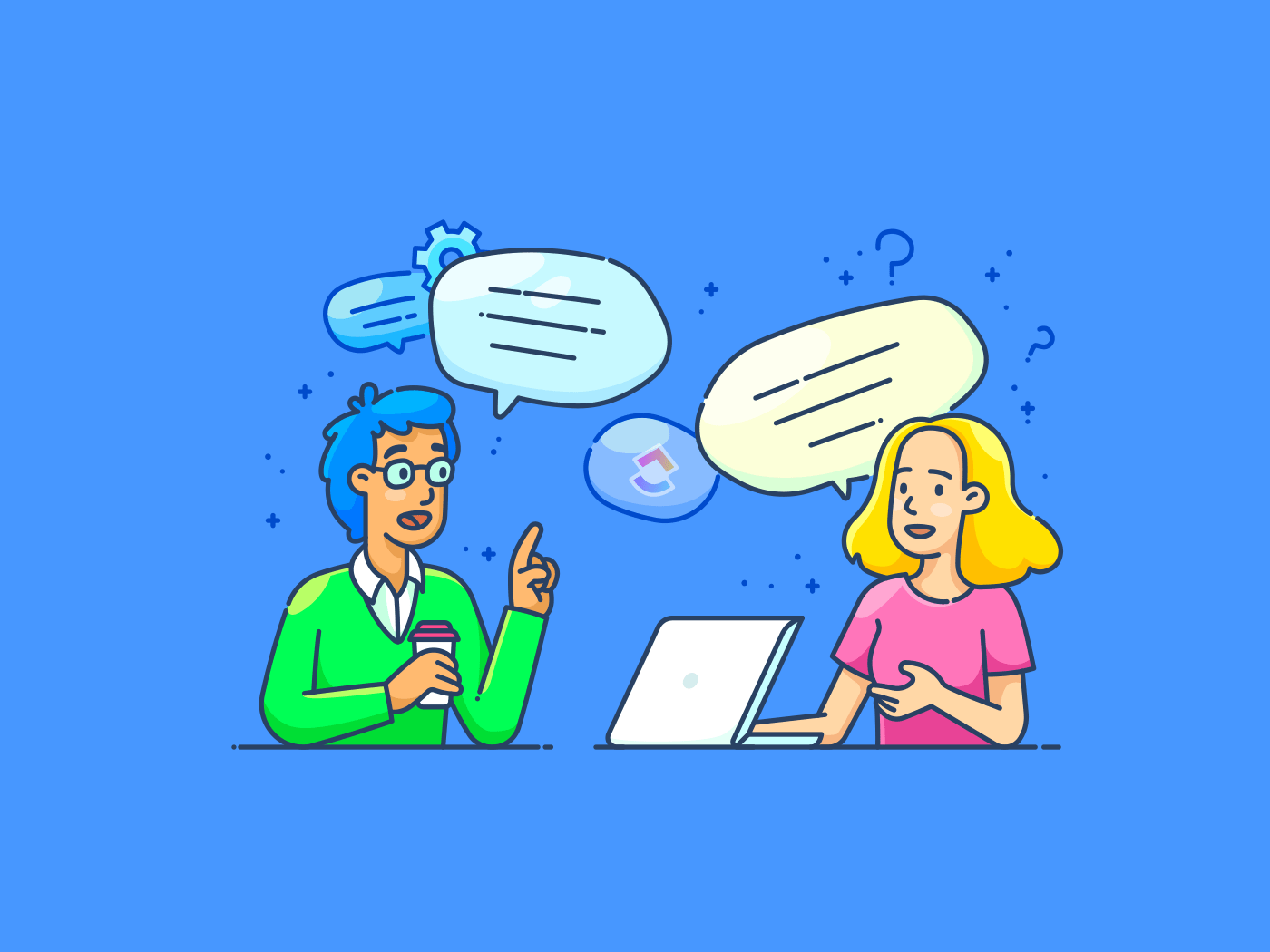
Sorry, there were no results found for “”
Sorry, there were no results found for “”
Sorry, there were no results found for “”
Being an executive assistant (EA) is no small feat. It takes sharp organization skills, flexibility, and a knack for adapting on the fly.
After all, you’re the executive’s go-to person, keeping their schedule on track and managing crucial communications.
But here’s the catch: the EA interview process can be as rigorous as the role itself. Many candidates struggle to convey their value under pressure, especially when faced with complex, situational questions.
That’s why it’s essential to prepare thoroughly.
In this blog, you’ll learn how to confidently tackle common executive assistant interview questions with sample answers and bonus tips to ace the interview. 🎯
To ace the executive assistant interview, follow these steps:
✅ Follow up with a thank-you note after the interview: Reinforce your interest and leave a positive impression after the job interview
✅ Understand the role: Know the key interpersonal skills and responsibilities needed to excel
✅ Prepare for common questions: Practice answering behavioral, technical, and cultural fit questions
✅ Research the company: Learn about the company’s culture, values, and recent achievements
✅ Dress professionally and be punctual: Make a good first impression with appropriate attire and timely arrival
✅ Ask thoughtful questions: Show genuine interest in the executive assistant role by asking insightful questions about the company and the position
✅ Practice active listening and nonverbal communication: Maintain eye contact, nod, and listen attentively during the interview
An executive assistant is best described as a generalist of the sorts. From managing expenses to keeping track of strategic objectives, there’s a lot that goes with the territory.
Here are some key skills and responsibilities you’ll need to excel as an executive assistant:
During an executive assistant interview, expect questions that explore your organizational skills, adaptability, and strategic thinking. To help you shine, we’ve compiled some of the most common EA interview questions, along with sample answers that showcase how to respond with confidence and clarity. 👇
In my previous role, a client was upset because of a scheduling mix-up that led to a delayed meeting. I immediately acknowledged the issue and expressed understanding, saying, ‘I realize this delay has impacted your schedule, and I apologize for that.’
Then, I quickly coordinated to reschedule with minimal disruption. By prioritizing the solution over excuses, I gained the client’s appreciation for my responsiveness, which ultimately strengthened our working relationship.
💡 Pro Tip: Show empathy and use a concrete example of when you handled difficult clients. It’s key to acknowledge how the situation made the client feel and follow up with the proactive steps you took to manage it.
Prior to a high-stakes meeting, I missed out on sending an important document. Once I realized the mistake, I immediately sent the document with an apology and provided a quick summary to keep everyone up to speed.
Since then, I’ve implemented a checklist for meeting prep to prevent this from happening again. My executive appreciated how I took responsibility and acted quickly to resolve the situation.
Last year, when our CEO’s primary assistant was on leave, I stepped up to handle additional responsibilities, including managing a busy calendar and coordinating client communications.
My main goal was to keep everything running smoothly and take the pressure off the team. The executive appreciated how seamless the transition was and commended my dedication to stepping in when it mattered most.
I’ve always made it a priority to handle sensitive information with care.
For example, I use encrypted documents and password-protected files to keep information secure. Plus, I’m mindful of where I discuss confidential topics—I avoid having those conversations in open or public settings.
💡 Pro Tip: Talk about specific actions around document security, secure communication lines, and encryption to show a proactive approach to maintain confidentiality.
I’m all about breaking down big projects into smaller, manageable tasks—it’s what keeps me on track. For instance, during a recent company event with tight deadlines, I set clear milestones for each phase.
That way, we stayed on schedule and got everything done on time. I feel this approach helps me stay organized and calm, even when the pressure’s on. I also make sure my workspace is tidy and carve out some time for self-care outside of work. It all helps me stay level-headed and ready to handle whatever comes my way.
📖 Also Read: Personality Interview Questions with Answers
I’m comfortable with both Microsoft and Google Workspace. In Excel, I like creating reports with formulas and pivot tables because they make data easy for the team to understand.
With Google Workspace, I handle shared calendars and keep our files organized, so that the important files are always accessible. I also took the initiative to teach myself how to set up automations in Google Sheets, which has helped us save a lot of time on monthly tasks.
I regularly use AI in my daily tasks, such as generating email drafts, brainstorming ideas, and much more.
And I rely on software for scheduling to prevent conflicts and keep the calendar running smoothly. For project management, I count on powerful tools like ClickUp to keep everything organized, ensure deadlines are met, and make sure projects stay on course.
I also use communication platforms to keep everyone updated in real time. In my last job, I set up a project in ClickUp to manage recurring tasks, which streamlined our daily workflow and boosted team productivity.
💡 Pro Tip: Emphasize familiarity with powerful productivity and AI tools for executive assistants. Show that you are comfortable with these tools by giving specific examples of advanced features.
When organizing our annual company retreat, I took charge of everything—from choosing vendors to coordinating team travel. I laid out a detailed project plan with clear milestones, budgets, and backup plans to cover all the bases. After the event, I received great feedback—everyone appreciated how smooth the event was, and we even managed to come in under budget.
I categorize tasks by urgency and impact. In my previous role, I used ClickUp to organize my day, focusing first on high-priority tasks.
For example, during a recent product launch, I had to manage overlapping deadlines. I prioritized critical tasks like finalizing the presentation and coordinating with vendors and kept aside other less urgent tasks for a later time.
When two major meetings were scheduled at the same time, I assessed their urgency and rescheduled the less time-sensitive meeting to avoid any conflicts.
I like to stay organized by using a mix of to-do lists and calendar blocks.
Each morning, I set aside time to prioritize the day’s top tasks, ensuring I stay on track and meet deadlines. If something urgent comes up, I reassess my list and adjust my schedule to fit the new priorities. This way, I can stay flexible while still keeping everything under control.
💡 Pro Tip: Describe your exact process, as it provides insight into your organizational style. Time-blocking or prioritizing lists shows a mature approach to time management. Tools like ClickUp Reminders can make this process easier for you.

I’m drawn to your company because of its strong commitment to innovation and impact in the industry [tailor this as needed].
I admire your values [point out specific values] and believe my organizational, problem-solving, and adaptability skills would align well with your team’s goals. I look forward to supporting your team’s efforts and making a positive impact here.
I noticed my executive’s calendar had back-to-back meetings without breaks, so I adjusted their schedule to allow 10-minute intervals. They appreciated this small change as it gave them time to refocus between calls.
Anticipating small needs like this, I constantly strive to help my stakeholders stay productive and energized throughout the day.
One of the ways I helped with decision-making in my previous role was by distilling complex industry reports and competitor analyses into concise summaries.
I’d highlight the most critical insights and include a ‘key takeaways’ section to make it easy for my executives to grasp the trends quickly. This would save them time and allow them to focus on strategic decisions without getting bogged down in the details.
💡 Pro Tip: Demonstrate your ability to anticipate needs. Mention how you distill complex information using executive assistant tools to showcase how resourceful and efficient you are.
In a previous role, I noticed our meeting notes were all over the place, making follow-ups tricky.
So, I created a simple template to capture key details like action items and deadlines. It saved us time and made everything more transparent. My manager loved it and even shared it with other teams to help improve their workflow, too. Although a small feat, I consider it a great achievement.
Flexibility is key.
For example, when a sudden request for a meeting came in, I quickly adjusted other appointments, communicated changes to everyone involved, and ensured my executive was prepared. Clear communication kept everyone on the same page.
Here are some additional questions that could come up in an interview. Try formulating your own answers to practice:
While having a set of prepared and well-honed answers surely helps you with acing an EA interview, you need to put in some of your own work, too. Here’s what you can do to maximize your chances of grabbing the job.
A deeper understanding of the company’s goals, culture, and industry trends reflects your genuine interest in the position. Learn about the company’s mission and values. Find out if they have won any awards or achievements recently.
Explore the company’s website, recent news, the founders’ profiles, the latest press releases, and social media to understand its culture and goals.
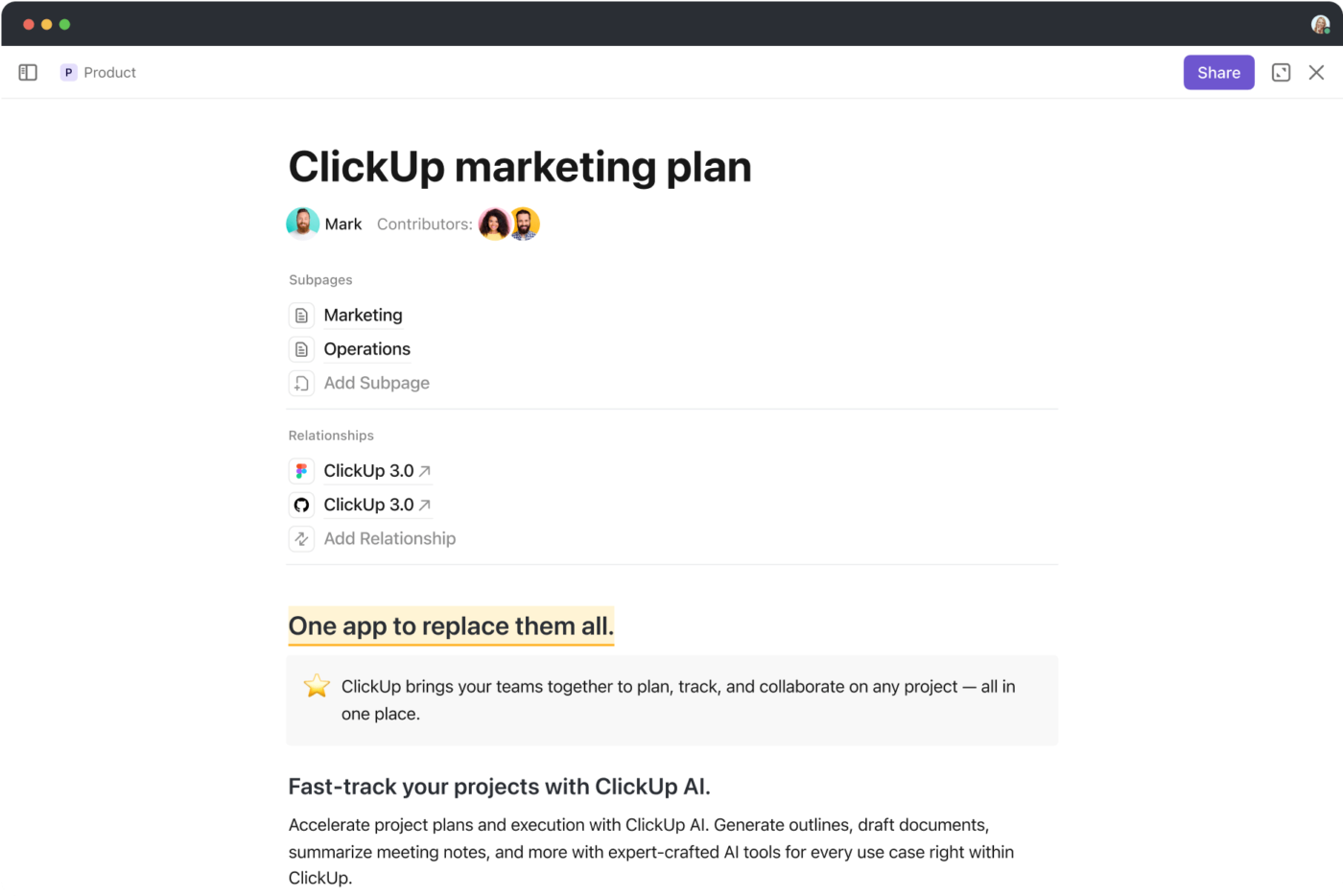
ClickUp Docs offers comprehensive tools for organizing company information. It can help you organize your research efficiently by creating separate sections for company highlights, leadership insights, and recent news.
The styling elements within ClickUp Docs, such as nested pages, tables, and headers, enable clear organization. Additionally, the tool comes with rich text formatting, banners, and buttons for enhanced readability.
During interview preparation, you can add attachments like PDFs, images, and other files to the Docs to keep track of resources and improve your readiness for the interview.
Finally, dedicate a section within the Doc to note any insights or feedback received. This will help you refine your approach for future interviews or follow-ups.
Docs is so good it makes me never want to use Word again for outlining process or taking notes.
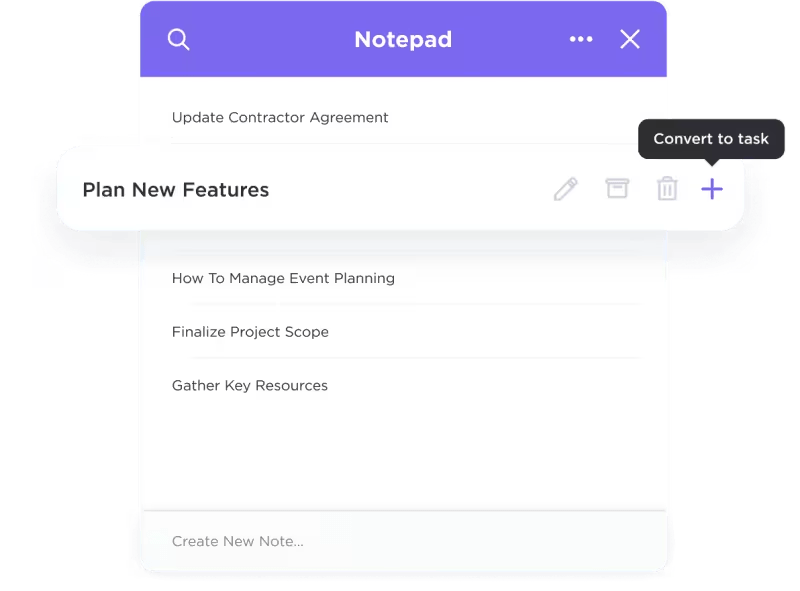
As an executive assistant, note-taking is a critical skill you need to get your job done. With the right tool, this becomes all the more easier.
ClickUp Notepad is a handy tool that will take care of all your recording needs and can also easily act as a checklist. It’s a powerful tool designed to keep your notes organized and easily accessible during the interview preparation process.
Notepad lets you jot down key ideas, reminders, and action points in one central place, so you can keep track of all the details.
You can create individual notes for different interview stages, including research, questions to ask, or insights gained during mock interviews.
Plus, with its seamless integration with other ClickUp features, you can easily link your notes to tasks or reminders, helping you stay on track and prepared.
First impressions are crucial, especially in roles that require professionalism and attention to detail. Select an outfit that aligns with the company’s dress code—typically business professional for executive settings.
Aim to arrive at least 10-15 minutes early, which shows you respect their time and are reliable. This also gives you a moment to gather your thoughts before the interview.
Ask about the executive’s current priorities, challenges the team may face, or what success looks like in the position.
These questions indicate you’re thinking ahead and eager to support their goals effectively.

ClickUp Brain is ClickUp’s built-in AI tool that helps you brainstorm, organize ideas, and refine your content. It acts as a virtual assistant, suggesting topics, improving clarity, and helping you structure responses.
Leverage it for AI interview prep to generate thoughtful questions tailored to the role. If you’re unsure what to ask hiring managers, input details about the position, and Brain will suggest questions like:
Beyond answering questions, demonstrate strong listening skills and nonverbal cues.
Show attentiveness by maintaining eye contact, nodding at appropriate times, and giving the interviewer your full attention.
When responding, briefly pause to consider your answer—this shows thoughtfulness and ensures clarity. Active listening also allows you to engage more naturally and respond with relevant insights, which can make a lasting impression.
⚡ Template Archive: Whether you’re looking to advance within your role, move into higher-level executive support, or transition into a leadership position, career map templates offer structure and direction.
A thank-you note reinforces your interest and leaves a positive final impression. Personalize it by mentioning something specific from your conversation, such as an upcoming project or company initiative.
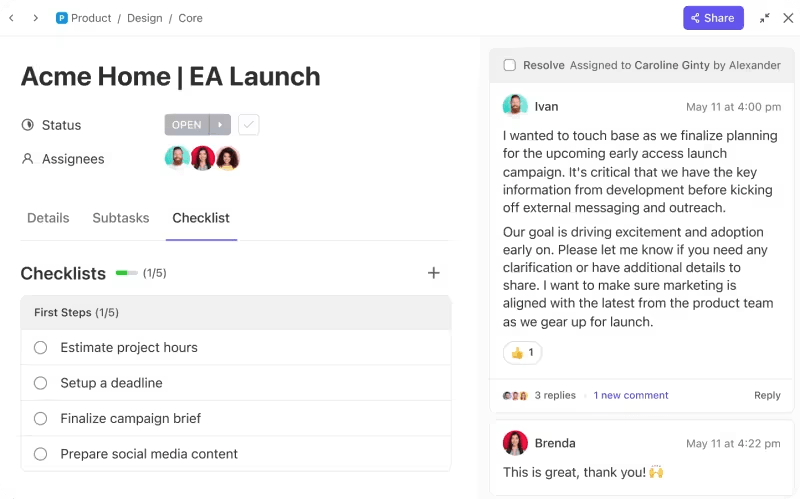
Create an action item in ClickUp Tasks to remind yourself to send a thank-you note within 24 hours of the interview.
Setting this up is simple: highlight your reminder text in Docs and convert it into a task. This will appear in your task list with a clear due date, keeping it at the top of your mind. Add details to the task, such as the hiring manager’s name, interview date, or specific topics to mention in your note.

💈Bonus: Explore EA project management strategies to streamline workflow, manage competing priorities, and support executives more effectively.
If that’s not enough, you can try the ClickUp Interview Process Template to streamline your prep. It helps you organize each step of the interview process. With it, you can:
Interview prep can be tough for everyone except you.😉
As an EA, you’re used to managing complex schedules, keeping track of multiple priorities, and handling sensitive tasks with precision. Applying the same organizational skills to your interview prep can make a huge difference.
Using tools like ClickUp for scheduling, note-taking, and follow-ups can help you significantly as an executive assistant candidate. It cuts down on tedious tasks so you can focus on what really matters—acing your interview!
Sign up to ClickUp today and find out for yourself.
© 2026 ClickUp