6 Free Excel Timeline Templates to Visualize Project Milestones
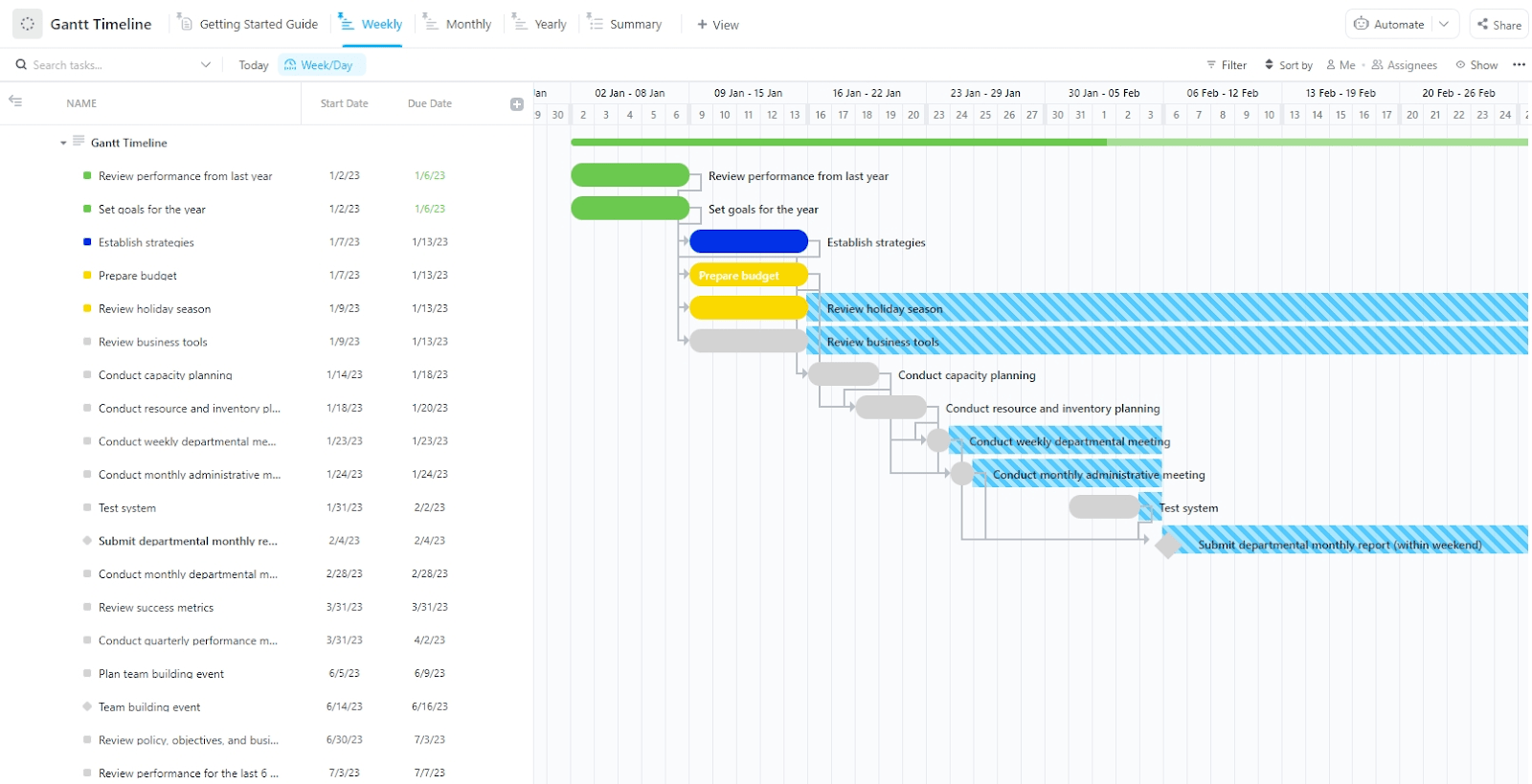
Sorry, there were no results found for “”
Sorry, there were no results found for “”
Sorry, there were no results found for “”
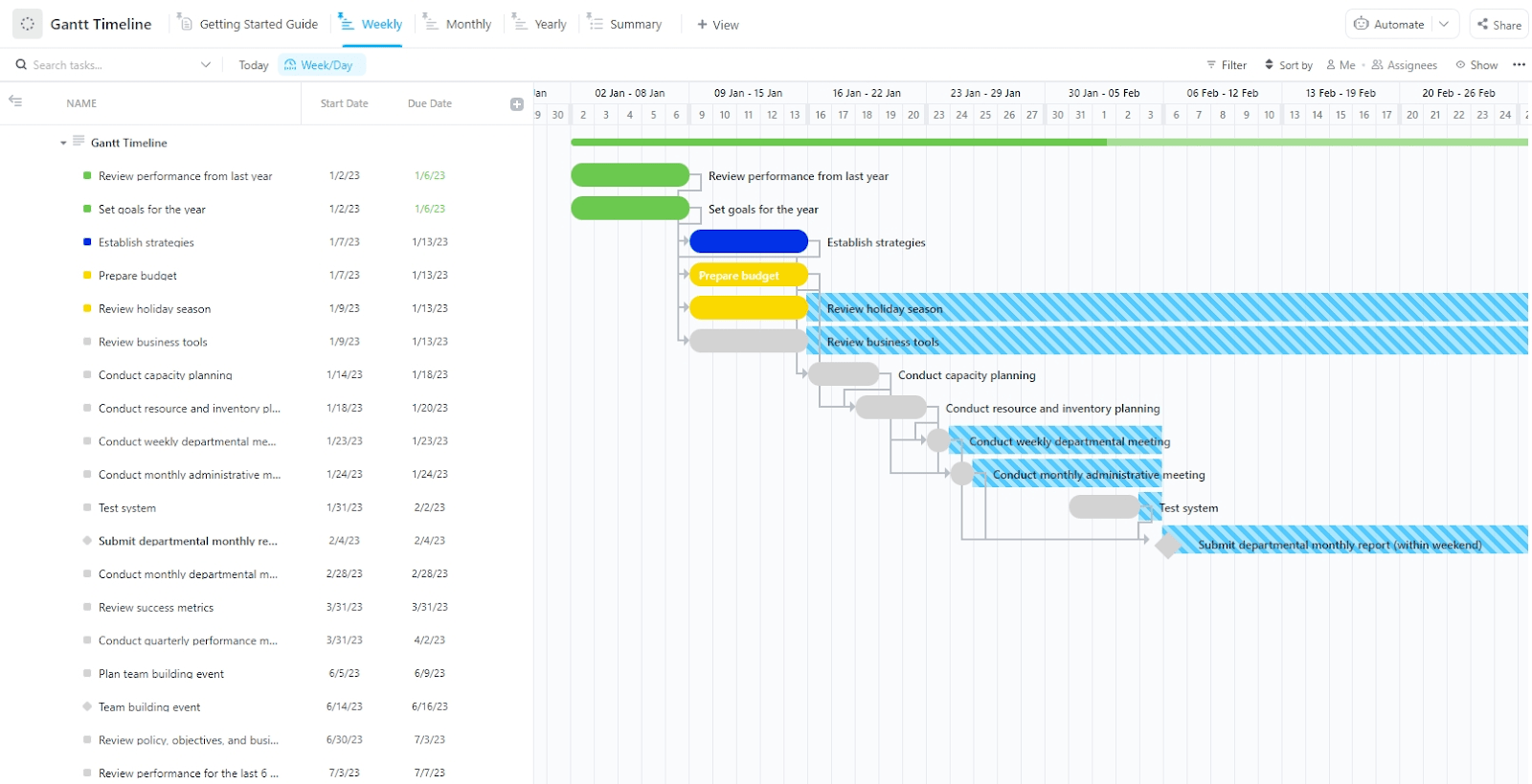
When everyone on your team can see exactly what’s due and when, things get done faster and with fewer headaches.
Microsoft Excel offers free project timeline templates that help you visualize project milestones with progress markers, custom task status, and more. With enhanced visibility into objectives, deadlines, and any challenges that may arise, you can create a roadmap to guide your team toward success.
In this blog post, we’ll talk about some of the best free Excel timeline templates and give you a bonus Excel alternative to create even better project timelines.
So, without further ado, let’s get started.
A good Excel timeline template is a simple yet flexible tool that helps you map your entire project plan on a visual timeline. It centralizes task and resource management to keep stakeholders aligned, identify bottlenecks early on by mapping dependencies, and keep your project on track from start to finish.
To ensure a project timeline template efficiently streamlines your processes and workflows, look for the following features:
💡Pro Tip: Use project timeline software for better time, resources, workload, and risk management. They can also facilitate real-time reporting with custom dashboards.

If you’re a project manager, you’re probably looking for a simple way to track your tasks. The Basic Timeline Template by Template.net does exactly that by keeping things organized without the hassle.
Its user-friendly design allows you to add tasks, set deadlines, assign task owners, and track important milestones seamlessly.
Key features include:
With this template, everything is laid out clearly so you can easily see your project’s progress and improve project time management.
Ideal for: Small business owners who want to see project updates and financial overviews in one place.

As a manager, quarterly planning might be one of the top items on your to-do list. With the Quarterly Timeline Template by Template.net, organizing goals, tasks, and projects for each quarter becomes effortless.
Break down your project timeline into four quarters (Q1, Q2, Q3, Q4), helping you assign tasks, track important milestones, and monitor progress.
This way, you’ll spot any potential delays early and solve common time management challenges in your project timeline.
Ideal for: Projects where stakeholders want visibility into a quarter-wise breakdown of goals, tasks, and key milestones.

If you have a research project on your hands, the Research Proposal Timeline Gantt Chart Template by Template.net is perfect for keeping everything organized, no matter how complex it gets.
This simple project timeline template helps you manage every step—from organizing tasks and setting timelines to tracking progress and allocating resources.
Plus, it gives you the clarity you need to stay on track and confidently hit every milestone in your project plan.
Ideal for: Research projects where milestones and deadlines need to be tracked in chronological order

If you’ve got a bunch of projects in hand and you keep losing track of progress, the Task Timeline Template by Template.net can sort it all out by organizing tasks in chronological order and keeping deadlines in check.
With features like task scheduling, progress tracking, and easy collaboration, you can quickly assign tasks, add notes, and keep everyone on the same page.
This project timeline template tracks task names, start and end dates, milestones, and progress. It’s a smart way to keep your project schedule on point and stay productive.
Ideal for: Managing daily to-dos for small teams and facilitating collaboration among team members.

If you’re managing a complex project and have just one month to complete it, the Four-Week Project Timeline Template by Microsoft is the perfect way to organize tasks over four weeks.
Add tasks, set deadlines, assign team members, and track progress in a simple, clear layout with this project schedule template. This template makes it super easy for everyone to track and manage weekly deadlines.
Ideal for: Project managers overseeing complex projects with monthly sprints.

If you want to create a Gantt Chart in Excel quickly to visualize project progress by dates, then you’ll find this Date Tracker Gantt Chart Template by Microsoft useful.
Simply enter data like activities, start and end dates, milestones, and the project timeline template auto-updates statuses as tasks are completed.
Adjust the format to easily customize the look of your project timeline, making everything clear and easy to visualize.
Ideal for: Large teams looking for a simple tool to keep everyone aligned on task progress.
Microsoft Excel project timeline templates seem like a good fit for project timelines initially, but they can fall short when it comes to managing complex projects with cross-functional teams. Here’s why:
💡Pro Tip: Didn’t find one that fits your needs? Learn how to create your own project timeline in Excel with our detailed guide.
While Excel timeline templates are free and easy to use, they lack strong collaboration and task management features.
ClickUp, on the other hand, is an all-in-one project management tool that helps create detailed project timelines. Its customizable project timeline templates sync with your workflow, reducing manual work and allowing seamless data flow between systems.
When you need to sort your project timelines fast, the ClickUp Fillable Timeline Template is a lifesaver. It comes with a pre-built project timeline for you to fill out, so you can see the project timeline from start to finish and easily plan out important events and deadlines.
Easily add or remove tasks, share timelines for feedback, and keep track of budget and milestones without breaking a sweat.
Here’s what the template enables you to do:
Ideal for: Project managers looking for structured blank timeline templates to quickly visualize complex timelines and start immediately.
Who doesn’t love a fun, interactive whiteboard?
Customize the ClickUp Timeline Whiteboard Template with tasks, durations, dependencies, and more.
Use the horizontal timeline for steps or stages and the vertical axis for your project schedule. Change block colors or add sticky notes to highlight important milestones, deadlines, or key activities.
Even better, whiteboards help teams break free from traditional document-based processes by visualizing the project lifecycle.
You can easily combine this template with visual representation techniques like mind mapping, brainwriting, or bubble mapping, enabling teams to think outside the box. It’s a perfect way to plan your project timeline while fostering creativity and collaboration.
Ideal for: Project managers looking to create timelines in an easy, fun, and visually appealing way.
Do you feel like you have a never-ending list of tasks for your team—with no clue what’s done and what’s still hanging? Even worse, the list keeps growing, and tracking it all feels impossible.
This is when you need the ClickUp Simple Gantt Chart Template. It organizes all your tasks into a clear, easy-to-read Gantt chart with views like Gantt, List, and Docs. You can see what’s started, due dates, priorities, task owners, progress, and even comments—all in one place.
Color-code tasks with green, purple, and ash for Complete, In Progress, and To Do, respectively. Plus, you can track the Project Phase, check Project Progress, and add any relevant attachments, all from the same view.
Ideal for: Project managers looking to visualize the project’s dependencies and challenges using a simple Gantt chart.
You need the right tools and systems to breathe life into your marketing plan.
Whether you’re creating content, launching a product, or managing campaigns, the ClickUp Marketing Project Timeline Template organizes your marketing tasks and lets you track your team’s progress.
Plus, tasks can be categorized into statuses like Discontinued, Evaluation, Execution, Not Started, and Planning.
And it doesn’t stop there—time tracking, tags, and dependency warnings are included to help your team stay aligned and achieve your marketing goals seamlessly.
With ClickUp Goals, you can set realistic and measurable goals like:
Set up your timeline, track progress, and watch your goals come to life as you hit each milestone.
Ideal for: Marketing managers looking to plan, schedule, and visualize the entire marketing plan from start to end.
With the ClickUp Project Timeline Whiteboard Template, you can map your entire project on a digital whiteboard. Use it to collaborate with your team, brainstorm ideas, assign tasks, set deadlines, track milestones, and more.
The template gives you a big-picture view of your project, helping you spot bottlenecks and effortlessly share updates with your team.
Combine this template with ClickUp Docs to outline the project scope, set clear timeline goals, and document the discussion points from your brainstorming session. Its centralized documentation features allow you to collaborate on defining objectives, tasks, and milestones that need to be included.
You can also create nested pages for specific phases of the project for easy organization. Plus, mark pages as verified wikis to make the right information readily available.
Ideal for: Project managers who want a clear, simple timeline to keep everyone on the same page and ensure projects run smoothly.
Looking for a project timeline template to keep tabs on daily business tasks?
Say hello to the ClickUp Gantt Project Timeline Template! This template handles even the trickiest projects with custom statuses like Blocked, Complete, In Progress, In Review, and To Do.
The best part? The timeline auto-updates as you finish tasks, giving you clear visuals with color-coded bars and priority tags.
Tracking deadlines daily is effortless with five different views: Monthly, Yearly, Summary, and Getting Started Guide.
For extra organization, use the Board view in ClickUp. Create subgroups (or swimlanes) to organize tasks by who’s responsible, priority, or type of work. This helps you see everything more clearly and manage tasks better.
Ideal for: Project managers looking to monitor business operations daily using a Gantt chart.
As a project manager, you know how difficult creative projects can get. That’s where the ClickUp Creative Project Timeline Template can help!
It gives you a clear visual roadmap of all your tasks, making project organization a breeze. You can map out every stage, set goals, and create timelines that actually make sense.
📮ClickUp Insight: Just 8% use project management tools to track action items.
According to research by ClickUp, about 92% of workers are at risk of losing important decisions due to scattered information pockets across multiple disconnected platforms.
To prevent unnecessary platform hopping and context switching, try ClickUp, the everything app for work.
Open the project timeline template in ClickUp for a clear overview of your project and customize the subcategories to get started in seconds. Once the data is in, you can Instantly spot tasks on track or running behind and make adjustments before it’s too late.
Ideal for: Project managers looking to visualize the entire creative project from concept to completion in an effective timeline.
The ClickUp Software Rollout Timeline Template is designed to keep communication smooth between all the teams involved in your software rollout project. With clear sections for each stage, team responsibilities, estimated costs, and timelines, everyone knows exactly what’s happening and when.
This visual representation makes it easy to track progress, spot roadblocks, and adjust the project timeline as needed. It’s all about optimizing your workflow with agile time tracking and keeping your teams in the loop.
But if you feel overwhelmed by all the tasks, ClickUp Brain, ClickUp’s built-in AI assistant, can help. Just ask questions like:
The AI will give you quick answers, enabling you to adjust your project schedule on the fly. Plus, it makes your workflow optimized, ensuring nothing slips through the cracks. It’s the perfect combination of structured project planning and smart task management!
Ideal for: Project managers looking to coordinate various teams and stakeholders for software rollouts.
Got a long-term product vision, or are you gearing up to launch a new feature? The ClickUp Roadmap Template is the secret to smooth project planning and team collaboration.
Designed with product development teams in mind, this template comes packed with pre-built Quarterly lists, custom statuses, fields, and views to keep production stages and timelines all in one place.
Use it to easily add key details and customize your workspace with fields like Production Statuses, Type, Priority, Progress, Due Dates, Assignees, and Time Estimates.
Additionally, you can customize and use these five distinct views to visualize your entire product release:
Whether you’ve got a small team or a complex project, this template gives you all the tools you need to supercharge the product development process!
Ideal for: Product development teams looking to track the progress of the feature or product release plan.
The ClickUp Business Roadmap Template lays out everything you need for a smooth project—business goals, strategies, tasks, milestones, and timelines—all in one spot.
Keep tabs on your projects with statuses like Canceled, Done, In Progress, On Hold, and To Do. Plus, be vigilant of important data such as Quarter, Duration Days, Strategic Goals, Attachments, and Business Categories with custom fields.
And the cherry on top? Get multiple views like All Initiatives per Quarter, Getting Started Guide, Roadmap Gantt, and Timeline per Business Category to stay on track and crush your business goals!
Ideal for: Business owners looking to create an effective visual representation of their business strategies.
Project timeline templates give you a clear view of everything—tasks, milestones, deadlines, and more.
And while Microsoft Excel does the job, it can feel a bit basic for your project schedule.
That’s where ClickUp stands out. Its timeline templates feature advanced visuals, real-time tracking, and automation, bringing project management to a whole new level.
Plus, customize these templates to fit your organization’s needs, preferences, workflows, and project planning.
Try ClickUp for free to experience enhanced collaboration and visualization.
© 2026 ClickUp