The Eisenhower Matrix for Prioritization & Productivity: A Guide
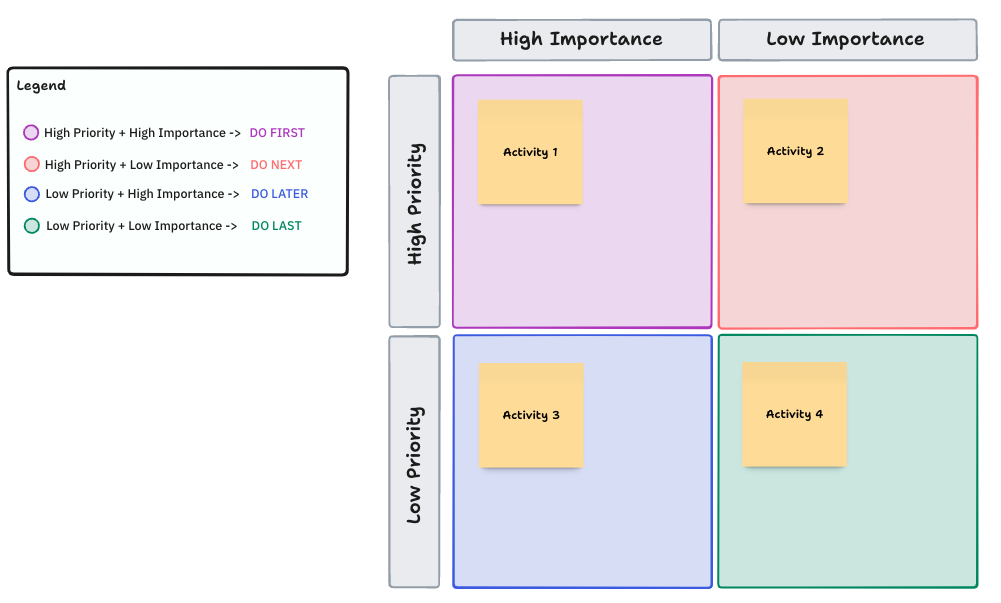
Sorry, there were no results found for “”
Sorry, there were no results found for “”
Sorry, there were no results found for “”
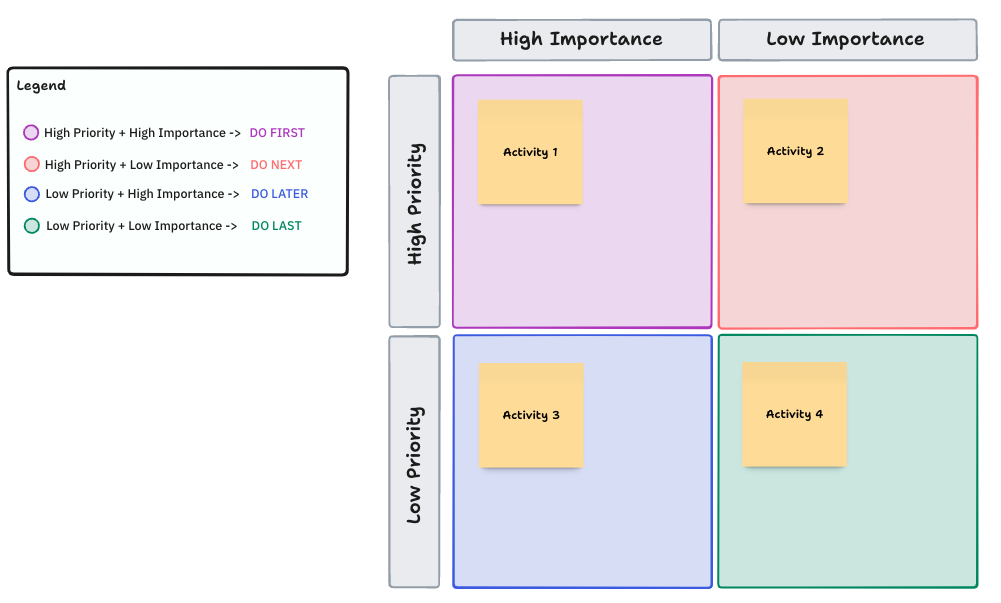
Imagine starting your day with a huge pile of pending tasks. It can get overwhelming, right?
Well, what’s the best way to get things done? Start by making a to-do list, of course.
Making a simple list of tasks helps you put things into perspective and plan accordingly.
However, now you are faced with a second problem—which tasks should you prioritize and which should you schedule for later? And is there anything on that list you can skip for now?
Prioritizing tasks can be a struggle. A 2018 Journal of Consumer Research study showed that most people are drawn toward urgent tasks over important ones that often offer them greater rewards.
That means we are more likely to prioritize tasks with a deadline and delay those without one, no matter how important they may be.
In other words, when faced with timelines, we tend to overlook what’s more important for what’s more urgent, even though the eventual payoff from the important task will be greater.
The Eisenhower Matrix helps you tackle these problems. It’s an excellent tool for understanding the value of certain tasks while identifying those that can be removed from your to-do list. It’s a valuable tool for effective time management (some folks call it the time management matrix, too).
So, what is the Eisenhower Matrix? We’ve created this handy guide to help you learn all about it.
Let’s get started! ⏳
The Eisenhower Matrix is a productivity and task-management tool that categorizes tasks based on urgency and importance. It requires you to divide tasks into four quadrants:
| Urgent + Important | Not Urgent + Important |
| Urgent + Not Important | Not Urgent + Not important |
The Eisenhower Matrix helps you sort your tasks, keep things in order, and figure out what to tackle first, saving you time and resources.
Sometimes, starting with one task may hamper the progress of other tasks. The matrix helps you build clarity by segregating tasks using proven parameters.
The ‘Eisenhower Matrix’ concept is named after Dwight D. Eisenhower, the 34th President of the United States.
Let’s take a few steps back in time. ⏪
Before becoming President, Eisenhower had a distinguished military career, serving as a general in the U.S. Army and as the Supreme Allied Commander during World War II. Even as President, he was involved in some highly celebrated actions, including the establishment of NASA and the end of the war in Korea.
Undoubtedly, he knew how to prioritize tasks effectively and create lasting and positive results.
As a high-ranking military leader and later as President, Eisenhower was constantly challenged with conflicting tasks and priorities.
He had a framework for prioritizing tasks based on their urgency and importance. This thought was developed and dubbed ‘The Eisenhower Matrix’ or ‘Eisenhower Decision Matrix’ over three decades later. Stephen Covey incorporated Eisenhower’s wisdom into this widely popularized productivity tool in his best-selling book, The 7 Habits of Highly Effective People.
The Eisenhower Matrix also goes by other names—the Time Management Matrix, the Priority Matrix, the Eisenhower Box, the Eisenhower Method, and the Urgent-Important Matrix.
The four quadrants or divisions of the Eisenhower Matrix help segregate tasks. They are divided based on two parameters—urgency and importance. The intersection of these two gives us four quadrants that include tasks:
The matrix helps us understand what makes important tasks urgent since we often fail to look at things objectively due to constant work stress.
But what’s urgent and what’s important?
These urgent matters put you on a strict deadline and demand immediate attention. They include activities that you need to complete shortly or face inevitable consequences. You can’t avoid them, but if you focus on them too much, you might neglect essential tasks with a bigger payoff
Examples:
Importance is subjective and can be defined by personal values and goals. These tasks contribute to your long-term goals. Addressing them needs careful planning and intentional efforts.
Examples:
The Eisenhower Matrix combines the urgent and important factors of a task and categorizes it into four quadrants:
Here’s how the matrix looks. 👇

Now, let’s look at the quadrants individually.
Urgent and Important tasks demand immediate action from you. They have a pressing deadline and significant consequences if not completed on time. In either case, a crisis mode response becomes necessary.
Examples:
Quadrant 1 tasks are inevitable. No matter how well you plan your day, some things will be beyond your control.
However, the problem is that when you focus too much on these tasks and neglect the long-term goals that are important to you.
Covey cautions that spending all day in crisis mode, putting out fires, will eventually drain your energy and lure you into Quadrant 4.
Important but not urgent tasks lack a D-day but are essential for long-term payoffs.
Since these tasks don’t have immediate deadlines, it’s easy to put them off in favor of more urgent tasks.
Examples:
Unlike Q1, which is more about putting out fires, Q2 is where you patiently plan and prioritize meaningful goals.
But these tasks are stalled forever since they don’t have a definite deadline.
Articulating Quadrant 2 for personal time management, Covey suggests looking at these tasks not as issues to solve but as opportunities to grow professionally and as an individual.
This quadrant includes all the busy work that doesn’t add to your long-term goals. These tasks are not the best use of your time and must be outsourced or delegated.
Examples:
Tasks in this quadrant don’t necessarily require your expertise; they are merely urgent but not for you. When you spend too much time working on this quadrant, you may lose control over your schedule. That’s why you must delegate this activity to other people.
Think about it:
Do you need to attend that one meeting, or can someone else send you the minutes?
Do you need to enter the data manually, or can you employ an autonomous project management system like ClickUp? (The smoothest plug 😉).
An essential part of this quadrant is learning to say No. Stop taking responsibilities that should not fall on your lap. Do what you must, not what you can!

Of course, there will be times when you can’t delegate some tasks in this quadrant. If so, you can still work on ensuring they don’t take over your day—or week. For example, you could:
Also read: How to avoid time-wasters at work
Tasks in this quadrant belong in the scrap bin. These unnecessary tasks are time wasters and contribute nothing to your personal or team growth. But if you indulge in them, you’ll waste hours, only to have regrets.
Examples:
Hey, this does not mean you sacrifice every ounce of enjoyment. Even Eisenhower balanced his busy and stressful work routine with golfing trips to relax and de-stress.
Covey says the trick here is balance. You need to be intentional about your leisure time to get the most out of it.
A Journal of Applied Psychology research study states that the nature of leisure time you indulge in indirectly influences your productivity during work. In other words, what you choose to spend your free time on can shape your work week.
For example, exercising can motivate you, and yoga and meditation can help you relax during your workday. Similarly, pursuing a hobby, volunteering, or spending time with family and friends can increase productivity.
That said, here are some tips for effectively using the matrix.
As a project manager, you might have a lot of tasks on your to-do list. But make sure you don’t overcrowd the quadrants. This prevents your matrix from getting too cluttered and unmanageable.
Ideally, we would suggest putting no more than ten tasks or activities into each quadrant. A long list of tasks only leads to ineffective work management.
We’re sure there will be some tasks you can exclude before jotting down your to-do’s in the quadrants. You can also try making multiple matrices or combining them into a master matrix to handle priority yet messy projects and tasks cleanly.
Visualization is a proven method of boosting workflow efficiency. It gives you a bird’s-eye view of the entire workflow at a glance.
The best way to visualize tasks in keeping with the Eisenhower Matrix is via color-coding—simple yet effective.
ClickUp Tasks uses a similar method to help you visualize your tasks. You can color-code tasks, assign priorities, use name tags, and even filter tasks by tags.

Here’s how you can color-code your tasks:
Meanwhile, you can easily translate these into your Eisenhower Matrix as you see fit. Red ones go into Quadrant 1, yellow into Quadrant 2, etc.
Overmanaging your Eisenhower Matrix is a form of procrastination. Don’t get stuck sifting out every task in detail. Instead, use ClickUp Brain to quickly tell you what you should work on next, which tasks are nearing their due date, which is overdue, etc.

Additionally, avoid taking too much time assigning tasks to a quadrant. Assign yourself 30-50 minutes per month/week (depending on your task density) and design your matrix within that period.
Get rid of the items on your to-do list that are neither urgent nor important. Delegate them to the right abyss—quadrant 4.
Eliminating these tasks frees up time (and mental bandwidth) to manage your other tasks better. Review your to-do list and remove these items before prioritizing the other three quadrants.
Our first business lesson in school is, ‘Treat your business as a separate entity.’ This principle holds when optimizing your Eisenhower framework.
Here’s why.
Mixing up your personal and professional goals can be overwhelming. It doesn’t give the proper weightage for tasks, with some favoring personal tasks over professional goals while others do the other way around.
You see, the urgent and important component of personal tasks will always be higher than that of professional work (due to an emotional connection).
Meanwhile, your work and personal tasks have distinct timelines, resources, and approaches, each demanding a unique thought process.
So, coupling them together isn’t a great idea. It increases the number of tasks in each quadrant and occasionally raises conflicts.
However, if you liked Eisenhower’s concept and want to use it on both fronts, we suggest creating different matrices for your personal and professional tasks. Separate your professional and personal goals and tackle them individually.
Track and assess your weekly time usage using the matrix. Record activities in 30-minute intervals using a spreadsheet or a dedicated task management app like ClickUp.
💡Tip: ClickUp Time Tracker makes time tracking easy. Record time from your desktop, mobile device, or web browser with ClickUp’s free Chrome extension. Jump in between tasks and add time retroactively without manual entries and tracking.
Then, sort completed tasks into quadrants based on their importance and urgency and ensure they align with your goals.
Check out how things are spread out in each quadrant and see if any tweaks are needed. For the best balance, try to put most tasks in Quadrant 2.
Adjust the matrix based on your performance during the week-long matrix test period.
Refine it depending on the amount of time you spend on your tasks and projects. Perhaps you misjudged some tasks when you put them in the quadrants. Use this experience to understand your projects and tasks better so you can balance them with greater efficiency.
People from all walks of life use the Eisenhower Matrix. Whether they’re brave firefighters or savvy CEOs, the proof of its benefits keeps pouring in.
Vasyl Ivanov, founder and CEO of KeepSolid, vouches for the advantages of the matrix. He has been through many productivity tools, stating, “As a CEO, I initially tried using multiple different task management tools…[that] didn’t help me balance priorities…I found that the biggest danger of using multiple task management platforms was that they gave me a false sense of being in control.”
Then, he went on to pick the Eisenhower Matrix.
Using the Eisenhower Matrix to develop a deeper understanding of what effectiveness truly means, I’ve been able to conceptualize new tools…
Countless Play Store and App Store apps promote the Eisenhower Matrix to help individuals prioritize assignments sensibly. Numerous tech companies have also seized on the opportunity to improve employee productivity.
The Eisenhower Matrix is becoming increasingly popular as a productivity tool. Try it and see for yourself!
Before we dive into the examples, let us introduce you to ClickUp’s fully customizable whiteboard template for prioritizing tasks and managing your time. This template will help you organize your tasks and jot down your ideas before converting them to action items.
ClickUp Eisenhower Matrix Template helps you classify tasks based on their urgency and importance so that you can focus on the most important things first. Its benefits include:
Now that you have a template let’s understand how to use it in different scenarios.
The Eisenhower Matrix simplifies task prioritization by splitting urgency from importance. It’s great for managing resources, hitting deadlines, and handling multiple demands.
For team leads, smart resource allocation avoids overloading or underusing employees.
With a clear workload view, leaders can easily check how busy each team member is over a week, two weeks, or a month, ensuring everyone’s on the same page and toward a common goal.
Using the Eisenhower Matrix in project management helps you see the whole picture. It keeps you in the loop on all tasks and highlights the urgent ones to keep everything running smoothly.
Imagine using the Eisenhower Matrix to manage a project. Here’s how you might divide project tasks into quadrants:
By categorizing tasks based on an urgent and important matrix, you effectively manage your time and energy, tackling what truly matters.
This strategic approach helps you stay organized and prevents burnout, keeping you focused and motivated to reach your goals.

In personal productivity, the Eisenhower Decision Matrix could look like this:
The matrix for team collaboration improves how we work together, making things run smoother at work.
By categorizing tasks based on urgency and importance, you and your team develop a shared understanding of priorities, leading to better alignment and decision-making.
This results in a more efficient and cohesive team that moves as one, where members support one another and drive projects toward completion.
For instance, in a team collaboration setting, your Eisenhower Matrix could look like this:
While the Eisenhower Matrix is among the best ways to prioritize your tasks, it leaves much room regarding certain aspects of project management prioritization. Let’s look at these challenges:
While beneficial, the matrix oversimplifies the complexity of multilayered projects. This makes the matrix misread some tasks for factors. Some tasks may have elements of both urgency and importance—the matrix cannot help you differentiate between these nuances.
For example, replying to a client’s email can be urgent and important, depending on the situation. However, the matrix may consider it as important but not urgent.
Determining what is ‘urgent’ or ‘important’ is subjective and can vary among individuals or teams. This subjectivity may lead to different interpretations and categorizations.
Say you have a team meeting, which is important from your perspective. However, it might not be important for some team members. The Eisenhower Matrix lacks this subjectivity and is thus more suitable for personal use.
ClickUp helps you overcome this challenge and offers tools, workflows, and a cohesive approach to developing a team-oriented Eisenhower Matrix.
The matrix might not account for changes in task priority over time. A task considered non-urgent and non-important today may become urgent and important later, and the matrix might not dynamically adapt to such shifts
But—how should you tackle these challenges? We know of a few tricks to balance these shortcomings:

As you can see, many of these challenges can be circumvented by simply using competent project management software like ClickUp. So, let’s examine how you can intertwine the Eisenhower Matrix with ClickUp.
ClickUp is a one-stop shop for all your project management needs, so it’s no surprise that it can also help you integrate the Eisenhower Matrix into it.
ClickUp Whiteboards offers a visual canvas for drawing, creating, and connecting ideas. Use it to draw the Eisenhower Matrix and jot down tasks while collaborating with your team as you add tasks.
Then, convert the tasks list into interactive task cards with a click. Assign cards to the right team members. Use priority flags and tags to delegate efficiently, ensuring complete sync throughout the process.

You can also get similar results with ClickUp Docs, where multiple team members can collaborate by commenting on suggestions and ideas. This ensures you set task priorities as a team and get everybody’s buy-in on what is being done and why.

In ClickUp Tasks, you can use customizable tags to label certain tasks as Important or Urgent. The Task Priority feature also allows you to color-code tasks according to their priority. The ClickUp Kanban View is handy for visualization.
And you can share all of that over ClickUp Chat or other mediums.
Overall, the Eisenhower Matrix is a great way to deal with tasks that might conflict on the grounds of urgency and importance. While the matrix might have certain flaws, it’s still one of the best ways for teams to prioritize day-to-day responsibilities. Productivity platforms like ClickUp can help in executing the matrix efficiently.
Try out the Eisenhower Matrix and see its effects on your project performance. Get prioritizing today. Sign up to ClickUp for free!
I hope you were paying attention because now it’s time for a quiz. 🥁
Let’s use this as a refresher on the Eisenhower Matrix so you can easily implement it in your business operations.
If you answer all the questions correctly, ice cream’s on us! 🍦
Question 1:
Elon Musk wakes up in the morning. Here’s what he has on his agenda:
a) Working on a new logo for X
b) Prepping a SpaceX launch
c) Having anchovy pizza with Joe Rogan
d) Responding to investors for SpaceX
Try prioritizing these tasks from high to low priority.
Question 2:
As a project manager balancing immediate needs with long-term goals, which quadrants of the Eisenhower Matrix are crucial for sustained success over time?
a) Quadrant 1 and Quadrant 2
b) Quadrant 2 and Quadrant 3
c) Quadrant 3 and Quadrant 4
d) Quadrant 1 and Quadrant 4
Question 3:
In dealing with last-minute requests and tight deadlines, which quadrant of the Eisenhower Matrix emphasizes effective management to prevent feeling overwhelmed?
a) Quadrant 1
b) Quadrant 2
c) Quadrant 3
d) Quadrant 4
Question 4:
You are hosting the ‘Procrastination Party,’ where tasks are invited but fashionably late to completion. You, the host, realize you keep putting off a particular task—creating a guest list for the party.
What quadrant of the Eisenhower Matrix does your procrastination in creating the guest list fall into?
a) Quadrant 1 (Urgent and Important Tasks – The VIPs)
b) Quadrant 2 (Important, but Not Urgent Tasks – The Fashionably Late)
c) Quadrant 3 (Urgent, but Not Important – The Impersonators)
d) Quadrant 4 (Not Urgent and Not Important – The No-Show)
Here are your answers, but don’t you dare cheat. Liam Neeson will find you, and…you know the rest.
Answers:
© 2026 ClickUp