

What do you get when you merge software development and IT operations teams? You get DevOps, a methodology designed to improve the collaboration and efficiency of the typical software development lifecycle.
Besides bringing two teams together, DevOps combines different tools, philosophies, and practices to deliver quality products at record time, keep the customers happy, and ensure better resource utilization.
All this is possible thanks to DevOps principles—they serve as guidelines for development and operations teams to optimize the processes involved in building, testing, deploying, and maintaining software products. Embracing these key principles leads you to continuous improvement, elimination of department silos, and a culture of shared outcome responsibility.
In this article, we’ll explore the eight most prominent DevOps principles to help you build high-performing, flexible, and transparent cross-functional teams ready to tackle any challenge that comes their way. 💪
- What Is DevOps?
- 8 DevOps Principles for Creating a Winning Software Team
- 1. Collaboration is a must
- 2. Continuous feedback goes a long way
- 3. Incremental releases are key to a steady workflow
- 4. Automation gives you momentum
- 5. Data-based decisions are the right decisions
- 6. Customers are your guiding stars
- 7. A collective responsibility mindset is key
- 8. Every failure is a lesson
- Use ClickUp to Implement DevOps Principles
What Is DevOps?
DevOps is a hybrid methodology where software development (Dev) and IT operations (Ops) teams join forces to streamline the entire development process and deliver software faster. Now, you might think this is as easy as putting the two teams in the same room and telling them to work together?
Well, things aren’t so simple. To make DevOps work and ensure it’s agile, efficient, and cost-effective, you must follow some ground rules, otherwise known as DevOps principles. They allow you to transform the traditional software development model and lead the team in the right direction. ➡️
8 DevOps Principles for Creating a Winning Software Team
Let’s explore eight key DevOps principles to help you improve software development workflows and push your team forward.
1. Collaboration is a must
Since DevOps combines development and operations, it can’t survive without efficient collaboration. The success of every DevOps team largely depends on how well it functions together during development and deployment.
First and foremost, the emphasis is on information sharing. Everyone on the team should feel free to speak up and voice their opinions and attitudes. If you notice an issue, no matter how small it may seem, you share it with others as soon as possible. Chances are, you caught a malfunction early on and saved the entire team hours of work trying to fix it.
Even the most synchronized teams will feel lost if they don’t know why they’re doing something, so efficient goal setting is an important condition for encouraging collaboration. These goals are your team’s guiding star, and it’s your job as a manager to ensure they’re realistic and clearly defined. ⭐
Everyone in a DevOps team has a role. But, these roles are interconnected—if one person doesn’t perform well, everyone will be affected. To prevent this, you should provide enough space for brainstorming, strategizing, and planning. That way, everyone’s involved in the entire process and can easily keep tabs on their teammates to ensure smooth workflows.
2. Continuous feedback goes a long way
Positive and negative feedback gives the team a motivation boost and helps them stay on the right track through continuous improvement.
Team members should give each other feedback through peer reviews, and you (the manager) should occasionally do performance reviews. Besides this official feedback, you should hold regular meetings to stay in the loop about your team’s work.
Feedback is the unsung hero of every development and deployment cycle and should never be ignored. Keeping a close eye on key performance indicators (KPIs) through continuous monitoring will give you enough insights to provide constructive feedback and lead your team to success.
3. Incremental releases are key to a steady workflow
If you’ve ever been in merge hell, you know how hard it is to get out—huge releases that require merging codes often result in incompatibility and a bunch of errors. Fixing these errors requires time and effort, so instead of focusing on high-value tasks, you end up in a never-ending cycle of trying to make code merges work.
The DevOps methodology ensures you never end up in merge hell by focusing on incremental releases, enabling you to properly allocate your resources and minimize waste.
Small and frequent releases allow quick reviews and easy testing and error identification. By pinpointing issues early on, you’ll be able to address them right on the spot without interrupting the flow of the entire project.
Another benefit of incremental releases is adaptability. Your client reviews every release and provides feedback—if they like some changes, you’ll be able to implement them faster because you don’t have to go way back.
Breaking down your product into smaller chunks has its advantages, but if you want it to work, you need a collaborative environment and a continuous feedback culture. This is a testament to the mutual dependence of DevOps principles—they require one another to work. ☯️
4. Automation gives you momentum
One of the primary purposes of the DevOps methodology is to deliver software faster. The same goes for reviews, testing, and updates—every process revolves around speed.
This doesn’t mean you rush your work. On the contrary, your goal is to work fast without compromising quality. While there’s no magic button that can make you lightning-fast, there’s a not-so-secret weapon that can help you streamline routine or repetitive work and focus on high-value tasks—automation.
DevOps teams aim to automate processes and tasks to maintain speed, minimize errors, and save time on labor-intensive activities. What do they want to automate? Whatever they can! Automated testing, continuous integration, continuous delivery, and infrastructure as a code are just some of the methods DevOps teams use to automate provisioning, code reviews, testing, handoffs, and monitoring.
Besides being a massive time saver, automation can enhance job satisfaction. Your team members will no longer invest their energy in tedious tasks and can focus on providing more value, which makes them feel better about their job, and who doesn’t enjoy that? 🥰
5. Data-based decisions are the right decisions
You saw an ad for awesome new testing software that promises to reduce the testing phase by 50% and offers plenty of automation options. You think to yourself, wow, my DevOps team would love it, but instead of making an impulse purchase, you decide to check the data.
You examine the current testing phase metrics and realize they’re perfect—there are no inefficiencies or reported issues. You then ask your team for an opinion, and they all agree that the existing software ticks all the boxes, so you give up on investing in a new platform.
This simple example shows how decisions in DevOps should be made—everything needs to be backed up by data.
Data is your tattletale. It reveals secrets about every phase of a DevOps pipeline and uncovers inefficiencies and potential red flags. 🚩
Observing data will not only help you make better decisions. It will also show your progress over time, so it’s an excellent self-monitoring strategy.
6. Customers are your guiding stars
Just like planets in the solar system orbit around the sun, DevOps teams orbit around customers.
Your ultimate goal is keeping your client happy, so every breath you take and every move you make should reflect that. 🎶
The most straightforward way to know what your clients think is to ask them, and you can do that through feedback forms. After every release, check in with your client and ask them if they like what they see. Encourage them to provide thorough feedback, which will help you adjust your strategies (if necessary) and ensure the result is spot-on.
7. A collective responsibility mindset is key
The software development team writes code and builds the product, then hands it over to the operations team for review, testing, and deployment. However, the operations team uncovers huge bugs they must fix while the development team enjoys their free time.
If you think that’s unfair, you’re right. DevOps methodology tears down this traditional approach to highlight collective responsibility.
This means everyone on the team is responsible for the product throughout every stage. Software development and operations teams join forces to find the best solutions, uncover issues, and eliminate bugs to deliver quality software.
DevOps emphasizes speed and quality. If developers make a mistake while writing the code, they’re the ones who will fix it. This accountability ensures everyone gives their 100% when working on a task.
8. Every failure is a lesson
DevOps doesn’t shy away from failures—it encourages learning from them. This doesn’t mean you should do your job poorly and deliver low-quality products. It means you shouldn’t be afraid to experiment and take risks when it makes sense.
Whatever you want to tinker with, it’s best to do it in the early testing stage. That way, if your experiment fails, the client won’t be affected by the outcome.
Don’t forget to document your failures—knowing what doesn’t work prevents you from repeating the same mistakes.
Use ClickUp to Implement DevOps Principles
ClickUp is an all-in-one task and project management platform that can serve many purposes. You can use it to streamline workflows, communication, collaboration, and document management, so it can be a perfect companion to software teams in general and DevOps teams in particular.
Let’s dive into some ClickUp features that can help boost your team’s performance, keep everyone on the same page, and ensure no piece of info slips through the cracks.
ClickUp Whiteboards

Efficient collaboration is the bedrock of the DevOps principles. So, if you want your DevOps team to excel, you need to provide them with tools that allow real time communication, easy brainstorming and strategizing, and customizability, and that’s exactly what ClickUp Whiteboards are about.
ClickUp Whiteboards are infinite digital canvases where your DevOps team can discuss projects and tasks and develop the best ideas to resolve issues. You can use sticky notes, symbols, shapes, colors, and images to express your thoughts and unleash your team’s creative potential.
Every participant gets a color-coded cursor with their name above it, so there’s no risk of confusion or chaos.
Another appeal of ClickUp Whiteboards is that you can create tasks without leaving the canvas. For example, if your team has an excellent idea for making the testing stage more efficient, you can turn it into a task right on the spot. It will be seamlessly added to your workflows. ✨
ClickUp Chat view

ClickUp has over 10 views that allow you to look at your tasks and projects from various angles and zoom in on specific elements, like workloads, calendars, or timelines.
If your focus is real time communication, you’ll love the ClickUp Chat view. Thanks to this view, you no longer have to jump between apps to message your team members—instead, you can chat away within ClickUp. You can also use @mentions, assign comments, embed files and links, and use rich editing to format your messages.
The ClickUp Chat view can also be perfect for getting to know your teammates outside of the work setting—discuss life, favorite books, pets, global warming, or whatever crosses your mind.
ClickUp Forms view
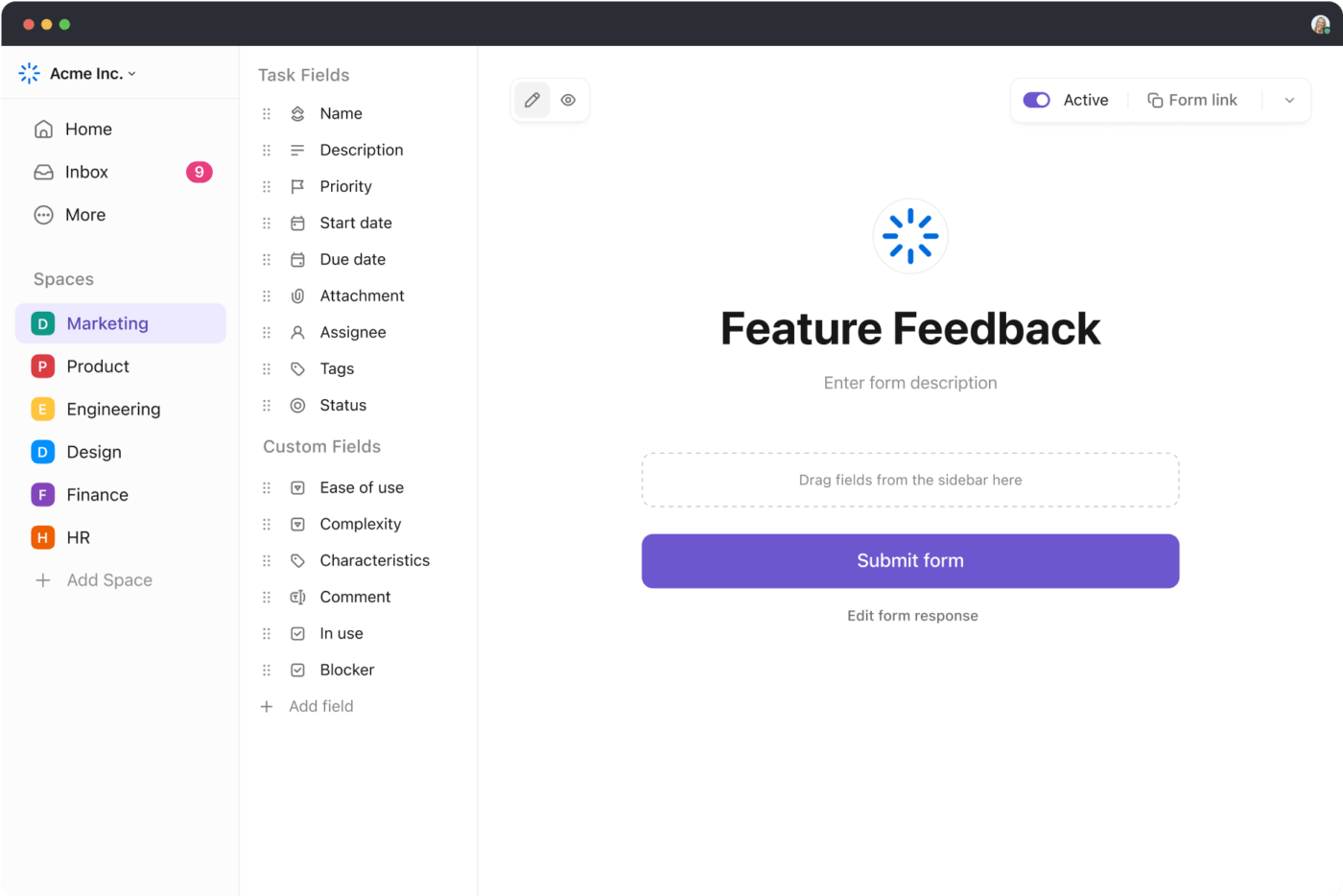
We’ve mentioned the importance of internal and external feedback in the DevOps methodology—it helps you streamline processes, make adjustments, and inspire your team.
ClickUp offers the perfect tool for providing feedback—the Forms view. It lets you collect info from your team members or customers and automatically turn their responses into tasks. Use Task Fields on the left side of your form to customize its appearance and gather only the info you need.
ClickUp Tasks

Break down your work into smaller chunks and keep tabs on them with ClickUp Tasks, a powerful task management option.
With it, you can create tasks for any type of work, add multiple assignees to a single assignment, and divide tasks into subtasks for easier navigation.
Customize task statuses to reflect your workflows and create task relationships and dependencies to ensure proper execution order.
ClickUp Tasks goes hand in hand with ClickUp Custom Fields. This unique functionality lets you provide details about your tasks and add different types of data, like date and time, mathematical functions, progress bars, or dropdown lists.
ClickUp Docs

Meticulous record-keeping is essential for understanding and improving processes and helps you build a knowledge base your team can rely on.
ClickUp Docs lets you create, edit, manage, organize, and store all kinds of documents, from project scopes and plans to employee records and vacation policies.
You can create and edit docs on your own or add team members and let them pitch in. Everyone gets a cursor, so all changes are easy to track. 👀
ClickUp lets you categorize your Docs for easier navigation. You can also connect specific Docs to tasks for extra convenience and efficiency.
ClickUp Brain

Getting lost in piles of tasks and documents is a recurring nightmare for many developers and project managers. If you lose your way and need help with something, you’ll ask your team members or manager for help. But, if they’re busy, there’s nothing left for you to do than sit and wait, losing precious time. ⏰
Leave such scenarios in the past with ClickUp Brain, a revolutionary option that supercharges your workflows with AI. ClickUp Brain absorbs info from your tasks, docs, and processes within seconds and serves as your personal AI assistant. Whenever you have a question about a task or document, you can ask ClickUp Brain for help.
The feature sits at the top of your Workspace, so you can easily access it. It can suggest what task to tackle next and explain specific processes, ensuring smooth workflows and improving performance.
Within ClickUp Brain, you have the AI Project Manager feature. With it, you can automate repetitive work to allow your DevOps team to focus on high-value tasks.
ClickUp templates
ClickUp offers an impressive library with over 1,000 templates covering everything from IT to marketing and HR.
We’ll save you the trouble of browsing through these options (although it’s super easy) and introduce you to the ClickUp DevOps Work Breakdown Structure Template, your valuable ally for organizing and streamlining work.

With this multifunctional template, you can break down your work into tasks, assign responsibilities to specific team members, identify bottlenecks, and track progress.
Visualize your entire project from planning to deployment, encourage transparency, and ensure your clients are happy with the results. 😍
This template is only one of many that could seamlessly fit into and improve your DevOps processes. Some other options are:
Implement a DevOps Culture and Supercharge Collaboration and Efficiency with ClickUp
Implementing DevOps principles into your daily workflows is much easier if you’re using the right tools. ClickUp offers everything you need to follow every principle to the letter and foster a collaborative culture that prioritizes quality and learning from mistakes.
Sign up for ClickUp today and see how it can fit into your DevOps workflows.



