How to Create a Definition of Done in Agile for Product Teams

Sorry, there were no results found for “”
Sorry, there were no results found for “”
Sorry, there were no results found for “”
How do you know when a task is done, finished, or completed?
In the agile world, “done” and “ready” aren’t just throwaway terms. They carry some serious weight—agile teams have specific criteria that must be met before declaring a software product truly “done” or “ready to ship.”
This set of criteria is called the Definition of Done (DoD for short). It ensures everyone is on the same page about what constitutes a completed task or deliverable that meets the team’s quality standards.
But the DoD isn’t just a boring checklist. It embodies the core agile principles of continuous improvement, collaboration, and putting the customer first. By laying out clear guidelines for “doneness,” teams can focus on delivering real value to their customers efficiently while fostering a culture of quality and accountability.
In this article, we will explore what “done” stands for in Kanban and Agile Scrum methodologies, how they impact product teams, and the tools to help you deliver faster.
Definition of Done (DoD) is an Agile Scrum term that refers to a shared understanding and set of quality criteria that must be met before a unit of work (user story, feature, or product increment) can be considered truly complete and potentially releasable.
While the specific DoD criteria can vary from team to team and project to project, they typically cover aspects such as:
Sidebar: In agile, “ready” and “done” are not interchangeable. The Definition of Ready (DoR) outlines the criteria that a product backlog item must meet before it can be pulled into a sprint. While DoD focuses on completion standards for work items, DoR ensures that items are ready to be included in the sprint, eventually leading to DoD. More on this later.
Features and sprints constantly evolve in agile projects, and a clear definition of done then becomes essential for making progress. It fosters a shared understanding of quality standards, reduces technical debt, and enhances the overall predictability and transparency of the development process:
A strong DoD is key for delivering high-quality work in agile environments.
For product development teams working within agile project management methodologies, it’s important to ensure that work is done efficiently and adheres to high standards of quality. Two key concepts play a vital role in achieving this: DoD and DoR.
While they might sound similar, they serve distinct purposes in the development workflow. Let’s break down their differences and understand how they contribute to a successful Agile project.
| Feature | Definition of Done (DoD) | Definition of Ready (DoR) |
| Focus | Completion criteria | Preparation criteria |
| Stage | End of the development cycle | Before development or the beginning of sprints |
| Purpose | Ensures quality and completeness | Increases efficiency and reduces waste |
| Impact | Consistent product quality Reduced rework Improved transparency | Smoother sprint planning Clearer project scope More predictable workload |
The DoD and DoR, in combination, act as guardrails for your agile team.
DoD ensures the production of high-quality finished software by clearly defining completion. This concept is also finds a mention in the Scrum framework.
DoR, on the other hand, optimizes the development process by ensuring tasks are well-defined and prepared for development before entering a sprint. This criterion is not mentioned in the Scrum framework and is optional for teams to adopt.
The DoD in Scrum originated in early software development practices, where clarity was needed to ensure quality and functionality in agile workflows.
As agile methodologies evolved, the need for a shared understanding and formal description of completion became apparent, leading to the formalization of DoD in Scrum.
In the early 2000s, the Agile Manifesto outlined core principles such as iterative development and continuous improvement, which emphasized working software over comprehensive documentation.
This laid the groundwork for the need for clear completion criteria—the DoD—to ensure quality despite less upfront planning.
The need to balance speed with quality became evident as agile practices gained traction. DoD emerged to address this by establishing a common understanding of what constitutes a ‘shippable’ feature.
The DoD will keep pace with Agile’s evolution. As AI testing, real-time collaboration, and continuous deployment become more prevalent, future DoDs might focus heavily on these areas.
The DoD is a cornerstone of agile project management, but like any tool or method, it has its advantages and drawbacks.
Here’s a breakdown of both:
Benefits:
Drawbacks:
Now that you know the benefits and drawbacks of DoD, let’s look at the steps involved in creating it.
The responsibility of creating the DoD falls primarily on the scrum team. It’s a collaborative effort that often involves other key players such as the Scrum Master, Product Owners, and Testers. By ensuring that every member provides their input, teams can ensure that the DoD reflects business and technical needs.
Here’s a breakdown of the steps involved in creating a strong DoD:
By following these steps, you can create a DoD that empowers your Agile team to deliver high-quality features efficiently.
The DoD is a valuable tool, but its effectiveness hinges on how you create it. Here are some best practices to guide you:
These best practices will evolve as the DoD changes with AI tools and project requirements.
A well-designed checklist can make the DoD easy to follow and verify. Here’s how to create one:
With the steps we outlined and the checklist we shared, you’ll be able to create a roadmap for successfully implementing your DoD within your agile framework. Once you’ve created and agreed on the definition of done with your project team, these steps will help you apply it to all your sprints:
The DoD serves a greater purpose only when everyone comes together to standardize the quality of products. This collaboration manifests in the form of:
After actualizing the definition of done in agile methodologies, integrate them within different parts of your workflow:
Even while moving forward with your project, the definition of done will change. You can bring about continuous monitoring and improvement in two ways:
You can ensure effective implementation by properly following the steps and best practices and by creating a well-defined DoD checklist.
Employing platform solutions such as the ClickUp Product Management Software or the ClickUp Agile Project Management Software can help you apply DoD using visual tools such as Scrum and Kanban.
Let’s look at how these methods work and which one you should use:
Do you know how Scrum came to be?
Believe it or not, Scrum is inspired by rugby. In rugby, a team comes together in a huddle to move the ball forward. In product development, Scrum is akin to the huddle where the team comes together to move product development forward.
Scrum is an agile team collaboration framework that relies on a defined set of roles (Product Owner, Scrum Master, Development Team) and time-boxed sprints to deliver project outcomes successfully.
For efficient Scrum workflows, you need a tool that can help you lay out goals, plan project timelines and sprints, identify the tasks and subtasks for each sprint, assign responsibilities, communicate clearly, and monitor progress.
ClickUp’s project management platform can help you do all this and more in a centralized collaboration hub for your entire team.

Bring all the moving parts of your agile journey together in ClickUp. Access a collaborative workspace, make use of scrum templates that fast-track various phases of your project, and share progress reports with all stakeholders at the click of a button.
Here are all the tools ClickUp offers you to make your agile projects efficient and collaborative, ensuring transparency and open communication:
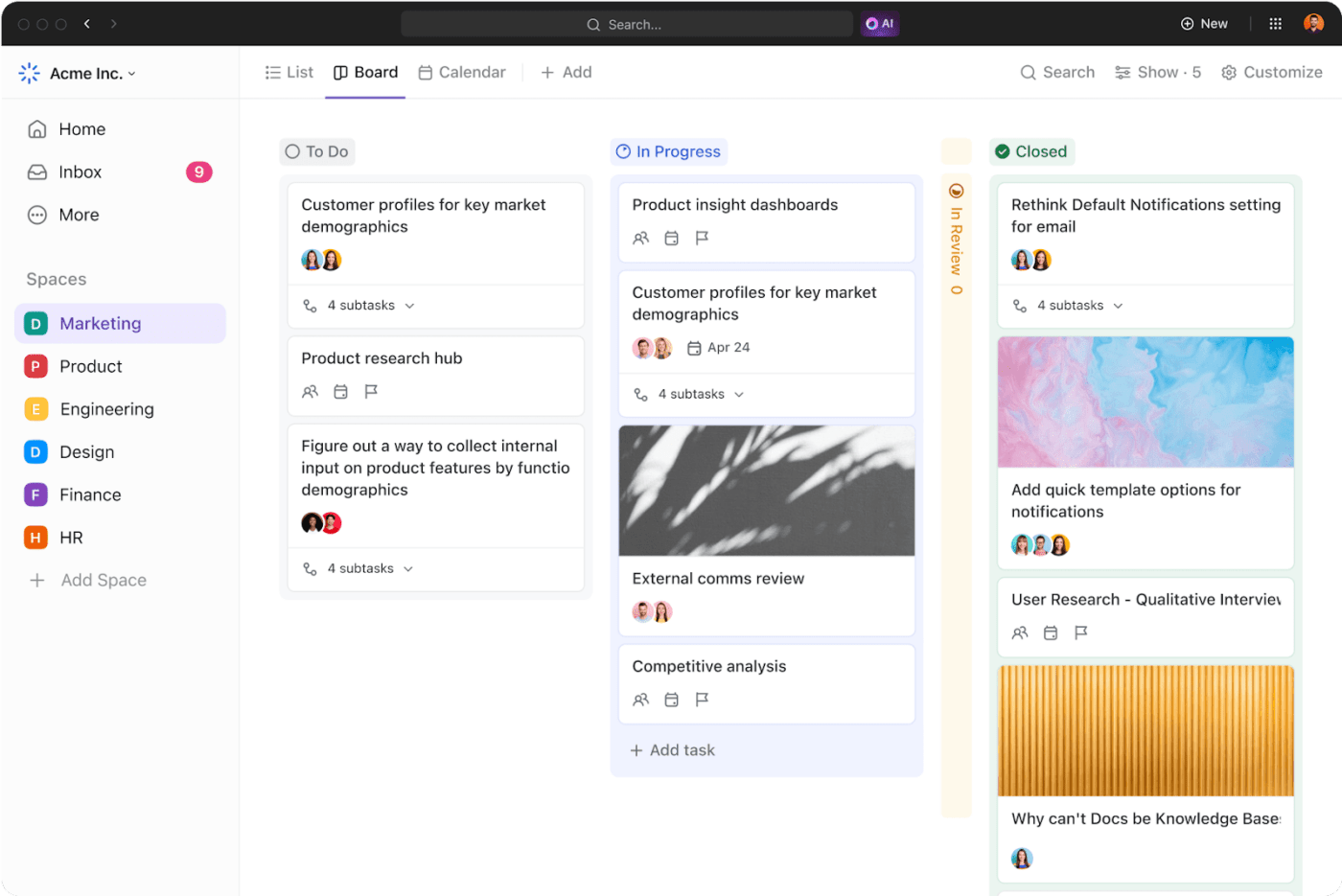

Besides using Board view as your product scrum or sprint tool, you can use the ClickUp Scrum Meeting Template to hold regular team check-ins for progress reviews and to discuss roadblocks.
Scrum meetings are an essential part of any agile workflow. This agile principles-based template helps teams organize and customize Scrum meetings to maximize productivity.
Here’s how this template bolsters your team’s workflow:
This template isn’t just about ticking boxes; it’s about transforming your meetings into a strategic hub for project success.
Kanban is an agile project management methodology that prioritizes visualizing workflow and continuous improvement. Unlike Scrum, which focuses on time-boxed sprints, Kanban emphasizes a smooth, steady flow of work.
Using ClickUp Board View, you can create a Scrum or Kanban board depending on your project requirements and reliance on flexibility. With a fully customizable Kanban system, you can drag-and-drop tasks, sort and filter them by assignee, due date, status, etc., and more.
If you want a jumpstart on creating your visual workflow for product development, use agile templates such as the ClickUp Kanban View Roadmap Template.
This template offers a powerful agile tool to visualize your product workflow and keep you moving forward.
Sidebar: There’s more to ClickUp than meets the eye. Access a library of 1000+ ClickUp Templates within ClickUp’s collaborative product management software.

Create fully customizable ClickUp Dashboards to gain a bird’s-eye view of your work, improve project performance, and manage sprints and teams centrally. Organize your project details into a flexible canvas of data, lists, cards, charts, and graphs—create a system that’s uniquely yours.
In agile product development, ensuring quality and efficiency can feel like a constant tightrope walk. The DoD is your safety net—a clear set of criteria that defines what’s complete and ready to be shipped.
Implementing DoD doesn’t have to be a solo act. A tool like ClickUp can become your wingman, easily integrating with Scrum and Kanban methodologies.
Its bevy of product management features empowers you to create visual workflows, track progress against your DoD, and collaborate effectively with your team.
Sign up on ClickUp and gain exceptional results, sprint after sprint!
DoR in agile stands for Definition of Ready. It defines the criteria a task or user story must meet before it’s ready for development within a sprint.
The concept of DoR isn’t typical of traditional business analysis. It’s a concept specific to agile project management methodologies, particularly Scrum and Kanban.
The concept of a DoR list isn’t an official part of the Scrum framework. Scrum focuses on a shared understanding of what ‘done’ means through the Definition of Done (DoD).
However, many Scrum teams find a DoR list helpful, especially those new to agile methodologies. It acts as a comprehensive checklist or set of quality measures required for a user story or task to be ready for development within a sprint.
© 2026 ClickUp