13 Best CRM Call Center Software for Seamless Customer Support
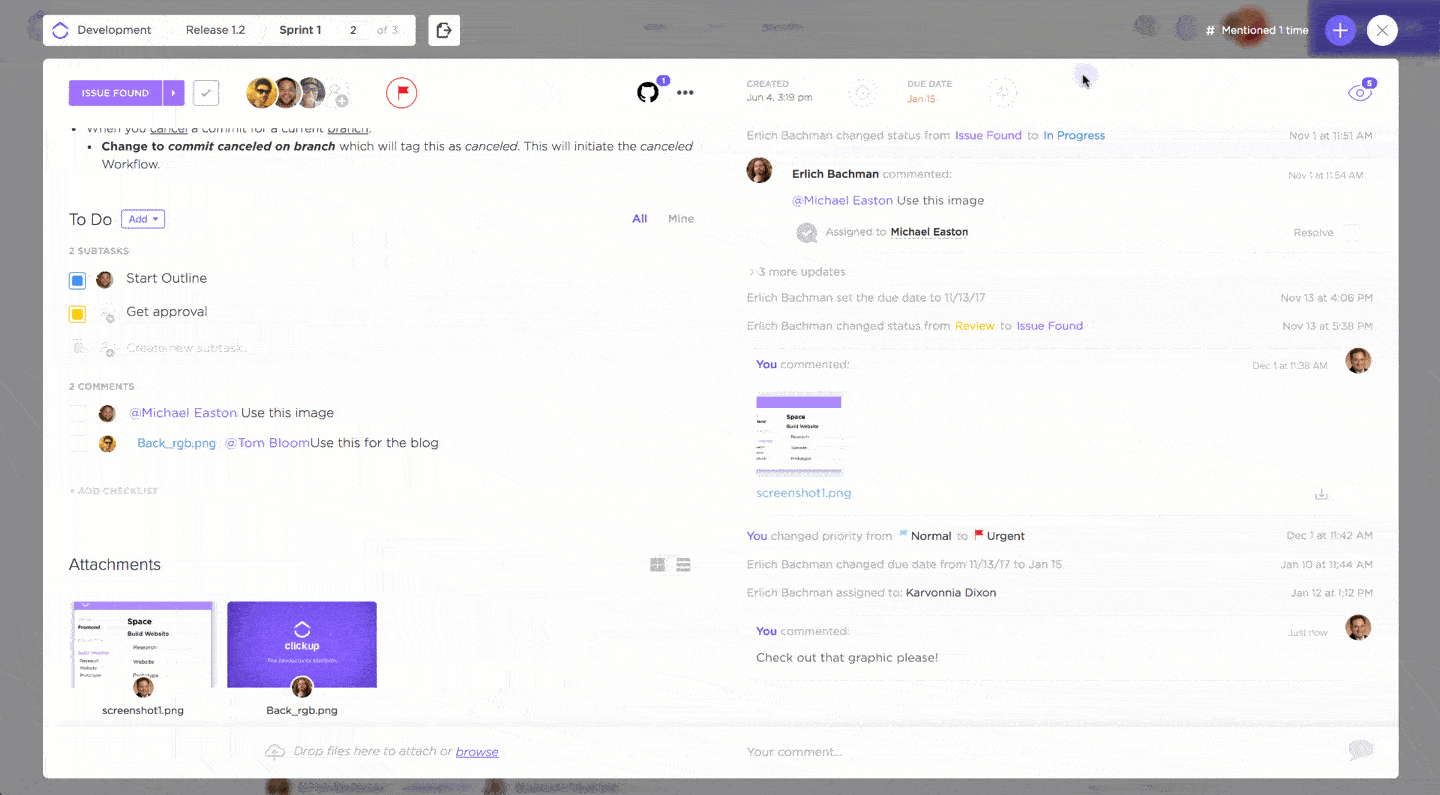
Sorry, there were no results found for “”
Sorry, there were no results found for “”
Sorry, there were no results found for “”
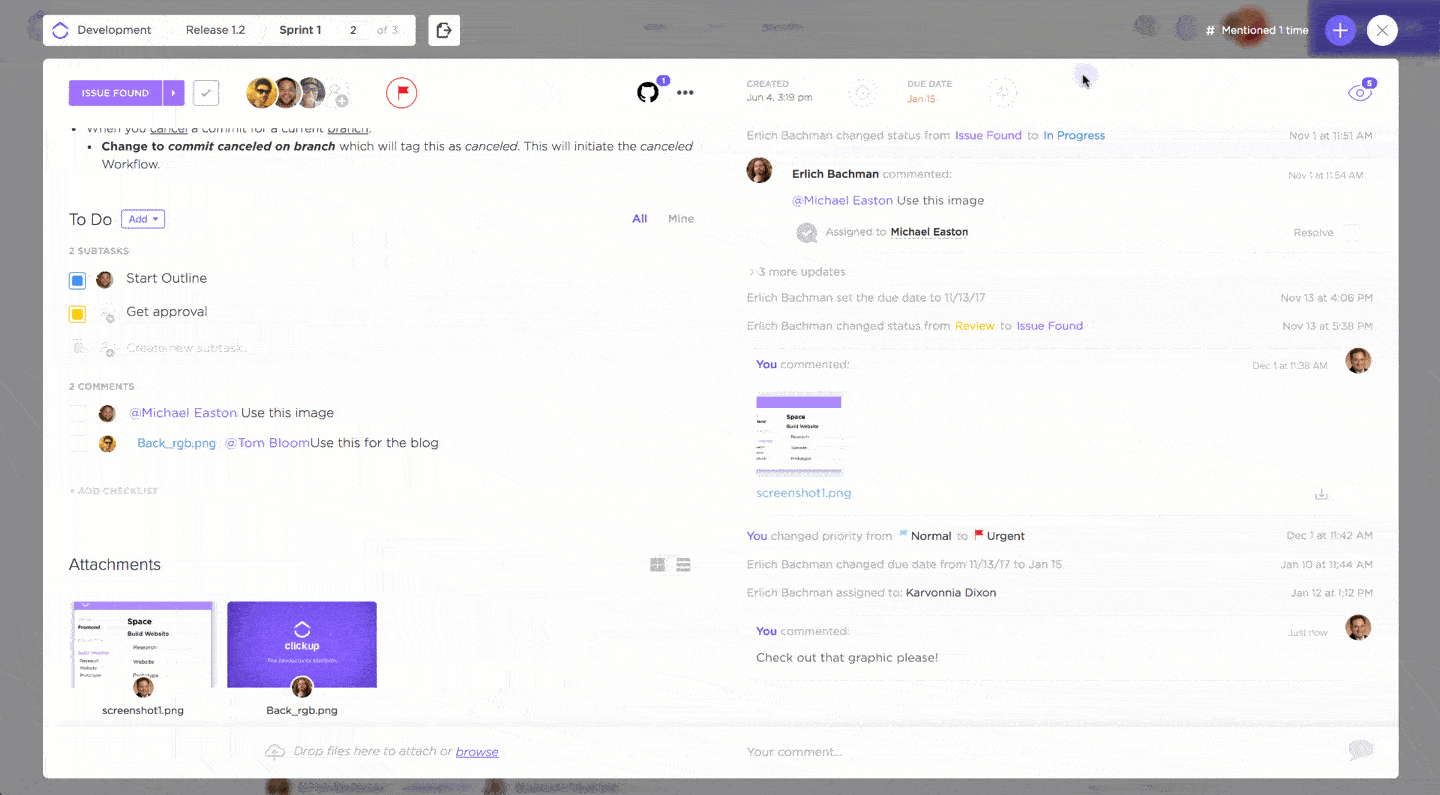
10 hours and 43 minutes. That’s how long a Zappos customer loyalty team member once spent on a single call with a customer.
But what was the conversation about? It was a deep dive into life in Las Vegas. And here’s the important note: at the end of that nearly 11-hour call, the customer placed an order.
This incident is especially impressive because it demonstrates that dedicated customer service can help you achieve your business goals while building long-term, fruitful relationships. This is exactly why CRM call center systems hold so much value across industries.
So, how can call centers tap into this power? Let’s compare the best contact center CRM software for your business.
Here’s our pick for the top 13 call center customer relationship management (CRM) solutions:
In 2005, Jeff Bezos paired unlimited shipping with faster deliveries, and suddenly, online shopping had a new gold standard. Or, as Amazon likes to call it, customer obsession.
And that’s what it takes to succeed today—100% dedication to keeping customers happy.
CRMs for call centers are pushing this agenda—helping businesses bridge communication gaps and deliver seamless service. The software gives agents a centralized platform that allows instant access to customer data, making interactions smoother and more effective.
Here’s a checklist for all the features your call center CRM system should ideally have:
📌 Example: The power of customer obsession is also something Unilever excels at. The global consumer goods manufacturer uses call center CRM systems to gather real-time customer insights across multiple channels, personalize marketing campaigns, and segment customers based on their needs.
Also Read: How to choose a CRM system for your business
No matter how much we preach about the value of dedicating hours to a single customer, the reality of the situation is that call center agents are dealing with five tasks at once. Spending half a shift on one call just isn’t an option.
That’s where a call center CRM system steps in.
Whether you’re a customer service agent, executive, or manager, there’s a CRM solution suited to all your requirements. Here’s our pick for the 13 best call center CRM software:
ClickUp is the everything app for work that combines project management, knowledge, and chat. With ClickUp, you can combine task management, collaboration, automation, and reporting in one place—ensuring you can skip using multiple tools to get the same benefits.
To demonstrate the impact, let’s go through what happens when you step into ClickUp’s workspace. First off, you can automate customer workflows, route calls efficiently, and track performance in real time. Your day-to-day tasks start looking something like this:
ClickUp is the best project management and CRM tool that I’ve come across. The versatility allows you to truly tackle all of your tasks in one place without numerous subscriptions to other services.
✅ Tracking and managing call interactions is much easier with ClickUp Tasks.
ClickUp Tasks helps with assigning and managing tasks, tracking customer status, updates, and more. Add ClickUp’s customer service templates to the mix, and feedback and tracking become a piece of cake!
You’ll also love ClickUp’s Gantt chart view, which makes tracking customer interactions and managing tasks easier than ever.
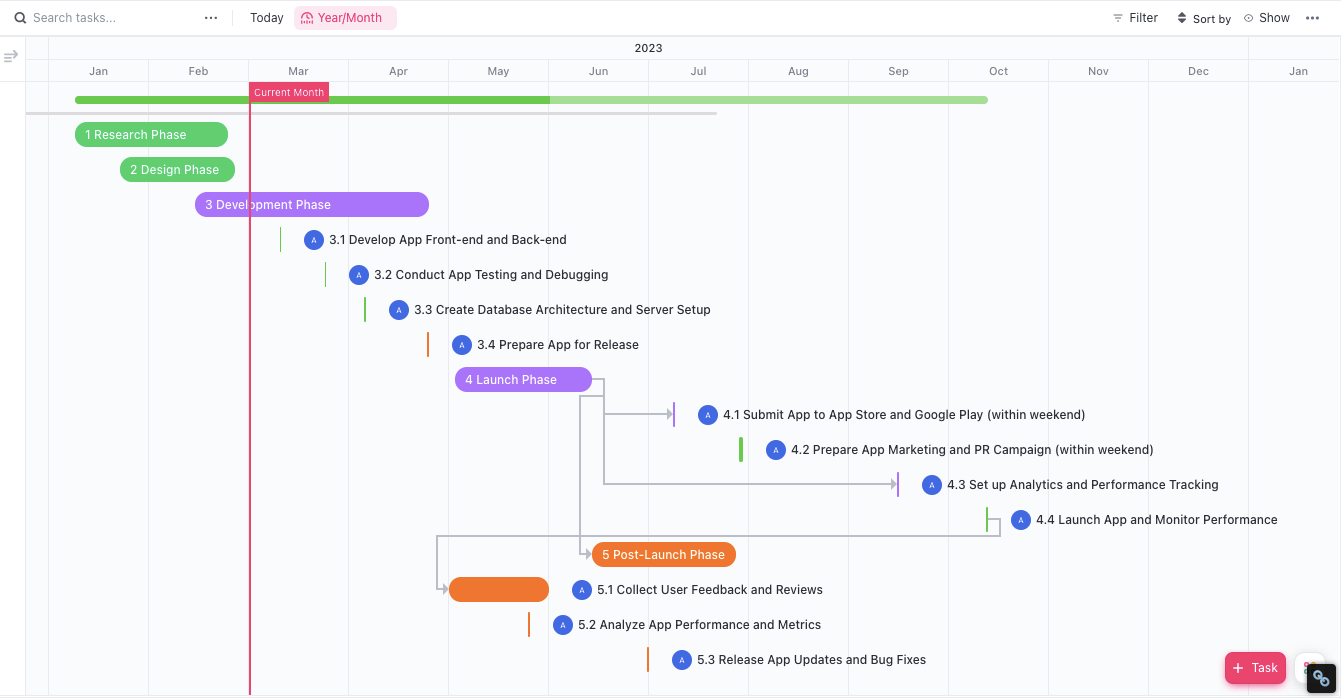
✅ With ClickUp’s custom-branded forms with conditional logic, you automatically create tasks and streamline customer onboarding and data collection.
If you wish to curate a list of selected significant individuals that you will reach out to under specific situations, ClickUp’s Contact List Management template can get you started in no time.
✅ Want to take call workflows to the next level? ClickUp’s CRM workflows with automation integrate seamlessly with IVR systems, allowing you to route calls efficiently and offer self-service options.
✅ Speaking of integrations, ClickUp is compatible with over 1,000 apps. So, any existing workflow will automatically benefit from ClickUp’s addition. For instance, data across HubSpot and Zapier will become consistent, and updates in one tool will show up in another with ClickUp Integrations.
📮 ClickUp Insight: Almost half your workforce yearns for better collaboration tools. Around 43% of employees send only 0-10 messages daily. While this might signal more intentional communication, it could also point to gaps in collaboration—where key discussions are scattered across emails and other platforms.
To cut down on constant app-switching and keep everything in one place, you need an all-in-one work hub like ClickUp. It seamlessly integrates projects, knowledge, and chat with AI-powered tools designed to boost efficiency and streamline teamwork.
✅ It is impossible to talk about CRM without collaboration, and that’s what the ‘C’ in ClickUp stands for.
You get ClickUp Docs for documenting customer journeys and ClickUp Whiteboards for brainstorming. The best part? Both tools offer real-time collaboration. That means your coworker can be on the other side of the world in a different timezone, and both of you can work together with their edits visible live. How cool is that for remote teams?
There’s more you can do, though. Here’s a detailed video explaining all the possibilities:
✅ Lastly, analyze and report your progress. Perhaps one of the most important stages in any project—this step is made ridiculously simple with ClickUp. Whether you’re keeping tabs on sales activities or managing a mountain of client data, ClickUp Dashboards give you a real-time overview—all in one place. With 50+ customizable widgets, you can track key metrics without jumping between tabs like a caffeinated octopus.

At the end of the day, your workflow gets an instant upgrade with ClickUp—with CRM and project management features combined.
A Capterra user says:
Awesome experience! The pricing was great and it does offer a lot of features that benefit your project management and flow. Compared to its most competitors, it charges less and the user interface is just easy to use..
💡 Pro Tip: You can use the List View to easily view and manage all CRM items without switching between multiple applications!
Employees switch between apps 3,600 times a day, according to a Harvard Business Review study. Now imagine this inefficiency in a call center, where every second counts.
HubSpot fixes this by providing a unified CRM solution, seamlessly integrating customer service, sales, and marketing into one platform. HubSpot’s universal inbox keeps all customer interactions in one place, offering a centralized view across multiple channels, instant contact record access, and live chat functionality.
A Capterra user says:
HubSpot CRM has been a reliable tool for managing sales and marketing efforts in one place. It’s perfect for small to medium-sized teams looking for an easy entry point into CRM software.
🧠 Did You Know? Today, speed is everything. The 80/20 rule sets the benchmark—80% of calls should be answered within 20 seconds to maintain customer satisfaction.
That’s why CRM solutions prioritize streamlining workflows and automating data entry so that agents can focus on resolving issues without getting stuck on manual entry.
Running a call center means juggling tracking, recording, and reporting all at once. What if your CRM system gave you mobile access to manage customer interactions from anywhere?
That’s exactly what Zendesk delivers. A powerful call center CRM that centralizes customer interactions call tracking, and data analysis into one go-to platform.
Even better, it enables phone support directly from the same workspace used for email, chat, and social channels, ensuring consistent customer service across multiple communication channels.
Enterprise: Custom pricing
A Capterra user says:
I like the way Zendesk is handling the Support tickets, Live chats, and messages & providing a lot of options to analyze the data on their end or extract the data via API & analyze on our end.
The helpdesk automation market was valued at $28.6 billion in 2024 and is expected to reach $130.9 billion by 2030, a clear sign that businesses are prioritizing customer service automation.
And what happens when you combine helpdesk features with CRM software? You get a dedicated call center solution like Freshdesk.
Freshdesk integrates omnichannel support with an automated ticketing system. This allows businesses to streamline workflows, unify customer interactions, and track customer metrics all in one place.
A Capterra user says:
Freshdesk is one of my favorite help desk tools because it is intuitive and simple to master, even for complete newcomers. Finding comparable tickets is as simple as conducting a Google search, and there are numerous filtering options to select from.
🧠 Did You Know? A business with 5,000 visitors typically handles 448 live chats monthly, while 50,000 visitors mean 1,000 chats—and that’s a lot of typing! But with AI-powered chatbots, routine queries get handled instantly, letting call center agents focus on more complex issues.
Centralizing customer data is essential in a call center. Agents need instant access to client records and case details to ensure smooth call handling and quick resolutions. Zoho CRM simplifies this process by offering a centralized platform where agents can instantly access customer interactions, log calls in real time and manage case tracking.
It also ensures efficient call routing and better agent productivity. With tools like click-to-dial, live call monitoring, and AI-powered analytics, Zoho CRM helps streamline operations and improve customer experience.
A G2 user says:
Zoho CRM stands out for its intuitive interface and the ability to customize workflows. Integration with other tools in the Zoho ecosystem facilitates centralized data management and automation of repetitive tasks, which saves time and improves efficiency in our daily operations.
Also Read: How to build a CRM database
Five9’s Cloud Contact Center as a Service (CCaaS) solution changes the game for customer support teams by embedding telephony controls into existing CRM software. This allows access to customer data, history, and insights instantly during telephonic conversations.
This means every inbound and outbound call is not just a transaction but an opportunity to enhance the customer experience!
A G2 user says:
Five9 is an all-in-one contact center as a service (CCaaS) platform. They have everything you could possibly need all in one location from one account. They offer different features based on specific needs and the best part of Five9 is that it can be completely customized for your business’s specific needs.
🚀 Fun Fact: The roots of CCaaS date back to 1995, the same year TLC’s “Waterfalls” topped the charts! CosmoCom (now part of Enghouse Interactive) introduced the first IP-based contact center technology, paving the way for the modern CCaaS solutions we rely on today.

Managing customer interactions across multiple channels can get chaotic, but Aircall.io eliminates that problem with a centralized solution.
Aircall.io unifies voice, SMS, and social media into a single platform, ensuring seamless CRM integration with over 100+ business apps. Plus, bi-directional syncing allows users to access customer data, update records, and log calls in real time, all from a cloud-based call center solution.
A G2 user says:
I love that they are constantly evolving the product. I get the sense customer feedback is genuinely listened to and actioned. Amanda was quick to support us and answer any questions we had and the onboarding call with Juan was easy to follow and very helpful. The product is easy to use. So easy to get started.
💡Pro Tip: With intuitive features like IVR, live call monitoring, and detailed call analytics in your call center CRMs, you can enhance agent productivity and customer satisfaction!
Dialpad offers AI-powered call transcription, real-time agent coaching, and predictive CSAT scoring, all while offering seamless CRM integration with Salesforce and other solutions. With TrueCaaS, Dialpad also unifies voice, messaging, video, and live chat, delivering a truly omnichannel experience for both customers and agents.
Switching between CRM software and call center platforms is a productivity killer. Instead of toggling between multiple apps, Nextiva functions as a CRM itself, making customer interactions seamless and agent workflows more efficient.
With click-to-call functionality, screen pop-ups, and omnichannel capabilities, agents can manage calls, emails, social media, and chats from a single dashboard to ensure a unified customer experience.
A Capterra user says:
We have had great service with Nextiva and when we have an issue, they offer several options to obtain tech support. And we have been very satisfied with their service, tech support and equipment.
A call center CRM system should do more than just store customer data—it should optimize workflows, automate call tracking, and provide real-time insights. CloudTalk does exactly that by seamlessly integrating with CRM software like Salesforce and HubSpot.
With features like click-to-call and AI-generated call summaries, CloudTalk streamlines customer service operations, making it a powerful call center CRM software to manage high call volumes and multi-channel customer interactions.
Also Read: What is Customer Communication Management?
Talkdesk isn’t a standalone CRM system. It’s a cloud-based call center solution that integrates with leading CRM platforms and allows agents to access customer interactions without switching between applications.
This helps customer service agents manage workflows more efficiently and improves overall customer service.
A G2 user says:
I like the ease of using Talkdesk, it’s very easy to understand and introduce to new agents. We utilize talkdesk every day to make and receive calls with customers so it is important for us to have software that works well
💡Pro Tip: It’s always better to do your homework so that you’re never out of the loop. Here’s a step-by-step guide for you to understand how AI-powered customer service is implemented.
Avaya is a full-featured contact center CRM solution designed to handle both inbound and outbound customer interactions efficiently. It integrates with Salesforce, Microsoft Dynamics, and ServiceNow, allowing contact center agents to access customer data within their call interface.
Avaya’s real-time supervisor oversight, automated workflows, and AI-powered insights also help support teams to streamline operations and improve customer satisfaction.
A G2 user says:
I have been in my company for almost four years, and since then, we have been using Avaya, which helps us all reach out to our customers and is very easy to navigate.
🚀 Fun Fact: Gartner predicts by 2027, AI-powered chatbots will be the primary customer service channel for 25% of organizations. For call centers, this means fewer routine queries for agents and more AI-driven customer interactions, which improves efficiency and reduces time. It’s a win-win!
Imagine a small business owner trying to juggle customer service, sales, and marketing—all while keeping call center operations smooth. That’s where EngageBay comes in.
Designed with startups and small businesses in mind, EngageBay combines CRM, marketing automation, and call center features into one intuitive platform.
With built-in CRM capabilities and dedicated features like a power dialer and agent productivity tracker, EngageBay ensures customer support reps have all the context they need—whether they’re making outbound calls or handling customer inquiries.
A G2 user says:
Good all-encompassing tool for SM management. It streamlines preparing & publishing social media posts very nicely. The UI is intuitive, and you get your head around it in a couple of minutes. Also, their customer support is top-notch.
Here’s a list of other call center CRM software that didn’t make it into our list but can be helpful for you in certain scenarios:
Also Read: Best fully customizable CRM software systems
Time is money, but so are happy customers.
Especially in call centers, where every smooth interaction builds brand loyalty and takes control of the entire sales funnel.
And here’s a fact to prove it: 58% of customers are willing to pay more for better customer service.
This is why onboarding ClickUp’s CRM solution is healthy for your business.
ClickUp centralizes customer data, automates workflows, and enhances call center operations—all in one platform. From call tracking to task automation, it eliminates app overload so agents can focus on what really matters—customer satisfaction.
Ready to transform your call center operations? Sign up on ClickUp today!
© 2026 ClickUp