Top Google Docs Cover Letter Templates for 2026

Sorry, there were no results found for “”
Sorry, there were no results found for “”
Sorry, there were no results found for “”

Believe it or not, a whopping 77% of recruiters lean toward candidates who send a cover letter—even when it’s optional!
Cover letters are an opportunity to share your motivations, professional goals for work, achievements, and glimpses into your personality with hiring managers.
However, writing a compelling cover letter from scratch can be daunting, especially if you’re unsure where to start. Worry not! We’ve got the perfect solution: cover letter templates!
Tools like Google Docs offer a range of free and highly customizable cover letter templates that make the process easier and more efficient.
In this blog, we’ll take you through the best Google Docs cover letter templates.
⏰ 60-Second Summary
Writing a great cover letter can feel like a challenge, but it doesn’t have to be! Here are the top free cover letter templates in Google Docs:
Writing a cover letter is just the beginning—ClickUp’s got your back for the whole job hunt! It can help you write, organize, and track everything from applications to follow-ups, so you never miss a chance to land your dream job. All in one place!
A good cover letter template helps you create an engaging and professional cover letter introducing yourself and your career path. To do this, it must have:
Here are the top free cover letter templates in Google Docs:

The Cover Letter for Resume Template is a free cover letter template in Google Docs. Its clear, unfussy structure presents information clearly to readers. It has a dedicated space to add your personal details, such as phone number, email ID, and address.
You can use this simple template to highlight your experience and skills and explain why you are well-suited to the role you’re applying for. Also, clearly mention why the role attracts you.
Resume templates are highly customizable so you can change the formatting, colors, and fonts. This template is compatible with Google Slides, Microsoft PowerPoint, and MacOS Keynote.

This professional cover letter template offers a clean and elegant design that ensures your cover letter stands out.
The body of the template contains content that expresses interest in the position and details previous roles and achievements. You can also highlight your career journey with achievements and specific metrics.
There’s a dedicated section to describe why you are drawn to the company. The last lines reference an attached resume, a thank-you note, and your enthusiasm for the role.
This pre-designed document is easily editable in Google Docs and has a clear structure that ensures readability and professionalism. It is perfect for job seekers looking to make a lasting impression.

This free cover letter template in Google Docs has a user-friendly layout and a sleek design. The best part? It gives you tips on making your cover letter sound more professional so you attract the recruiters’ attention. The tips include proofreading, using a simple font, dividing it into short paragraphs, and organizing the information well.
It also highlights the importance of not repeating information in your resume and tailoring the letter to each employer. If you believe in making the maximum impact with a few words, the Job Application Cover Letter Template is ideal.
💡 Pro Tip: Use ClickUp Templates to create the perfect cover letter and resume. ClickUp offers 1,000+ templates in varying degrees of complexity (beginner, intermediate, and advanced), types, and use cases. You can also easily create new templates to meet your needs.

Looking for an internship? We have something for you! The Google Docs Internship Cover Letter Template emphasizes your skills, eagerness, academic status, and long-term goals to impress recruiters.
You can share your interest in the internship with a specific company by highlighting the unique services, reviews, and reputation that drew you to the role. You can also express your career goals and how the internship aligns with these objectives.
Getting an internship while studying is no easy task, but this template makes the process more efficient and easier.
Designed to address the common student challenge of limited work experience, this professionally formatted template provides the perfect platform to showcase entry-level skills and aspirations.

This is another free option in the Google Docs Template gallery. Unlike other templates on the list, this one uses gray, black, and brown colors to highlight important information. You can include your contact information on the right side, while the hiring manager’s information is right under your name.
The clean layout helps separate information and makes the letter visually appealing. Edit the template to include information about your previous job roles, reasons for making a career change, skills, achievements, educational qualifications, and reasons for applying for this job.
Bonus: Applying for a project manager role? Check out our list of project manager resume templates.
There’s no denying the power of Google Docs templates. They shorten the work of drafting a cover letter from scratch and are incredibly convenient and effective. However, you still need to know the essential elements of a cover letter to use these templates effectively.
A cover letter is usually a recruiter’s first impression of you. Therefore, you want to ensure that it accurately depicts your motivations, skills, and interests.
Here’s how you can write an effective cover letter:
Before you start writing the cover letter, conduct thorough research. Visit the company’s website to learn about its mission, values, products, and services. Read recent news articles or press releases about the company to stay updated.
Carefully read the job posting to understand the required qualifications and responsibilities and highlight the skills the role demands. For example, if the job requires proficiency in Python and project management, emphasize your experience with coding languages like Python and managing projects in your cover letter.
Next, choose a template suitable for the industry and job role. For example, if you’re applying for a role as a graphic designer, choose a unique and innovative design for your cover letter that highlights your creativity.
Ensure the template:
Making your contact information visible is a critical step of the cover letter creation process. At the top of your cover letter, mention your name and contact information. Add details like:
Instead of using “Dear Sir/Madam,” address the cover letter directly to the hiring manager. You can find their name by going to the job posting or by searching the company’s LinkedIn page. Addressing a specific person shows that you’ve done your homework.
However, if you cannot find the name, address the letter to the company or the department.
Hiring managers receive hundreds of cover letters. They don’t have enough time to read each one. Therefore, your introduction, the first paragraph of your cover letter, should be catchy, relevant, and memorable. It should express enthusiasm for the role.
Include the following:
You can also include a personal connection to the company or a referral, if available.
The main body of your cover letter should include everything that makes you a qualified candidate for the role. When writing a job proposal or cover letter, take hints from the job posting. Highlight your skills and achievements that are relevant to the job role.
Explain how you are a great fit for the role by describing how your values and work style align with the company culture. The idea is to share what you’ll bring to the table if you join the company.
And as tempting as it might be, don’t list all your previous roles. Instead, focus on the most relevant ones.
It is time to conclude your cover letter. Write a strong conclusion that reiterates your enthusiasm for the position and the company. Politely suggest a follow-up, such as a phone call or interview, to discuss your application further.
Remember to thank the reader for their time and consideration. Use a professional closing, such as “sincerely” or “best regards.”
You can use AI writing tools to craft perfect cover letters. The best tools help you set the tone of a message, edit it, proofread it, and give suggestions for improvement.
Here are some tips to remember while writing your cover letter:
While using the same cover letter for all jobs may be convenient, generic applications reduce your chances of getting hired. Always take the time to learn about the company and tailor your letter to specific jobs.
Numbers can make a bigger impact than words, especially when listing your achievements. Give specific examples in your cover letter. Quantify your achievements with numbers.
For example, “I developed a new customer service protocol that reduced response times by 40% and increased customer satisfaction scores by 15%.”
This will help show the impact of your work on your previous employers or projects.
A cover letter should be concise and to the point. Hiring managers do not have the time to read long essays. Therefore, aim to use fewer words to make the maximum impact.
An ideal cover letter is no more than a single page and should consist of three to four paragraphs. It should avoid fluff and generic statements.
Ensure your tone is conversational yet professional and respectful throughout. Avoid using slang, overly casual language, or jokes that might be misinterpreted. Use clear and simple language without industry jargon. For example:
❌ ”I am writing to express my keen interest in the Marketing Coordinator position at [Company Name], as advertised on [Job board]. With a strong passion for marketing and a proven track record of success, I am confident in my ability to contribute significantly to your team’s goals.”
✅ “I am applying for the Marketing Coordinator position at [Company Name] as advertised on [Job board]. Your company’s recent campaign, [Specific campaign], demonstrates a strong understanding of a niche [Target market] and aligns with my work at [Relevant experience].”
If a job ad asks for something specific in your application, it is crucial to follow it. For example, it may give specific instructions on the file format: “Submit your cover letter in PDF format and include your name and the job title in the file name.”
💡 Pro Tip: Use consistent, descriptive file names like “Doe_John_Resume.pdf” for easy identification. This demonstrates professionalism, impressing potential employers.
The job ad or post may also include specific submission guidelines or content instructions. Read it carefully and follow the requirements. Attention to detail is a skill that is always appreciated.
If there are any gaps in your resume, a cover letter is the perfect place to acknowledge it. This will help you provide more context and reassure potential employers.
Be honest about the gap, highlight any relevant activities you may have undertaken during the gap, and show readiness to get your career back on track.
Lastly, don’t forget to proofread your cover letter before sending it. Look for grammar, spelling, and punctuation errors. Use Grammarly or an AI tool like ClickUp Brain to do that. Also, ensure that the information in your cover letter matches your resume.
Read your letter aloud to catch errors or awkward phrasing.
💡 Pro Tip: Use ClickUp’ Cover Letter Template with Brain to write and polish your cover letter. It can spot writing, grammar, and spelling issues and offer suggestions on adjusting the tone. It can even help you brainstorm for more creative cover letters.
Looking for a new job can be an exciting process. However, it can also be exhausting and nerve-wracking. This is where a productivity and project management tool like ClickUp can help.
ClickUp is a versatile productivity tool that greatly enhances your job-hunting process by keeping you organized, focused, and efficient. From organizing job applications to tracking application deadlines, you can do it all with ClickUp.
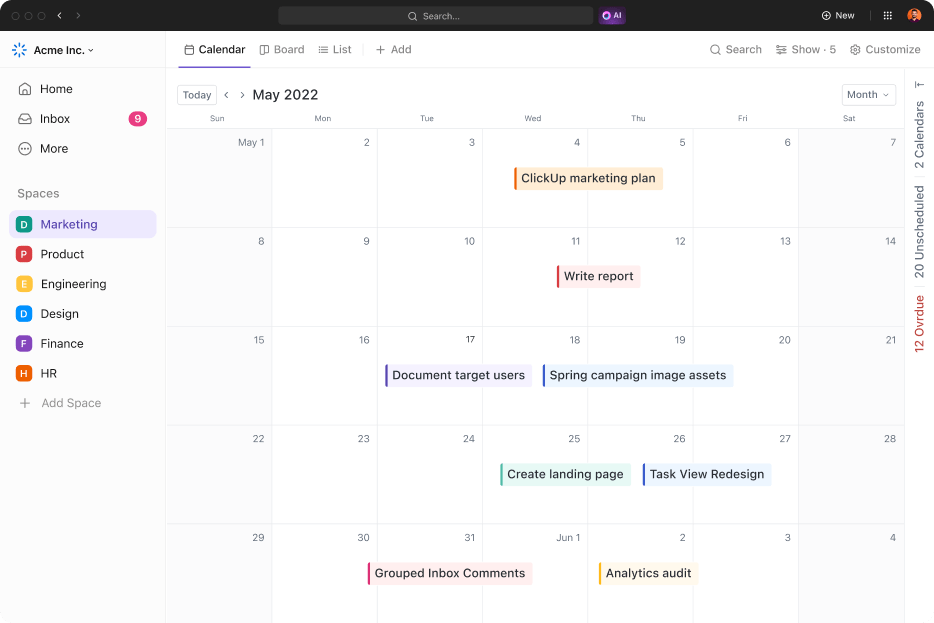
For example, ClickUp’s Calendar View can help you set deadlines for each job application and interview. You can visualize your schedule, coordinate events, track tasks, and sync it with your Calendar app.
ClickUp Reminders ensure you never miss a job application deadline. You can also include attachments and dates. These reminders can be managed from any device, including your desktop and mobile devices.
Kartikeya Thapliyal, Product Manager at Smallcase, has this to say about ClickUp:
Use of calendars to complete tasks before deadlines is always critical. With ClickUp, this is very easy, as your deadlines are visible on your calendars along with the tasks, so planning your day/week bandwidth is super easy and fast.
Let us look into some of its features:

ClickUp Docs can help you create, store, and manage all your documents. Write multiple cover letters, edit them, and track changes using Docs. The font type, size, height, page width, and more are fully customizable.
Create new cover letter templates to keep multiple options handy, and use the collaboration feature to invite your mentor or friends to refine these docs and give their feedback.
We touched on ClickUp Brain before and it truly is a powerful writing assistant for drafting unique and effective cover letters. You can write role-specific content, research topics, refine concepts, conduct grammar checks, and polish language for greater readability.
Ask ClickUp Brain questions about specific skills or experiences you can highlight to improve your letter. It can also help create custom cover letter templates. You can even use AI for interview preparation. For instance, ask ClickUp Brain to summarize industry developments and analyze competitor actions so you’re fully up-to-date on your prospective employer’s industry.
💡 Pro Tip: ClickUp Brain can be used directly within Docs to help you write and edit your cover letter.
ClickUp’s Job Search Template is a must-have tool for job seekers. It helps you capture job postings from different sources in one place. You can organize the applications, track contacts and conversations with recruiters, and find the right job. It’s the perfect way to put those cover letters into action!
The template helps you:
Google Docs cover letter templates are a practical and efficient solution for job seekers looking to create polished and professional cover letters. By utilizing these templates, you can save time and ensure consistency in your applications.
However, ClickUp provides an even wider variety of customizable templates that cater to different styles and industries, allowing you to tailor your cover letter to suit the specific jobs you are applying for.
In addition, ClickUp’s project management capabilities can also make your job hunt easier and less time-consuming. Use its comprehensive features to ensure you never miss an application deadline and land your dream job quickly. Sign up for free today!
And all the very best for your journey!
© 2026 ClickUp