6 Free Contract Renewal Templates in 2026
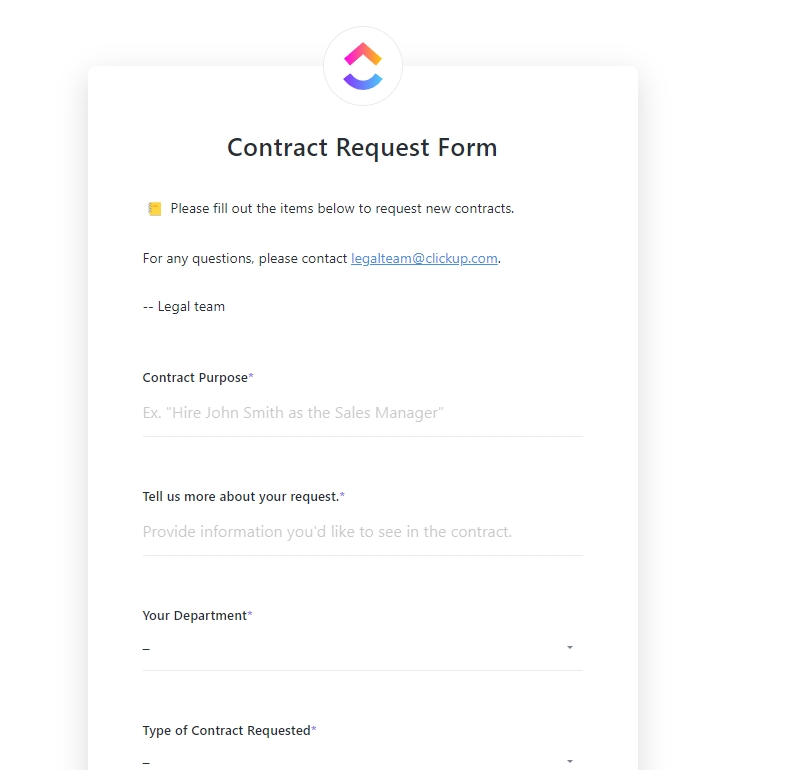
Sorry, there were no results found for “”
Sorry, there were no results found for “”
Sorry, there were no results found for “”
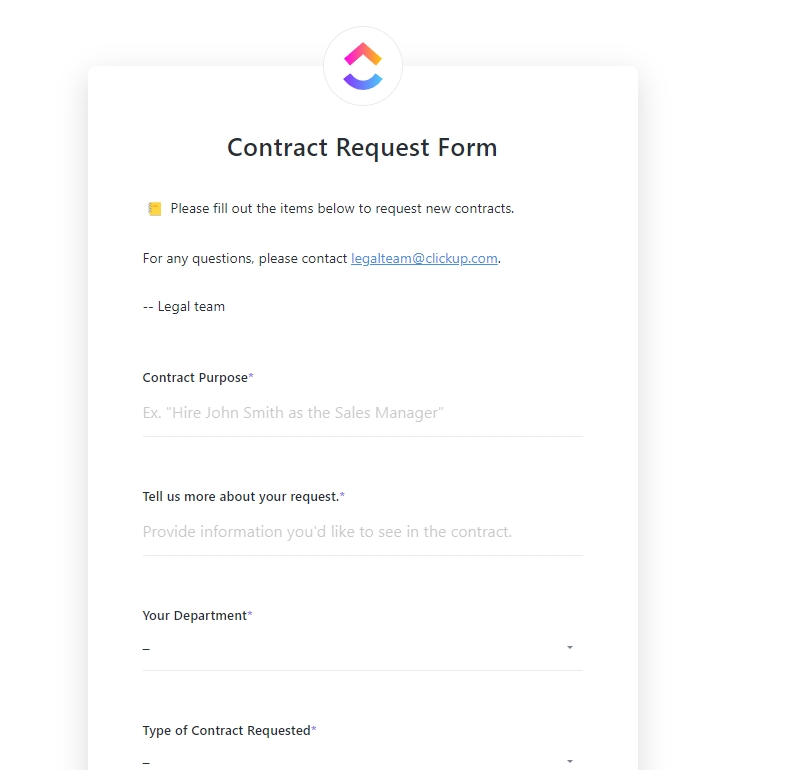
You’re a freelance business consultant working with multiple business owners and agencies. You’re at your desk, wrapping up the day when you get an email: ‘Client X contract expires tomorrow.’
Imagine the panic as you realize you’ll have to work extra hours, burn the midnight oil, and draft a contract renewal proposal.
Sound familiar?
The contract renewal process can feel like navigating a minefield for many professionals. You could lose a meaningful business relationship if you take one wrong step. But what if you could turn this headache into a hassle-free process for all the parties involved?
Enter contract renewal template.
This is more than a fill-in-the-blank legal document. It’s a strategic template designed to streamline the renewal process—while ensuring clarity and consistency.
You save time and minimize potential errors by tweaking the original contract according to the client’s details and renewal term every time without wasting time drafting one from scratch.
However, not all renewal contract templates are equal. Like each business relationship is unique, templates must be tailored to fit specific industries and situations.
For instance, a renewal template for financial services might cover interest rates and financial regulations. In comparison, one for a creative agency could emphasize intellectual property rights and project milestones.
Therefore, having a suitable business contract template at your fingertips can make all the difference.
Discover what makes a good renewal contract document and explore six free template options to streamline your renewal process.
A contract renewal template is a pre-designed legal document to renew existing business agreements. Users can quickly fill in details while maintaining the core structure of the original agreement. You can also customize renewal contract templates for different industries or contract types.
However, the essential details remain the same, such as:
This saves time by eliminating the need to draft a contract from scratch, so you can focus on what matters—the future of your partnership.
Plus, it helps maintain clear communication between two or more parties, ultimately strengthening client relationships.
The best part? You can handle contract renewals like a pro.
Whether renewing a service agreement or partnership contract, a well-crafted template allows HR professionals, business owners, legal advisors, procurement managers, freelancers, consultants, office administrators, and project managers to approach renewals confidently, professionally, and efficiently and avoid legal implications.
However, almost 90% of business users find contracts difficult or impossible to understand. Therefore, a good contract renewal template must include features like:
2. Customizability: You should be able to modify clauses, add specific terms, or remove irrelevant sections to fit your industry or unique business needs—without compromising the overall structure.
3. Collaboration: A good template should facilitate easy sharing, commenting, and real-time editing among team members, legal departments, and external parties for proper documentation.
4. Traceability: It should allow users to track changes made to the contract over time. A clear audit trail of who made what modifications and when will ensure transparency throughout the contract extension process and make it easy to handle.
5. Built-in AI feature: A template should offer automated clause suggestions based on industry standards, optimize language for clarity, and spot errors and inconsistencies in drafts to save time and improve your team’s productivity.
6. Usability: The template should be user-friendly, with intuitive navigation. It should also use plain language, explain complex terms, and offer a logical flow of information.
With countless options available, finding the right renewal contract template for your organization’s needs can be challenging.
We’ve handpicked six free contract renewal templates that support multiple use cases and have essential features to keep your renewals on track.
Creating a new contract for the first time can be daunting, considering all the critical information to include. That’s where ClickUp’s Contract Management Template comes to your rescue.
This beginner-friendly template is designed to help you draft, review, approve, and manage contracts—in one centralized location. Send the contract to everyone involved and ensure renewal deadlines are met—saving time and effort.
As a part of ClickUp’s contract management software, this template ensures compliance with legal requirements, provides visibility into contract status and renewal timelines, and enables accurate cost monitoring. It also features:
Getting started is straightforward.
Ideal for: Legal teams in organizations where multiple stakeholders need to be in the loop regarding approval and renewal terms of the contracts.
Read more: Client Management Strategies for Business Professionals
The contract drafting process can be slow and cumbersome, with endless revisions and feedback delays, especially when several departments are involved, both on your end and the client’s.
Enter ClickUp’s Contract Review Template. It is designed to provide your team with qualified and prompt feedback on contract drafts. Think of this template as an organized, unified space for storing and reviewing contracts online—eliminating scattered files and feedback.
Additionally, use project management features like:
Together, these features streamline contract management, enhance project oversight, and facilitate continuous improvement based on client input.
Ideal for: Legal teams, project managers, and business professionals managing high volumes of contracts daily and helping everyone stay on the same page with contract drafting and feedback.
Read more: A Marketer’s Guide to Customer Lifecycle Marketing
Picture this: You’re an independent contractor ready to start an exciting new project. The client is eager, and you’re ready, but there’s a catch—without a formal contract, you’re unsure about the terms, expectations, and responsibilities.
This is where ClickUp’s Contractor Agreement Template can help. Using this structured, customizable contract letter, you can:
To get started, collect essential details about the contractor and project and create tasks in ClickUp to organize this data. Use ClickUp Doc to outline the sample letter and collaborate with contractors on key terms.

Review the draft to ensure all details are correct, and finalize it by having both parties sign it. Finally, custom views like Gantt, Workload, and Calendar can be used to set up regular progress checks.
Ideal for: Employers and independent contractors, who must establish clear project terms, set mutual expectations, and safeguard their professional interests. It also helps align legal agreements and define contract terms, ensuring all parties stay in sync throughout the process.
📮 ClickUp Insight: Low-performing teams are 4 times more likely to juggle 15+ tools, while high-performing teams maintain efficiency by limiting their toolkit to 9 or fewer platforms. But how about using one platform?
As the everything app for work, ClickUp brings your tasks, projects, docs, wikis, chat, and calls under a single platform, complete with AI-powered workflows. Ready to work smarter? ClickUp works for every team, makes work visible, and allows you to focus on what matters while AI handles the rest.
Read more: 10 Best Quote Management Software to Close Deals
Managing a project involves ticking off tasks and creating a clear, agreed-upon framework that keeps everyone aligned from day one and covers legal liabilities.
ClickUp’s Project Management Services Contract Template does just that.
This template is a roadmap that helps you manage deadlines, keep everyone in the loop, and ensure the client’s vision becomes a reality. Without it, misunderstandings, scope creep, and missed expectations are inevitable.
It covers crucial details, like:
Real-time collaborative editing keeps your team in perfect sync, while automation easily handles routine tasks and the signing process.
The best part? It’s customizable to fit your unique needs.
Do you want to specify an hourly rate instead of a project fee, or do you need to add a clause about trial period reimbursements? Go for it.
With ClickUp’s CRM project management software, you can easily sync customer details directly into your contract template to ensure data accuracy and timeliness.

💡Pro tip: When you’re stuck on legal jargon, you can use ClickUp Brain to decode complex terms into plain language. It also helps you prefill contract details, such as the scope of services, deliverables, and timelines, so you don’t have to start from scratch every time.
Read more: 10 Customer Acquisition Strategies to Drive Business Growth

If you miss employee contract renewals as a project manager, the results can be far-fetched, especially if it’s a contractual worker. It could lead to project delays and loss of top talent to competitors.
However, drafting employee renewal contracts from scratch is time-consuming and requires meticulous attention to legal details.
This is where the Employee Contract Renewal Letter Template by TEMPLATE.NET helps, as this contract letter formally communicates the employer’s intent to extend the employee’s contract. It ensures:
TEMPLATE.NET’s sample letter uses a professional and courteous tone and acknowledges the employee’s contributions to the organization. Plus, it’s dated, which is essential for record-keeping and legal matters.
You can easily modify the template’s cover and header to include company logos or specific color schemes. Add or remove headings and paragraphs to address particular renewal aspects.
To enhance clarity and organization, you can:
💡Pro Tip: Outline 2-3 objectives for the upcoming contract period. This gives the employee a clear direction for their continued growth within the company.

Jotform’s Contract Renewal Template is a customizable and user-friendly sample letter designed to streamline the extension process.
With Jotform’s online contract template builder, you can:
Additionally, you can easily add, remove, or rearrange form fields to suit your requirements. Include additional signature fields as needed for multiple parties. Upload your company logo and adjust fonts and colors to align with your visual identity.
The template also incorporates standard clauses that align with generally applicable laws.
This way, you maintain a standardized format for all your contract renewals. While allowing for customization to meet specific client needs, you’re more likely to maintain long-term client relationships and foster client loyalty.
Ideal for: Business professionals who don’t have coding skills and require an easy-to-use template to manage their contract renewal processes efficiently.
Read more: 10 Customer Retention Tools for long-lasting relationships
Drafting new contracts at scale comes with challenges, such as maintaining accuracy, managing tight deadlines, and ensuring consistency across multiple documents.
But with these six well-crafted templates, you can transform your renewal process into a seamless, efficient task. It’s like having all the tools at your fingertips—from tracking changes to collaborating in real-time. Plus, no more missed deadlines or overlooked details—only smooth, stress-free renewals that strengthen your business relationships.
ClickUp’s pre-built contract renewal templates are widely used by businesses for real-time collaboration via ClickUp Docs, AI-powered writing assistant ClickUp Brain that does the heavy lifting for you, and ClickUp’s CRM stores all critical customer information in a centralized location.
Ready to accelerate your contract renewal process?
Sign up on ClickUp, download these contract renewal templates, and get started.
© 2026 ClickUp