How to Use Different Types of Communication Channels

Sorry, there were no results found for “”
Sorry, there were no results found for “”
Sorry, there were no results found for “”
Have you ever talked about an important project task with your teammate only to realize you both forgot about it? It can happen when working on multiple projects in a team, right?
With remote, distributed, and hybrid workplaces, you could be experiencing what is now officially known as information overload. This is common nowadays, thanks to the constant buzzing of notifications on our team chat, personal messages, emails, phone calls, you name it!
So, how can you set up an effective communication channel for your team without it being too overwhelming? This guide will break down the different types of communication channels, how they work, and when to use them.
A communication channel is a medium that helps you share information or convey your ideas or expectations to the sender. This sender can be your team member, other teams within your organization, seniors, partners, or clients.
These channels can range from written communication like email, chat, instant messaging, and SMS to digital communication like audio calls, video calls, group meetings, and more.
So, which is the most effective communication channel today? The answer, put simply, is the one that both parties are comfortable with and check regularly so no update is missed.
Choosing the right communication channel allows you to handle:
From sharing project updates to conveying company policies, internal communication channels allow you to share information within an organization. These team communication channels encourage collaboration, build employee morale, and align teams toward common goals.
Since their main goal is to support communication among teams and with other departments, the right tools offer robust security and data privacy options. They are easy to use for all team members within a company.
These workplace communication channels or customer communication options are essential for interacting with customers, partners, the public, and anyone outside the company. They help build brand reputation, manage customer relationships, and promote products or services to your potential customers.
Depending on personal preferences and mediums, there is an array of communication channels today. Although there are tons of options, they are generally classified based on the approach of communication, such as:
Face-to-face communication involves direct interaction between individuals. It can be the richest form of communication since we can exchange information using verbal and nonverbal cues.
The critical elements of face-to-face communication include:
Verbal communication involves using spoken language to convey information, ideas, or thoughts. It can also be in-person or through multiple channels, such as phone calls or audio messages.
Effective verbal communication requires clear articulation, active listening, and adapting to different audiences.
Written communication involves the use of written words to convey information. It includes letters, emails, reports, memos, and other written documents. Effective written communication requires clarity, conciseness, and proper grammar.
Back in the day, most of our conversations were in-person interactions or face-to-face communication, which happened with all team members present in the same office space.
But today, with the explosion of remote and hybrid workplaces, there are several challenges in workplace communication, especially since there is no replacement for in-person verbal communication.
Digital communication channels are helping bridge this gap, offering unique ways to collaborate and build relationships despite working remotely. These channels provide speed, efficiency, and global reach, helping create a centralized communication hub for your workplace. These channels include:
Video conferencing is an excellent option for those who miss face-to-face communication in a remote and distributed workplace. These tools have bridged geographical distances, enabling face-to-face interactions in a virtual setting.
These platforms have collaborative features like screen sharing, whiteboarding, and virtual backgrounds that enhance collaboration and productivity. For instance, a design team can collaborate on a project in real time, sharing visual elements and providing instant feedback as if they were in the same room.
Popular tools: Zoom, Microsoft Teams, Google Meet, Webex, GoToMeeting
As per a recent survey, the simple phone call was the most preferred communication channel, with 52% of on-site workers, 42% of remote workers, and 51% of hybrid workers preferring it over other channels.
Phone calls offer a direct and more personal connection, allowing callers to have a real-time conversation and get immediate feedback. This is particularly useful for urgent matters or sensitive discussions, which cannot be managed with written communication.
For example, suppose a customer has an issue with the pricing model. In that case, the sales representative can give them a quick call to understand what they are looking for and make changes promptly rather than relying on email or other written formats.
For those who prefer written communication, instant messaging platforms offer a great option. These tools allow you to quickly send a message in a group or personal chat while including multimedia options like video, photo, audio, file sharing, and other formats.
They are ideal when communicating important information, sharing project deadlines with an individual, or as part of a collaborative communication update.
For example, a simple message to the task owner or the team can suffice if a project manager needs an update on a particular non-urgent task. The recipients can answer when they have a moment, making it ideal for situations that do not require high urgency.
Popular tools: ClickUp Chat, Slack, WhatsApp, Microsoft Teams, Google Chat
Social media platforms such as Instagram, LinkedIn, etc., are primarily used for external communication. They can help a company build brand awareness, share information, and engage with its target audience. On the other hand, customers can quickly contact the brand using these social channels, helping both sides.
For example, a tech company can use LinkedIn to share and showcase industry insights. This allows them to reach their target customers and attract top talent.
Popular tools: Instagram, Facebook, X, LinkedIn, TikTok
Email is one of the most effective communication channels and is still quite popular for professional communication. 18% of professionals prefer email over other communication channels, with the number being 25% for remote workers.
It offers a formal and asynchronous method for sharing information, documents, and updates. While emails can be prone to information overload, they can be made more effective with clear subject lines, concise content, and proper organization.
For example, email as a channel can be used by each team for their unique requirements:
Text or mobile messaging offers a quick and informal way to communicate with employees, customers, or partners. It is effective since it enables you to reach a person who may not have access to the internet or communicate urgent and short messages, especially appointment reminders, updates on a project, or other critical details.
For example, a project manager can send a text message to a team member whom they have been trying to reach on other channels but is unresponsive.
Many businesses prefer to use their own communication channels, like a mobile app, to share information internally or with customers. These apps can be used for customer support, order tracking, and personalized communication.
For example, a retail store can use its app to send personalized product recommendations to customers based on their purchase history. It can also send specific updates on a customer’s order to help them stay informed about the delivery date and progress.
While there are several communication channels, organizational communication is structured in three key areas:
These are the official communication channels for the organization, which follow an established set of protocols and procedures, ensuring information is disseminated accurately and systematically. Formal communication can take the following forms:
Informal communication channels are mediums that were never defined in the official or formal method but emerge spontaneously as the organization grows or due to changes in work environments.
These channels don’t have rules and regulations, which helps coworkers have informal discussions, bond, and contribute to a positive organizational culture.
Some informal communication channels include:
There are unofficial communication channels that can go beyond workplace discussions, including sports, politics, entertainment, personal and more. These channels can include:
Popular unofficial communication channels: WhatsApp, X, Instagram, etc.
While these unofficial channels can help gain an understanding of the mood within the office, they can also have some negative consequences, such as:
Worse, they can even negatively impact the organization’s culture and overall team environment.
Thus, organizations should aim to minimize the impact of unofficial channels by promoting open communication, transparency, and timely dissemination of accurate information.
Communication is the lifeblood of any successful organization and is a crucial factor in defining organizations that work together effectively. However, traditional communication methods can fall short in today’s fast-paced business environment, where teams are often geographically dispersed, and projects require real-time collaboration.
This is why unified communication tools can be a game-changer for your organization. Tools like ClickUp can help you break down communication silos and boost collaboration across your entire organization.
Imagine a platform that seamlessly integrates tasks, discussions, file sharing, and real-time updates—all within a single, intuitive interface. ClickUp delivers all these, streamlining your communication workflow and boosting your team’s productivity.

Some of ClickUp’s top features for business communication include:


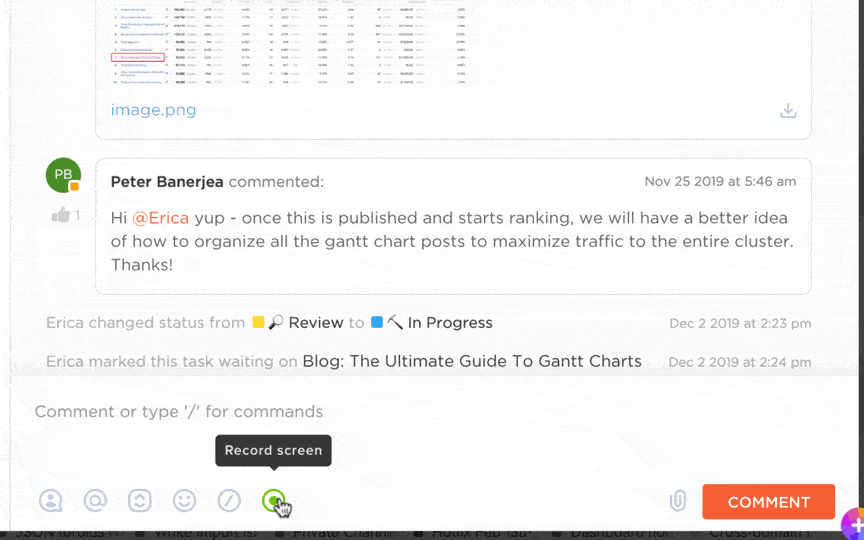
ClickUp also offers a robust library of pre-built communication templates designed to streamline internal communication. These templates provide a solid foundation for crafting effective communication, saving valuable time, and ensuring consistency across your organization.
Use these templates to build an end-to-end communication plan for your organization. This plan should include a structured framework to define your communication goals, identify key stakeholders, and outline communication channels.
The ClickUp Communication Plan Template allows you to:
This ensures everyone involved is on the same page, leading to a smoother project execution.
Use ClickUp for your internal communication to enhance the overall experience for your teams using ClickUp’s Internal Communications Template. This template allows you to:
This template can be used for all your internal communications, especially company news, project updates, or departmental announcements. It will keep your entire team informed and aligned.
You can also use ClickUp’s Employee Communication Template to ensure that each employee gets the right message, creating no faultlines within your team.
So, which communication channel should you go with? The decision is not a straightforward one. It has to do with several factors, such as:
The ideal channel for external audiences, especially customer communication, should depend on the customer’s or third-party’s preferences. Here are some tips to help:
By carefully considering these factors and tailoring your communication approach to the specific situation, you enhance understanding, build relationships, and achieve your desired outcomes with the parties involved.
While each communication channel is powerful enough to help you collaborate and provide timely updates, it needs to be used in the right way. So, when it comes to selecting the right channel, it helps to know the pros and cons of each tool.
Here is a look at the benefits of each channel that we discussed in this guide:
However, apart from the advantages, you must also consider the cons of each of these channels to make an informed choice:
Modern communication channels can help teams communicate effectively in the digital and remote workplace, regardless of location or timezone. However, too many channels could also lead to information overload or a constant sense of nagging in some cases.
Thus, it makes sense to consolidate all your internal and external communications in one platform, making it easy for your team to receive the updates without the extra notifications.ClickUp is designed to fit your workflow, ensuring that each action item, information, and document can be easily shared with a suitable stakeholder. It has several communication plan templates and customizations, allowing you to tailor it to your team’s unique needs.
Sign up for ClickUp today and start experiencing the difference a centralized communication system can make.
© 2026 ClickUp