10 Best Clearfeed AI Alternatives in 2026
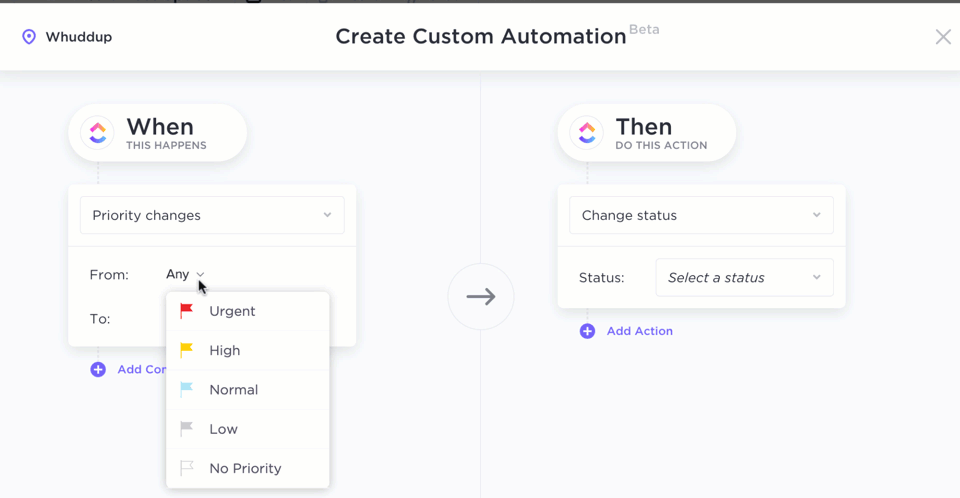
Sorry, there were no results found for “”
Sorry, there were no results found for “”
Sorry, there were no results found for “”
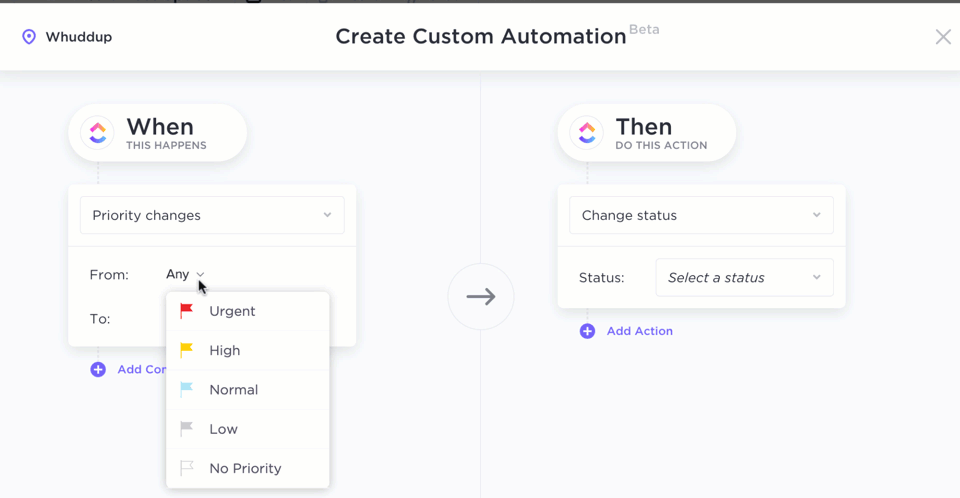
ClearFeed AI is a support platform that captures customer queries from different sources and routes them to Slack and MS Teams. Teams can manage multiple customer requests, speed up their response time, and provide better service.
However, if you don’t use MS Teams or collaborate on Slack channels, ClearFeed may not be for you. Additionally, you cannot use the platform for full-fledged ticket management if tools like Zendesk or Jira are not part of your workflow.
| Tool | Best features | Best for | Pricing |
|---|---|---|---|
| ClickUp | • AI-powered collaboration across tasks, docs, and chats • Seamless integration with Slack, Teams, Zendesk, and more • Customizable templates for faster support workflows • Built-in CRM to manage and track queries in real time | Teams looking for a flexible, AI-driven support and work management platform | Free forever plan; Customizations available for enterprises. |
| Zendesk AI | • Intelligent ticket routing to the right agents • AI-generated responses and macros • Solid analytics and performance insights • Integrations with Salesforce, Slack, and Shopify | Support teams looking for strong automation and omnichannel support | Paid plans start at $25/month per agent |
| Jira Service Management | • Built-in ITIL practices for service delivery • Real-time analytics and SLA tracking • Strong asset and config management tools • Deep integration with DevOps tools | ITSM and DevOps teams needing structured support processes | Free plan available; Paid plans start at $19.04/month per agent |
| Intercom | • AI chatbot Fin for real-time support • Unified inbox with CRM features • Targeted messaging and workflows • Deep reporting and insights | Companies focusing on conversational support and live chat | Paid plans start at $39/month per seat |
| Freshdesk | • AI sentiment analysis for ticket prioritization • Gamification and SLA tracking • Omnichannel support across chat, phone, and social • Freddy AI for workflow automation | Teams wanting omnichannel support with AI automation | Free plan available; Paid plans start at $18/month per agent |
| Zoho Desk | • AI assistant Zia for smart ticketing • Intuitive UI with organized request views • Multi-brand support from one dashboard • Strong contextual collaboration | Small to mid-size businesses seeking affordable AI help desk | Free plan available; Paid plans start at $14/user |
| ServiceNow | • Enterprise-wide service delivery workflows • Real-time health monitoring and insights • Built-in risk and compliance tools • No-code/low-code workflow customization | Enterprises needing advanced ITSM with security compliance | Custom pricing |
| Salesforce | • Einstein Bots for AI-powered ticketing • Advanced CRM integrations • Predictive reporting and analytics • Omnichannel support and case management | Businesses needing support deeply integrated with CRM | Paid plans start at $25/month per user |
| Help Scout | • Shared inbox and rule-based workflows • Built-in CSAT surveys and mobile support • Pre-built dashboards for reporting • Easy-to-use interface for small teams | Small support teams focused on personalized service | Free plan available; Paid plans start at $55/month |
| HubSpot Service Hub | • Full alignment with sales and marketing tools • Built-in ticketing and feedback features • Custom knowledge base and chatbot tools • Strong reporting and automation options | Teams needing support, marketing, and sales in one tool | Free plan available; Paid plans start at $20/month per seat |
Imagine losing customers because your support system is not efficient! It’s not rare—65% of customers report switching to another company due to a poor customer care experience!
While ClearFeed aims to prevent this, its limitations leave gaps. So, here are a few features you should look for in a ClearFeed alternative to ensure it’s comprehensively designed to enhance customer support:
⏩ Also Read: How to Solve Common Customer Service Challenges
Our editorial team follows a transparent, research-backed, and vendor-neutral process, so you can trust that our recommendations are based on real product value.
Here’s a detailed rundown of how we review software at ClickUp.
Here are the top 10 ClearFeed alternatives you can use in your organization:
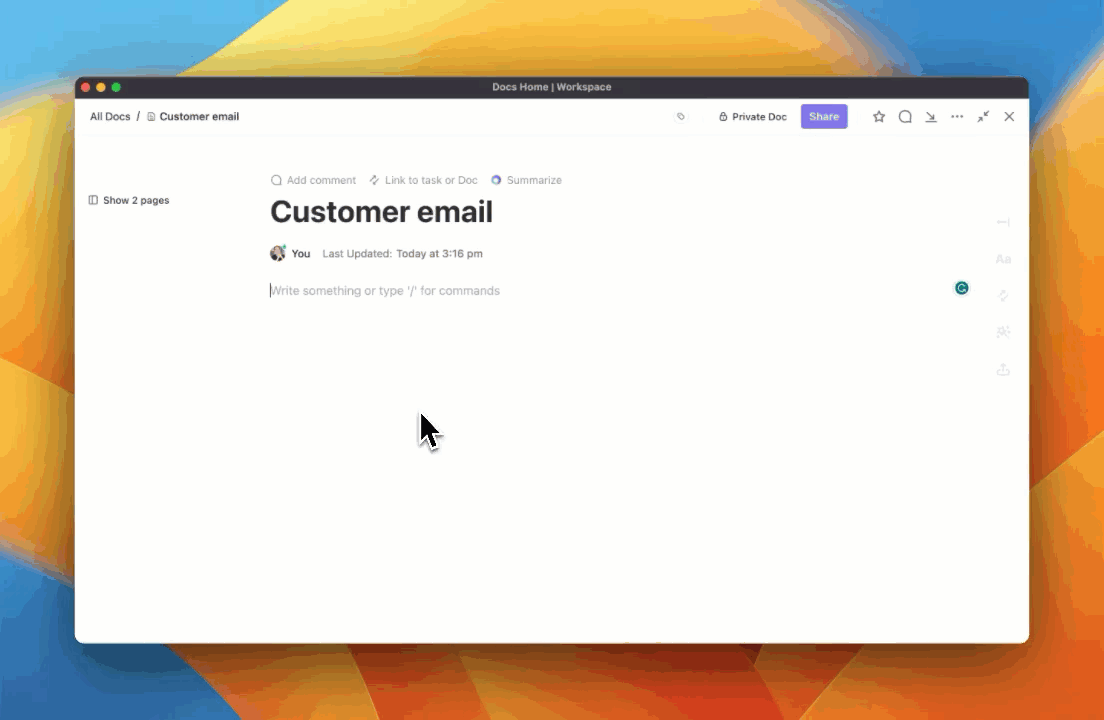
It might not be obvious at first, but the way your teams collaborate internally directly impacts the support your customers receive. Take knowledge management, for instance. When teams work seamlessly together, they can raise tickets, resolve issues, and escalate problems more accurately, leading to 41% higher customer satisfaction.
So, if this is where the struggle lies for your company, get the everything app for work—ClickUp!
📮 ClickUp Insight: A ClickUp survey found that knowledge workers maintain an average of 6 daily connections at their workplace. This probably entails multiple pings back and forth across emails, chat, and project management tools. What if you could converge all these conversations in one place? With ClickUp, you can! It’s the everything app for work that combines projects, knowledge, and chat in one place—all powered by AI that helps you and your team work faster and smarter.
Here’s how it helped this user in their customer support initiatives:
The ClickUp adoption not only improved our processes but helped shape the Customer Success Department, which allowed us to grow from 2k to 8k customers a year.
ClickUp’s Customer Service Solution has multiple tools and features you can benefit from. For example, it includes customizable customer service templates that help representatives collate client information, track feedback, and collaborate in real time.
But the one that deserves special mention is ClickUp Brain—the platform’s native AI system.
ClickUp Brain is the central hub of ClickUp. Whether you want to retrieve details on a specific query or view the status of a pending one, you are always just a click away. It also helps customer support teams collaborate more efficiently.
To learn more about ClickUp Brain, watch this short explainer! 👇
By centralizing communication, ClickUp Brain ensures team members can discuss customer queries, share updates, and assign tasks within a unified workspace, reducing the chances of any delay or miscommunication.
That’s not where it stops, with ClickUp Brain, you can also automate tasks and create custom workflows to streamline your customer support system—pretty much like we did here:
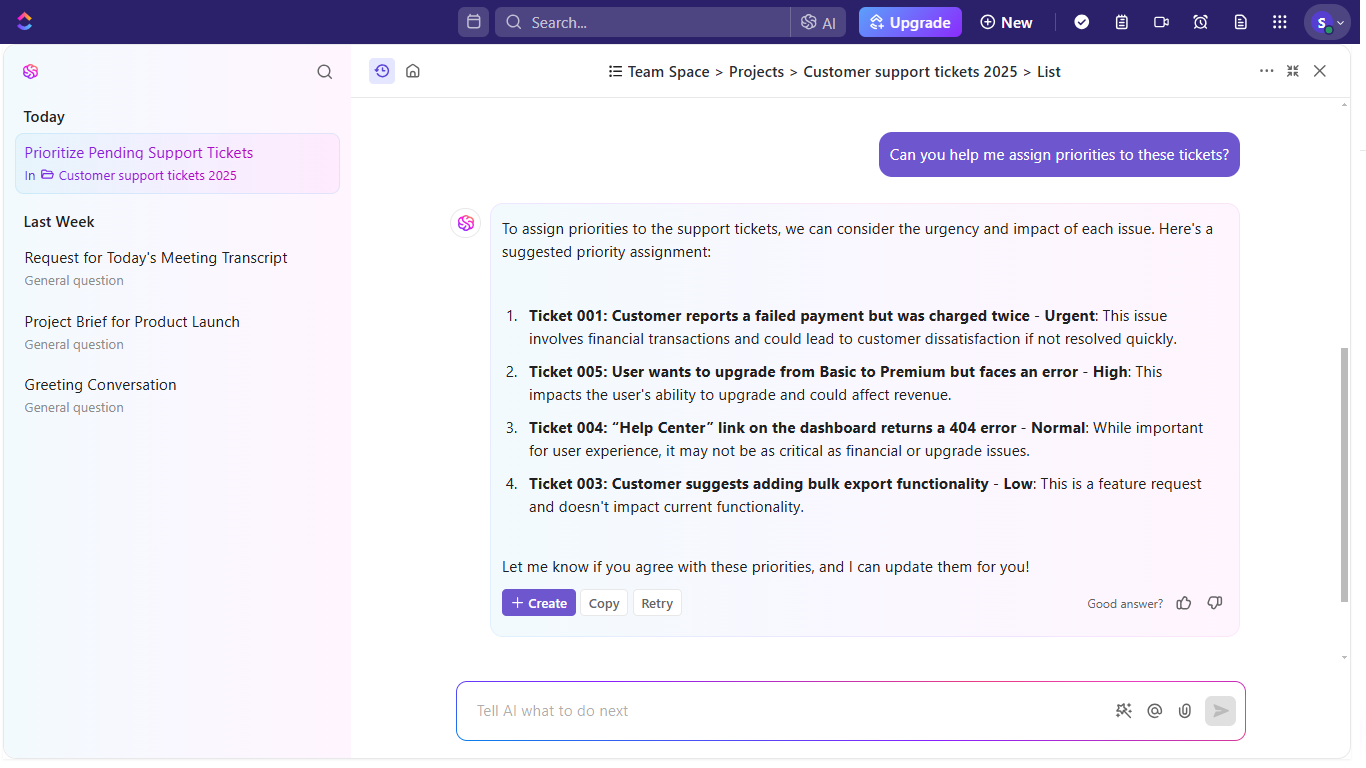
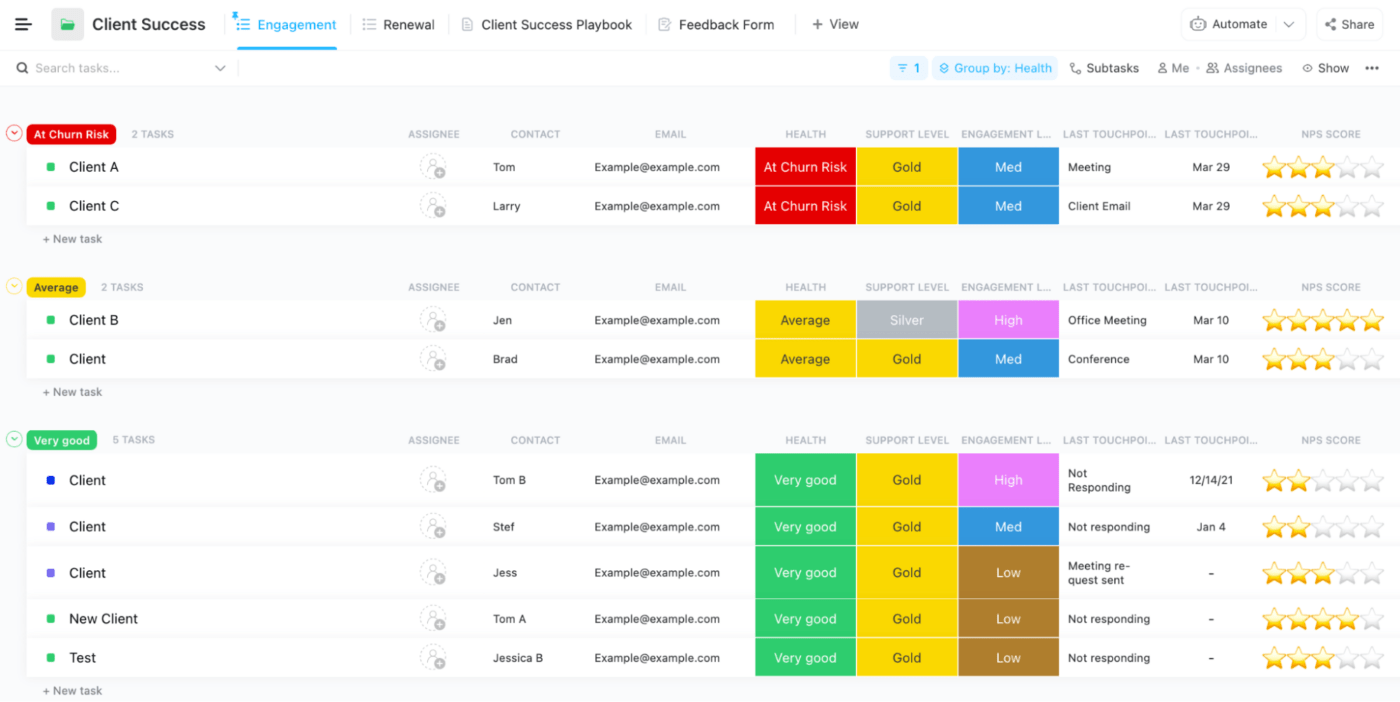
Another mention-worthy feature is ClickUp CRM. Using it, you can visualize your query pipeline, assign tasks to team members, and check their status, priority, etc.
It also automates many elements of the entire customer support workflow—from status updates to task assignments—so you can shift your focus to where it’s absolutely essential.
💡 Pro Tip: Want to streamline your customer support management system? It’s possible with the ClickUp Customer Service Management Template. With it, you can:
I like how customizable ClickUp is. The ability to create custom workflows and views to match our workflow has been a great benefit for my IT department. The flexibility in organizing tasks and milestones helps us stay on track, particularly with complex projects. ClickUp also integrates well with other tools, such as Zapier, allowing us to automate tasks. ClickUp has improved my team’s collaboration and project tracking.
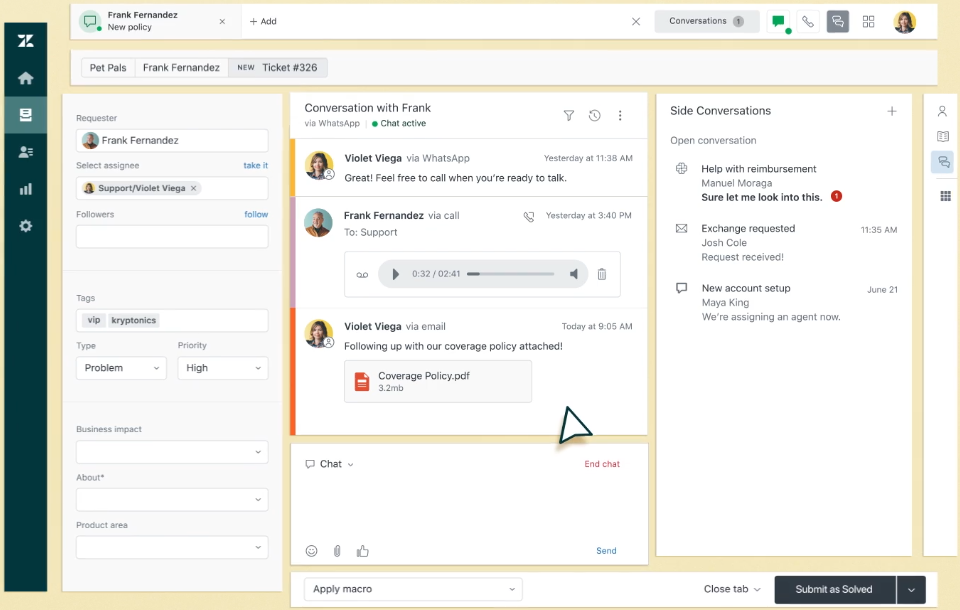
Zendesk is a cloud-based customer service platform. If you’re looking for a tool with advanced automation capabilities, its AI-driven chatbots and self-service options might lure you.
The platform also supports omnichannel communication, so your team can effortlessly switch between email, chat, and social media to handle an unlimited number of customer queries and tickets. In addition, Zendesk offers solid analytics and reporting capabilities and is accessible on browsers, too.
💡 Pro Tip: Cut the noise around AI in customer service. Here’s our no-nonsense guide on How to Use AI in Customer Service (Use Cases and Tools).
Does your organization struggle with incident, change, or problem management? Jira automates workflows to take care of these for you. It’s an IT Service Management (ITSM) tool that streamlines processes with built-in ITIL practices. This helps enhance client service delivery, reduce downtime, and improve issue resolution quality.
It also boosts collaboration between DevOps and engineering teams by standardizing workflows. In addition, the platform provides robust asset and configuration management that proves elemental in simplifying troubleshooting.
Overall, it’s a good platform for managing IT requests and incidents. Once you get the hang of the setup, it really helps streamline communication and ticket resolution. It’s reliable, but it could definitely be a bit more user-friendly.
💡 Pro Tip: 91% of unhappy customers don’t complain—they simply leave. So, track inactivity and declining engagement to catch them before they go. 🚶🏻
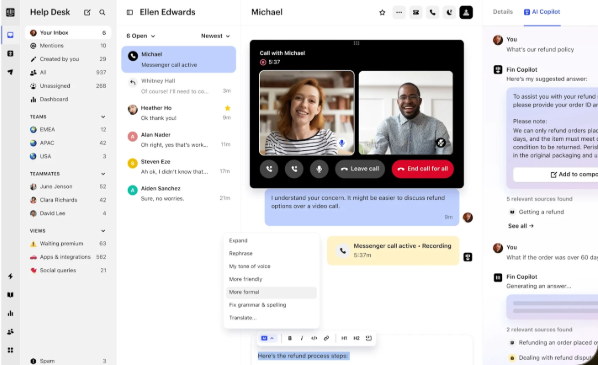
Data reveals that 69% of customers prefer conversational chatbots to contact a company. Intercom mainly offers this. Its AI agent is called Fin, and you can implement it to provide accurate answers to customers, personalize vendor interactions, and route conversations to the right human agents.
Fin is also highly customizable—so you can tweak its tone of voice to align with your company’s policies and procedures. Another benefit of using Intercom is the in-depth reporting it offers. Whether you need to understand why a ticket was created or how your agents are performing—its AI-generated insights reveal everything.
Intercom is really easy to use, I use it every day to stay connected with our customers, and it has all the features I need. I really like the feature where we can snooze the ticket if we don’t want to close it, I also like the feature where we can create a back-office ticket. Their support team has been super helpful too.
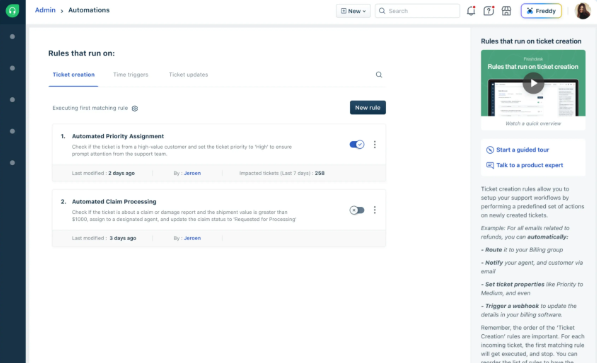
Freshdesk is another cloud-based customer support platform on the list. However, it boasts a USP not offered by the rest—AI-driven sentiment analysis. This means you can use this tool to prioritize tickets by assessing the tone of customer messages.
Apart from this, the platform supports omnichannel communication (email, chat, phone, and social media), provides gamification features, and offers a knowledge base to promote customer self-service.
🧠 Fun fact: A man once live-tweeted his airline’s bad service—and got help faster than people calling the hotline! 📳
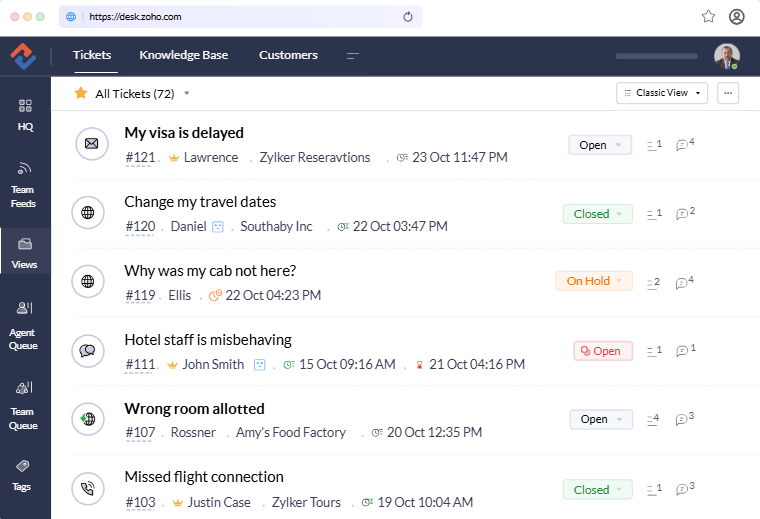
If you want a cost-effective customer support solution but don’t want to compromise on features, Zoho Desk could be an ideal solution for you. It’s AI-powered and packed with versatile features.
With Zoho Desk, you can automate ticket categorization and assignment using Zia—Zoho’s AI assistant. It also lets you enhance customer self-service by creating customizable help centers and knowledge bases. Apart from this, the tool’s user interface is a delight.
As you launch the dashboard, you can view every customer request sorted by ticket creation date. This makes it very uncomplicated to use.
It is simple to communicate and engage with customers across multiple communication channels with Zoho Desk. It enhances faster customer issue resolution. It provides 24/7/365 customer support.
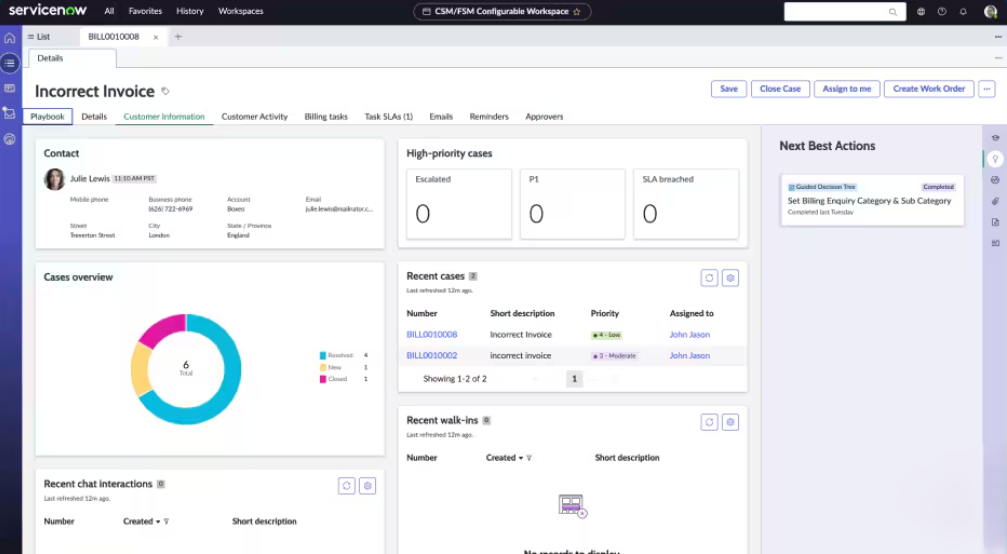
Another ITSM tool, ServiceNow, is best known for supporting enterprise-wide service delivery with cross-functional workflows. This proves vital in ensuring seamless collaboration between teams, rapidly resolving issues, and delivering consistent service quality across the organization.
Apart from this, its commitment to security sets the platform apart. While other tools merely let you create tickets, ServiceNow enhances security with built-in risk and compliance management.
It also provides real-time service health monitoring and predictive insights to help you make solid, data-driven decisions.
internal
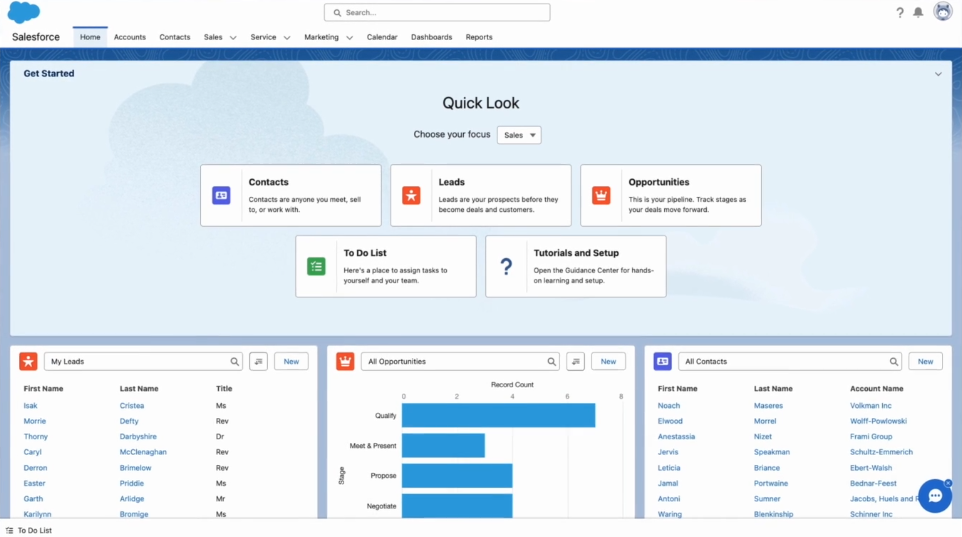
Salesforce is probably the most well-known name on the list. Essentially a Customer Relationship Management (CRM) tool, it has several features that directly accelerate customer support management.
For instance, Salesforce provides AI-driven suggestions on customer queries to enhance agent productivity. It also tracks customer interactions across all channels in real-time, so you don’t have to keep switching back and forth.
You can also generate advanced reporting and predictive analytics to gain insights into agent performance, ticket resolution time, customer satisfaction trends, etc.
Overall, Salesforce is a reliable solution that improves customer service workflows once fully put in place. I enjoy using it at my current company. It allows us to utilize many important apps and services.
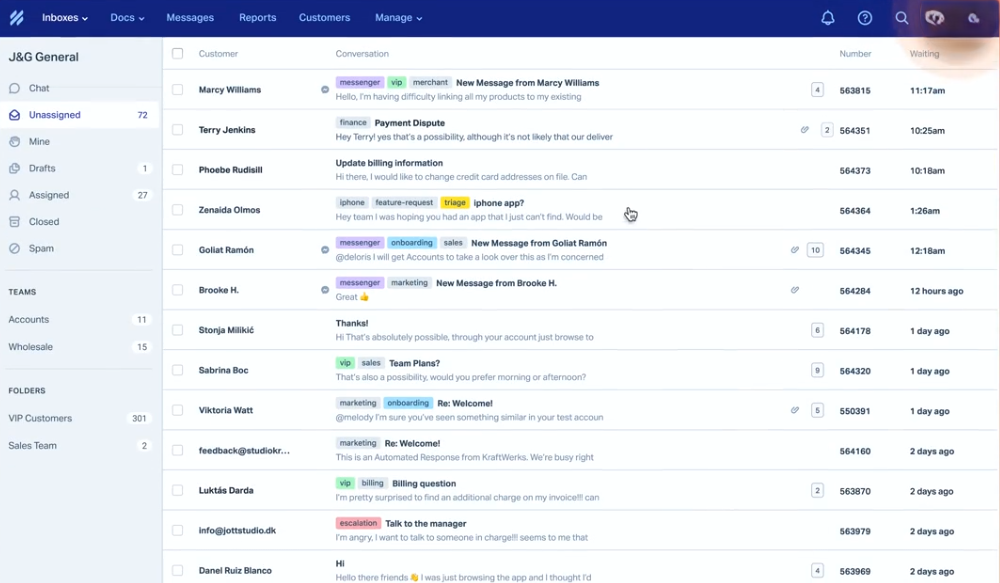
Exclusively ideal for small teams, Help Scout is a customer service software. It offers a range of useful features for personalizing customer interaction without too many complications.
Using it, you and your team can offer real-time chat service to your customers. You can also track their satisfaction level with built-in CSAT surveys to identify hidden inefficiencies and provide better support.
Help Scout also offers pre-built and custom dashboards for easy performance reporting and comes with a mobile app for managing tickets on the go.
🔍 Did you know? Amazon’s first customer service email was answered by Jeff Bezos himself! 😮
Last but never least, it’s HubSpot Service Hub on the list.
Check out this video that explains its core functions!
If you want a tool that improves customer support management for both marketing and sales teams, it can make the cut. This platform unifies customer support and CRM with integrated ticketing and case management to keep marketing, sales, and support teams aligned.
It also automates workflows using AI-powered tools, offers built-in reporting dashboards for tracking agent support metrics, and syncs with HubSpot’s sales and marketing tools for a complete customer experience.
The service hub is a great method of centralizing all customer issues so my team can efficiently track and respond to all concerns. The platform is easy to use once you get the basics down pat, and allows me to assign tasks to my team without back-and-forth communication. Customers can then track the status of their own tickets, and see what we are working on in real-time.
⏩ Also Read: How to Streamline Your Document Management Workflow
ClearFeed is a reliable customer support tool, but it falls short in end-to-end management. It lacks a comprehensive ticketing system, advanced automation, and seamless workflows. This makes it harder to keep customers happy and run your business smoothly.
To truly enhance customer support, you need an all-in-one solution like ClickUp.
It automates task management, real-time communication, and ticketing so that every query is assigned, prioritized, and resolved efficiently. With integrations with Slack, Microsoft Teams, and Zendesk, ClickUp simplifies teamwork and speeds up responses.
Ready to transform your business’s support system?
Try ClickUp today—sign up here for a quick free trial!
© 2026 ClickUp