How to Build a Business Wiki for Better Team Collaboration

Sorry, there were no results found for “”
Sorry, there were no results found for “”
Sorry, there were no results found for “”
Did you know the world currently generates 149 zettabytes of data right now?
That equals 49.67 quadrillion photos—170 billion times one person’s lifetime photo output. ✨
Every team, project, and department in your organization contributes to an ever-growing pool of information. But here’s the catch—not all of it is important. Without a system to organize this data, your team could spend more time searching for answers than doing meaningful work.
This is where the business wiki software comes into play.
A company wiki software consolidates scattered team knowledge into a centralized repository. Think of it as your team’s go-to resource for finding answers quickly, working smarter, and collaborating better.
Here’s a quick guide on how to effectively manage your company wiki for streamlined knowledge sharing and collaboration:
The term “wiki” is a Hawaiian word meaning “quick”—because wikis aim to present information about a topic swiftly.
Company wikis, unlike public platforms like Wikipedia, are private, internal tools for storing valuable organizational information.
Here’s what you might find in a company wiki:
The concept of wikis dates back to 1994, when Ward Cunningham developed the first-ever wiki, aptly named WikiWikiWeb. The Wiki Wiki Shuttle at Honolulu International Airport inspired the name, symbolizing speed and simplicity.
By 2001, the concept of wikis took a massive leap with the launch of Wikipedia, which quickly became a global phenomenon. Unlike the earlier WikiWikiWeb, Wikipedia was open to the public, allowing anyone to publish content and contribute to its growing knowledge repository.
In 2007, Wikipedia reached a historic milestone by becoming one of the top ten most visited websites globally.
Recognizing the significant benefits of wikis, businesses began adapting this concept for internal use by creating company wikis. These systems allowed teams to centralize information, improve collaboration, and build a single source of truth for internal processes.
According to research, around 90% of organizational knowledge is tacit—deeply rooted in individual experiences and hard to document.
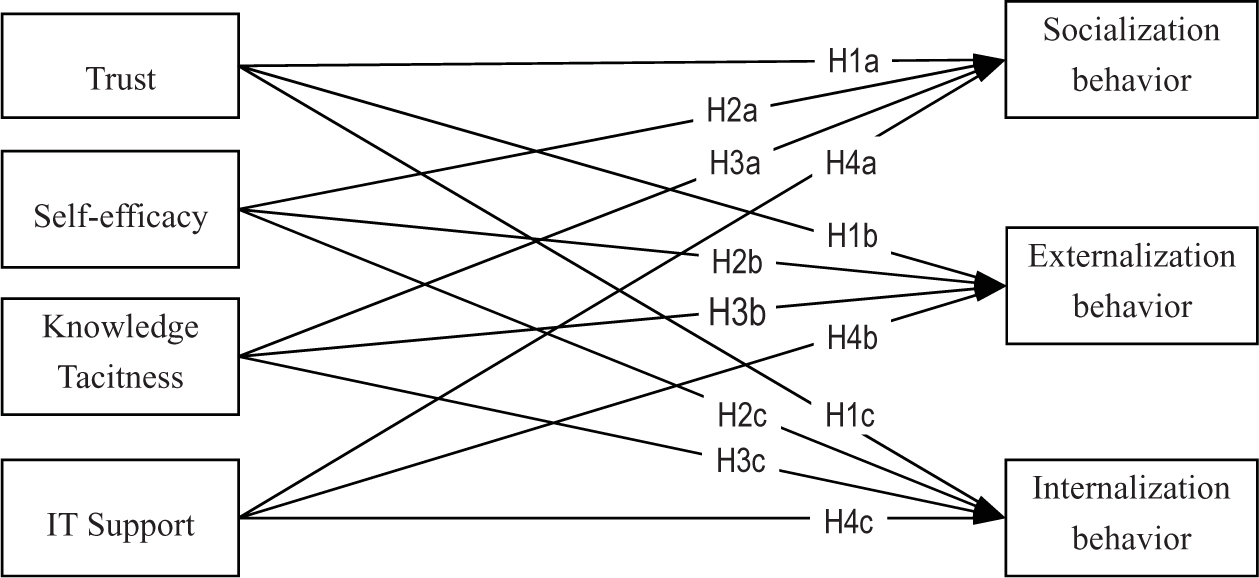
Traditional tools like manuals and training sessions attempt to capture this knowledge but face significant challenges. As Martin Reeves of Boston Consulting Group points out, traditional knowledge management tools have the following limitations:
This is why business wikis are a more flexible option.
Unlike a rigid internal knowledge base, internal wikis are designed to be collaborative. Contributors can add or edit content freely, with changes going live instantly.
Peer review and moderation happen later, allowing teams to keep information updated as the business grows.
An internal knowledge base, on the other hand, enforces stricter controls. Submissions and edits are reviewed before publication, ensuring the content is more authoritative and reliable.
The choice depends on your needs. If speed and collaboration are key, business wiki software is a great fit over knowledge base software.
For many organizations, the smartest move is combining both to create a valuable resource for all employees.
📌 Example: A new hire at a tech company is trying to figure out how to set up their development environment. With a traditional knowledge base, they might have to sift through outdated or overly formal guides, waiting for IT to respond to their follow-up questions. With a company wiki, they could instantly access a page updated last week by a colleague, complete with real-time comments and troubleshooting tips. The collaborative nature ensures the information is current and tailored to real-world scenarios.
Here’s a quick comparison table between the features of a company wiki vs knowledge management tools:
| Feature | Company Wiki | Knowledge Management Tools |
| Purpose | Centralized, collaborative platform for internal documentation and knowledge sharing | Broader scope, including knowledge storage, analysis, and retrieval for external and internal use |
| Collaboration | Highly collaborative; anyone can contribute and edit, with peer reviews ensuring accuracy | Limited collaboration; contributions typically restricted to specific roles or administrators |
| Content management | Dynamic and constantly evolving, updates can be made quickly | Static and structured updates go through a formal review and approval process |
| Speed of updates | Fast; changes are live immediately, with moderation occurring later | Slower; all updates are vetted and approved before becoming visible |
| Content accuracy | Moderation ensures accuracy over time, but initial updates may contain errors | High accuracy from the start due to strict approval processes |
| Ease of use | Simple interface; contributors require minimal training | Can be complex and require training or onboarding to use effectively |
| Access control | Flexible permissions: roles can be defined based on content needs | Detailed access control, often integrated with organizational hierarchies |
| Integration | Focused on linking internal documents and workflows | Advanced integration with other tools like CRM, analytics platforms, and customer-facing interfaces |
| Scalability | Scales well within organizations for internal use | Scales across different use cases, including customer support and enterprise-wide analytics |
| Use case examples | Internal guides, SOPs, FAQs, and project documentation | Customer support knowledge bases, AI-powered search, content analytics |
| Best for | Teams looking for a lightweight, collaborative documentation tool | Enterprises needing comprehensive |
Plenty of traditional knowledge management tools try to be the jack of all trades but are masters of none—confusing everyone.
A company wiki, on the other hand, is a focused, indispensable part of your company’s knowledge base. Here’s why:
When employees leave, they often take critical knowledge with them.
Business wikis retain priceless insights by encouraging employees to document their expertise in guides or videos.
This ensures disruptions caused by staff turnover and new hires.
Few things are more frustrating than wasting hours hunting for information.
A centralized company wiki solves this by storing documents, procedures, and troubleshooting tips in one accessible place.
Employees spend less time searching and more time focusing on work—this helps increase the team’s overall productivity and team collaboration.
💡 Pro Tip: Use categories and tags like “Templates” or “Troubleshooting” to make resources easier to locate. Check out How to Create the Perfect Personal Wiki to get started.
People enjoy sharing their knowledge, especially when it’s acknowledged and appreciated.
A company wiki allows employees to share expertise, gain recognition, and feel connected to their work.
A business wiki creates a unified, up-to-date repository where processes, policies, and best practices are collectively agreed upon and maintained.
This reduces confusion, ensures consistency, and makes it easier for teams to find accurate information—whether HR policies or customer service guidelines.
📌 Example: You’re managing a customer service team in a growing company. Each department has guidelines for handling escalations, leading to inconsistent responses and customer confusion.
A business wiki centralizes policies, escalation procedures, and templates into one accessible repository. Team members no longer need to search through emails or outdated documents—they can simply consult the wiki to find the latest guidelines, ensuring consistent customer interactions.5. Faster learning and onboarding.
For new hires, finding answers quickly is crucial. A wiki simplifies onboarding by providing a one-stop resource for training materials and FAQs.
The same applies to lateral learning, where employees can explore new skills or methods without barriers.
When documents, industry-specific examples, and procedural guides are neatly categorized, it’s easier for employees to do their jobs.
For example, categorizing writing samples in a wiki can save hours when preparing proposals or outreach emails. This organized approach leads to quicker task completion and fewer unnecessary interruptions among colleagues.
💡 Pro Tip: Create clear categories and tags in your business wiki, such as “Proposal templates” or “Industry guides.” This will help employees locate resources faster and focus on completing their tasks more efficiently.
Implementing a company wiki might seem like a major undertaking, but the payoff in efficiency, knowledge retention, and collaboration is worth it.
Here’s a step-by-step guide to setting it up and insights into how project management tools like ClickUp can make the process seamless.
First, get everyone on board. A business wiki’s success depends on contributors, requiring leadership support, active participation, and team engagement.
💡 Pro Tip: To generate interest, announce the project with a fun kickoff meeting or an internal newsletter. Participation will follow if it feels like a team effort from the start.
Decide what kind of information your wiki should hold. Think FAQs, how-to guides, procedures, and even training videos.
Templates for these categories can speed things up and ensure team consistency.
ClickUp Docs is a perfect starting point. Use its pre-built templates to structure your content, whether for onboarding materials or troubleshooting guides.
With features like bookmarks, tables, and bullet points, you can format your information to make it clean and accessible for the rest of your organization.
Identify the organizational knowledge that is worth documenting.
Assign project coordinators for each team to manage content contributions and ensure relevance.
ClickUp’s real-time collaboration makes this process smooth. Teams can collaborate on documents, suggest edits live, and tag members for specific tasks—all in one place.
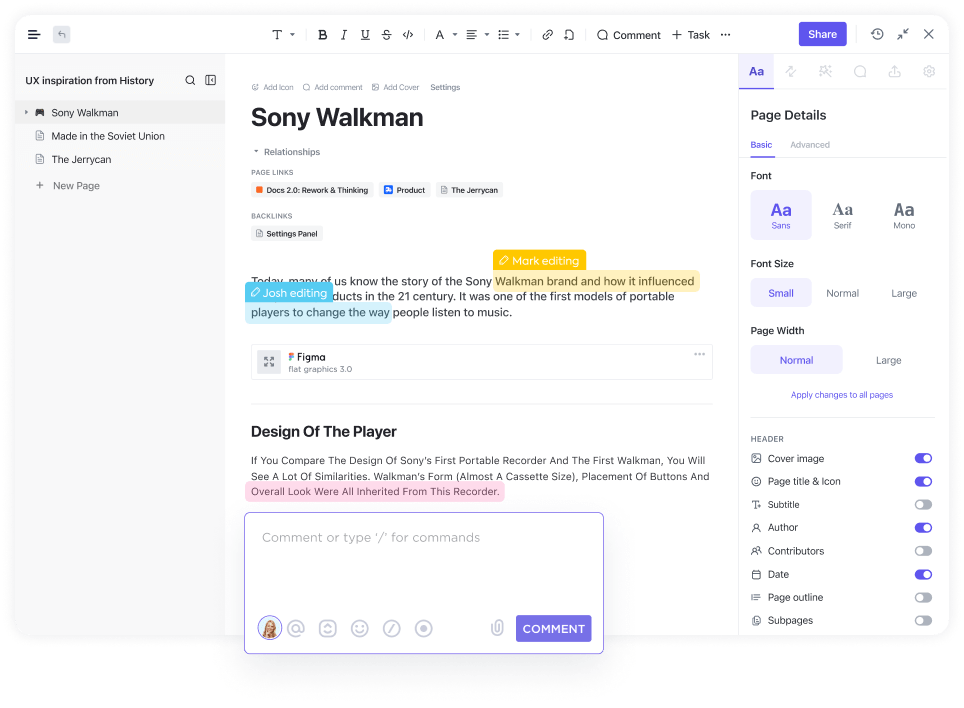
Plus, coordinators can track progress and provide feedback without switching between multiple tools.
Not everyone needs to edit everything. Set up roles to determine who can contribute, review, or view the wiki. Assign enthusiastic editors to moderate content and ensure quality over time.
With ClickUp, you can customize permissions for team members, protecting sensitive information while keeping the rest accessible.
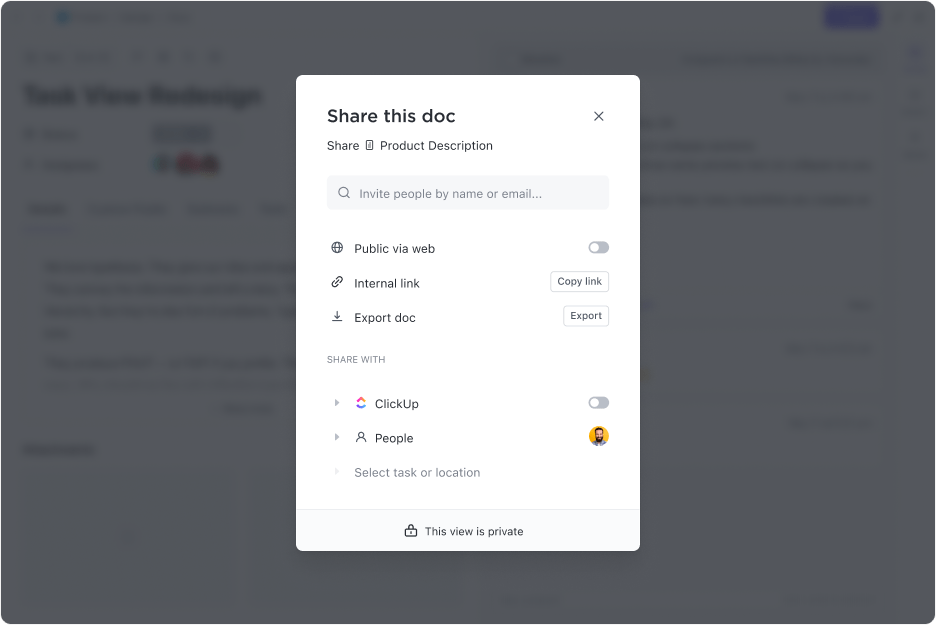
Start small—let project coordinators create initial content and test the system. Use categories, tags, and internal links to make information easy to navigate.
Once the basics are in place, invite the rest of the team to contribute and refine.
Here’s where ClickUp Brain takes over effortlessly.
Whether drafting new pages or refining old ones, ClickUp’s AI can help generate ideas, format content, and even create summaries with a single prompt. It’s like having a writing assistant on standby who enables you to write and edit your content.
You could also try out the ClickUp Wiki Template, a fantastic starting point for anyone building and managing a centralized knowledge hub.
Designed for beginners yet flexible enough for advanced use, it simplifies the process of organizing, curating, and sharing vital information across your team.
A great wiki isn’t just pages of information—it’s an organized knowledge repository that fulfills its primary role by providing quick access to specific information.
The best approach is to use tags for faster searches and link-related topics and incorporate visuals like flowcharts or videos to make complex information simple to grasp.
ClickUp allows you to integrate wiki pages directly into workflows. You can link tasks to documents, update project statuses, and even track progress—all while keeping the wiki central to your operations.
Your business wiki isn’t just a storage spot for information—it’s the backbone of your team’s productivity. It needs to work hand-in-hand with your team’s daily workflows to make it truly effective. Imagine a workspace where conversations, updates, and action items all flow seamlessly together.
ClickUp Chat bridges this gap, transforming communication into actionable work while keeping everything in one place.
ClickUp Chat transforms your wiki into a dynamic, collaborative workspace where communication and tasks converge. With integrated conversations, connected workflows, and AI-driven productivity, your team can reduce manual effort, stay aligned, and focus on what matters most.
📌 Example: Instead of losing context when discussing updates, you can convert key points into tasks, link them to the relevant wiki pages, and assign responsibilities—all within ClickUp Chat.
While business wikis are fantastic for collaboration and knowledge sharing, they present some common challenges. Let’s tackle them using ClickUp.
❌ Less control over content
A wiki’s collaborative nature is its superpower and its Achilles’ heel.
With open editing rights, anyone can add or update content, sometimes leading to inaccuracies or outdated information. Over time, this can undermine trust in the wiki as a reliable resource.
✅ ClickUp’s Solution
ClickUp’s permission controls let you strike the perfect balance between collaboration and oversight.
Assign specific roles—like editors for review and approvers for final edits—while allowing employee contributions.
Combine this with ClickUp AI, which can help review and optimize content for clarity, grammar, and tone, which allows you to keep your wiki professional and accurate.
Also Read: Top 10 Knowledge Management System Examples
❌ Less structured than a knowledge base
Without clear organization, a wiki can quickly turn into a maze. Duplicate content, misplaced pages, or random tags make it harder to find information, defeating the purpose of creating a centralized resource.
✅ ClickUp’s Solution:
ClickUp’s hierarchical structure—with Workspaces, Folders, Lists, and nested subpages—helps you organize content intuitively.
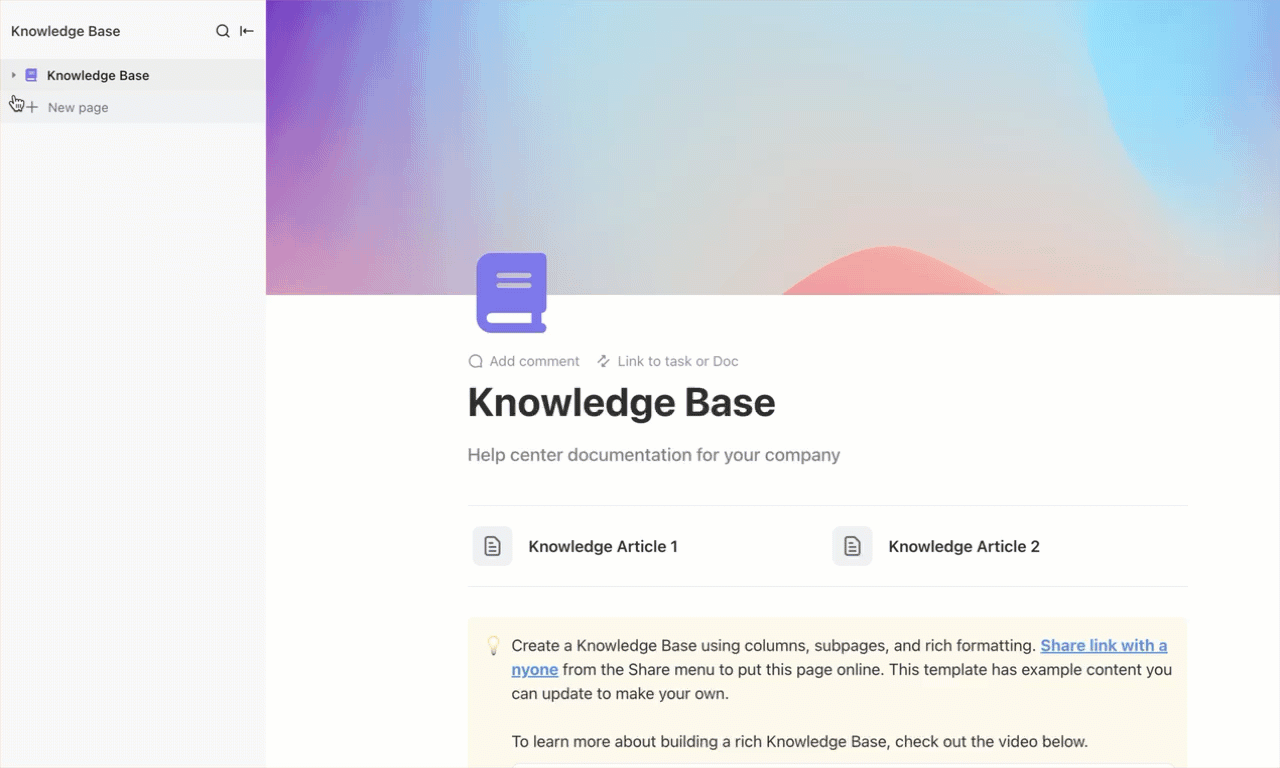
You can use Tags for faster navigation, create Tables of Contents for major sections, and even ask ClickUp Brain to identify duplicate content or generate summaries for clarity.
❌ No analytics
Traditional wikis lack analytics, making it hard to track employee usage and identify areas for improvement. You’re left guessing which pages are helpful, which are ignored, and what information might be missing.
✅ ClickUp’s Solution
ClickUp Dashboards integrates usage analytics, which provides insights into content performance. You can track metrics like the most viewed documents, search patterns, and engagement rates.
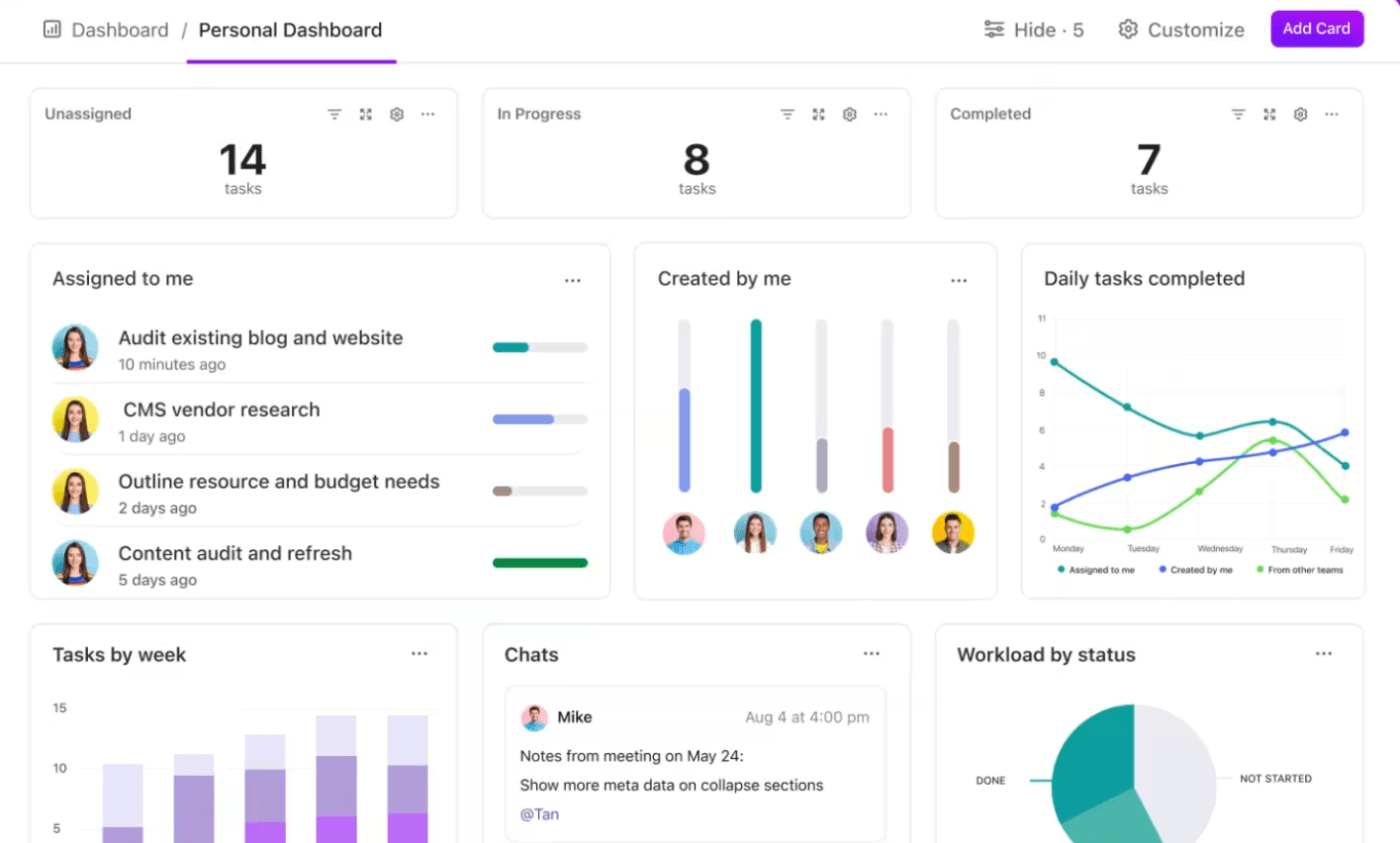
For example, if onboarding materials have low traffic, you’ll know it’s time for a revamp. Use this data to refine your wiki, making it a more valuable resource for the entire team.
“The secret of business is to know something that nobody else knows.” – Aristotle Onassis
While history celebrates the grand gestures, the smaller wins—the processes, ideas, and day-to-day knowledge—fuel an organization’s success. Yet, these small but critical nuggets are often lost in everyday work.
This is why a company wiki is gold for your organization.
ClickUp offers powerful features like Docs for collaboration, AI for optimizing your knowledge base, and seamless integrations to streamline workflows.
Sign up for ClickUp today and work smarter with a centralized knowledge hub.
© 2026 ClickUp