10 Free Book of Work Templates for Project Success in 2026
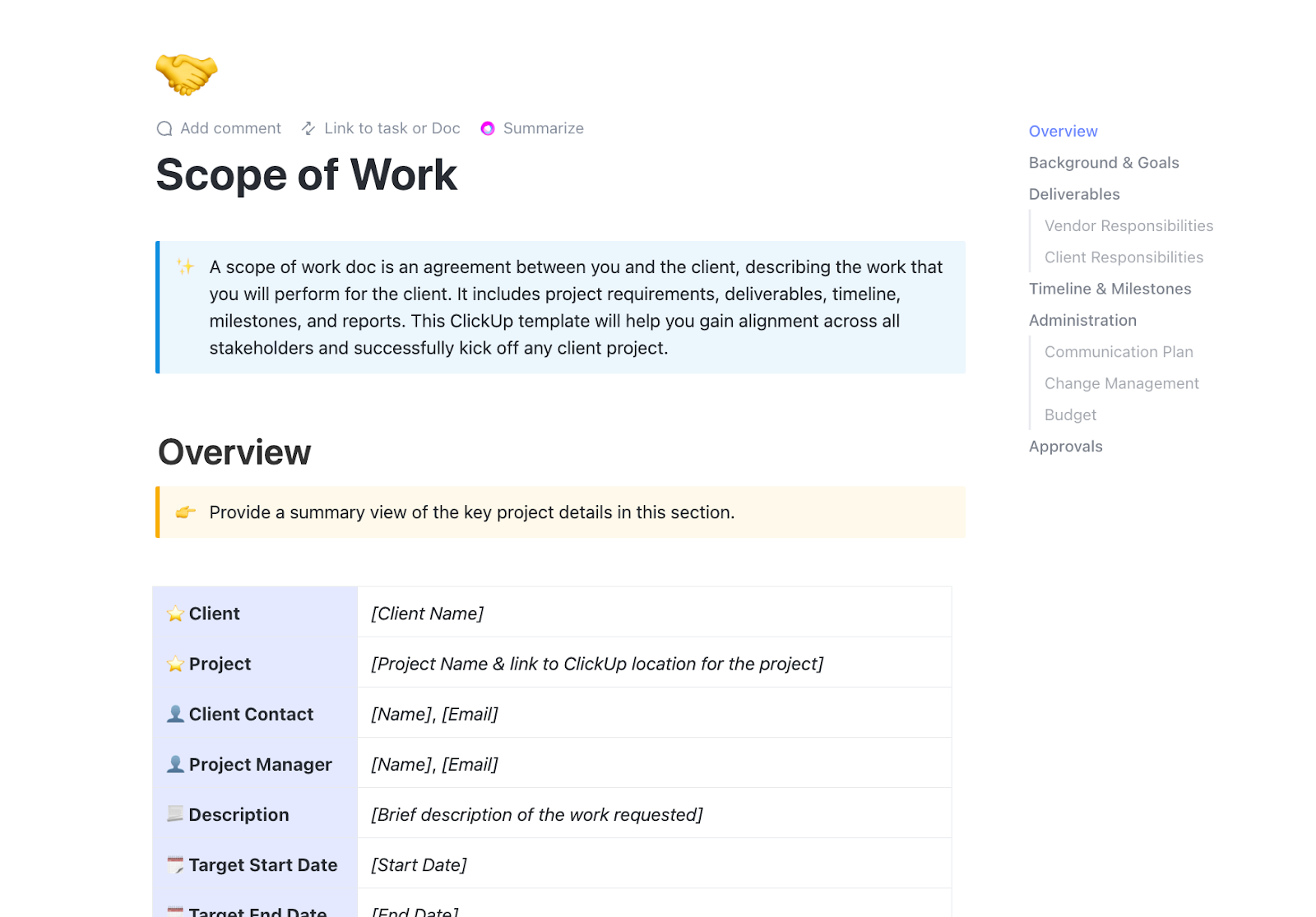
Sorry, there were no results found for “”
Sorry, there were no results found for “”
Sorry, there were no results found for “”
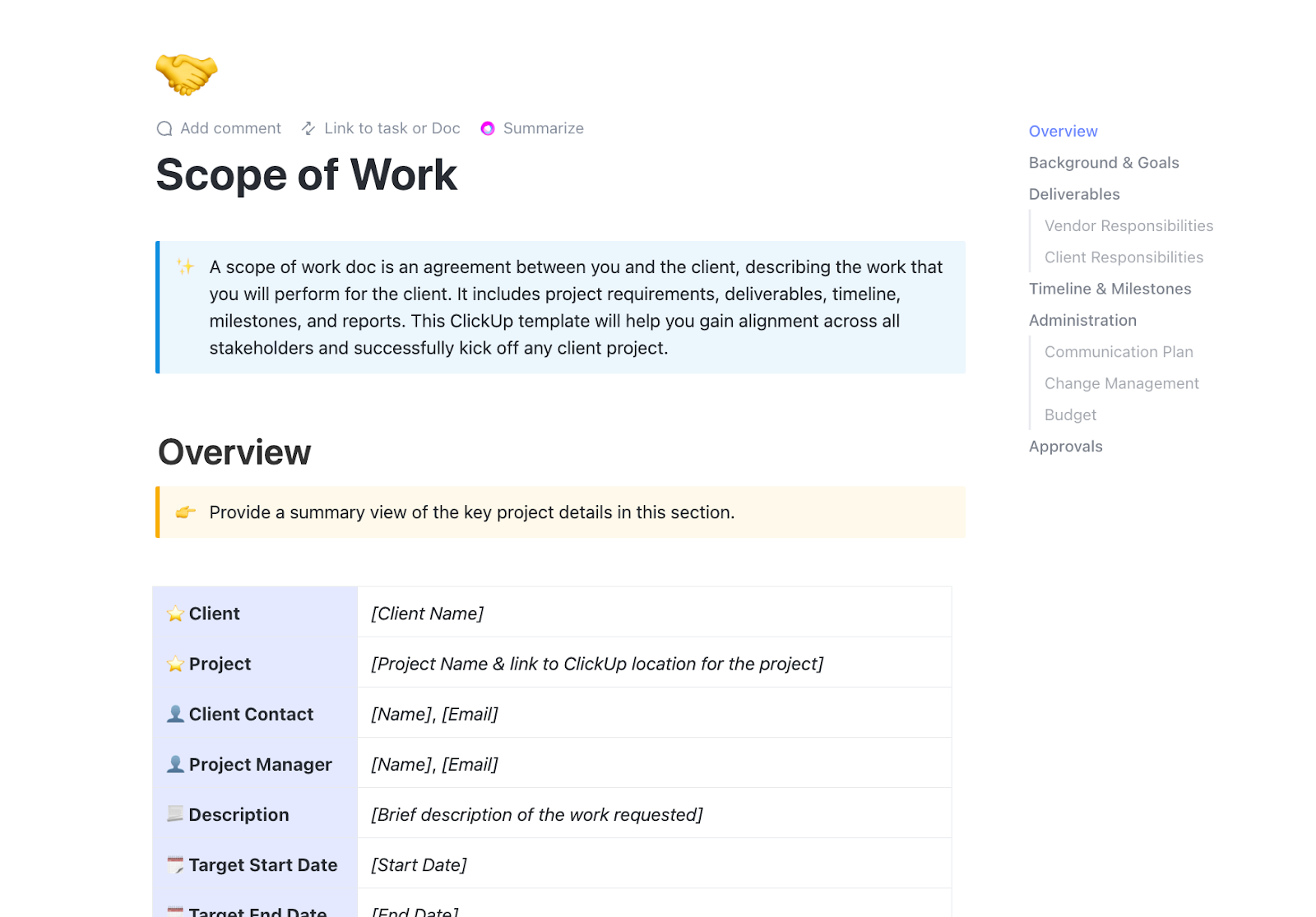
Landing project after project lately? All your team’s hard work is finally paying off!
However, with a growing workload, one thing is non-negotiable. You must stay organized with clear timelines, well-defined roles, structured task lists, and regular progress check-ins.
Think you’ll just remember it all? Even the best of memory palaces may fail with multiple project details to grapple with.
So, we suggest you start using some book of work templates instead. They will keep your project plan, due dates, service agreements, and everything in between organized so you never miss a deadline or important detail again.
We’ve compiled a list of the best free book of work templates to help you execute and deliver every project with finesse and on time.
Book of work templates offer a structured framework for recording, tracking, and managing all the scheduled, ongoing, and completed projects within a team, department, or company.
You get a centralized view of project details, including objectives, timelines, stakeholders, and allocated resources. Then you can update task statuses, track projects and time, assign priorities, and even add project-based specifications within the tasks. Solopreneurs and freelancers can also use these templates to handle project development.
Book of work templates keep your team updated on what everybody needs to do throughout their workday, when, and how, ensuring absolute transparency, accountability, and efficient workload management.
👀 Did You Know? The first Thursday of every November is the International Project Management Day!
You will be logging all project-related information on your book of work template. So, while looking for templates, make sure they check all the important boxes, including:
You could just go the usual way with diaries and Excel sheets to track your projects. But that takes time and, quite honestly, can be a bit inconvenient. Plus, why would you want to add another task to your already-packed schedule?
Want to avoid all that stress? Get these free book of work templates and stay on top of every project. We have some stellar templates from ClickUp. It’s the everything app for work, which combines efficient workflows, centralized knowledge, and focus-driven chat, all powered by the world’s most cohesive work AI.
ClickUp has a lot to offer in one place such as project management, brainstorming options, task management, project planning, documentation management, etc. It has definitely made life comparatively easier as it’s easy to use, UI is well designed, and collaboration within the team and with other teams is easier. We were able to manage work better, track and report work easily, and based on progress daily huddles, future planning was easy.
Want to help your team access project-specific details easily? Or maybe have eyes on every penny going into each project? The ClickUp Book of Work Template has got your back.
Get access to every data field you need to plan projects and organize every little detail in one place.
This template will help you:
🎯 Ideal for: Prioritizing projects according to your team’s capacity and assessing risk factors
The ClickUp Statement of Work (SOW) Template is an ideal tool to keep all your deliverables, client requirements, and authorizations in one place. It will help clarify expectations, timelines, goals, and charges between you and the client.
You can use this template to:
🎯 Ideal for: Keeping every stakeholder on the same page and maintaining complete transparency with the client
Let your project managers communicate their value to clients with the ClickUp Project Manager Statement of Purpose Template. Here, they can describe their experience and showcase expertise without spending hours crafting the perfect SOPs from scratch.
This template helps you:
🎯 Ideal for: Communicating your value as a project manager to the client
🧠 Fun Fact: Some of the most expensive projects in history include China’s Belt and Road Initiative ($900 billion), the International Space Station ($150 billion), and the Crossrail Project ($23 billion)! Imagine the work involved in keeping these budgets under control.
Scope creep, or unplanned changes to the project scope, is one of the biggest contributors to project failure.
For any successful project, the scope and demands should be crystal clear from the start. Only then will your team be able to work together towards the same goal. The ClickUp Scope of Work Template will help you ensure that.
With this template, you can:
🎯 Ideal for: Creating a plan of action for each project and ensuring everyone is on the same page
📮ClickUp Insight: The results from our meeting effectiveness survey show that 18% of respondents rely on email threads for asynchronous communication. While emails allow detailed discussions without real-time meetings, too many threads become overwhelming and difficult to track.
Transform email chaos into organized action with ClickUp’s Email Project Management. Instantly convert important emails into trackable tasks, set priorities, assign responsibilities, and establish deadlines—all without switching between platforms. Keep your inbox manageable and your projects moving forward with ClickUp!
The ClickUp Scope Management Plan Template lets you outline the project scope in detail. That way, your teams know what to do and what project management challenges to expect.
With this book of work template, you can:
🎯 Ideal for: Communicating early on about how you plan to achieve the scope and goals the client asked for
Tired of pointing fingers without resolving actual issues when projects don’t go as planned? Let your team know exactly what they must do and create clear accountability for every project with the ClickUp Working Agreement Template.
Here you can:
🎯 Ideal for: Dividing roles and responsibilities according to individual strengths and weaknesses
Having a clear business plan makes project management easier as you have all your resources, strategies, and channels laid out in front of you. Don’t want to create one from scratch? Just use the ClickUp Business Plan Template.
This template will let you:
🎯 Ideal for: Keeping efforts aligned when it comes to the company’s direction, priorities, and resources
📖 Also Read: Free Work Plan Templates & Examples
👀 Did You Know? 18% of IT projects cost 447% of their planned budget. This budget overrun is higher than for projects in any other sector. One of the major reasons for this is that expectation differences between customers and external contractors about ambition level are discovered late in the process.
The ClickUp Project Plan Template lets you develop a project plan that keeps all the moving pieces in sync without any fuss. Thanks to multiple customizable views, you can map the overall project timeline, identify dependencies between tasks in critical projects, and update your team with every step of the plan, all within the same interface.
This template helps you:
🎯 Ideal for: Breaking down project execution strategy into tasks and tracking progress to ensure timely delivery
Wondering how to monitor all the aspects of your project without losing your way? Get the ClickUp Operational Plan Template.
You can use it to:
🎯 Ideal for: Ensuring all the steps in your operation plan are accomplished on time
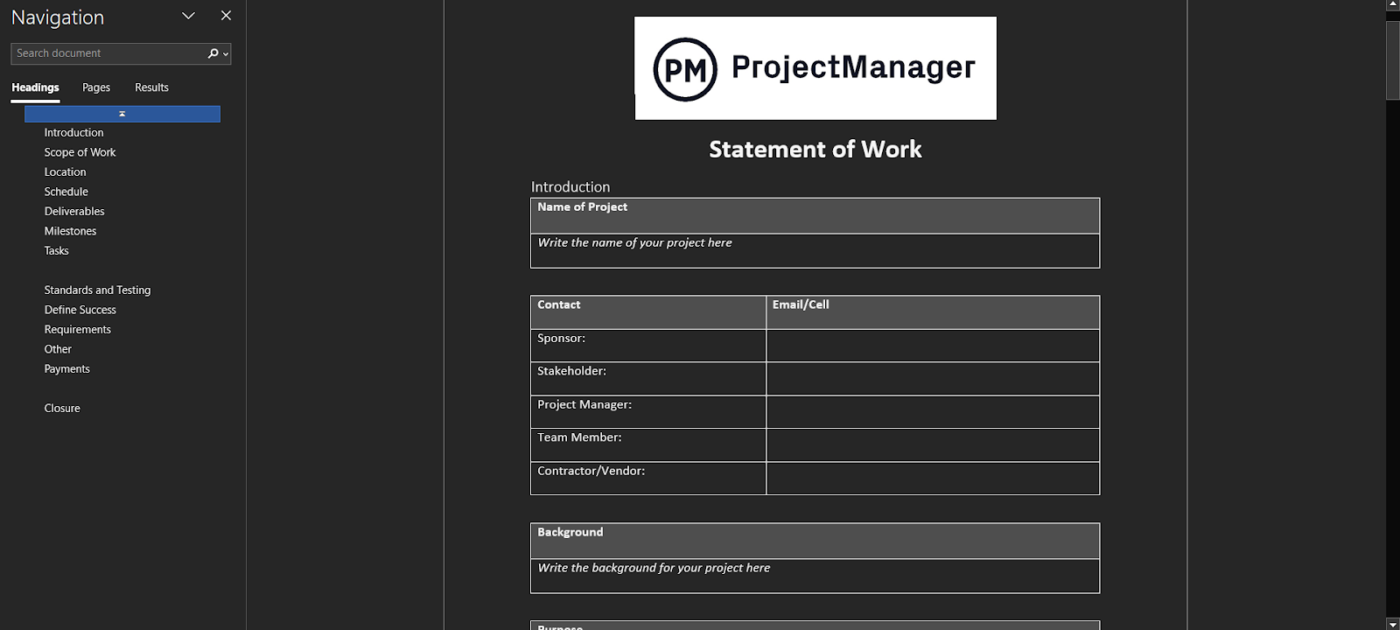
The Statement of Work Template by ProjectManager can be really helpful if you want to create a standard agreement for upcoming projects. It has all the necessary details, such as profile details for the parties involved, the scope of work agreed upon, the planned project schedule and milestones, etc. Plus, you can further customize it to suit different project types.
This workbook template will help you:
🎯 Ideal for: Getting clarity on client expectations and mapping out an action plan
With 60% of our day wasted searching for and updating information across multiple tools, it’s never been a better time to streamline our workflow. And ClickUp is the tool to help you do that, your all-in-one project management powerhouse, bringing everything you need together in one place.
Access customizable book of work templates, automated task allocation, smart reminders, and multiple project views—all designed to keep your projects organized and on track. No more tool-hopping, just seamless productivity.
Sign up for ClickUp today to manage all your projects effortlessly!
© 2026 ClickUp