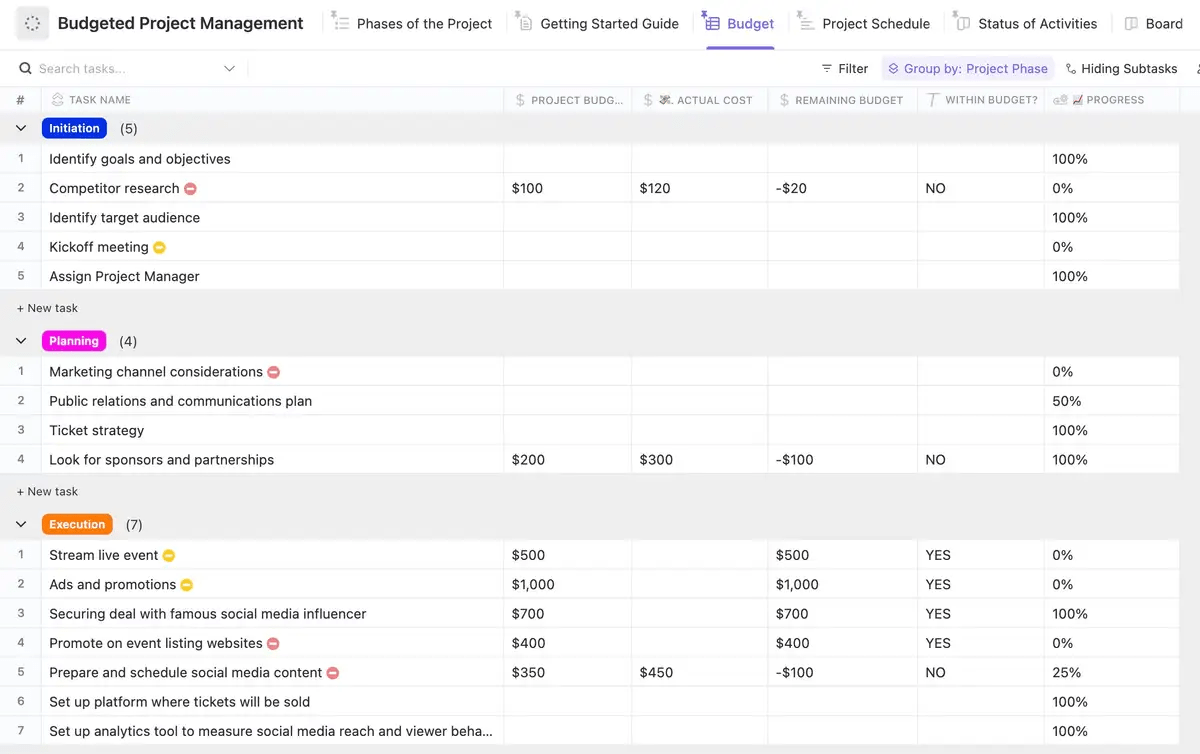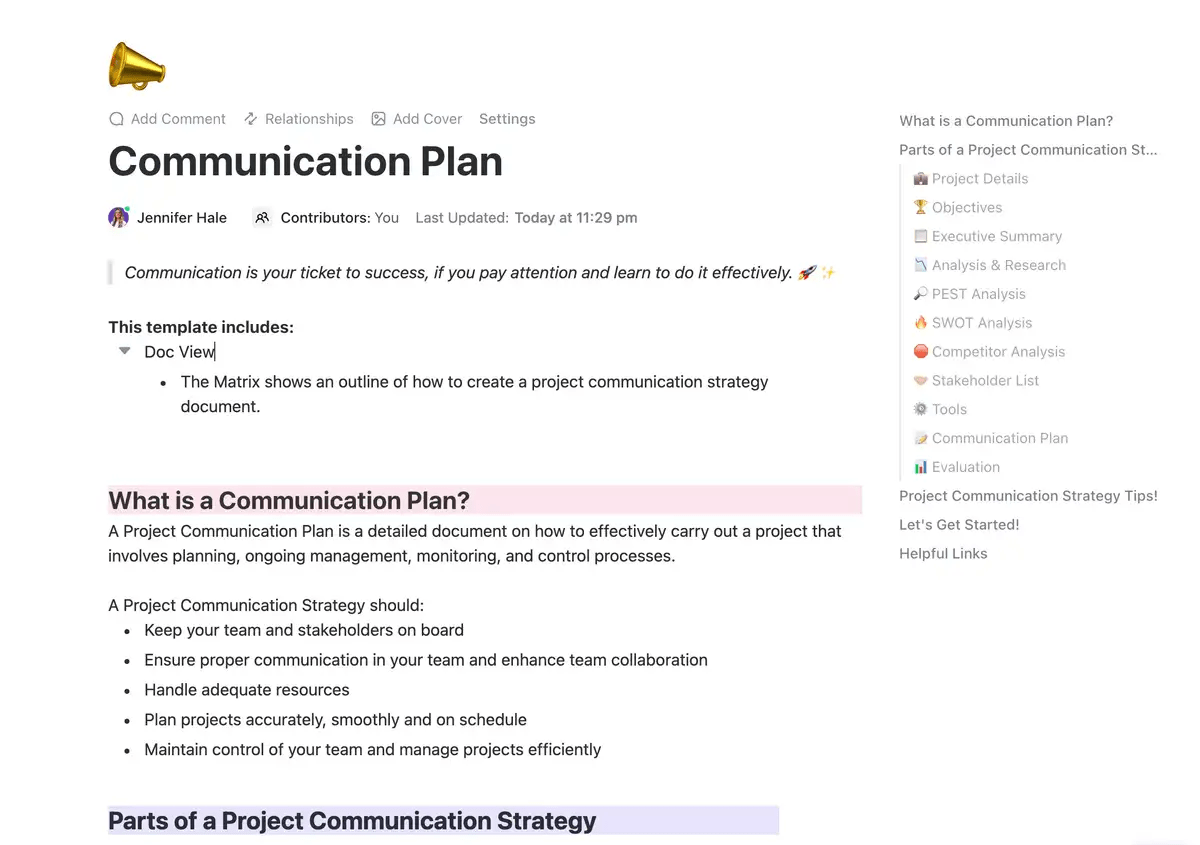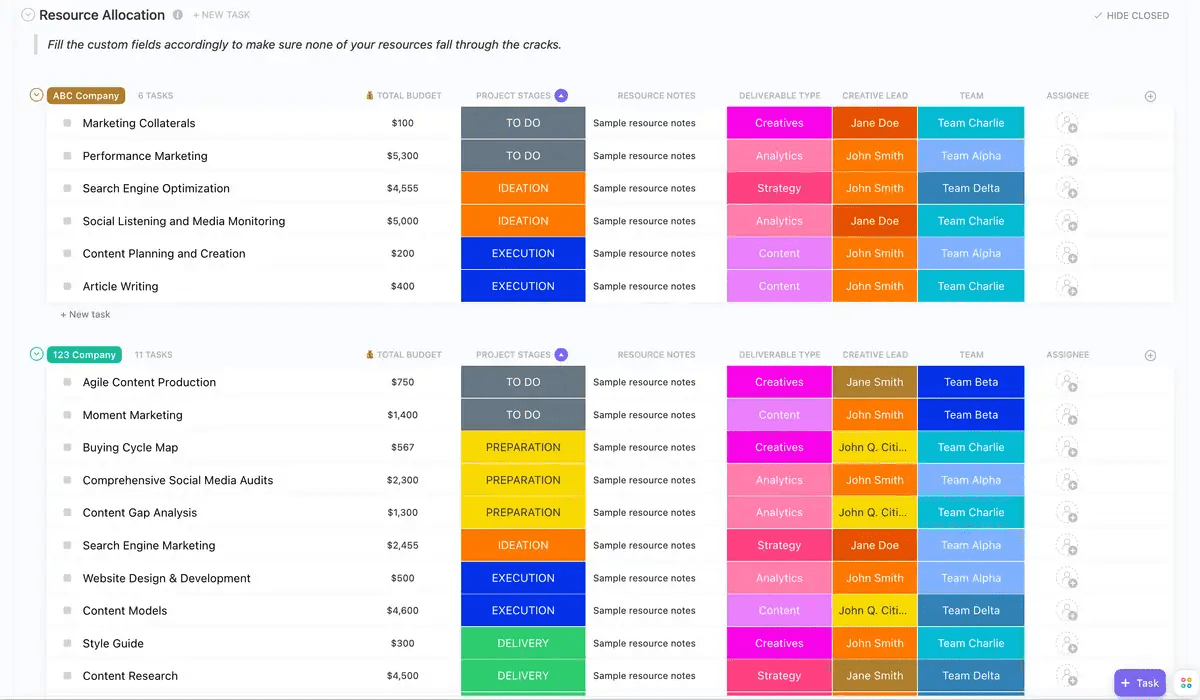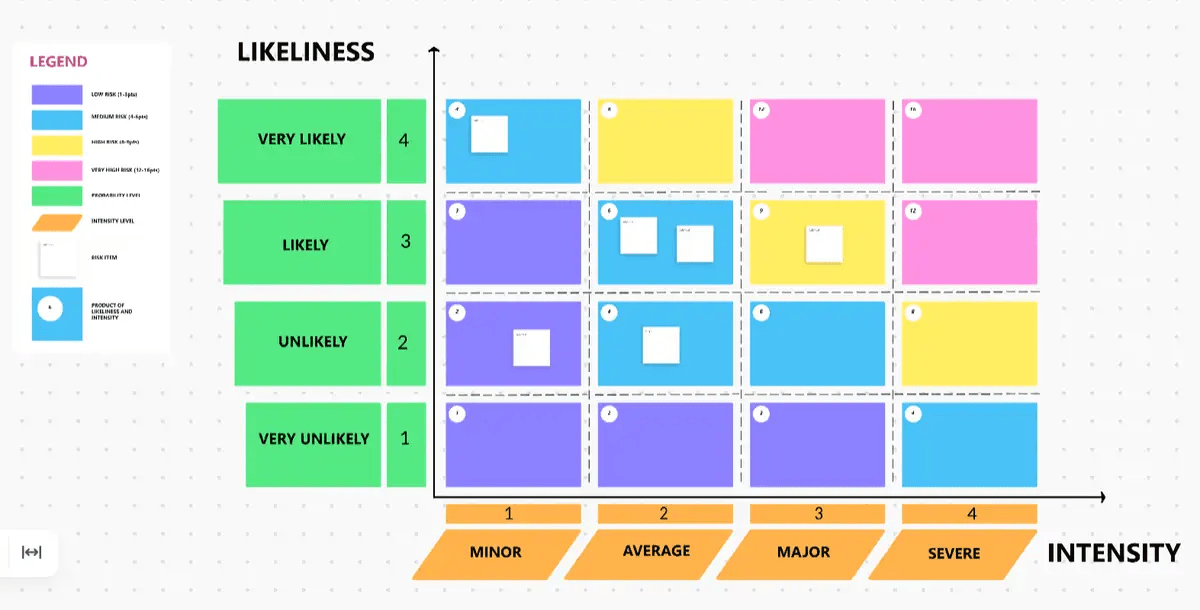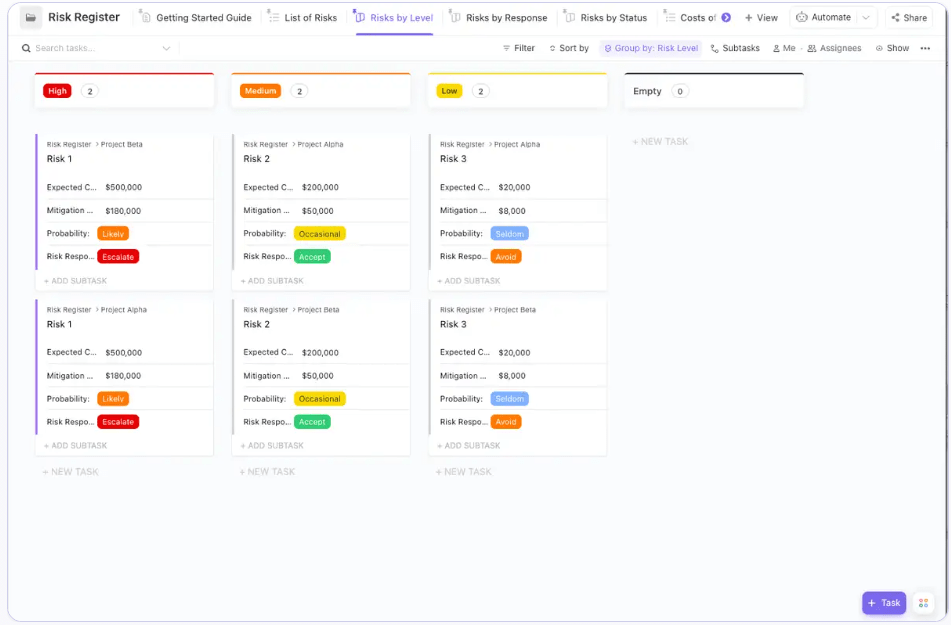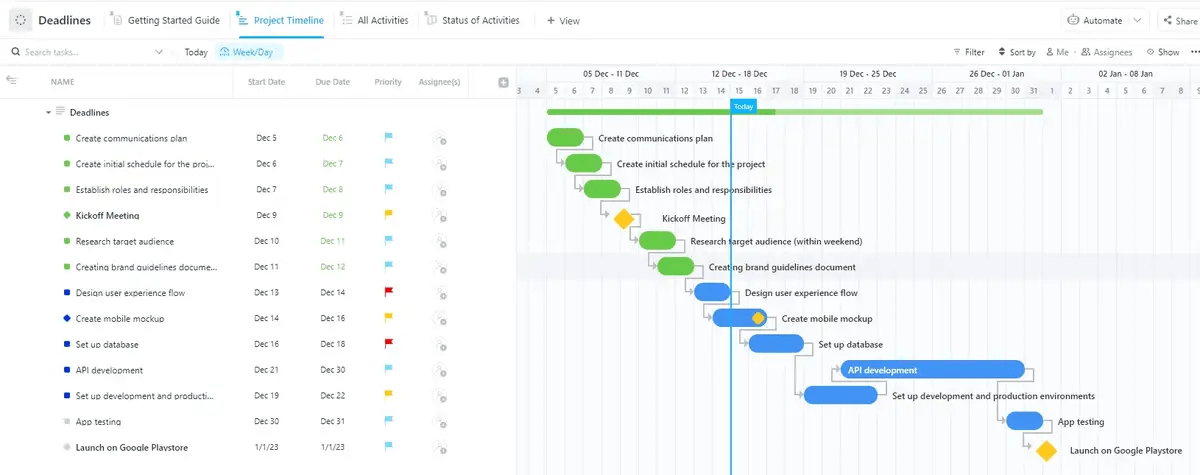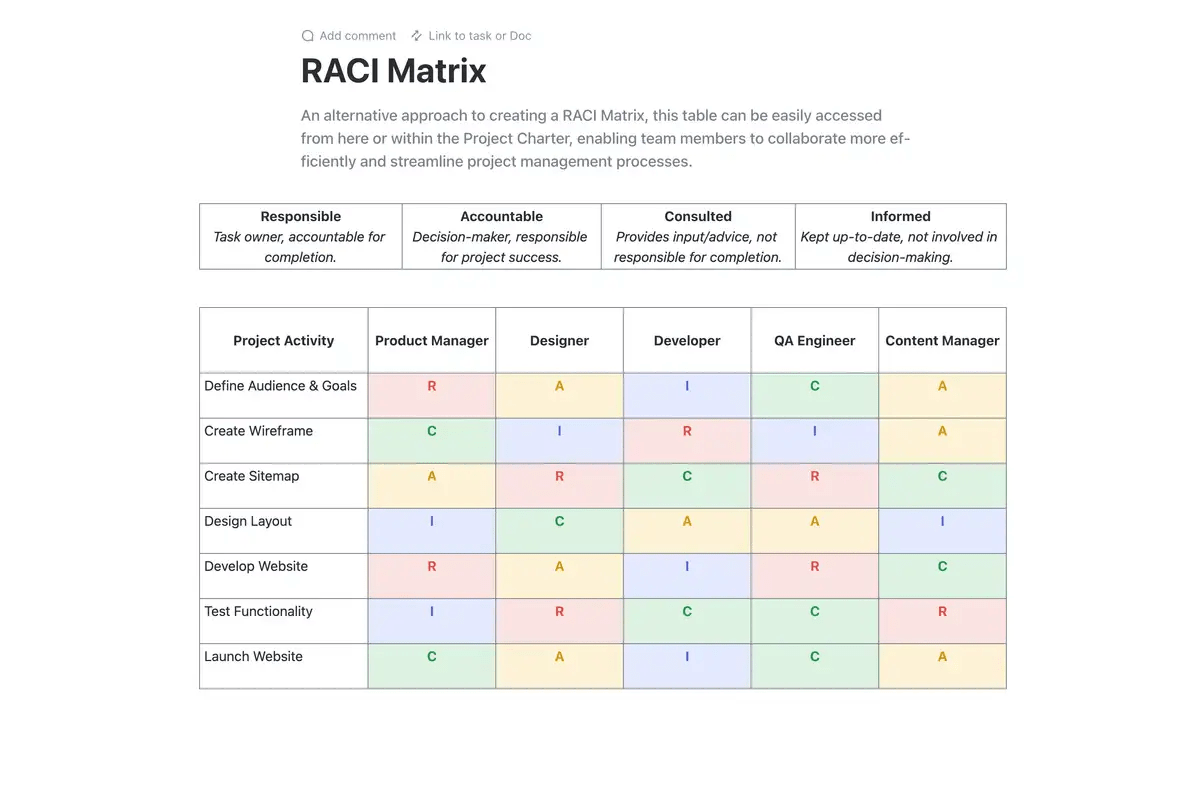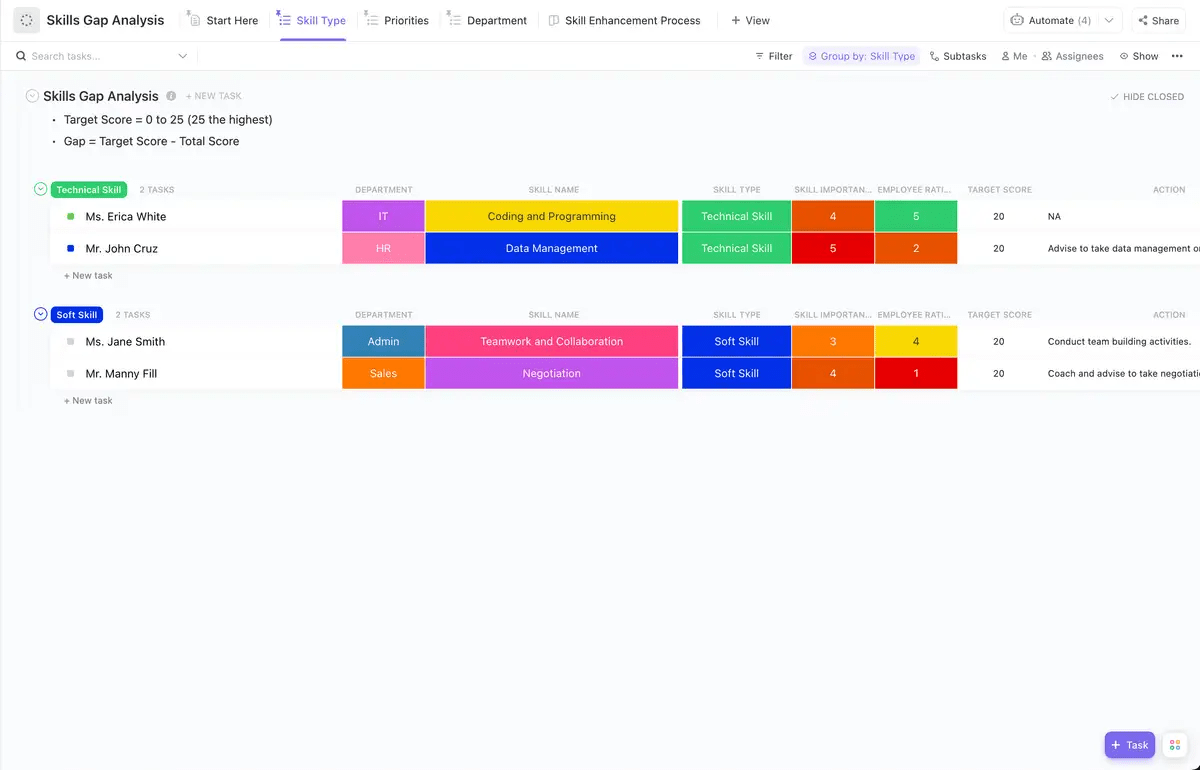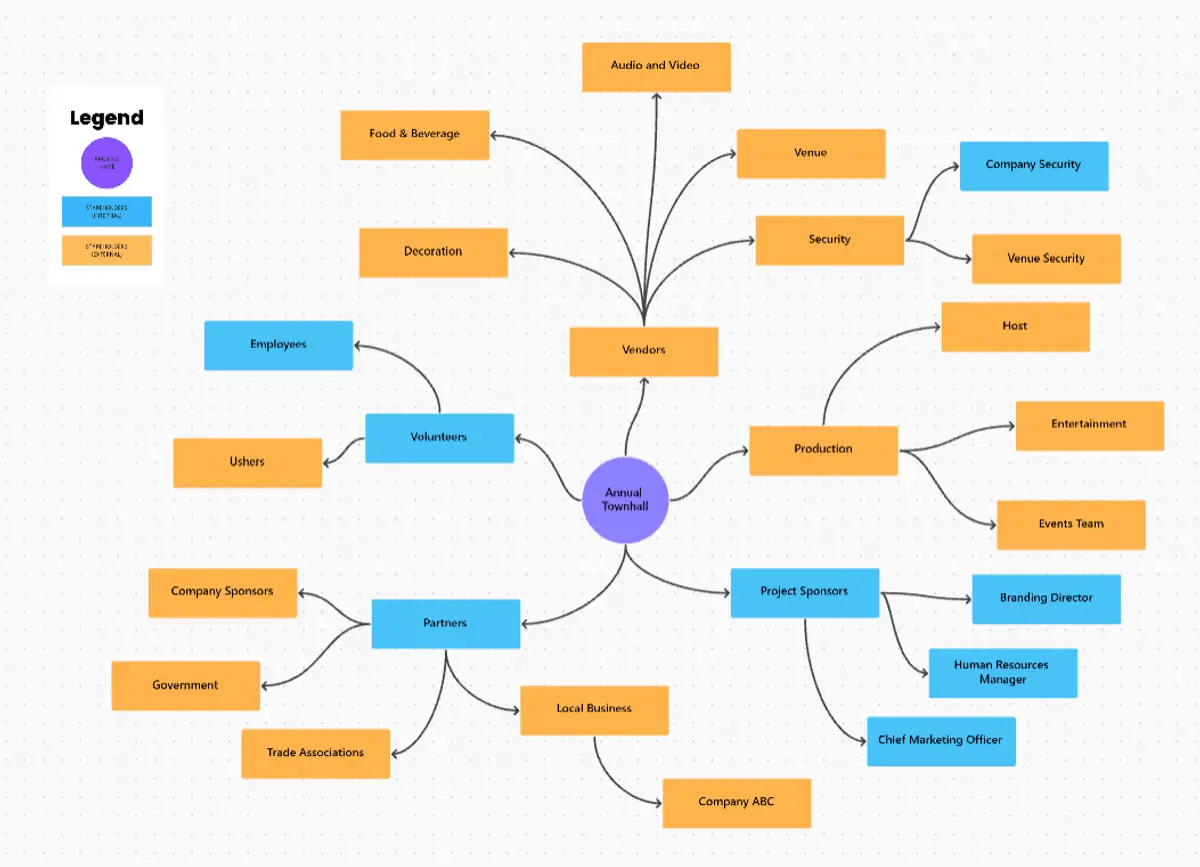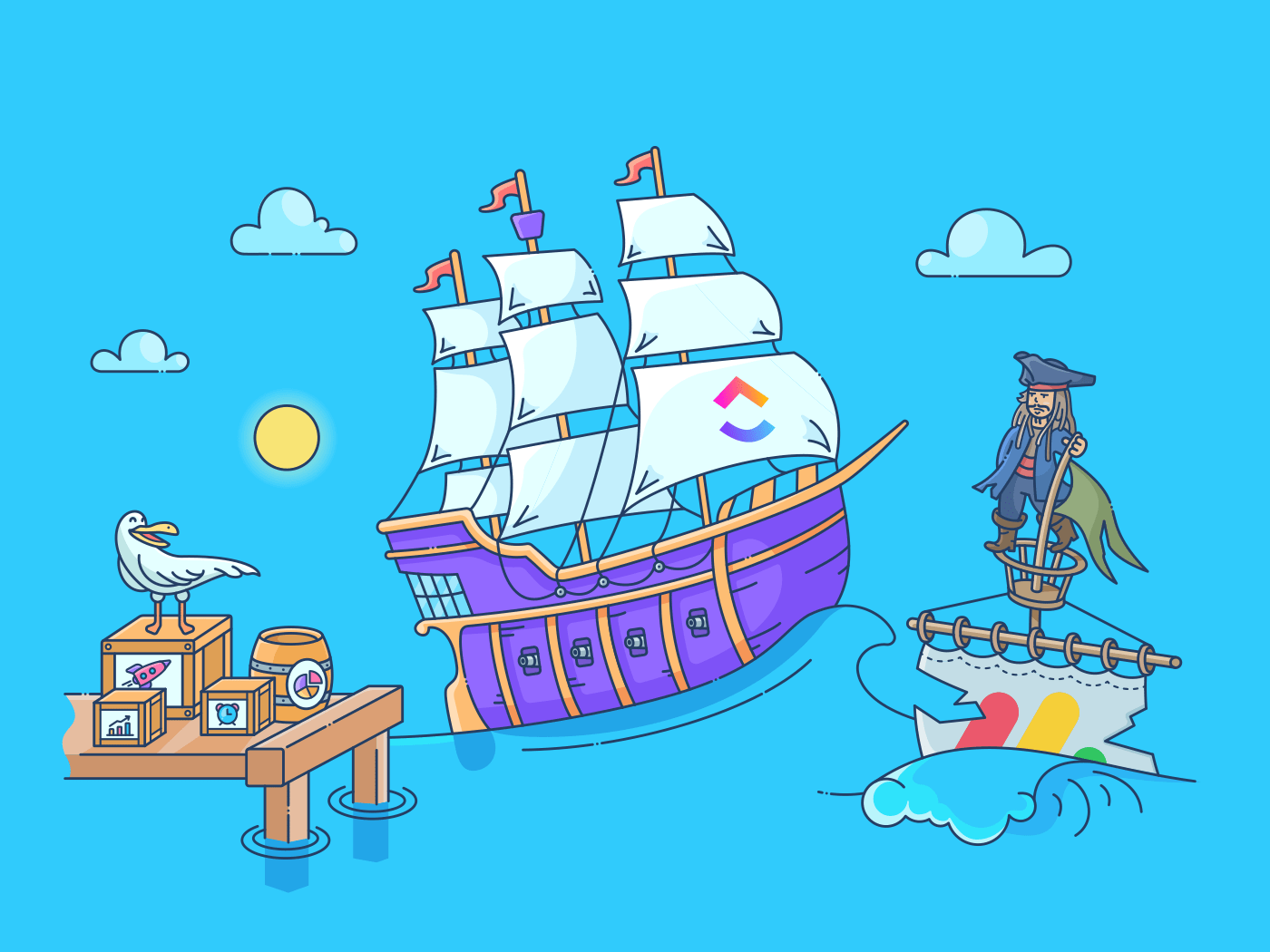
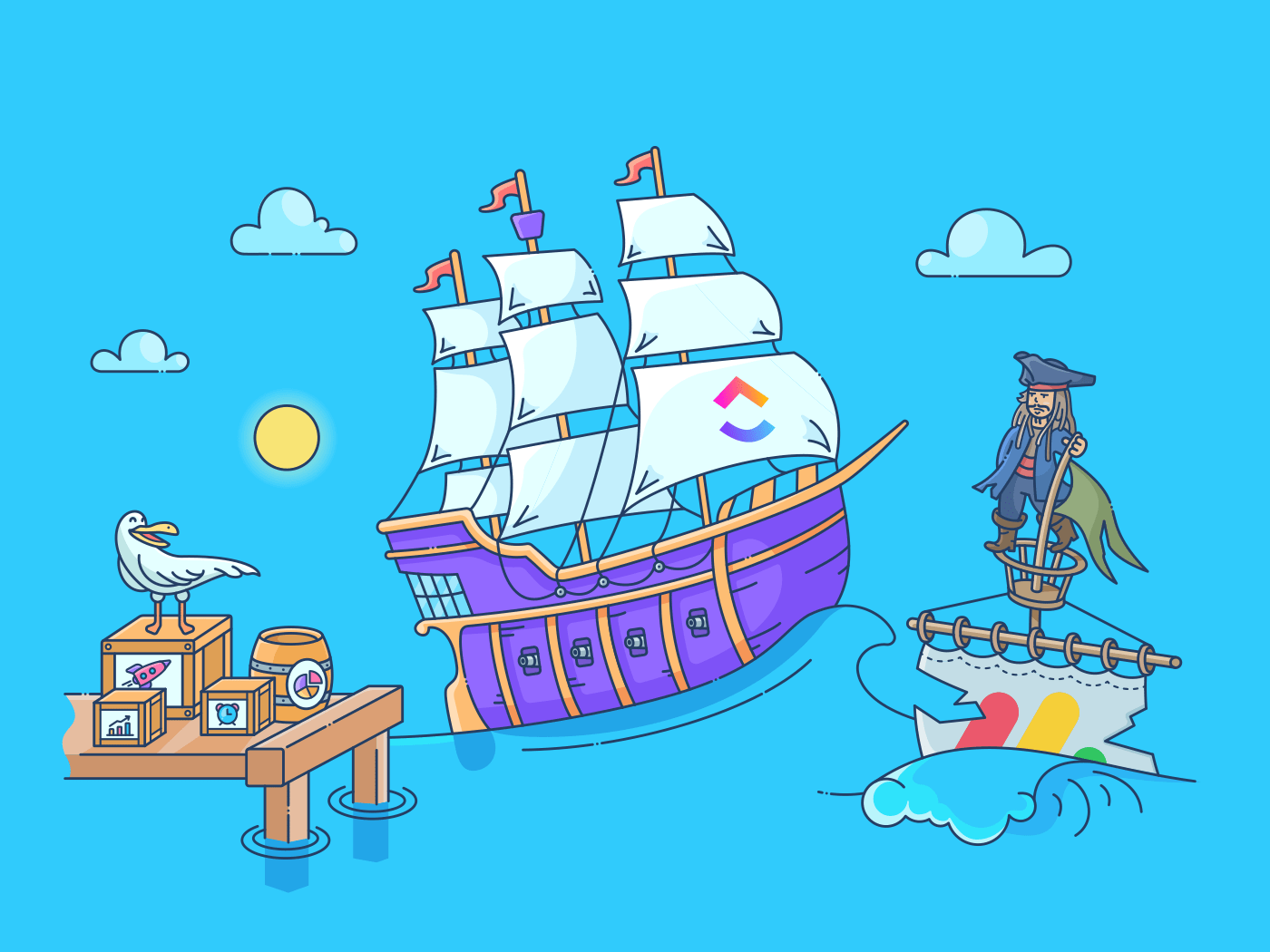
In project management, the stakes can be astronomical: millions of dollars, reputations, and even the future of entire companies.
Yet, a recent study revealed that 70% of organizations suffered at least one project failure in a financial year.
And the financial toll is equally staggering: companies lose an average of $109 million for every $1 billion invested in projects and programs.
But why do so many projects fail?
Is it bad luck? Inept teams? Or simply a lack of skills and the right project management tool?
It’s often a combination of these factors, but at the heart of it lies the challenge of managing the complex interplay of project tasks, resources, timelines, and expectations.
Project management requires strategy, risk management, and a little bit of luck. And without the right plan and solution, things can easily derail sooner than you can imagine.
In this article, we’ll explore strategies for navigating these project management challenges and increasing your chances of project success.
Common Project Management Challenges and How to Overcome Them
Successful project management is no longer a nice to have; it’s a necessity. Yet, project managers frequently face challenges that can sabotage even the most meticulously planned initiatives.
The pitfalls are numerous, from resource constraints and shifting priorities to communication breakdowns and scope creep.
So, let’s examine 12 of the most common project management hurdles and see how a highly rated project management tool such as ClickUp can be a powerful ally in overcoming these obstacles.
1. Scope creep
One of the most common project management challenges is scope creep. This occurs when project requirements change or expand after the initial planning phase. It can be caused by unclear project objectives, client requests, or internal decisions. Scope creep can lead to delays, budget overruns, and decreased team morale.
Denver International Airport’s (DIA) automated baggage-handling system is a notorious example of project scope creep. The project faced significant delays, exceeding the original timeline by over a year. Additionally, the costs escalated dramatically, going millions of dollars over budget. The completed project eventually did not have the features required to make the system functional—and the airport had to revert to a manual system.
What went wrong: The project leaders failed to estimate project requirements correctly and ignored key stakeholder input. As a result, the project went through over 2,000 design changes to incorporate the required features.
Solution 🌟
To mitigate scope creep, it’s essential to establish a clear project scope from the outset, implement a change management process, and ensure effective communication with project stakeholders.
2. Budget constraints
Another significant project management challenge is budget constraints. This can arise from inaccurate initial estimates, unexpected costs, or poor financial management. Budget limitations can force project cutbacks, reduce quality, and damage vendor relationships.
Solution 🌟
To prevent budget constraints from impacting your project, create detailed project budgets, track expenses closely, and implement cost-saving measures when necessary.
ClickUp’s Budgeted Project Management Template is a simple yet effective tool to manage project budgets efficiently.
It can make managing your project’s budget easier as you can:
- Create a detailed breakdown of project costs, including labor, materials, equipment, and overhead expenses
- Monitor progress against the budget and identify potential overruns or underspending
- Accurately record time spent on tasks to calculate labor costs. Track expenses, receipts, and invoices in a centralized location
- Generate reports on project spending, cost variances, and other financial metrics
- Collaborate with team members and stakeholders on budget planning and tracking. Keep everyone informed about budget changes and potential risks
- Identify opportunities to reduce costs by optimizing resource allocation
- Effectively manage project changes to minimize their impact on the project budget
3. Communication issues
Effective communication is crucial for project success, but it can be challenging to maintain clear and consistent communication across teams. Poor communication can lead to misunderstandings, delays, rework, and decreased team morale.
Solution 🌟
To improve communication, establish clear communication channels, hold regular project meetings, and use communication templates like the ClickUp Communication Plan Template.
It provides a structured framework for outlining communication strategies, channels, and responsibilities.
Here’s how it can help:
- Centralize all communication-related information, ensuring everyone is on the same page
- Help team members quickly reference the plan to find relevant details, reducing confusion and misunderstandings
- Identify the most appropriate communication channels for different types of information (e.g., email, instant messaging, project management software, in-person meetings)
- Clearly outline who is responsible for communicating specific information, preventing confusion, and ensuring that messages are delivered to the right people at the right time
- Schedule regular project meetings, ensuring that your team members have opportunities to discuss progress, address issues, and make decisions
And that’s not all. In addition to this communication plan template, ClickUp’s powerful communication features further enhance collaboration and efficiency within project teams:
ClickUp Chat
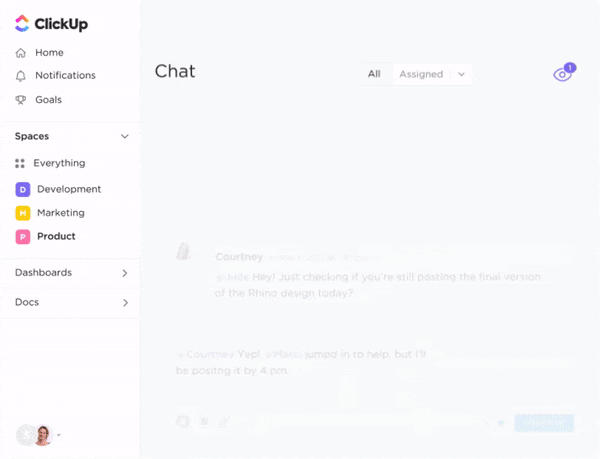
ClickUp Chat allows quick and informal discussions, allowing team members to share updates, ask questions, and collaborate in real time. You can have one-on-one conversations or group discussions, making it easy to communicate with specific individuals or teams.
ClickUp Comments

Attach ClickUp Comments to specific tasks within ClickUp Chat, facilitating discussions about task requirements, progress, or issues. You can also track task changes, providing a valuable historical record.
ClickUp Clips
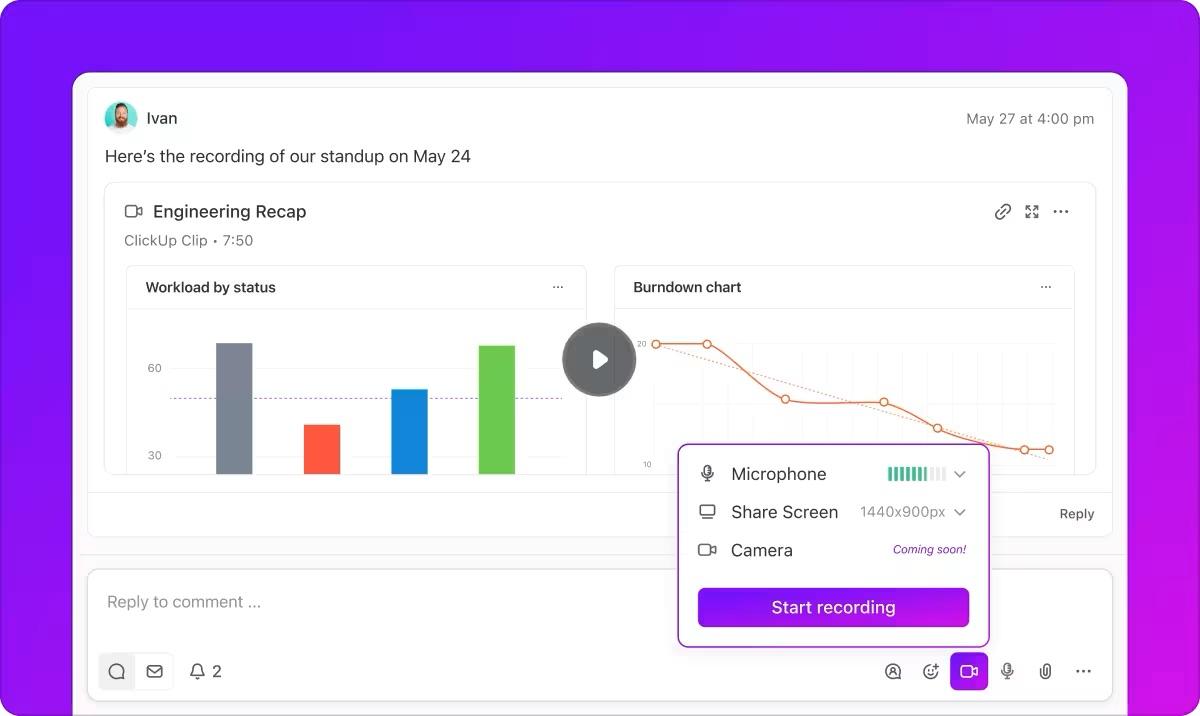
Attach ClickUp Clips to tasks to provide additional context or documentation. Capture and share screenshots or screen recordings, making it easier to convey information that might be difficult to describe in words. It’s also a great way to share information in an async manner with virtual or distributed teams
4. Resource allocation
Balancing available resources with project needs can be a complex task. Inefficient resource allocation can lead to project delays, staff burnout, and missed deadlines.
Solution 🌟
The best way to optimize resource allocation is to carefully plan project timelines and resource requirements, use resource management tools to track workloads, and cross-train team members.
ClickUp’s Resource Allocation Template offers a complete solution to balance available resources with project needs. By providing a pre-built framework for tracking and managing resources, it helps to:
- Get a visual representation of resource planning and allocation to quickly identify potential bottlenecks or over-allocation
- Track resource utilization rates and identify underutilized or overworked individuals, enabling adjustments to ensure optimal efficiency
- Forecast resource requirements for future projects, ensuring that adequate resources are available to meet deadlines
- Visualize resource availability to avoid over-committing resources to multiple projects simultaneously, preventing delays and burnout
- Build a centralized hub for tracking resource allocation and availability, promoting transparency and collaboration, and ensuring that all team members have access to the latest information
- Generate reports and analytics on resource utilization, allowing teams to make data-driven decisions regarding resource allocation and project planning
5. Lack of clear goal-setting
Without well-defined project goals, it’s difficult to measure progress and ensure the project delivers value. Unclear goals can lead to project deviations and failure.
Solution 🌟
Define SMART goals (Specific, Measurable, Achievable, Relevant, and Time-bound) at the beginning of the project and ensure all stakeholders are aligned.
Also Read: How to write down SMART goals
6. Risk management
Identifying and mitigating risks is essential for project success. Unforeseen challenges can lead to delays, budget overruns, and project failure.
Solution 🌟
To improve risk management, proactively identify potential risks, assess their likelihood and impact, and develop mitigation plans. For this, you can get started with:
ClickUp Risk Assessment Whiteboard Template
ClickUp’s Risk Assessment Whiteboard Template is designed to facilitate a collaborative discussion about potential risks.
Key features include:
- Risk identification: A dedicated section for brainstorming and listing potential risks
- Likelihood assessment: A scale or matrix to evaluate the probability of each risk occurring
- Impact assessment: A scale or matrix to assess the potential severity of each risk if it were to materialize
- Visual collaboration: The whiteboard format encourages team participation and discussion, leading to a more comprehensive risk assessment
- Shared understanding: Ensures everyone on the team is aware of potential risks and their implications
ClickUp Risk Management Template
ClickUp’s Risk Management Template provides a structured approach to managing identified risks.
This template includes:
- Risk register: A central repository for documenting all identified risks, their likelihood, impact, and mitigation strategies
- Mitigation plans: A section for detailing specific actions to reduce the likelihood or impact of each risk
- Contingency plans: A section for outlining alternative courses of action in case risks materialize
- Risk tracking: A system to monitor the status of identified risks and the effectiveness of mitigation efforts
7. Lack of proper technology
Using outdated or inadequate project management tools can hinder collaboration, communication, and overall project efficiency.
Solution 🌟
Invest in project management software that meets the specific needs of your team and project.
And that’s where ClickUp’s Project Management features come in handy:
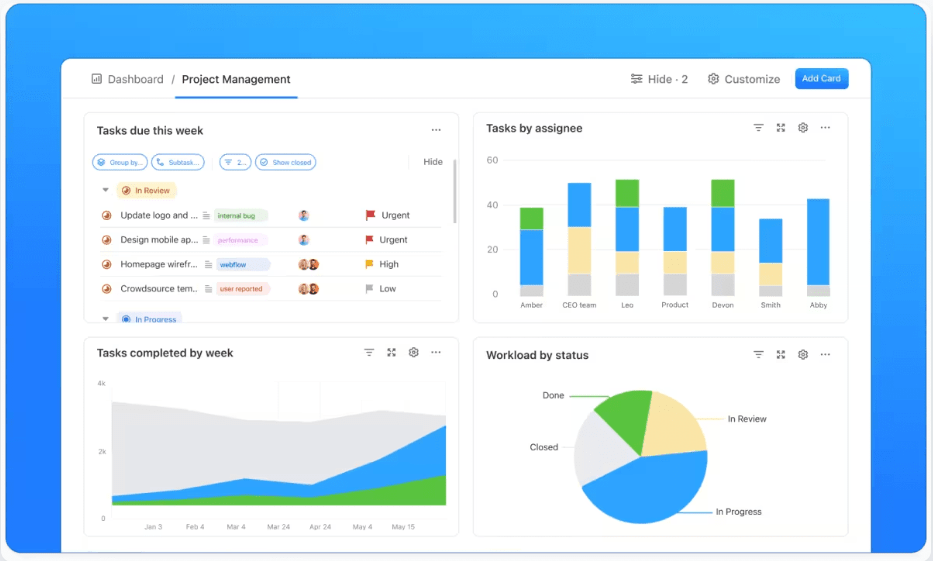
- Customizable views: Leverage ClickUp Views, from classic Kanban boards to Gantt charts and Mind Maps, to see the project in your preferred format, helping to build a better understanding and buy-in
- AI-powered search: Quickly locate tasks, documents, and people, even across different workspaces, with ClickUp Brain. It even lets you write better, brainstorm, complete tasks, and simplify project workflow management
- Dashboards: Keep track of key project metrics with customizable ClickUp Dashboards. Visualize progress, identify bottlenecks, and make data-driven decisions to keep your project on track
- Docs: Create, edit, and collaborate on documents directly within the project, keeping everything centralized and accessible to everyone who needs it with ClickUp Docs
- Tasks: Organize, track, and collaborate on tasks. With features like subtasks, custom fields, and dependencies, teams can break down complex projects into manageable components, assign responsibilities, and monitor progress effectively with ClickUp Tasks
- Automations: Automate workflows, like assigning tasks based on triggers or automatically moving completed tasks to a new list with ClickUp’s Automations
8. Unrealistic deadlines
Setting unrealistic deadlines can lead to stress, burnout, and decreased quality of work.
Solution 🌟
As a preventative measure, create realistic timelines based on the project’s scope and complexity, and be prepared to adjust deadlines if necessary.
ClickUp’s Deadlines Template is all that you need for this. Here’s what it brings to the table:
- Task breakdown: Break down a large project into smaller, manageable tasks. This provides a clear overview of the project’s scope and helps identify potential bottlenecks
- Task dependencies: Establish dependencies between tasks, ensuring that tasks are completed in the correct order and preventing delays
- Resource allocation: By considering the resources available (e.g., personnel, equipment), determine a more accurate timeline based on the workload
- Deadline adjustments: If unexpected issues arise, easily adjust deadlines without disrupting the entire project timeline using ClickUp’s flexible interface
- Progress tracking: Get a visual representation of project progress, allowing you to monitor how tasks are being completed and identify potential areas of concern
- Notifications and alerts: Set up notifications to alert team members of upcoming deadlines or if tasks are falling behind schedule as per the deadline management plan
9. Absence of accountability
Without team accountability, it’s difficult to ensure that team members are fulfilling their responsibilities and meeting deadlines. Lack of ownership, combined with unclear expectations, can impede project progress.
Solution 🌟
Establishing clear roles and responsibilities, tracking progress regularly, and setting individual and team goals can help hold team members accountable. .
Nothing does it better than the ClickUp RACI Planning Template. This template allows you to clearly define each team member’s role and responsibilities (Responsible, Accountable, Consulted, Informed) for every task, ensuring that everyone knows their part in the project and is accountable for their deliverables.
Using a RACI template offers several advantages:
- Clarifies roles and responsibilities for all stakeholders
- Ensures team members understand their specific roles within the project
- Reduces miscommunication and confusion
- Enhances collaboration and accountability among team members
10. Skill gaps
If team members lack the necessary skills to complete their tasks, it can lead to delays, reduced quality, and decreased morale.
Solution 🌟
Identify skill gaps through assessments or performance reviews.
Once identified, provide training and development opportunities to equip project team members with the required knowledge and skills. If internal training is insufficient, consider hiring external resources with the necessary expertise.
And if you are confused about where to start, try the ClickUp Skills Gap Analysis Template that is specially designed with custom fields, status, and views to:
- Prioritize skill gaps based on their impact on team performance and project goals
- Create personalized training plans for each team member, tailored to their specific needs
- Track progress and measure the effectiveness of your training initiatives
- Identify potential areas for improvement in your overall talent management strategy
11. Stakeholder disengagement
Disengaged stakeholders can hinder project progress and increase the risk of project failure. Stakeholders can lose interest for many reasons—poor communication, lack of clarity about the project, failure to meet commitments, and so on. Communication failure between stakeholders and project teams is one of the biggest project management challenges.
Solution 🌟
Keep stakeholders engaged by actively involving them throughout the project. Keep them informed of progress, and address their concerns promptly.
For this, you can try the ClickUp Stakeholder Map Template, a valuable tool for identifying and managing stakeholders throughout the project lifecycle.
By creating a visual representation of stakeholders, their influence, and their interest levels, you can prioritize engagement efforts and ensure that key stakeholders are kept informed and involved.
The stakeholder mapping template allows you to categorize stakeholders into different groups based on their level of interest and influence, such as ‘high-interest, high-influence,’ ‘high-interest, low-influence,’ ‘low-interest, high-influence,’ and ‘low-interest, low-influence.’
This categorization helps you tailor your communication and engagement strategies to meet the specific needs of each stakeholder group.
12. Change management
Change management is essential for organizational growth and improvement, but it often presents significant challenges. Resistance to change, stemming from fear of the unknown or loss of control, can impede progress.
Inadequate communication and insufficient training can exacerbate these issues. Additionally, organizational cultures that are resistant to change or lack flexibility can hinder the implementation of new initiatives.
Solution 🌟
Overcoming resistance to change requires effective planning, open communication, and a supportive environment that allows employee buy-in and adaptability.
Tackle Project Management Challenges with ClickUp
Project managers need to address project management challenges to ensure the successful delivery of projects, minimize risks, and maximize efficiency. By effectively managing tasks, resources, and timelines, organizations can enhance collaboration, improve decision-making, and achieve desired outcomes.
A project management platform like ClickUp, with its comprehensive suite of features, offers a powerful solution for overcoming project management challenges. Its ability to organize tasks, track progress, and facilitate collaboration allows teams to work efficiently, stay aligned, and deliver projects on time and within budget.
By leveraging ClickUp’s capabilities, organizations can streamline their workflows, enhance productivity, and achieve their project goals.
So, what are you waiting for? Sign up to ClickUp today and discover the future of project management.