10 Best Bloomfire Alternatives for Knowledge Management in 2026
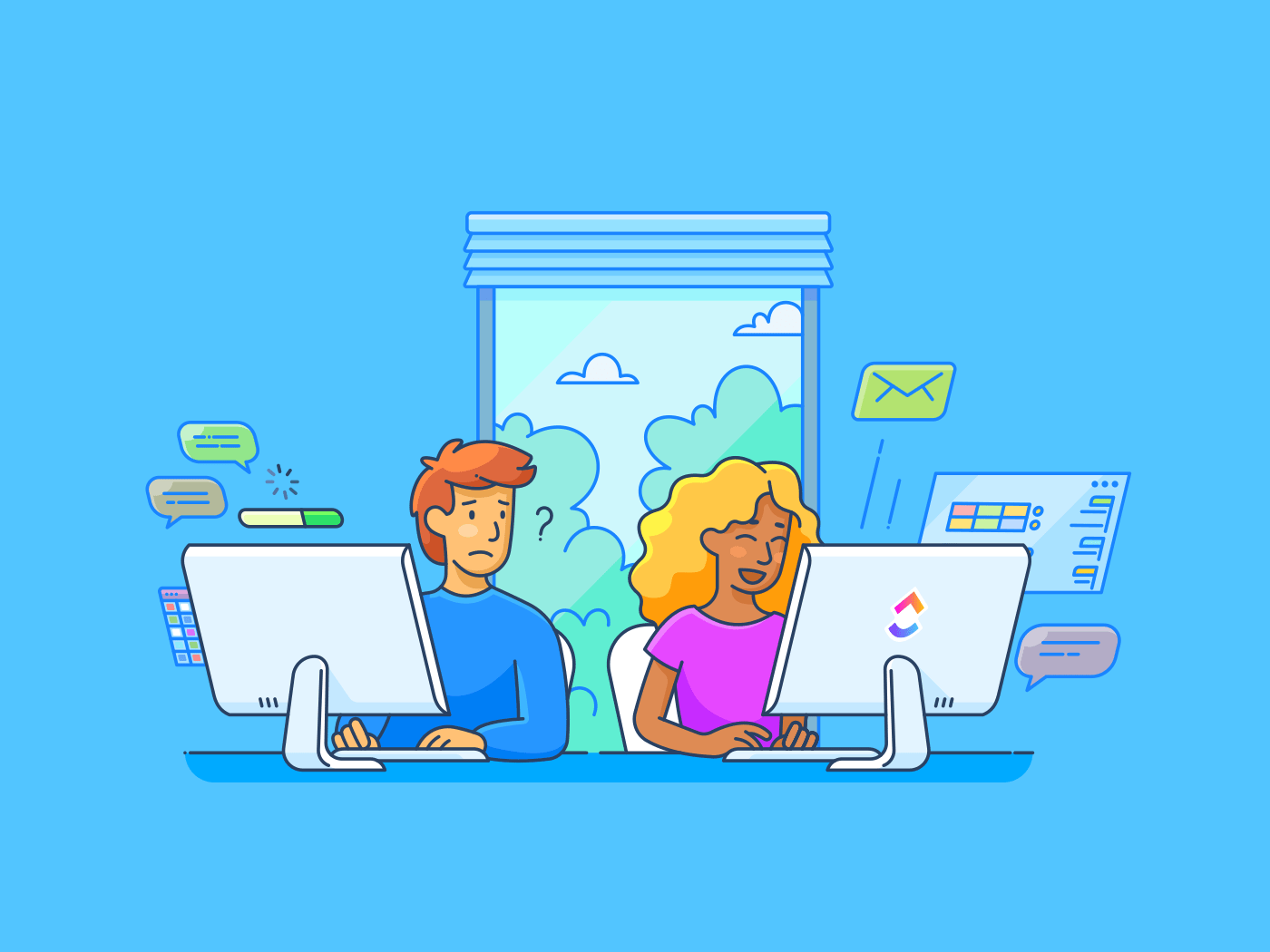
Sorry, there were no results found for “”
Sorry, there were no results found for “”
Sorry, there were no results found for “”
We all agree that knowledge is power. But can you put it to good use without managing it well?
Your business probably relies on vast information spread across countless documents. A well-organized knowledge base filled with insights about customers, products, and business processes helps you navigate this ocean of data.
When searching for knowledge management software to build your organizational encyclopedia, you may have crossed paths with Bloomfire. However, limited integrations and basic workflow automation may hinder your operations.
When this happens, you need an alternative that can help you. That’s why we’ve researched and compiled a list of the top 10 Bloomfire alternatives.
But before we jump in, here’s what we considered when creating this list.
Bloomfire is known for its intuitive interface and powerful search functionality. Find a Bloomfire alternative with these features that can go the extra mile to support your knowledge management strategies.
Let’s look at the key features you should consider:
Based on their features, pricing plans, and reviews, here’s our list of top 10 Bloomfire alternatives for 2024:

Our #1 pick is ClickUp for knowledge management—combine that with an all-in-one productivity platform designed for teams of all sizes and industries to centralize work.

Turn to ClickUp Docs for all your knowledge base needs. With its easy-to-use editing tool, you can preview your document’s appearance before publishing it. You can add different types of content, such as images, checklists, nested pages, and bookmarks, to create organized and visually appealing pieces.
And what if you need help with your content? You can always bring your teammates to work on the same document simultaneously.
Collaborate with your team in sync with ClickUp’s project and task tools, linking documents to workflows and connecting knowledge base management with project execution.
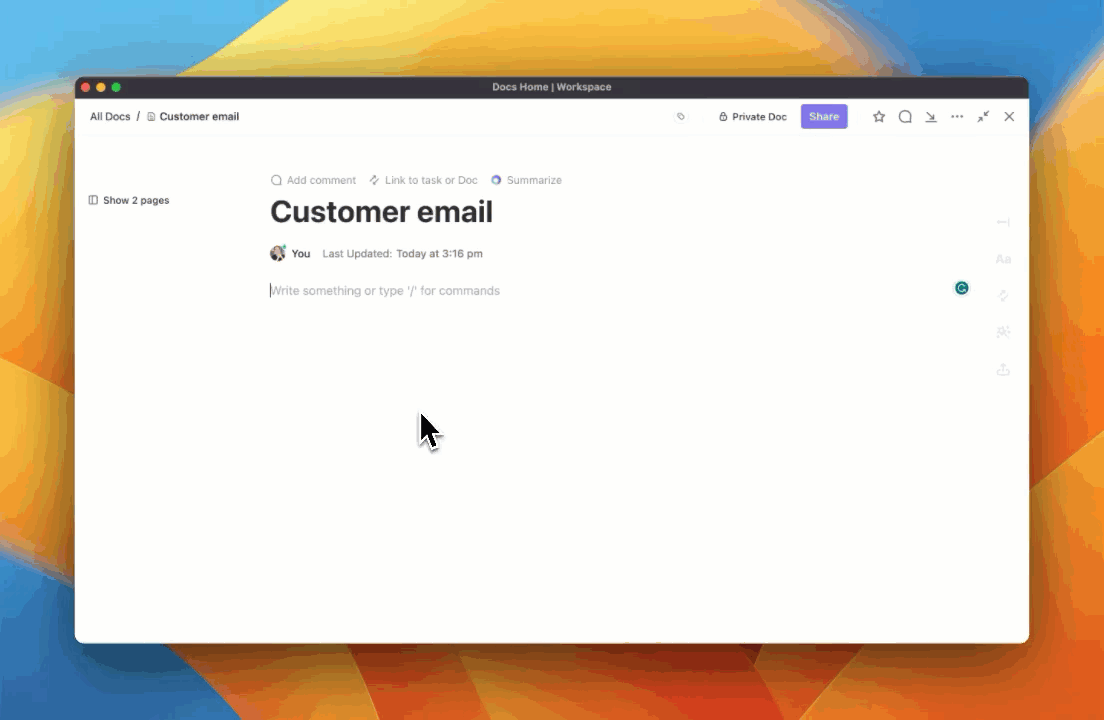
If you’re short on time, let ClickUp Brain take the reins from you. The platform’s built-in AI Writer for Work streamlines content creation by summarizing text, generating action items, creating article outlines, and formatting content in seconds.
ClickUp users can also use AI across the platform, enhancing knowledge management. This integration enables you to write and summarize content for company wikis, transform notes into actionable to-do lists, fill knowledge gaps, and generate ideas for internal documents.
However, if all you need is something to start with, browse through our extensive library of templates. Get started quickly with something simple, such as ClickUp’s Knowledge Base Template, and build your digital library of information. It has sections for knowledge articles, FAQs, and resources, making keeping and sharing knowledge in a company simple.
Beyond knowledge management, ClickUp enables your teams to plan projects, track changes, and maintain organization throughout the project lifecycle. ClickUp is a premier solution for companies seeking a unified knowledge and project management platform.
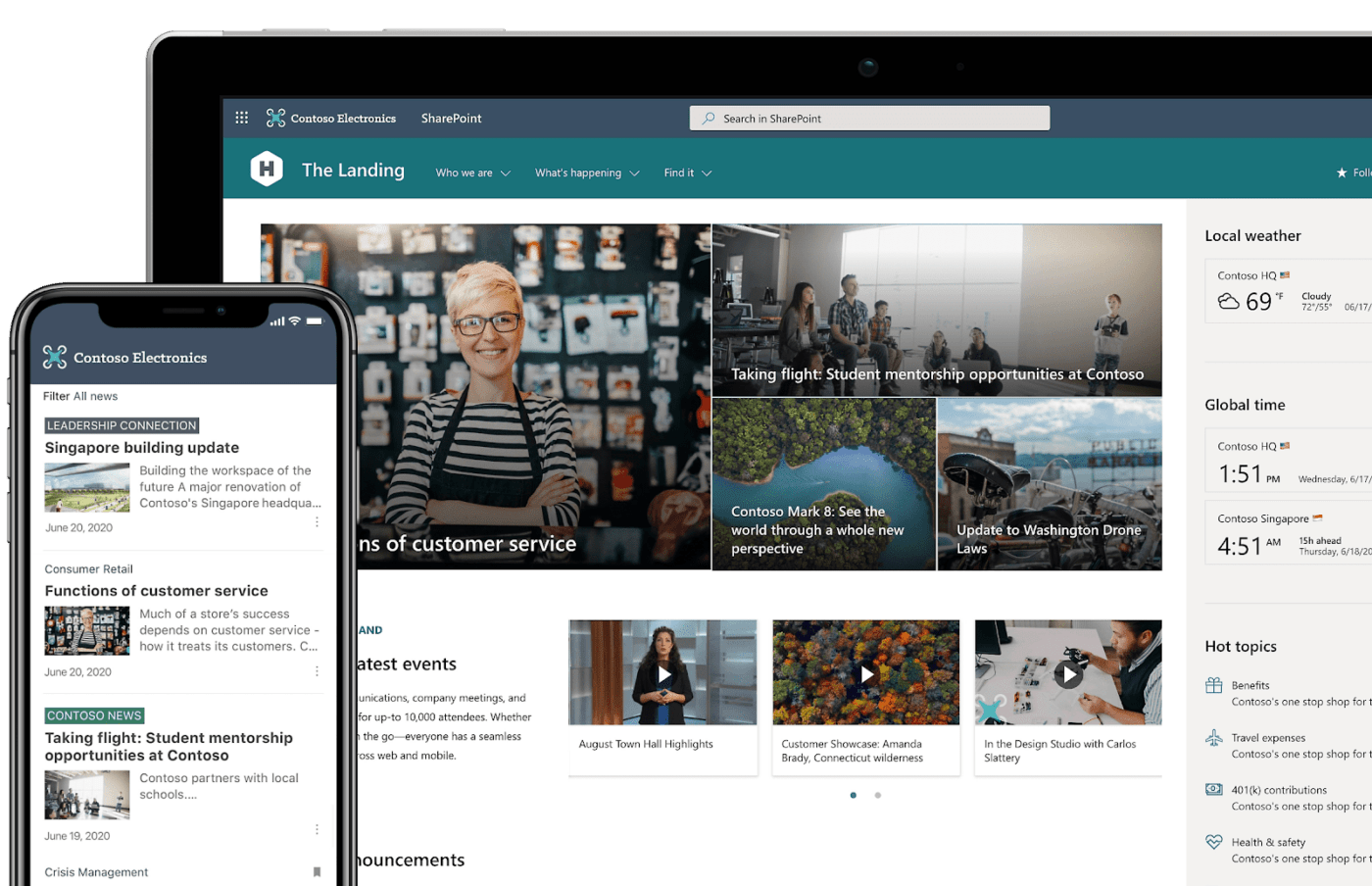
Microsoft’s SharePoint is a well-known knowledge management system that lets you easily create, manage, and share content, perfect for updating everyone on project timelines, company news, and more.
It helps keep employees informed and engaged through company portals or intranet and personalized updates on the Sharepoint app. What sets SharePoint apart is its customization tools. You can craft custom websites for different projects and departments, boosting productivity by simplifying resource and application sharing.
SharePoint easily adapts to your team’s style and supports desktop sharing, text annotations, and more, gathering all your project information in one spot and encouraging team participation.

For teams, Notion transforms into a cloud-based productivity and collaboration hub. As a knowledge base software, it brings wikis, docs, and projects together in a connected workspace powered by AI.
You can create databases, documents, and internal wikis to store and organize team knowledge, facilitating improved collaboration and easy information sharing.
Despite its simple appearance, Notion has customization options, offering various customizable templates and fun elements such as memes and emojis. This makes it a pretty flexible option for personal knowledge management, too.
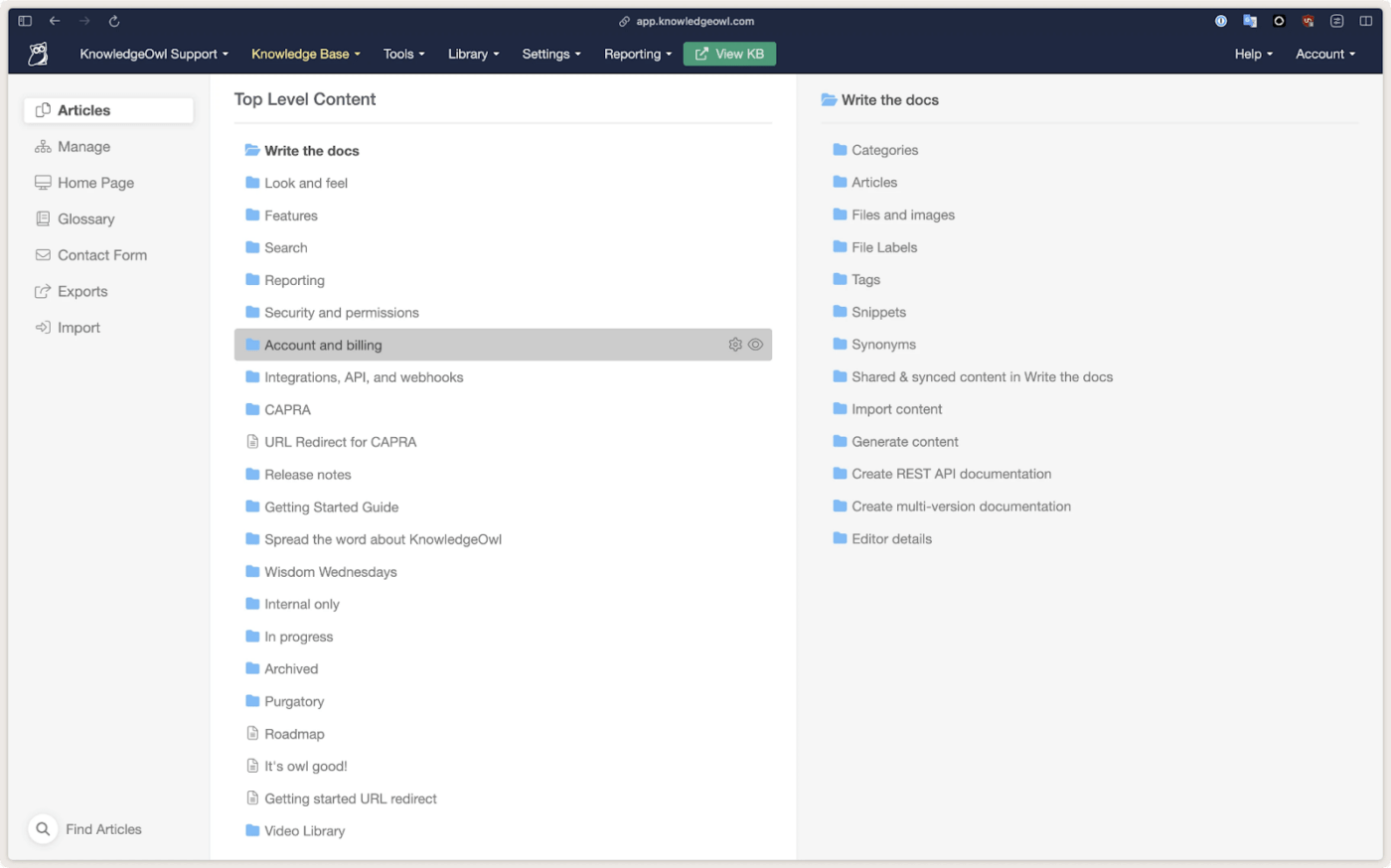
A popular knowledge-sharing software among the IT crowd, KnowledgeOwl stands out for its ability to create user-friendly and searchable knowledge-based websites.
Its ‘typo-tolerant’ search feature makes it easy to find information, especially if spelling isn’t your strong suit. The platform keeps things clean, simple, and intuitive, making building and maintaining customer and employee knowledge bases easy.
KnowledgeOwl works well for businesses that provide services, giving them a simple way to handle content such as software guides, policies, and processes.
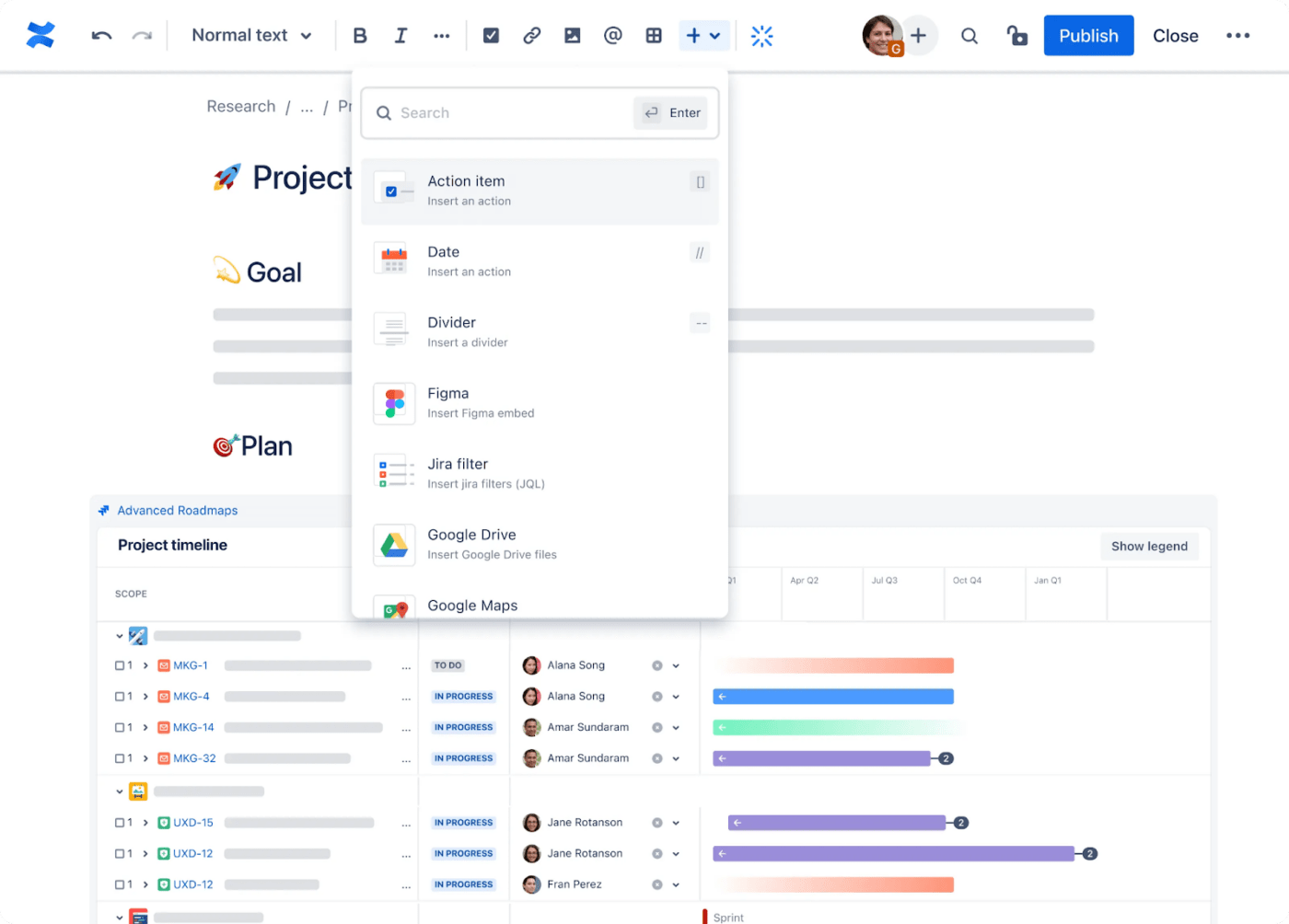
Confluence is another solid option for managing knowledge. It’s ideal for creating, editing, and organizing project documentation and internal wikis.
Simply create documents and visualize your ideas with Confluence’s Pages and Whiteboards feature. You can then organize them neatly into Spaces—like folders—and decide which can be public or private, allowing everyone to work together in real-time.
People particularly praise Confluence for how it amps up internal communication. Beyond knowledge management, it centralizes technical information, making updates and project plans easily accessible.
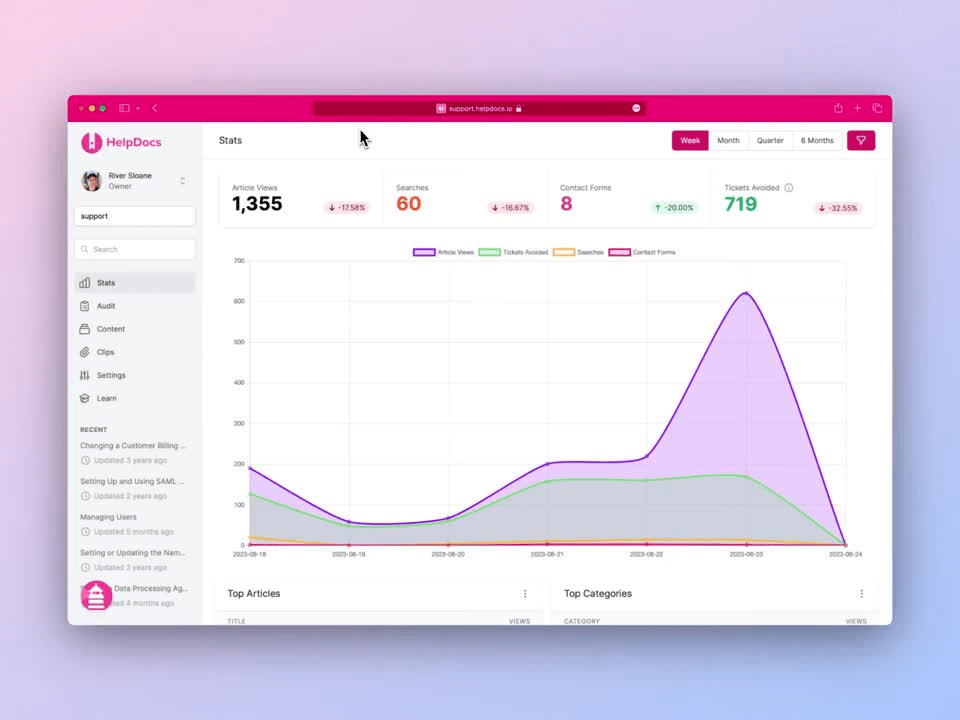
If you want to create and handle your customer support information, HelpDocs is a great alternative to Bloomfire.
This database software is used by small startups and big companies. It has an easy-to-use interface and a built-in editor for creating customizable databases with images and videos.
Once you’ve set up your self-serve knowledge base, you can organize articles into different topics or sections and use tags to make it simple for users to find information.
HelpDocs also integrates well with other tools, such as support platforms and chatbots, improving the support experience.
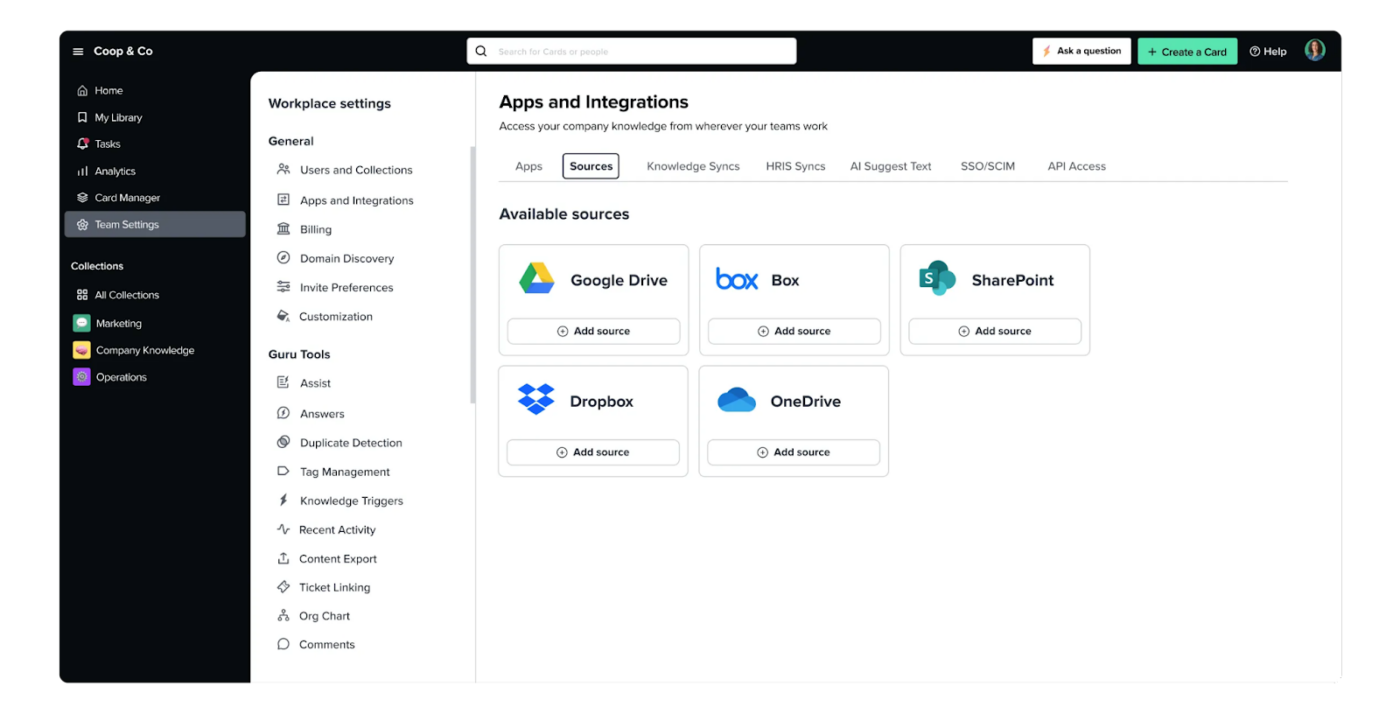
An excellent alternative to Bloomfire, Guru combines search, intranet, and wiki functions into a simple platform. With a robust search feature, helpful suggestions, and version control, it’s excellent at building and managing internal knowledge bases.
Meanwhile, Guru’s wiki features are powered by AI for easy use. It’s designed to be easy for everyone, whether you’re creating a content database or looking for answers. Authors get AI help to tag experts and write better, while those searching get direct and useful responses.
Plus, it works well with tools such as Slack, Salesforce, and Microsoft Teams, making teamwork even easier.
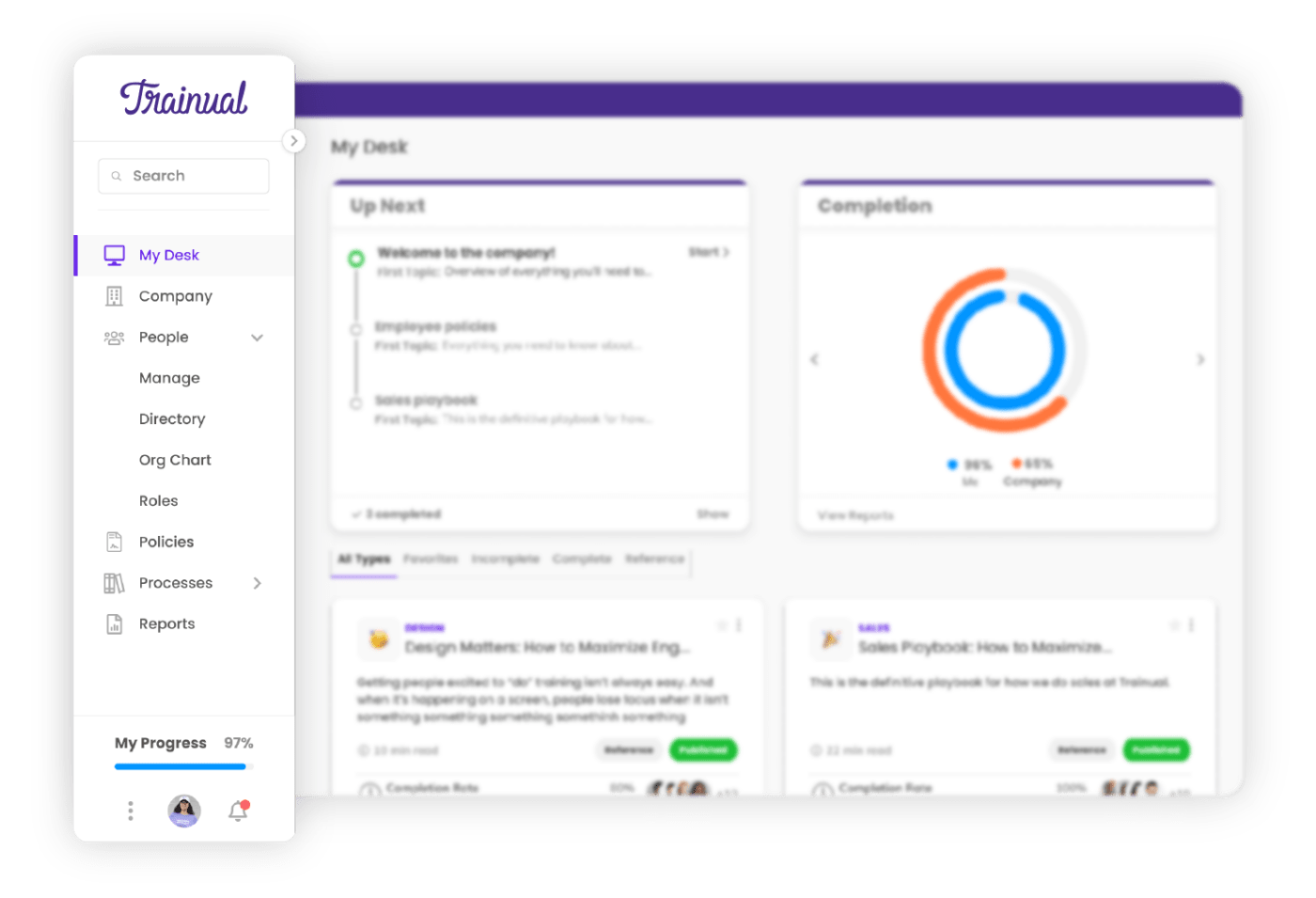
If you need a platform to manage your onboarding and training, try Trainual. It’s a knowledge transfer and training platform designed for growing teams.
Trainual makes it easy to document, organize, assign, and search for every process, policy, and procedure. With a focus on automating onboarding and training, Trainual sets the groundwork for faster scalability.
You can use it to build knowledge bases, define workflows, clarify roles, and ensure consistent training. This helps businesses retain talent, maintain consistency, and reduce day-to-day operational burden.
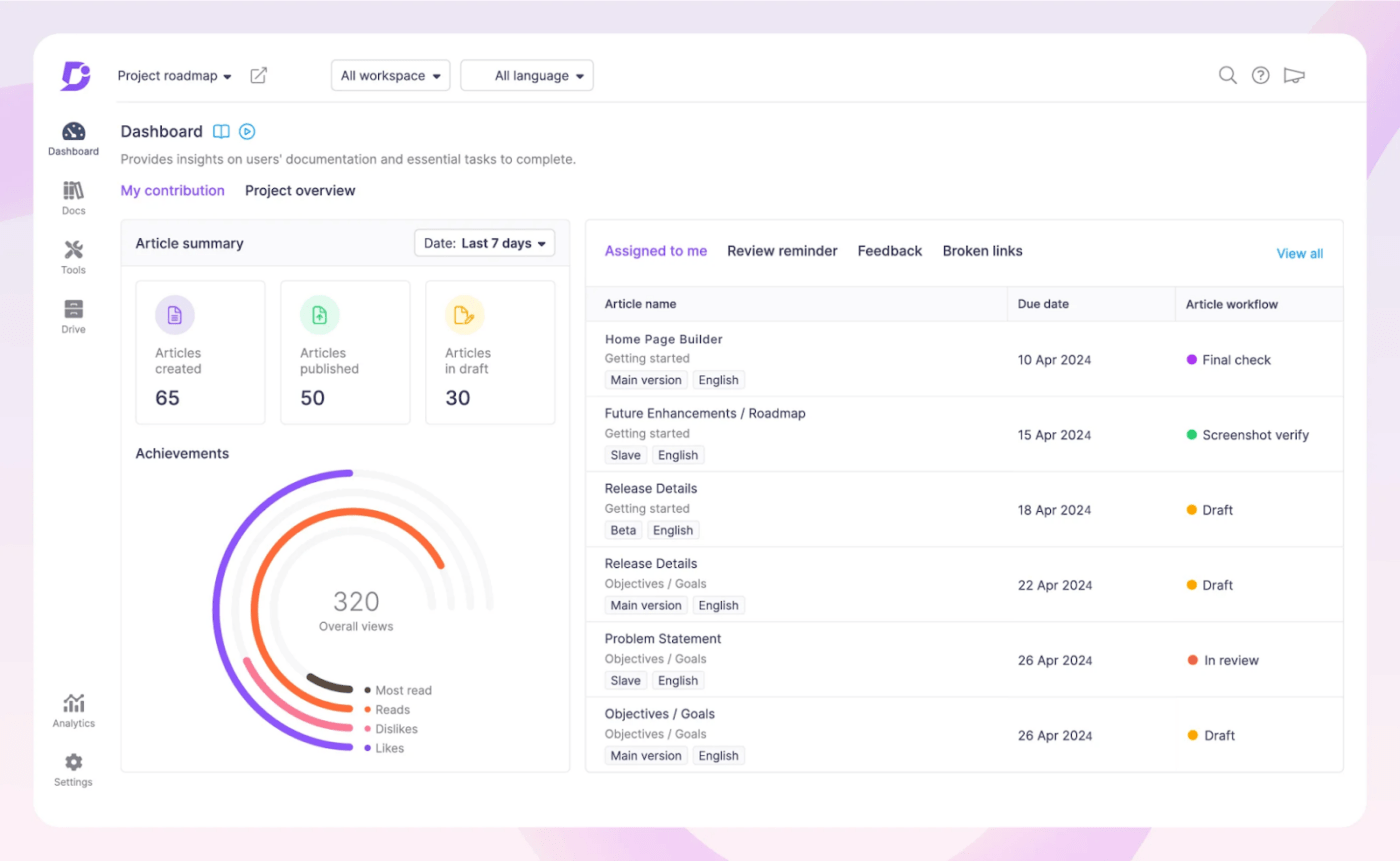
Document360 stands out for creating top-notch documentation from knowledge bases to technical documents. It keeps things simple with an intuitive interface, making collaborating and centralizing knowledge easy.
The system’s block editor ensures streamlined content creation, while customization options allow for fine-tuning, making it adaptable to various documentation needs, from staff onboarding to customer FAQs.
Document 360 is a valuable knowledge management tool for businesses across different scales, including startups, enterprises, and growing organizations.
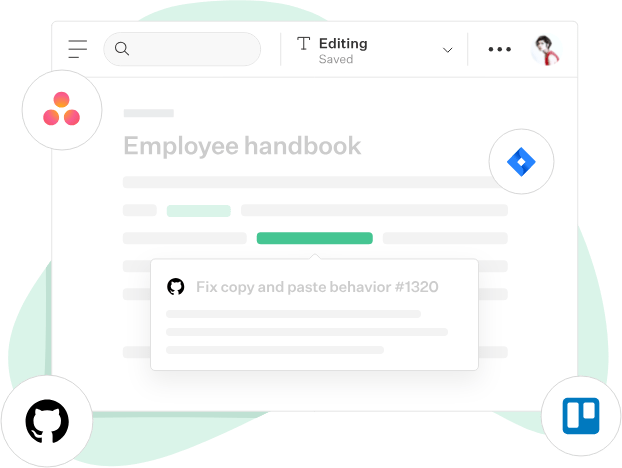
Made for teams of all kinds, Slab is a top-tier enterprise knowledge management tool commonly favored by engineering teams with different needs. It particularly shines because of its visual wikis and advanced formatting.
What sets Slab apart is its modern design, making it easy to navigate. Instead of the usual folder setup, Slab introduces ‘Slab Topics,’ making it more straightforward for team members to find information.
It’s all about collaboration and knowledge sharing, with features such as co-editing, version control, and discussions through comments.
Moreover, suppose you’re using the Business or Enterprise plan—Slab lets you give your internal wiki a unique identity by using a custom domain, adding a personal touch to how you manage knowledge.
Whether you use your knowledge base to track your company’s insights, look up crucial information, or onboard new employees, a well-organized knowledge base can take your business to new heights. It boosts customer satisfaction for support platforms and improves their quality in the long run.
Take your pick from our top 10 Bloomfire alternatives and find the one that aligns with your business needs in the best way possible.
However, if we had to recommend one for you, we’d suggest ClickUp. ClickUp offers robust document management, AI features, and customization options to help you build your ideal knowledge base.
Best of all, it’s free to get started. Sign up to ClickUp and experience it yourself!
© 2026 ClickUp