Free Asana CRM Templates to Streamline Customer Relationship Management
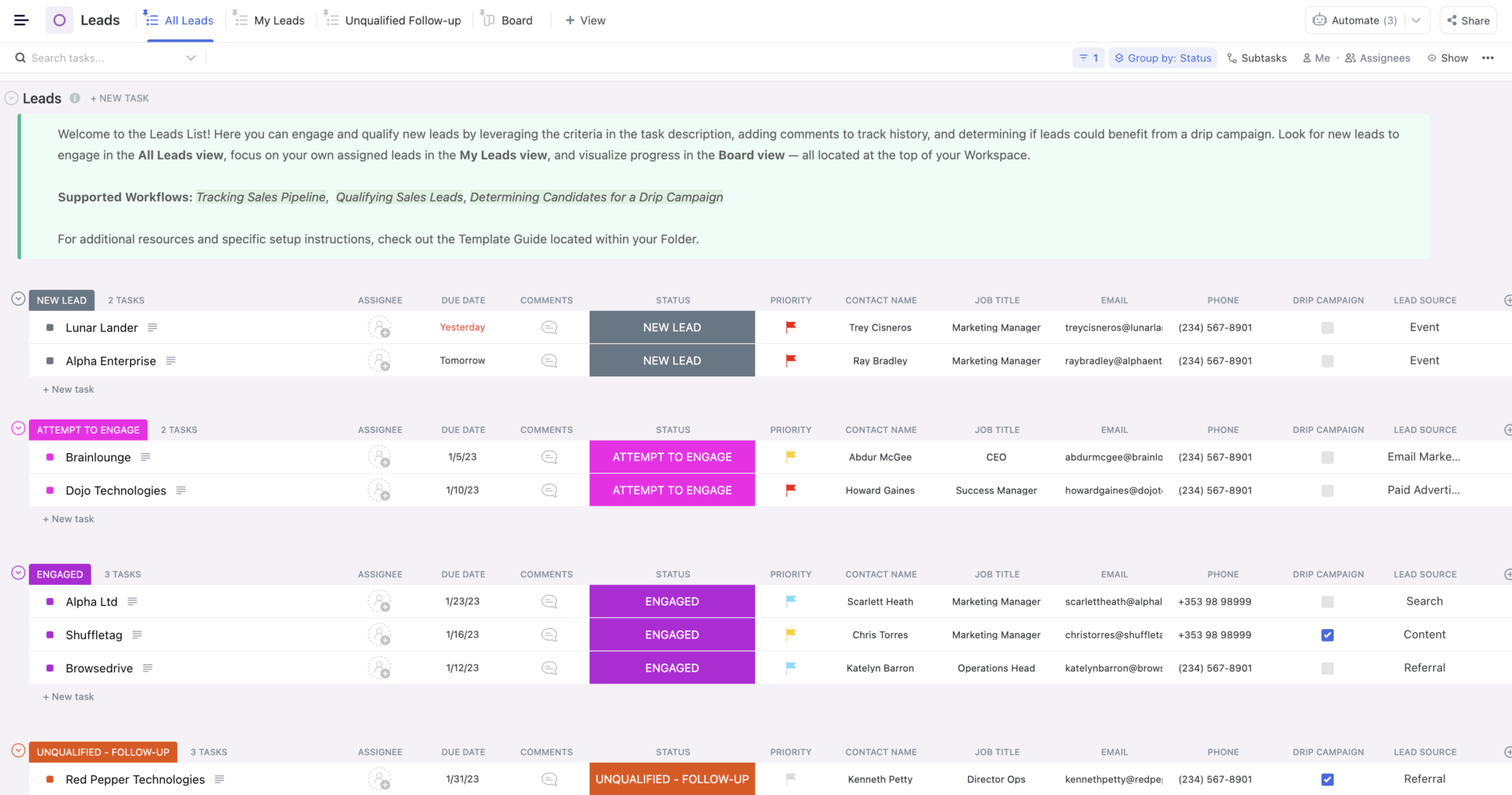
Sorry, there were no results found for “”
Sorry, there were no results found for “”
Sorry, there were no results found for “”
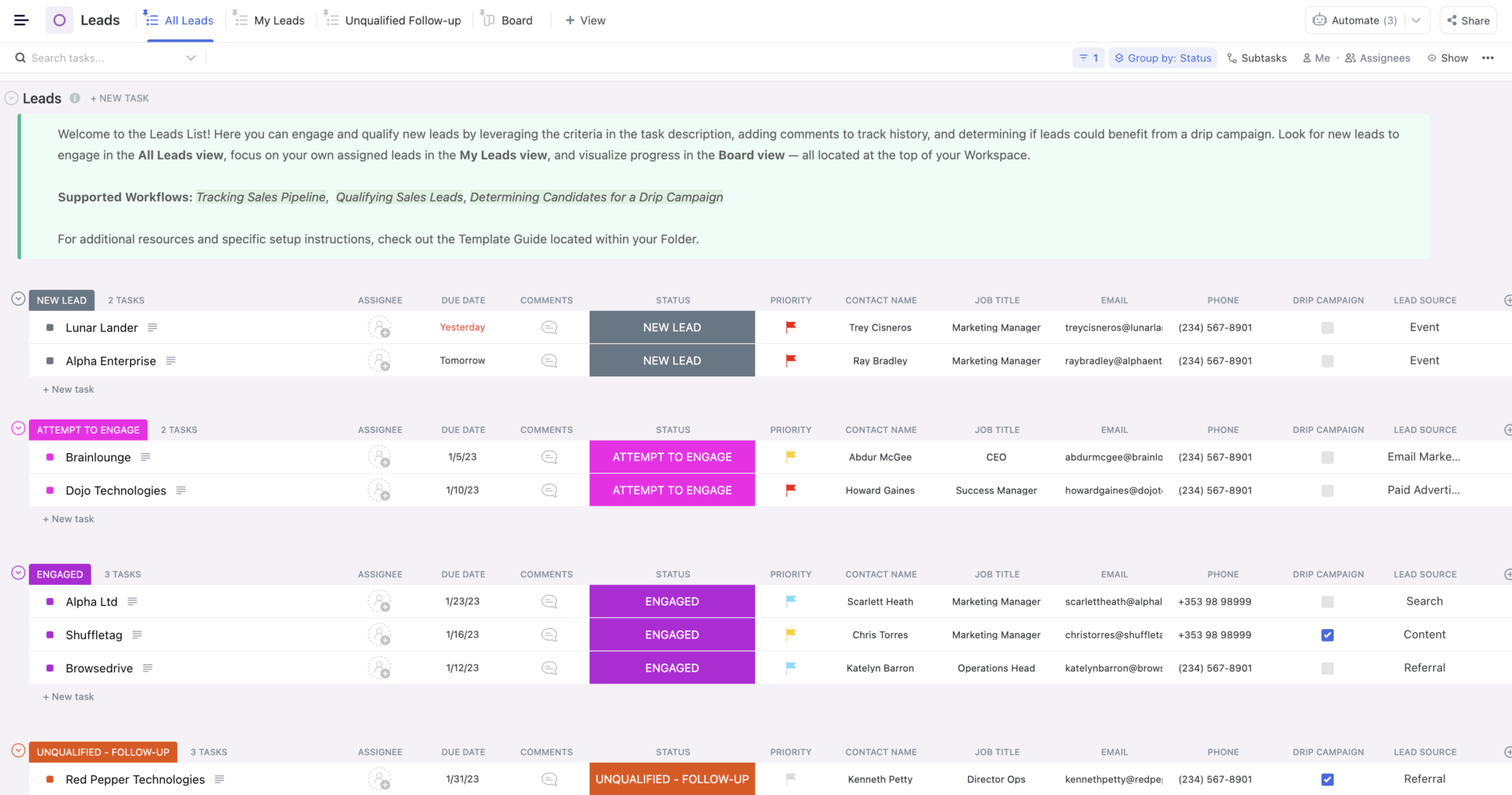
What if you could stop losing customers to poor follow-up?
For most businesses, the problem isn’t the product—it’s a messy process. Important conversations get lost in fragmented spreadsheets and overflowing inboxes, and valuable relationships fade away.
🧠 Fun Fact: 70% of salespeople believe CRM tools help close more deals.
This is where a CRM approach, combined with a flexible tool like Asana, makes a real difference. While Asana is primarily known for project management, its CRM templates enable teams to create structured workflows that effectively manage customer interactions.
In this blog, we’ll share some popular Asana templates for managing customer relationships. And if you want a more powerful, all-in-one solution, we have that too.
Asana CRM templates are pre-built project layouts designed to help teams manage customer relationships directly within Asana. These CRM templates organize tasks, stages, and responsibilities across the sales pipeline, making it easier to track leads, conversations, and follow-ups without needing to switch tools.
For example, a template might include columns like ‘Inbound Lead,’ ‘Contacted,’ ‘Proposal Sent,’ and ‘Closed,’ each with auto-assigned owners and due dates.
Unlike general to-do lists, CRM templates in Asana focus on maintaining structured communication with clients and reducing the back-and-forth between teams. They work especially well for companies that juggle multiple accounts or have long sales cycles.
The best Asana CRM template is clear, flexible, and built to reduce manual work. It should help your team move faster without missing important client details or follow-ups. Here are some features that support both visibility and action across teams:
Having the right structure is crucial for managing customer relationships and pursuing deals simultaneously. These CRM templates within Asana help you organize leads, assign tasks, and enhance cross-functional collaboration without the usual clutter.
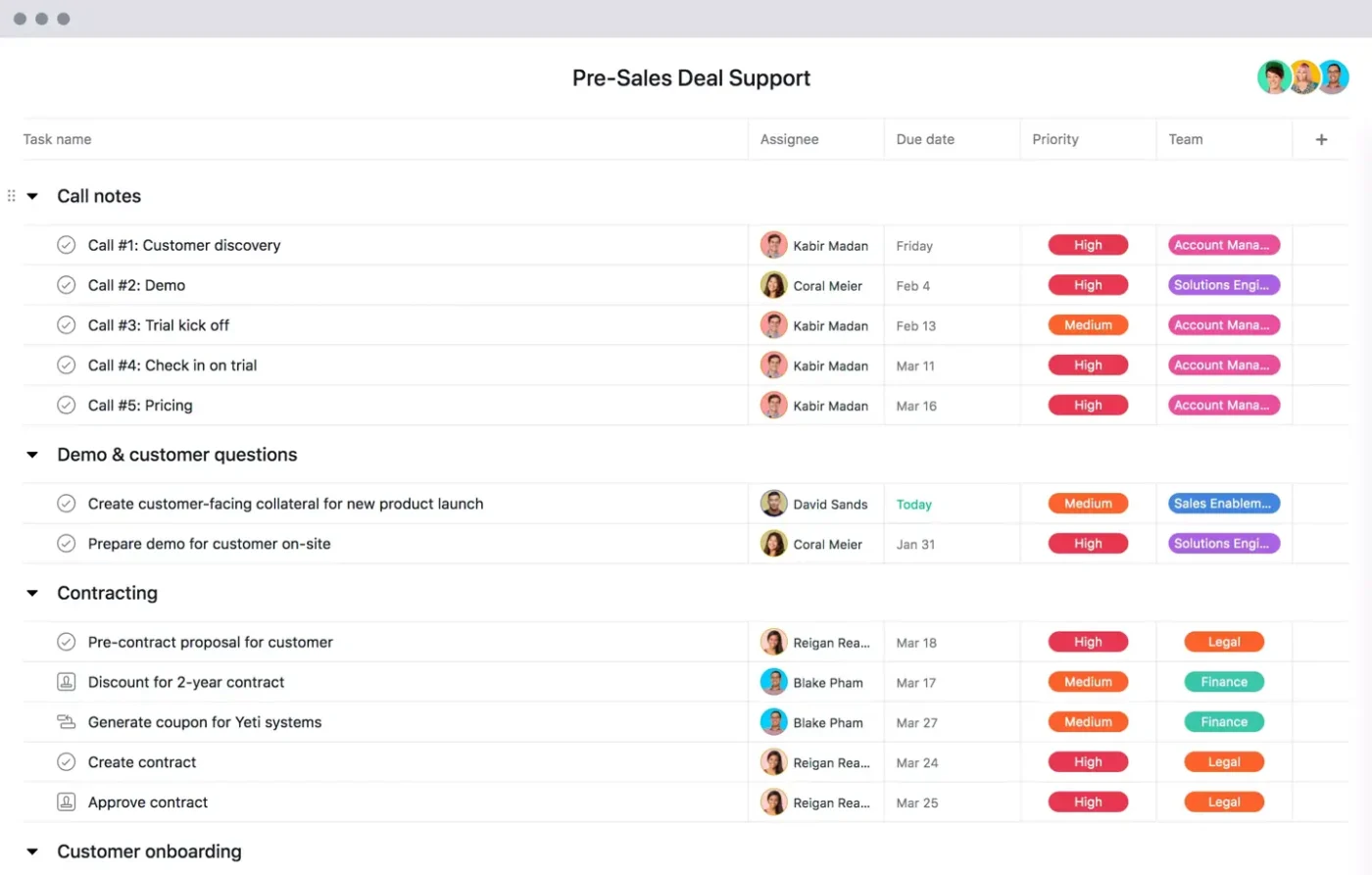
The Asana Pre-Sales Deal Support Template focuses on the early deal stages where coordination tends to fall apart. It’s designed to support fast-moving sales cycles by aligning marketing, product, and sales teams.
You don’t just get a list, you get a connected system where every stage of the deal gets tracked, with custom fields and integrations with tools like Salesforce and Zoom.
⭐ Why you’ll like this template:
🔑 Ideal for: Sales teams who work with multiple departments and want fewer handoffs and better visibility across the sales pipeline
💡 Pro Tip: Use email tracking tools to monitor if and when prospects open your emails—this lets you time follow-ups with precision rather than guessing.
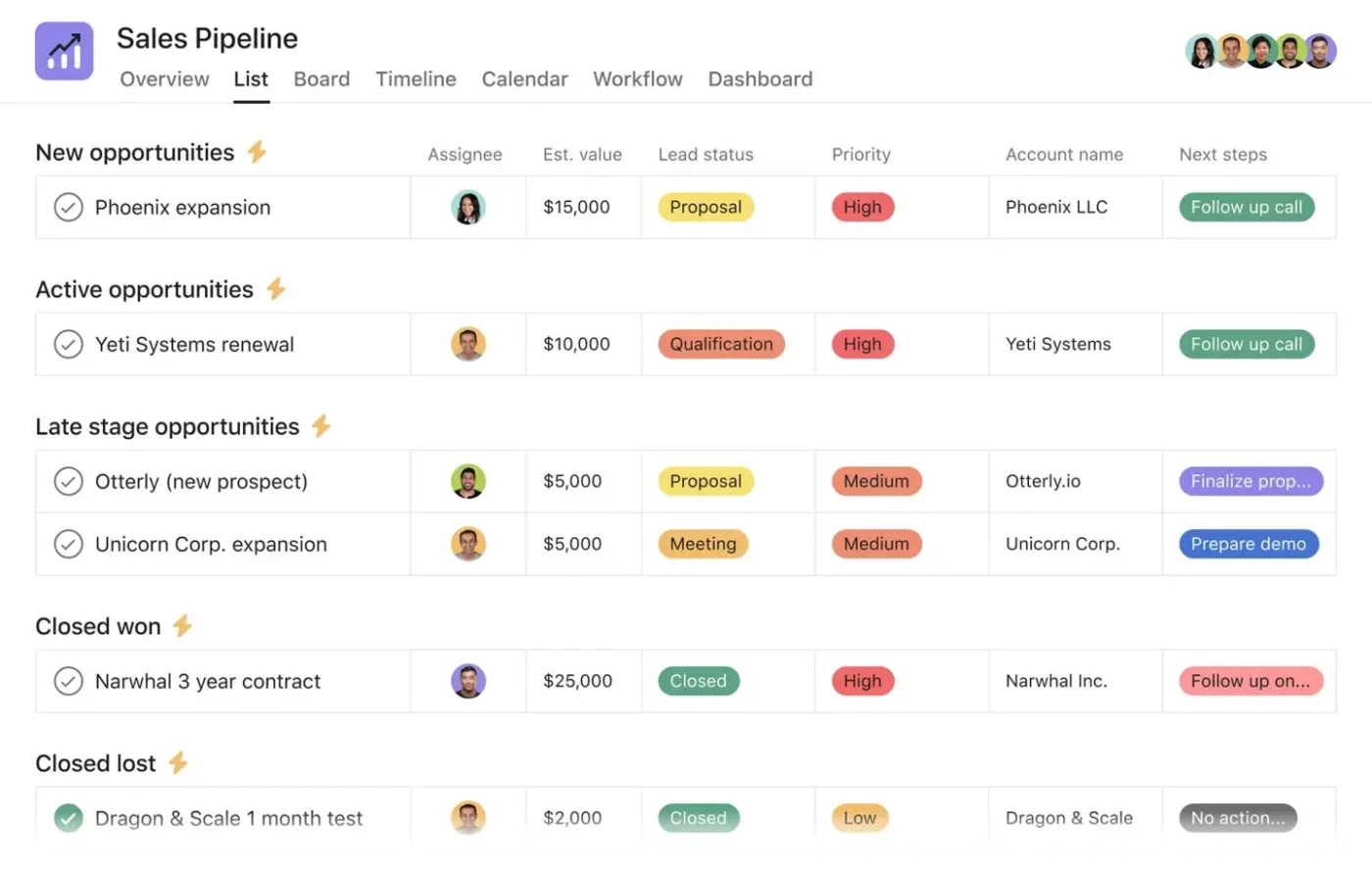
The Asana Sales Pipeline Template is ideal for sales teams that require a streamlined, lightweight system to track customer information, leads, and follow-ups in one centralized space. Its biggest strength lies in flexibility.
Unlike traditional CRM templates, this template integrates seamlessly within your task flow, rather than being separate from it. You can include details like lead status, opportunity size, etc., using custom fields, and filter opportunities by deal size, owner, or stage.
⭐ Why you’ll like this template:
🔑 Ideal for: Sales reps who want visual pipelines and integrated workflows without toggling between multiple platforms.
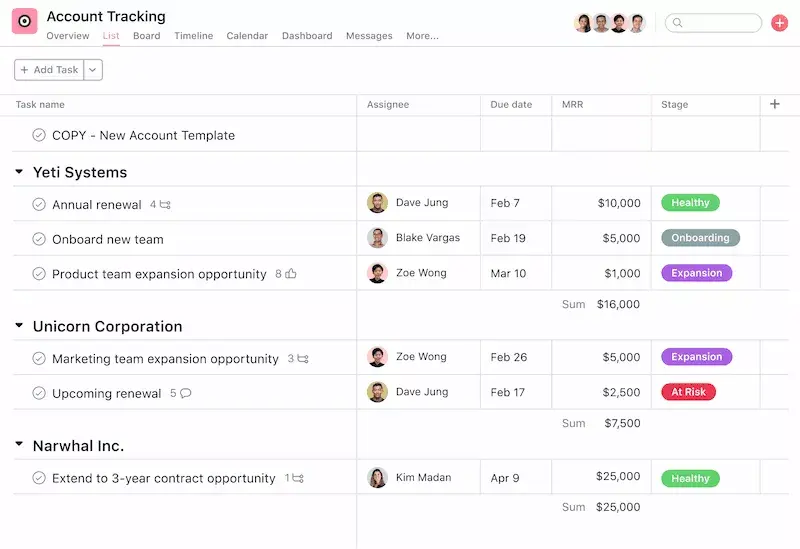
The Asana Account Tracking Template is designed for customer success teams that require a straightforward way to manage post-sale relationships. It goes beyond pipeline tracking by focusing on existing customers, capturing touchpoints, open issues, and renewal timelines.
Sort accounts by priority, stage, or health score, and filter everything across multiple views. Additionally, the integration with Salesforce, HubSpot, and Zendesk lets you sync key updates seamlessly, saving you time.
⭐ Why you’ll like this template:
🔑 Ideal for: Customer success managers focused on retention, upsells, and keeping customers engaged through ongoing interaction.
💡 Pro Tip: Create a ‘No Contact’ list for leads who haven’t engaged after several touches. This helps keep your pipeline clean and provides your sales team with clarity on where to focus their energy without bloating reports.
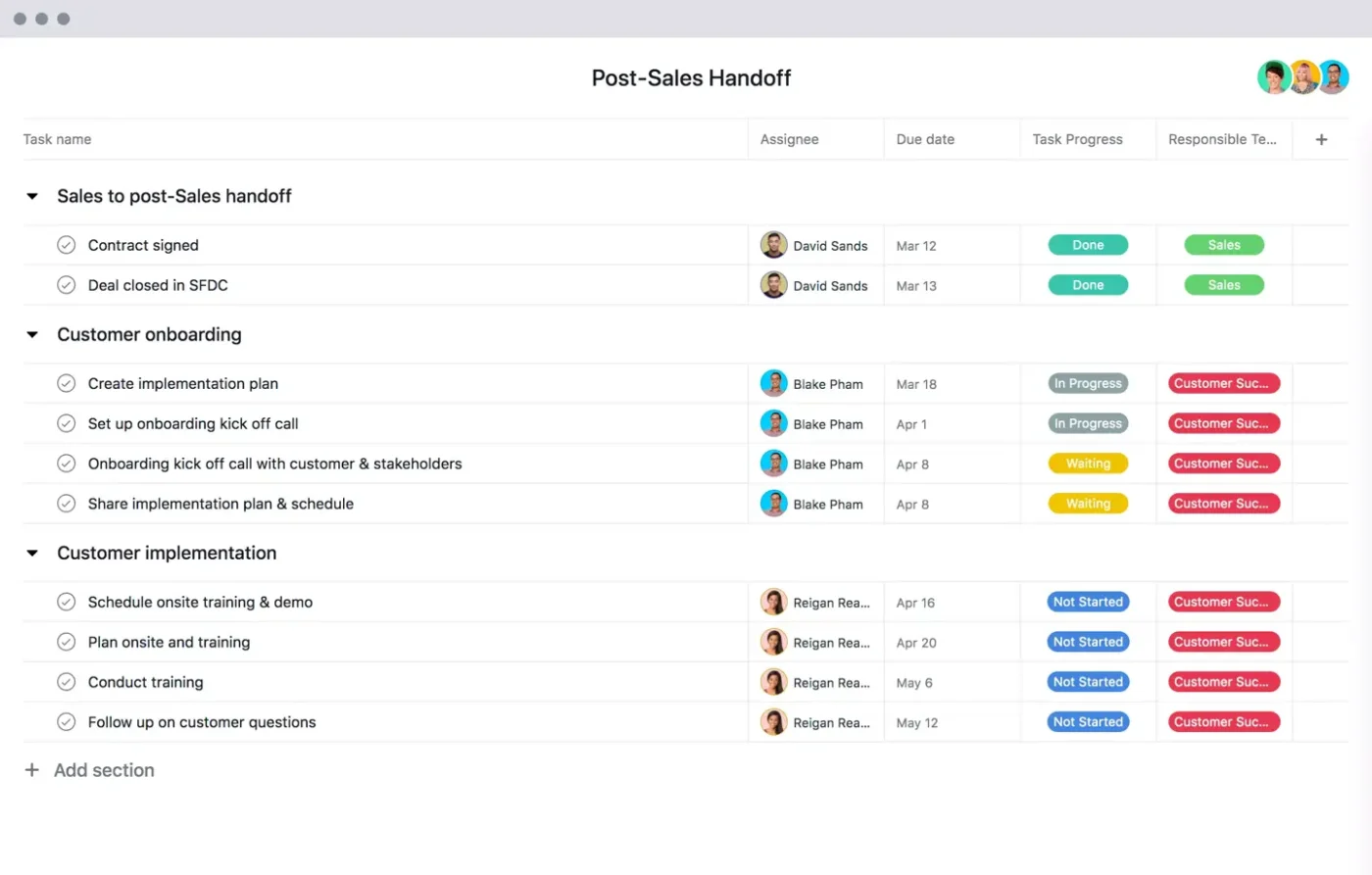
As the name suggests, the Asana Post-Sales Handoff Template focuses on what happens after the deal closes, ensuring that no part of the customer’s onboarding experience is overlooked.
It directly connects Salesforce, Zendesk, and HubSpot to task workflows, enabling teams to act immediately when a deal is marked as ‘closed-won.’
Everything, from task assignments to message threads, is handled in one place, providing both internal teams and clients with clarity from day one.
⭐ Why you’ll like this template:
🔑 Ideal for: Customer-facing teams managing post-sale onboarding, implementation, and service setup across tools and departments.
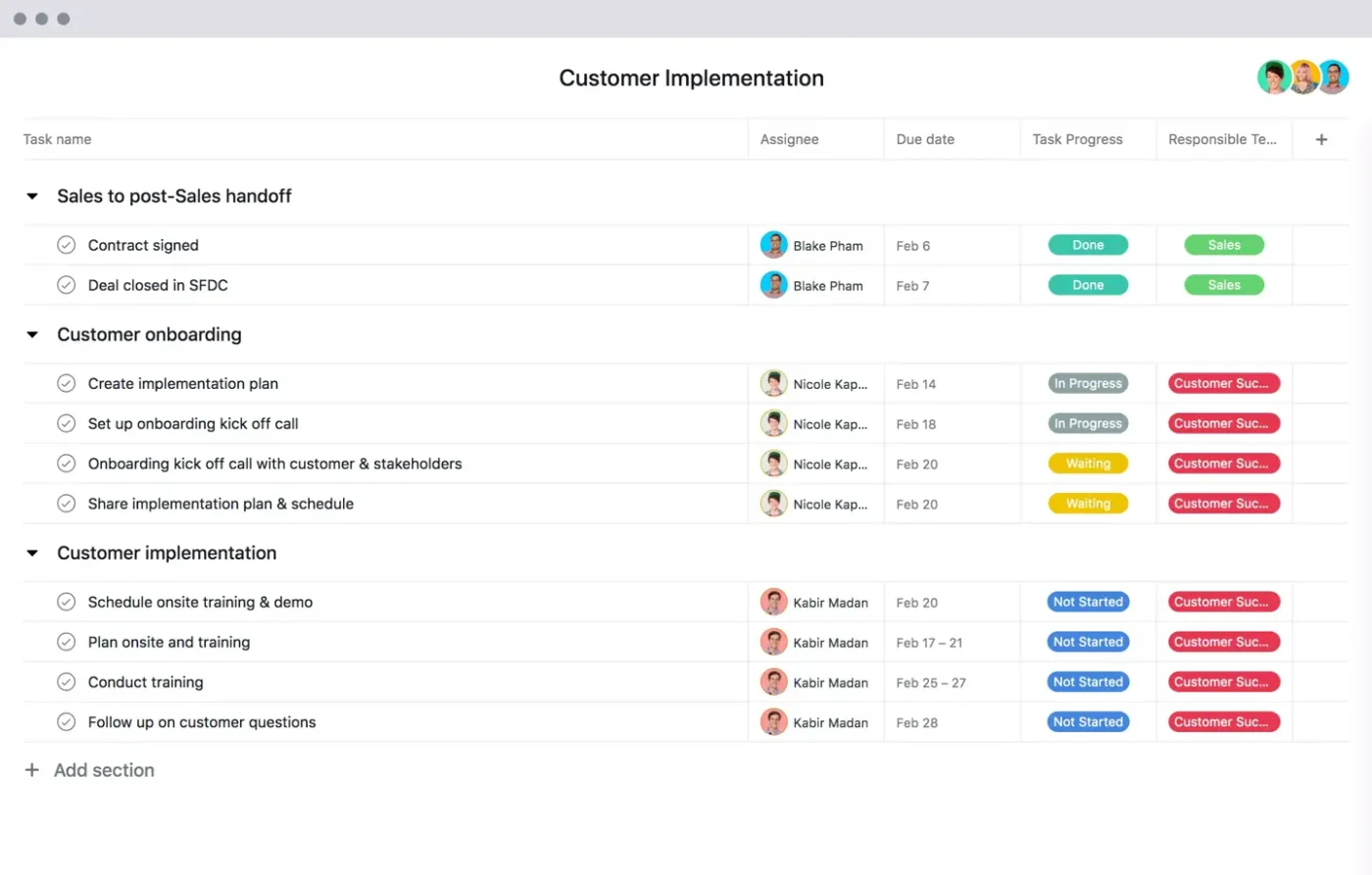
Landing a new customer is a huge win! Yet, a wobbly or slow handover from your sales team to customer success can quickly make a great first impression falter.
The Asana Customer Implementation Template ensures that your new clients receive the immediate, attentive care they deserve, without requiring your team to double their efforts.
This template ensures a seamless transition, automating workflows and clearly defining roles, so your team and customers are perfectly aligned from day one.
⭐ Why you’ll like this template:
🔑 Ideal for: Sales, customer success, and service teams dedicated to delivering seamless, efficient post-sales onboarding and implementation across various tools and departments.
➡️ Read More: CRM Strategies to Manage Your Business
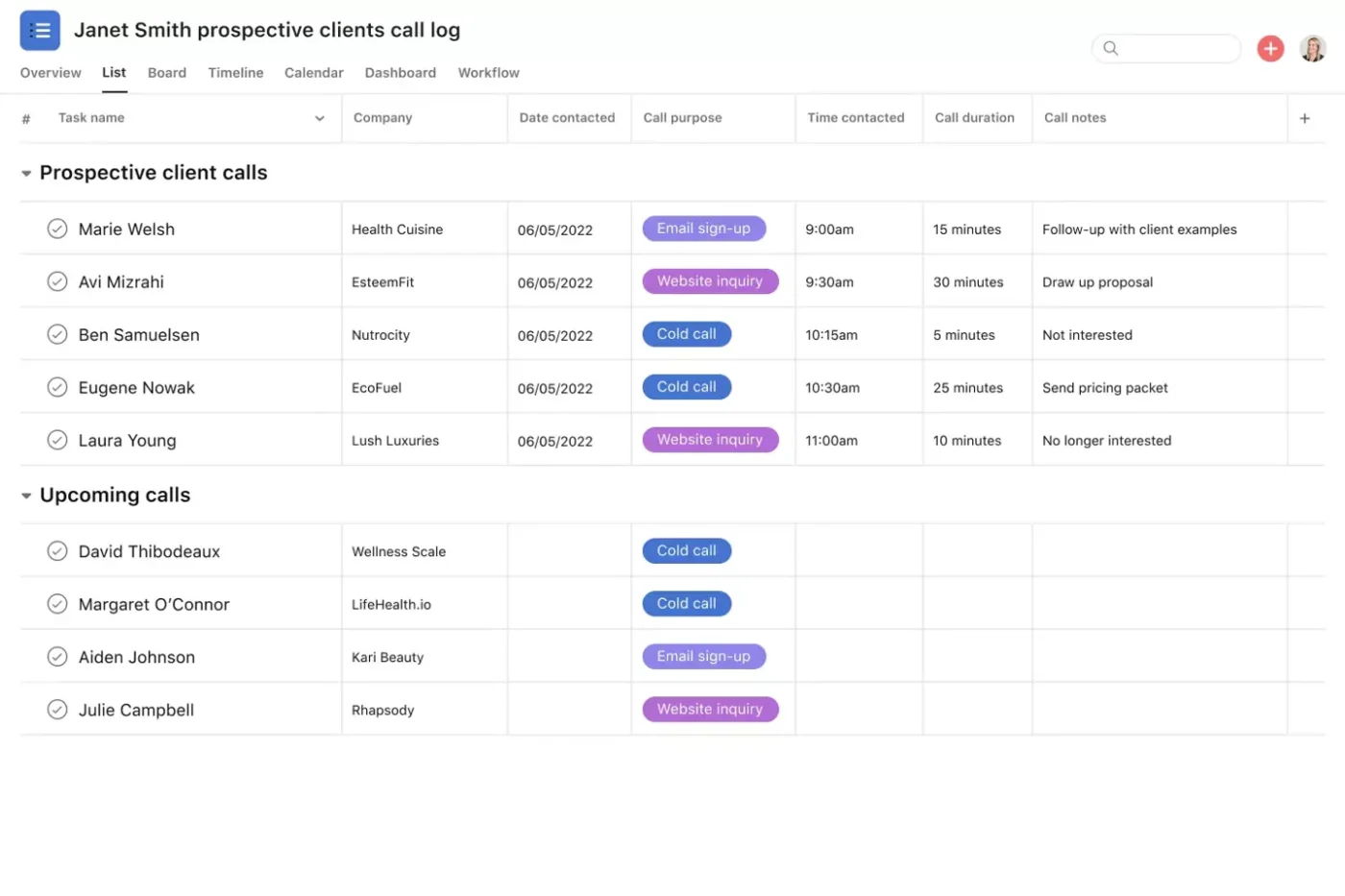
Ever found yourself trying to decipher hurried call notes written on a stray piece of paper, or worse, losing them entirely? The Asana Call Log Template is your answer.
This reusable framework provides consistency across all your call logging, significantly reducing the upfront work required for every interaction.
The best part? Creating an editable digital call log within a project management tool like Asana eliminates the risk of misplacing or misinterpreting notes, providing immediate context on a call’s purpose, next steps, and specific details.
⭐ Why you’ll like this template:
🔑 Ideal for: Sales teams, customer support, account managers, and anyone needing a structured, digital approach to log, track, and analyze client interactions for enhanced CRM practices and team performance insights.
While Asana CRM templates help organize workflows and improve visibility, they aren’t a complete substitute for full-scale CRM systems. There are real gaps to be aware of, especially if your team handles high volumes or advanced sales tracking.
Of course, platforms like Asana offer a solid foundation, but for those seeking an even broader suite of productivity tools and more deeply integrated CRM features, alternatives like ClickUp, the everything app for work, are a better option.
ClickUp’s CRM solution brings your entire sales operation into one customizable workspace, with pipeline tracking, communication, automation, dashboards, and documentation.
Powered by the built-in ClickUp Brain, pre-built AI Agents, and over 50 dashboard widgets, it enables you to track deals, analyze performance, and coordinate across teams without switching tools.
Learn how to create custom templates in ClickUp:
Managing relationships doesn’t need to be complex. The ClickUp Simple CRM Template focuses on core essentials: contact details, status tracking, and activity history.
Ideal for freelancers and small teams, this streamlined solution keeps things clean and manageable without overwhelming users with unnecessary features.
Leads can be updated through a Kanban workflow, filtered by status (New, Contacted, Follow-up, Closed), and tracked using checklists and tags. Even in its simplicity, the template supports progress visualization, due dates, and integrations.
⭐ Why you’ll love this template:
🔑 Ideal for: Teams who want a beginner-friendly CRM inside a task management environment without heavy setup time.
Here’s what Katrina Julia, Creator + CEO at FIT Life Creation, had to say about using ClickUp:
ClickUp is the BEST Project Management, Dashboard, CRM + Scaling System I have encountered! It has helped me save 100s – 1000s of hours, prioritize + focus to tune of business development in process $500k-millions daily. We are shifting now to track conversions + results! LOVE ClickUp!
The ClickUp Advanced CRM Template provides an extensive solution for every phase of customer engagement, from prospecting to renewal. With 22 custom statuses, priority labels, email integration, and client-specific task folders, it gives you a high-definition overview of your sales machinery.
With lead scoring, contact logs, and automation-ready workflows, this template doesn’t just store data—it transforms it into daily action.
Sales teams can segment leads, assign follow-ups, track meeting history, and generate deal timelines—all from within one centralized workspace.
⭐ Why you’ll love this template:
🔑 Ideal for: Sales and marketing teams looking for a structured yet flexible CRM that lives inside their existing task management system.
📚 Also Read: How to Create Your Own CRM in ClickUp
The ClickUp Sales Pipeline Template is designed to help teams manage every stage of their sales cycle with clarity and control.
With 30 statuses, drag-and-drop functionality, and structured views like Sales SOP and Box View, it simplifies pipeline tracking while keeping your team focused on moving deals forward.
The template uses a combination of list views, Kanban boards, and dashboards to track lead generation, qualification, proposals, and conversions. It also features email logging and automation triggers to maintain momentum throughout every stage of the funnel.
⭐ Why you’ll love this template:
🔑 Ideal for: Sales teams that want an adaptable, high-visibility pipeline system with built-in task management and lead tracking tools.
📮 ClickUp Insight: According to our survey, nearly 88% of leaders still rely on manual check-ins, dashboards, or meetings to get updates.
The cost? Lost time, context-switching, and often, outdated information. The more energy you spend chasing updates, the less you have for acting on them.
ClickUp’s Autopilot Agents, available in Lists and Chats, surface status changes and critical discussion threads instantly. Here’s to never having to ask your team to send “quick updates”. 👀
💫 Real Results: Pigment improved team communication efficiency by 20% with ClickUp—keeping teams better connected and aligned.
The ClickUp Sales Pipeline Management Template takes pipeline organization a step further with embedded process logic and phase-specific KPIs.
It’s structured to help account executives (AEs) and business development reps (BDRs) collaborate on deal stages without losing visibility.
With 25 statuses, 18 custom fields including Company Revenue and Employee Count, and automation support, it provides a powerful system to track prospects from initial contact to close.
It includes custom views for individual reps, deal aging reports, and bottleneck indicators. Notifications and automations keep teams aligned and prospects engaged at every step.
⭐ Why you’ll love this template:
🔑 Ideal for: Mid-sized to large sales teams that require structured pipeline management with clear roles and shared visibility across team members.
💡 Pro Tip: Build a custom lead scoring model based on actual close data, not just form fills. Behaviors such as visiting pricing pages or attending demos can be weighted more heavily than generic actions, like email opens.
The ClickUp Sales CRM Template helps sales teams stay organized, track performance, and manage every customer conversation. It supports your entire sales funnel, from first contact to conversion, with built-in analytics and automation to save time.
The template has tools for account tracking, customer notes, task assignments, and deal timelines—all tied into an interactive dashboard.
Additionally, you get pipeline customization, outreach scheduling, and email follow-ups directly inside ClickUp, making it a truly all-in-one workspace for modern sales operations.
⭐ Why you’ll love this template:
🔑 Ideal for: Sales teams that need a scalable, easy-to-use CRM to manage leads, track interactions, and improve decision-making using data-driven insights.
➡️ Read More: Customer Profile Templates for Sales and Marketing Teams
The ClickUp Client Hub Template combines lightweight project management with CRM functionality, providing client-facing teams with a centralized platform to track communication, deliverables, and ongoing tasks.
It serves as a centralized hub for all client data, including meeting notes, account history, billing updates, and key contacts.
The intuitive structure supports fast retrieval, easy documentation, and seamless internal collaboration. This hub template is handy for agencies, legal teams, or consultancies that handle high-value relationships and require transparency across every touchpoint.
⭐ Why you’ll love this template:
🔑 Ideal for: Agencies, consultants, or account managers who want a central workspace for managing both project execution and client relationship workflows.
The ClickUp Account Hub Template provides a comprehensive overview of strategic client accounts and supports account planning, opportunity spotting, and renewal workflows.
Users can assign account managers, log past interactions, and build upsell paths—all through customizable dashboards.
With seven statuses, Custom Fields such as Total Contract Value (TCV) and Customer Sentiment, and built-in automations, the template helps teams centralize account data, monitor touchpoints, and stay ahead of important follow-ups.
Whether you’re tracking enterprise-level relationships or startup clients, this template ensures data stays organized and performance stays measurable.
⭐ Why you’ll love this template:
🔑 Ideal for: Account managers or service teams that need a no-fuss system to track client information, maintain visibility, and manage day-to-day customer relationships.
💡 Pro Tip: Add a Dashboard as a view to track goals, spot trends, and keep your team aligned—all in one customizable space.
The ClickUp Customer Onboarding Template helps teams create smooth, repeatable customer onboarding experiences without the chaos of scattered steps.
It enables teams to develop training schedules, welcome checklists, platform walkthroughs, and track progress updates.
Each task is tied to clear deliverables, while integrations with email and support tools help facilitate smooth communication. Onboarding managers can also monitor the time spent per customer, success KPIs, and feedback for future improvements.
⭐ Why you’ll love this template:
🔑 Ideal for: Customer success managers, onboarding teams, and SaaS startups that want to deliver a personalized onboarding journey and measure engagement at every touchpoint.
The ClickUp Account Management Template helps businesses stay organized while managing high-value clients with a complete lifecycle view of strategic accounts.
With built-in views such as Priority Accounts, At Risk, and Client Success Playbook, this template lets you centralize client data and prevent your most critical accounts from slipping away.
Each account profile includes meeting logs, contracts, open tasks, and associated documents. This central source of truth helps strengthen relationships and drive long-term value. Built-in dashboards spotlight revenue contribution, renewal risk, and satisfaction drivers.
⭐ Why you’ll love this template:
🔑 Ideal for: Customer success teams, AMs, and enterprise sales that need to monitor client health, prevent churn, and keep customer data accessible across the entire team.
Planning an effective sales funnel requires clarity and direction. The ClickUp Steps to Create Sales Funnel Template guides teams through each phase of the funnel—from awareness to retention—mapping key activities, content, and messaging for every stage.
Each section is broken down into trackable goals and conversion checkpoints. The template even helps sales and marketing teams collaborate more effectively, reducing misalignment and improving lead quality through more targeted and effective nurturing strategies.
⭐ Why you’ll love this template:
🔑 Ideal for: Sales leaders, marketers, and founders designing scalable sales strategies and looking to track leads, content efforts, and conversion performance in a single system.
💡 Pro Tip: Treat your CRM as the single source of truth by linking all key communications, documents, and decisions directly to contact records. This keeps your entire team aligned and eliminates the chaos of scattered information across multiple tools.
The ClickUp Sales Plan Template helps teams define clear sales goals, align strategies, and track performance without the clutter. It outlines strategic objectives, sales tactics, territory planning, and quarterly goals in one structured document.
Built as a ready-to-use list template, it provides structured views such as Timeline, Gantt, and Sales Plan Components, ensuring your team always knows what’s next and how it ties into larger targets.
The template also supports performance tracking and cross-functional alignment. You can create views for different product lines, sales channels, or teams.
⭐ Why you’ll love this template:
🔑 Ideal for: Sales managers, directors, and executives planning structured growth that aligns teams, timelines, and deliverables inside a single collaborative CRM workspace.
Analyzing performance trends and communicating them effectively is vital for sales success. The ClickUp Sales Report Template has pre-built layouts for daily, weekly, or monthly sales performance reporting.
Charts, tables, and dynamic fields help visualize progress and highlight key performance indicators (KPIs).
Whether you’re measuring conversion rates, tracking rep performance, or reviewing win/loss trends, this template transforms raw data into compelling, executive-ready summaries.
⭐ Why you’ll love this template:
🔑 Ideal for: Sales analysts, managers, and operations teams reporting on performance and looking to build consistent, data-backed sales reports across different cycles and teams.
🔎 Did You Know? There has been a significant rise in mobile CRM platforms, with businesses that utilize them witnessing 150% growth in meeting their sales targets.
Daily sales activities need consistent oversight, especially in fast-paced environments. The ClickUp Sales Tracker Template monitors sales data from every angle: product-wise, team-wise, and over time.
Views such as Sales Volume per Month and Sales Status per Product make it easy to stay on top of your pipeline while keeping data clean, current, and visually appealing.
The template includes call logs, status tags, deal notes, and time-stamped actions for full traceability. Teams can customize fields to align with CRM data, create alerts for follow-ups, and visualize daily performance metrics through charts or widgets.
⭐ Why you’ll love this template:
🔑 Ideal for: Inside sales teams, SDR managers, and teams seeking workflow visibility while looking to manage individual and team performance, measure outcomes, and optimize sales efforts with data-driven tracking.
Every call holds value—if it’s captured properly. The ClickUp Sales Calls Template lets reps log conversation outcomes, attach call notes, and set follow-up actions. Custom Fields for contacts and call dates keep your entire CRM process clear, accountable, and easy to act on, so no lead goes cold.
Calls can be categorized by purpose (intro, demo, negotiation) and linked to deals or contacts. Having this data structured means better coaching, less repetition, and faster movement through the funnel.
⭐ Why you’ll love this template:
🔑 Ideal for: Sales development reps, outbound teams, and trainers analyzing call data who want to track their outreach efforts, organize follow-ups, and improve outcomes from every customer call.
💡 Pro Tip: Building lasting customer relationships is all about a streamlined CRM cycle. Follow these essential steps to turn prospects into loyal advocates:
The ClickUp Sales Process Template organizes each stage of the sales cycle in a single, task-based layout that outlines your selling process step-by-step—from lead qualification to closing.
It organizes activities into custom statuses and fields, with visual workflows that facilitate easier performance tracking and collaboration across roles.
Each stage is equipped with task checklists, approval points, and resource links to facilitate efficient workflow management. This helps onboard new reps faster and keeps veterans aligned with strategic shifts.
Automations further streamline common tasks, such as follow-ups and status updates.
⭐ Why you’ll love this template:
🔑 Ideal for: Sales leaders, enablement specialists, and teams building scalable workflows to standardize their selling process and bring clarity to every deal stage from discovery to close.
If you’re managing multiple tools for CRM, project updates, reporting, and client communication, you’re wasting time. While Asana offers CRM templates that provide a good starting point, ClickUp delivers a single platform to manage every aspect of your sales operation.
Whether you’re building from scratch or improving your current setup, ClickUp makes it easier to close deals, retain clients, and scale your revenue engine.
Automate repetitive tasks, assign leads, track deal stages, and monitor performance from customizable dashboards. Thus, every workflow, every contact, every sale lives in one place.
Get started for free today and see how ClickUp does wonders to manage your CRM!
© 2026 ClickUp