Akiflow vs. Motion: Which Planner App is Best?

Sorry, there were no results found for “”
Sorry, there were no results found for “”
Sorry, there were no results found for “”
What if you had a personal assistant who worked 24/7, never forgot anything on the calendar, reminded you of priority tasks, and made your chaotic schedule look manageable?
That’s where productivity tools like Motion and Akiflow swoop in to save the day! Motion prides itself on automating your schedule like a pro, while Akiflow is the all-in-one command center for tasks, calendars, and emails, keeping the clutter in check. 🤩
But here’s the real question: Which delivers in managing tasks as a daily planner tool?
We’ll roll up our sleeves and compare Akiflow and Motion in this article. And when you think you’ve got a winner, we’ll introduce a surprise contender that could make you rethink everything. 🔮
🔎 Did You Know: The world’s earliest known calendar was found at Göbekli Tepe, a 12,000-year-old archaeological site in Turkey. Its intricate carvings and alignments are thought to have tracked celestial events, helping early humans mark seasons and plan agricultural activities. Many speculate this was humanity’s first attempt at project management, where the ‘tasks’ were planting crops!
Motion is an AI-powered task management software that automatically builds you a personalized schedule. It’s a to-do list app that lets you manage your calendar and daily personal and priority tasks without hassle.
With Motion, you get an automatically optimized schedule with proper task prioritization and time blocks. It is tailored for individuals and teams that require seamless communication.
And let’s not forget Motion integrates with collaboration tools like Google Calendar, Zoom, Gmail, Google Meet, Microsoft Outlook 365, Zapier, and more to make work convenient for you.
Here is a breakdown of some of Motion’s key features that make it one of the essential tools to have:

Motion’s AI calendar creates an optimized schedule by considering your tasks, to-do lists, and activities. All you have to do is add parameters like task priority, duration, and deadlines. And if you’d rather create your schedule, Motion lets you do that, too!
What’s more? It enhances calendar management by combining all your calendars in one view and automatically time-blocking your tasks. 🗓️
💡 Pro Tip: When looking for AI calendar app options, always go for those with smart scheduling and easy templates!

Motion’s task manager features come in handy if you struggle with task prioritization. It lets you create both work and personal tasks with a single click. The recurring tasks feature ensures you never miss out on important work.
The AI also recognizes if a task is not completed within the deadline, offering you a chance to reschedule it with just one click. 🛠️

Motion also has features for project management teams. It helps build a prioritized schedule for each team member, adds project work to the calendar, and brings collaboration to a single platform.
Open your projects by status using board view or see a list of your tasks with list view—the choice is yours with Motion! 🗂️

Motion’s AI meeting assistant is excellent if you are also dreading finding the right meeting times and scheduling them. All you need to do is select your preferences, and it will display preferred meeting times.
Scheduling regular meetings? Create a recurring booking link. Daily meetings exceeding your capacity? Set daily meeting limits to avoid burnout.
Create a personalized meeting booking page to share your availability with others. Use custom scheduling and daily planner templates to customize your calls with clients, investors, or freelancers. 👩💻
➡ ️ Read More: Curious to learn more about Motion? Read our in-depth Motion review!
The Motion app offers three pricing plans:
Akiflow is a time management software that works as your assistant, bringing your tasks, calendars, events, and apps into a single platform.
With features like effortless task capture and a seamless to-do list organizer, Akiflow ensures you stay on top of your priorities. The built-in meeting assistant eliminates the scheduling hassle by simplifying finding and sharing suitable times. At the same time, the daily rituals planner helps you easily organize and review your day.
Wondering what makes Akiflow a Motion alternative? Here is a breakdown of some of Akiflow’s key features:

Akiflow’s ability to integrate with many other applications, including Google Calendar, Gmail, Outlook, ClickUp, Asana, Trello, Zoom, and more, is crucial for consolidating your tasks. Import calendars from Google Calendar, messages from Slack, and tasks from Todoist to ensure you always stay on top of your work. 🔗
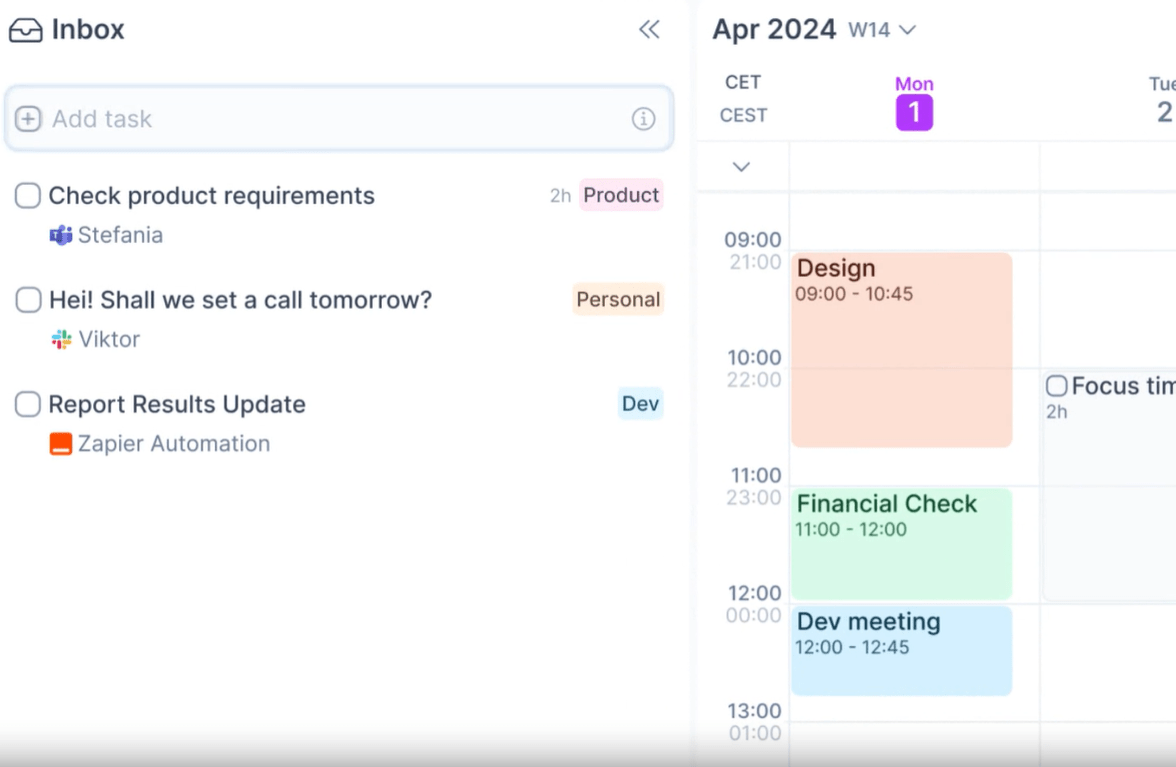
Akiflow lets you instantly convert your text messages, emails, or URLs into tasks, saving you time and effort when creating tasks.
Get a unified view of your tasks and keep track of all task origins with source links. 📖

Another feature that sets Akiflow apart is its daily and weekly rituals.
This feature makes organizing your tasks, tracking progress, and ensuring you follow through with deadlines a breeze. You can evaluate your days, set daily or weekly goals, and review your completed tasks at the end of the workday. ⏰

Much like Motion, Akiflow also helps with effortless meeting scheduling by letting you share your availability with a single link.
Receive a real-time update for meeting changes, set up recurring slots, define scheduling rules, and avoid overbookings—all in a single platform. 👩💻
Akiflow offers two pricing plans:
While both Akiflow and Motion have similar features, key differences exist in how these features function and operate.
This is what we’ll cover now, giving you an in-depth comparison of each of their features!
Both Akiflow and Motion provide task and meeting scheduling capabilities. However, they vastly differ from each other. Let’s see how:
| Motion | Akiflow |
|---|---|
| Motion’s AI-powered automated scheduling considers your deadlines, priorities, and focus blocks. So, all you need to do is add your tasks, and Motion will add them to your schedule. In case of sudden changes to your schedule or emergencies, you can easily adjust your task priorities using AI. This saves significant planning time. | Akiflow also helps you plan your schedule by giving you full control. Unlike Motion, it doesn’t use AI to create your schedule automatically. Instead, it gives you the tools to prepare one for yourself. |
| For meetings, Motion lets you add preferred meeting times and the number of meetings in a day, helping you create a custom availability schedule and booking page to share with the team. | Akiflow’s meeting scheduling offerings are similar to Motion, helping you create a smooth availability calendar and share it with others using a simple link. |
🏆 Winner: If you prefer to make your schedule manually, Akiflow is the right option! But if we were to declare a winner, it’d be Motion, with its advanced scheduling features that simplify life, one task at a time.
When it comes to pricing, Motion and Akiflow are quite close.
| Motion | Akiflow |
|---|---|
| Motion offers three pricing plans: one for individuals, at $34/month; another for teams with less than 20 members, at $20/month per user; and a third for larger teams. | Akiflow offers only one monthly pricing plan: $34 per user per month, the same as Motion’s monthly plan for individual users. The alternative annual plan is billed at $19/month. |
🏆 Winner: It’s a tie! With both tools at par in this context, it ultimately comes down to your needs and preferences. ⚖️
Both tools work as project management tools, enabling you to manage your projects seamlessly.
🏆 Winner: While both Motion and Akiflow have some project management capabilities, Akiflow is more focused on task management. Therefore, Motion wins this category with its more collaborative features, automatic task sequencing, and diverse task views.
Task consolidation is gathering tasks from multiple sources or platforms into one centralized location. This way, you get to manage your workload more efficiently. Let’s see how well our tools perform in making your life easier.
| Motion | Akiflow |
|---|---|
| Motion focuses on AI scheduling and workflow optimization. It doesn’t focus on consolidating tasks from external apps. So, if you’re looking for a tool that helps gather all your tasks into one platform, Motion may not be for you. | Akiflow has solid task consolidation features, pulling tasks from project management tools, email apps, and task management tools. It helps reduce context switching and improves efficiency by eliminating the need for multiple apps. |
🏆 Winner: Therefore, regarding task consolidation, Akiflow is the clear winner!
As tools that aim to simplify your life, offering integrations with third-party apps is crucial. Let’s see which tools provide better integrations.
| Motion | Akiflow |
|---|---|
| Motion integrates with Google, Outlook, and Apple calendars to combine your events into one customizable schedule. This ensures you are never double booked or overbooked. It also connects with Zoom, Google Meet, Microsoft Teams, and Zapier (which enables you to connect to thousands of apps). | Akiflow integrates with Google and Outlook calendars and communication and collaboration tools like Slack, Zoom, Google Meet, and Zapier. However, it offers integrations with project management tools like Asana, Trello, Todoist, Jira, and more. |
🏆 Winner: In terms of the different types of integrations delivered, Akiflow takes the edge!
Both tools have certain unique features that make them stand out. Akiflow excels in task consolidation, while Motion’s strength lies in its AI-powered scheduling.
Yet, both tools also have some limitations that are difficult to ignore. For example, both tools are quite pricey at $34 per month per user.
Therefore, choosing between Akiflow and Motion depends on your productivity needs and workflow style. If you’re looking for a tool that centralizes tasks from multiple sources, Akiflow is the way to go. However, if you prioritize automating your schedule and managing complex projects, Motion is the better choice.
Still undecided? Keep reading to discover a Motion and Akiflow alternative tool that combines the best of both worlds—and more! ✨
We went to Reddit to see which app people prefer for the Akiflow vs. Motion debate. The opinions are generally divided when you search Akiflow vs. Motion on Reddit.
One user says, “If Akiflow had the same auto/AI scheduling as Motion… I’d literally never leave.”
On the flip side, while many like Motion’s advanced AI-driven scheduling features, quite a few users also find it tiring to set up:
“It required too much setup and fiddling for me. I’d say it’s a good tool but not a good quick capture tool. Entering a basic task required me to think each time how long it would take, what project it belonged to, etc. That required too much context-switching for my brain…”
While Motion and Akiflow are great tools for managing productivity, one standout alternative offers even more versatility and innovation: ClickUp.
ClickUp is the everything app for work—it brings together project management, documents, and team communication, all in one place, powered by next-gen AI for smarter automation and search.
Designed to cater to teams and individuals alike, ClickUp combines advanced features with a customizable planning and task management approach.
Using ClickUp for project management helps connect workflows, docs, dashboards, and project teams to ensure everyone is on top of their tasks. From planning and task prioritization to advanced visualizations for project progress and breaking down complex projects into simple tasks, ClickUp does it all!
Let’s explore why it’s a cut above the rest:
ClickUp has thousands of templates for every use case you can imagine. And when it comes to planning and scheduling, it doesn’t disappoint.

ClickUp’s Calendar Planner Template offers a framework for tracking events, tasks, and meetings.
It helps you stay ahead of upcoming deadlines, organize projects into manageable tasks, and customize the calendar to fit your schedule easily. Visualize important info with ten custom fields, including Milestone, References, Venue, Actual Cost, Rating, and more.
What’s more? Open the template in six views, including the Summary View, the Progress Board, the Timeline View, the Monthly Planner, and more. 💯
💡 Pro Tip: ClickUp also has other templates to match diverse needs:

Think of ClickUp Brain as your personal digital assistant for knowledge management. ClickUp Brain bridges the gap between Akiflow and Motion’s AI capabilities, delivering an advanced approach to schedule management.
Unlike Motion’s rule-based automation and Akiflow’s task-focused organization, ClickUp Brain integrates contextual understanding, learning from user behavior, and team activity to optimize schedules dynamically. It ensures tasks are prioritized effectively, deadlines are met, and every moment is used productively.
Moreover, ClickUp Brain aligns task management with broader workflows, offering personalized schedules that adapt to unique working styles. Its valuable insights identify bottlenecks, suggest rescheduling, and enhance productivity at scale. 🤖
🧠 Fun Fact: Marketing and sales is a sector where Generative AI has increased productivity and added over $1000 billion!

ClickUp’s Calendar View provides an intuitive way to see your tasks, deadlines, and events at a glance.
Personalize the view to suit your daily, weekly, or monthly needs, and even drag and drop tasks to adjust their schedules instantly. Visualize tasks, manage project timelines, sync with popular calendar apps, and safely share your calendar with others in an instant.
With this view, you can also fit your preferences by switching between daily, weekly, monthly, or custom views. The customizable event reminders ensure you never miss important deadlines or meetings.
You can integrate multiple calendars into ClickUp’s Calendar View, so viewing personal and professional commitment at a glance becomes a breeze.

Do you want advanced task management features along with a daily planner? ClickUp Tasks is your ultimate productivity hack!
Add custom fields, link dependent tasks, define task type, customize task status, and more. Make task assignments easier by tagging team members. Plus, set priority for each task, view work in multiple lists, track progress, and add context for each task—so everyone knows the priority and why. 🎯
Motion shines with its AI-powered automation, effortlessly scheduling tasks and meetings, while Akiflow excels in task consolidation and seamless integration with various platforms. Both tools are fantastic options for those seeking to improve their time management and organization.
Yet, ClickUp goes beyond by offering a more comprehensive set of features tailored for individuals and teams.
With tools like ClickUp Brain for knowledge management, the Calendar View for customizable planning, and the versatile Calendar Planner Template, ClickUp combines innovation, flexibility, and ease of use into one powerful platform.
But that’s not all! ClickUp provides 1,000+ integrations and features, including collaborative docs, whiteboards, everything view, Kanban boards, and much more—all in the free forever plan.
Sign up for free today and positively transform your productivity with ClickUp! 🏆
© 2026 ClickUp