Top 11 AI Survey Generators for Smart Feedback Collection
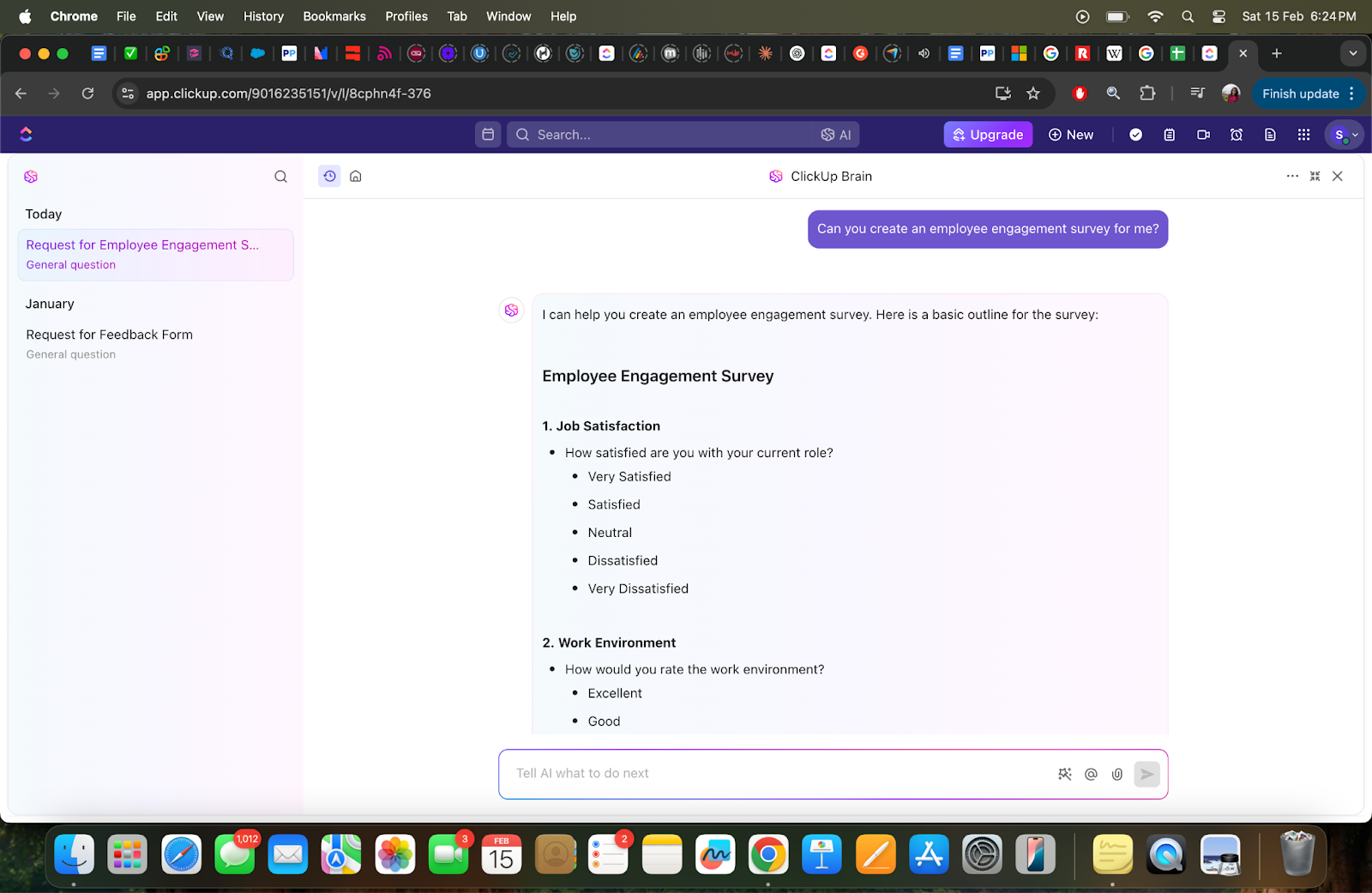
Sorry, there were no results found for “”
Sorry, there were no results found for “”
Sorry, there were no results found for “”
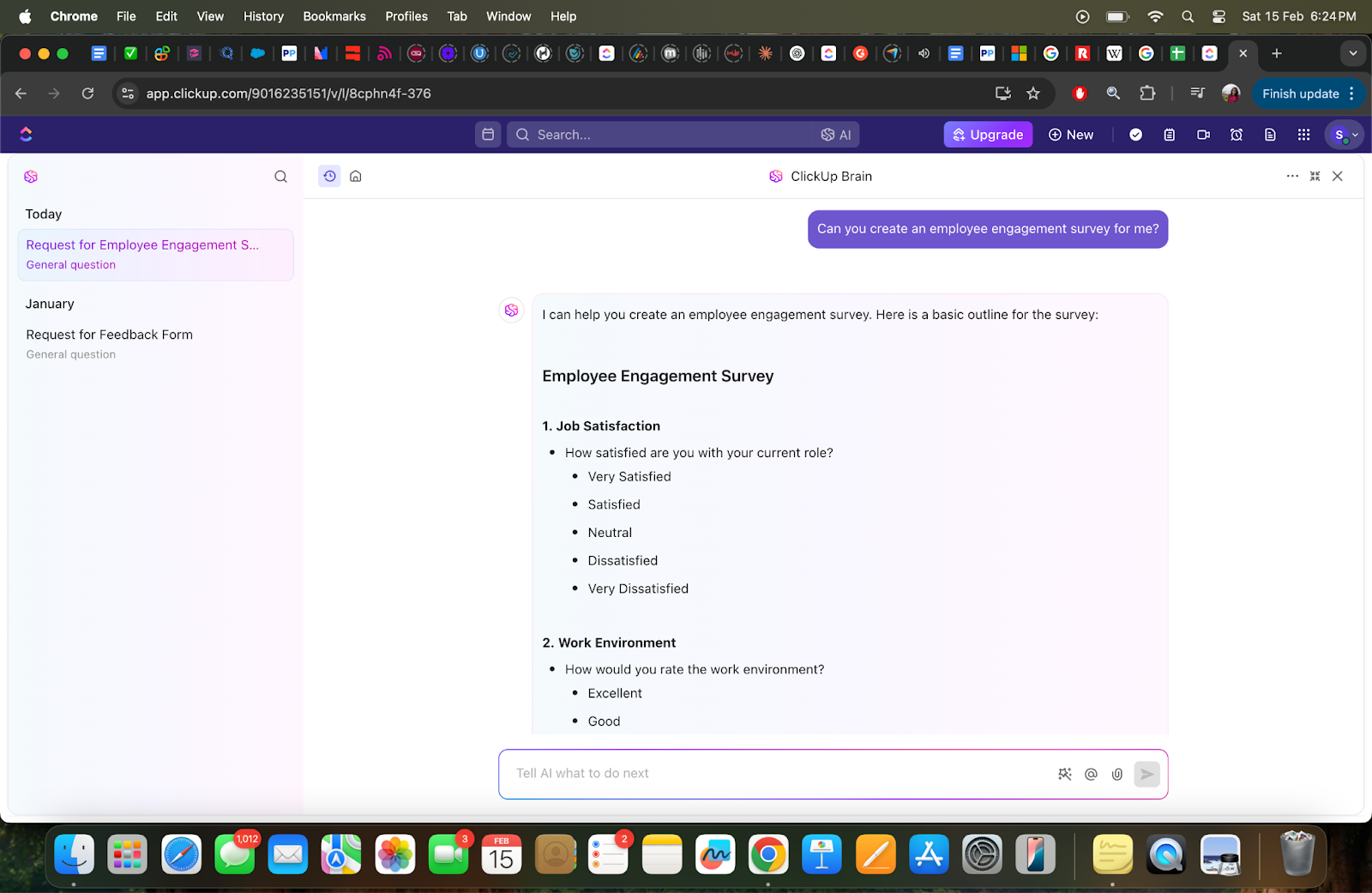
You’re hosting a big event and need feedback from everyone, but you’re dreading creating surveys.
That’s where AI survey generators come into play. These smart tools simplify the survey creation process, allowing you to craft engaging questions and easily analyze responses!
But with so many AI survey makers out there, how do you choose the right one?
To help, we’ve rounded up the 11 best AI survey tools that will make data collection effortless while keeping your audience engaged
👀 Did You Know? The market research industry has grown significantly, with global revenue surpassing $84 billion, doubling since its earlier stages.
Choosing the right AI survey generator isn’t about luck but finding the tool that fits your needs. Here are the key features to prioritize:
Choose wisely, and watch how a smart AI survey generator can elevate your feedback game!
It’s time to find your ideal tool! Here are the top 11 AI survey generators:

ClickUp, the everything app for work, not only lets you create intelligent, chat-like surveys but also links them to your productivity and collaboration tools, so everything stays in one place.
The real power duo in this process are the ClickUp Form View and ClickUp Brain, two features that link survey data collection with task automation and turn user feedback into action.

The Form View lets you quickly collect feedback from employees, customers, prospects, and other stakeholders. Unlike rigid, one-size-fits-all survey tools, it uses conditional responses to adjust survey questions in real time based on user input.
This makes your surveys feel more natural and engaging—like a conversation rather than just another form to fill out.
Once the responses are in, you can set up one of ClickUp’s 1,000+ automations with apps like Zapier and Slack, to turn them into trackable tasks and add them directly to your workflow.
ClickUp Brain, ClickUp’s trusted AI assistant, can create personalized surveys from prompts, auto-assign tasks directly from responses, and analyze the collected data to produce custom reports and charts.
Here’s an example of ClickUp Brain at work 👇

The AI assistant also provides real-time reports of the survey data, which you can easily visualize through charts and graphs. If you’re short on time or energy, ClickUp’s library of easy-to-use, customizable templates can help.
Need to run an employee engagement survey? The ClickUp Employee Engagement Survey template simplifies life with Custom Fields, Custom Statuses, and relevant questions. Designed to gather real-time insights into your team’s satisfaction and engagement, it offers valuable data for fostering a transparent workplace culture.
If you need a more versatile feedback template, the ClickUp Feedback Form template is perfect for gathering customer, user, or partner input. It lets you create customized surveys for specific needs. With editable fields and various question types, collecting actionable feedback is easy.
📮ClickUp Insight: Low-performing teams are 4 times more likely to juggle 15+ tools, while high-performing teams maintain efficiency by limiting their toolkit to 9 or fewer platforms. But how about using one platform? As the everything app for work, ClickUp brings your tasks, projects, docs, wikis, chat, and calls under a single platform, complete with AI-powered workflows. Ready to work smarter? ClickUp works for every team, makes work visible, and allows you to focus on what matters while AI handles the rest.
ClickUp has allowed me to bring my task, project, client and team management all into the one tool! The automation capabilities are insane, the forms feature has been a game changer and the ability to customise how I use it with custom fields (that can even match my brand colours if I want) make it the best tool I have found to date.
💡 Pro Tip: You can ask ClickUp Brain to generate a bank of survey questions based on upcoming or past projects, campaigns, and events within seconds!
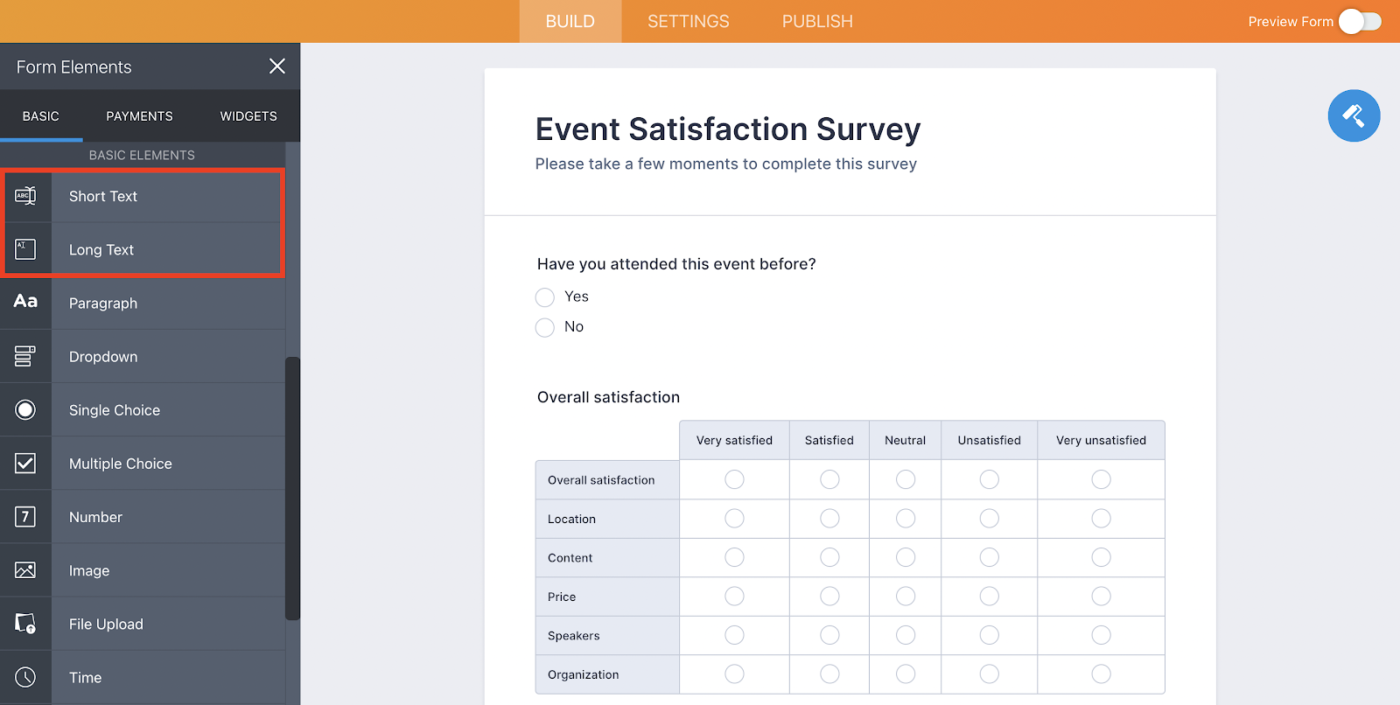
What makes Jotform a good AI survey tool is how it uses AI throughout the entire survey creation process.
It suggests relevant questions based on your topic, automatically adjusts the design to match your brand, and even predicts where people might lose interest. This makes it easy to create custom, detailed, and visually appealing surveys that keep people engaged and improve response rates — without any technical skills needed.
Features like the AI Form Builder and PDF Editor are handy for generating surveys from simple text descriptions and automatically converting survey responses into professional PDFs.
Jotform pricing
Jotform gives me all the functionality I need and then some and the ability to electronically sign. It is so easy to use and meets my needs perfectly, enabling me to quickly craft any form that I need.
Also Read: Best Jotform Alternatives to Try
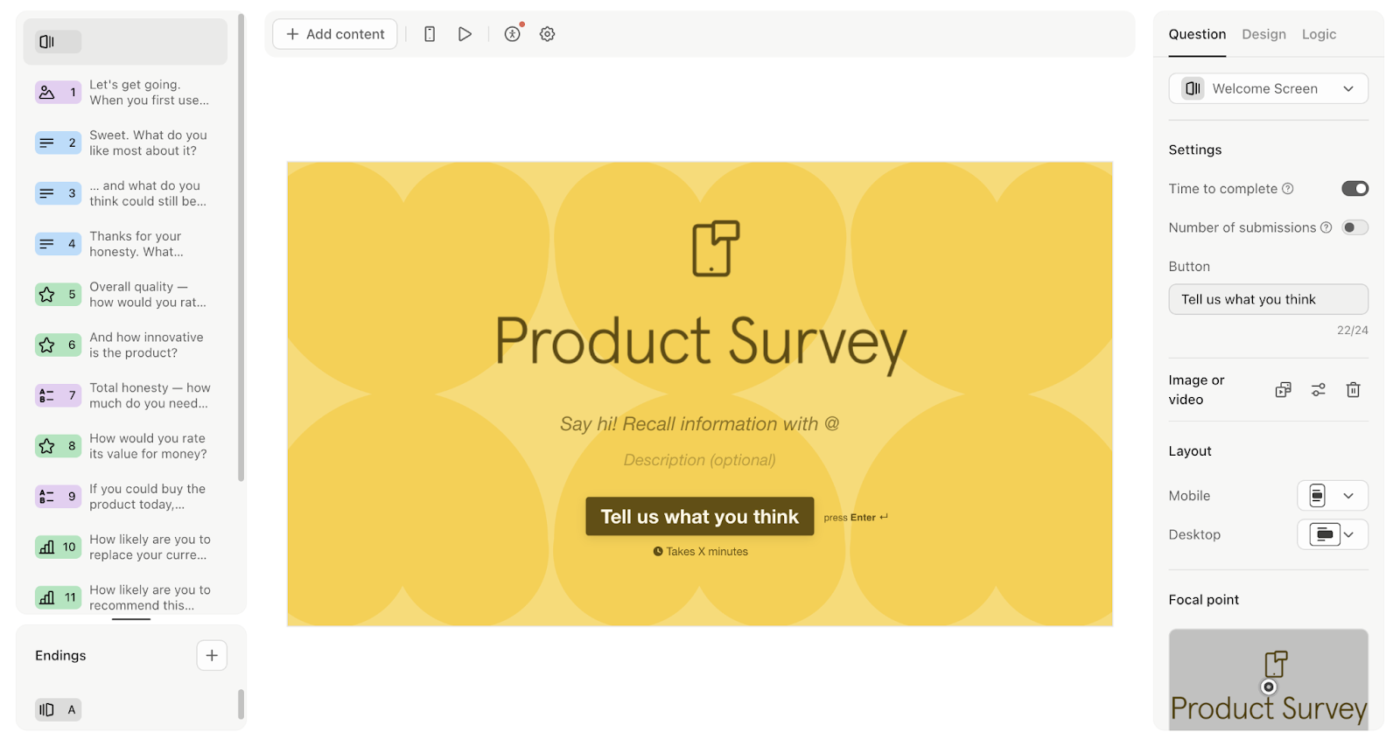
Typeform’s AI surveys analyze responses to identify engaged prospects, making it ideal for lead qualification and user research.
It tracks metrics like response speed, answer changes, and engagement. The AI assigns higher lead scores to genuinely interested prospects based on these signals.
Typeform personalizes question paths and detects inconsistencies, such as conflicting budget or timeline responses, adjusting lead scores for more accurate insights.
Core plans:
Growth plans:
Use Typeform if you care about your survey feeling like your brand! If you care more about quickly executing an internal survey, use Google Forms.
🧠 Fun Fact: The NPS method has existed since 2003 when Frederick F. Reichheld introduced it in his Harvard Business Review article, The One Number You Need to Grow.
Many market researchers rely on SurveyMonkey Genius for its extensive analytics, ability to predict forecast trends, and ability to flag unusual patterns.
The platform analyzes response patterns and sample size, recommending how many more responses you need for accurate results.
SurveyMonkey suggests real-world-inspired questions and uncovers hidden connections in your data, detecting subtle statistical biases for accurate results.
Super impressed with some AI usage where it is smart enough to choose the answer type for you (radio button, check box, slider etc) based on the wording of the question. A strong model overall, got the basics covered with a lot of innovation as well.
Also Read: SurveyMonkey Alternatives and Competitors
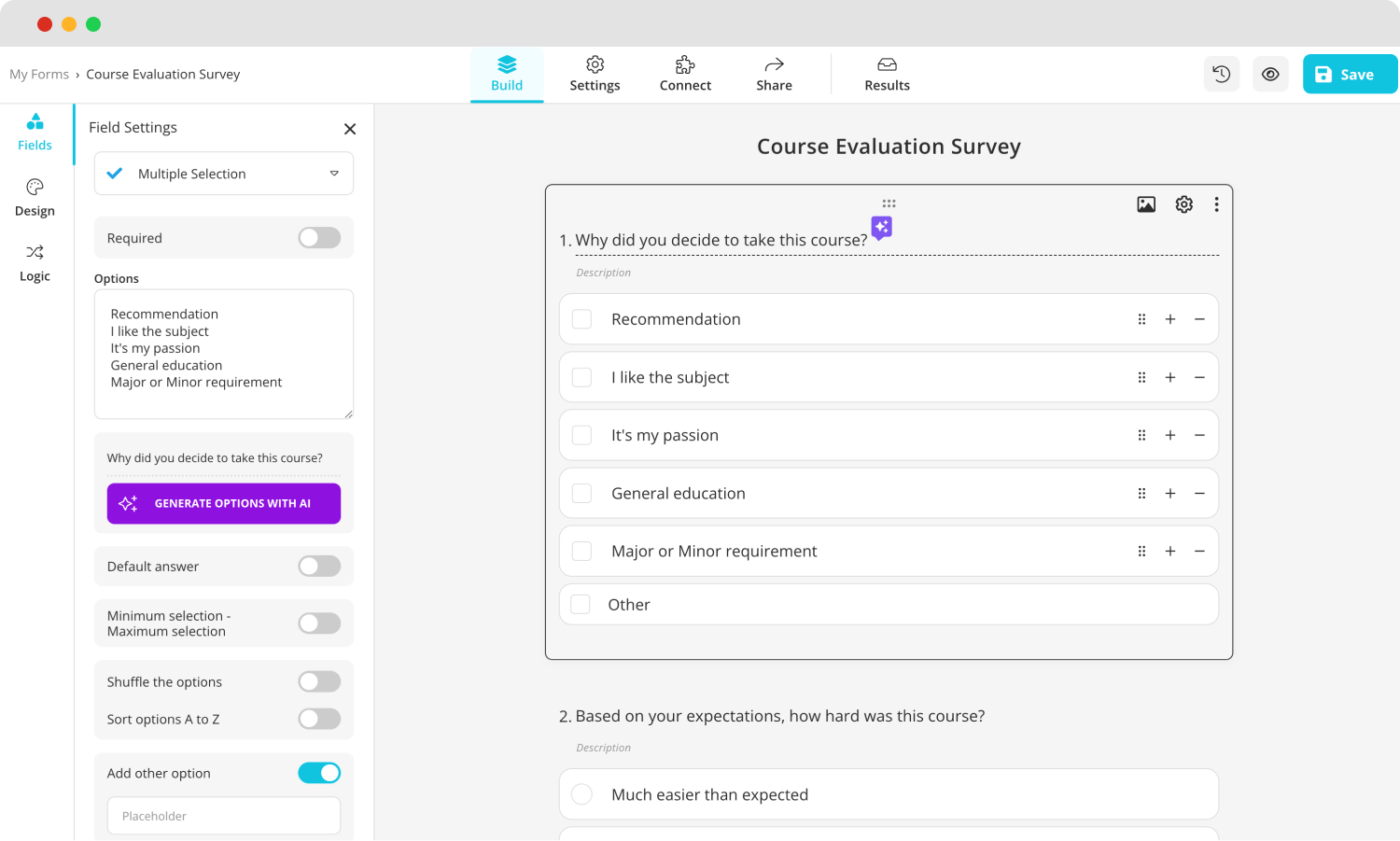
Most small businesses and solopreneurs prefer simplicity and affordability above all else. As a result, they choose a tool like forms.app to create surveys without a steep learning curve.
Its AI is powerful enough to generate a complete, customized survey from a simple voice command or text prompt in under 30 seconds. It can also create survey questions from existing content.
For example, if you upload a customer feedback email, forms.app’s AI can identify vital topics and turn them into relevant questions.
💡Pro Tip: Optimize your surveys for mobile by using large buttons, short questions, and an intuitive layout. Test your surveys on both desktop and mobile devices before launch.
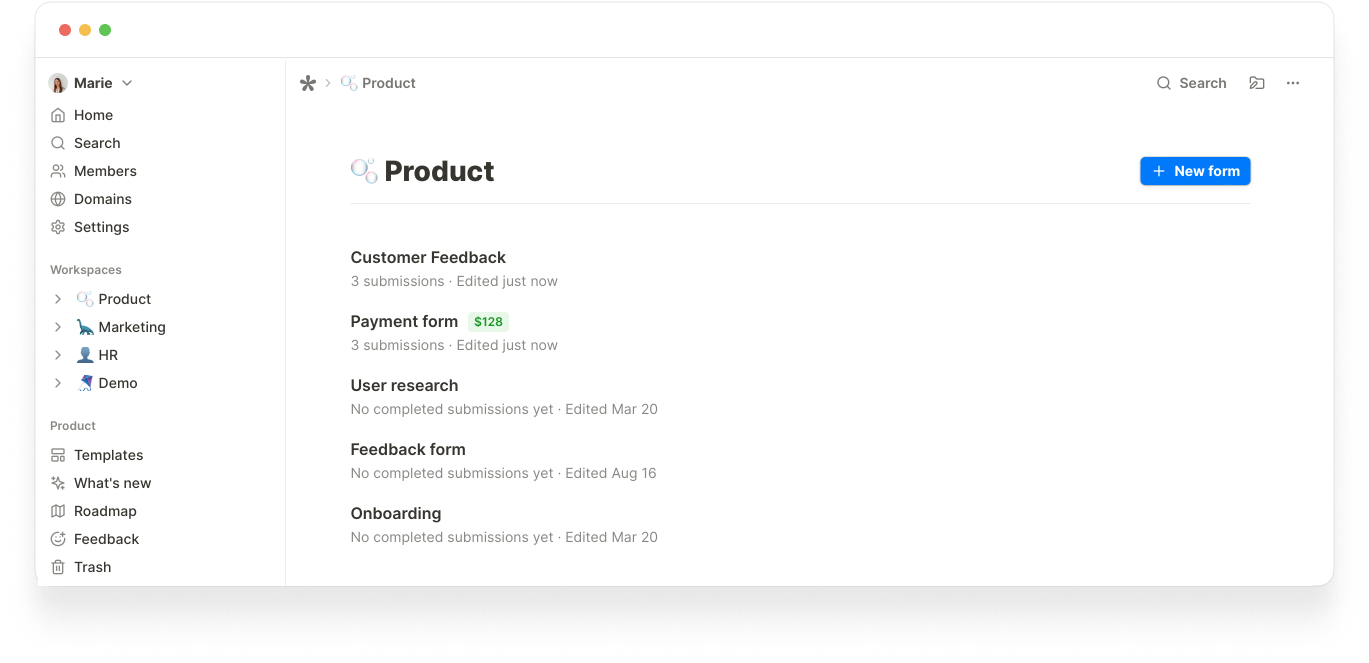
One of the best things about Tally is that it doesn’t hide its best features behind a paywall, making it a go-to for budget-conscious teams.
You can use advanced AI features like conditional branching, answer piping, and field pre-population to create unlimited interactive and personalized forms for free. Tally also allows your surveys to collect payments and signatures, display calculations, and upload files for an effective experience.
I love Tally, I think the form fields and form logic are so flexible and it embeds easily into a website (although I get TypeScript warnings which is annoying…). Unlimited forms and submissions as well!
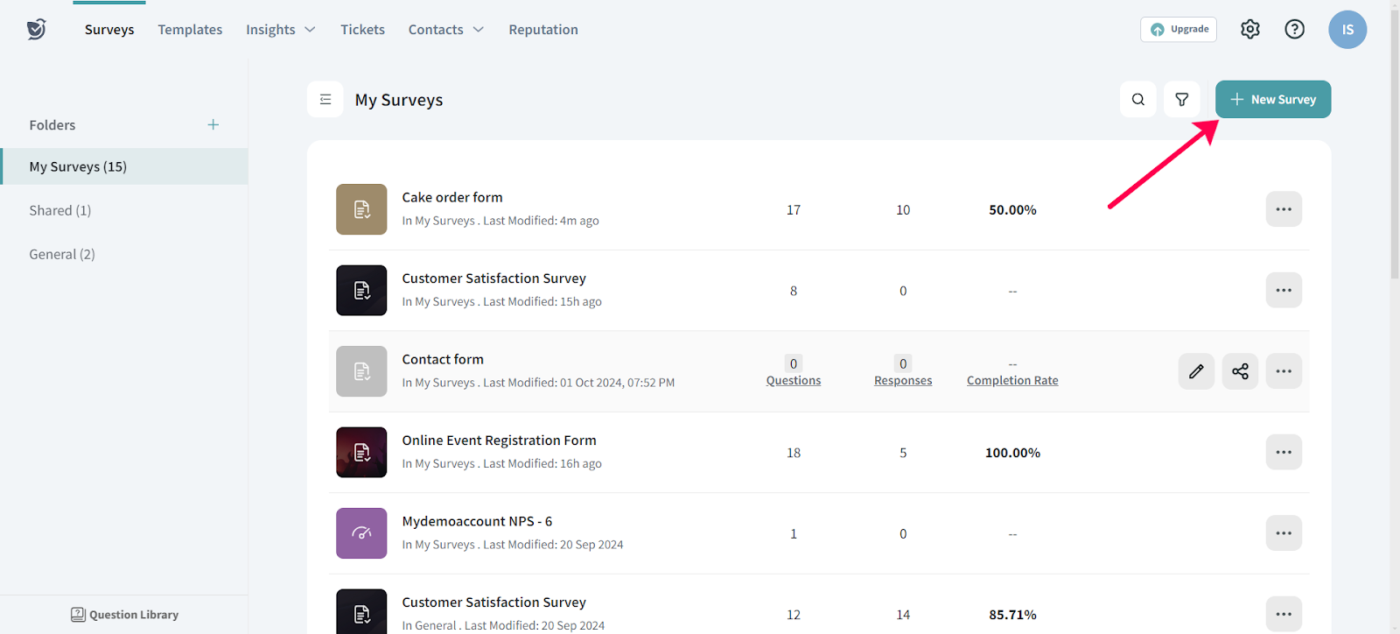
HR teams often pick SurveySparrow for employee feedback and engagement surveys because its AI delivers a detailed analysis of responses.
Its CogniVue feature can split written and transcribed text from video and audio responses to look for hidden emotions. It gauges the overall tone of a respondent’s feedback and categorizes it as positive, negative, mixed, or neutral.
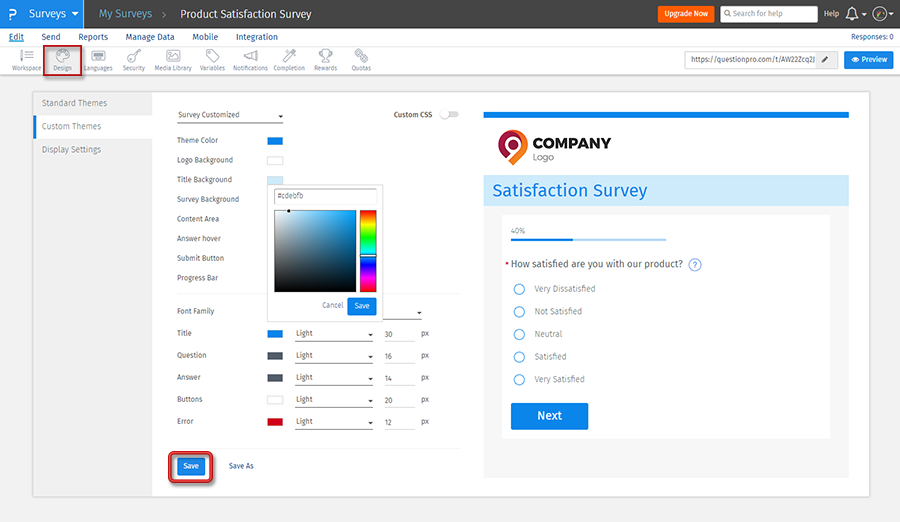
QuestionPro, with its AI assistant QxBot, creates detailed market research surveys and performs advanced statistical tests like regression data analysis. InsightsHub identifies patterns, generates research reports with citations, and ensures proper research methods.
The AI flags issues, suggests control questions to avoid bias and calculates required responses for reliable results.
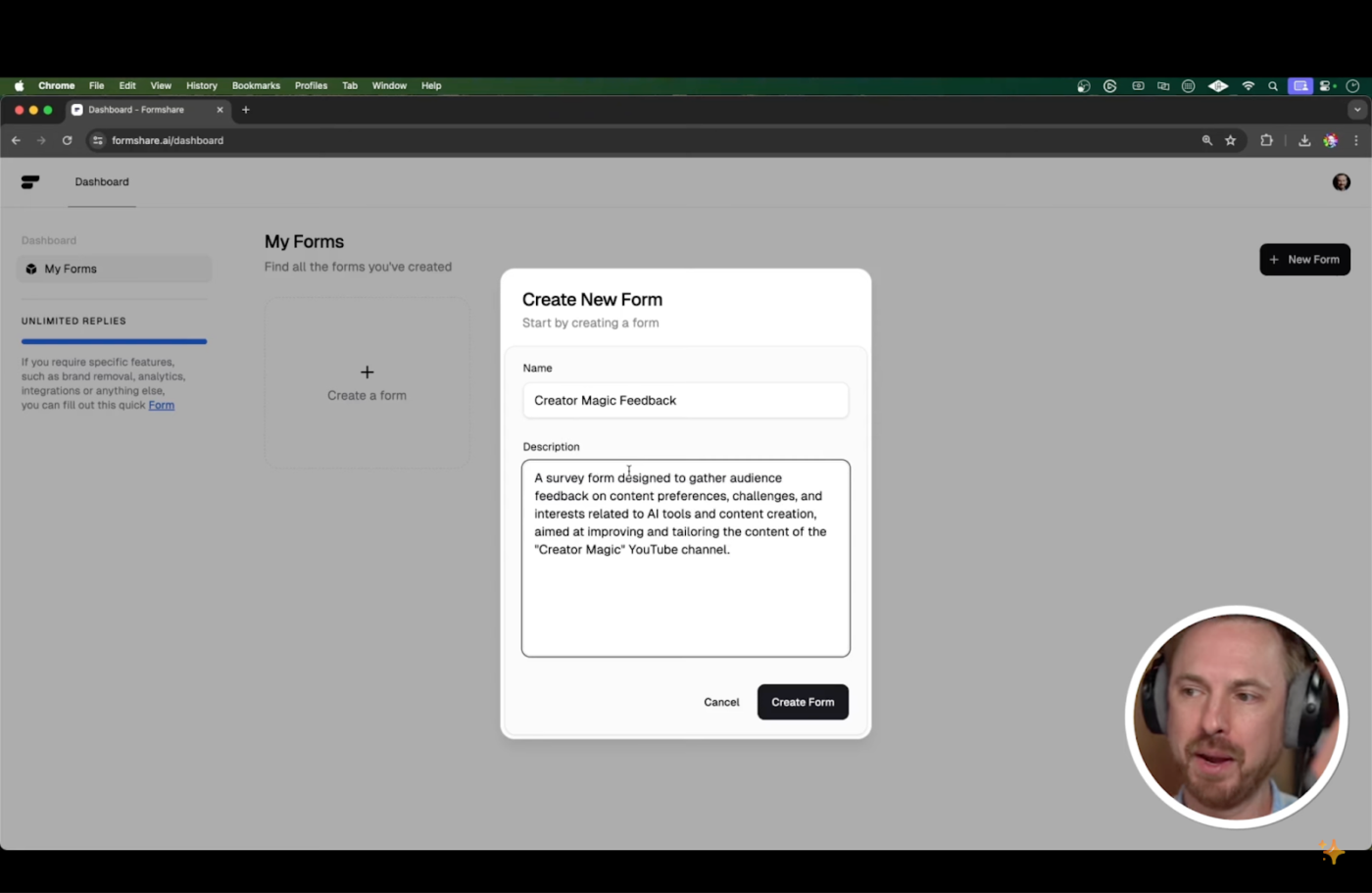
Formshare is the only tool on our list that lets you create unlimited forms for free.
But what sets it apart is its ability to create conversational surveys in over 120 languages, letting you reach a global target audience. You can simply ask its AI to create these surveys by typing out prompts and sharing them via links or embedding them directly on your website.
🧠Fun Fact: Studies show that nearly 80% of people prefer brands that actively collect and use customer feedback.
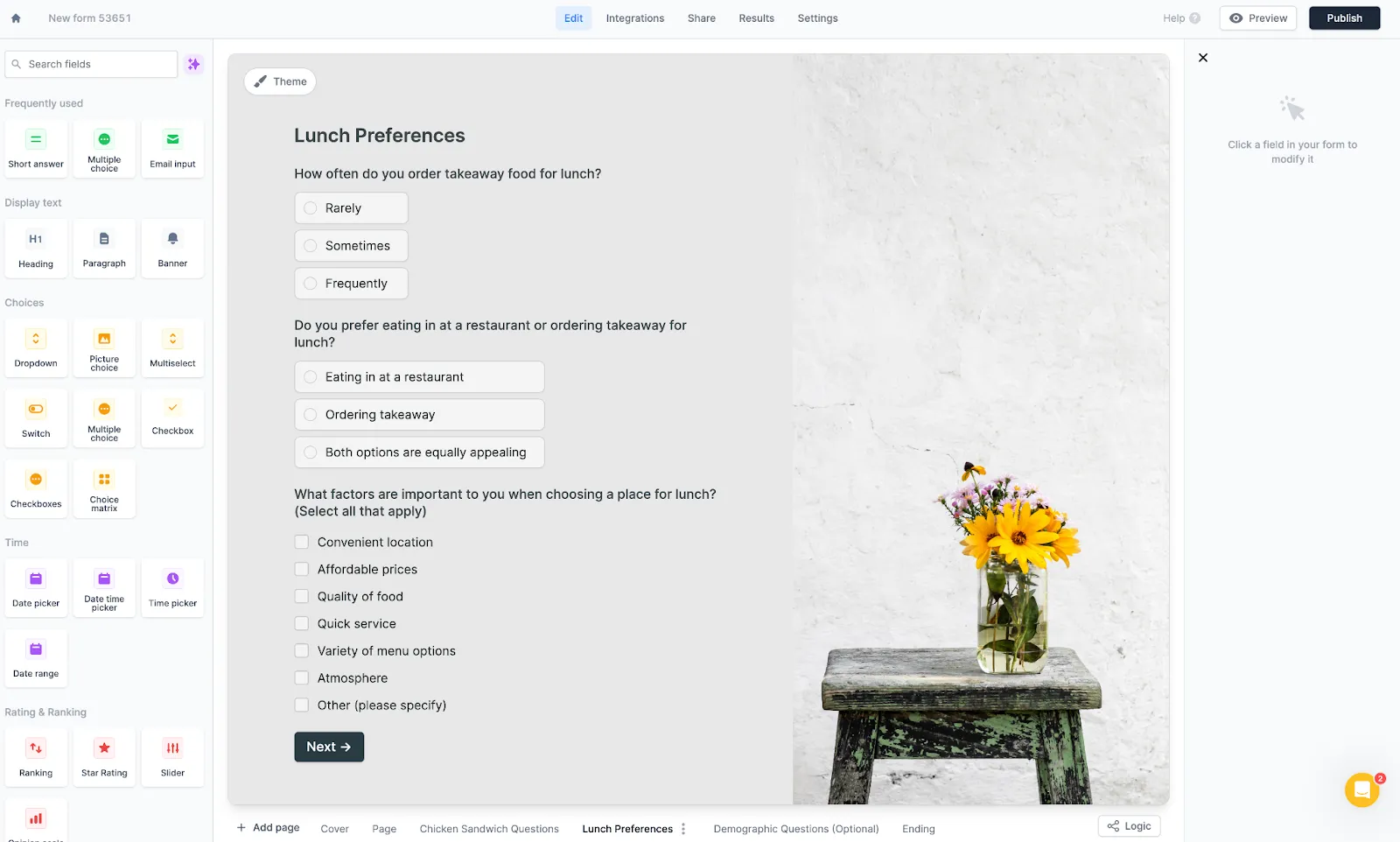
Many developers and product teams want forms that feel like a natural part of their software, not an external tool. And Fillout excels at creating those.
Its prompt-based surveys come with REST API endpoints, webhook settings, and code snippets that help you smoothly blend them into your website or application. The platform integrates with over 2,000 third-party apps via tools like Zapier and Make.
Fillout’s AI is also good at generating unbiased questions and auto-designing the surveys to match your brand.
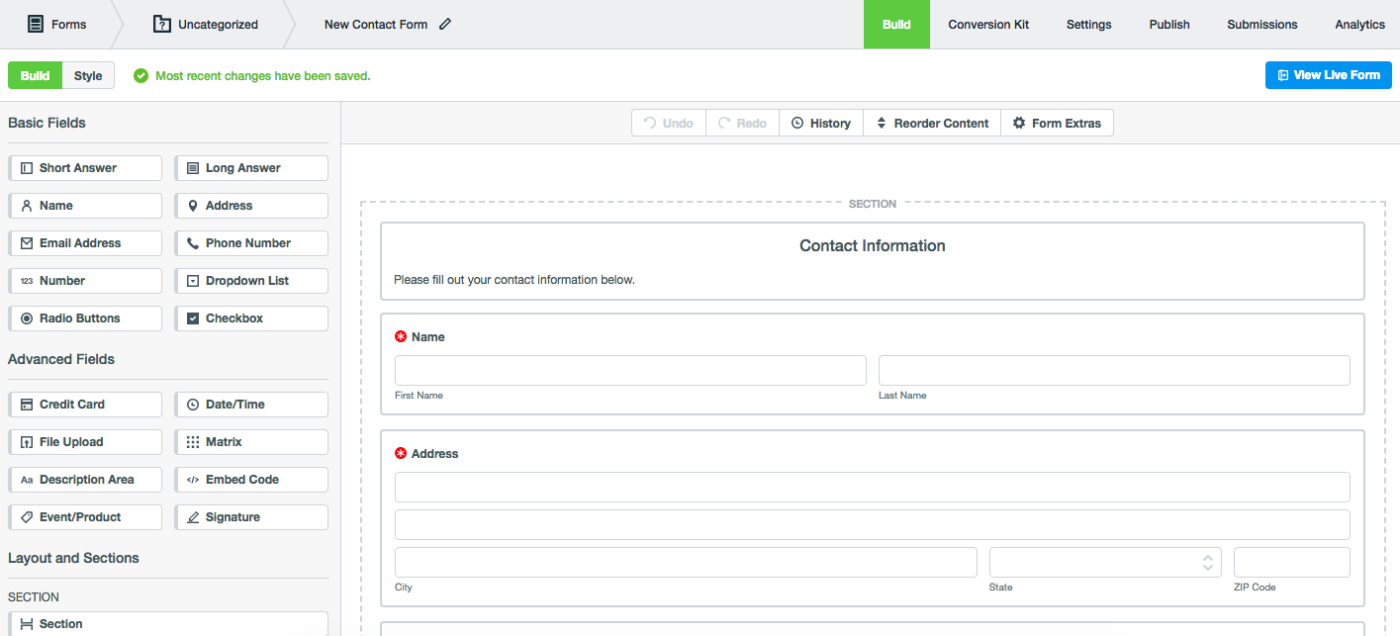
With Formstack, compliance with HIPAA and SOC2 is a top priority. The platform automatically adds encryption for sensitive healthcare data. It scans responses in real-time, detecting misplaced health information and alerting admins.
This ensures secure, user-friendly forms while helping healthcare companies maintain privacy and follow strict privacy laws.
Formstack has been crucial to increasing efficiency on our team – we use it for a wide variety of purposes but the two most helpful are data collection (signing up for an event or submitting an interest form) and post-event surveys (collecting feedback and how to follow up with clients).
Collecting feedback is crucial, but traditional survey methods just don’t keep up anymore. AI survey generators streamline the process by personalizing questions, analyzing responses in real-time, and automating follow-ups. This means you get better insights with less effort, collecting data that drives informed decisions.
None of the tools we’ve reviewed integrates surveys into project workflows like ClickUp.
The platform transforms feedback into tasks, organizes responses, and provides actionable insights for customer, employee, and market research. It’s not just a survey tool; it’s a comprehensive work and data management solution.
Sign up for ClickUp today and discover how the right surveys can help you better understand your audience!
© 2026 ClickUp