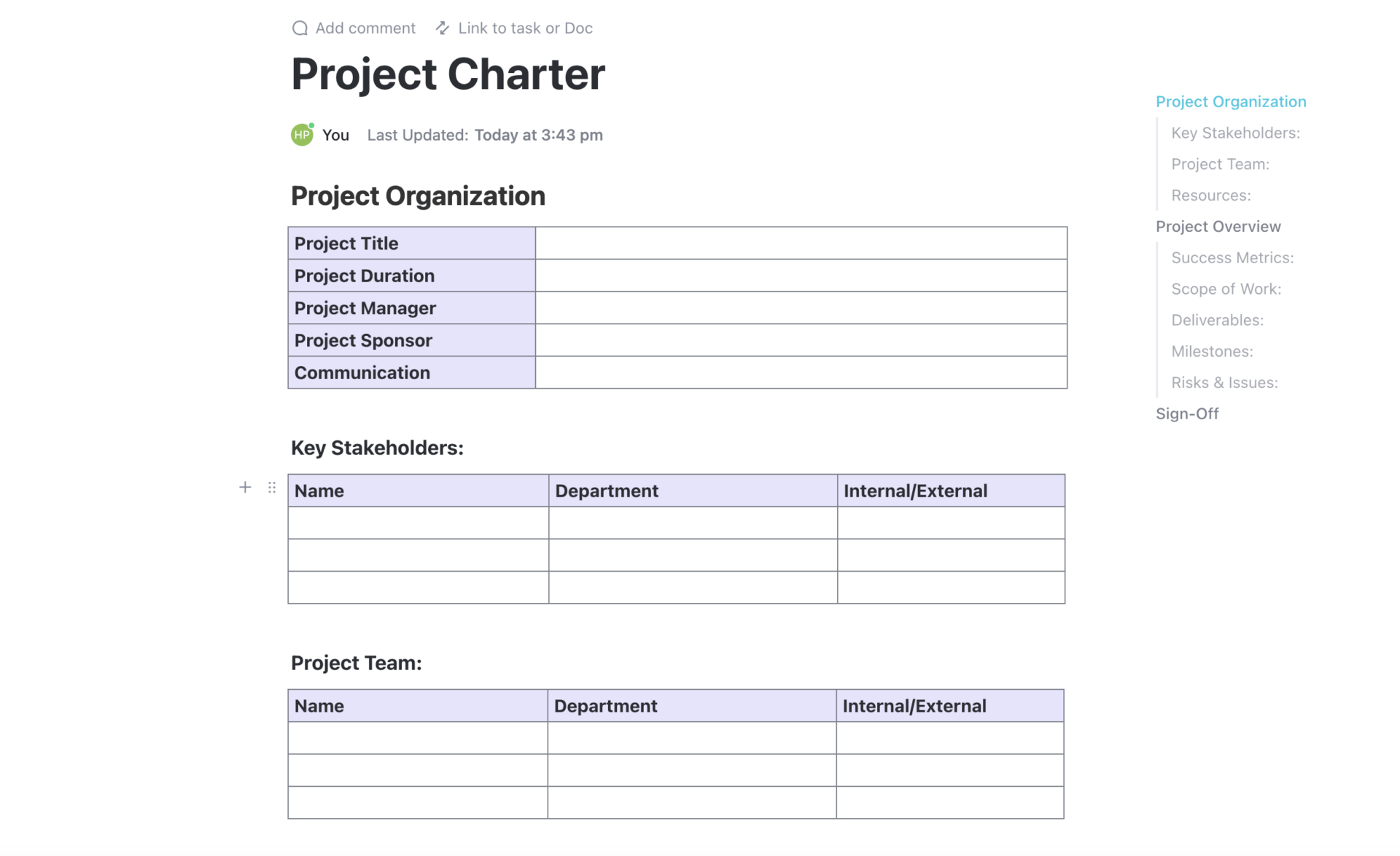Those who use Accelo know one thing: It’s an excellent software for making work productive and collaborative, especially for client-facing and project management roles.
With its capabilities to monitor sales, tickets, and billings to meetings, timesheets, and scheduling, Accelo automates routine tasks to save you time. And with a wide range of popular integrations, you can tune it to become a capable platform for streamlining business operations.
But one glove may not fit all hands! ?
Many people look for Accelo alternatives because Accelo falls short in a few areas: It can be challenging for non-technical teams to learn, it doesn’t cater to niche businesses, and many find its tools and integrations outdated. Moreover, additional costs exist for increasing storage limits and accessing new features.
But the good news is that plenty of other project management tools could better fit your needs. Ready to give these a try?
What Should You Look for in Accelo Alternatives?
A good business automation solution should bring together the analytical capabilities of a CRM and the flexibility of a project management suite. It should also care for your entire business workflow, from raising a quotation to billing.
It doesn’t matter if you’re a professional services business, a manufacturing enterprise, or a talent agency—businesses of every type and size need a good software solution to streamline core operational tasks.
Most Accelo alternatives will feature CRM integration, proposal generation, client portals, and communication tools—but the software should also possess the necessary capabilities to meet the specific needs of your business.
If you’re considering an alternative to Accelo, look for some key features and attributes in the software. Here are a few aspects to keep in mind while shortlisting suitable Accelo alternatives:
- Intuitive interface: Opt for a clean layout and easy navigation in your software. A good business operations software can be used to its hilt by just about anyone
- Mobile accessibility: Enable on-the-go access and management through mobile for remote teams or fieldwork. With remote and hybrid work becoming the norm and not the exception, mobile and offline accessibility is table stakes for Accelo alternatives today
- Customization options: Tailor the platform to your specific workflow and preferences. A high degree of customization in your software helps you use the tool exactly how you’d want to
- Integration with existing tools: Every business uses several tools for core functions. Make sure the Accelo alternatives you shortlist can integrate easily with CRMs, accounting software, communication platforms, and the other essential tools you use
- Project management capabilities: Consider the complexity of your projects, the need for resource allocation, collaboration tools, and reporting capabilities before choosing the tool
- Time tracking and invoicing: Ensure that the Accelo alternatives on your list offer accurate time tracking, seamless invoicing in different currencies and taxes, and integrated payment processing
- Scalability: Choose a project plan that supports your business growth, without frequent upgrades or significant additional costs
- Transparent pricing: Avoid software with hidden fees and complex pricing structures, which can lead to unexpected costs
The 10 Best Accelo Alternatives to Use
We’ve compiled a list of the 10 best Accelo alternatives to optimize your workflow, improve efficiency, and drive profitability for the entire organization.
Let’s decode how they fare against each other.
1. ClickUp

If you are looking for a super usable and highly capable platform, choose ClickUp.
With its cutting-edge features paired with an intuitive interface, you can harness the power of ClickUp’s Project Management Software in the following ways:
- Simplify task management: Delegate work to your team members in real-time
- Efficient time tracking: Measure time for each task and access work schedules globally with ClickUp’s time tracking features like manual timesheets
- Automated workflows: Select from 100+ automation to save time and streamline workflows, routine tasks, and project handoffs
- Communication and collaboration: Give feedback in real-time and collaborate on documents. With ClickUp Docs, all your files and documents are in one place, with easy access for all team members. In addition, the team can communicate effectively using the in-built chat and commenting features.
- Customization: Simplify your daily tasks with custom views and templates, and avoid app-switching with 200+ native integrations for external tools
- Flexibility: Use ClickUp’s 15+ highly flexible views and real-time analytics dashboards to gain visibility into projects based on your needs
Business operation is a breeze with the many tools you get with ClickUp’s CRM.
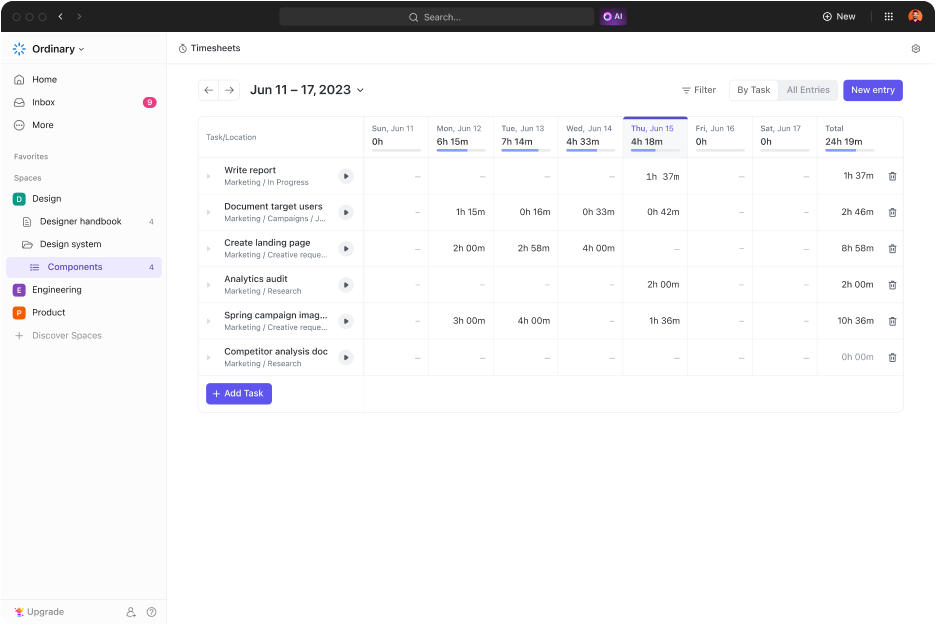
ClickUp best features
- Set a clear order of operations with task dependencies by marking tasks as “waiting on” or “blocking” others
- Bring billing, invoicing, and reporting into a single, seamless workflow
- Use custom templates like ClickUp’s Project Charter template to define project purpose, delegate tasks, and manage deadlines
- Simplify your daily schedule and preview meetings on your calendar to improve productivity
- Group time entries together, see estimates, and segment billable and non-billable entries
- Connect over 1,000+ tools and integrations for free, like Asana, Trello, Slack, Zoom, Grammarly, and more
ClickUp limitations
- Using the tool to its full potential may be challenging for new users
- Not all features have made it to the mobile app
ClickUp pricing
- Free forever
- Unlimited: $7/month per user
- Business: $12/month per user
- Enterprise: Contact for pricing
- ClickUp Brain: Available on all paid plans for $7/Workspace member/month
ClickUp ratings and reviews
- G2: 4.7/5 (9,200+ reviews)
- Capterra: 4.7/5 (3,900+ reviews)
Check out these project charter templates!
2. Scoro

Scoro, a cloud-based work management solution, aims to streamline various parts of your operations and workflows, ultimately boosting your business’ profitability and maintaining client satisfaction.
Scoro is a central hub for managing all aspects of your professional services business, whether it is a consultancy, agency, freelance, or so on. The tool enables you to manage financials, clients, and projects in a single place.
Further, the tool helps you track project execution, improve client interactions, and gain crucial insights through data. All of this helps boost your agency’s bottom line.
Scoro is the perfect project management software for mid-sized companies.
Scoro best features
- Choose the AI-powered Predictive Profitability feature to analyze your historical data and forecast project profitability
- Create proposals and estimates, manage projects from quote to cash, and track tasks with deadlines and dependencies
- Maintain a centralized database for leads and clients, including communication logs and activity history
- Build your integrations and submit them to Scoro Marketplace for use
- Manage your retainers with retainer management software for recurring client work
Scoro limitations
- Users report limitations in resource planning, functioning in agile methodologies, or dependency management for intricate workflows
- The mobile app is not as feature-rich as the web version
- Data-driven teams face restricted customization options
- Limited project management tools for complex or niche projects
Scoro pricing
- Essential: $28/month per user
- Standard: $42/month per user
- Pro: $71/month per user
- Ultimate: Contact for pricing
Scoro ratings and reviews
- G2: 4.5/5 (390+ reviews)
- Capterra: 4.6/5 (230+ reviews)
3. Avaza

Avaza is a unified work and client management software. It features resource management, resource scheduling, time and expense tracking, quoting and invoicing, and team chat.
Harness Avaza’s full capabilities to power up your team’s productivity and reduce the learning curve with its 24×7 instant online support.
While other Accelo alternatives offer similar functionalities, what sets Avaza apart is its focus on generative AI, contextual communication, client feedback loops, real-time financial management, and personalized client experiences.
Avaza makes it simple for team members to interact and cooperate by enabling real-time task assignment, file sharing, and commenting. You can receive instant task feedback and communicate through real-time chats and emails.
Also, you can turn emails into tasks thanks to clever email integration. This also maintains all the required work in one location for follow-ups.
Avaza best features
- Select the most suitable individuals for each task through AI-powered algorithm recommendation, which considers both project requirements and individual expertise
- Link threads and chats to specific project elements, promoting relevant communication
- Gain real-time insights into project profitability and financial health
- Create personalized ‘Project Rooms’ for each client and offer secure access to project information, updates, documents, and communication channels
- Invite anyone to track time, set up rates per project or per user, and enjoy easy billing and reporting
Avaza limitations
- Limited functionality and customization options compared to other Accelo alternatives that offer dedicated workflow management tools
- Challenging for non-technical users to set up complex or conditional automation
- Users report performance issues and stability concerns with very large teams or while managing numerous projects simultaneously
Avaza pricing
- Free
- Startup: $11.95/month
- Basic: $23.95/month
- Business: $47.95/month
Avaza ratings and reviews
- G2: 4.5/5 (290+ reviews)
- Capterra: 4.6/5 (410+ reviews)
4. Wrike

Wrike is a supremely versatile platform that maximizes your team’s performance, accelerates growth, and improves customer experience. Its unique and extensive customization features also make work less fussy and more fun.
Whether you’re a small business or a large enterprise, Wrike can be customized to fit your unique needs.
With industry-specific niche tools, 400+ popular app integrations, and open API white labeling, Wrike is a project management solution for all business types.
Wrike best features
- Customize your work beyond standard tasks and projects by visualizing workflows, identifying hierarchy, and monitoring business goals
- Analyze team activity and workload distribution to identify potential bottlenecks and suggest adjustments
- Eliminate the need for cumbersome file download and upload with real-time collaborative editing
- Work on projects with pre-built custom templates
- Automate repetitive tasks, create repeatable processes, and standardize best practices across projects
Wrike limitations
- No automated note-taking tools available
- Limited options for visual project tracking tools, such as mind maps or flexible custom views
- No chat option for real-time communication
- Users may need to monitor their inboxes as some integrations have delayed notifications
Wrike pricing
- Free
- Team: $9.80/month per user
- Business: $24.80/month per user
- Enterprise: Custom pricing
- Pinnacle: Custom pricing
Wrike ratings and reviews
- G2: 4.2/5 (3,500+ reviews)
- Capterra: 4.3/5 (2,500+ reviews)
5. HubSpot

HubSpot is a very popular and capable CRM suite.
The tool helps you connect your data, teams, and customers on a single platform that scales alongside your business. It offers six core products and other tools that support different departments: marketing, sales, service, CMS, operations, and commerce. It facilitates business growth by focusing on your customers.
You can choose the products you need from the HubSpot platform. Each product in the platform is connected to the same CRM database, giving you incredible insight into every contact at each stage of your sales funnel.
HubSpot best features
- Manage contacts, deals, tasks, and send emails with a free CRM plan
- Get seamless data sharing and a holistic view of the customer journey with a central CRM
- Create professional websites, publish blog posts, and manage landing pages with easily accessible project management tools such as website builder and the HubSpot content management system
- Offers various customer support channels, including live chat, email, and phone, alongside a robust knowledge base
- Attract customers through valuable content and relationship-building rather than cold outreach
HubSpot limitations
- You may face difficulty migrating from old CRM platforms, resulting in limitations for importing notes, emails, attachments, timeline activity, previous contacts, and deals
- Less control over restricting access and giving permissions
- Limited custom reporting tools
- Lack of native time-tracking tools
HubSpot pricing
- Free tools
- Starter (Sales): $20/user per month
- Professional (Sales): $500 per month
- Enterprise (Sales): $1500 per month, billed annually
HubSpot ratings and reviews
- G2: 4.4/5 (10,600+ reviews)
- Capterra: 4.5/5 (4,000+ reviews)
6. SuiteDash

SuiteDash is an all-in-one business software that combines the elements of client portal software, CRM, project management, invoicing, and more.
It is a business management tool for your internal operations and a client-facing portal for communication and collaboration. With its integrated, automated platform, businesses can handle their entire sales and operations workflow from one dashboard, thus eliminating the use of multiple software.
SuiteDash offers a combination of functionalities, such as a sales funnel builder, white-labeled client portals, and even an advanced marketing automation engine, adding to the unique flavor of offerings.
SuiteDash best features
- Design multi-step funnels to convert leads into clients, automate enrollment in onboarding processes, and track progress at each stage
- Brand the client portal with your logo and colors to create a personalized experience for your clients
- Configure complex workflows with branching logic and conditional triggers to automate approvals, budget adjustments, and data updates based on specific criteria
- Provide your clients access to project information, files, updates, and invoices
- Assign tasks, set deadlines, and communicate with team members through built-in chat and discussions
SuiteDash limitations
- Some users find the feature-rich platform intimidating to use at first
- Users experienced a little lag time while switching between tools on the software
SuiteDash pricing
- 14-day free trial
- Start: $19/month
- Thrive: $49/month
- Pinnacle: $99/month
- The VIP Power-Up is available with all paid plans at $50/month
SuiteDash ratings and reviews
- G2: 4.8/5 (500+ reviews)
- Capterra: 4.8/5 (520+ reviews)
7. BigTime

BigTime software is a cloud-based professional services automation (PSA) platform that is suitable for businesses of all sizes. It is an online time and billing solution designed specifically for the needs of professional services firms like consulting companies, accounting firms, legal teams, and engineering firms.
BigTime focuses on streamlining operations, optimizing resource utilization, and improving financial visibility for these businesses. With its advanced features, you can track and act on your operational metrics to scale your business effectively.
BigTime best features
- Standardize recurring project processes by creating reusable templates and playbooks
- Reduce bench time by changing your focus from historical allocations to forecasting staff utilization
- Gain a line of sight into the health of the business with full AR management, revenue recognition, and projections
- Use time tracking tools like timesheets defined by the workweek and make submission times flexible with optional lockout features
BigTime limitations
- Responsiveness of customer support can improve
- Users have reported issues with certain app integrations
- Lack of a native team chat feature
- No free plans are available
BigTime pricing
- Essentials: $20/month per user
- Advanced: $35/month per user
- Premier: $45/month per user
- Projector: $60/month per user
BigTime ratings and reviews
- G2: 4.5/5 (1,300+ reviews)
- Capterra: 4.6/5 (630+ reviews)
8. SmartSuite

SmartSuite, a collaborative work management platform, meets the needs of different departments such as project management, sales, HR and recruiting, governance and risk compliance, customer success, marketing, and more.
SmartSuite integrates with over 5000 popular apps and tools to streamline your workflow. You can also generate reports and use custom templates to present the reports to your clients.
For small and medium-sized businesses, SmartSuite provides pre-built tools. Also, large enterprises can benefit from work management operating software (WorkOS), which includes specialized project management tools.
SmartSuite best features
- Work more efficiently with SmartSuite’s tightly integrated environment where documents, spreadsheets, presentations, calendars, and emails integrate seamlessly
- Create automatic reports, proposals, and invoices based on pre-defined templates and real-time data
- Use AI to recommend the most suitable individuals for tasks based on their skills, expertise, and workload capacity
SmartSuite limitations
- Large teams or complex projects with heavy data usage might experience performance issues or system overload
- Formula capabilities on spreadsheets can feel restrictive for users who rely on complex calculations or advanced data manipulation
- The free plan offers restricted access to certain project features and data
SmartSuite pricing
- Free
- Team: $12/month per user
- Professional: $28/month per user
- Enterprise: $41/month per user
SmartSuite ratings and reviews
- G2: 4.8/5 (30+ reviews)
- Capterra: 5/5 (21+ reviews)
9. Plutio

The tool uses automation, collaboration, and document management to improve your team’s efficiency and productivity. You can easily consolidate all your project’s communication in one place. Also, Plutio’s advanced processes help you to automatically add project details such as URLs, dates, checkboxes, ratings, and team members.
Plutio is a comprehensive project management platform designed to streamline various business processes, including client onboarding, proposal creation, contract management, project management meetings, planning, and project delivery.
With its customizable interactive dashboard, you can quickly get pre-made templates for various project planning and management needs.
Plutio best features
- Manage client-facing processes like onboarding, proposals, and contracts
- Use the visual workflow builder to create customized workflows for any business process
- Automate repetitive tasks and personalize triggers to adapt to your unique needs
- Provide clients with secure access to relevant documents, project updates, and communication channels in a branded portal
- Integrate with various tools and services like CRM, accounting software, and e-signature platforms, further streamlining your workflow, and eliminating data silos
Plutio limitations
- Users experienced issues in resolving complaints with customer service
- Lack of task management features
- Limited features for time tracking
Plutio pricing
- Solo: $19/month
- Studio: $39/month
- Agency: $99/month
Plutio rating and reviews
- G2: 4.4/5 (50+ reviews)
- Capterra: 4.6/5 (155+ reviews)
10. OmniFocus

OmniFocus is a powerful task management software designed for busy professionals and individuals seeking a highly structured and customizable approach to managing their to-do lists.
It caters to Mac and iOS users, with seamless platform synchronization and a unified user experience for personal work management.
OmniFocus best features
- Capture and organize all of your activities in a powerful and easy-to-maintain system
- Set up items to repeat on real-world schedules
- Create tags for things like location, person, energy level, priority, and so on
- Custom Perspectives adapt to fit your workflow—no matter how complex it is
- Protect personal data with end-to-end encryption
- Add notes to your items so you have the information you need when completing an action
OmniFocus limitations
- No collaboration or project management tools for teams
- Not for business use
- No time tracking features
- The tool is only compatible with Apple products
OmniFocus pricing
- 14-day Free Trial
- Subscription: $9.99/month (auto-renewing)
- OmniFocus for the Web: $4.99/month (auto-renewing)
- v4 Standard License: $74.99 one-off payment
- v4 Pro License: $149.99 one-off payment
OmniFocus ratings and reviews
- G2: 4.6/5 (50+ reviews)
- Capterra: 4.7/5 (70+ reviews)
Find your perfect Accelo alternative
These ten options can end your search for Accelo alternatives to streamline and enhance your business operations. While each tool in this list performs well if matched with the right business needs, you can’t go wrong with a power-packed all-in-one tool—ClickUp!
ClickUp helps you integrate CRM, workflow automation, time management, reporting, and communication functions on a single platform.
Sign up with ClickUp today to streamline work processes, improve productivity, and enhance team collaboration.