10 Top Free Concept Map Makers & Software in 2025
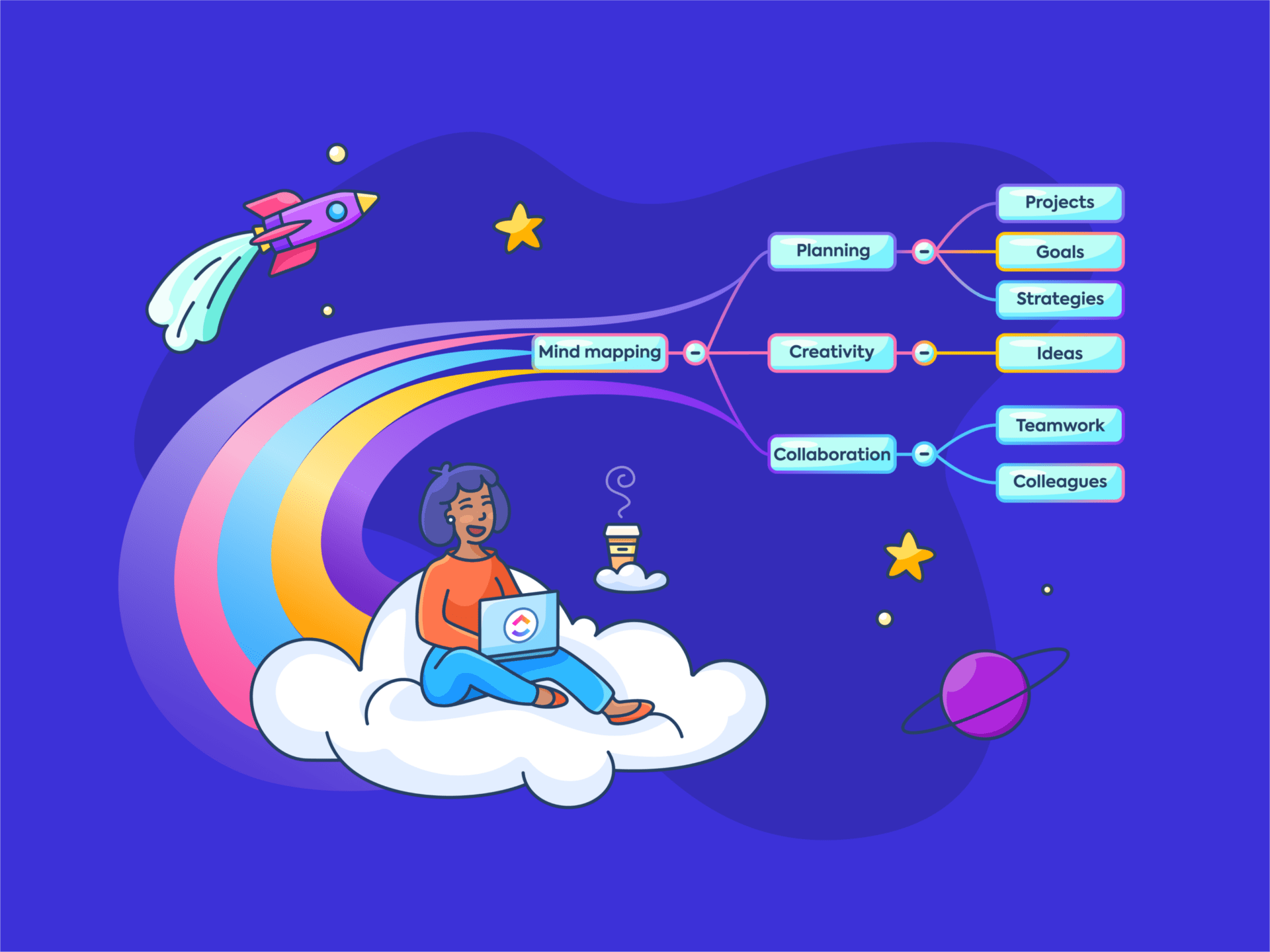
Sorry, there were no results found for “”
Sorry, there were no results found for “”
Sorry, there were no results found for “”
Teams often face challenges that get in the way of their creativity. Challenges such as a lack of inspiration, information overload, and limited perspectives make it difficult to act on innovative ideas.
With concept map maker software, teams can break through creative blocks and find inspiration by visually mapping out ideas and making connections between complex concepts. 🌐
A concept map creator helps you navigate through cluttered information and find important insights easily. When people have a shared space to contribute ideas, the entire team harnesses the power of collective thinking and takes ideation to new heights.
If you’re ready to start the creative process, try the ClickUp Concept Map Template and unlock a new level of organization and collaboration. Outline a project scope, tag team members, and leave feedback in real-time! 🎨
A concept map maker is a software tool that allows individuals or teams to visually map out ideas and connections between complex concepts. It helps users organize information, brainstorm new ideas, and collaborate with others in real-time.
There are several key factors team leaders should consider when selecting a concept map creator. Making the right choice can greatly impact the effectiveness of collaboration, idea visualization, and overall project success! 🏆
Here are some of the most important features to look for:
With these features in mind, let’s dive into the top concept map maker software to support your team’s creative and development process!
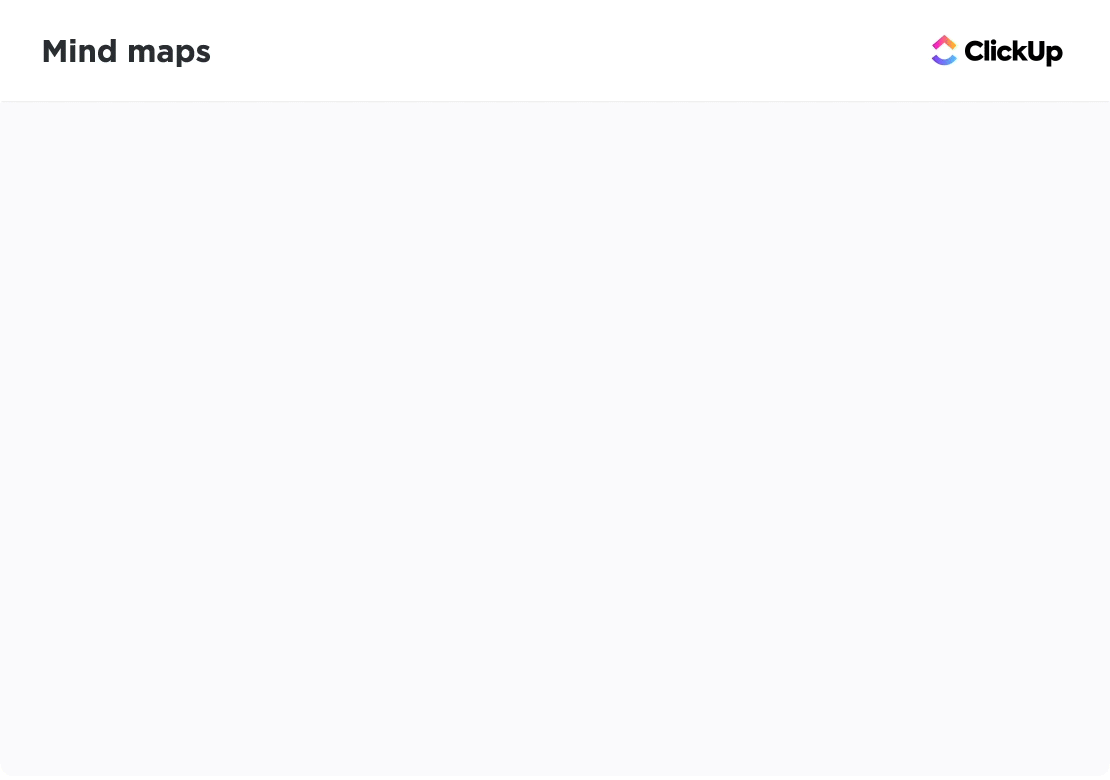
ClickUp is an all-in-one productivity platform with hundreds of fully customizable features to let teams work the way they want to. No matter what project style your team members use, there are over 15 views to visualize ideas and tasks, including ClickUp Whiteboards and Mind Maps.
These powerful visual collaboration tools within the platform are designed to keep cross-functional teams updated at all times, whether you’re working in real-time or asynchronously. Take your project planning to the next level by linking multiple objects through simple drag-and-drop actions.
Add even more context to your central idea or key concepts by uploading images, adding web links, and creating trackable ClickUp tasks. Best of all, ClickUp’s integration power connects to 1,000+ other apps so teams can access their work from one place!
Check out more concept map templates!
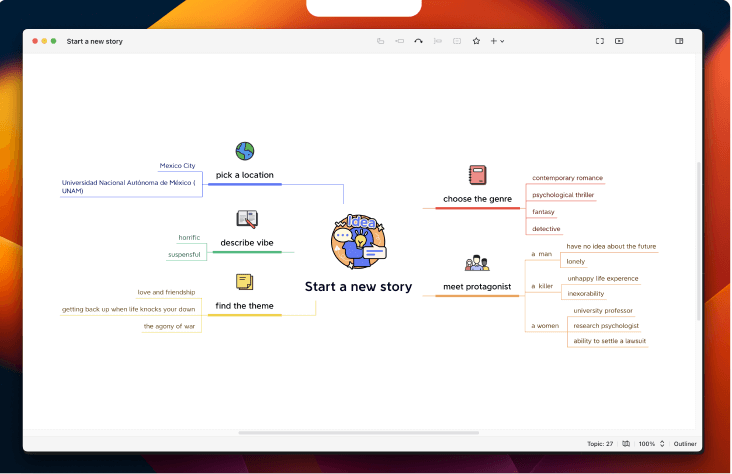
XMind is a concept mapping software for users to create visual diagrams of their thoughts, ideas, and projects. It offers various map types like mind maps, fishbone diagrams, and org charts, providing flexibility for different use cases.
With compatibility across Windows and Mac OS, XMind suits both business and personal use. Its intuitive design makes it easy to get started and create visuals. Customization options, hyperlinks, and the presentation mode offer additional flexibility for linking phrases and sharing information!
Learn the differences between a mind map vs concept map!
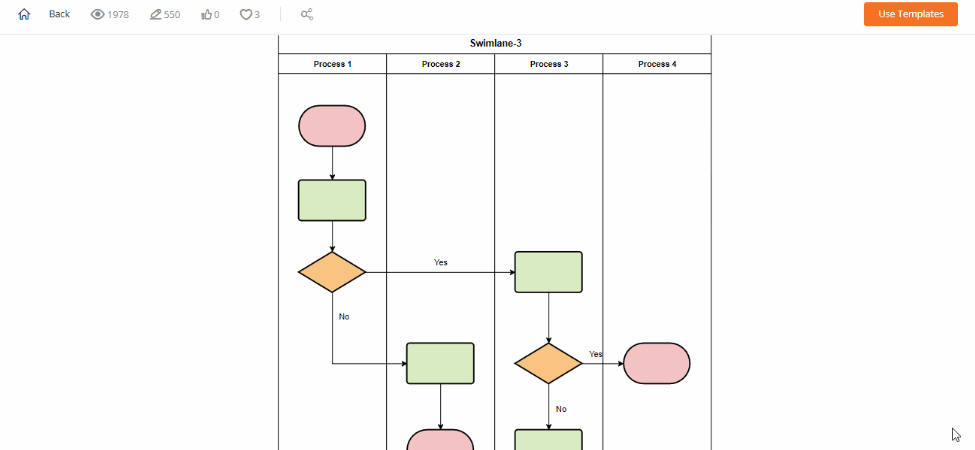
GitMind is an easy-to-use concept map maker software to help build informative concept maps. With its drag-and-drop interface, you can quickly add boxes, arrows, images, and text to your diagrams. The software offers advanced features like outlining, shape customization, shared editing, commenting, and exporting.
Collaborate with multiple users in real-time and integrate with apps like Slack and Google Drive for seamless communication. GitMind provides templates for various concept map types, making it easy to get started. It also offers customization options with themes, icons, and images to bring clarity to your maps!
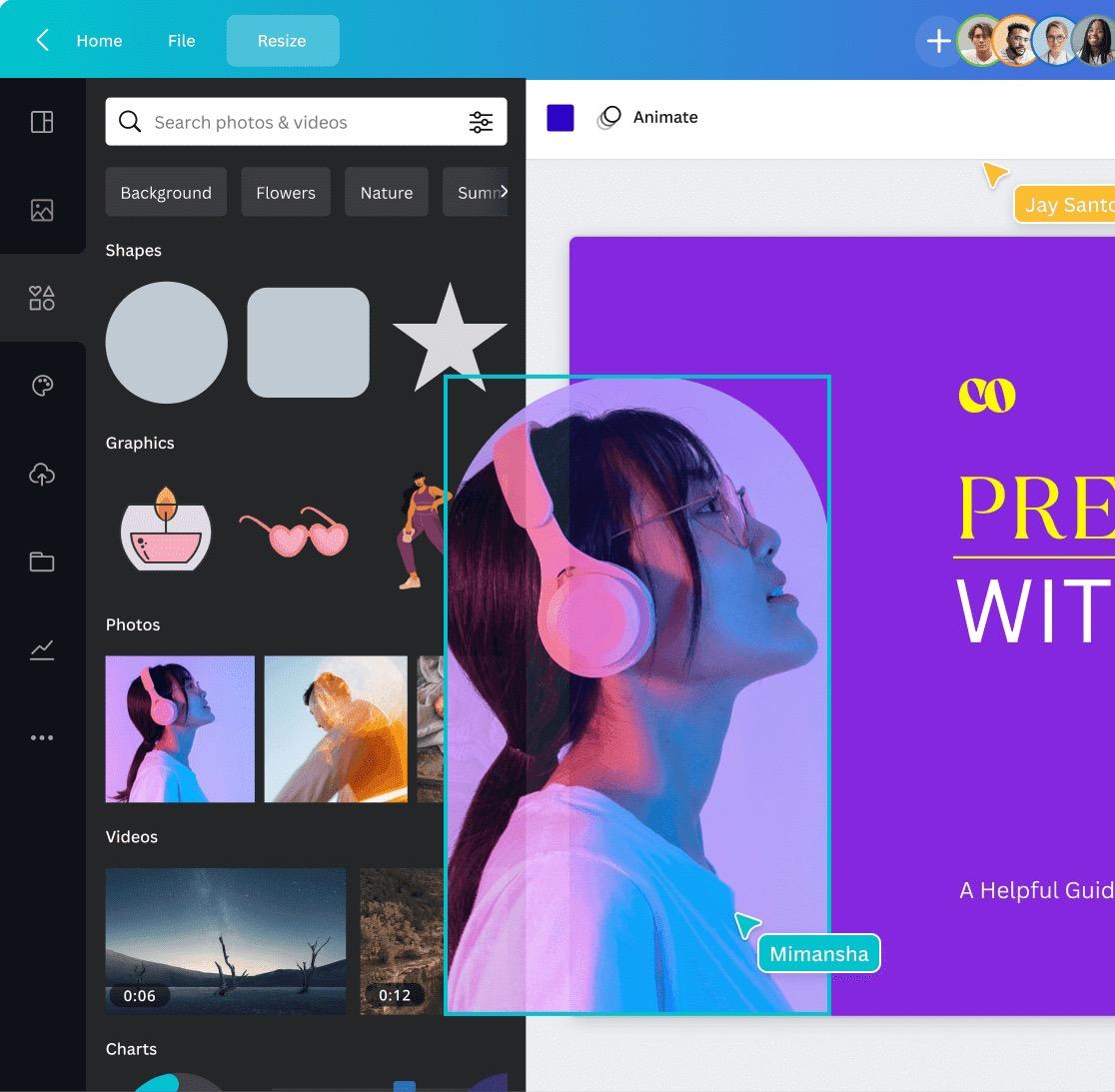
Canva is a free online graphic design software to create stunning visuals and designs, including concept maps. With its easy-to-use drag-and-drop interface and powerful design tools, anyone can create presentation-ready diagrams. Upgrading to paid plans unlocks a fully-stocked library of images, illustrations, and fonts to customize designs.
With its wide range of templates and sharing options, you can easily share your work with others. Generate a unique URL to share with specific individuals or directly post your work on social media platforms!
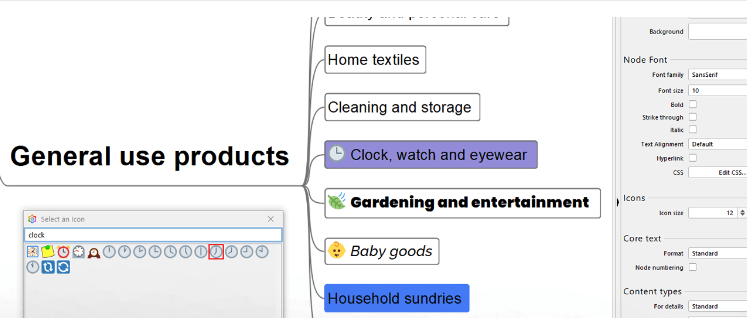
Freeplane is a free and open-source platform for concept mapping. With Freeplane, users can visually connect concepts through multiple lines and illustrate relationships as well as hierarchies between them.
Whether used for personal projects, educational purposes, or professional collaboration, Freeplane provides a space for effective concept mapping and visual organization of information.
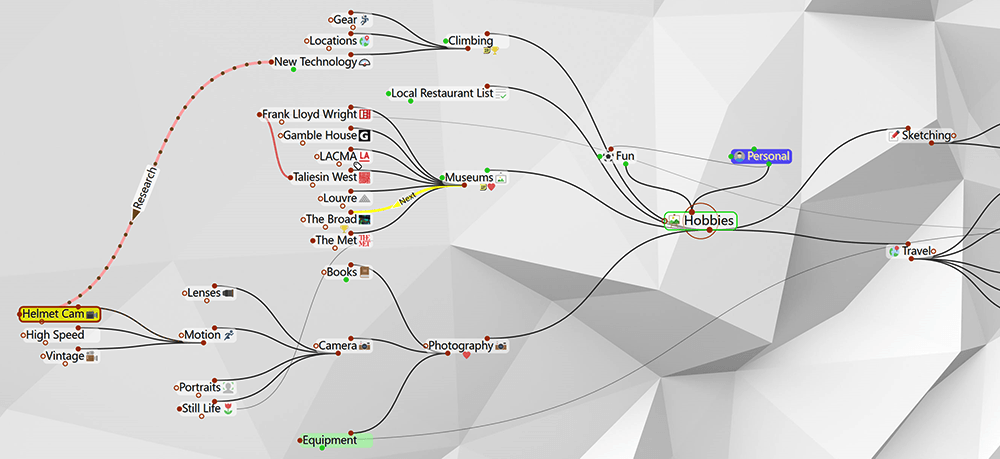
TheBrain is a concept map maker software helping users organize their thoughts and ideas. With its interactive mind map format, anyone can visually structure information for learning, strategic planning, and problem-solving.
Users can enhance their maps by adding pictures, videos, documents, and links to each node. And with convenient syncing, you can access your brainstorming session and to-dos from your desktop, web browser, or mobile device!
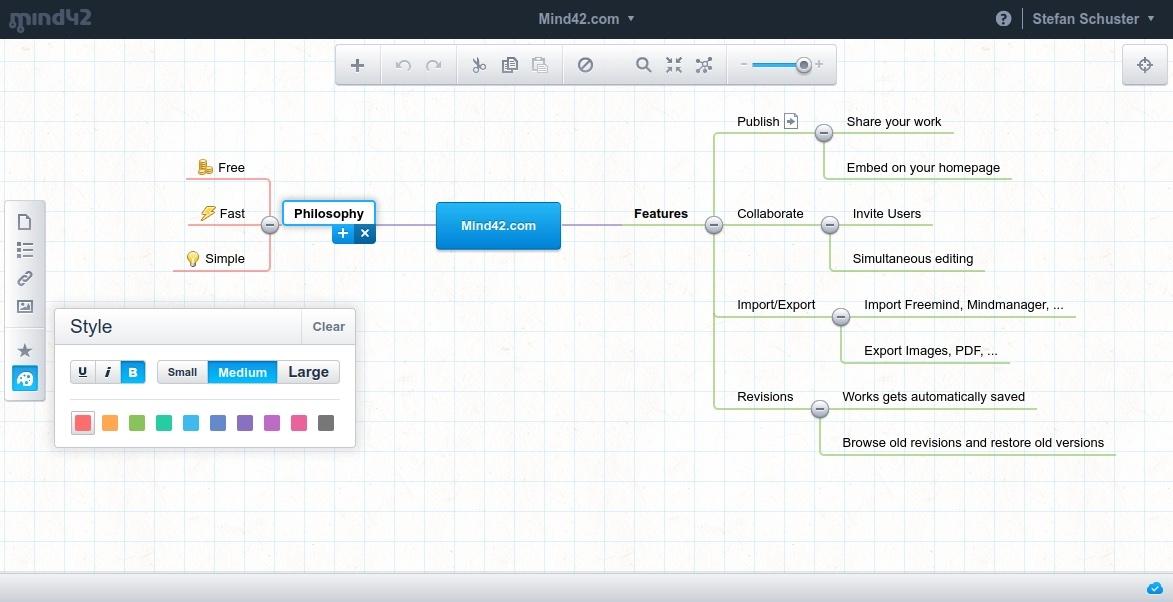
Mind42 is a free concept map maker to create any type of visual diagram. Its drag-and-drop interface allows you to connect ideas and organize them visually. With customizable templates and icons, you can create professional-looking concept maps.
To collaborate on your new ideas, you have the option to invite others to view or make edits to the map. This allows for a seamless exchange of thoughts and input from team members or collaborators!
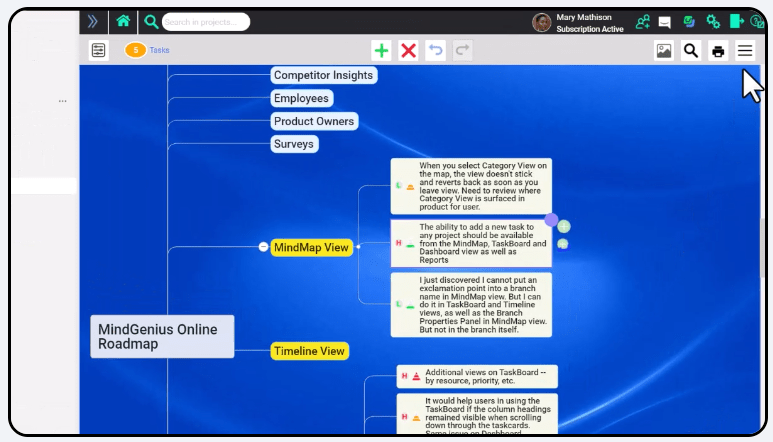
MindGenius is a concept map maker software with collaboration tools, task management features, and timeline creation capabilities. It lets you break down complex information, organize ideas, share concepts with teams, and plan your tasks.
With its intuitive interface, users can effortlessly create concept maps filled with text, images, and customizable properties. By establishing a clear priority framework, teams can work more efficiently and achieve their goals faster.
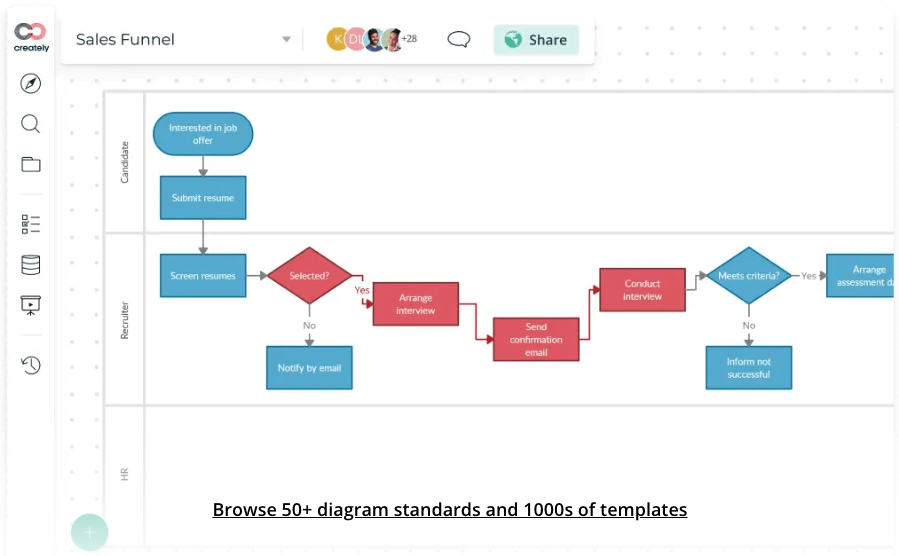
Creately is an intuitive concept map maker software that makes it easy to visualize complex ideas and concepts. With Creately, users can create professional-looking mind maps, UML diagrams, org charts, flowcharts, and network diagrams, without the need for any technical knowledge.
The tool has an easy-to-use interface and a library of professionally designed concept map elements to get started. It also features powerful collaboration tools so users can share their diagrams with others in real time for feedback, editing, and more.
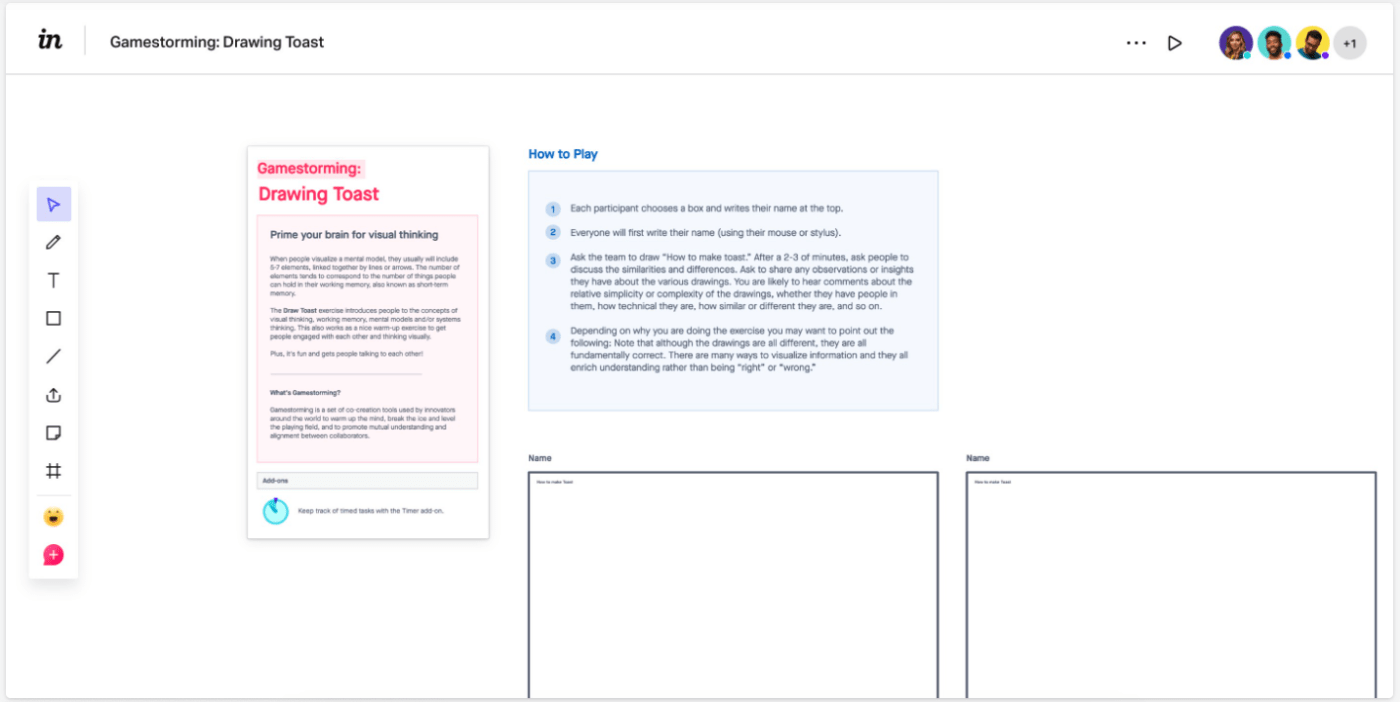
InVision is a concept map maker software for users to build visual representations of ideas and concepts. With an intuitive drag-and-drop interface, it enables users to create visually appealing and informative maps that are both aesthetically pleasing and easy to interpret.
It also offers a variety of features that make it simple to share maps, collaborate on projects, and publish them online. InVision even provides free templates to get started, allowing users to learn at their own pace. With its powerful capabilities, InVision is a great tool for anyone looking to make concept maps quickly.
With ClickUp’s hundreds of customizable features, you can personalize the platform to grow with your team. From a blank canvas to a dynamic concept map, ClickUp Whiteboards enhances workflow and visual organization, making work easier and more enjoyable for teams! 🤩
Discover how ClickUp can transform the way you approach concept mapping and project management. Start a free ClickUp Workspace today!
© 2025 ClickUp