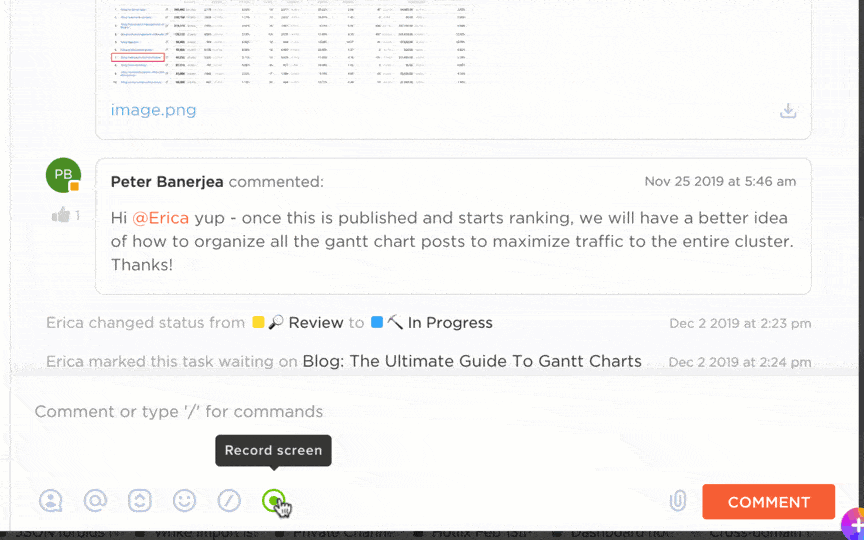You’re tasked with creating a step-by-step guide for your team. You need a video documentation software that easily captures on-screen processes, adds annotations, and exports in multiple formats—all without a steep learning curve.
Sure, there’s Guidde. It’s a valuable tool to do all of this. But if you’re looking for alternative tools with advanced editing features, custom branding, or interactive elements, you’ve come to the right place.
Whether it’s for user onboarding, product documentation, or training materials, the right tool can make a world of difference.
So, let’s explore 11 of the best Guidde alternatives to help you create professional videos, publish software documentation, and keep user engagement high—all in just a few clicks.
- What Should You Look for in Guidde Alternatives?
- Top Guidde Alternatives at a Glance
- The 11 Best Guidde Alternatives
- 1. ClickUp (Best for AI content generation and workflow optimization)
- 2. Scribe (Best for automatically generating step-by-step guides)
- 3. Loom (Best for creating instructional demo videos)
- 4. Confluence (Best for creating a company-wide knowledge base)
- 5. Notion (Best for flexible documentation and AI-assisted content creation)
- 6. Trainual (Best for onboarding and training documentation)
- 7. Snagit (Best for capturing and annotating screenshots and videos)
- 8. Tango (Best for creating software training guides)
- 9. Camtasia (Best for advanced video editing)
- 10. FlowShare (Best for documenting workflows automatically)
- 11. Zight (Best for video recordings and screen captures)
- Create Better Interactive Guides with ClickUp
👀 Did You Know? The term “cut” comes from the physical act of slicing film. Even with digital editing, editors still “cut” video as part of their workflow.
What Should You Look for in Guidde Alternatives?
With product education evolving, video documentation tools must offer professional, scalable solutions. Here’s what to look for in Guidde alternatives:
- Professional video creation: Choose a tool with advanced editing features, clear narration, smooth animations, and precise video structuring to enhance clarity. Automated training videos ensure consistency and efficiency
- AI enhancement: Look for AI-generated text, auto-captioning, and smart summarization to streamline workflows. The best tools use AI for documentation to refine scripts, automate edits, and optimize clarity—bypass detection systems are a plus
- Multi-format export: Ensure compatibility with various file types, resolutions, and embedding options to maximize reach without sacrificing quality
- Team collaboration: AI-generated content should integrate with shared workspaces, enabling seamless teamwork without replacing human oversight
- Enterprise security: Prioritize encryption, AI detection, and audit trails to safeguard content and prevent unauthorized access
- Marketing-ready content: Choose a tool with interactive elements to create engaging, shareable videos, boosting product adoption and video production for project management
🧠 Fun Fact: Employees typically require 40% to 60% less time to learn material through e-learning platforms, which often utilize video tutorials, compared to traditional classroom settings.
Top Guidde Alternatives at a Glance
| Tool | Best features | Best for | Pricing |
| ClickUp | AI-powered video script generator and content creation Screen recording and instant transcription Integrated docs, templates, and project management Seamless collaboration and automation | Individuals, small businesses, mid-market companies, enterprises | Free plan; Free trial for 30 days; Customization available for enterprises |
| Scribe | AI-powered step-by-step guide generation Annotated screenshots and instructions Customizable templates Multi-format export (PDF, HTML, video) | Individuals, small businesses, mid-market companies | Free plan available; Paid plans for advanced features; Customization for teams |
| Loom | Quick video recording and sharing Auto summaries and filler word removal Integrations with workplace tools Convert videos to SOPs | Individuals, small businesses, mid-market companies, enterprises | Free plan available; Free trial for paid plans; Custom pricing for enterprises |
| Confluence | Structured company knowledge base 75+ customizable templates Real-time collaboration Jira integration | Small businesses, mid-market companies, and enterprises | Free plan available; Free trial for paid plans; Customization for enterprises |
| Notion | Flexible docs, wikis, and project boards AI-assisted content creation Multi-language support Drag-and-drop customization | Individuals, small businesses, mid-market companies, enterprises | Free plan available; Free trial for paid plans; Customization for enterprises |
| Trainual | AI-powered SOP and training doc creation Structured folders and custom training paths Progress tracking and certification | Small businesses, mid-market companies | Free trial available; Customization for enterprises |
| Snagit | Full-page scrolling capture Video and screenshot annotation Presets and shortcuts for workflow Cloud sync | Individuals, small businesses | Free trial available; Education and business pricing; Customization for enterprises |
| Tango | Real-time workflow capture Clickable in-app walkthroughs Analytics on guide usage Pinned tips and notes | Small businesses, mid-market companies | Free plan available; Free trial for paid plans; Custom pricing for enterprises |
| Camtasia | Advanced video editing suite Interactive quizzes and callouts Green screen and transitions Audio and voiceover tools | Small businesses, mid-market companies, enterprises | Free trial available; Customization for enterprises |
| FlowShare | Automatic workflow documentation Bulk editing and branding templates Multi-format export (PDF, PPTX, HTML) Blur sensitive data | Small businesses, mid-market companies | Free trial available; Custom pricing for enterprises |
| Zight | Instant screen recording and sharing Annotations and GIF creation Cloud-based sharing Integrations with Slack, Jira, and Trello | Individuals, small businesses, mid-market companies | Free plan available; Free trial for paid plans; Custom pricing for enterprises |
The 11 Best Guidde Alternatives
Let’s dive deeper into the key features, pros, limitations, pricing, and ratings to discover which Guidde alternative works best for you:
1. ClickUp (Best for AI content generation and workflow optimization)
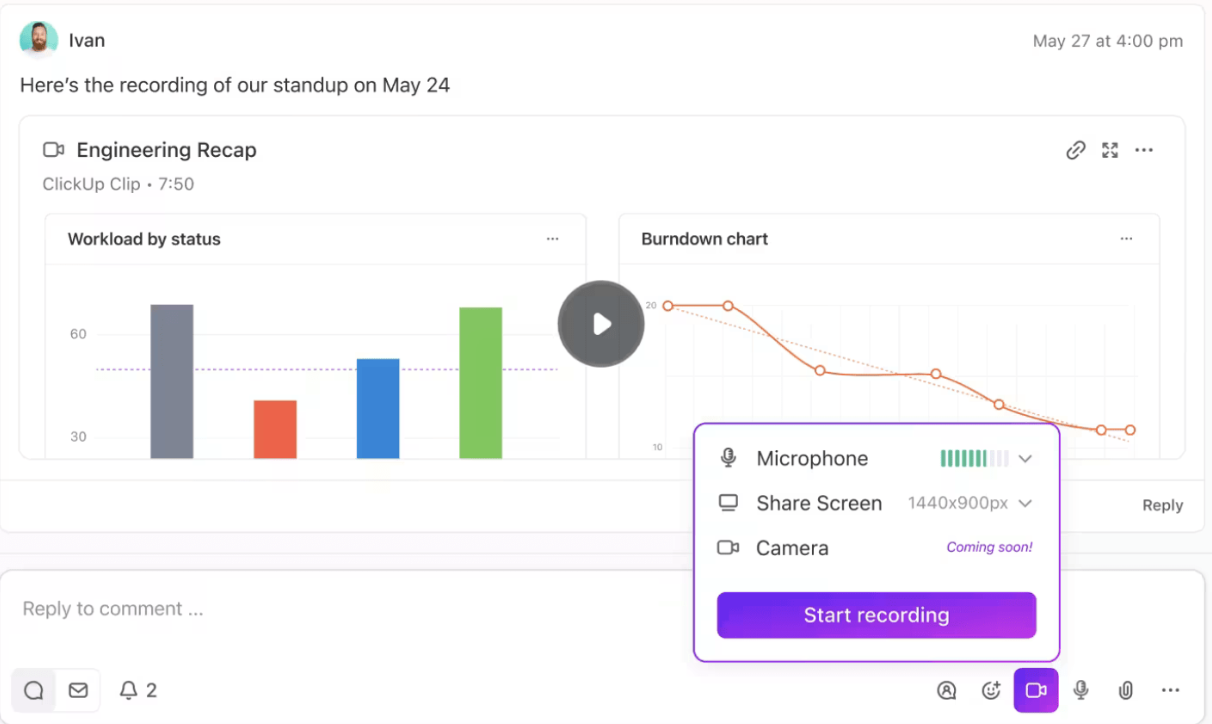
If you’re looking for a Guidde alternative that blends AI-powered, comprehensive video documentation generation with seamless collaboration, ClickUp is a top contender. The everything app for work goes beyond being a traditional video documentation software; it helps teams, from startups to global enterprises, stay productive.
ClickUp Clips is a seamless, collaborative, and cost-effective alternative to standalone video recording tools. It keeps all your video communication and feedback in one place.
It lets you record and share screen recordings without the hassle of writing lengthy explanations or juggling multiple video documentation tools.
Whether you’re walking through tasks, giving user feedback, or creating explainer videos, Clips makes it simple and efficient, perfect for training materials, step-by-step guides, and user onboarding. You can also record and send audio-only clips for quick feedback or instructions.
ClickUp Clips also integrates with ClickUp Brain, making your recordings even more useful. Once you finish recording, ClickUp Brain automatically transcribes the video, allowing you to search for key details without scrubbing through the entire clip—ideal for revisiting user feedback collection, project notes, or training materials.
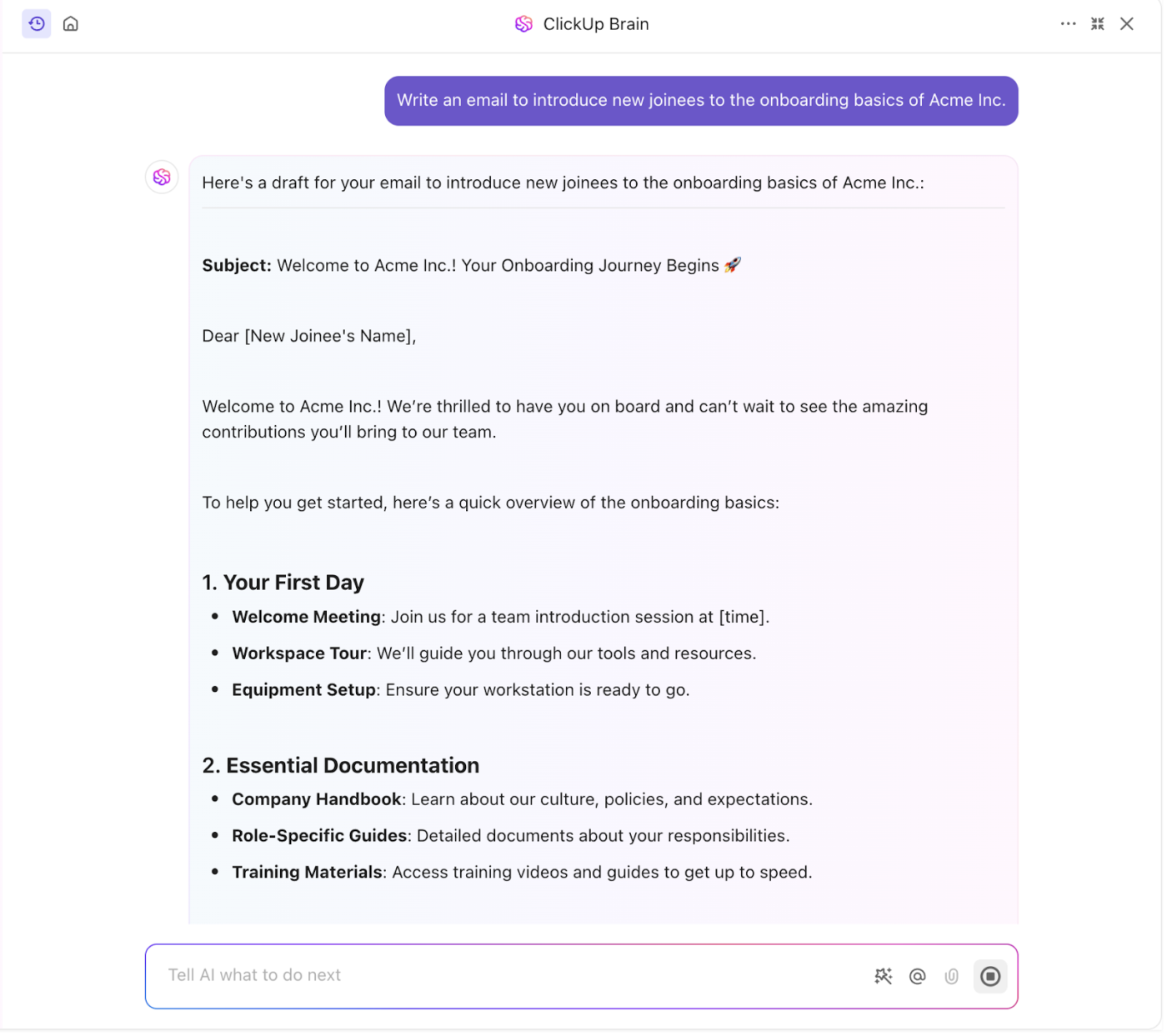
While Guidde focuses on screen recording, ClickUp Brain goes a step further with its Video Script Generator, helping you craft scripts that match your video’s purpose, audience, and tone. Instead of starting from scratch, you get AI-powered suggestions that feel polished yet natural.
Beyond writing, ClickUp Brain fine-tunes grammar, clarity, and engagement, making sure your scripts resonate with your audience—something Guidde doesn’t offer. And if you’re stuck on ideas, its AI writing prompts for video marketing can spark fresh concepts and unique narratives that help your content stand out.
Other ClickUp features that make it a strong Guidde alternative include ClickUp Docs, which streamlines collaboration, AI-assisted drafting, and content organization. You can easily enhance documents with links, tables, bookmarks, and customizable formatting for a structured, user-friendly interface.
The built-in plagiarism checker ensures your content stays unique.
Beyond video documentation, ClickUp offers a range of content writing templates for marketing strategies, campaign management, and event planning.
For example, the ClickUp Video Production Template simplifies the often complex and time-consuming process of video production. This template keeps everything organized and on track, from planning and pre-production to editing and final delivery.
With it, you can:
- Define creative objectives and monitor progress
- Organize and streamline pre-production tasks
- Allocate and schedule production resources and equipment
- Oversee post-production workflows effectively
Whether you’re exploring how to use AI in content marketing or need a template for your next creative project, ClickUp’s tools and features are designed to support your team’s productivity and creativity.
ClickUp best features
- Get instant answers, generate content, and automate updates with AI assistance
- Create and transcribe screen recordings to train team members or showcase product features with ClickUp Clips
- Automate content approvals so tasks move forward as soon as they’re reviewed
- Access 100+ research-backed tools with prompts tailored to specific roles and tasks
ClickUp limitations
- Some users can find the extensive features overwhelming initially
ClickUp pricing
ClickUp ratings and reviews
- G2: 4.7/5 (10,000+ reviews)
- Capterra: 4.6/5 (4,300+ reviews)
What are real-life users saying about ClickUp?
A G2 user says
📚 Also Read: Best AI Content Creation Tools
2. Scribe (Best for automatically generating step-by-step guides)
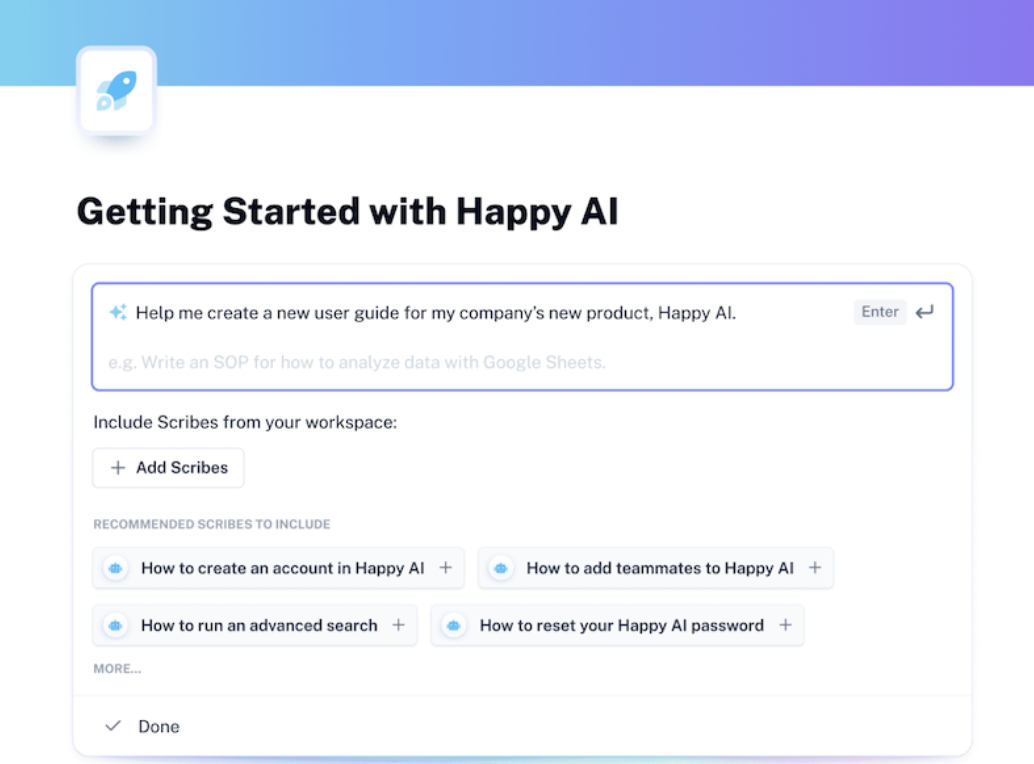
With Scribe, you can automate step-by-step guides and user documentation with one click. Just hit “Start Capture,” go through your on-screen process, and let Scribe handle the rest—annotated screenshots, descriptions, and highlights included. Edit, rearrange, or add details before sharing.
Need a complete knowledge management platform? Combine guides, add screenshots, or embed YouTube, Loom, and Vimeo videos. Scribe’s AI-powered documentation generation formats everything into high-quality documentation with custom branding.
Unlike Guidde, which limits captures to 100 steps, Scribe supports 200—essential for complex documentation. Plus, while Guidde’s desktop app feels corporate, Scribe’s user-friendly interface makes process documentation faster and easier.
Scribe best features
- Generate AI-powered step-by-step guides with screenshots and instructions
- Capture unlimited steps with annotations, alerts, and tips
- Edit guides with markups, cropped images, and redacted details
- Format content quickly with customizable templates
- Share guides directly, embed them in platforms, or export them as HTML, PDF, or video
Scribe limitations
- Scribe can be expensive, especially for teams needing advanced features
- Features and customization powered by advanced algorithms only available with a paid subscription
Scribe pricing
- Basic: Free
- Pro Team: $15/month per seat
- Pro Personal: $29/month per seat
Scribe ratings and reviews
- G2: 4.8/5 (330+ reviews)
- Capterra: Not enough reviews
3. Loom (Best for creating instructional demo videos)
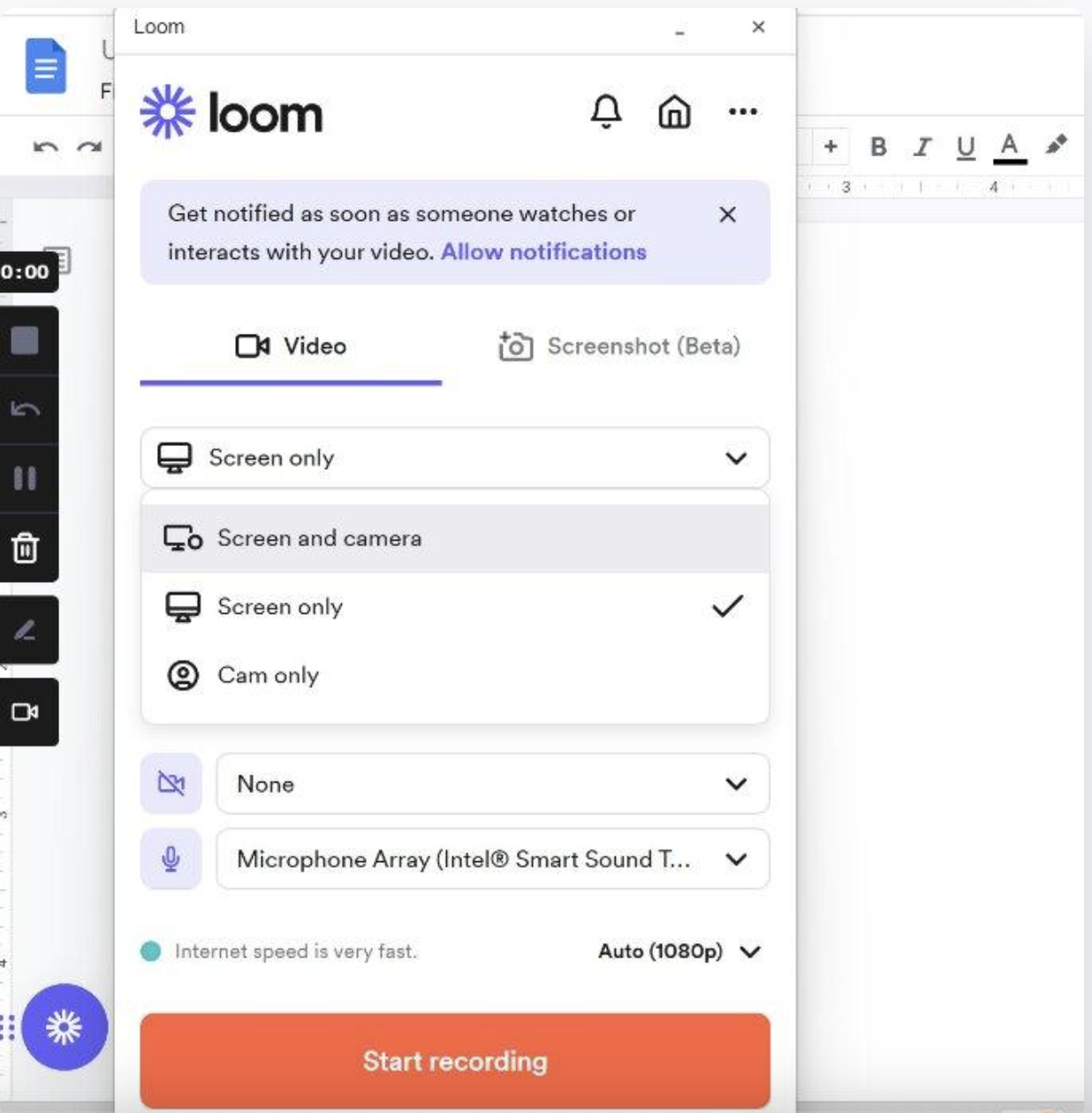
Communicating through video is faster and more personal than typing long messages. That’s why teams, educators, and businesses use Loom for user documentation, training materials, and employee onboarding through video format. You can easily share Loom videos with internal teams, clients, or a global audience.
Loom includes basic video editing features, letting you trim videos, combine clips, and remove fillers or awkward silences with its side-by-side video and transcript view, a feature Guidde alternatives often lack. Plus, with custom branding and interactive elements, you can make your content more engaging and professional.
Loom best features
- Work faster with auto titles, auto summaries, and filler word removal
- Integrate with Google Workspace, Slack, and other workplace tools
- Protect data with SSO, SCIM, and custom retention policies
- Convert videos into structured, text-based SOPs
Loom limitations
- Occasional glitches with video hosting
- The trimming tool in the editor lacks precision
Loom pricing
- Starter: Free
- Business: $18/month per user
- Business + AI: $24/month per user
- Enterprise: Custom pricing
Loom ratings and reviews
- G2: 4.7/5 (2,050+ reviews)
- Capterra: 4.7/5 (450+ reviews)
What are real-life users saying about Loom?
A TrustRadius review reads:
4. Confluence (Best for creating a company-wide knowledge base)
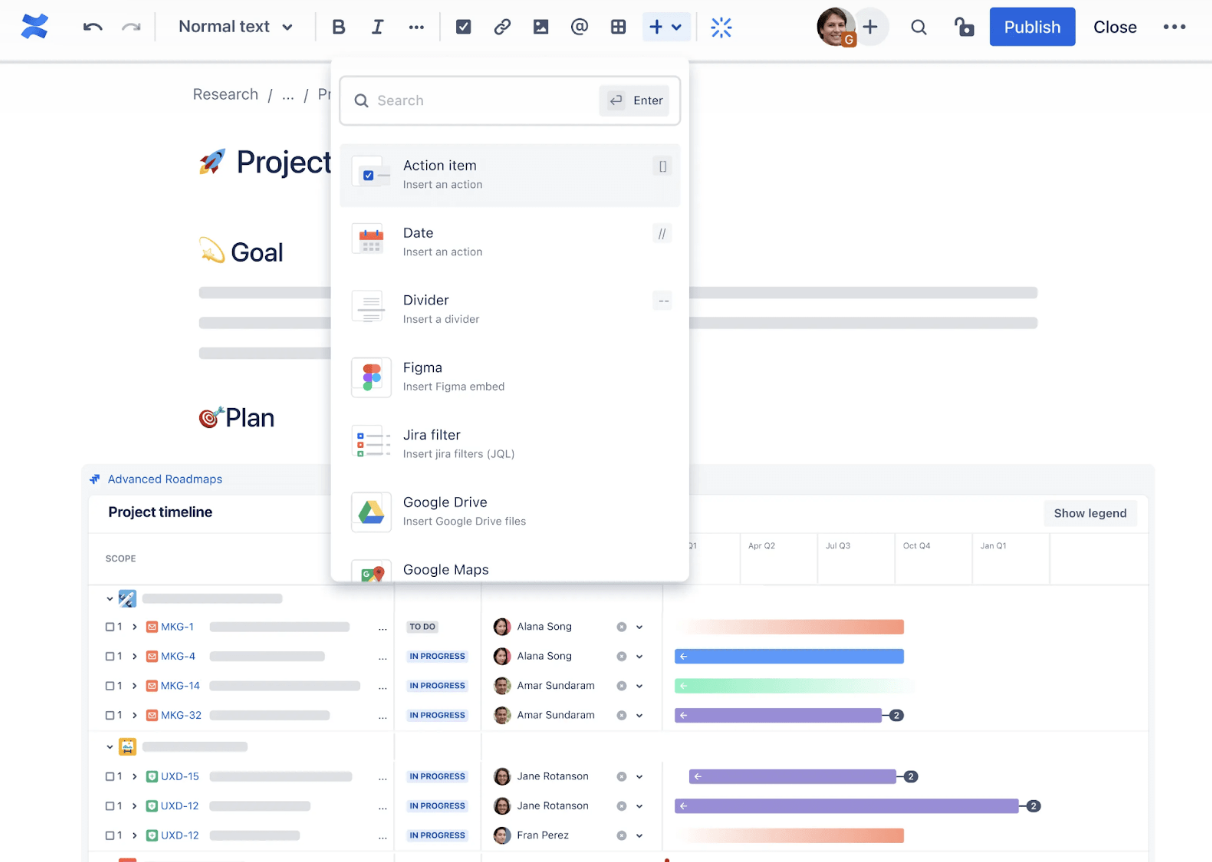
Hunting for project details shouldn’t take longer than the actual work. Instead of digging through emails or messaging coworkers for missing files, teams need a centralized knowledge hub where everything is easily accessible.
That’s exactly what Confluence provides—an interconnected workspace for real-time collaboration, project documentation, and knowledge sharing without chaos.
Unlike Guidde, Confluence serves as a company-wide wiki and project management tool. Teams in engineering, marketing, and operations can store meeting notes, sprint plans, onboarding guides, and product roadmaps in a single, searchable space.
No more wasted time hunting for documents, repeating work, or dealing with scattered information.
Confluence best features
- Organize company documentation in a structured knowledge base
- Use 75+ customizable templates for strategy, planning, and reporting
- Link documentation to Jira issues in real time for better tracking
Confluence limitations
- Steep learning curve for teams new to collaboration tools
- Search results aren’t always the most relevant
- Limited flexibility when editing tables
Confluence pricing
- Free
- Standard: $6.40/month per user
- Premium: $12.30/month per user
- Enterprise: Custom pricing
Confluence ratings and reviews
- G2: 4.1/5 (3,700+ reviews)
- Capterra: 4.5/5 (3,500+ reviews)
5. Notion (Best for flexible documentation and AI-assisted content creation)
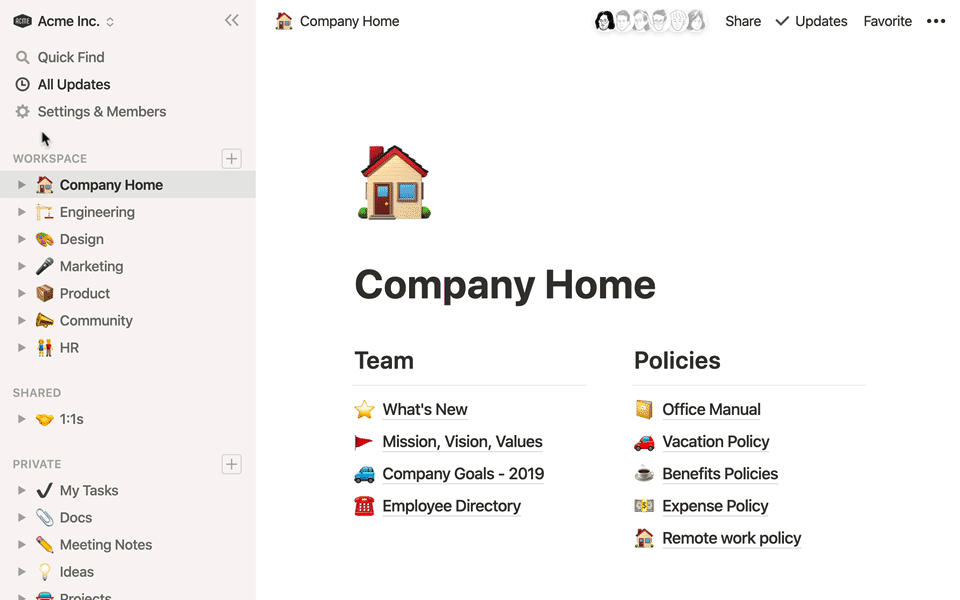
When you need a flexible workspace to manage everything from documents to projects, Notion delivers a connected hub that enhances team productivity and workflow automation. Initially designed as a note-taking app, it has evolved into a powerhouse for creating AI-generated text, building collaborative wikis, and streamlining task management—all in one place.
Notion stands out for its customizable workspace, offering drag-and-drop building blocks to shape your ideal setup. While it works well as a simple text editor, its full potential shines when used to organize project timelines, centralize company knowledge, and improve cross-team collaboration.
Notion best features
- Create and organize documents, wikis, and project management boards in a single platform
- Use AI to brainstorm ideas, create human-like content, and simplify complex information
- Translate, adapt, and refine content for multiple languages and audiences
Notion limitations
- Performance can lag or crash when handling large data sets
- Audit log access is restricted to enterprise plan users
Notion pricing
- Free Forever
- Plus: $12/month per user
- Business: $18/month per user
- Enterprise: Custom pricing
- Notion AI is available on all paid plans for $10 per member per month
Notion ratings and reviews
- G2: 4.7/5 (6,000+ reviews)
- Capterra: 4.7/5 (2,500+ reviews)
What are real-life users saying about Notion?
A G2 review reads:
6. Trainual (Best for onboarding and training documentation)
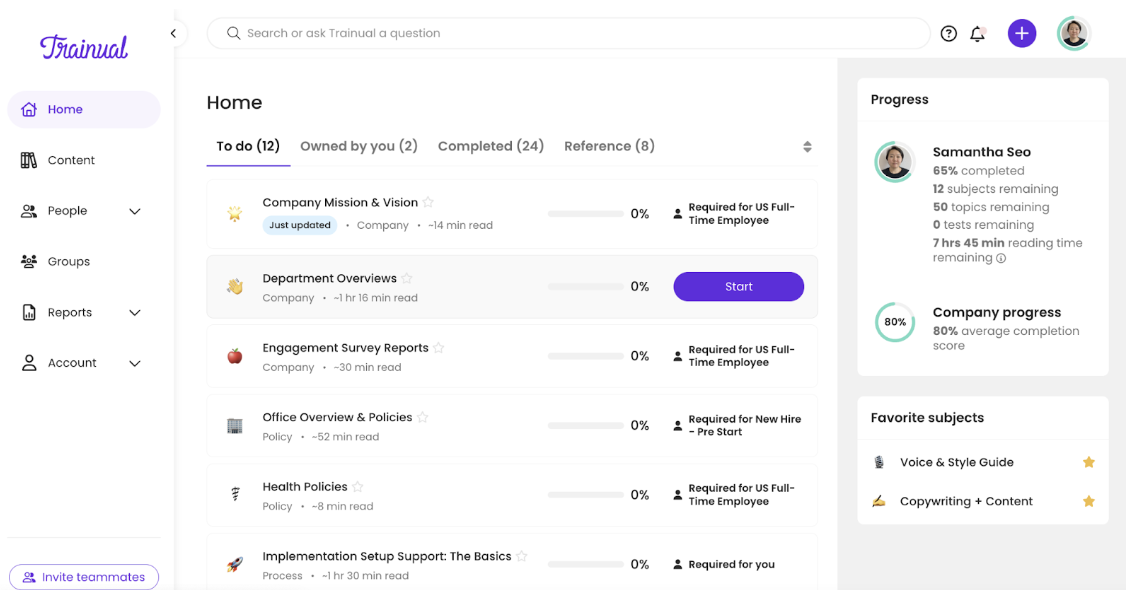
Trainual is a text-based platform designed for building SOPs, employee training materials, and onboarding guides. Whether you start with customizable templates, upload existing documents, or generate AI-powered text, Trainual streamlines knowledge management.
It also enables businesses to structure workflows, assign role-specific training, and track employee progress with built-in testing and certifications.
Trainual best features
- Generate AI-powered content and step-by-step process charts for easy sharing
- Store training documents in structured folders for quick access
- Create custom training paths and track progress with detailed reports
Trainual limitations
- New users may face a learning curve when getting started
- The platform comes at a high cost compared to alternatives
- Lacks AI detection capabilities
Trainual pricing
- Small: $299/month
- Medium: $349/month
- Growth: $499/month
- Custom: Custom pricing
Trainual ratings and reviews
- G2: 4.7/5 (790+ reviews)
- Capterra: 4.8/5 (470+ reviews)
📮ClickUp Insight: 50% of our survey respondents report Friday as their most productive day. This could be a phenomenon unique to modern work. Fridays tend to have fewer meetings, and this, combined with the context accumulated from the workweek, could mean fewer disruptions and more time for deep, focused work. Want to retain Friday-level productivity all week long? Embrace async communication practices with ClickUp, the everything app for work! Record your screen with ClickUp Clips, get instant transcriptions through ClickUp Brain, or ask ClickUp’s AI Notetaker to step in and summarize meeting highlights for you!
7. Snagit (Best for capturing and annotating screenshots and videos)
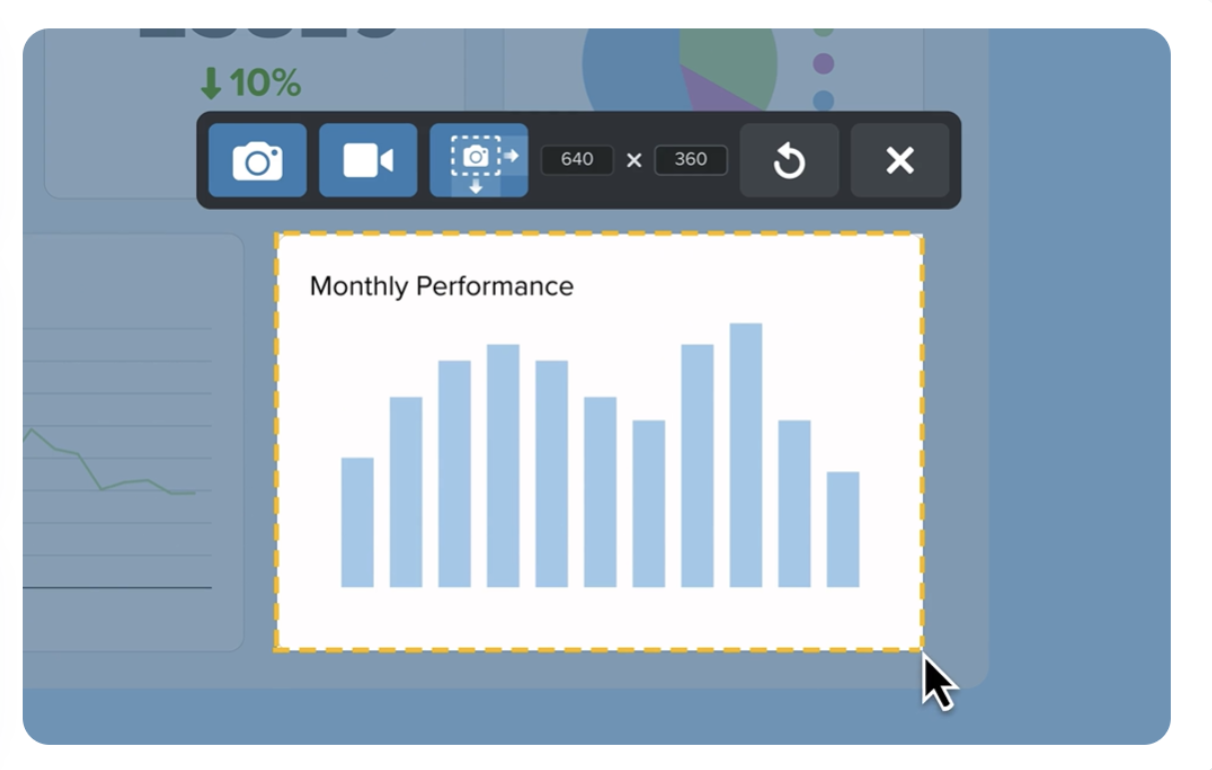
Struggling to capture an entire webpage without stitching together multiple screenshots? Snagit’s scrolling capture feature lets you grab full-page screenshots in a single click, making documentation and tutorials easier.
Need to record your screen or webcam? Snagit offers unlimited screen recording with built-in video trimming, so you can refine content before sharing. Sync your files directly to Google Drive, OneDrive, or Dropbox for seamless access.
With customizable presets and keyboard shortcuts, Snagit streamlines workflows for faster content creation—giving it an edge over Guidde for screen capture and editing.
Snagit best features
- Access royalty-free assets to enhance docs, tutorials, and presentations
- Tag and favorite images or videos for easy organization
- Filter captures by date, file type, or application
Snagit limitations
- Lacks advanced collaboration features
Snagit pricing
- Individual and Business: $39/year, billed annually
- Education: $48/year, billed annually
Snagit ratings and reviews
- G2: 4.7/5 (5,300+ reviews)
- Capterra: 4.6/5 (470+ reviews)
What are real-life users saying about Snagit?
As per a Reddit review:
8. Tango (Best for creating software training guides)
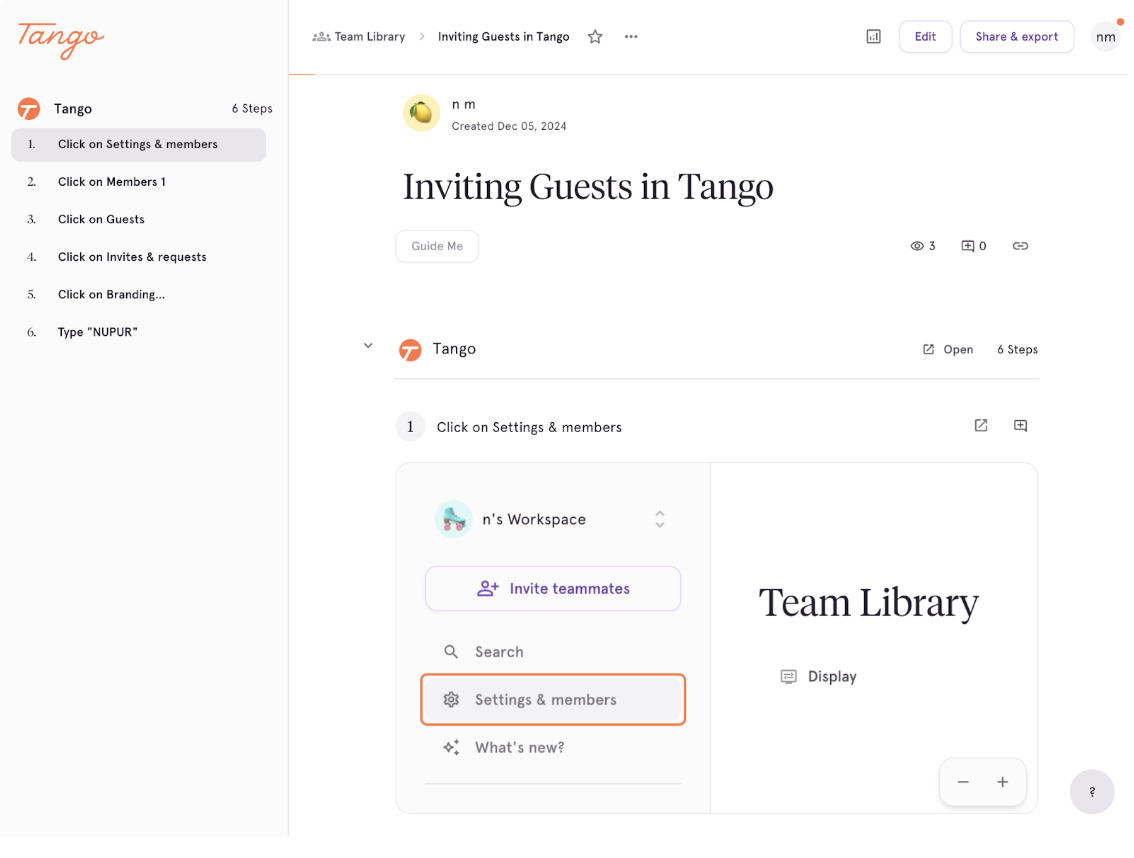
Tango and Guidde both excel at creating step-by-step software training guides but serve different needs. While Guidde specializes in video documentation, Tango focuses on in-app guidance for internal software training.
With Tango’s browser extension, teams can automatically capture workflows, generate step-by-step guides, and pin them directly inside the apps they use daily. This makes it an ideal tool for employee onboarding, process documentation, and streamlining internal operations.
Tango best features
- Track demo performance with analytics on views, completion rates, and drop-offs
- Create real-time clickable walkthroughs with the browser extension
- Pin guides, tips, or notes to specific app elements for easy reference
Tango limitations
- Tango doesn’t auto-generate text as you type, requiring manual input
- Lacks AI detection capabilities
Tango pricing
- Free
- Pro: $24/month per user
- Enterprise: Custom pricing
Tango ratings and reviews
- G2: 4.8/5 (260+ reviews)
- Capterra: Not enough reviews
👀 Did You Know? Approximately 74% of trainers incorporate video learning into their programs, with usage soaring to 88% among large companies.
9. Camtasia (Best for advanced video editing)
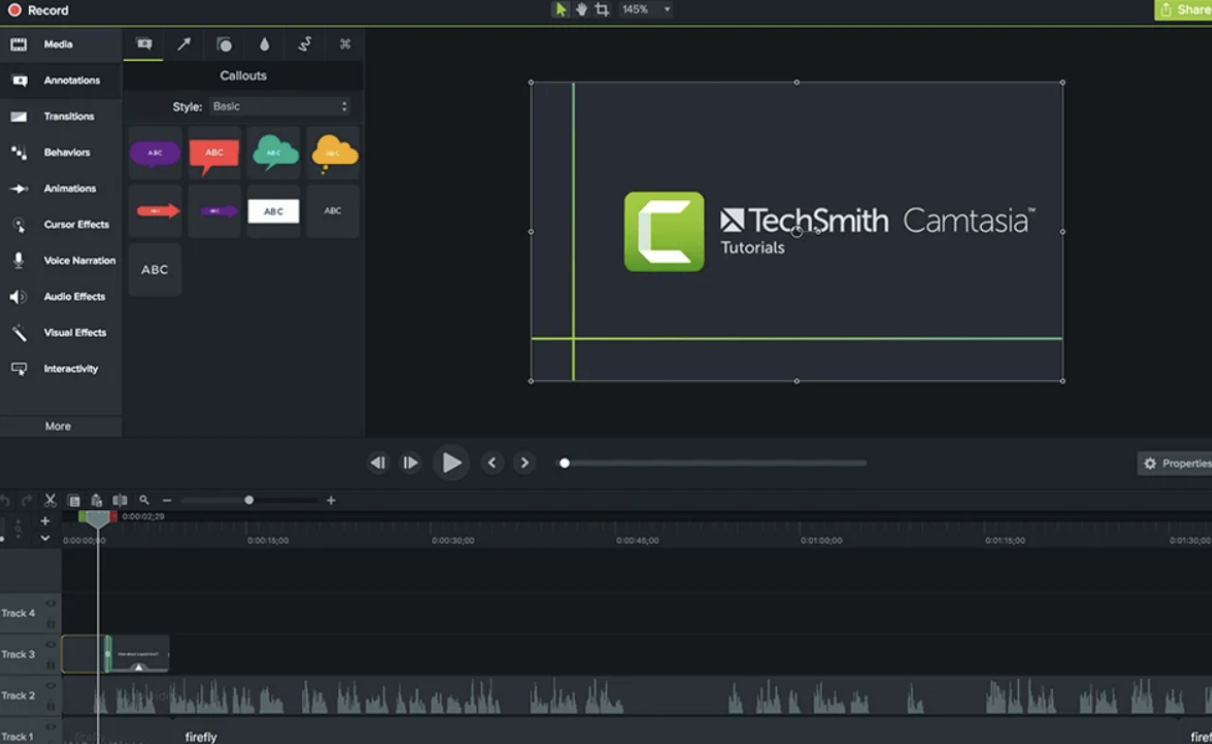
Want to create interactive product demos or webinars? Camtasia ensures you don’t need video editing skills, and offers a complete suite for polished, professional content.
While Guidde falls short on advanced editing, Camtasia includes green screen effects, customizable transitions, and precise audio editing—perfect for instructional videos, e-learning courses, and marketing content.
Camtasia best features
- Adjust volume, add background music, and record voiceovers for clear explanations
- Add callouts, captions, and screenshots to highlight important details
- Create interactive quizzes to enhance eLearning and training videos
Camtasia limitations
- Takes time to learn and use effectively
- Not ideal for quick screen captures
Camtasia pricing
- Camtasia Essentials: $203.02/month, billed annually
- Camtasia Create: $281.04/month, billed annually
- Camtasia Pro: $563.20/month, billed annually
Camtasia ratings and reviews
- G2: 4.6/5 (1450+ reviews)
- Capterra: 4.5/5 (430+ reviews)
What are real-life users saying about Camtasia?
A G2 review reads:
📚 Also Read: Best AI SEO Software Tools
10. FlowShare (Best for documenting workflows automatically)
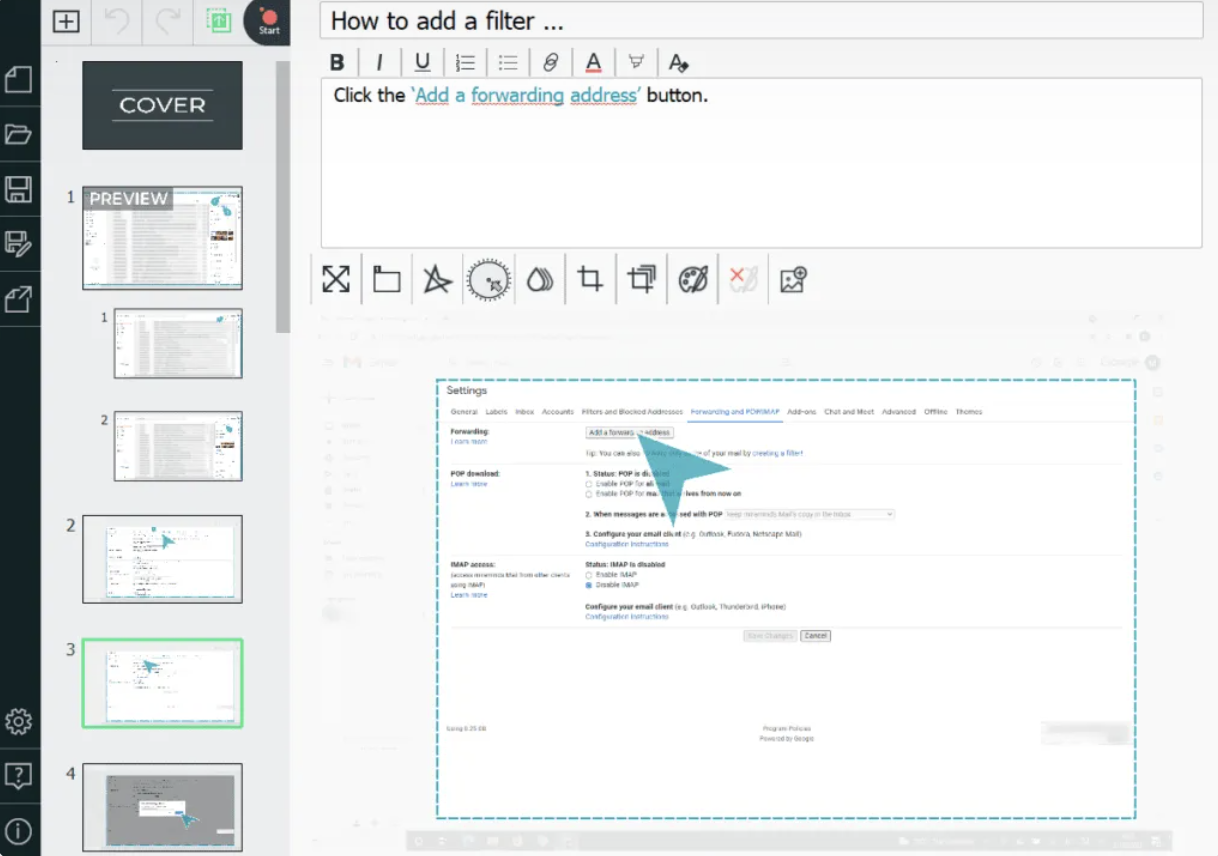
If you’re tired of manually documenting processes, FlowShare simplifies workflow documentation by automatically capturing every action within any business software or SaaS platform.
FlowShare works in the background as you perform tasks, recording each step for process documentation and training materials. Once your session ends, review and refine captured steps with bulk editing tools, ensuring clarity and efficiency for onboarding, SOP creation, and workflow automation.
FlowShare best features
- Maintain consistent branding with templates that automatically format guides
- Blur private information to protect sensitive data
- Export in multiple formats, including PDF, PPTX, Interactive Demo, PNG, DOCX, and HTML
FlowShare limitations
- High cost makes it impractical for large-scale content creation
FlowShare pricing
- Professional: $45/month per user
- Enterprise: Custom pricing
FlowShare ratings and reviews
- G2: Not enough reviews
- Capterra: 4.6/5 (30+ reviews)
💡 Pro Tip: Use quizzes, clickable hotspots, and in-video prompts to reinforce learning and maintain engagement.
11. Zight (Best for video recordings and screen captures)
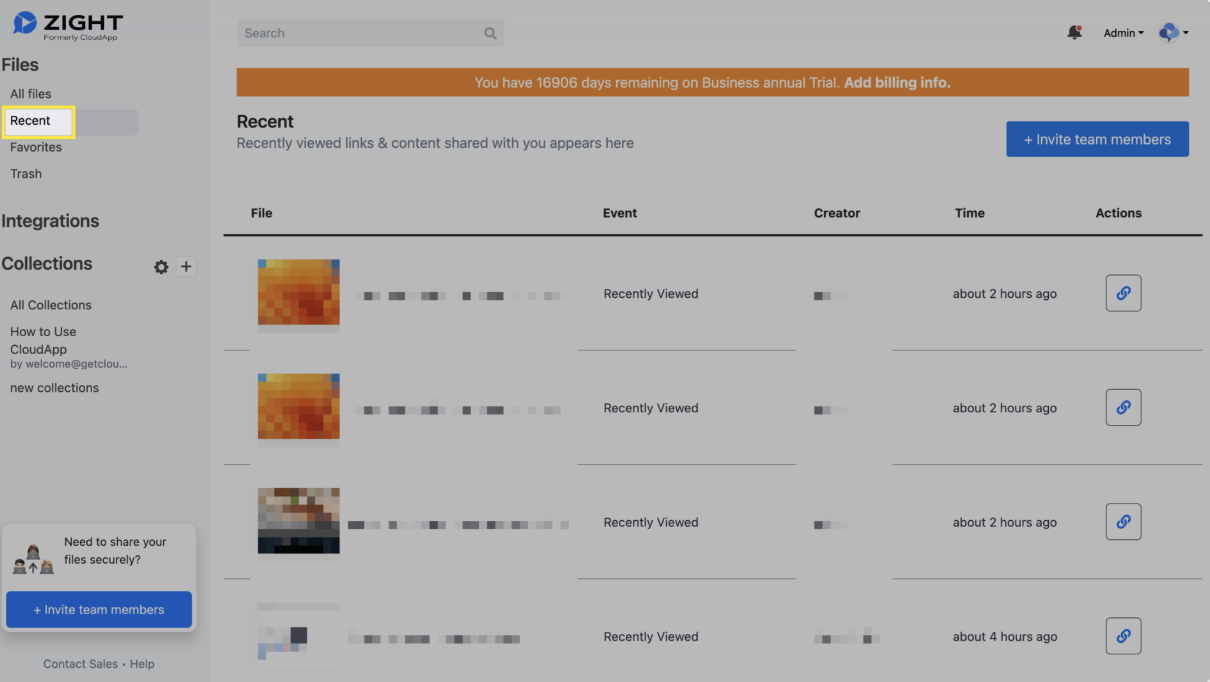
Zight (formerly CloudApp) is a visual communication tool for recording, hosting, and sharing videos, images, screenshots, and GIFs. To improve clarity and engagement, you can enhance content with annotations, text highlights, and voice-overs.
With Zight’s instant screen recording, teams can create training videos, product demos, and customer support tutorials faster. Its cloud-based sharing and integration with Slack, Jira, and Trello make it a strong alternative to Guidde for efficient content creation and collaboration.
Zight best features
- Drag and drop items directly into emails and chat apps
- Connect with Microsoft Teams, Zendesk, Lucidchart, JIRA, and other tools
- Capture and save GIFs of your screen for quick, engaging communication
Zight limitations
- Customization options are limited on the free plan
- Expensive for businesses producing high-volume videos or needing advanced features
Zight pricing
- Free forever
- Pro: $9.95/month per user
- Team: $9/month per team (of 2 users)
- Enterprise: Custom pricing
Zight ratings and reviews
- G2: 4.6/5 (1,200+ reviews)
- Capterra: 4.6/5 (180+ reviews)
📚 Also Read: How to Humanize AI Content: Strategies + Tools
Create Better Interactive Guides with ClickUp
Every tool on this list has its strengths—some specialize in interactive tutorials, while others streamline team collaboration and workflow management. But is there one that does it all?
ClickUp stands out with its rapid deployment, deep customization, and seamless demo creation for both desktop and web apps. Beyond basic content creation, it offers advanced AI, integrated document sharing, short-form video updates, and marketing-friendly content templates. Whether you need a knowledge base, workflow automation, or project tracking, ClickUp brings it all together in one platform.
See the difference for yourself—Sign up for ClickUp today!