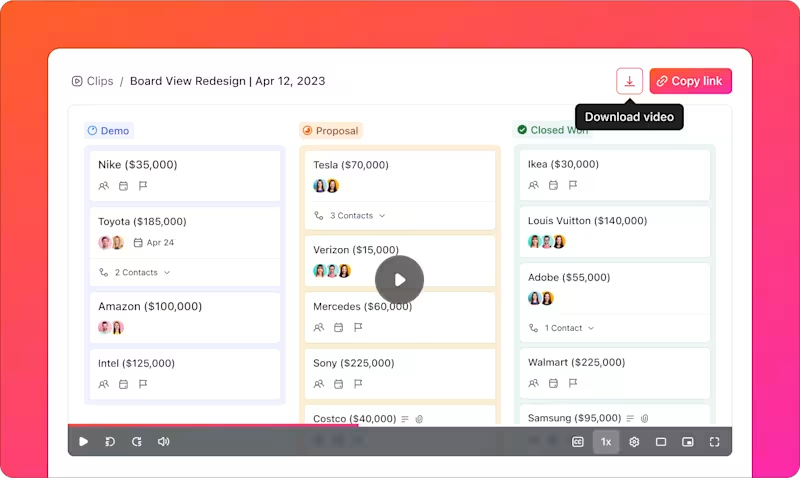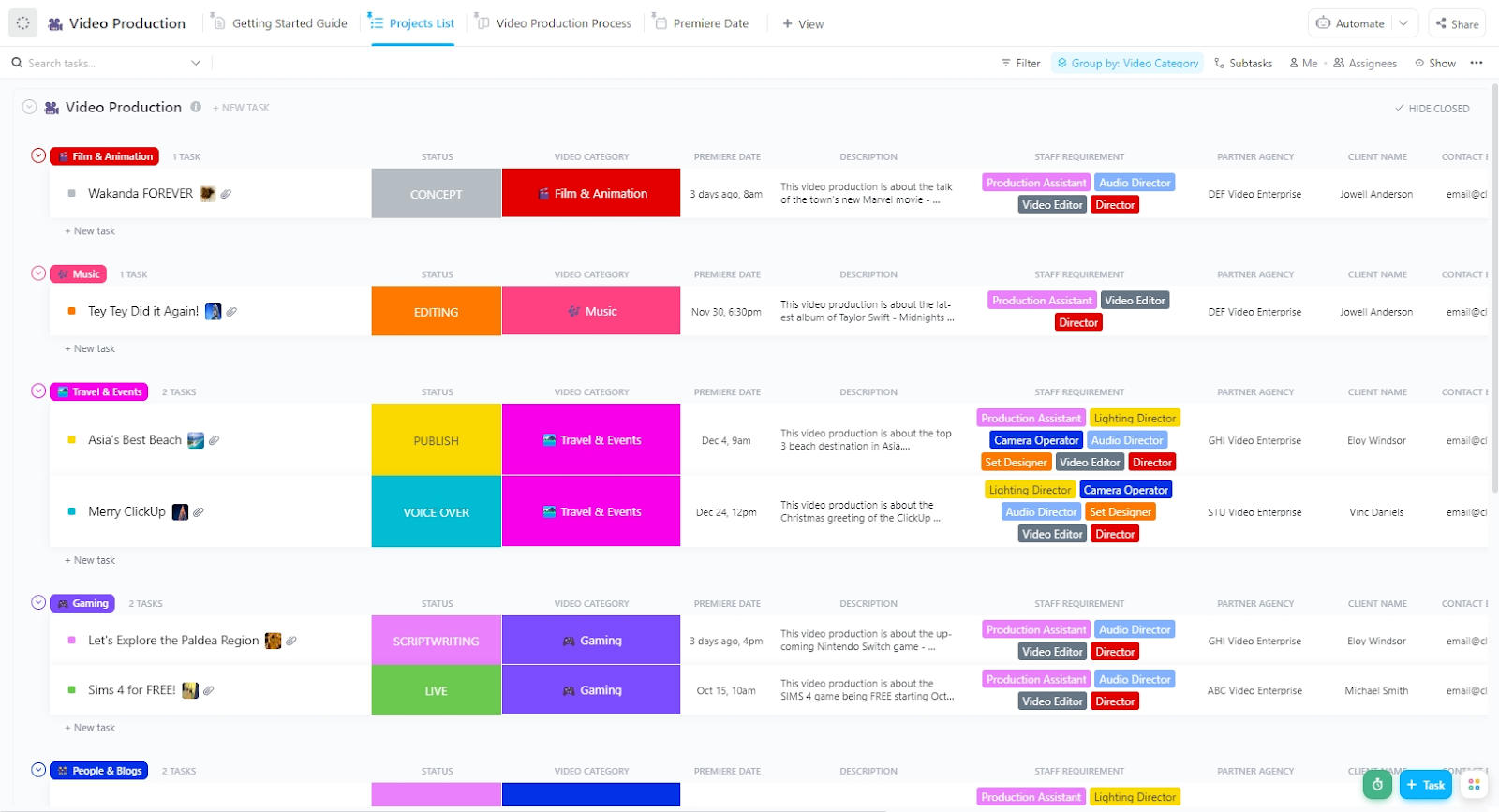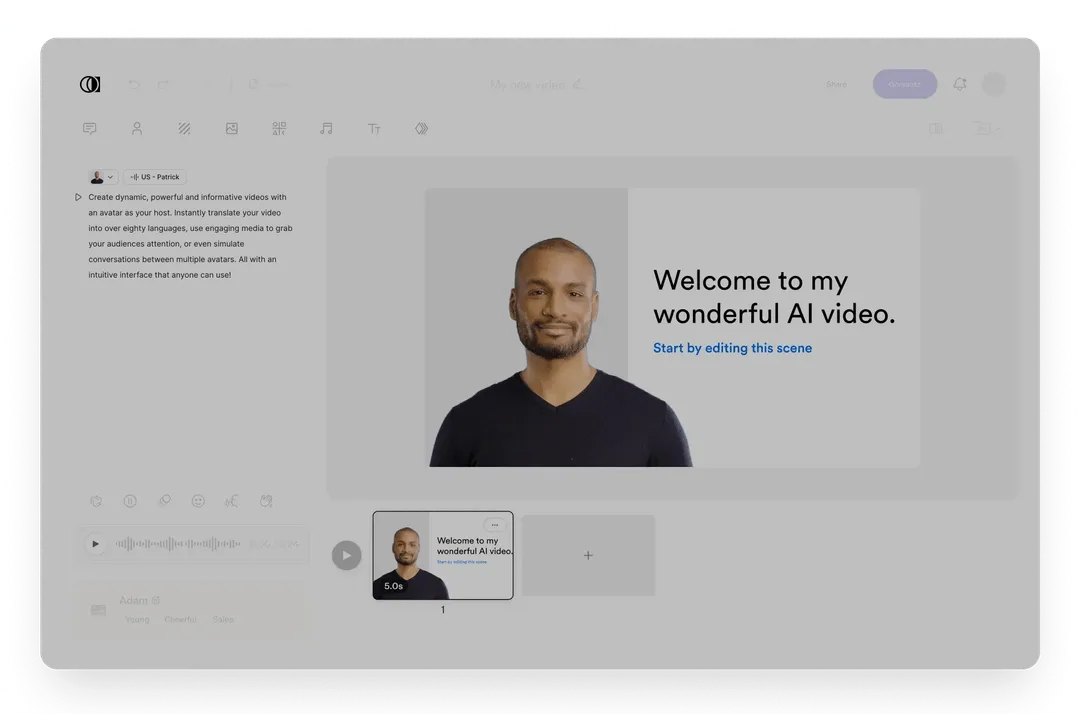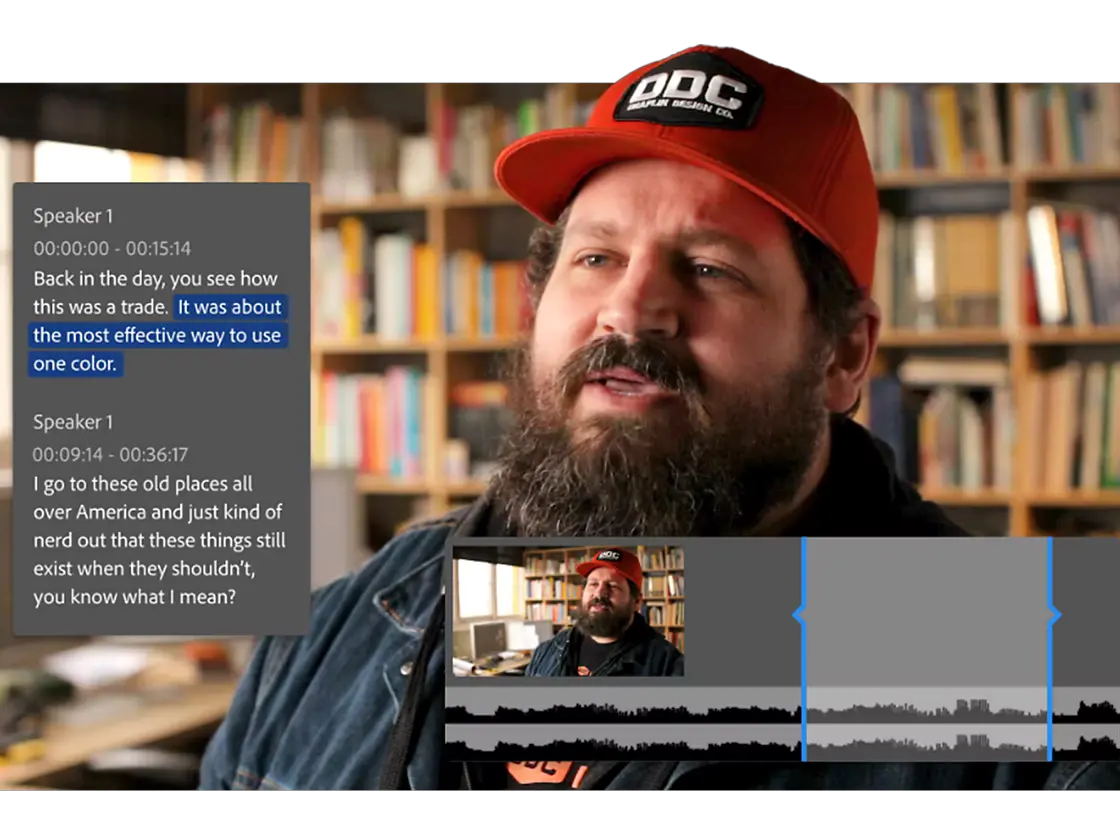Tired of hitting roadblocks with Veed.io? Maybe the pricing’s a stretch, the free plan runs out too fast, or you’re craving features it just doesn’t offer. Whatever’s holding you back, one thing’s clear: it’s time for a smarter, smoother way to edit videos.
The good news? There’s no shortage of Veed.io alternatives—and many of these video editing software tools go beyond what you’re used to. Think AI-powered video editing capabilities, studio-grade tools without the studio price, and interfaces that actually make editing feel fun again.
From crafting YouTube videos and marketing content to finding an online editor that won’t box you in, these top picks are built to match your workflow. Ditch the editing headaches—these tools put creativity back in your hands, minus the friction.
- Best Veed.io Alternatives at a Glance
- What Should You Look for in Veed.io Alternatives?
- The 11 Best Veed.io Alternatives
- How we review software at ClickUp
- 1. ClickUp (Best for AI-driven video creation and workflow automation)
- 2. HeyGen (Best for scaling AI-generated videos)
- 3. Descript (Best for AI-powered editing and transcription)
- 4. InVideo (Best for quick and easy online video creation)
- 5. Synthesia (Best for AI-generated human-like avatars)
- 6. Camtasia (Best for video recording and tutorials)
- 7. DeepBrain AI (Best for realistic AI video presenters)
- 8. Colossyan Creator (Best for AI-powered training and corporate videos)
- 9. Canva (Best for simple, drag-and-drop video editing)
- 10. Adobe Premiere Pro (Best for professional-grade video editing)
- 11. Vimeo (Best for hosting and sharing high-quality videos)
- Create Professional Videos Efficiently With ClickUp
Best Veed.io Alternatives at a Glance
Here’s a quick look at the best options available if you’re switching from Veed.io.
| Tool Name | Best for | Key features | Pricing |
| ClickUp | AI-driven video creation and workflow automation for teams of all sizes | AI-powered scripts and summaries; video production management; built-in video recording (Clips); real-time collaboration | Free plan available; Customizations available for enterprises |
| HeyGen | Scaled video generation with AI for startups and content creators | Customizable AI avatars; automated voiceovers; multi-language support | Free plan available; Paid plans start at $29/user/month |
| Descript | AI-powered editing and transcription for agencies | Edit video like text; AI voice cloning; automatic transcription; multi-track editing; podcast tools | Free plan available; Paid plans start at $24/user/month |
| InVideo | Quick and easy online video creation for small teams | Text-to-video; stock media and templates; multiple aspect ratios | Free plan available; Paid plans start at $35/user/month |
| Synthesia | AI-generated human-like avatars for businesses of all sizes | Custom avatars; 120+ languages; auto transcripts and captions | Free plan available; Paid plans start at $29/user/month |
| Camtasia | Video recording and tutorials for professionals | Screen and webcam recording; drag-and-drop editing; annotations and callouts | Free plan available; Paid plans start at $179.88/user/year |
| DeepBrain AI | Realistic AI video presenters for small and mid-sized businesses | Emotionally responsive avatars; multi-language support; facial expression capture; voiceover integration | Free plan available; Paid plans start at $29/user/month |
| Colossyan | AI-powered training and corporate videos for enterprises | Automated training video creation; custom avatars; brand assets and colors; voiceovers | Plans start at $27/user/month |
| Canva | Simple, drag-and-drop video editing for individuals | Huge template and stock library; team collaboration; intuitive AI design tools | Free plan available; Paid plans start at $15/user/month |
| Adobe Premiere Pro | Professional-grade video editing for enterprises and large agencies | Industry-standard tools; multi-cam sync; advanced effects and color grading; Adobe ecosystem integration | Price starting at $37.99/month (annual) |
| Vimeo | High-quality video hosting and sharing for creators and marketers | HD video hosting; analytics; live streaming; AI-powered captions and SEO; private sharing | Free plan available; Paid plans start at $20/user/month |
What Should You Look for in Veed.io Alternatives?
The best Veed.io alternative depends on what matters most to you beyond basic editing features—AI automation, affordability, pro tools for professional videos, or a smoother experience. That said, here are some key factors to consider:
- Editing capabilities: Find out if you need a simple drag-and-drop editor or pro-level tools for multi-track editing, keyframe animation, and advanced transitions
- AI-powered features: Some tools offer automatic subtitles, AI-generated avatars, and smart video editing to speed up your workflow. If automation is a priority, look for AI-driven platforms
- Ease of use: If you want a quick, hassle-free editing experience, choose a platform with a clean interface and beginner-friendly tools. For more control, consider software with advanced customization
- Collaboration tools: If you’re working with a team, features like real-time commenting, cloud-based sharing, and multi-user access can make a big difference
- Export quality and formats: Need 4K video? Want to export without watermarks? Make sure the platform offers the resolution and format options you need
- Pricing and free plan limitations: Some alternatives offer free versions, but they may have export restrictions, watermarks, or limited features. Check if the paid plans fit your budget
- Integration with other tools: If you use platforms like Canva, Adobe, or project management tools, look for software that integrates seamlessly with your workflow
👀 Did You Know? The average person watches over 7.2 hours of video content per day!
The 11 Best Veed.io Alternatives
Here’s a breakdown of the best Veed.io Alternatives—what they do well, where they fall short, how much they cost, and what users think about them.
How we review software at ClickUp
Our editorial team follows a transparent, research-backed, and vendor-neutral process, so you can trust that our recommendations are based on real product value.
Here’s a detailed rundown of how we review software at ClickUp.
1. ClickUp (Best for AI-driven video creation and workflow automation)
While Veed.io is a popular choice for video editing, a tool that meshes similar functionalities with additional features can help smooth your pipeline even better.
ClickUp is the everything app for work that combines project management, knowledge management, and chat—all powered by AI that helps you work faster and smarter.
The platform offers tools to help creators, marketers, and businesses manage video production, collaborate in real-time, and automate tedious tasks.
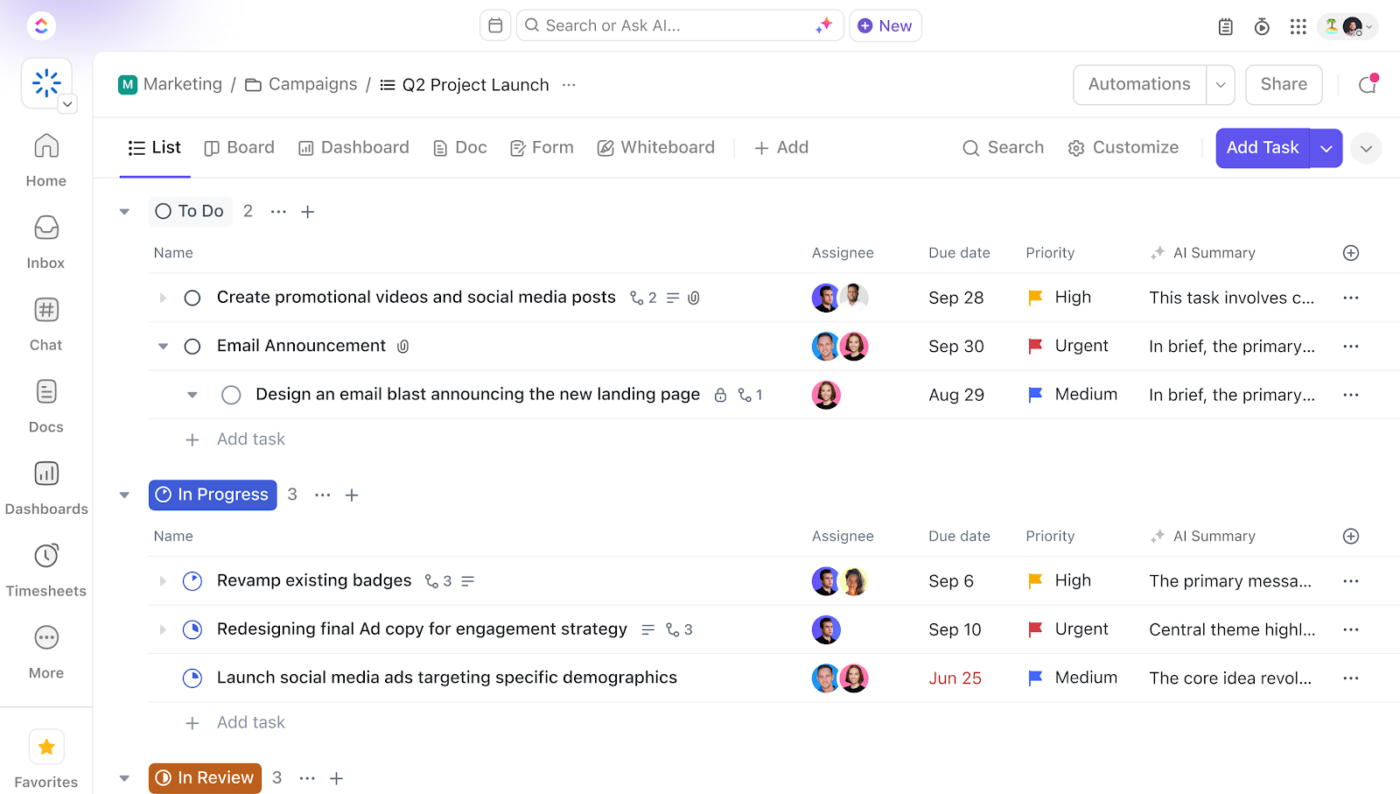
With ClickUp for Project Management, tasks, docs, and video collaboration can be combined in one platform. After all, keeping your project on track requires a clear overview of deadlines, priorities, and team progress. And ClickUp does just that.
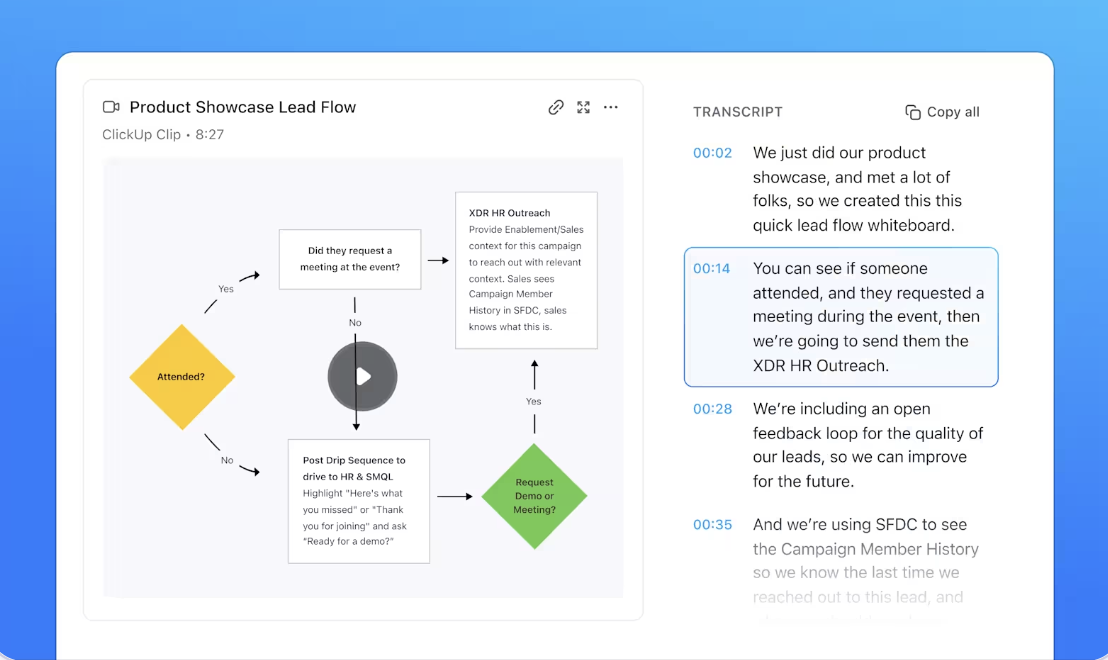
One of ClickUp’s standout features for video creators is ClickUp Clips, a built-in video tool that lets you record, annotate, and share video snippets directly within tasks.
Instead of relying on third-party recording software or juggling multiple apps, Clips allows you to easily create tutorial videos, walkthroughs, or team updates.
You can highlight important sections, add comments, or mark timestamps for quick reference. With Clips, you can record explainer videos, document feedback, and capture insights from meetings within ClickUp—keeping your workflow organized and accessible.
Facing writer’s block? Take the manual work out of video production by automating scriptwriting, summarizing long videos, and generating audio files and transcriptions in seconds with ClickUp. Simply fire up ClickUp Brain, the built-in AI assistant, to do the job for you.
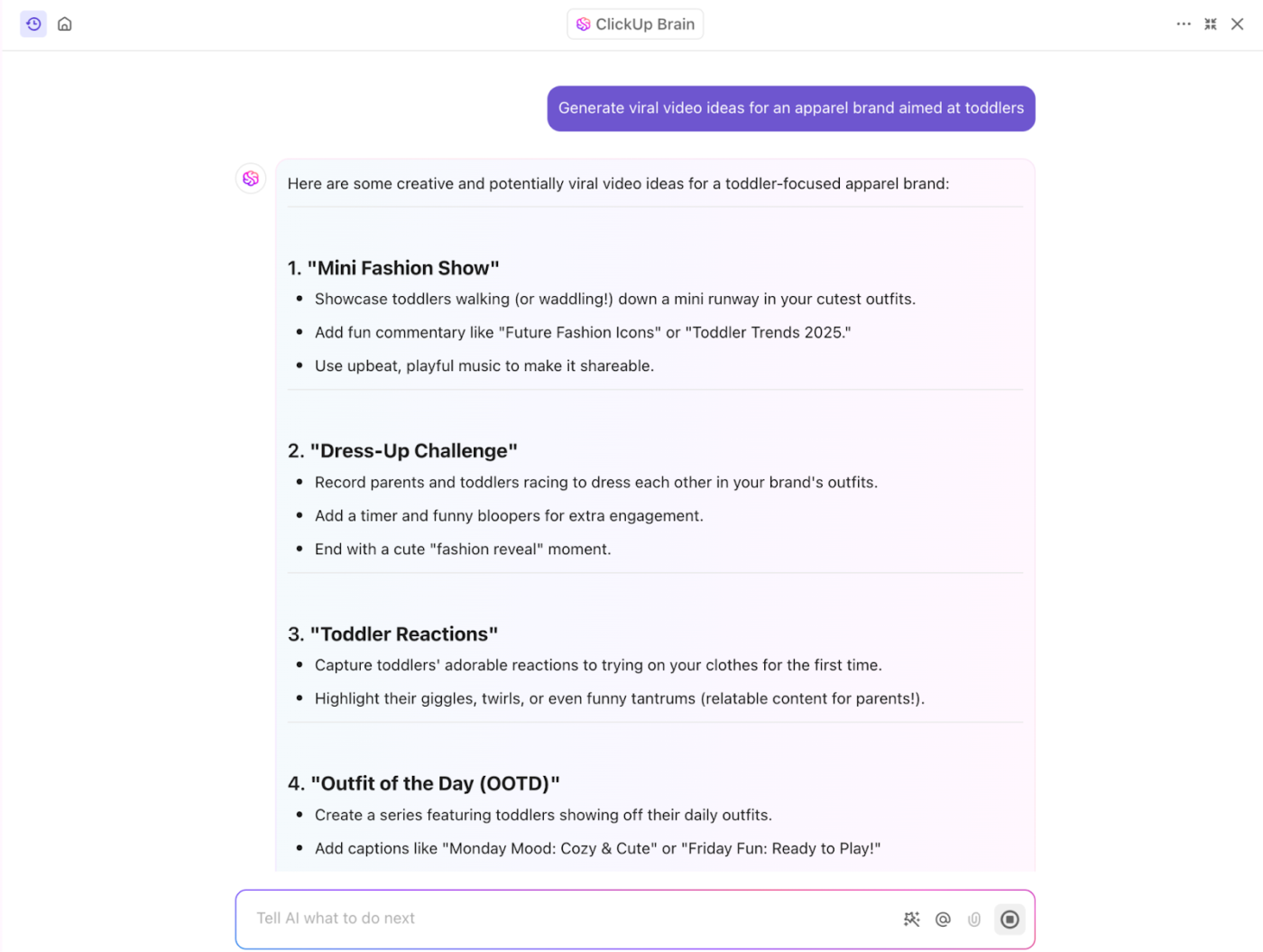
Whether creating a YouTube tutorial, an ad, or an explainer video, ClickUp Brain can generate structured, high-quality scripts tailored to your needs.
For content creators and video production businesses, this means less manual work, faster video production, and better organization, allowing you to focus on creativity rather than tedious tasks.
📮ClickUp Insight: Nearly 88% of our survey respondents now rely on AI tools to simplify and accelerate personal tasks. Are you looking to generate those same benefits at work?
ClickUp is here to help!
ClickUp Brain, ClickUp’s built-in AI assistant, can help you improve productivity by 30% with fewer meetings, quick AI-generated summaries, and automated tasks.
ClickUp isn’t just an excellent tool for content creation—it’s also built to manage the entire video production process from start to finish.
With the ClickUp Video Production Template, teams can organize projects into structured workflows, ensuring every production stage runs smoothly.
This template lets you plan video ideas, create scripts, and assign roles using ClickUp Docs and AI-generated scripts. You can also schedule release dates, track platform performance, and manage video marketing assets.
👀 Did You Know? Videos with captions get 80% more views on social media.
ClickUp best features
- Collaborate in live-edit mode, leave comments, and track script revisions in ClickUp Docs
- Create dashboards to monitor team progress in real time
- Measure costs and optimize workflows by tracking time spent on production
- Use custom fields to track video formats, resolutions, and content types
- Set measurable goals to boost engagement and streamline production
- Integrate with AI video editing tools like Premiere Pro and Final Cut Pro
ClickUp limitations
- The platform might feel overwhelming for first-time users
ClickUp pricing
ClickUp ratings and reviews
- G2: 4.7/5 (10,200+ reviews)
- Capterra: 4.6/5 (4,400+ reviews)
What are real-life users saying about ClickUp?
A G2 reviewer says:
2. HeyGen (Best for scaling AI-generated videos)
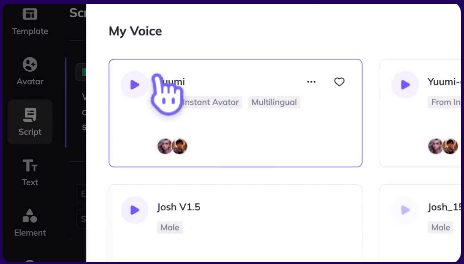
Video creation doesn’t have to be complicated—HeyGen tries simplifying it. The platform makes video creation easy—no camera, no crew, just AI. Whether you’re localizing content, personalizing outreach, or automating production, it has the tools to help.
Its AI avatars let you create a digital version of yourself that speaks naturally and follows your script. Use your webcam to generate one or pick from pre-designed options. You can also tweak voices, outfits, and backgrounds with just a few clicks.
HeyGen best features
- Leverage customizable video and content calendar templates for various styles
- Generate videos in 40+ languages with various regional accents. Plus, it supports voice cloning, so you can add your voice.
- Generate video scripts from prompts or brief outlines
- Break your video into scenes, adjust text, media, and avatar placement easily
HeyGen limitations
- Limited advanced video editing features for highly customized content
- Video export options may require additional processing time for longer content
HeyGen pricing
- Free
- Creator: $29/month
- Team: $89/month per seat
- Enterprise: Custom pricing
HeyGen ratings and reviews
- G2: 4.8/5 (800+ reviews)
- Capterra: 4.8/5 (300+ reviews)
What are real-life users saying about HeyGen?
A G2 review shared:
3. Descript (Best for AI-powered editing and transcription)
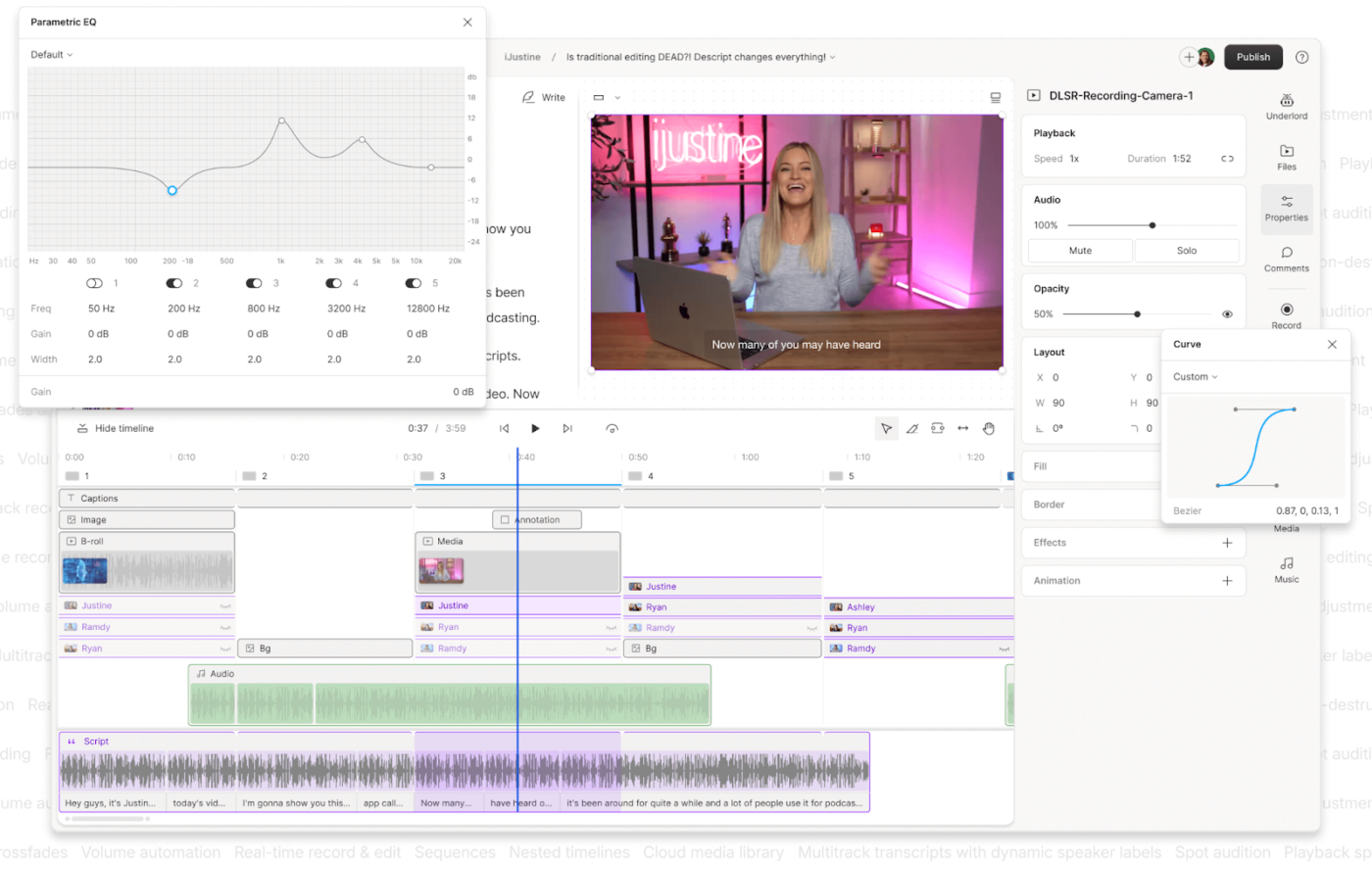
One of the oldest tools on the list of Veed alternatives is Descript. If you need efficiency and AI-powered tools, Descript delivers in a way traditional editors simply can’t. Instead of scrubbing through timelines, you can edit videos like a text document, cutting out words and mistakes in seconds. Plus, you can see previous versions and restore any draft.
The Overdub feature allows you to create an AI-generated clone of your voice to fix errors without re-recording. You can even record your screen, your webcam, or both at once. It’s super useful for tutorials, training, or walkthrough videos—and it integrates instantly with the editing timeline.
Descript best features
- Leverage automatic AI transcription with high accuracy
- Use AI screen recording and podcast editing tools
- Utilize multi-track editing for seamless production
Descript limitations
- Limited advanced video editing features compared to professional tools
- AI-generated voices may sound robotic in some cases
Descript pricing
- Free
- Hobbyist: $24/month per person
- Creator: $35/month per person
- Business: $50/month per person
- Enterprise: Custom pricing
Descript ratings and reviews
- G2: 4.6/5 (770+ reviews)
- Capterra: 4.8/5 (170+ reviews)
What are real-life users saying about Descript?
A Reddit reviewer says:
👀 Did You Know? YouTube is the second-largest search engine in the world.
4. InVideo (Best for quick and easy online video creation)
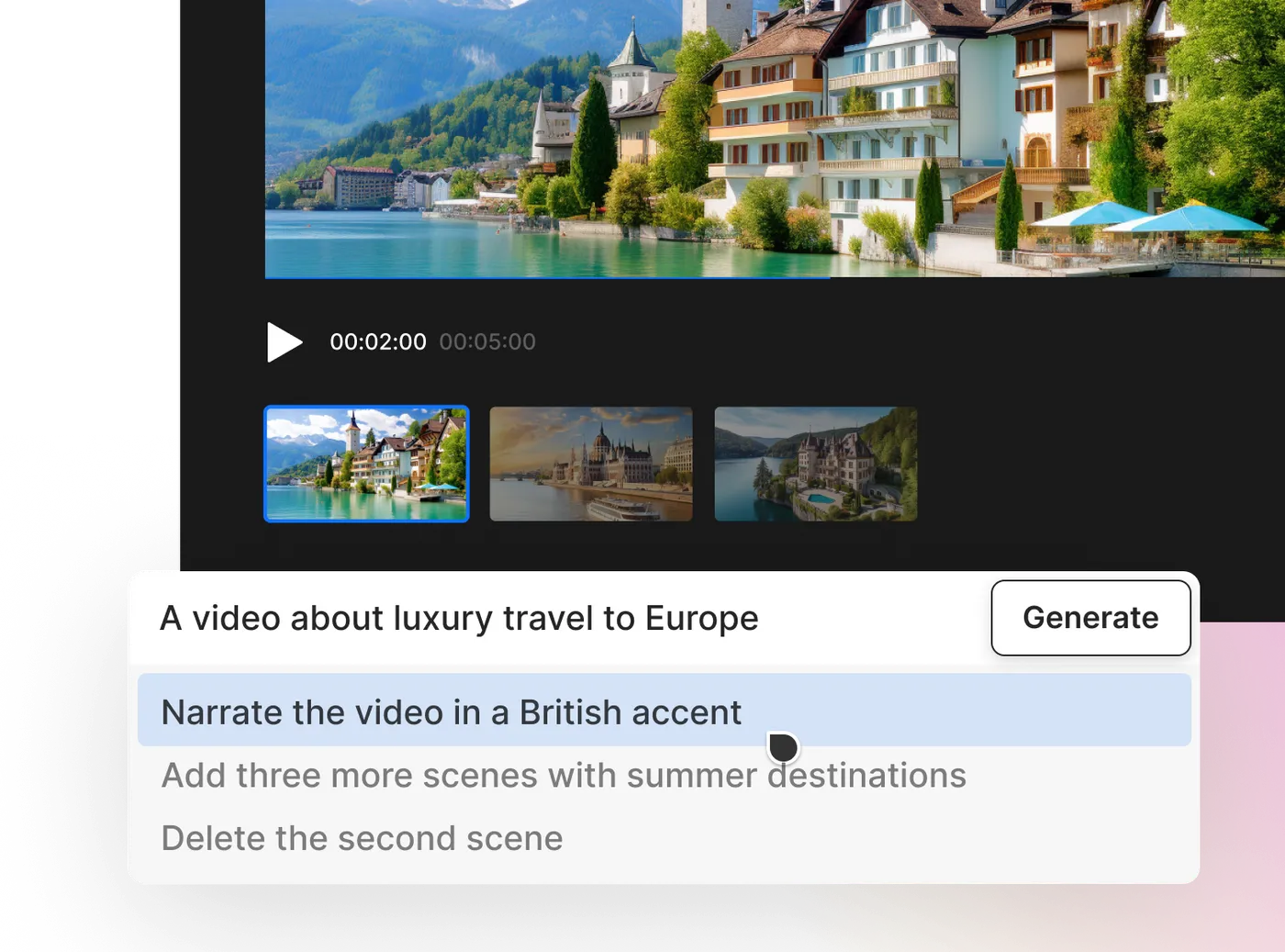
For marketers, social media managers, and small businesses, InVideo removes the complexity of traditional editing software. Its template-based workflow makes creating videos as easy as filling in the blanks.
With thousands of customizable templates and access to 16 M+ stock media, InVideo makes it easy to create professional-looking videos—no need to spend hours learning complicated software.
InVideo best features
- Turn text into engaging visuals for ads, promos, or YouTube content
- Generate videos by typing your idea and customizing the length and voiceover
- Optimize for different platforms with multiple aspect ratios
InVideo limitations
- Limited customization options compared to advanced editors
- Export times can be slow for longer videos
InVideo pricing
- Free
- Plus: $35/month
- Max: $60/month
- Generative: $120/month
InVideo ratings and reviews
- G2: 4.5/5 (150+ reviews)
- Capterra: 4.6/5 (390+ reviews)
What are real-life users saying about InVideo?
A Capterra review says:
5. Synthesia (Best for AI-generated human-like avatars)
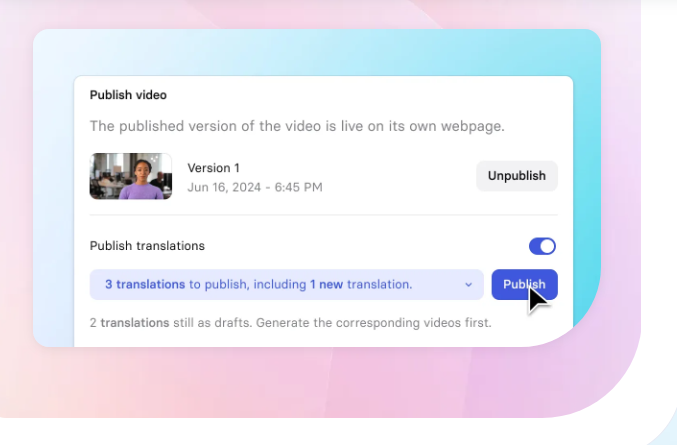
Instead of hiring actors or setting up a studio, Synthesia allows you to choose from a wide range of AI avatars, type in your script, and let the platform generate a polished, professional-looking video.
The avatars in this Veed alternative sync their lip movements realistically to your text. With support for over 120 languages, it’s a powerful tool for global businesses that need high-quality videos without the overhead of production teams.
Synthesia best features
- Leverage custom avatars for branding
- Generate inclusive content with diverse avatar options
- Automatically generate transcripts, captions, and voiceovers
- Benefit from pre-built video templates for ease of use
Synthesia limitations
- Limited animation and editing flexibility compared to other Synthesia AI alternatives
- High-quality avatars can still feel slightly artificial
Synthesia pricing
- Free
- Starter: $29/month
- Creator: $89/month
- Enterprise: Custom pricing
Synthesia ratings and reviews
- G2: 4.7/5 (2,000+ reviews)
- Capterra: 4.7/5 (270+ reviews)
What are real-life users saying about Synthesia?
A G2 review says:
🧠 Fun Fact: The first video uploaded to YouTube was a short clip titled ‘Me at the Zoo.’
6. Camtasia (Best for video recording and tutorials)
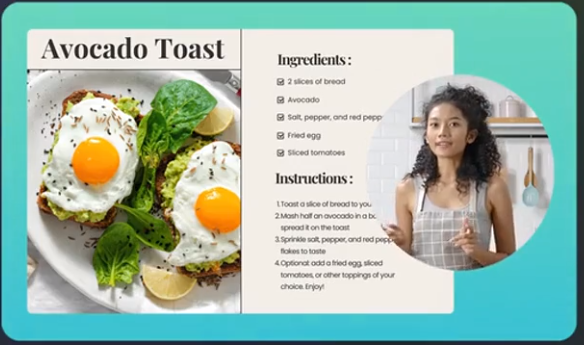
Camtasia is a favorite for educators, trainers, and businesses that need pro-level screen recordings without the headache. It lets you capture your screen, webcam, and audio in one go—perfect for tutorials and presentations.
But it’s not just about recording; you can spice things up with effects, annotations, callouts, and even quizzes to keep viewers engaged. Built-in templates, transitions, and animations make editing a breeze.
Plus, it works on both Windows and Mac, so no one’s left out.
Camtasia best features
- Capture high-quality screen recordings with built-in editing tools
- Easily create videos using a drag-and-drop interface
- Add annotations and callouts to enhance engagement
Camtasia limitations
- Rendering can be slow for complex projects
- Limited advanced video effects
Camtasia pricing
- Camtasia Starter: Free
- Camtasia Essentials: $179.88, billed annually
- Camtasia Create: $249, billed annually
- Camtasia Pro: $599, billed annually
Camtasia ratings and reviews
- G2: 4.6/5 (1,500+ reviews)
- Capterra: 4.5/5 (430+ reviews)
7. DeepBrain AI (Best for realistic AI video presenters)
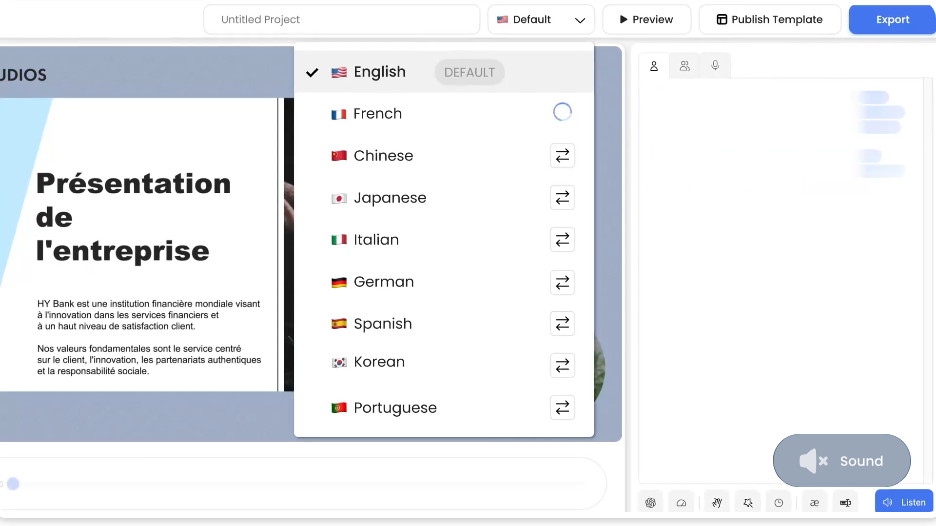
Next on our list of Veed alternatives is DeepBrain. Suppose you’re in the business of creating engaging corporate presentations or customer-facing training videos. In that case, DeepBrain AI allows you to put a ‘face’ to your content without hiring a human presenter.
What’s impressive about the tool is its ability to adjust an avatar’s emotional response based on the script’s context—whether it’s a serious corporate message or a casual promotional video.
DeepBrain AI best features
- Ensure support for multiple languages to reach a wider audience
- Capture facial expressions and emotional tone for more natural AI presenters
- Integrate voiceovers smoothly for dynamic and engaging presentations
DeepBrain AI limitations
- Limited video editing tools beyond avatar interactions
- High system requirements for smooth avatar rendering
- Premium features are locked behind more expensive plans
DeepBrain AI pricing
- Free
- Personal: $29/month
- Team: $69/month per seat
- Enterprise: Custom pricing
DeepBrain AI ratings and reviews
- G2: 4.2/5 (600+ reviews)
- Capterra: 4.5/5 (50+ reviews)
🧠 Fun Fact: You’ve heard a picture is worth a thousand words. But Dr. James McQuivey of Forrester Research says a single minute of video is worth 1.8 million words! Businesses can make a stronger statement via video than a static image.
8. Colossyan Creator (Best for AI-powered training and corporate videos)
Creating training videos from scratch can be time-consuming, but AI makes it easier. Colossyan automates the process, helping HR teams, trainers, and compliance officers produce professional learning content at scale. By eliminating the need for expensive production resources, it reduces both costs and effort.
What sets Colossyan apart from other Veed alternatives is its ability to automate creating employee training videos using AI. It offers a way to reduce the overhead of video creation while maintaining professional standards.
Colossyan Creator best features
- Create training modules, compliance videos, and tutorials to keep teams informed
- Add company assets, voiceovers, custom colors, and brand visuals for a polished look
- Use stock AI avatars or make an instant avatar based on your own video recording
Colossyan Creator limitations
- Limited flexibility for advanced video editing
- Occasional issues with voiceover syncing in longer videos
Colossyan Creator pricing
- Starter: $27/month
- Business: $88/month
- Enterprise: Custom pricing
Colossyan Creator ratings and reviews
- G2: 4.6/5 (450+ reviews)
- Capterra: Not enough reviews
9. Canva (Best for simple, drag-and-drop video editing)
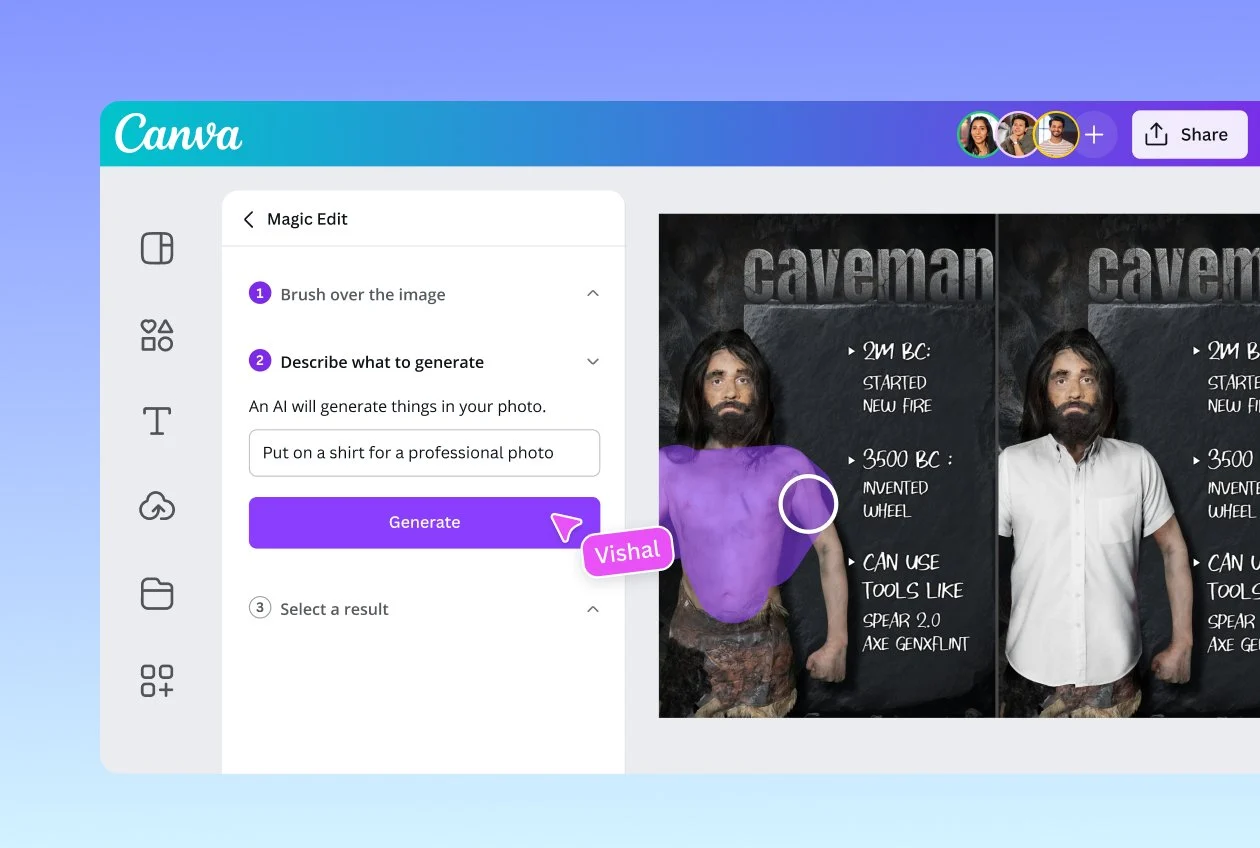
Canva’s USP is its simplicity—it’s a tool designed for speed and ease for designers and anyone who needs to create quick, polished content. It is among the more popular Veed alternatives out there today.
Its drag-and-drop interface makes producing stunning videos in minutes possible, which is helpful for those with limited time but high content demands.
However, Canva is most popular for user accessibility. You don’t need to be a video editor to create a compelling social ad or a team presentation with this tool. And with Canva AI, you can generate designs using simple text prompts, too.
Canva best features
- Leverage a vast library of video templates, music, and stock footage
- Use collaboration features for teams working on shared projects
- Integrate seamlessly with other design tools, like photos and presentations
Canva limitations
- Lacks advanced editing tools for more complex video projects
- Slow rendering for large or complex video files
Canva pricing
- Free
- Pro: $15/user per month
- Teams: $10/user per month (minimum of three users required)
- Enterprise: Custom pricing
Canva ratings and reviews
- G2: 4.7/5 (4,450+ reviews)
- Capterra: 4.7/5 (12,600+ reviews)
📖 Also Read: Best Canva Alternatives & Competitors
10. Adobe Premiere Pro (Best for professional-grade video editing)
For those aiming for professional-grade editing, Adobe Premiere Pro offers extensive customization with advanced features. Third-party plugins and tools further expand its functionality.
Its integration into the broader Adobe ecosystem is a plus for the tool. This allows users to easily switch between tools like After Effects and Audition. Premiere Pro is built for those who prioritize flexibility, control, and precision in their editing workflow.
Adobe Premiere Pro best features
- Edit with industry-standard tools for audio, color grading, and visual effects
- Sync multiple camera angles and integrate smoothly with other Adobe apps
- Render high-quality videos with advanced export options
- Extend your clips and add auto-translating captions with generative AI
Adobe Premiere Pro limitations
- Steep learning curve for beginners
- High system requirements and may be resource-intensive
Adobe Premiere Pro pricing
- Premiere Pro: $37.99/month, paid annually
Adobe Premiere Pro ratings and reviews
- G2: 4.5/5 (1,600+ reviews)
- Capterra: 4.7/5 (540+ reviews)
11. Vimeo (Best for hosting and sharing high-quality videos)
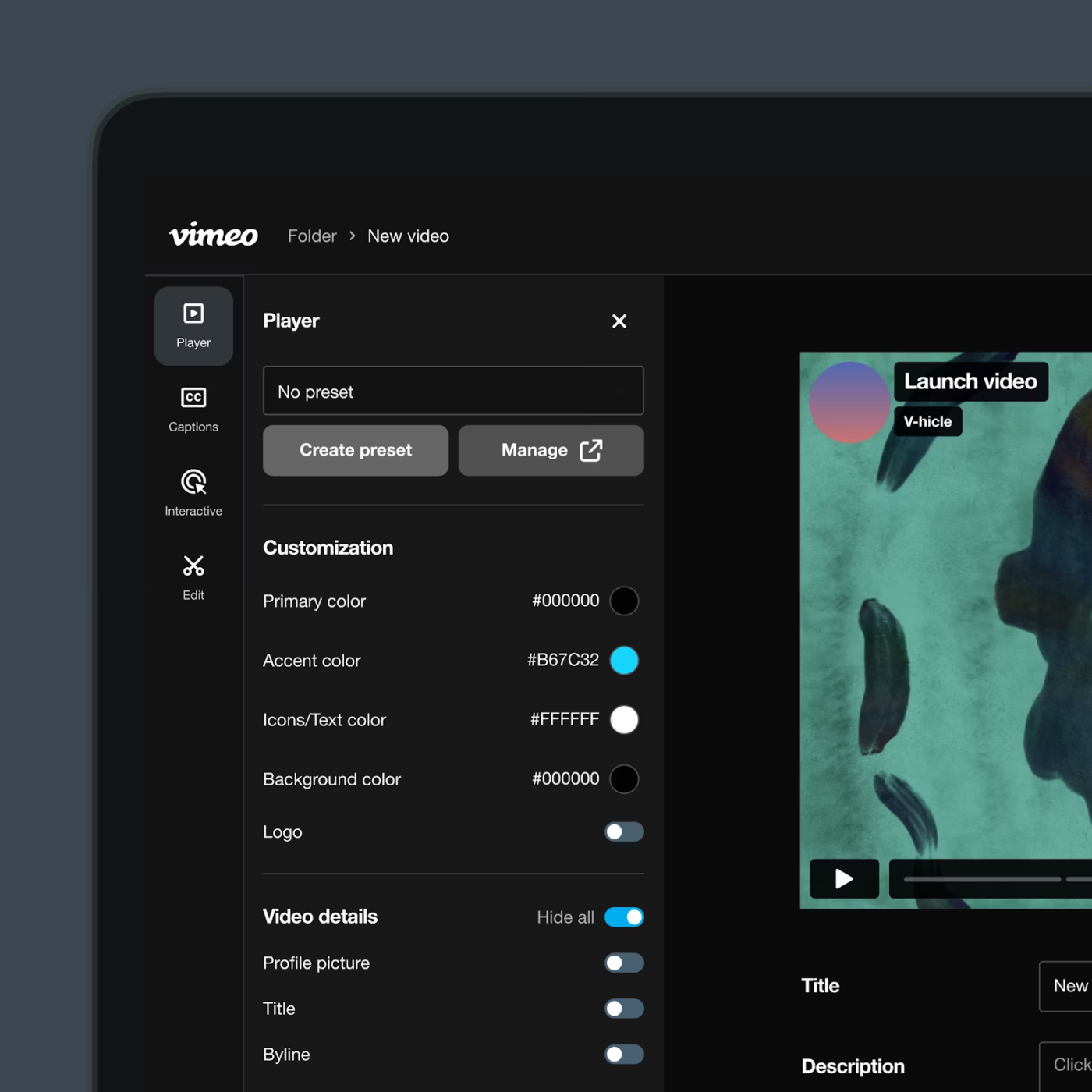
Vimeo has been a go-to for filmmakers, artists, and professionals who want their videos to look their best.
Unlike YouTube, it prioritizes high-definition quality, delivering sharp playback suited for big screens and professional presentations. More than just a hosting site, Vimeo allows creators to showcase work, share private content with clients, or live stream events.
Vimeo best features
- Translate audio and captions and add SEO-optimized titles and descriptions with Vimeo AI
- Track viewer engagement with detailed analytics
- Stream live events and webinars with built-in support
Vimeo limitations
- Limited storage and bandwidth on lower-tier plans
- Some advanced customization options are available only on higher-tier plans
Vimeo pricing
- Free
- Starter: $20/month
- Standard: $41/month
- Advanced: $125/month
Vimeo ratings and reviews
- G2: 4.3/5 (650+ reviews)
- Capterra: 4.6/5 (1,040+ reviews)
📖 Also Read: Top AI Transcript Summarizers to Save You Time
Create Professional Videos Efficiently With ClickUp
Each of these Veed alternatives offers something unique, from easy social media video creation to advanced editing tools.
But for teams needing more than just online video editing, ClickUp stands out by combining the video creation process with project management, collaboration, and task tracking. By keeping everything in one place, it helps teams stay organized from start to finish.
ClickUp isn’t just about editing—it’s about streamlining the entire content process.
Ready to try it? Sign up for a free ClickUp account today!