How to Introduce Yourself to a New Team and Make Connections

Sorry, there were no results found for “”
Sorry, there were no results found for “”
Sorry, there were no results found for “”
First days with a new team? They can be overwhelming. You’re surrounded by unfamiliar faces and don’t know where to start. 😅
Initial introductions matter. So it’s important that those early interactions are meaningful and help you establish authentic connections with your colleagues.
Your first impression shapes how your colleagues see you—beyond your name and job title, it’s about finding common ground, showing you’re ready to be part of the team, and laying the groundwork for strong working relationships.
In this blog, we’ll explore effective strategies to introduce yourself to a new team and build meaningful professional relationships. 👥
Before stepping into the office, take some time to familiarize yourself with your new company. Understand the mission, values, and company culture.
It’s just as important to learn about your team and gather some background information.
There are two parts to this. 👇
Team dynamics are key to how everyone works together. These are a few ways to learn about this:
Getting to know the team means understanding their projects, roles, and past experiences. Here’s how to go about it:
📖 Also Read: 10 SMART Communication Goals for Teams With Examples
Starting on the right foot in your first team meeting means introducing yourself in a way that feels natural while still leaving an impact.
Here’s how to get it right effortlessly. ✅
Begin by sharing a bit about yourself. It doesn’t have to be deep—just enough to break the ice and perhaps find some common ground. Feel free to talk about where you’re from, your hobbies, or your interests. This helps you connect on a personal level, making you more approachable and relatable to your new team members.
📌 Example: “I’m originally from Prescott, Arizona, and in my spare time, I enjoy playing volleyball and wildlife photography.”
💡 Pro Tip: A good introduction should follow the 70/30 rule—70% listening and 30% talking. This encourages dialogue and shows that you value your new colleagues’ input.
Next, briefly describe your professional background, including your job title and educational qualifications.
Mention any significant roles you held at a previous company or projects related to your new position. You should focus on achievements demonstrating the skills vital to your team’s success. Discuss how these experiences have shaped your professional growth and prepared you for this role.
📌 Example: “I’ve spent the last five years in HR at an insurance company. It certainly helped with honing my communication skills. I look forward to bringing my expertise to help us reach our goals together.”
If you’re stepping into a leadership role, take a minute to share your leadership style. Be clear about how you like to lead and handle team dynamics, decision-making, and conflict. This will set expectations and help build trust right from the first team meeting.
📌 Example: “I stand for collaboration in the workplace and believe in keeping communication open, whether that’s through a chat message, an email, or just walking into my office when you see me. You can count on me to be transparent and supportive as we work toward our objectives.”
Creating the perfect introduction isn’t always easy—it can take trial and error before you hit the mark.
Fortunately, ClickUp, a powerful productivity platform, offers valuable tools for creating an effective introduction for you as a new team member.

ClickUp Docs lets you break down your information into various nested pages. You can create a main introduction page with links to subpages that delve into deeper topics such as personal information, professional background, and team objectives.
Rich formatting tools, such as headings, bullet points, and banners, can help you highlight important information.

ClickUp Brain complements this as a brainstorming tool, helping you generate ideas and refine your message.
It proves especially useful when you want to convey your background, skills, and personality engagingly.
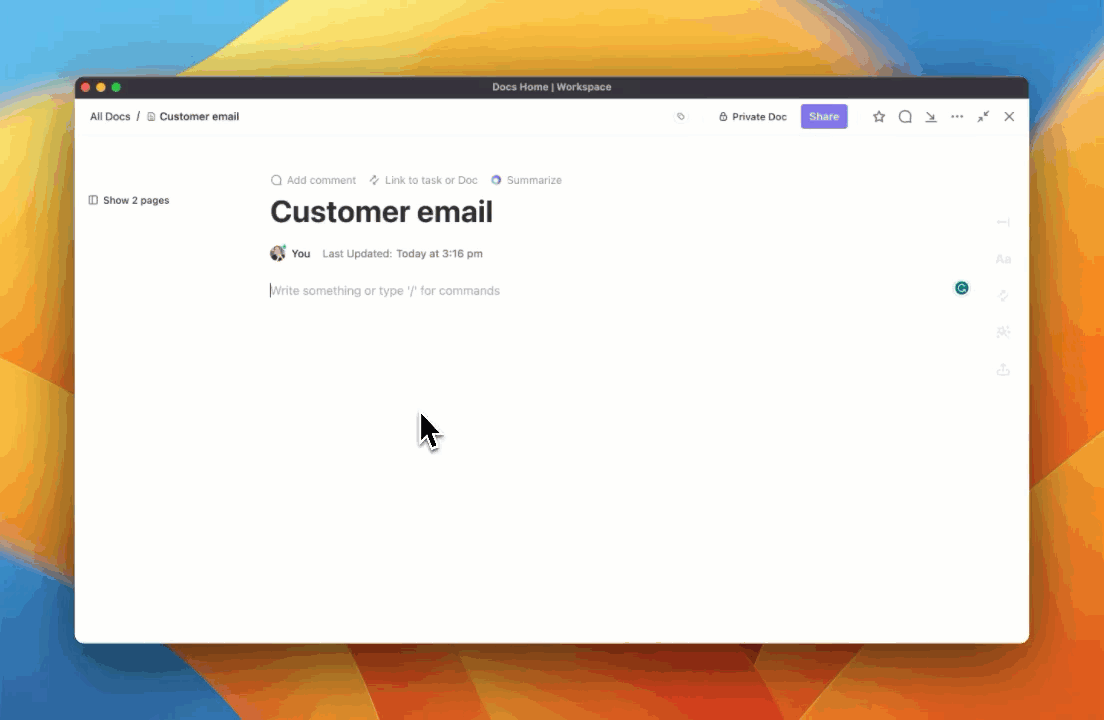
Use ClickUp Brain alongside Docs to make sure your introduction strikes the right tone. The tool also optimizes your writing, offering suggestions that improve clarity and impact. Whether you need to tweak your language or enhance your structure, ClickUp Brain ensures your introduction remains polished and professional.
📌 Creating a business email introducing yourself showcases your professional background and highlights your commitment to contributing to the team’s success.
➡️ You can create a self-introduction email sample that includes a brief description of your previous roles and emphasizes how your skills contribute to the team’s success using ClickUp Brain! 🎯

📖 Also Read: How to Introduce Yourself Professionally
To genuinely connect with your team, open communication is essential. Team members must feel at ease sharing their expectations and perceptions with you.
So, how do you engage with them on both personal and professional levels?
Let’s see!
Take an interest in your new colleagues. Ask them about their roles, current projects, and experiences. If you’re unsure what to ask, prepare a few general questions in advance to kick off the conversation.
Here are some suggestions:
Remember, a two-way conversation is much more effective than a one-sided introduction.
It’s also a good idea to interact with people outside your immediate team. Building relationships with colleagues in departments like accounts, IT, and administration can make it easier to reach out when you need assistance.
💡 Pro Tip: Take advantage of lunch or coffee breaks to connect with new colleagues casually. These relaxed moments provide an ideal opportunity to openly discuss processes and policies.
Right from the start, let your team know what they can expect from you to ensure productive teamwork. Discuss your approach to:
💡 Pro Tip: Your body language when you establish these expectations and introduce yourself is important. Speak clearly and with confidence; match your tone to the situation. Additionally, stand tall, smile, and make eye contact.
While you might strive to effectively communicate with your team, balancing that with your responsibilities can be challenging. Beyond sharing updates, ensuring everyone is aligned in their efforts is vital.
Here’s how you can use ClickUp to strengthen communication with your team. 📋
There are plenty of internal communication software tools out there that can help your team stay connected and work together more efficiently. However, the key is finding the one that fits your team’s workflow and preferences.
ClickUp brings everything together in one place, helping your team stay organized and manage tasks without the clutter of multiple tools.
ClickUp Meetings offers a consolidated solution for managing team meetings. During the meeting, you can take detailed notes, create an agenda, and assign action items to attendees.

The integrated ClickUp Chat is also an effective way to communicate in the same space as your tasks, so you won’t have to switch between apps.
Starting with a new team can feel like information overload, especially as you’re trying to get to know everyone while keeping track of new projects. ClickUp Chat streamlines this process by bringing all your conversations and tasks together, helping you ease into the team without missing a beat. Here’s how ClickUp Chat makes it easier to connect, contribute, and stay organized:
As you get to know your team, you’ll probably be assigned tasks and projects right away. With ClickUp Chat, you can instantly connect these conversations to tasks, so you’re never left wondering, “What was I supposed to do again?” Plus, everything stays organized in one place, minimizing back-and-forth.
It’s easy to forget details when there’s a lot to take in, especially during your first days. By assigning follow-ups within ClickUp Chat, you can ensure that important points aren’t lost. Whether it’s a reminder to check back on an introduction or to touch base on a project, ClickUp’s follow-ups help you manage the details smoothly.
If you’re still finding your way around and miss a few updates, Catch Me Up gives you a quick, AI-powered summary of important conversations, so you’re never left out of the loop. This is perfect for those first few days when you’re balancing onboarding with new conversations and tasks.
Let’s face it, constant notifications can be overwhelming. ClickUp Chat allows you to customize notifications to stay focused on essential messages so you’re not bogged down by unnecessary pings while trying to settle in.
These features make connecting with your new team and staying on top of everything much easier, giving you a head start in building strong relationships and contributing confidently.

Additionally, you can jump on a quick voice or video call with just a click if you’re working in a remote setting.
With a 99.99% guaranteed reliability, Chat makes it easy to keep your team productive without unnecessary distractions.
On top of these features, comments also make for an exceptional way to collaborate.
ClickUp Task Comments lets you communicate directly within tasks. This keeps everything transparent and ensures that the whole team can access essential discussions in one place.

There are three types of comments you can add:
You can also tag team members using ‘@,’ add attachments, and even throw in emojis or reactions to keep the conversation lively.
I believe the communication for our larger projects, between teammates has improved. Being able to get direct conversations on a specific task or subtask has helped quality and reduced confusion.
Consistent communication keeps projects on track and makes your team feel valued. It’s also a great way to catch and fix issues early on.
Check-ins help build team trust and focus on ongoing conversations rather than formal reviews. They also relieve the pressure of annual performance reviews by solving problems as and when they arise.
These meetings are also a great way to provide colleagues with an opportunity to give each other constructive feedback.

This is where ClickUp Reminders comes in. It lets you effortlessly schedule regular check-ins. Just set up a recurring reminder, choose the frequency (daily, weekly, monthly), and you’re good to go.
These reminders are flexible, so you can adjust them based on your team’s needs. Plus, they’re linked to your tasks, making it easy to track discussions and progress.
🧠 Did You Know? The 7/38/55 rule says that only 7% of communication is about the words you say, 38% comes from your tone of voice, and 55% is all about body language. So, when introducing yourself to your new team, it’s not just what you say that matters—it’s how you say it and how you carry yourself.
Ultimately, it all comes down to building solid relationships with your team. A positive work environment makes work more enjoyable, boosts productivity, improves morale, and reduces stress.
You don’t want to walk into work dreading it; instead, you want to feel excited to work with your team.
Let’s see how you can strengthen relationships and develop a better understanding with your team. 🤝
One-on-one meetings are a great way to have deeper conversations and build trust with your team, especially early in your tenure. They allow you to discuss challenges and brainstorm solutions while providing a private space for direct feedback.
For introverted team members, one-on-one conversations offer a more comfortable environment to share their thoughts, which promotes inclusivity and ensures everyone’s voice is heard.
Taking the initiative to hold one-on-one meetings shows your team that you value their input and appreciate their contributions.
Now, how do you make one-on-one meetings effective? Here are some tips:
🧠 Did You Know? The act of shaking hands dates back to ancient Greece and symbolizes trust. While virtual introductions may limit this, establishing trust through eye contact and a friendly tone has a similar effect.
Building solid relationships doesn’t just happen in meetings. Team-building activities can strengthen relationships, boost morale, and create a positive work environment.
Whether your team is in the office or working remotely, these activities unite everyone. Here are a few creative ways to encourage bonding outside of day-to-day tasks:
Choose a phrase related to your meeting topic and ask everyone to write the first word that comes to mind on a sticky note. Then, gather all the words on a whiteboard or in a presentation. This helps frame your teams’ thoughts and feelings on a particular topic.
📌 Example: If you’re discussing an annual holiday event, everyone will jot down their initial thoughts. If the responses are ‘stress’ or ‘exhaustion,’ it’s time to reconsider your approach.
Have your team line up in order of their birthdays—without speaking. Encourage them to use gestures, sign language, or nudges to communicate. Want to add some pressure? Set a time limit to make it more exciting.
Everyone will learn each other’s birthdays (a great conversation starter for later), pushing the team to work together without words. It will also build nonverbal communication skills, cooperation, and problem-solving capabilities.
📌 Example: Team members use hand signs to show their birth months or hold up their fingers for the date.
Start by writing the words ‘meaningful’ and ‘enjoyable’ on a whiteboard. Ask your team what’s needed to make the project or workshop meaningful and enjoyable—ideas like ‘regular breaks’ or ‘transparency.’
Once everyone agrees on the key values, record them in ClickUp Docs as the project’s official code of conduct.
📌 Example: For a marketing project, your team can suggest ideas like ‘clear goals’ for the ‘meaningful’ section and ‘creative brainstorming sessions’ for ‘enjoyable.`
Here are some other games you play with your team:
After introducing yourself, following up shows that you’re serious about building connections.
Whether it’s a quick email or a coffee chat, continuing the conversation will help solidify those first impressions.
Here’s how you can follow up without coming off too strong. 💬
Getting feedback from your team and new manager helps you understand how well you’ve integrated into the group. Regular constructive feedback maintains a cohesive team and encourages personal development.
You and your team benefit from the opportunity to learn and grow. Feedback can also become your team’s way of fostering accountability.
When everyone feels responsible for contributing to the feedback process, it strengthens relationships and minimizes conflicts.
Here are some suggestions to approach this:
Starting quiet? That’s okay—growth happens step by step 🌱
Remember, it’s completely normal to feel nervous and even go a little quiet on your first day. Adjusting to a new environment takes time, and most people understand (and strongly relate to) that! 😊
Instead of worrying about how much you spoke, focus on observing, listening, and settling into your role. When you’re ready, those conversations will come naturally, and asking for feedback can guide you toward connecting even better with your team. Keep in mind that starting slow can make for a smoother transition. You’re doing great—just take it one step at a time!
When team members feel comfortable sharing their ideas and concerns, it fosters collaboration and cultivates a sense of belonging. To achieve this, you must present yourself as approachable and accessible.
Actively encourage dialogue. Invite your team to share their thoughts and input during meetings or casual interactions to let them know you value their input. A simple ‘What are your thoughts on this?’ can go a long way toward making them feel included.
Make an effort to be available for informal chats. Consider setting up ‘open office hours’ where team members can drop by to discuss anything on their minds—whether project-related or personal.
Further, lead by example. When you openly share your ideas and experiences, you encourage others to do the same. Show vulnerability by discussing challenges you’ve faced and how you overcame them; this can help demystify leadership and make you more relatable.
🧠 Did You Know? The similarity-attraction effect suggests that we gravitate toward people who share similar backgrounds, experiences, or attitudes. Highlighting common goals or interests in your introduction can naturally build connections with your new team.
Making a positive first impression on your new team doesn’t have to feel overwhelming. With a little preparation and the right approach, you can build meaningful connections to make your work life more enjoyable.
Whether through one-on-one meetings, team-building activities, or staying approachable, the relationships you create now will set the foundation for a successful collaboration.
ClickUp makes this process easier than ever. Thanks to features like Docs, Chat, and Task Comments, you can keep everything organized and centralize all your conversations.
Sign up to ClickUp today to create the perfect introduction and collaborate with your new team in a better way. 🌟
© 2025 ClickUp