Asana vs. Google Tasks: Which Task Manager is Best?
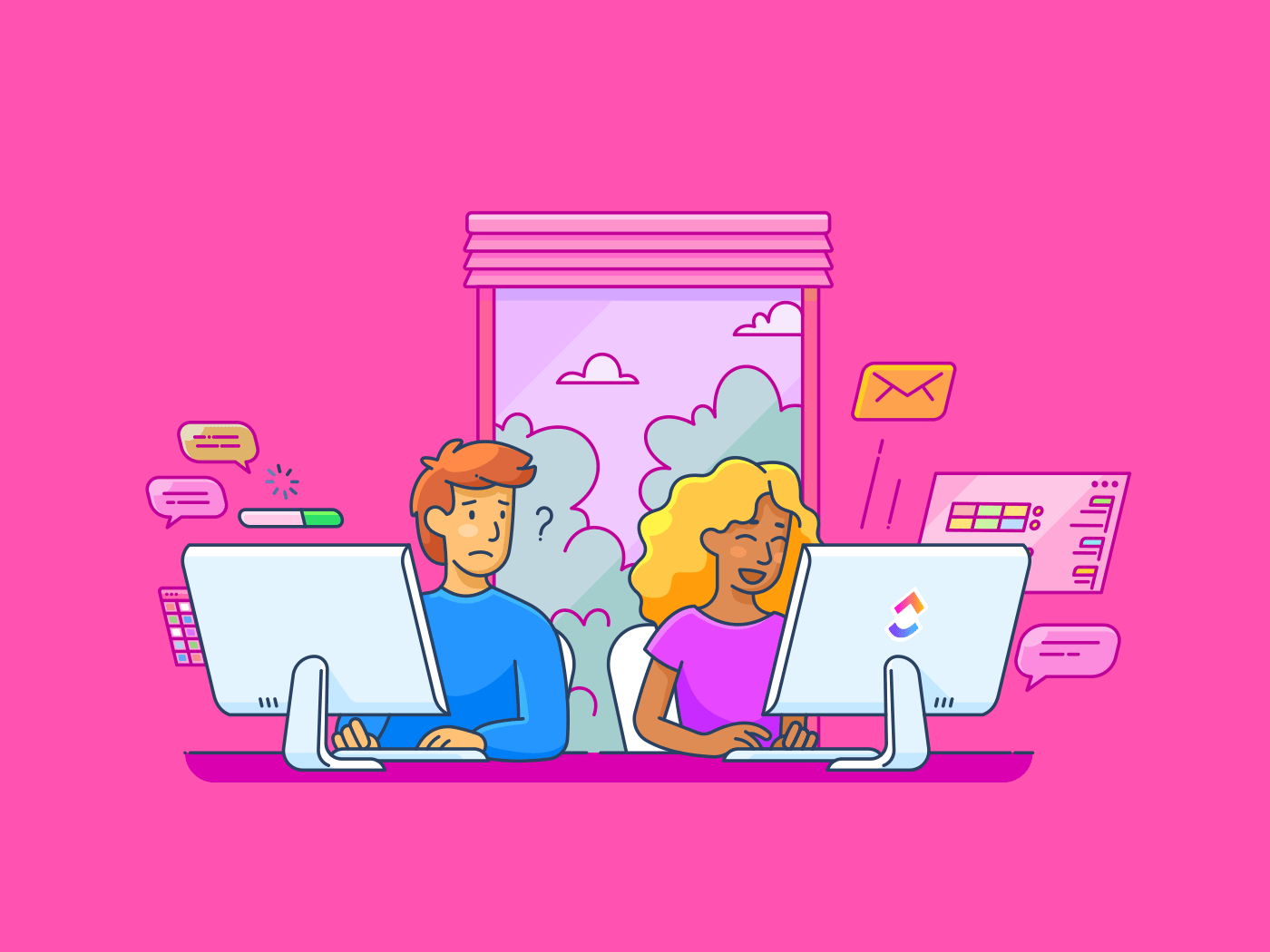
Sorry, there were no results found for “”
Sorry, there were no results found for “”
Sorry, there were no results found for “”
Do you feel overwhelmed from looking at your to-do list? Do your tasks feel never-ending and impossibly daunting? Does the thought of opening your laptop every day fill you with anxiety about not knowing where to start and which tasks to pick up?
Don’t worry—we’ve all been there. As a professional working individually or as part of a team, managing the workload is vital to meeting deadlines and achieving goals.
With the right task management software, you can turn this overwhelming experience into a streamlined process. Asana and Google Tasks are two such tools designed to help you stay organized and productive.
This blog post will compare Asana vs. Google Tasks in terms of features, pricing, customer support, and more to help you decide which best fits your needs. But there’s more—we’ll also discuss a bonus tool that’ll truly amaze you.
Let’s get started.

If you’re managing complex projects and need a robust platform, Asana could be your best ally.
Asana is a work management platform that allows you to break down large activities into smaller, manageable tasks, assign them to your team members, and track progress in real time with customizable project views, including Kanban boards, calendars, and Gantt charts.
Asana’s advanced reporting tools give insights into your team’s productivity, helping you identify workflow bottlenecks and ensure no one goes off course. The tool integrates with popular third-party applications like Slack, Dropbox, and Microsoft Teams.
This cloud project management software suits all teams and tasks, from product managers coordinating feature rollouts to marketers planning large-scale campaigns.
Let’s take a look at what Asana brings to the table:
When priorities change, balancing everyone’s workload can quickly become challenging. You need to visualize team capacity and redistribute tasks as needed to prevent team burnout. Asana’s workload management feature makes this part of your job a breeze.
For instance, if you find two team members’ workloads unevenly distributed, you can drag and drop tasks to reschedule and reassign them, ensuring everyone has a manageable amount of work. You can set maximum workload limits for each person to prevent burnout.
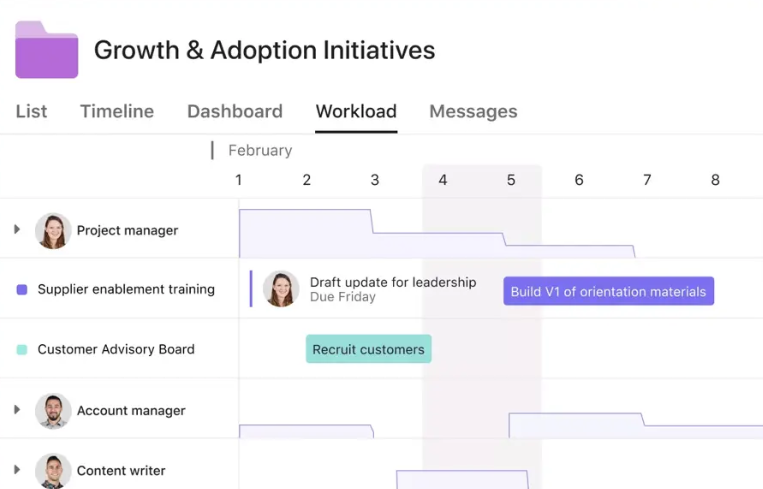
You can assign values to tasks, like hours or points, to measure effort accurately and adjust the scope to view team bandwidth over different time frames, from days to years. This way, you can ensure upcoming projects are adequately staffed, avoiding last-minute scrambles.
Want real-time insights into your team’s performance? Asana’s reporting dashboard neatly reports team productivity and project status.
For instance, suppose you’re managing a campaign that involves different components, such as content creation, social media, and email marketing. In this situation, you can visualize the status of each task individually with custom dashboards.
Let’s say you want to monitor the progress of content creation. You can create a donut chart to see how many tasks are completed, in progress, or yet to be started.
If you want to track project costs over time, a line chart can help view spending and ensure the campaign stays within budget.

Asana’s dashboards pull data from tasks, goals, and projects and filter the results to focus on specific date ranges or exclude certain tasks. Having real-time numbers at your fingertips helps you find underlying tasks disrupting the processes and address issues immediately.
Moreover, you can keep the dashboard private for your analysis or share it with specific team members—however you like.
Coordinating can often be a nightmare when multiple departments and a myriad of tasks are involved.
Asana’s workflow automation feature allows you to work more efficiently and focus on mission-critical tasks, such as assigning work to the right team members and setting due dates, without missteps or delays.
Asana has a whole rules library where you can browse and see suggestions for your specific project.
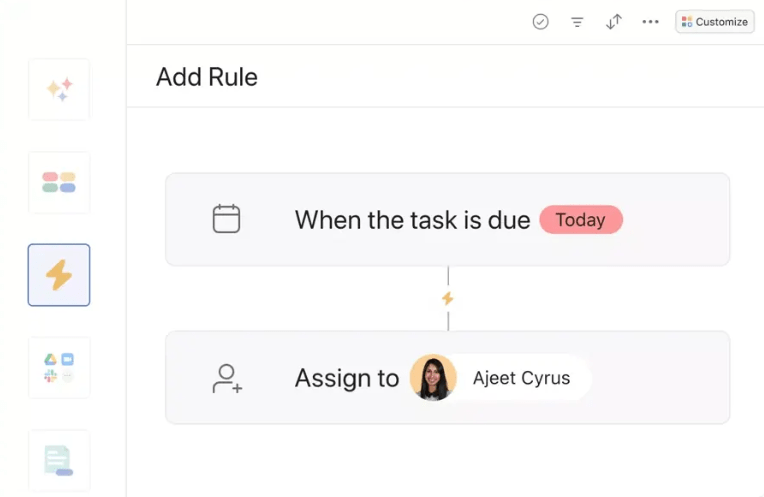
The tool can standardize work requests—for instance, if a marketing manager submits a request for new promotional content, Asana can automatically generate tasks for the design and sales teams.
You can also automate reassigning work and request approvals. Asana would then send automatic reminders when a due date is approaching or overdue. Essentially, Asana reduces manual entry and helps project managers maintain a smooth workflow.
Asana’s pricing structure is designed to accommodate a range of needs:
Read: Asana vs ClickUp: Which Team Management Tool is Better?
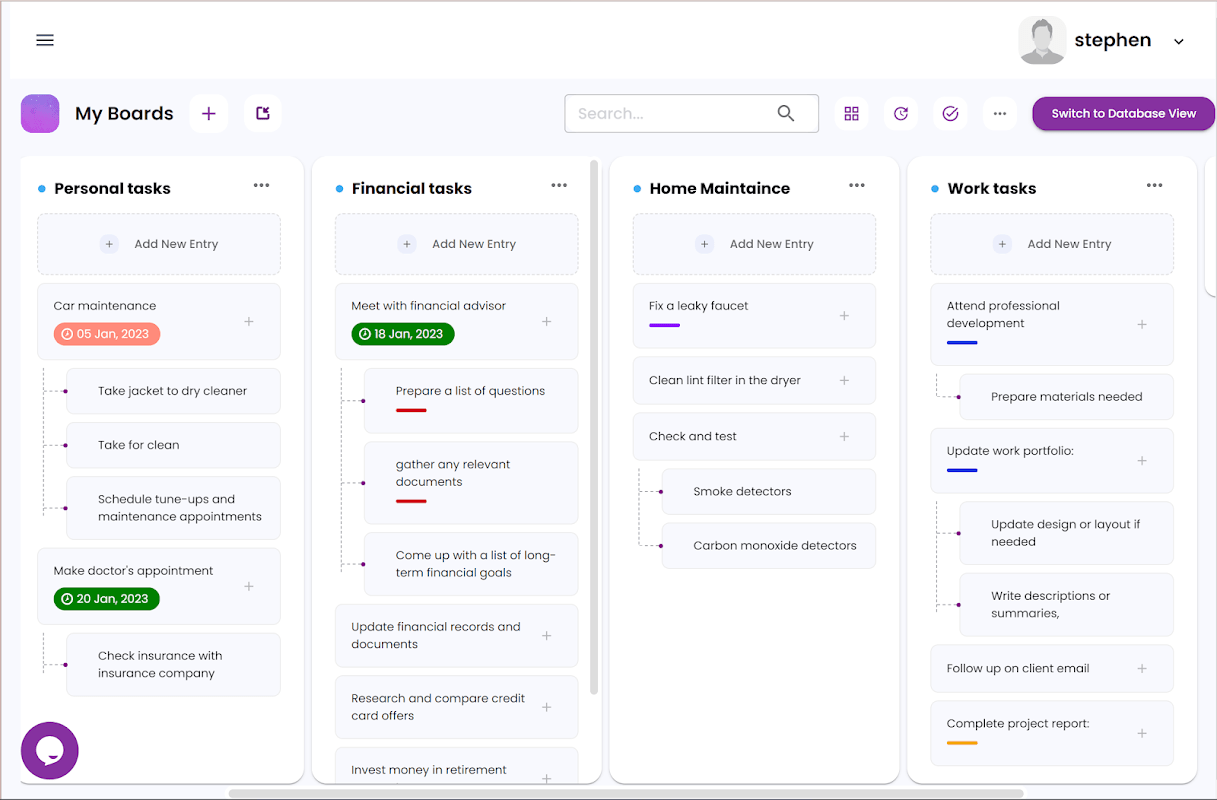
Google Tasks, a part of the extensive Google ecosystem, is a straightforward task management tool known for its seamless integration with other Google Workspace services, such as Gmail, Google Calendar, Google Keep, and Google Sheets.
Its clean and intuitive interface makes creating, organizing, and checking off tasks without distractions easy. You can also convert Google Chat messages into tasks, earmark priority assignments, and organize them into lists.
Google Tasks is made for convenience, so you can set reminders using voice commands through Google Assistant.
While it lacks the advanced features of Asana and other feature-heavy Asana alternatives, Google Tasks excels in simplicity and ease of use. That’s why it’s an excellent choice for tracking daily responsibilities and enhancing personal productivity.
Let’s explore what Google Tasks has in store:
Do you often find your tasks growing more complex, with multiple steps and details to manage? Simplify things for yourself with Google Tasks—create nested tasks and subtasks for a clear structure and hierarchy for your to-dos.
On the platform, your subtasks will appear indented beneath the main task. Add due dates for your tasks to easily sort them and see what’s due soon. You can check off each activity as you complete it.
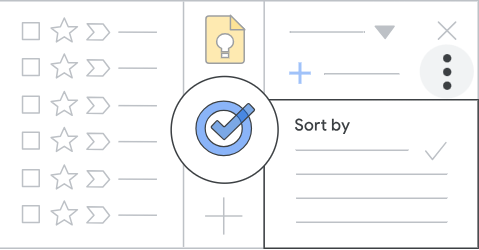
In addition to your default task list, you can create and name additional lists to categorize your tasks. For example, you might want to track your work tasks separately from your personal tasks, and you can organize them into separate lists.
Staying on top of deadlines and meetings can be challenging when your tasks and calendar aren’t in sync. Google Tasks solves this by integrating directly with your Google Calendar. You can add tasks to your calendar, set due dates, and view your tasks alongside your events and meetings.
For example, if you have a report due by Friday, adding it to your calendar ensures you allocate time for it amidst your other commitments. This integration helps you manage your time more effectively and avoid last-minute rushes.
Do you receive important tasks and follow-ups via email? We’re sure you do. With Google Tasks, you can easily convert such emails into tasks with a simple drag-and-drop feature.
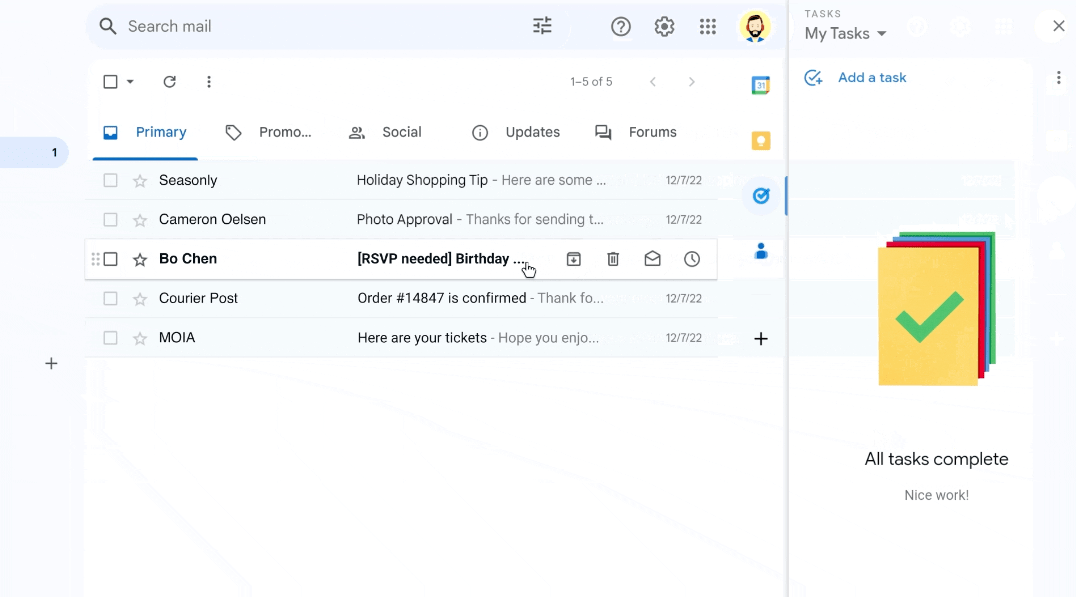
Suppose you receive an email from a client requesting a proposal by next week. You can drag the email into Google Tasks, creating a task with all the relevant details. Set a due date to ensure you don’t miss critical action items and can prioritize your responses based on urgency.
Google Tasks is completely free, making it an accessible option for users already embedded in the Google ecosystem.
Here’s a quick, in-depth look at the other key differences in the Asana vs. Google Tasks comparison
| Features | Asana | Google Tasks |
| Project management | ✅ | ❌ |
| Real-time collaboration features | ✅ | ❌ |
| Subtasks | ✅ | ✅ |
| Timeline/project planning | ✅ | ❌ |
| Customizable workflows | ✅ | ❌ |
| Notifications | ✅ | ✅ |
| Task dependencies | ✅ | ❌ |
| Reporting and analytics | ✅ | ❌ |
| Template support | ✅ | ❌ |
| Offline functionality | ❌ | ✅ |
Each task you create on this platform can include descriptions, due dates, attachments, and comments. Assign team responsibilities and priority levels, too. Group the tasks into projects, which can be further divided into sections.
In Asana, you can also set and track milestones and goals. This feature helps teams align on objectives and measure their achievements against predefined targets.
One of Asana’s standout features, though, is its Gantt-style timeline view, which is instrumental for project planning. This visual representation helps you see the sequence of tasks, deadlines, and dependencies, enabling easy adjustments.
While Google Tasks supports simple task creation with the ability to add subtasks, you can add due dates and notes to make each task more contextual. However, the tool is designed for individual use and doesn’t support task assignment to other users.
It also lacks goal-setting features, which isn’t handy for those who need to set strategic goals and track their progress toward achieving them.
Moreover, Google Tasks provides only a basic list view. While sufficient for simple task management, it doesn’t offer a timeline view’s visual and planning benefits, making it less suitable for intricate project planning.
Winner: Asana is the clear winner in task management for the numerous features it offers to manage tasks and projects at scale.
Asana provides customizable dashboards with real-time insights into project progress, task completion rates, and team performance. Its custom search filters enable you to find specific tasks or projects based on various criteria, making it easier to manage large volumes of work. Data can be exported to CSV for further analysis or integrated with other reporting tools like Google Sheets or Tableau.
Google Tasks offers only basic search functionality. It lacks advanced reporting features, which limits its usefulness for those needing in-depth project analytics and performance tracking. You can only view task lists and due dates within the tool interface or Google Calendar. There are also no direct export options for tasks.
Winner: Asana wins here for its customizable dashboards, detailed reports, and export options, which provide valuable insights.
Asana supports automation rules to streamline workflows, such as automatically assigning tasks, setting due dates, or moving tasks between sections based on triggers. It incorporates AI-driven features like Smart Due Dates, which suggest deadlines based on task context, and Workload, which helps balance team workloads by analyzing task assignments.
Google Tasks
Google Tasks is a simple tool that doesn’t support built-in automation rules or AI-driven features for task management.
Winner: In this case too, Asana wins for its advanced automation rules, AI-driven features, and extensive integrations.
If you ever get stuck while using Asana or have troubleshooting issues, you know you can rely on their extensive customer services—comprising a Help Center (articles, video tutorials, and live training), community forums, and direct support channels, including email and chat.
Google Tasks, on the other hand, provides minimal customer support. You have to typically resort to Google’s general support resources, which may not be as tailored or detailed as the support provided by Asana.
Similar to other Google apps, there’s also just one knowledge base for Google Tasks, which might not have answers to your specific queries.
Winner: Despite being more expensive, Asana wins this round because of its broader range of features and plans to accommodate different user needs, whether for project managers, enterprise organizations, or small business owners.
Asana operates on a tiered pricing model, offering a free version with basic features and several paid plans that unlock advanced functionalities. You can choose a plan that fits your needs and budget.
Like several other Google services and apps, Google Tasks is entirely free, which makes it an attractive option for users with fundamental task management needs and limited budgets. This is ideal for individual users with simpler requirements.
Winner: Despite being more expensive, Asana wins this round because of its broader range of features and plans to accommodate different user needs.
We took to Reddit to see what people actually think about the two task management tools.
Here’s what one user says about Asana:
Outside of strategic planning, Asana is a great single-point solution for small to medium orgs. You can push the majority of your projects and processes through Asana.
Other reviewers on Reddit opined that Google Tasks was a pleasant find for task simplification:
As someone who uses Google Workspace for mail & personal organization, using Tasks these last few months has been great. I mostly like it because you can easily create tasks from Calendar. The widget at least on the Pixel performs pretty well.
I use it for small project management, reminders, and daily to-do lists. Integration with Calendar is great.
My partner mentioned wanting to assign me tasks, so maybe some collaboration tools would be a good add.
After thorough analysis, it is safe to say both tools help manage tasks efficiently, but they also have limitations that could affect users’ buying decisions differently.
For example, Asana provides robust project management features well-suited for larger teams and complex projects. However, it could seem complicated and expensive to an individual user or a small team.
On the other hand, Google Tasks doesn’t offer the same benefits as AI project management tools, including Asana. It excels in simplicity and seamless integration with the Google ecosystem, making it a great choice for individuals or those already using Google Workspace.
Your decision ultimately depends on your specific needs and how you plan on using the tool. If you require advanced project management features and are willing to invest, Asana might be the right choice. On the other hand, if you prefer simplicity and integration with Google Workspace, Google Tasks is a strong contender.
But what if you wanted the best of both worlds? Thankfully, there’s software that will help you take task management to a whole new level.
Picture a task manager you genuinely enjoy using. ClickUp is the ultimate solution for managing tasks, organizing workflows, and tracking progress all in one place.
Whether you’re a freelancer, a project manager, or part of a large team, this tool simplifies and streamlines task management for everyone.
Let’s take a look at its features.
With ClickUp Tasks, you have the power to do everything—from centralized task scheduling to tracking individual assignments. Quickly identify and categorize tasks by adding color-coded custom tags and statuses, such as ‘To Do’ and ‘Done.’ This helps maintain an organized workflow and ensures that everyone is on the same page.
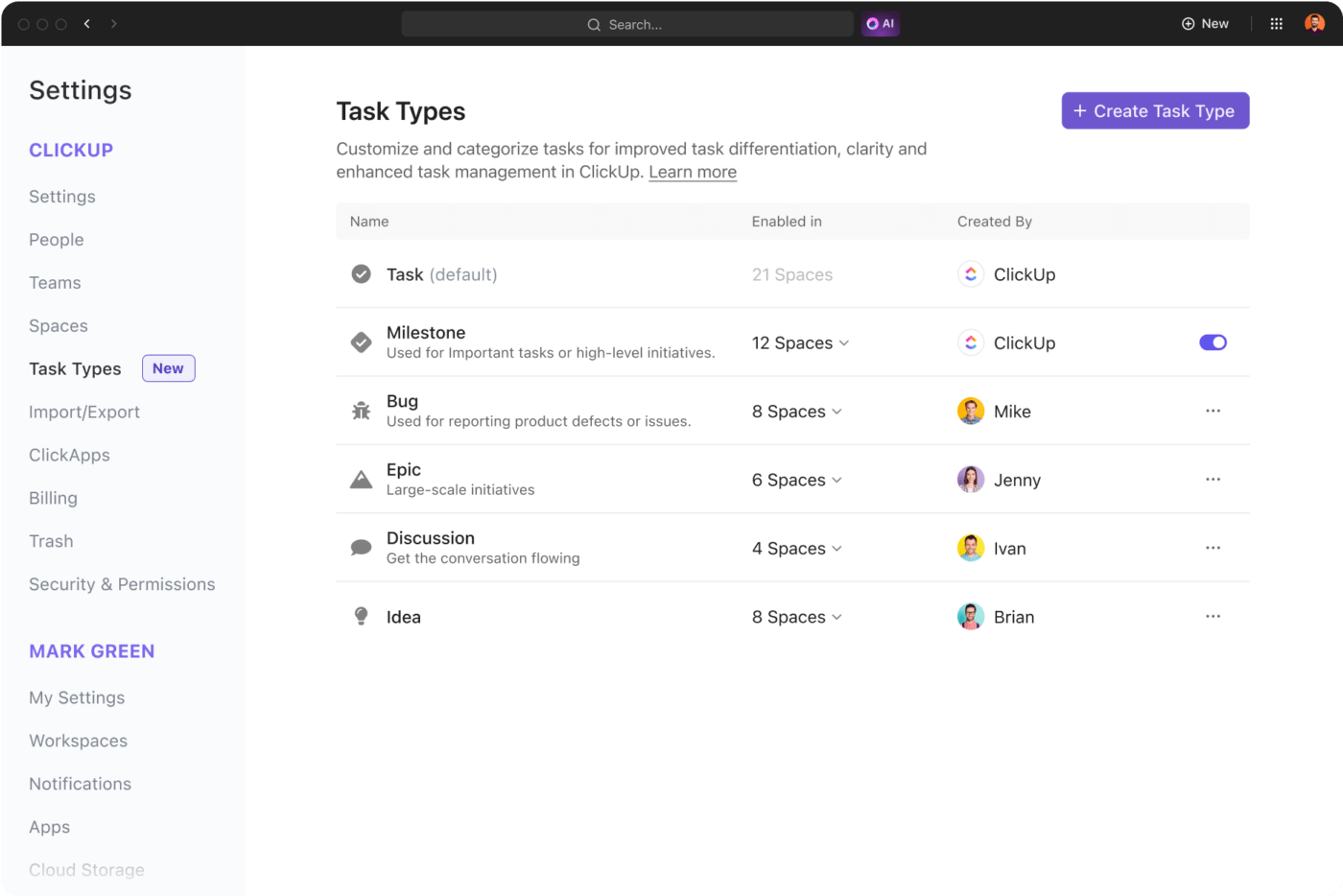
In ClickUp, task types are adaptable to your specific needs. You can add links and comments to establish context and initiate discussions. Use @mentions and action items to delegate and assign tasks and share updates to facilitate team collaboration.
Additionally, ClickUp offers multiple views, such as List, Calendar, and Board, to suit different work styles and preferences when you assign tasks. You can set priority levels, such as ‘High,’ ‘Urgent,’ and ‘Normal,’ to ensure tasks get picked up and completed on time.
Unlike Asana, which restricts each task to a single owner, ClickUp allows multiple owners for a single task. This flexibility is crucial for tasks that require collaborative effort and ensures that all responsible parties are kept in the loop. It enhances accountability and makes it easier to track the progress of team tasks.
Setting tasks is one thing. Accomplishing them is another. With ClickUp’s reporting and analytics features, you can use Dashboards to get a comprehensive overview of your work
ClickUp Dashboards allow you to visualize data, track progress, and make informed decisions. You can customize your Dashboard with widgets to display information such as task status, workload, time tracking, and more. This centralized view helps you monitor performance and identify areas that need attention.
With ClickUp Goals, you can set and track meaningful objectives by creating trackable goals connected to your work.
There are several ways to track progress, including numerical, monetary, true/false, and task targets. For example, you can create numerical targets for your goals to track items that can be broken down into distinct units, such as “Create 5 Instagram posts in a week.”
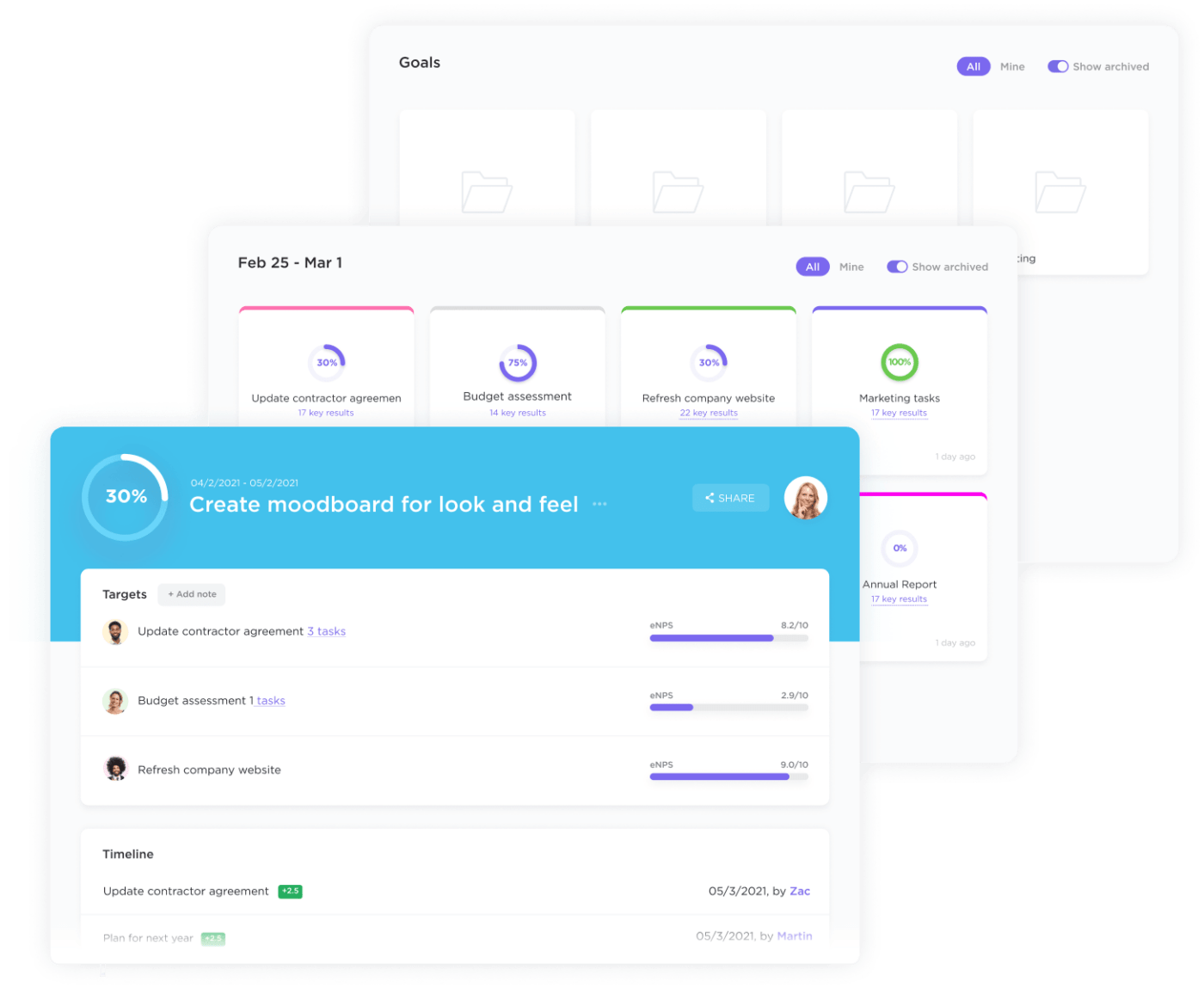
Or, use these targets when completion can be described in simple “done/not done” terms. For instance, if you’re an event coordinator, you might use ‘True/False’ targets to track whether a venue was booked or catering was paid for.
Plus, with ClickUp, you can keep goals organized with easy-to-use folders. Group and categorize your goals and targets by adding unique descriptions so you and your team know exactly what everyone’s working towards.
You can also control who can access goals, set one or multiple owners, and easily manage and edit permissions on the platform.
In addition to listing, organizing, and tracking tasks, you could use help automating project summaries, task planning, and status updates. That’s where ClickUp Brain, our AI assistant, enters the picture, automating various processes, providing smart recommendations, and delivering insights through data analysis.
It offers smart recommendations and insights through data analysis. There are also many task management templates from ClickUp that you use with ClickUp Brain.

It predicts potential bottlenecks, suggests optimal task assignments based on team member performance, and automates follow-up reminders, ensuring deadlines are met.
ClickUp Brain can forecast project timelines and resource needs by analyzing past project data. Its natural language processing (NLP) capabilities enable intuitive interaction, making task management more efficient and reducing the cognitive load on task managers.
Choosing the right task management app can make or break your productivity. Asana and Google Tasks each offer distinct features and benefits, catering to different user needs, but our Google Tasks vs. Asana comparison should help you decide which suits you better.
However, with ClickUp, you get more than a useful task management tool to organize tasks—you get a reliable project management solution for all your work, regardless of your type of work, your team size, or project requirements. You can customize it to suit your needs and make short work of your daily tasks.
Transform your task management experience with ClickUp, one of the best project management tools available.
© 2025 ClickUp