Goodnotes Vs Notability: Which Note-Taking App is Best?
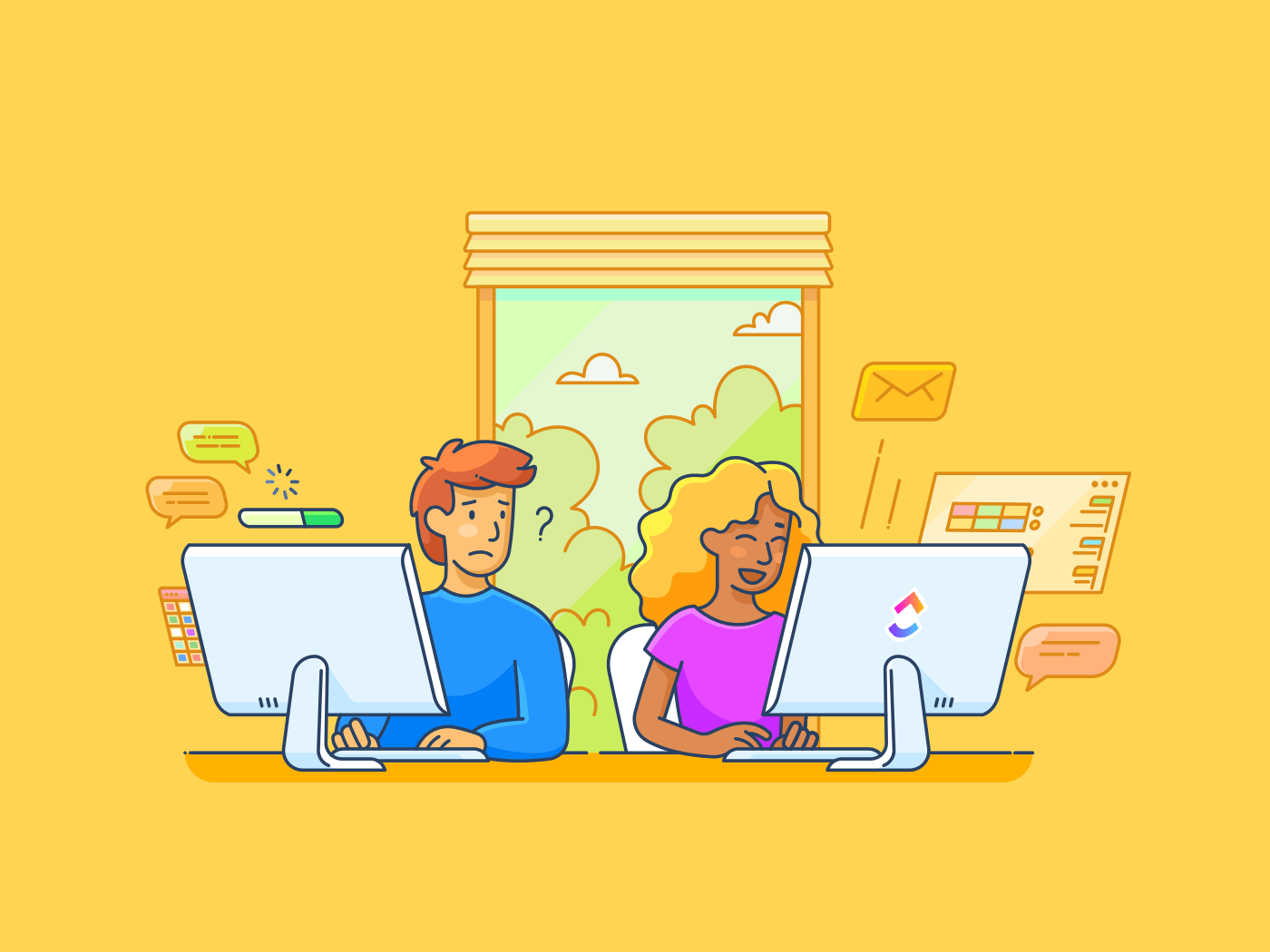
Sorry, there were no results found for “”
Sorry, there were no results found for “”
Sorry, there were no results found for “”
Have you ever had a brilliant idea you had to note down before you lost your train of thought but could not find anything to write down? We all have these moments, and we wish for a quick and easy solution to deal with this situation.
Today, we are blessed with digital note-taking apps that provide instant solutions to our note-taking needs. The note-taking medium has changed over the years, but written notes remain essential to human existence and evolution.
We take notes during meetings, classes, and workshops, as well as for ideation and brainstorming. Digital note-taking apps help us keep our professional and personal lives on track and make us more productive with efficient note-taking strategies.
However, not all digital note apps have the same depth or variety of tools to improve your experience.
Goodnotes and Notability are the top contenders among note-taking apps in the market. With their impressive features, clean, intuitive user interface, and stellar document management, choosing a clear winner in the Goodnotes vs. Notability showdown is difficult.
But we’re going to try.
We explore the functional value of Goodnotes and Notability and review their features, updates, and pricing to help you make the best choice. Keep reading to the end to discover a comprehensive note-taking tool that will meet all your needs.

Goodnotes is a note-taking app that combines the charm of old-school writing with the convenience of a digital platform.
The intuitive Goodnotes user interface allows users to annotate, highlight, sketch, and even record audio with pencil tools to help users create detailed, contextual, and well-organized digital notes.
Powered by optical character resolution OCR technology, Goodnotes makes it easy to capture handwritten notes and convert them to text.
Certainly a lifesaver for modern note-takers whose hasty handwritten notes are difficult to decipher.
Bonus points here: the revisions will be adapted to your handwriting style.
All these impressive note-taking features would be redundant if you still had to find terms and phrases manually, right? Goodnotes’ robust search bar, which supports handwriting, typing, sketches, and phrases, handles this redundancy.
Advanced customizable features—folders, custom themes, Goodnotes templates, pen tools, and highlighter tool presets—can be customized according to colors, style, and layout.
The most noteworthy tool in the Goodnotes app is the Elements tool. Anything you draw or write in your notes can be saved as an element. Once you have added the element to a collection in the Elements tool, you can reuse it across different notes.
Create unlimited folders and subfolders. This nesting folder structure offers comprehensive organization and easier navigation based on hierarchical preference. The sidebar navigation grants quick access to favorites, bookmarked note pages, and shared documents.
A legacy feature, such as flashcards or study sets with spaced repetition and active recall, is excellent for students and academicians. Choose between typed notes, images, or handwritten notes for optimum retention.
Bonus: Try these Goodnotes planner templates too!
Goodnotes offers digital stationary items such as planners, custom page templates, stickers, and editable notebook covers. Some can be downloaded on the free plan, while others are accessible only with paid Apple App Store subscriptions.
Goodnotes recognizes mathematical expressions, elements, and rules, such as symbols, chemical elements, and mathematical notation, with optical character recognition OCR. It detects errors in typed and handwritten math equations and automatically corrects them.
Goodnote’s AI tool for note-taking supports and improves your content workflow by checking for spelling errors, suggesting words, offering word prompts, and correcting typos. This feature works with handwritten notes as well.
Leverage intuitive pen gestures and lasso tools to help you write without interruptions or hassles. Made a mistake while writing? There is no need to search for the eraser tool. Simply draw a circle around anything you want to select; the lasso tool is as easy as that.
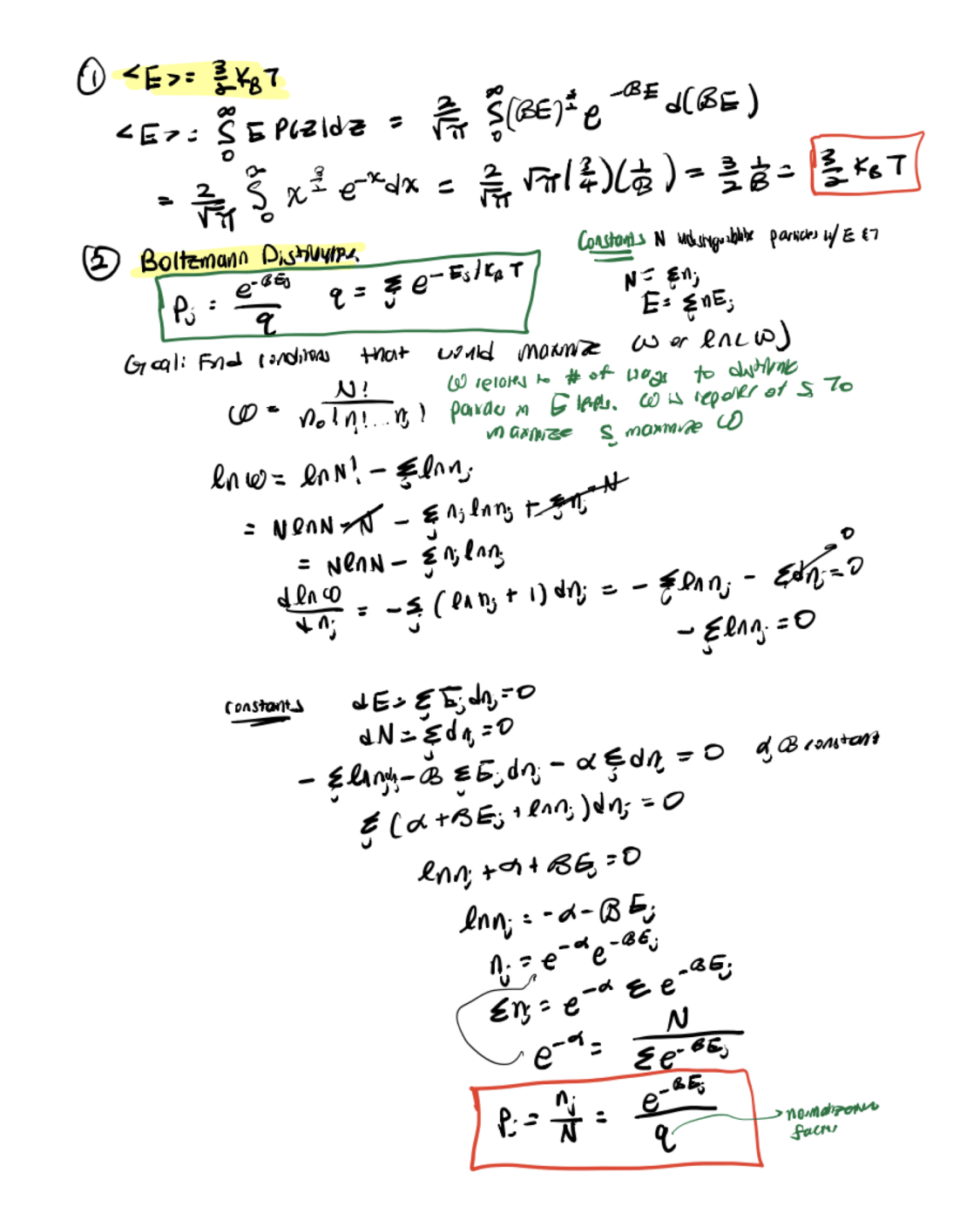
Notability is a digital canvas for all your notes, sketches, and files. The latest redesign packs a powerful mix of distinctive tools and a streamlined note-creation process.
Notability is your second brain app if you prefer using an Apple Pencil to draw, mark up documents, and take notes.
Previously, you could just record audio and sync it to handwritten notes. With the latest Notability update, you get access to audio transcripts, including time-stamped text of the audio recordings.
A side-by-side view of documents makes simultaneously comparing or working on multiple documents easy.
Handwritten notes and audio recordings are automatically synced with Notes replay. Clicking a word or image automatically jumps to the associated audio recording during playback.
Download the page or the meeting note template, or publish your own and connect with the Notability community.

Turn your thoughts into words or drawings using the fountain, dotted, and dashed pens. Choose from 64 custom colors to add to your notes. Mark key points with a highlighter, which makes it easy to revisit in the future. The lasso tool lets you change the content style, resize notes, and categorize them into groups.
The pen tool might tip the scales in favor of Notability for some, but Goodnotes’ Element tool has massively streamlined our notetaking experience for us.
You may be unable to erase things easily in Goodnotes, but the app compensates with OCR technology to convert handwritten notes into text. The Goodnotes AI tool summarizes notes, clarifies rough notes, and completes sentences.
With Notability, you can highlight important points, use the lasso tool to erase text easily and change the size of your text.
So while Notability wins the trophy for editing tools, Goodnotes has an edge with its AI writing capabilities.
The Goodnotes free plan offers a file import size of 5 MB and 3 notebooks. However, access to AI typing and note-taking features is available on paid plans.
Notability offers a free version that grants access to its pen tool with a slider for stroke width, but it doesn’t allow you to adjust the sensitivity in the free plan.
However, with a Notability Plus subscription, you can view shared, recent, and bookmarked note pages and unfiled notes and sections.
Notability Plus offers additional template options and a full gallery with custom page sizes. The paid plan’s pricing varies region-wise.
If you’re looking for a budget-friendly note-taking app, Goodnotes is a good choice.
Searching for notes without a search bar is akin to sorting through a haystack to find a needle. This is one of the places where the Goodnotes is the best Notability alternative.
The search bar is accessible to the free version and paid memberships within Goodnotes, while in Notability, it is only available if you have a subscription.
Notability allows users to view documents simultaneously through a split screen view on an iPad compared to the tabs view in Goodnotes.
While this is a matter of preference, viewing multiple documents from a single interface reduces the back-and-forth that comes with the tab view.
This feature is tricky to gauge for the Goodnotes vs. Notability debate.
On the one hand, Notability allows users to create public-access links, and anyone with access to those links can view the shared notes. You can also encrypt confidential data by creating password-protected notes so that only those with access to the document can view them.
Unfortunately, Notability does not support collaboration, making it unsuitable as a note-taking app for Mac for large teams that require inter-departmental collaboration.
On the other hand, Goodnotes allows users to share notes and import documents but only within Goodnotes. Users can share links to collaborate, edit, and sync views with collaborators to facilitate real-time collaboration.
However, although restrictive, Goodnotes’s real-time collaboration feature adds value to employee brainstorming sessions and collaborative projects.
Choosing between Goodnotes vs. Notability largely depends on your preference and uninhibited access to essential features that boost your productivity.
For instance, since Notability’s free platform does not offer search bar functionality, finding information becomes extremely challenging. The experience will be like poring over thousands of books to find the exact information—challenging and time-consuming.
Similarly, Goodnotes’ user interface, with its tab view and restricted sharing practices, requires manual input into a mostly automated system.
| Key differences | Goodnotes | Notability |
| Notebooks are organized as individual documents and folders | ✅ | ❌ |
| Pressure sensitivity settings for Apple Pencil and palm rejection | ✅ | ❌ |
| Laser pointer tool | ✅ | ❌ |
| Presentation mode | ✅ | ❌ |
| Hide the iPad status bar | ✅ | ❌ |
| Flashcards using spaced repetition | ✅ | ❌ |
| AI-powered note-taking features | ✅ | ❌ |
| Ability to change the colors of folders and customize templates | ✅ | ❌ |
| Notebooks organized in Subjects and Dividers | ❌ | ✅ |
| Add GIFs and web clips to documents | ❌ | ✅ |
| Password-protected notes, Subjects, Dividers, and exported PDFs | ❌ | ✅ |
| Publish notes to the Notability Template Gallery | ❌ | ✅ |
| Access to premium planners, templates, and stickers | ❌ | ✅ |
| App themes | ❌ | ✅ |
Apart from our take on ‘Which is the better choice between Goodnotes and Notability?’ we wanted to hear the people’s opinions. We browsed through Reddit to see if we could find a public-loved star note-taking app between Goodnotes and Notability.
When you search ‘Goodnotes vs. Notability’ on Reddit, many users agree that Goodnotes has a better UI, file management system, and advanced features:
‘GoodNotes has better file management. The UI looks slick in dark mode and the study sets feature. Study sets have made Goodnotes much better (regardless of how buggy goodnotes is it is still good). The best part is that they are adding Math Equation conversion soon!’
Other Reddit users note that Notability offers a better choice if you are looking for a rectangular lasso:
‘When I work through the assignments in PDFs that we receive from our professors, I take many screenshots of the tasks and place them on the pages where they are to be worked on. GoodNotes, for reasons I can’t explain, doesn’t have a rectangle lasso, so I stick with Notability, which has the standard feature of standard features.’
Some users are still on the fence, trying to get the best of both worlds:
“I’ve just been switching back and forth between them for months now… I feel like I want the Goodnotes UI with Notabilities features like dotted lines, duplicate buttons, snapping to grid, etc, and battery efficiency.”
However, we see Notability winning the face-off.
The layout, recording options, and ease of use make it a better choice than Goodnotes.
However, if you know of the drawbacks of Notability, we have a better solution for you, ClickUp.
Both Goodnotes and Notability require downloading custom templates from the free or paid template options. You hunt for the perfect template and customize it to your preferred style or brand guidelines and then stumble upon data silos created due to inadequate features like the lack of collaboration.
The search continues. Until now.
ClickUp is an all-in-one productivity digital platform that makes work more collaborative and provides holistic document management. It gives you access to AI, note-taking, and project management features such as meeting notes templates, AI tools for meeting notes, ClickUp Docs for collaboration, and ClickUp Notepad from a single dashboard, giving it an edge over Goodnotes and Notability.
Let’s find out how ClickUp can enhance productivity without additional manual input.
Utilize ClickUp Docs advanced features to create brand—or user-specific documents and wikis. With nested pages and disparate styling options, your creativity is limitless.
Organize your work or passion project within nested pages and ClickUp Docs that connect to an overall project.
Stay organized throughout the project’s lifecycle with project notes—create your own or choose from pre-built templates like the ClickUp Project Note Template to save time and effort.
Engage multiple key stakeholders and facilitate real-time collaborative editing with relevant team members—through tagging in comments and assigning action items.
You can also convert pre-existing Docs content into actionable tasks and delegate specific sections to the respective team or individual stakeholders.
With ClickUp, you get a centralized workflow that connects your personal and professional calendar, links documents to the respective tasks, and assigns task statuses—all within the editor.
Moreover, you can choose who can view and edit controls on your shareable links. You can manage permissions for team, guest, or public access.
Imagine having a teammate who can answer all your questions about your team’s tasks and people, import documents, automate tasks, and generate reports on the fly.
That’s the magic of ClickUp Brain—your digital second brain within ClickUp. ClickUp Brain helps teams work smarter, not harder, by eliminating repetitive manual tasks, keeping everyone on the same page, and streamlining workflows.

If you’re using ClickUp Brain as a meeting notes generator, you can add key agenda items, action items, and attendees. Then, using natural language processing, it analyzes the conversation, identifies critical points, and generates comprehensive meeting notes to ensure nothing slips through the cracks and everyone is aligned on the deliveries and discussions.
For personal use, ClickUp Brain improves your writing quality, makes your notes concise, and helps you translate your content into French, Japanese, Spanish, and more.
If you function on checklists throughout your day, ClickUp Notepad is ideal for documenting everything in your personal and professional life. ClickUp Notepad lives where you live.

Use a notepad to write down the day’s checklist and meeting notes or create entries to update task statuses. Create action lists within your digital journal app based on priority or deadlines to help you prioritize and move through the day efficiently.
Add reminders and action items: Write your ideas via the ClickUp mobile app.
Rich formatting allows adding colors, headers, banners, and bullets to make organizing notes interactive and fun.
Bonus: you gain all of these features for free, forever.
Your search for the better note-taking app between Goodnotes vs. Notability ends here with a great alternative in ClickUp.
With ClickUp, you get a scalable partner that sets you up for faster success because ClickUp goes beyond a note-taking app and provides a central hub for all your work.
Sign up for ClickUp for free to enjoy its powerful note-taking features.
© 2025 ClickUp