Sailboat Retrospective: For Agile Software Development Teams

Sorry, there were no results found for “”
Sorry, there were no results found for “”
Sorry, there were no results found for “”
So much of the agile software development process is iterative. Sometimes it feels like a project never ends! But, sure enough, your team successfully crosses the finish line. Instead of simply moving on to the next project, the agile methodology requires retrospective meetings that analyze what went well and what you should change for next time. It’s all in service of fine-tuning your workflows and processes to boost team cohesion and work quality.
Like any process on an agile team, retrospectives need structure. If you haven’t tried it yet, the sailboat retrospective technique is a true game-changer. This technique not only makes retrospectives more engaging but also provides a clear visual metaphor to help teams navigate the complexities of a project. 🛥️
Whether you’re a Scrum master, product owner, or member of an agile team, sailboat retrospectives will help you identify potential risks, celebrate what went well with the last sprint, and set goals for the next sprint. In this guide, we’ll explain what a sailboat retrospective is and offer tips for practicing retrospective techniques in ClickUp.
Agile software development teams use sailboat retrospectives to reflect on past sprints or project phases. Retrospectives are the final agile ceremony project managers oversee to improve the quality of future projects. The goal of any retrospective is continuous improvement. After all, it’s easier to do better next time if you know what to avoid.
While you’re free to use any retrospective technique you like, the sailboat method is different because it uses the metaphor of a sailboat on a journey. It’s less dry than other retrospective techniques and gives your Scrum team a fun way to visualize progress, challenges, and future direction.
In a sailboat retro, you imagine the project as a sailboat moving toward a common goal. During the session, team members use sticky notes to write down their thoughts on each component of the sailboat, which you place on a whiteboard and review together. The process encourages brainstorming and open discussion, culminating in a list of helpful action items for future sprints.
Sailboat retros might be too abstract for some teams, but many project managers like how they act as a fun icebreaker that also aligns the team on areas of improvement. It’s much more fun than staring at a wall of bland text for two hours, isn’t it?
A sailboat retro is a helpful agile project management tool. Since it uses metaphor, it’s easier for teams to think critically about future sprints. During a session, your team will document their thoughts on each component of the sailboat, which you later use to map out future projects.

The goal of a sailboat retro represents the destination. Think of this as the “X” on a pirate map. Some teams refer to this as the “island” your sailboat wants to reach. The goal could be just about anything, from the end of a sprint to the completion of a major project phase. What matters is that you choose a significant milestone for the team to work toward. 🌻
The wind or sails symbolize the positive forces that move your sailboat closer to its destination. This includes all of the successes, strengths, and good conditions that had a positive impact on the last sprint or project phase. It might include things like specialized certifications, a boost in department funding, or being able to outsource some of your team’s workload.
In a sailboat retrospective, the anchor represents challenges or obstacles slowing the team’s progress. Anchors are anything that hinders your progress, like communication issues or resource limitations.
Rocks are potential risks or foreseeable challenges in the sailboat’s path. While you look at the anchor in the past tense, rocks look forward and require the team to proactively plan for known issues. The goal is to minimize their impact on the next sprint. Rocks could include regulatory changes or continued resource limitations.
Finally, the sun represents your team’s objectives beyond the primary goal. This element adds a layer of motivation and inspiration, focusing on the team’s long-term objectives and vision. The focus here is to identify good things that came out of the project, like an improved product or positive customer feedback. It’s important to end on this note so your team can visualize the value of their hard work.

Ready to run a sailboat retro with your entire team? The good news is you don’t have to create the visuals on your own. We might be the world’s favorite project management software, but ClickUp also includes hundreds of free templates for anything you need—including agile retrospectives.
Simply pull up the ClickUp Sailboat template during your team meeting and you’re off to the races. Start by inviting all employees to the retrospective meeting and run through this process together:
Ultimately, this fun metaphor will help you get organized, plan for future problems, and agree on a shared vision. Since this sailboat retrospective template helps bring all of your work together into one dynamic platform, implementing your sailboat retro is as easy as a few clicks. 🚣♀️
The sailboat retro sounds like way more fun than a typical sprint retrospective brainstorming session, but how does it fit within a Scrum framework?
It might be more creative than other retrospectives, but the sailboat approach aligns well with Scrum principles because it’s:
Fortunately, the sailboat retro process isn’t much different if you follow the Scrum framework:
Sailboat retrospectives are a fun, metaphorical way to do project post-mortems, but they certainly aren’t the only way to review project progress. It’s one of many potential sprint retrospective formats, each with a different approach:
The right retrospective approach depends on your goals and corporate culture. Even so, more project managers are gravitating toward sailboat retrospectives because they’re:
At this point, we know what a sailboat retrospective is and how to run one for your team. But how do you actually implement what you learned in the sailboat retrospective? Follow these pro tips to translate your retrospective insights into tangible business results.
Your team might say, “Huh?” if you walk into the room with a big chart with a sailboat on it. Brief your team on the sailboat retrospective method before the meeting. Always explain the metaphor at the start of the session, even if you’ve done sailboat retrospectives before. Not everyone will admit that they don’t know what’s going on, so a little refresher does wonders for understanding and participation.
You want to encourage honest, helpful feedback, but people won’t share their honest feelings if they feel uncomfortable. Foster a safe and open atmosphere where team members feel comfortable sharing their thoughts. If you still struggle to gather candid feedback, give your team the option to share anonymous feedback instead.
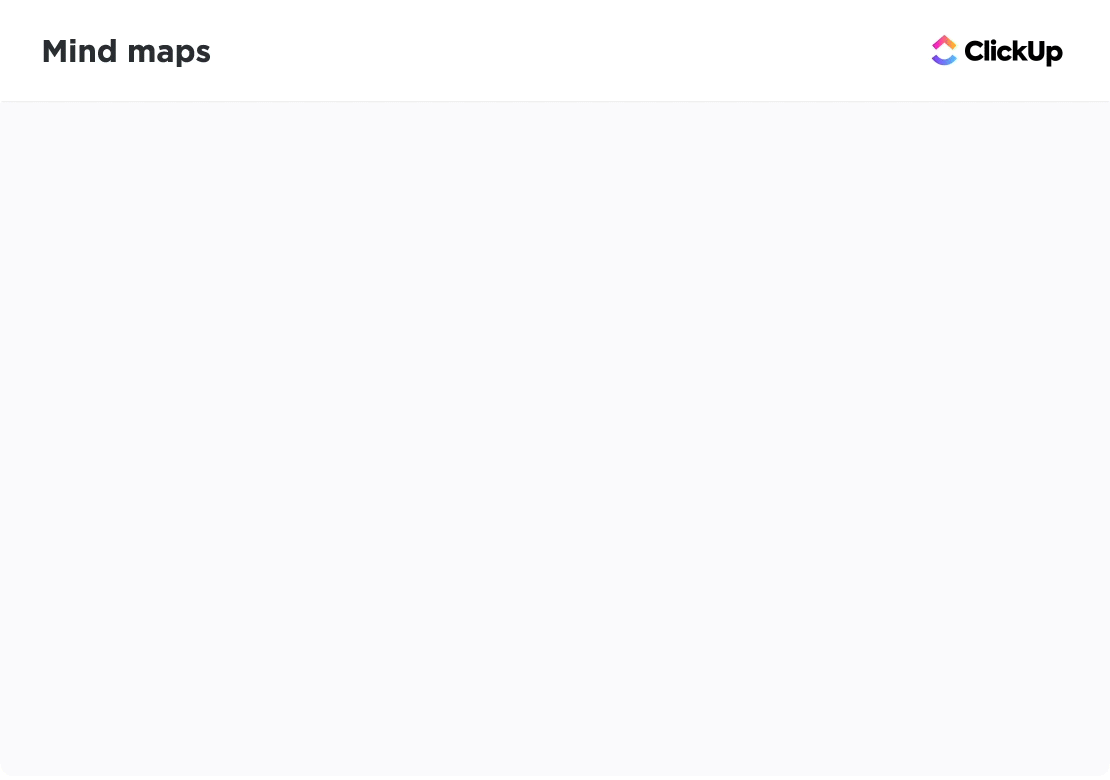
Sailboat retrospectives are highly visual, so you need some kind of visual aid going into this meeting. Whether it’s a physical whiteboard or a digital Mind Map in ClickUp, have a clear depiction of the sailboat, wind, anchors, rocks, and sun.
Retrospectives can quickly run off the rails if you don’t watch the clock. Honor everyone’s time by creating a loose agenda for the meeting that breaks down what you’ll discuss and when. If your team has a habit of going over time, assign an official timekeeper and meeting facilitator to keep everyone on task. ⏱️

Other retrospectives, like Mad Sad Glad, focus too much on feelings. Emotions are a helpful type of feedback, but they aren’t very actionable. The sailboat retrospective is useful because it emphasizes what went well while also addressing what you could do differently next time. Instead of getting too hung up on subjective assessments, focus on desired outcomes and the steps required to achieve those outcomes. That will translate into tangible change that improves the quality of future projects.

Sailboat retros are useful for understanding how your team feels about past projects and help propel the team forward in future sprints. Executed well, they help you identify risks, eliminate future bottlenecks, and provide clear goals for your next big project.
There’s just one little problem: Most retrospective sessions happen independently of your tasks, reports, and chats. That requires flipping through multiple project management tools, which is a recipe for confusion.
ClickUp’s all-in-one project management tool brings metrics, templates, Goals, Dashboards, tasks, and multiple views into one place—even for technical teams. See the difference for yourself: Create your ClickUp Workspace now for free.
© 2025 ClickUp