Obsidian vs Evernote: Which Note-Taking App is Best?

Sorry, there were no results found for “”
Sorry, there were no results found for “”
Sorry, there were no results found for “”
Want to look at the key takeaways from today’s meeting? Do you have a creative idea to market your product? Or simply want to save an insightful article for future reference?
What you need is an app that takes notes! A note-taking app makes it easy to write your ideas on the fly, share them with colleagues, and collaborate with them to get things done quickly.
If you’re searching for the best note-taking app, look no further; we’ve researched some.
We compared two leaders in this domain—Obsidian and Evernote.
Find out how they stack up regarding features, pricing, and reviews. We have also found a powerful Evernote and Obsidian alternative you should try today.
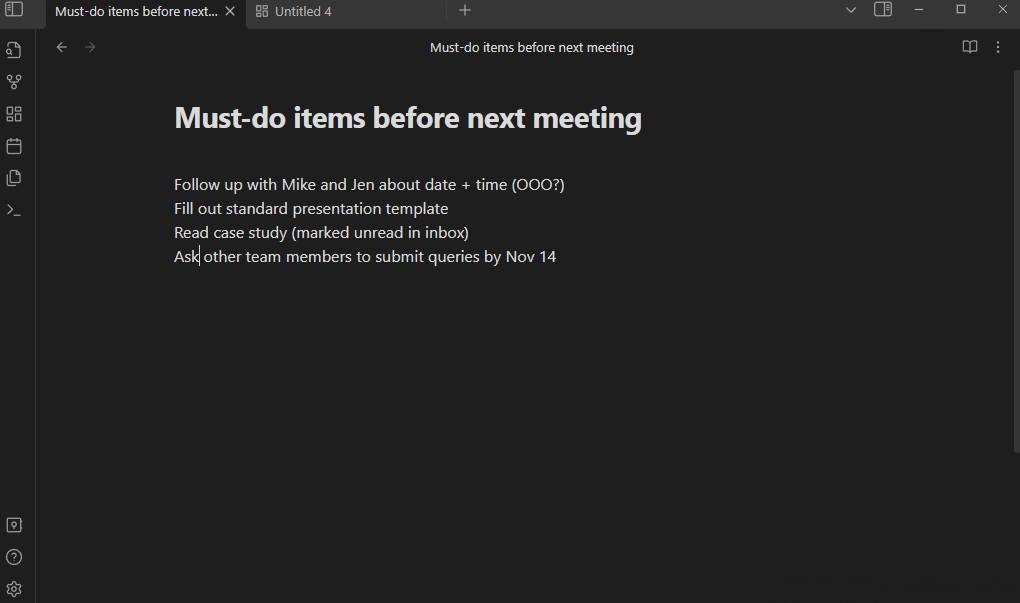
Ever felt like needing a second brain to remember your notes?
Obsidian is a powerful note-taking software that serves as your ‘second brain.’ It improves the efficiency of your note-taking by connecting notes, using backlinks, and organizing them according to patterns or topics.
Focus on writing your notes, and let Obsidian do the grunt work of arranging, organizing, and connecting them.
A unique aspect of Obsidian is that it uses a markdown format to store your notes locally on your computer, giving you complete control over your data and its privacy.
Keep reading to learn about the other interesting Obsidian features that make it a digital journal app.
The linking feature helps you establish a connection between different notes to understand your thoughts more clearly. It is akin to creating your own Wikipedia by connecting ideas, books, places, and people.
These internal link notes are navigable and indicate how one piece of information relates to another to form deeper insights and retrace your thoughts.
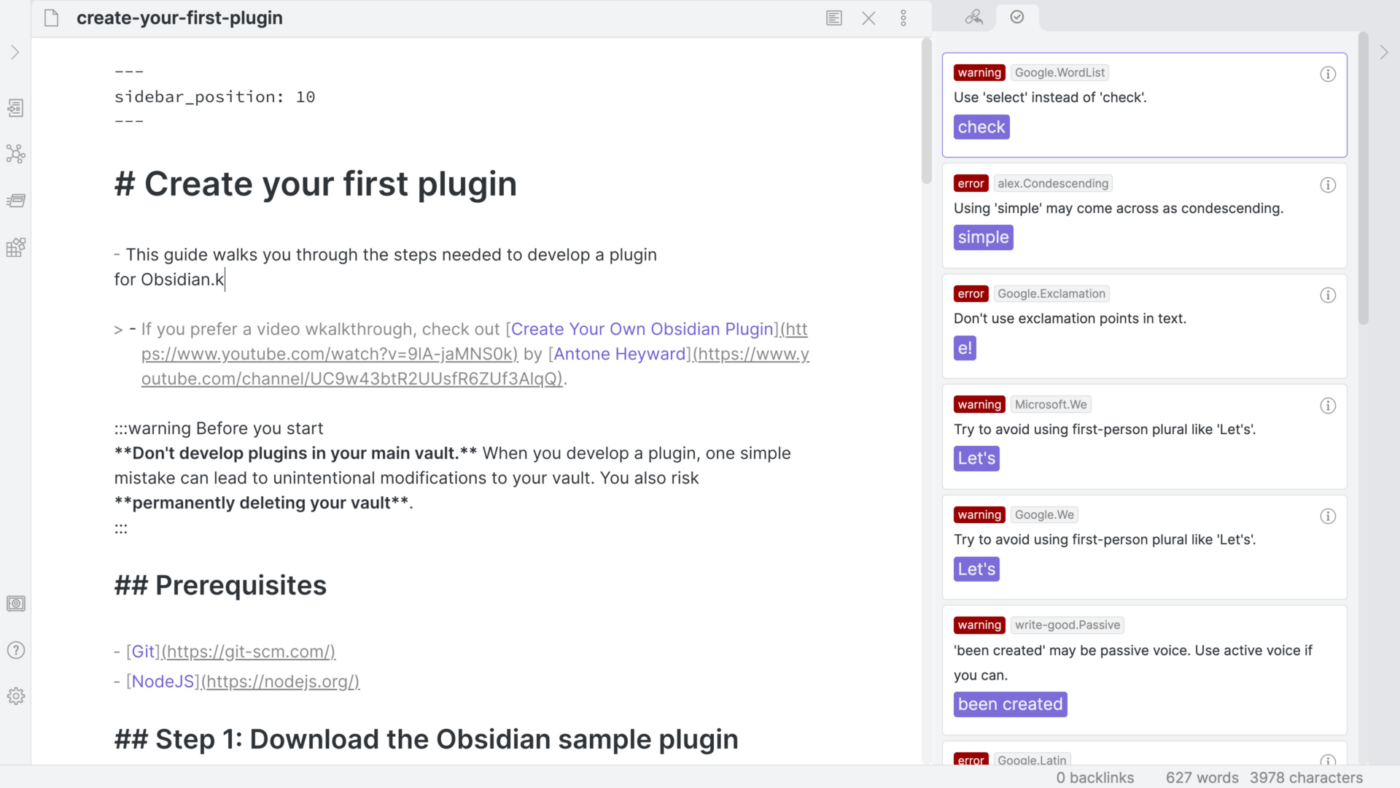
Enhance your note-taking experience by allowing users to add more functionalities and customize the way you take notes in Obsidian.
Customize notes created for a specific purpose in a distinct form and pattern.
Obsidian’s community has 1,500+ plugins to build your ideal thinking space.
Add ons
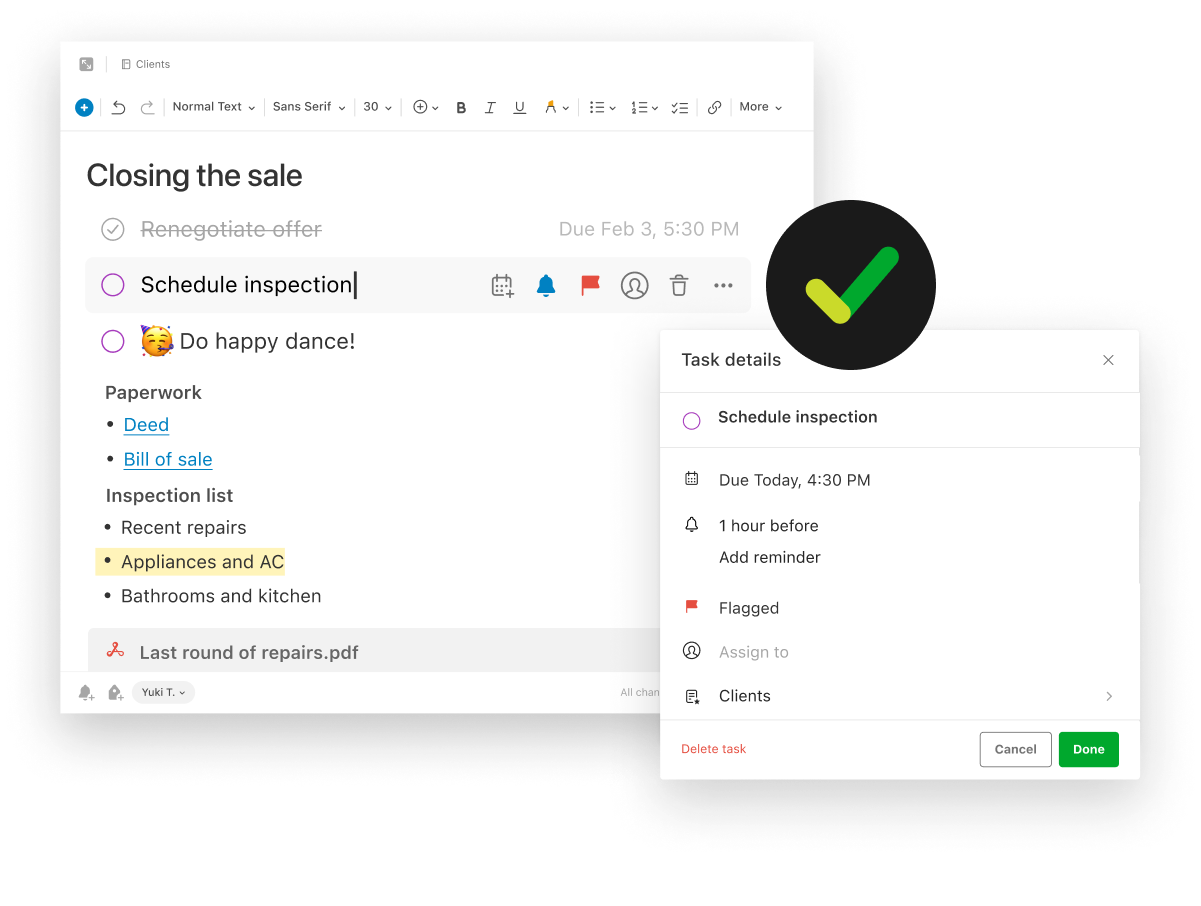
Evernote is one of the oldest and most well-known note-taking apps.
Evernote is known for the way it supports collaboration. Your notes get synced on multiple devices, allowing you to access them from anywhere.
This feature is a huge plus when your team is working on a new project planning. Team members can contribute ideas via the Evernote mobile app, iOS devices, and the desktop without worrying about compatibility with other apps.
With Evernote’s organization capabilities, track all your notes in a single dashboard and arrange them using notebook stacks and tags.
Stay on top of your notes and fetch them quickly when needed without wasting time searching for them in the entire database.
Let’s look at Evernote’s best features and pricing.
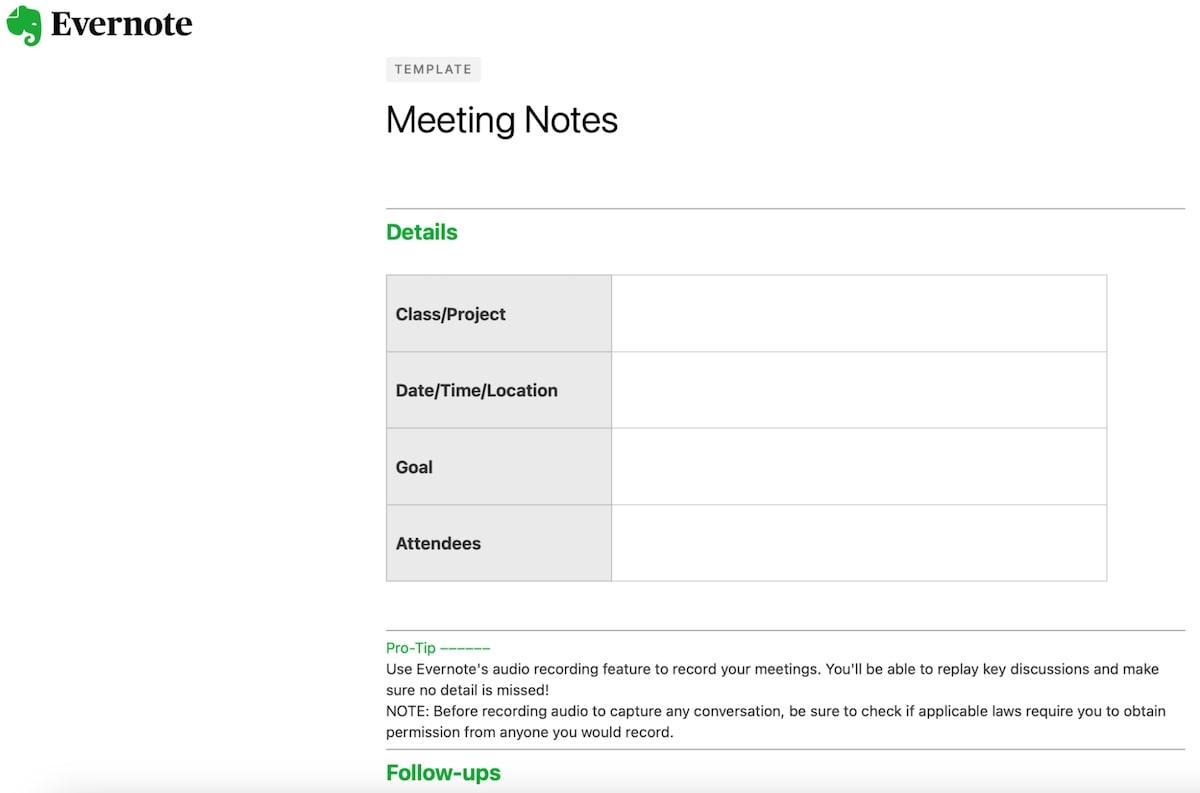
Save time and effort with ready-to-install Evernote templates to fit your needs.
Add the daily log template to your note to capture your daily schedule or the project management template to track project milestones.
Use and reuse over 50+ pre-formatted templates based on your requirements.
For example, the ‘Gratitude Journal’ template already has pre-filled tables to write down your morning journal, life lessons, and people you’re thankful for. Pick the template, and start writing without worrying about the design aspects.
If writing is not your thing, the Evernote app lets you record audio notes. Open a new note and tap the record button to start recording your voice.
This is a lifesaver when you want to make an urgent note in the middle of a discussion, or your mind is too occupied to write down thoughts.
The best part?
Use them in the Evernote desktop version and the iOS and Android app.
Stay on top of your tasks by adding reminders to your notes.
Set a date and time to get email alerts on your time-sensitive tasks. Mark them as completed once you’ve completed the tasks by tapping on the reminder. This does not delete the original note.
Evernote also displays the reminders of the notes pinned at the top of the notes list.
Besides the features mentioned above, the Evernote Web Clipper and Optical Character Recognition (OCR) technology is worth mentioning here.
The Web Clipper Google Chrome extension saves articles, screen grabs, and PDFs from the web. The OCR technology scans your handwritten notes and adds them as Evernote notes.
You can’t go wrong with either Obsidian or Evernote for writing notes. A few key differences can tip the scale in favor of either.
To help you make the right decision between Obsidian vs. Evernote, we cover the key differences between them.
Knowing how an app stores your notes gives you the confidence to use the note-taking app more frequently.
Here’s a quick look into the storage capabilities of Obsidian vs Evernote.
With Obsidian, files are stored locally; you can access your notes on your device whenever you want. This is excellent news from a security standpoint because saving your files on the cloud makes your personal information vulnerable to hacking threats.
Moreover, you don’t have to rely on the Obsidian app to access the notes. A simple search will do the job as you have saved your files on the hard drive.
The only downside of this storage process is that you must shell out an extra $8 to sync your notes in Obsidian across different devices.
Evernote saves your notes on the cloud, which you can access from anywhere using the internet. It is an excellent choice for building the habit of writing wherever and whenever you like.
As a cloud-based app, your notes are automatically synced across devices like your laptop, PC, phone, and tablet.
If you use different devices for writing and prioritize real-time collaboration over manually syncing notes, Evernote is an excellent choice.
Obsidian and Evernote save your notes in different file formats. Knowing the pros and cons of each will help you choose the one that’s more comfortable and practical for you. Let’s jump right into it.
Obsidian uses a markdown support file format to save your notes. Markdown is a lightweight markup language that is simple but uses a different syntax made up of special characters.
Here are a few examples –
# for adding heading 1
** ** for bold text
== == for highlighted text
~~ ~~ for strikethrough
Likewise, use these characters to add images, links, code blocks, and lists to your notes. The advantage of files is that your notes are saved as plain text files with a .md extension that can be opened with any text editor like Notepad and Google Docs.
If you’re already trained in using markup language or familiar with how markdown files work, this shouldn’t be a problem for you. But, if you’re new, you have to practice a bit to get used to this form of language.
Markdown gives more options to convert your notes in different formats. By default, you can export Obsidian notes to PDF format, but you can convert md files to .docx and .txt, among other file formats.
With Evernote, you will see your notes in Rich Text Format (RTF). RTF is a standard file format used by many word processors like Microsoft Word. This makes it easy to exchange files between different software.
Formatting text on Evernote is simpler and has a very short learning curve. If you have used any word processor before, the editor’s layout will give you the same feeling. Using the Evernote editor, you can format text by changing font size, color, highlight, and more.
Inserting menus like tables, tasks, and calendar events is also easy. If markdown is not a comfortable option, Evernote is your go-to choice.
Use linking to form a connection between your notes, remember things more clearly, and get more work done effectively.
Obsidian and Evernote both help link your notes, but in different ways.
Because of its bidirectional linking ability, Obsidian calls itself the ‘second brain.’
It not only shows the incoming links in your notes but also the outgoing ones.
The linking feature helps you create a deep connection between your notes and understand a topic more thoroughly.
To add links, use the square brackets [[ ]], and add the name of the note you want to link between these brackets. What makes Obsidian’s linking feature more special is Knowledge Graph: a kind of graph view.
Knowledge Graph is the visual representation of your notes and how they link. By looking at the graph, you can see which notes are closely linked and which are the outliers.
Use the linking feature to insert links to other notes. But it’s not as simple as Obsidian.
To insert the link of a note that already exists in your library, you have to find that note. Once you find it, copy the link of the note and paste it into the new note you’re creating.
Although this feature is useful, it’s complicated and time-consuming. Obsidian is a better note-taking app if linking ranks high on your priority list.
We checked Reddit to explore what Redditors had to say about Obsidian and Evernote. Many of them use both Evernote and Obsidian to fulfill their needs. They try to fill in one tool’s gap with the other.
Key highlights from our research:
“I use Evernote and Obsidian. I started using Obsidian for specific projects that benefited from hyperlinking information. Evernote remained my dumping ground for general knowledge and info storage.”
Another user mentions how Evernote successfully fulfills their needs, and having a second brain doesn’t make sense when they start writing notes in multiple apps.
“I feel like I lose the “second brain” function when I start using multiple apps. I’ve got a pretty good process around Evernote and there’s not anything in my workflow I can’t accomplish. Some things (linking notes, managing spreadsheets, and handwriting on iPad come to mind) could be much better but the ability to put everything in one place has a lot of value to me.”
Deciding a winner is difficult since both note-taking apps have limitations.
For example, unlike Evernote, Obsidian is an entirely offline notes app, which makes it challenging to sync your notes across devices. To make that happen, you must pay an extra $8. Also, your data is hosted locally on your desktop.
On the other hand, Evernote is suitable for personal and collaborative use, but your data is hosted on the cloud and is vulnerable to security breaches.
Fortunately, we have the perfect solution to level up your note-taking abilities.
ClickUp is a user-friendly note-taking and project management app that replaces multiple tools in your toolbox. Switch between different apps and get your tasks done way before the deadlines.
ClickUp is designed for everyone. Whether it’s your school project or the GTM strategy for the new product launch, you can visualize, collaborate, and track the progress of your project in a single place.

ClickUp Docs helps you create wikis, embed bookmarks, add tables, or create a process for workflow optimization. Invite your team to collaborate with them in real-time, tag members, and share comments. Add widgets with the built-in editor to update the project status, assign tasks, and change projects.
Privacy is at the core of ClickUp docs.
Create shareable links and manage the permission when you share them with others. But that’s only an overview; you can do much more with time-saving features like templates, focus mode, and more.
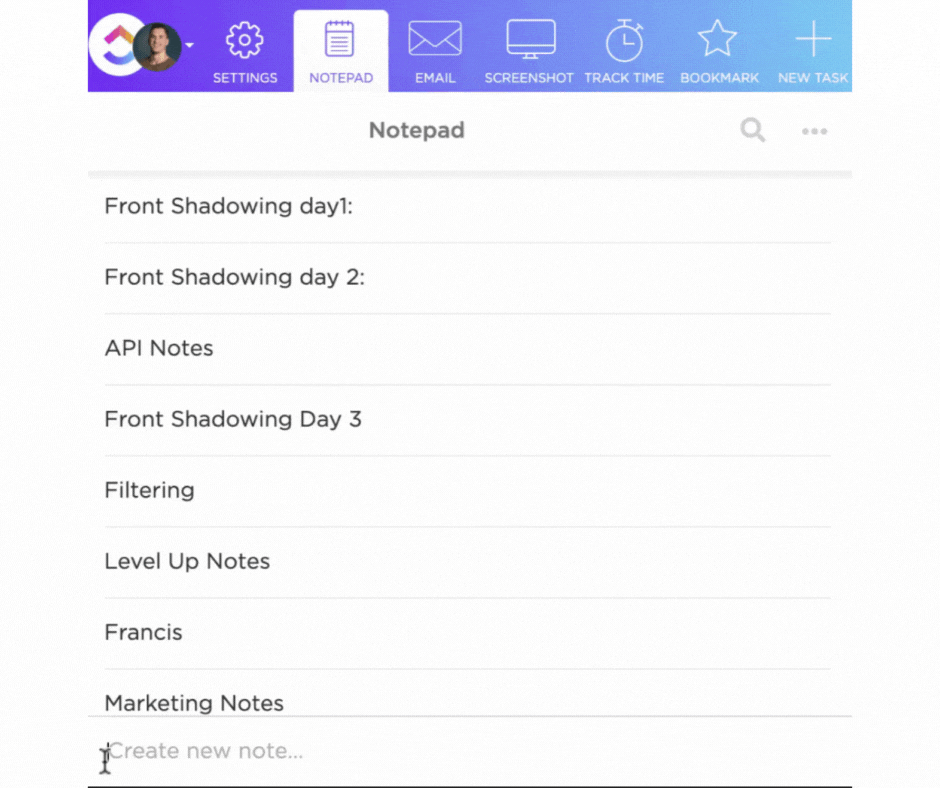
One of the aspects that becomes difficult is to organize tasks to track them as tasks or creating a checklist.
ClickUp Notes makes it easier even if you’ve never done it before. Use the editor to convert your notes into trackable tasks and organize them as action items in a checklist.
But what about accessing these notes on different devices?
ClickUp automatically syncs your notes between the mobile app and Chrome extension. Create notes anywhere and access them later.

The ClickUp AI assistant helps improve your productivity. It cuts down your 30-minute tasks to 30 seconds. ClickUp stands out because there are few AI tool for note-taking.
Create a project outline, status reports for the customer support team or an email outline for the next marketing campaign— AI gets it done with a few clicks.
It also helps you write your notes better, edit the content, and perfectly format it with pre-structured tables, headers, and more. So, are you ready to stay ahead and beat the deadline with the help of AI?
ClickUp is an excellent choice for a busy professional like you. Whether it is noting down ideas or collaborating with team members over a new project, ClickUp does it all. The sheer range of features, ease of use, and pricing that ClickUp offers make it a must-have tool for any business. Boost your note-taking with ClickUp’s powerful and advanced features.
Organize your notes, collaborate with others, and manage them effectively to keep track of all your activities.
Sign up for ClickUp’s Free Forever Plan and get started on this new journey with your note-taking partner.
© 2025 ClickUp