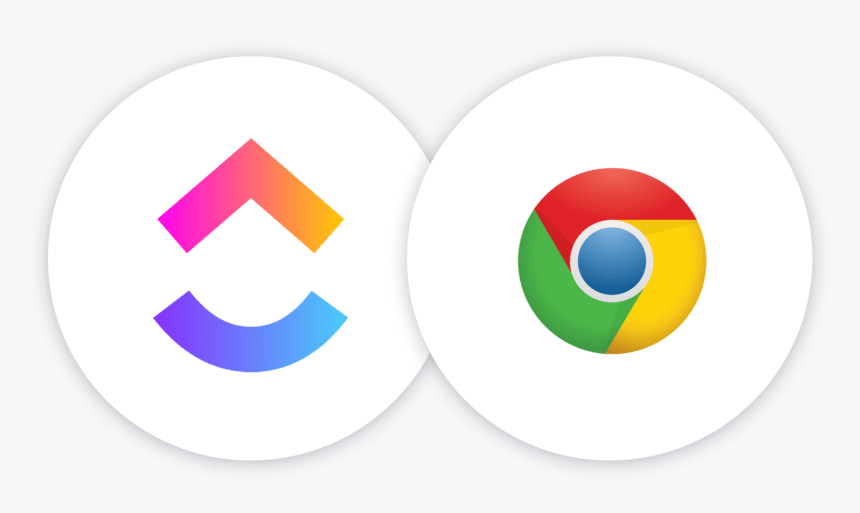Are you working more in web browsers than in desktop apps?
From blocking distractions to project management, you can improve your browsing experience (and overall productivity!) with the help of Google Chrome extensions.
Chrome extensions are software programs built to provide you with extra functionality in your Chrome browser.
With over 100,000 Chrome extensions available, how do you choose which ones will help you save time and effort? You’ve come to the right place! I’ve compiled a collection of the best Google Chrome extensions to help you get the most out of your Chrome experience.
Let’s get started! ⚡️
- 1. ClickUp Chrome Extension
- 2. OneTab
- 3. Loom for Chrome
- 4. HubSpot
- 5. Right Inbox
- 6. Save to Pocket
- 7. Grammarly for Chrome
- 8. Momentum
- 9. StayFocusd
- 10. Dashlane – Password Manager
- 11. Timewarp
- 12. Email Tracker for Gmail – Mailtrack
- 13. RescueTime for Chrome and Chrome OS
- 14. Forest: stay focused, be present
- 15. Take Webpage Screenshots Entirely – FireShot
- 16. Marinara: Pomodoro® Assistant
- 17. MightyText – SMS from PC & Text from Computer
- 18. Hunter – Email Finder Extension
- 19. Clockify Time Tracker
- 20. Ghostery – Privacy Ad Blocker
- 21. Win The Day
- 22. Noisli
- 23. Workona Tab Manager
- 24. Cite This For Me – Web Citer
- 23. Clean Master
- 26. Scribe – Knowledge Management
⏰ 60-Second Summary
Boost your productivity with these top Chrome extensions designed to streamline tasks, enhance focus, and improve workflow efficiency:
- ClickUp Chrome Extension
- OneTab
- Loom for Chrome
- HubSpot
- Right Inbox
- Save to Pocket
- Grammarly for Chrome
- Momentum
- StayFocusd
- Dashlane – Password Manager
- Timewarp
- Email Tracker for Gmail – Mailtrack
- RescueTime for Chrome and Chrome OS
- Forest: stay focused, be present
- Take Webpage Screenshots Entirely – FireShot
- Marinara: Pomodoro® Assistant
- MightyText – SMS from PC & Text from Computer
- Hunter – Email Finder Extension
- Clockify Time Tracker
- Ghostery – Privacy Ad Blocker
- Win The Day
- Noisli
- Workona Tab Manager
- Cite This For Me – Web Citer
- Clean Master – Chrome Cache Cleaner
- Scribe – Knowledge Management

20 Best Chrome Extensions for Productivity
1. ClickUp Chrome Extension
The ClickUp Chrome Extension is one of the top Chrome extensions that brings your favorite project management features to your browser window. Whether you take your work inside or outside the ClickUp platform, you’ll save time and speed up your workflow.
ClickUp is the ultimate productivity hack!
With just one feature from the ClickUp Google Chrome extension, you are on your way towards peak productivity:
- Take notes with rich text editing inside the Notepad in ClickUp
- Bookmark a site and save as a task
- Screenshot your entire browser tab or select a certain area to add to a task or download to your computer
- Locate your task in the extension and select it to begin tracking time
- Attach Gmail or Outlook emails to tasks and create tasks from emails
The ClickUp floating button gives you quick access to the Notepad, Bookmarks, Screenshots, Time Tracking, and creating a task from any webpage
ClickUp Pricing
Average Review Rating: 4.9/5 (100+ reviews)
2. OneTab
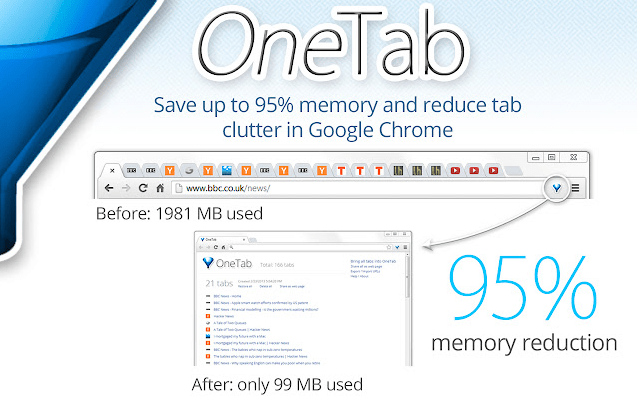
Speaking of tab trouble, OneTab can solve it. Instead of having all of those tabs open, this Google Chrome extension puts them in a handy list in only one new tab page. That way, all the key links that you want to use are just a single click away.
You can save up to 95% of your web browser memory because you won’t have a lot of open tabs.
No problem, no more tabs. This keeps you productive and your computer desktop clean.
Average Review Rating: 4.6/5 (13,000+ reviews)
3. Loom for Chrome
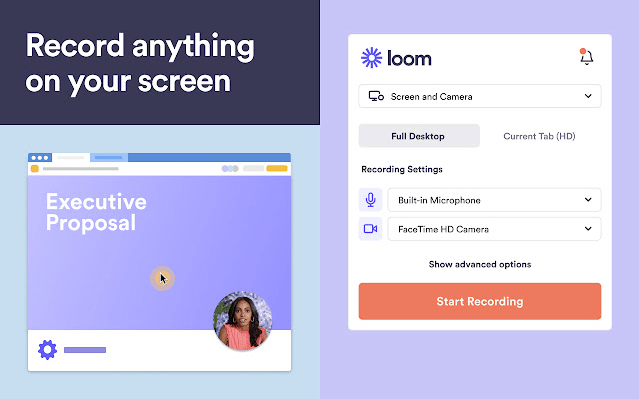
With Loom, it’s easy to record video and then share it with the team. Stop sending pointless emails and explain yourself more clearly and comprehensively with a quick video. Loom’s Chrome Extension screen recorder is the perfect web browser extension for fast-moving and virtual teams who want a personal connection.
Curious to learn about the best screen recording software, screen recording software without watermarks, and alternatives to Loom? Check out ClickUp’s Clip feature that allows you to record your screen directly inside a task!
Average Review Rating: 4.8/5 (10,000+ reviews)
4. HubSpot
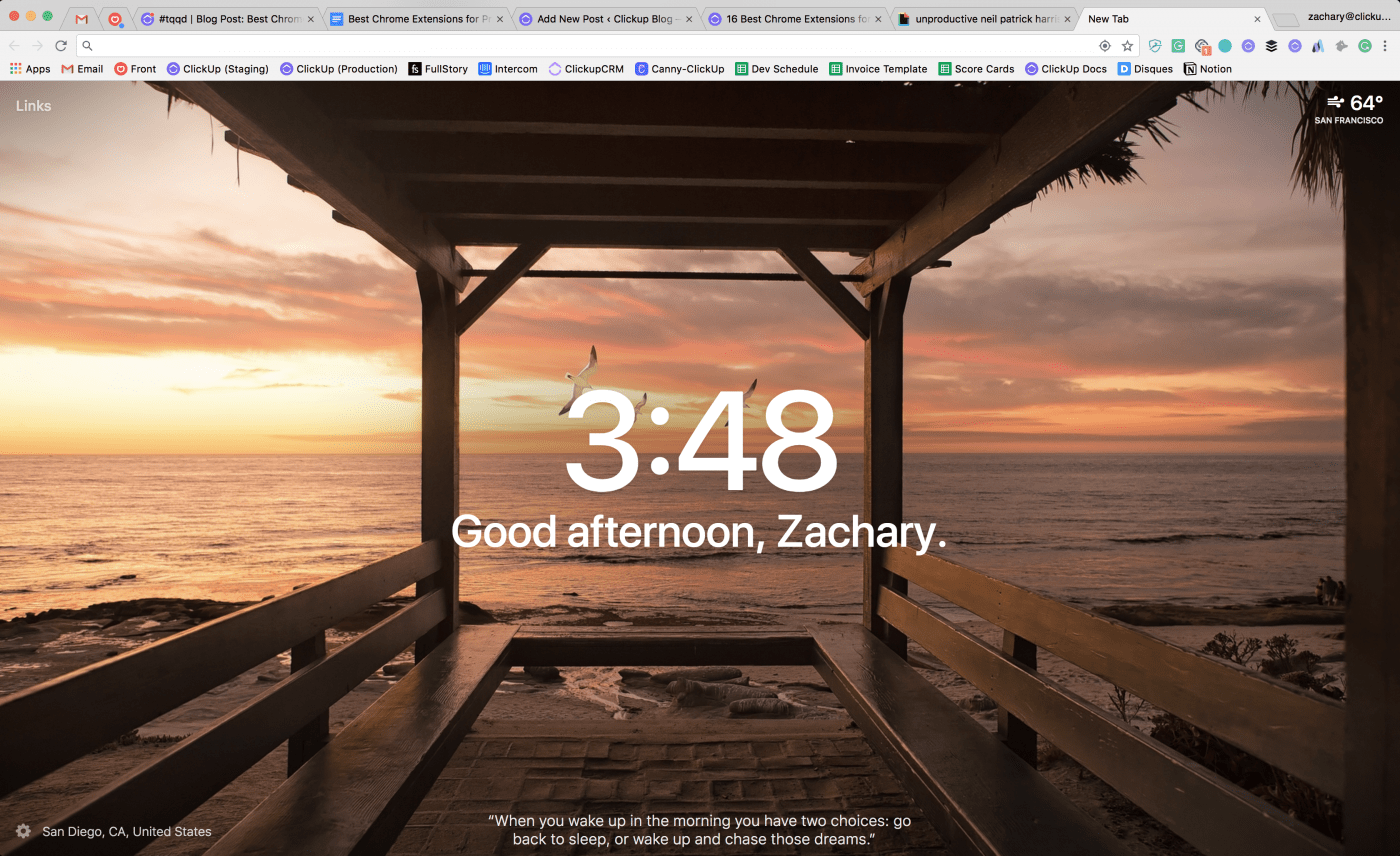
Emailing and outreach can be one of the most time-consuming and repetitive tasks that your customer service or sales teams have to deal with. If you’re looking to cut down time on writing emails, HubSpot’s Chrome Extension is a great solution. You can download the extension for free and get instant access to reusable email templates, communication tracking, CRM for Gmail, and sales productivity tools in your inbox.
With over 900,000 users, HubSpot’s extension means less emailing, more results, and a ton more productivity for you and your business.
Average Review Rating: 4.5/5 (8,000+ reviews)
Bonus: AI Chrome Extensions!
5. Right Inbox
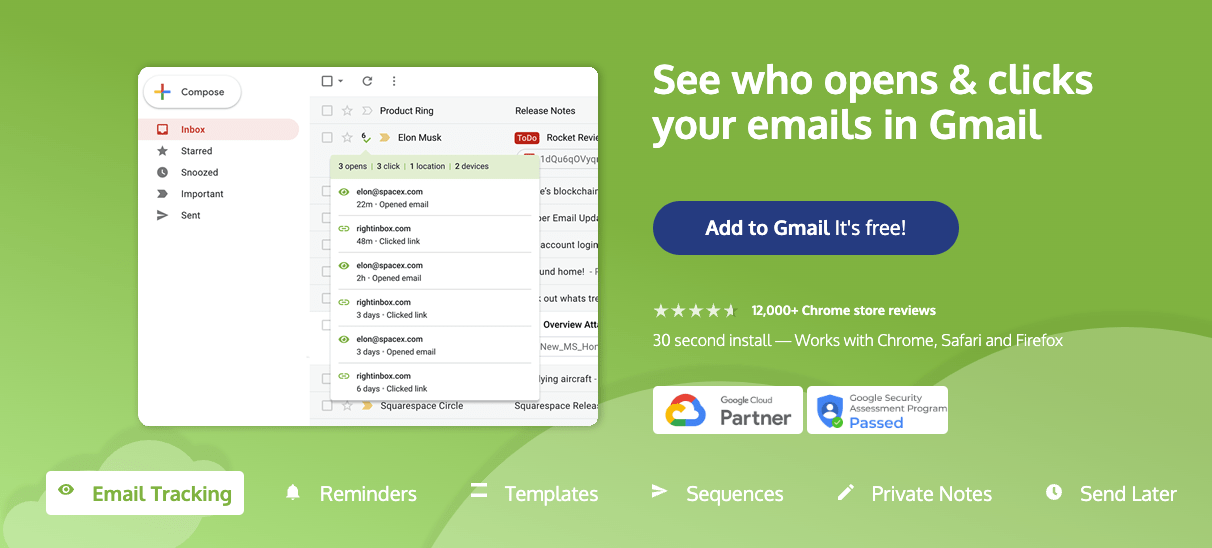
Change the way you use your Gmail account with the Gmail productivity extension Right Inbox. Right Inbox allows users to spend less time in their inbox and more time on the things that matter.
With 11 features in total it is a must have for any email user.
These features include:
- Recurring Emails: stop sending the same email over and over again
- Email Tracking: know who opens your emails and when
- Email Sequences: Automated the email follow up process within your Gmail
- Mail Merge: Scale your email outreach with mass emailing capabilities.
Average Review Rating: 4.7/5 (12,250+ reviews)
6. Save to Pocket
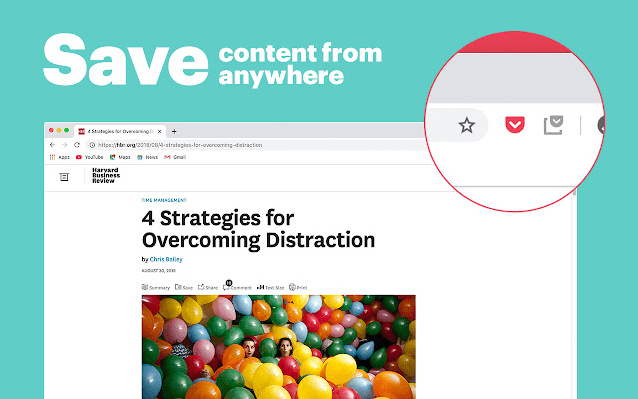
Honestly, I don’t know how I would get through my day without Pocket. Need to share something alter? Save to Pocket. It’s emerged as the best web clipper site for the current moment, beating out Instapaper and others because of its recommendation engine, great interface, and community features.
I save all the content I want to read later through the Pocket extension icon and then share it later with friends across social networks from my inbox.
When I’m browsing the web and come across content I find interesting; I save it to my web clipper inbox with this handy Chrome extension. The text, link, or image will then appear on my phone or tablet, where I can click on it later.
It’s a great web clipper inbox for reference, giving you ample opportunity to return later and browse.
Average Review Rating: 4.1/5 (7,500+ reviews)
7. Grammarly for Chrome
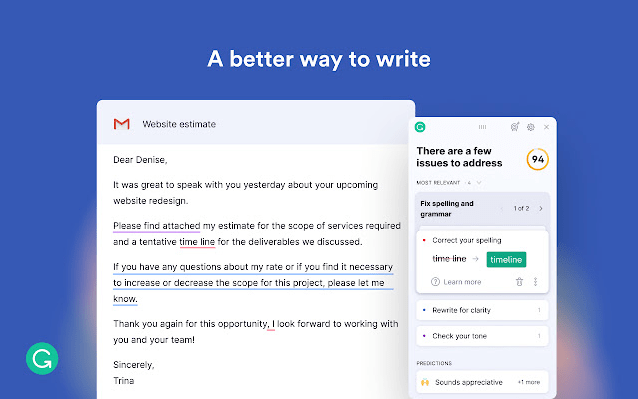
Oh, how I love you, Grammarly, let me count the ways!
You correct everything that I do wrong (and even some things I do right). Grammarly takes spell check to another level because it’s able to check your spelling no matter what program you’re in, including Google Docs and WordPress, where Grammarly most often reveals itself to me.
Through the extension, Grammarly can also correct your social media posts, emails, and any other content within your Chrome browser. In addition, it’s a spell check for web uploads, keeping us all sane.
Also, you get the benefit of a spell checker and grammar checker on Grammarly’s website and have your Google Drive uploads checked for all types of typos.
Average Review Rating: 4.5/5 (40,000+ reviews)
8. Momentum
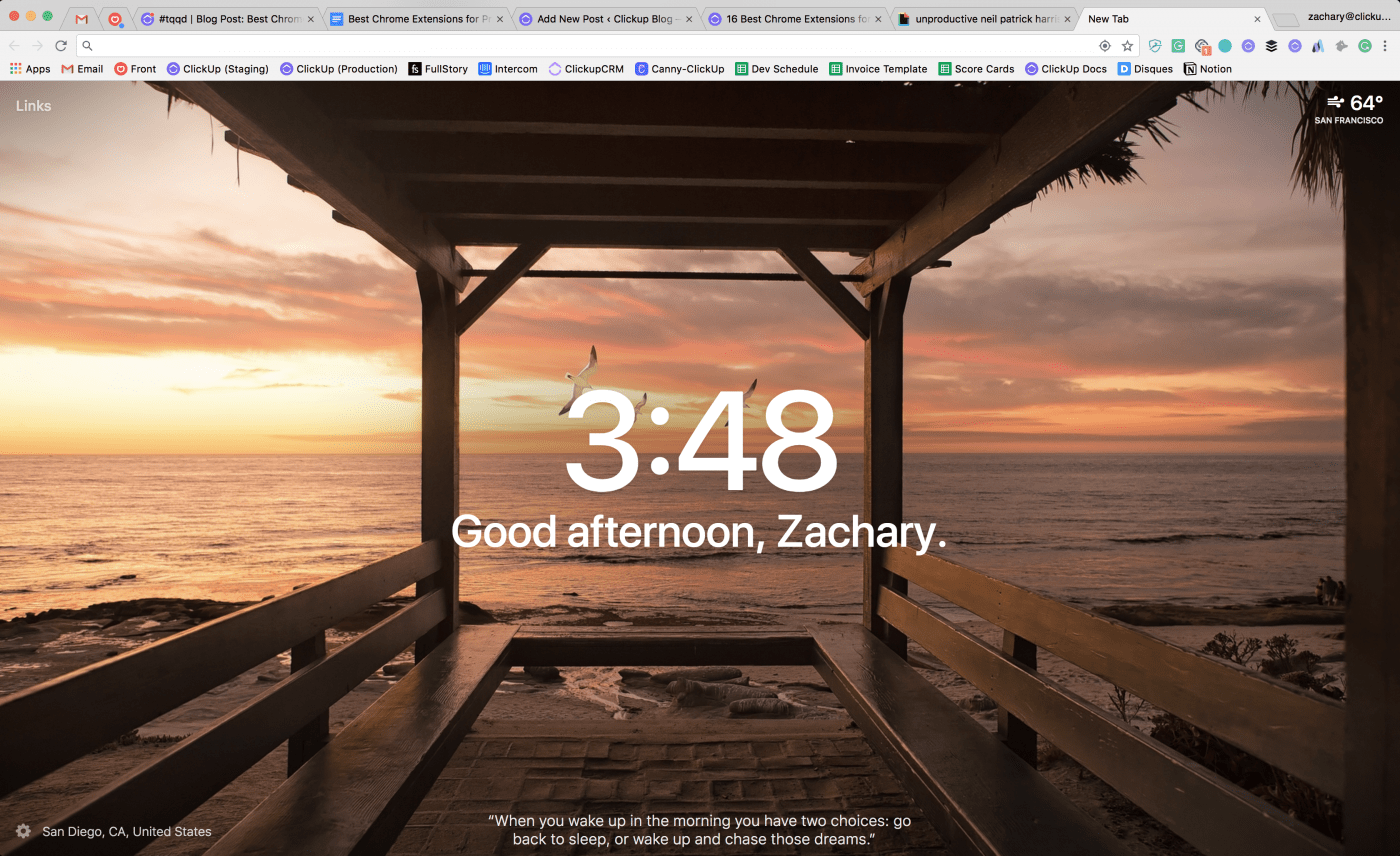
Launch this background with every new tab in your Chrome browser. This web page will give you a moment of calm with inspiration to be more productive. Get inspired with a daily image and quote, set a daily focus, and track your to-do list.
Eliminate distractions and beat procrastination with a reminder of your focus for the day on all your web pages.
Average Review Rating: 4.4/5 (13,500+ reviews)
9. StayFocusd
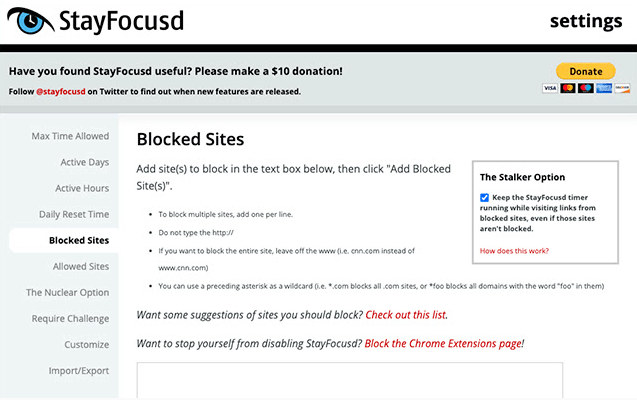
StayFocusd is a useful Chrome extension that monitors how much time you’ve spent on specific sites and gives you the option to block the popular ones–like Reddit, Facebook, Twitter, or other pesky social media sites—to keep you locked in on the task at hand.
But if you want to change your settings, you have to answer and complete a challenge making it more difficult for you to return to your old ways!
Average Review Rating: 4.5/5 (7,000+ reviews)
10. Dashlane – Password Manager
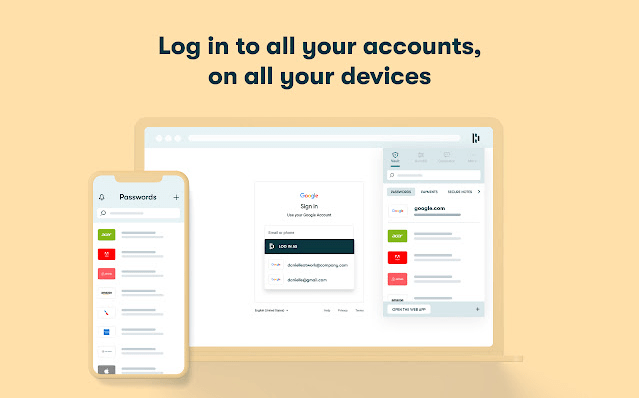
One of the more helpful Google Chrome extensions, Dashlane is helpful when you go to every single website and can’t remember your password.
The problem is not your memory; it’s the world we live in (or at least I like to think so). But the world isn’t all a bad place, especially when the team from Dashlane comes to your rescue to save you from any password-induced nightmares. Just click the Dashlane button, and it’ll share the password you need.
You can find out more about Dashlane and other solutions in this post about password managers.
Average Review Rating: 4.4/5 (1,500+ reviews)
11. Timewarp
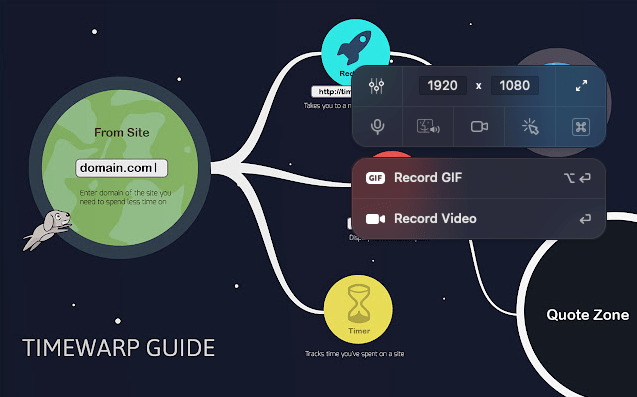
This is one of those browser extensions that sounds like a joke, but then you realize it’s the exact thing that has been missing your whole life.
Similar to StayFocusd, but when you type in a non-productive, time-wasting website, it takes you back to a more productive one, to a motivational quote, image, or a timer where it shows you how much time you’ve already spent on the site.
It’s time to get things done, and TimeWarp makes sure you have a lot of time to do it.
Average Review Rating: 4.5/5 (200+ reviews)
12. Email Tracker for Gmail – Mailtrack
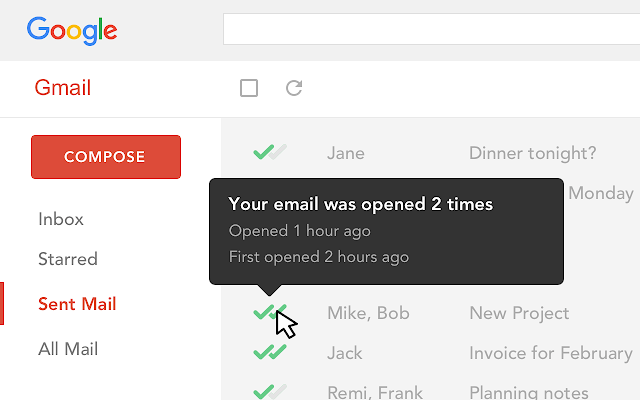
Ever wonder if a person opened your email or not? With Mailtrack, you won’t have to.
This free Chrome extension for Gmail will show you:
- If your email was received
- If it was opened
- When it was opened
- How many times it was opened
You can even filter your emails based on which ones were opened or not. This is a great app to have if you’re managing clients and need to know whether they’ve received your email or not.
Average Review Rating: 4.4/5 (11,000+ reviews)
13. RescueTime for Chrome and Chrome OS
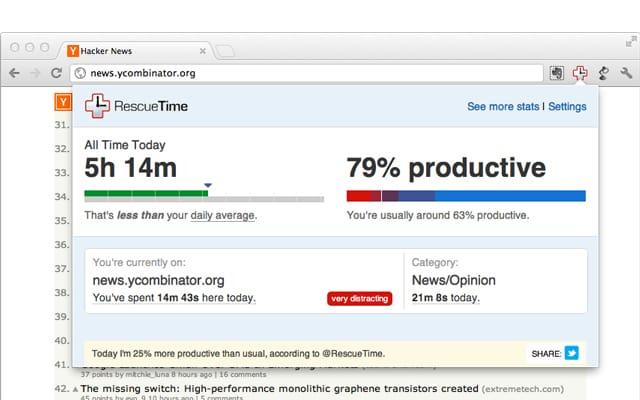
Yes, RescueTime monitors the sites you visit on the web, but with RescueTime, you decide which sites are productive or not with suggestions about what constitutes a “productive” website (no cheating, come on).
At the end of the day or the week, the tool will give you a productivity score letting business owners know how much time they spent on productive websites versus those pesky non-productive ones. This tool is a must for any serious entrepreneur!
Average Review Rating: 4.1/5 (200+ reviews)
14. Forest: stay focused, be present
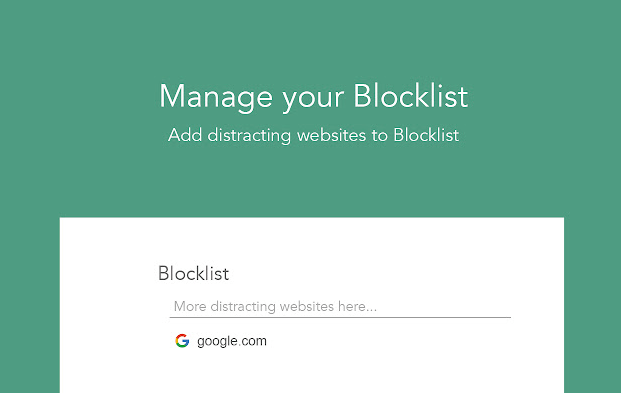
The popular productivity tool is also available on the Chrome web store.
Forest helps you set aside blocks of time to do work on your to-do list without budging or giving in to your procrastination impulses. The goal in this to-do list Chrome extension is to grow a tree by staying focused on one task at a time, without going to any sites on your blacklist.
Average Review Rating: 4/5 (900+ reviews)
15. Take Webpage Screenshots Entirely – FireShot

Fireshot is another must-have for your extension arsenal. Everyone knows how helpful the screenshot feature is on mobile devices. Fireshot brings that functionality to your desktop. You can take full-page screenshots or select a section to capture in seconds.
See a recipe you like on a site? Screenshot it. Need to take a snapshot of some data you found on the net? Screenshot it. Found a cool t-shirt you want to buy but need a second opinion? Screenshot it.
Fireshot allows you to capture, edit, and save your screenshots as PDFs, JPEGs, GIFs, and PNGs. You can even directly add them to your OneNote or clipboard. All these files will be stored locally, and you can even use them offline!
Average Review Rating: 4.9/5 (32,000+ reviews)
16. Marinara: Pomodoro® Assistant
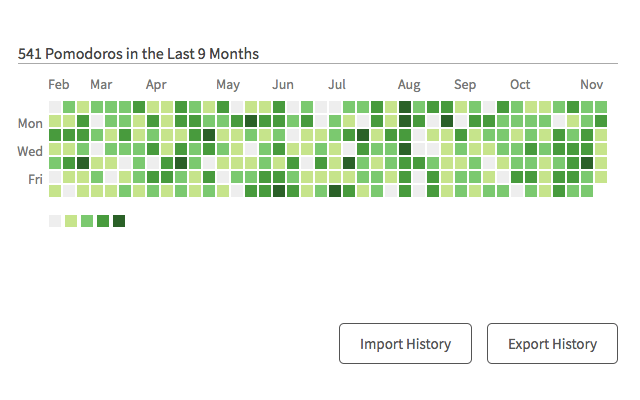
This is the perfect Chrome extension in the Chrome web store to keep on task while also finding time for breaks.
The Pomodoro technique is a time management technique that focuses your work in specific time intervals and then gives you time for a rest.
A Pomodoro is usually 25 minutes, and then you get a three to five-minute break. Then, after a few more Pomodoros, you get more extended break sizes of usually 15 to 30 minutes.
Using this Pomodoro browser extension allows you to keep track of your Pomodoros right on your Chrome browser without using an additional time-tracking tool.
Get notified on your browser or within the desktop.
Average Review Rating: 4.9/5 (1,000+ reviews)
17. MightyText – SMS from PC & Text from Computer
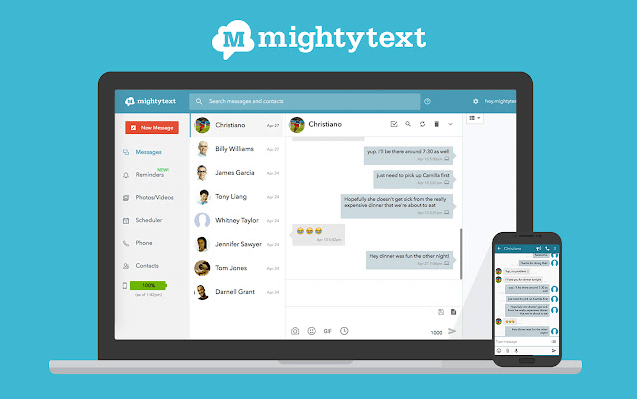
Alright, this one is for Android users only, but it could be a game-changer. With MightyText, text messages come upon your browser, so you don’t have to pull out your phone and click on the home button every time it buzzes.
That’ll save you a lot of time. You could easily form a love/hate relationship with this because sometimes you’d rather not get any messages at all, especially since we live in a society of notification overload from social media.
With the MightyText app, you can turn that off. Of course, you’ll need to install the web app on your phone as well.
Average Review Rating: 4.1/5 (8,800+ reviews)
18. Hunter – Email Finder Extension
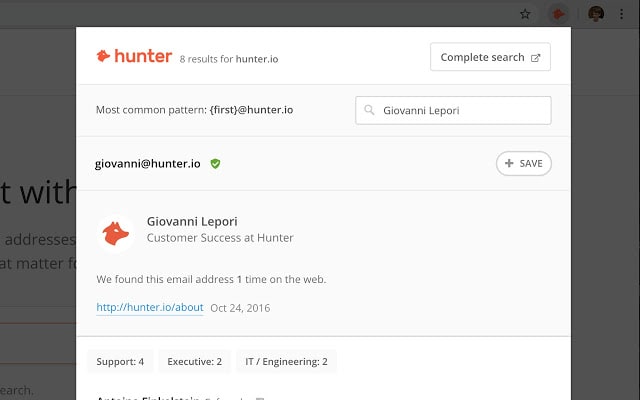
If you’re like me, that means you hate having to search around websites to find the email address for support or a specific department.
The Hunter app fixes that by crawling the website for email addresses and returning all results in seconds with a name, email address, and department. Then, click the extension icon on your Chrome browser, and you’ve got everything you need.
Best of all, they do it for free and through the extension. Other services charge hundreds to do the same thing from their website!
Alternatively, you can also use UpLead’s email finder.
Average Review Rating: 4.9/5 (12,000+ reviews)
19. Clockify Time Tracker
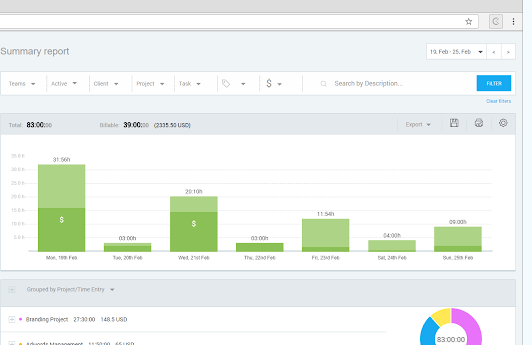
Time Tracking is becoming more popular as people try their hand at freelancing instead of working a 9 to 5 job.
Business owners can use Clockify to generate timesheets for free. Clockify also has a mobile app, and best of all, they integrate seamlessly with ClickUp. As a result, business owners won’t face any frustration trying to remember how many hours they should bill a client for!
Average Review Rating: 4/5 (100+ reviews)
20. Ghostery – Privacy Ad Blocker
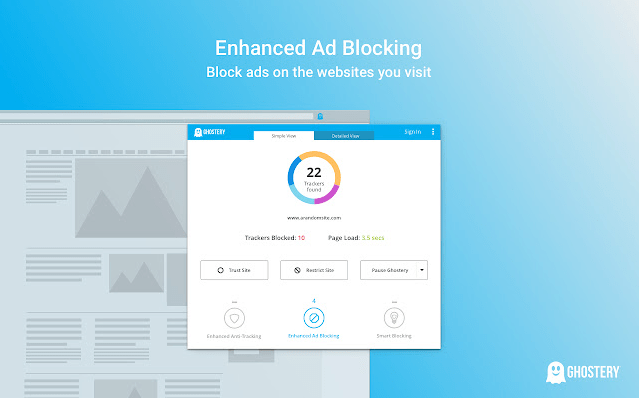
Get control over your data and ads with this Adblock Chrome extension. This Adblock ensures that you can browse faster because the trackers in ads will be taken care of.
Like Ublock Origin and Mercury reader, Ghostery reduces clutter such as a pop-up or malware while browsing to minimize your frustration.
This Adblock lets you decide if you want to block trackers in ads on any websites or whitelist them. After that, it’s totally up to you. Your browsing will also be anonymous to help with any privacy concerns.
Average Review Rating: 4.6/5 (13,000+ reviews)
21. Win The Day
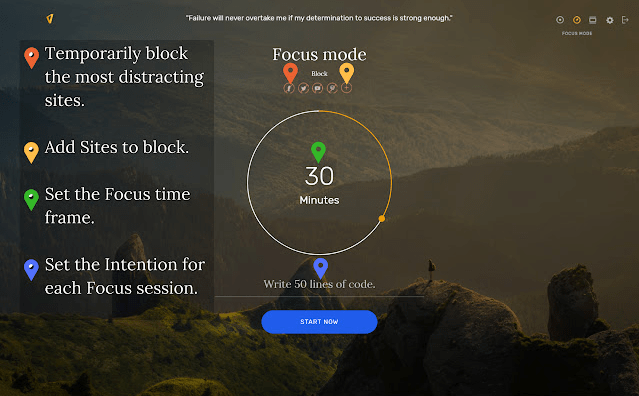
This free Chrome extension is part habit tracker, part goal setter. You set a deadline for your goal, from one day away to 13 weeks out, and then track your progress.
You can also monitor and check your daily activities to form better habits–such as working out, writing, or practicing a new language.
A Chrome extension icon is a great place for your goals because it’s right there precisely when you open your screen to begin your day’s work.
Bonus: The web app also blocks your most distracting sites so you can get down to work.
Average Review Rating: 4/5 (40+ reviews)
22. Noisli
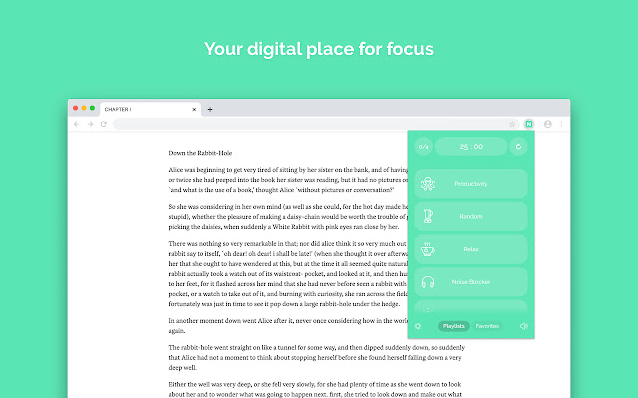
The Noisli plugin has rocketed in popularity due to a promising premise: create background noise that you want to hear (not determined by the random coffee shop)! It has different noises combinations for reading, writing, or focusing.
Couple this with a productivity timer, and you have the perfect sound companion to your day.
Average Review Rating: 4/5 (800+ reviews)
23. Workona Tab Manager
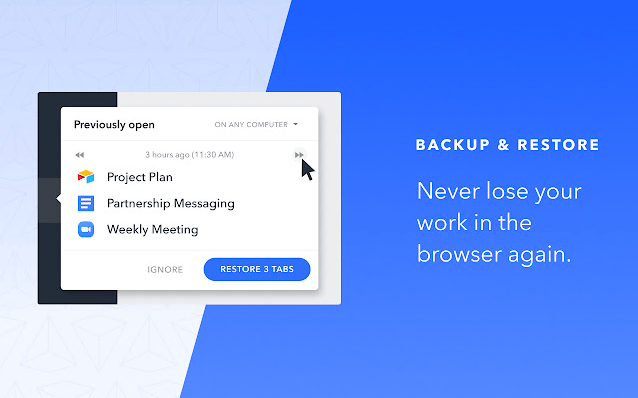
Don’t lose any more articles to the virtual graveyard because of Chrome tab overload!
This Google Chrome extension is for you if you can’t see what a single tab is anymore because 36 are packed in a single Chrome window.
Workona lets you group related Chrome tabs into separate dashboards (workspaces), so you can comfortably switch from one to another. A tab management system helps you focus on the task at hand without closing and re-opening tabs over again each day.
This is perfect for those who work on multiple projects simultaneously. As your project grows, these flexible workspaces grow too!
Average Review Rating: 5/5 (2,500+ reviews)
24. Cite This For Me – Web Citer

It’s the year 2005, and you’re just one typo away from calling it quits on that research paper… though you know you can’t complete the assignment without the required citations. A few hours (and cries) later, a complete reference list has been forged!
Except it appears you formatted in APA Style, not the preferred MLA Style. 🥲
Fast forward to today, and you can automatically create citations within seconds! Click the Cite This For Me icon to copy and paste your desired style into your piece of content or save it to your online bibliography for later.
Average Review Rating: 4.9/5 (500+ reviews)
25. Clean Master – Chrome Cache Cleaner
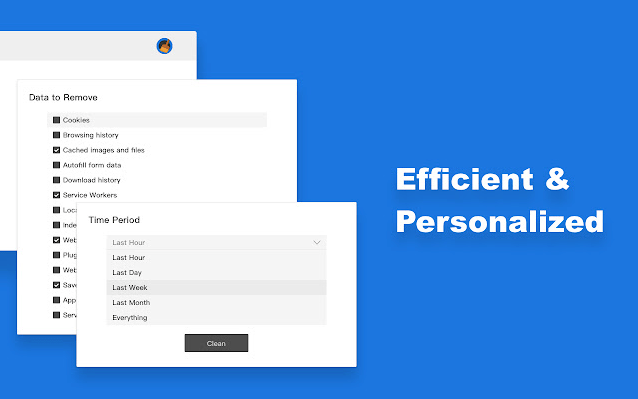
Yes, I did that already.
The first lie I’ve told to IT folks when asked, “did you clear your cache?” When I am (virtually) picked on to experience the wrath of slow internet, I am frantic and refuse to believe it’s something simple as clearing a cache.
A cache is where the web browser keeps downloaded items on your hard drive, thus slowing down your experience while visiting sites.
This Chrome extension clears the cache by emptying the data so the next time you visit a site, the images and formatting will be newly downloaded.
The second lie I’ve told IT is, “I will remember that for next time!”
Average Review Rating: 5/5 (2,700+ reviews)
26. Scribe – Knowledge Management
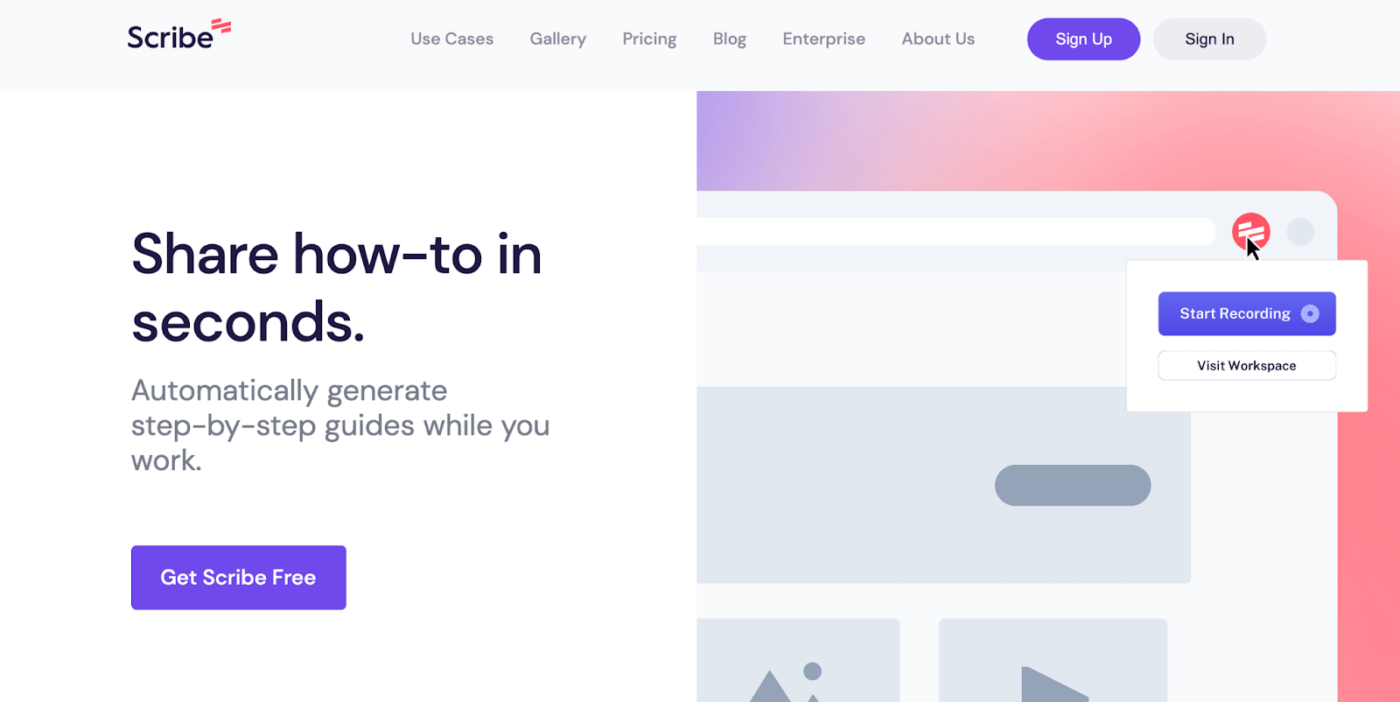
Creating lots of documentation for employees, teammates, or customers? Is creating videos or joining a quick call to show a process taking too much of your time?
Scribe creates these guides for you. It captures your mouse clicks and keystrokes while you complete a process, then turns it into a how-to guide – complete with steps and screenshots.
The guides are created instantly and ready to share, or they can be edited to add or delete steps, add extra notes, redact sensitive information, and more.
The app is available as a Chrome browser extension or desktop application.
Average Review Rating: 5/5 (100+ reviews)
Looking for more? Check out our guide on the top Chrome extensions for developers
What You Add to Your Browser Matters
I hope this list helped narrow your search for the best productivity Chrome extensions that will save you time and effort. If you’re wondering which extension to try first, I recommend the ClickUp Chrome extension! You’ll get popular features from the ClickUp platform across your entire web experience:
- Unlimited notes
- Convert notes to tasks
- Attach emails to tasks and create tasks from emails
- Save websites for later with just one click
- Time tracking and more
Download the ClickUp Chrome extension today, and happy focusing! 💡