10 Best Comparison Chart Templates in Excel, Sheets, & ClickUp
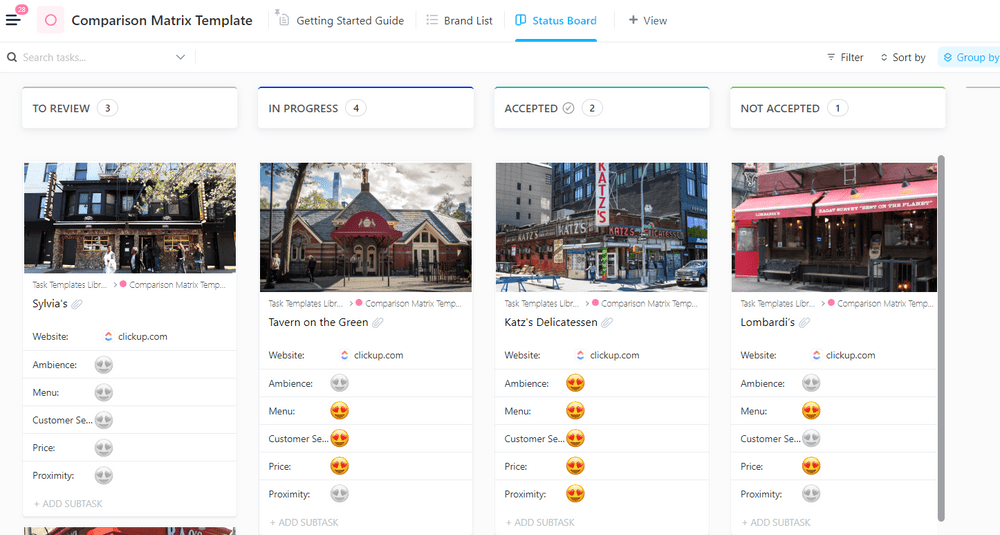
Sorry, there were no results found for “”
Sorry, there were no results found for “”
Sorry, there were no results found for “”
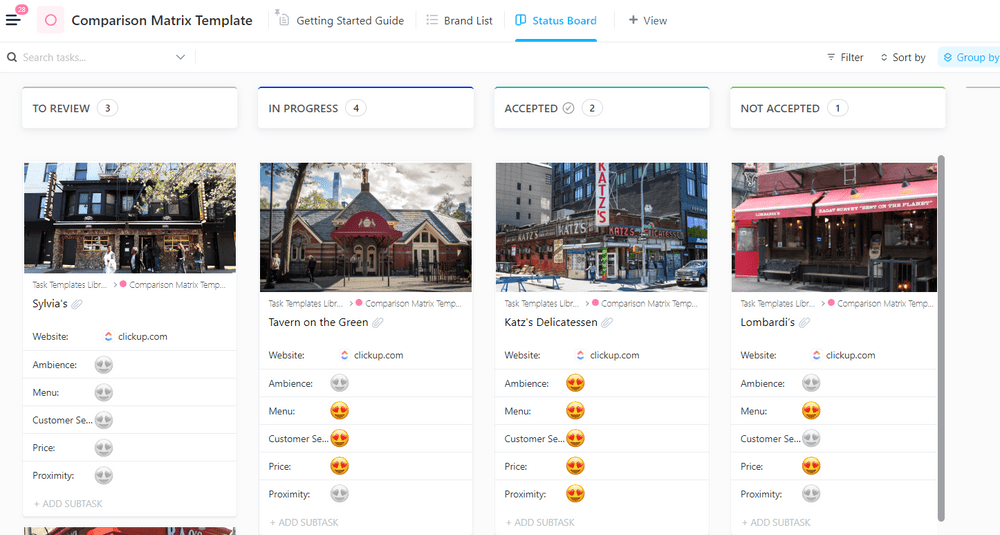
Businesses face hundreds of decisions that could shape their financial future daily. From picking which tool to purchase to what features to develop, the number of decisions they must make is nearly endless.
But how do you make sure those decisions are the right ones? That’s where comparison chart templates come in.
Comparison charts are a great way to compare different products, services, and features side-by-side. With the right comparison chart template, you can quickly and easily compare different options and find the best solution for you and your business.
This article will look at 10 of the best comparison chart templates available today. From ClickUp’s Comparison Matrix Template to Google Sheets’ Agency Comparison spreadsheet, there is something here that will work for nearly any situation.
So if you’re looking to make smarter decisions faster, read on to learn more about these amazing tools!
A comparison chart template is a tool businesses can use to compare a set of similar things. For instance, a business might want to use these templates to compare different software options, feature comparisons, or even how different competitors stack up against each other.
The goal of these templates isn’t necessary to make decisions for you (you’ll still need your own expertise for that). But rather, they’re there to help lay out each option so the differences and similarities become more obvious and stark.
There is no one perfect comparison template out there for businesses. Each one has its own pros and cons that’ll allow you to better compare different aspects of your business.
However, there are a couple of traits to look out for when finding the right template. Any template you choose should be:
If your template ticks all of these boxes, then you’re off to a great start finding the right choice for you.
The right comparison chart template is an invaluable tool for any business. This section will look at 10 of the best comparison chart templates you should consider using in your day-to-day operations.
The ClickUp Comparison Matrix Template is one of our most powerful and popular comparison templates on ClickUp. Instead of focusing too much on niching down, this template works so well because it can apply in nearly any situation.
The template remains flexible because it comes standard with eight custom fields that allow you to easily compare multiple options. These fields include:
Plus, if you feel like one or more of these fields aren’t working for you, you can always switch them out for something more applicable.
Once you have the template to your liking, simply input the data, and you can see a side-by-side comparison of your options laid out in either a chart or list form. You can even include images to really hammer home what each option is and why it may work best for you.
If you’re looking for a great all-arounder comparison template, download this option today.
To be successful, every modern company needs to have the best possible tech stack at its disposal. However, it’s no easy task to decide which software will help your project management efforts or which data warehousing option is right for you.
Instead of just going with your gut, you can use the ClickUp Software Comparison Template to help you come to the right decision.
With this specialized template, you can compare similar products by listing their features, base costs, customer ratings, and more. This makes it easier for you to understand which option is perfectly suited to your needs. So whether you need something to help you plan your next product roadmap or execute on a project budget, you have the right software backing you up.
If you struggle to pick the right tools for your business, this template is the perfect option to add to your arsenal.
Similar to the entry above, the ClickUp Software Comparison Board Template is designed to help you pick out the right software for your business.
The main difference between these two offerings is that this one is oriented in a board view, while the other is in a list view. That means when you input your data, you’ll be able to see the items you’re comparing across a single pane instead of scrolling down a page.
This format lends itself incredibly well to images. You can take advantage of this by uploading screenshots of each software’s UI so that you can consider something more intangible like UX when you make your decision.
This product comparison chart template is also fully customizable, so you’re free to add or remove any custom fields you need. Plus, if you change your mind and decide you like a list view better, you can always add a new view without needing to re-input the data.
When it comes to purchasing software, very little matters more than price. Plus, with all these confusing tier levels and pricing options, it can be hard to figure out which tool offers you the best value for money.
Well, worry no longer. The ClickUp Pricing Comparison Template is here to demystify pricing options, so you get the best bang for your buck.
In this template, you’re able to compare the following:
This way, you’re sure you know what you’re actually paying for.
Using this price comparison template, a business could compare multiple software options to determine the best choice. For instance, Tool A might have a higher base price than Tool B, but after all the extras, it actually costs you less after a year of operation.
However, you’d have never known this if you hadn’t had a way to actually lay out all the costs and see how they stacked up against other options.
Ready to finally see what software is actually going to cost you? Download our Software Pricing Comparison Template to find out.
Check out these requirements gathering templates!
A comparative market analysis (CMA) helps people decide on the price of a home or other real estate. It considers factors like similar homes nearby, specifics of the house, and the state of the market to estimate what a good price might be.
If you need to create a professional-looking CMA, ClickUp’s Comparative Market Analysis Template makes that process a whole lot simpler.
This template is designed for external use, so if you need to create a CMA for a client, you simply need to fill in the details where prompted.
Our template comes with four basic sections:
Most people may not need a CMA very often. However, if you’re in a line of work that requires them, this template would be a perfect way for you to save time and energy.
📮ClickUp Insight: 83% of knowledge workers rely primarily on email and chat for team communication. However, nearly 60% of their workday is lost switching between these tools and searching for information. With an everything app for work like ClickUp, your project management, messaging, emails, and chats all converge in one place! It’s time to centralize and energize!
A general ledger template is a tool businesses can use to keep track of money. The template helps count how much money comes in and out of the business, what the company owns and owes, and other important financial information.
It’s like a checkbook for the company to make sure everything adds up.
Not only does the ClickUp General Ledger Template help you keep track of financial information, but you can use it to compare information and find actionable insights.
For instance, if you’d like to compare your current financial state to the previous month, you can quickly bring up this information to see where money is coming and going. You can also use this template to look for discrepancies and spot potential problems before they get too large.
Plus, since all this information is in one place, it makes it easier to do basic financial tasks like taxes, payroll, and much more.
It’s time to take control of your business finances. Start doing that today with our General Ledger Template.
Whether you’re breaking into a new field or just looking to keep an eye on your current one, knowing what the competition is doing is always beneficial.
The best way to compare competitors is with ClickUp’s Competitive Analysis Template.
This whiteboard template lets you quickly assess the competition through its unique quadrant system. Set each quadrant to rank specific metrics like market presence or active subscribers, then plot your competitors against each other.
Not only does this visual quadrant system make it easy to see who falls where in the field, but it also allows you to add new competitors as they emerge. Plus, it’s simple to update as competitors change and evolve.
So don’t let your competitors catch you flat-footed. Use our Competitive Analysis Template to understand who you’re up against and find an advantage that’ll allow you to overcome them.
Every decision you make as a company will have its pros and cons. A cost-benefit analysis is one way of evaluating potential investments and weighing the risk against the reward.
Doing a cost-benefit analysis is important because it helps you decide if something is actually worth doing. It looks at the cost of doing something and compares it to how good the results could be. That way, you can decide what project plans would best suit your business.
The ClickUp Cost Benefit Analysis Template is designed to make this process as collaborative as possible.
Our whiteboard template helps you set up a cost-benefit comparison table that comes formatted with four quadrants:
Your team can then use this chart to brainstorm and categorize ideas.
For example, your company may want to expand its feature list, but your product team has limited bandwidth. Instead of relying on one person to decide which would be best, you could use this whiteboard template and brainstorm with your product team. Each team member could pitch ideas, and then the whole group could plot them on the cost-benefit analysis template to see which ones have the most potential to move forward.
Cost-benefit analysis is something every company should be doing, but it’s far from the only way to come to the right decision. Check out our guides to SWOT analysis and gap analysis templates for even more ways to evaluate problems and decide on solutions.
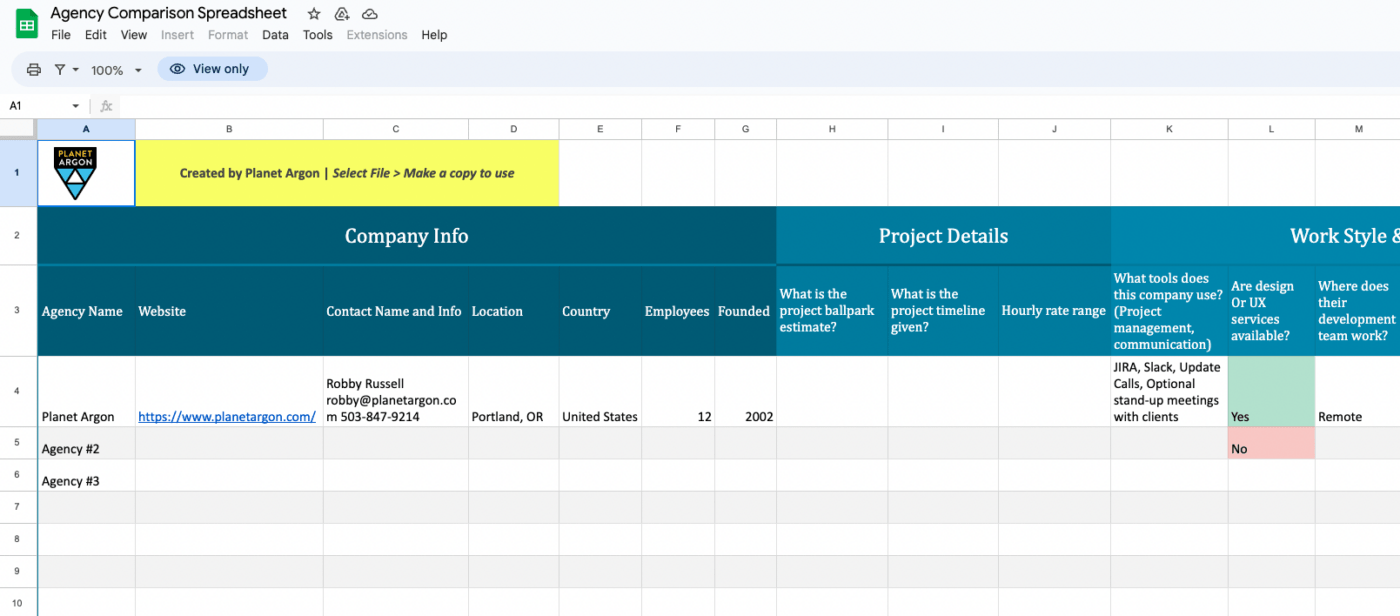
If you’re used to using Google Sheets, Google’s Agency Comparison spreadsheet will look instantly familiar.
Created using Google’s popular spreadsheet builder, this template allows you to easily compare different agencies and the services they provide. All you need to do is fill in each column and row, and you’ll get a side-by-side comparison of your options.
This template would be useful for teams currently looking to award a contract for something like content creation or web development. As well with a bit of work, it could be adapted to fit other use cases too.
Unlike some other templates, this one doesn’t come with multiple views. However, it’s still a great option if you only need a standard spreadsheet comparison in a familiar format like Sheets.
Google Sheets is a great tool, but it may not be right for everyone. Take a look at these Google Sheets alternatives to see if there is something else a little more your speed.
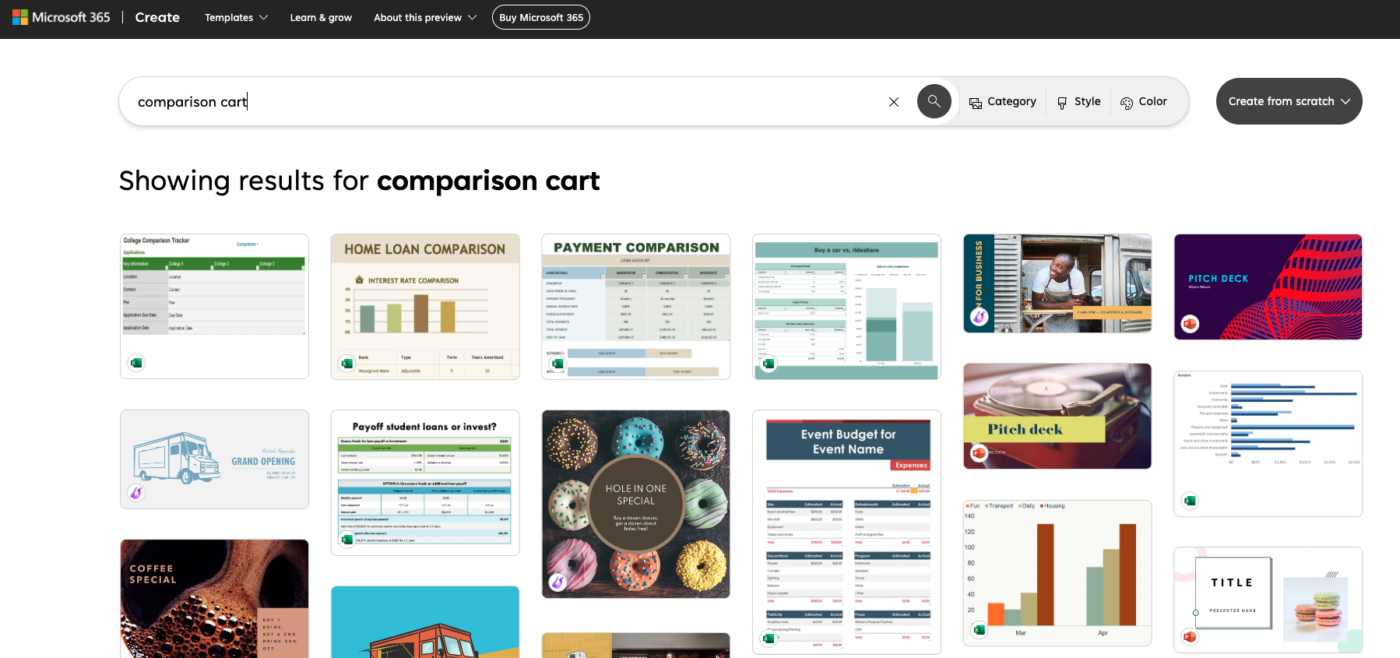
Finally, there are a ton of great comparison templates for Microsoft Excel.
Excel is still one of the most popular pieces of software out there, and for good reason. Excel’s template library includes all sorts of pre-formatted spreadsheets that allow you to quickly compare anything, from which school to choose to personal budgets.
One drawback to Excel’s templates is that most of them feel very pigeonholed. If you’re looking for a wedding budget comparison template, then they can help you. But adapting one of these templates to your needs might be more work than it’s worth.
If you’re dead set on using Excel for your comparison needs, then creating your own template may be the better way to go.
Not sure if Excel is really the right platform for you? Check out our list of the top Excel alternatives to see if there are other options out there that suit you better.
No matter what kind of business you do, the right comparison template can help your decision-making process and save you time. That’s why ClickUp has thousands of templates to choose from so businesses of all sizes can find a tool that works for them.
Whether it’s to compare software or to run a cost-benefit analysis, there’s a template out there to help you get the job done. If you’ve seen something in this article that can help your business, don’t hesitate to use it. Signing up for ClickUp is completely free, so you can start solving your business’ most immediate problems right away.
© 2026 ClickUp