10 Value Stream Mapping Software to Improve Processes in 2026

Sorry, there were no results found for “”
Sorry, there were no results found for “”
Sorry, there were no results found for “”
Visualize, analyze, and optimize—these are the core principles for refining your operational processes.
Value stream mapping is the backbone of Lean and Six Sigma strategies, helping you spot bottlenecks, cut inefficiencies, and make the most of your workflow. You could grapple with serious management and workflow problems without value stream mapping.
What is value stream mapping?
In a recent survey of 500 execs, including IT and business leaders—42% used value stream mapping software. This number is expected to grow to 70% by 2024.
But which software should you pick? Which brand offers the features you need? And how do you find one that meets your team’s requirements?
In this blog post, we’ll help you pick a value stream mapping software that fits your budget and needs.
Before you go on to choose the best software for your value stream management and mapping needs, here are core capabilities to look for:
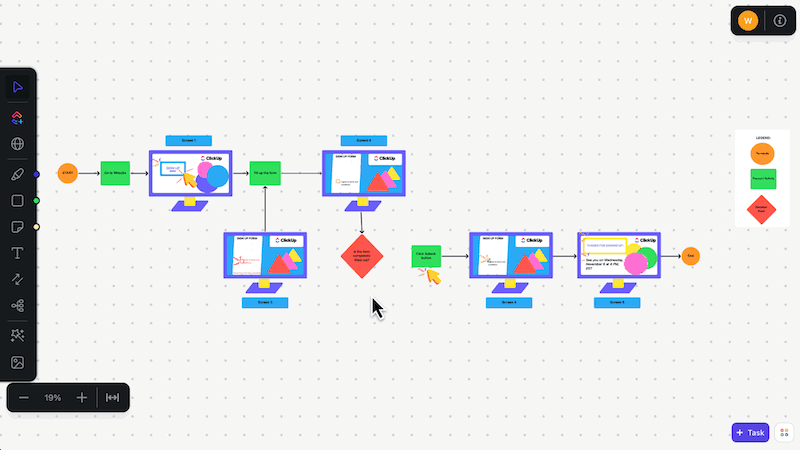
Use ClickUp to design workflows with handy features like whiteboards, mind maps, automations, and numerous templates
ClickUp’s virtual whiteboard (ClickUp Whiteboards) craftily turns ideas into coordinated actions on a shared interface. Collaborate and brainstorm in real-time through this shared canvas.
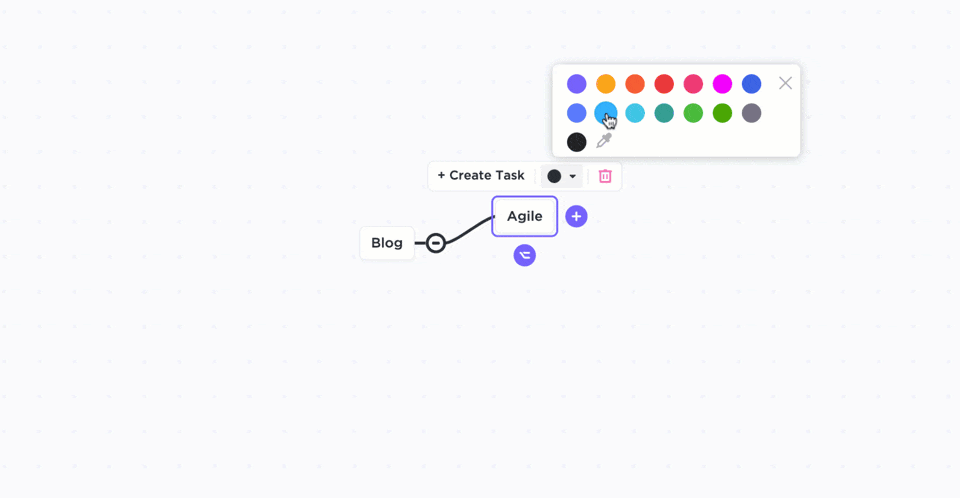
ClickUp Mind Maps gives you complete control over your creativity. Jot down ideas and draw connections between them and tasks. The drag-and-drop feature makes the entire process a breeze. Share your concept maps with team members, enabling better collaboration.

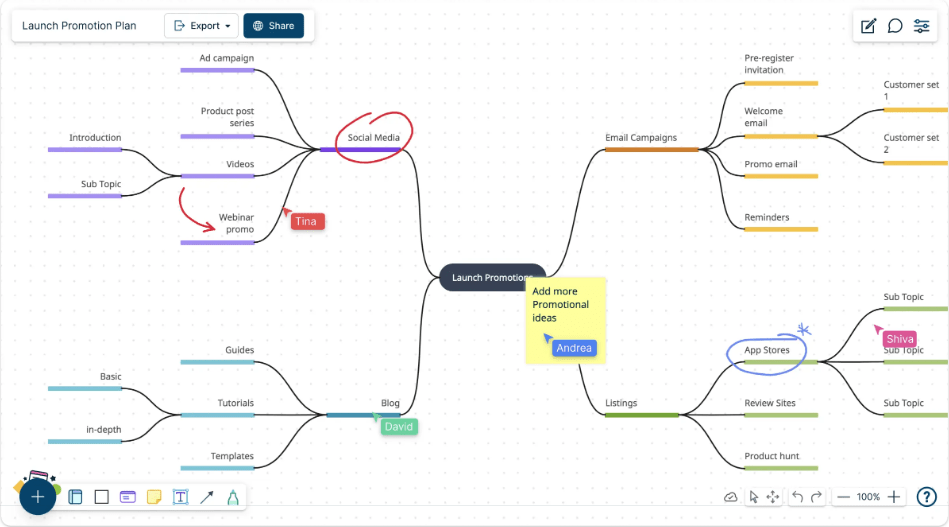
Creately is a versatile visualization tool that offers advanced diagramming, an infinite canvas for brainstorming, and real-time collaboration. Create diagrams like a pro with 70 diagramming standards and over 1000 shapes and connectors for speedy diagram creation.
Create intuitive value stream maps, multiple task roles and flows, create custom databases, and store your ideas in one place.
Creately best features

SmartDraw combines diagramming, whiteboarding, and data analysis in one place, making collaboration easier.
SmartDraw is known for its ease of use and versatility, making it suitable for various applications. It is best suited for architectural, construction, and other complex design templates due to its powerful CAD drawing tools.

Visio offers ready-to-use templates and customizable shapes for effortless value stream mapping. Level up your business productivity by collaborating on professional diagrams and improving your decision-making and data visualization.
Visio prioritizes accessibility to a wider audience, employing features like Narrator and Accessibility Checker. The Narrator assists users by reading out the content of the diagrams, while the Accessibility Checker helps ensure that the diagrams meet accessibility standards.
Plus, it shares robust security measures with Microsoft 365 apps, including Information Rights Management.
Microsoft Visio’s best features

EdrawMax is an all-in-one diagram maker. It focuses on leveraging the power of artificial intelligence to create, analyze, and simulate compelling visualizations.
EdrawMax has drawn (pun intended) the attention of many businesses through its intelligent symbol libraries, multi-format compatibility, and intelligent AI.
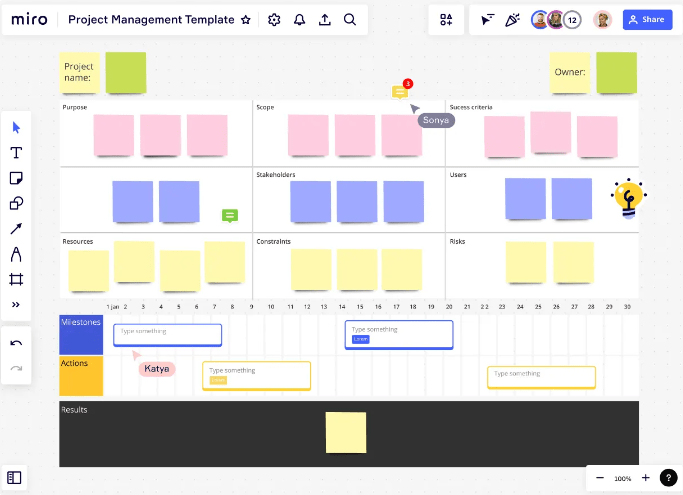
Miro markets itself as an innovative visual workspace creator.
It helps users unleash their creativity by providing many forms of visualization assistance and collaborative avenues to let you create intuitive and professional value stream maps.
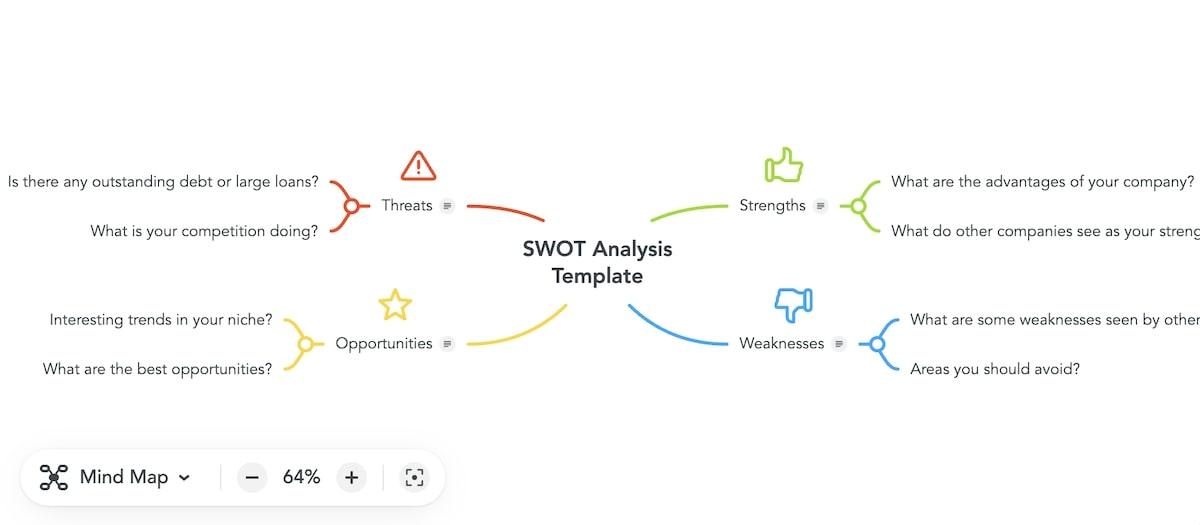
via MindMeister
MindMeister is a software for value stream mapping that focuses on creating Mind Maps. Create and co-edit mind maps in real-time, fostering efficient brainstorming and decision-making.
The platform supports accessibility with a user-friendly design, making it easy for everyone to contribute to the creative process.
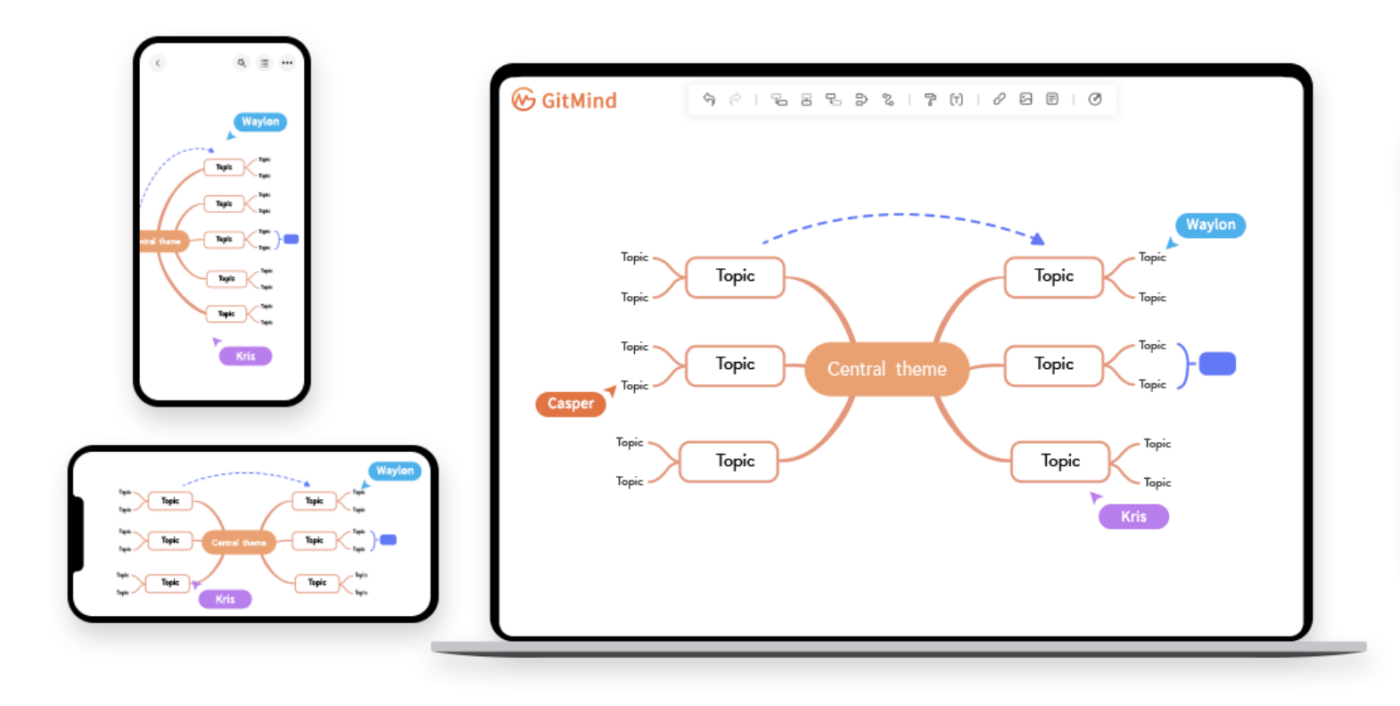
via GitMind
GitMind provides users with a new-gen approach to information flow-charting and mind mapping using artificial intelligence. It balances functionality and aesthetics to provide an optimal workflow for data visualization.
The creativity is strong with this one, as is evident from some of the names it chooses for its feature set.
GitMind limitations
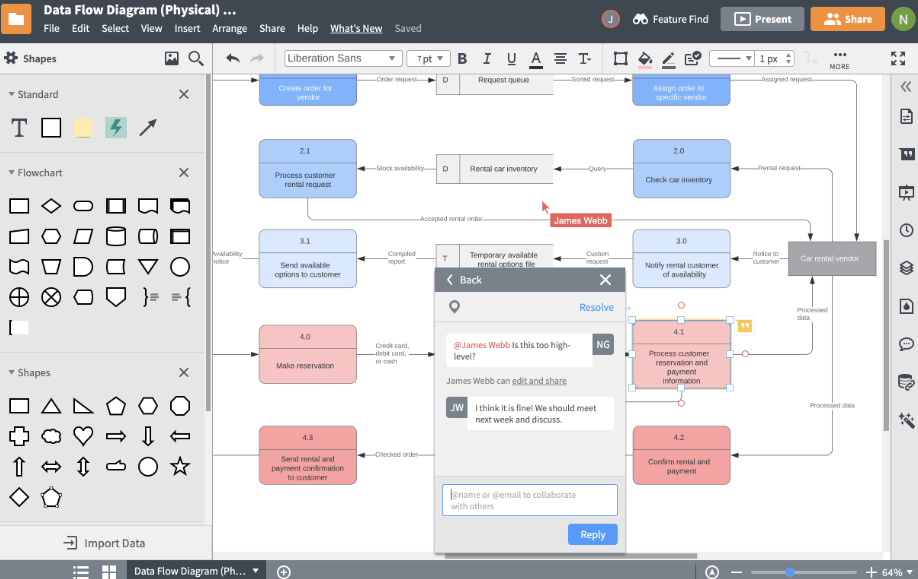
Lucidchart is a dynamic platform that simplifies complex ideas through intuitive visualizations, letting your team brainstorm together.
AI Prompt Flow, Android support, and automated diagramming stand out as capabilities. Use this software to create business process maps, map data flow, or organize Scrum teams.
Lucidchart best features
Lucidchart ratings and reviews

Visual Paradigm is a collection of design, analysis, and management tools. They come together to assist with IT project management primarily.
The tools support a variety of formats and designs like UML, BPMN, ArchiMate, DFD, ERD, SoaML, SysML, CMMN, etc. This makes the software a good choice for niche requirements.
If efficiency and slashing waste are your goals, value stream mapping software is your answer. Value stream maps constantly improve your business operations and enable a transparent chain of communication and collaboration.
If you want to get your teams together and understand how valuable Value Stream Mapping Software can be, sign up to ClickUp for free.
© 2026 ClickUp