Free Todoist Template to Manage Tasks
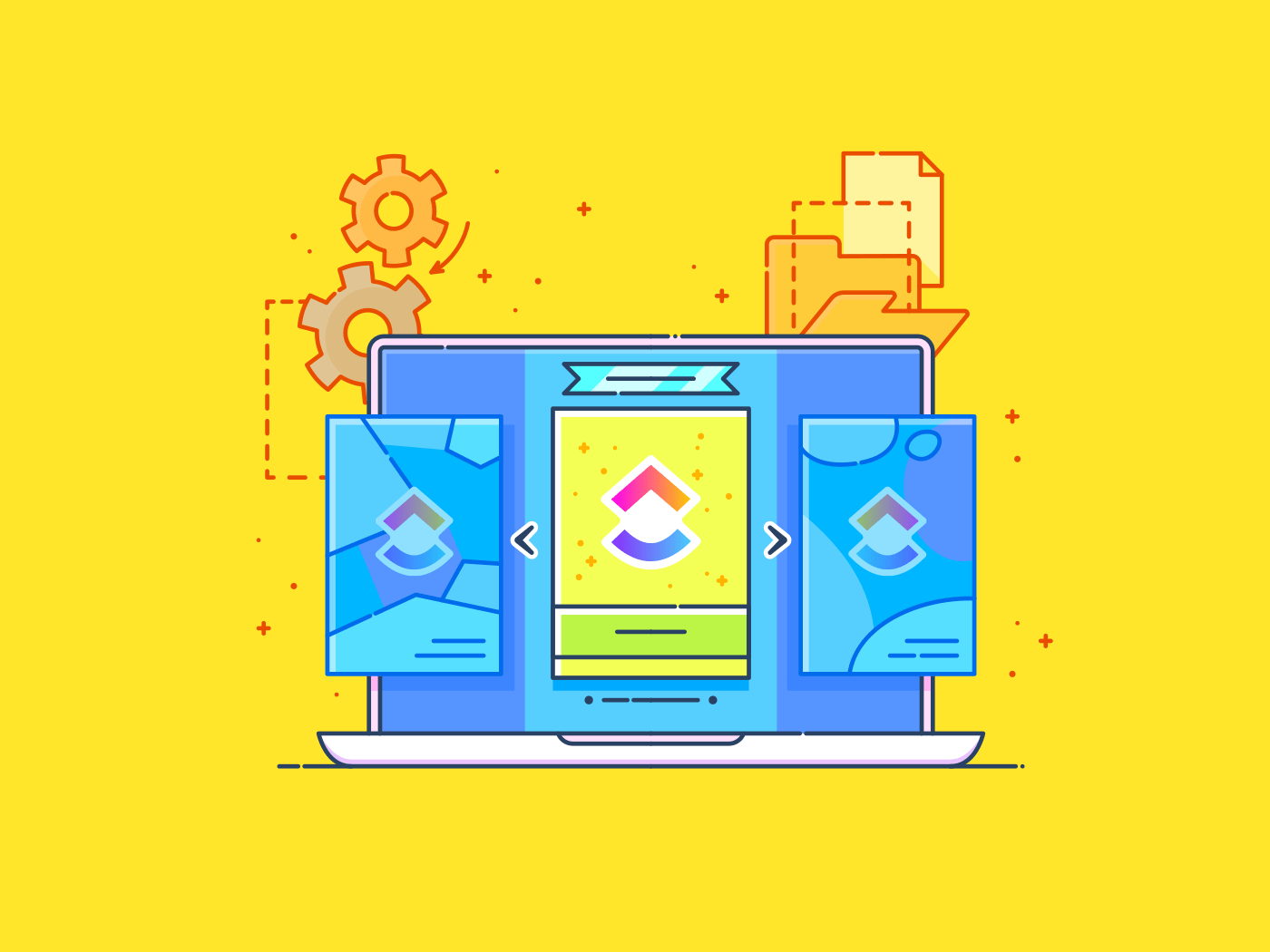
Sorry, there were no results found for “”
Sorry, there were no results found for “”
Sorry, there were no results found for “”
With a powerful set of features and a user-friendly interface, Todoist helps you stay on top of your tasks and projects.
The tool also offers templates that allow you to create checklists and simplify workflows. If you’re looking to ensure smooth collaboration and efficient task management across teams, these can come in handy.
Let’s explore some of the best free Todoist to-do list templates to help you manage your tasks better. Whether you’re focusing on deep work or simply keeping track of tasks for your small business, we’ve got a template for you!
But first, let’s understand what you should look for in a good Todoist template.
A good Todoist template should be:
Let’s look at some examples of templates by Todoist that you can use for your personal and professional life.
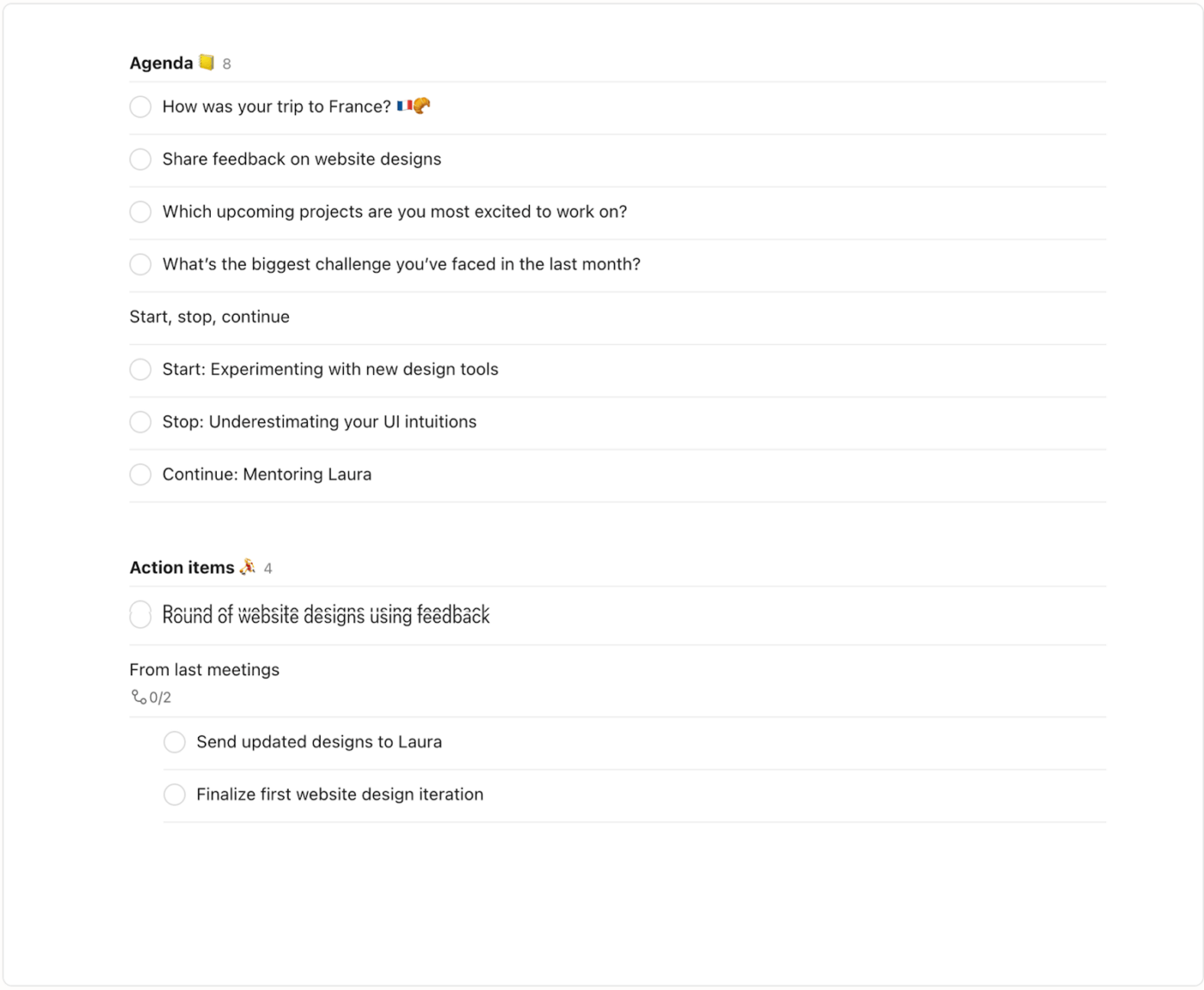
One-on-one meetings help managers ensure that team members are happy and productive. Instead of attending these meetings unprepared, you can use the Todoist’s 1-on-1 Meetings Template. This template helps you structure your conversations, ensuring important topics are covered.
Plus, you can integrate it with a time-tracking app to monitor how long each meeting takes, helping you stay efficient.
Ideal for: Managers and employees who want to facilitate effective communication and collaboration during their one-on-one meetings.
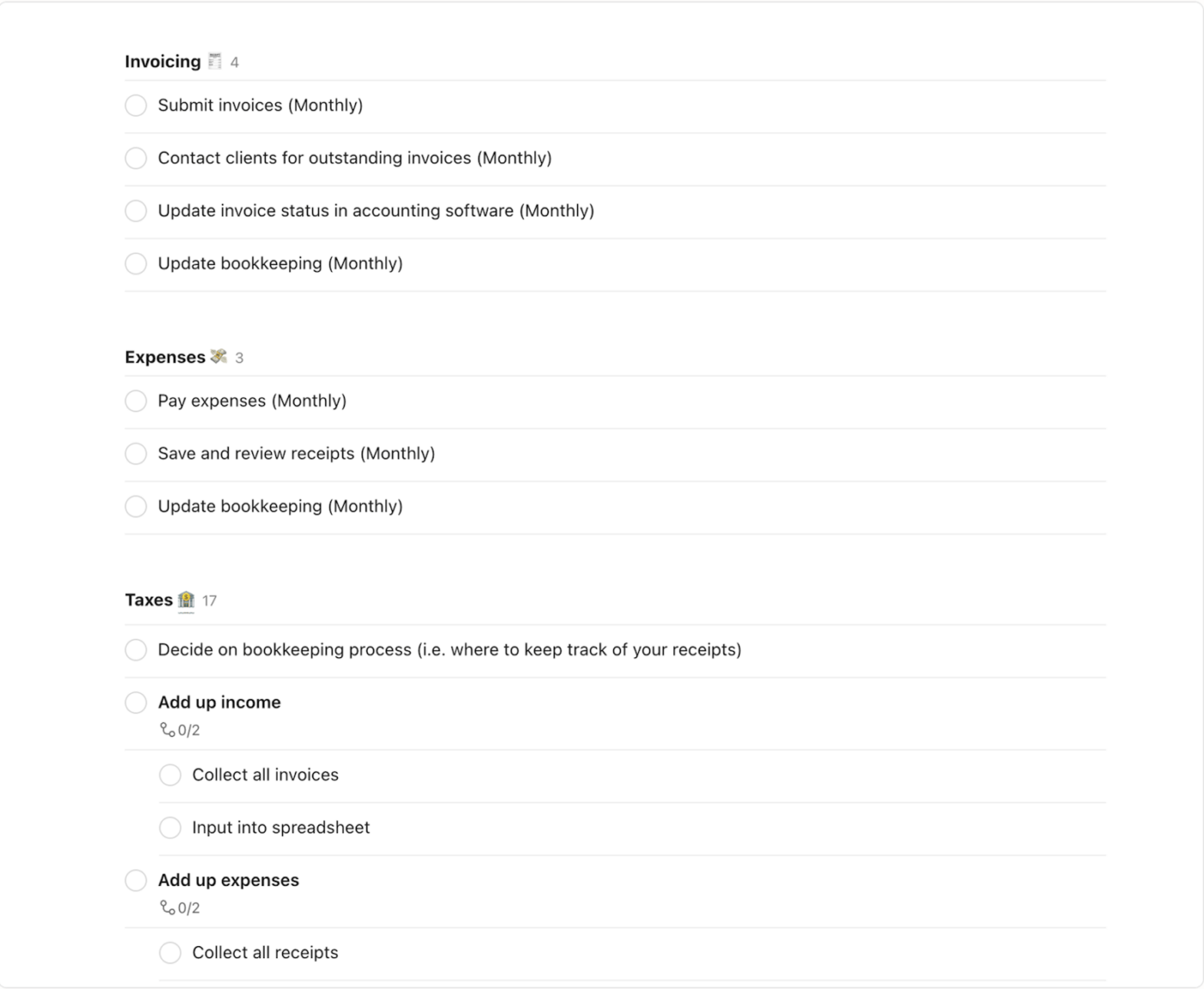
Managing your company’s finances is critical to running a successful business. Overpaying or missing deadlines can significantly impact profitability. With the Accounting Tasks Template by Todoist, you have everything you need to stay on top of your financial tasks.
From tracking expenses to managing tax-related tasks, this template helps ensure your accounting process is organized and efficient so you can focus on growing your business.
Ideal for: Anyone looking to streamline their accounting workflow and ensure that their financial obligations are met in an organized manner.
💡Pro Tip: Use this template to track recurring tasks such as ‘quarterly audit’ and set a reminder at least a few weeks before the due date so you can finish the tasks on time.
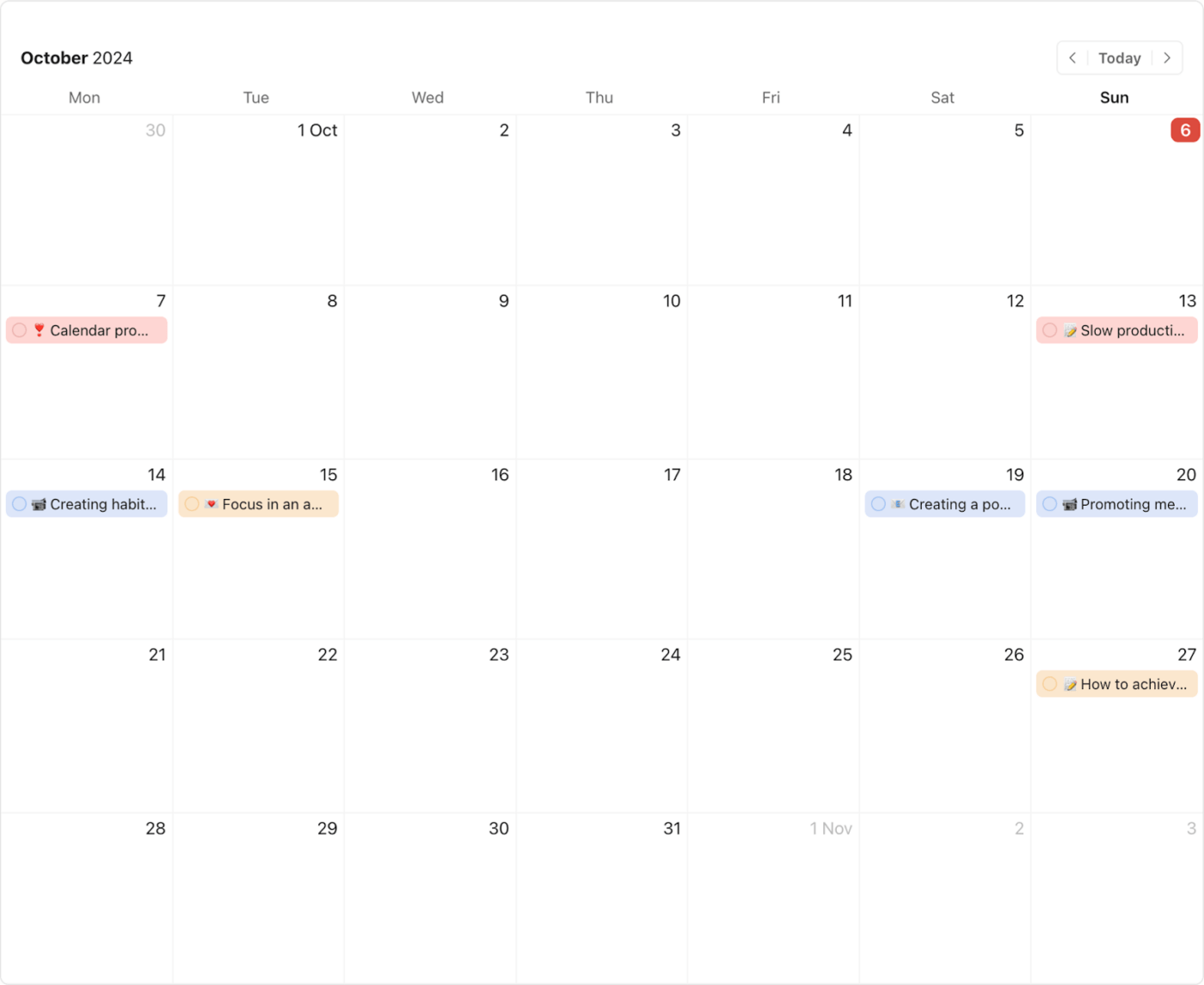
While spontaneous posting works, having a clear schedule of what’s being published gives you a much better chance of maximizing your content’s ROI. With the Content Calendar Template by Todoist, you can plan out your content in advance.
This template features two views: board and calendar. With board view, you can effortlessly move your content through a Kanban-style workflow via Todoist boards, enhancing visibility. The calendar layout offers a clear overview of your publishing schedule, enabling easy planning and adjustments with drag-and-drop functionality.
You can swiftly toggle between the two via the ‘View’ menu in the top right. Save time by duplicating template tasks and track their progress through the creation process.
Additional instructions are available in the ‘No Date’ panel or the board view.
Ideal for: Teams looking to enhance their content planning process through organized task management, improved collaboration, and clear visibility into upcoming projects.
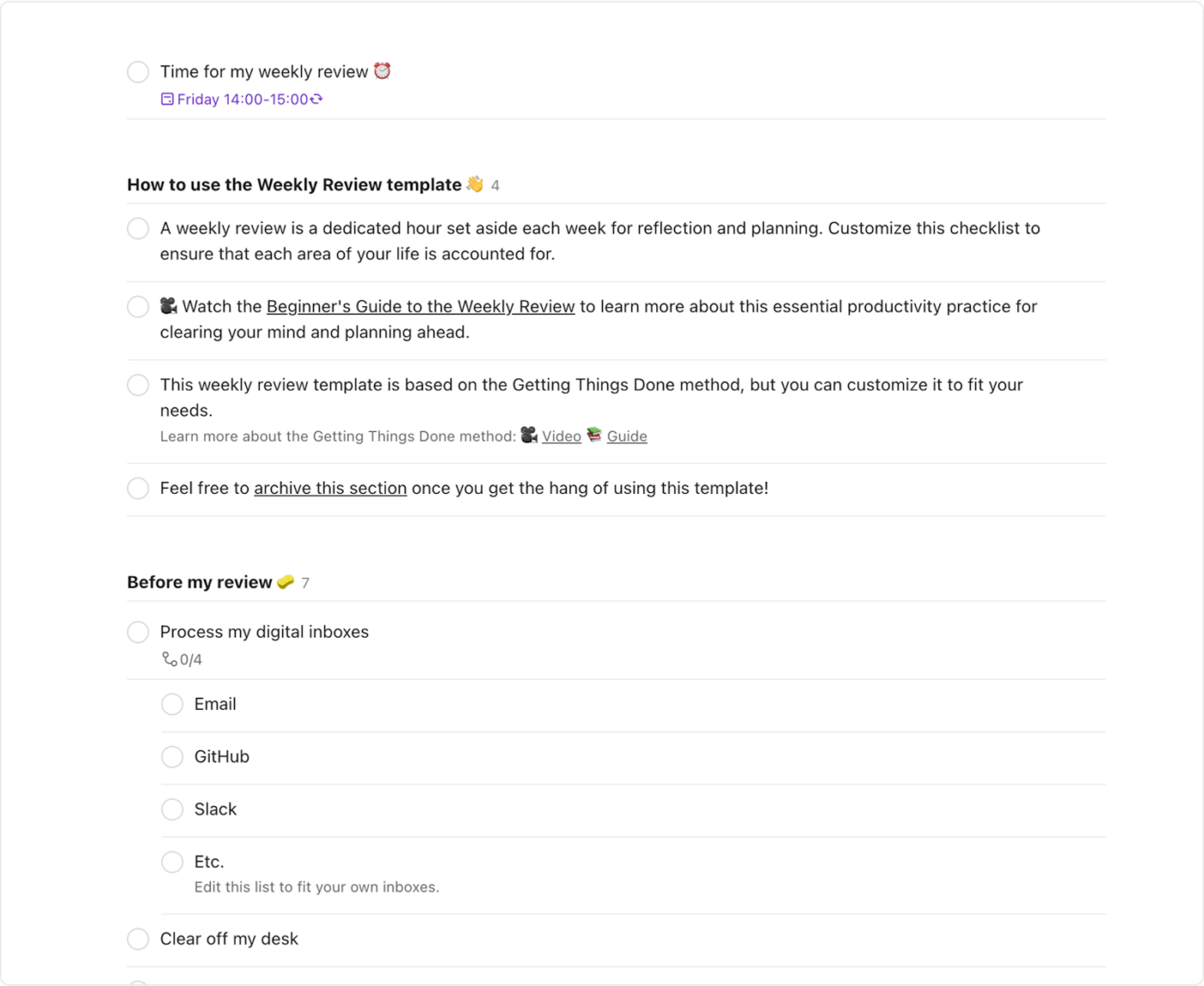
The Weekly Review Template by Todoist is based on the popular ‘Getting Things Done’ (GTD) method. This template helps you review your week by reflecting on what you accomplished, what you missed, and what could be improved.
The template is best for tracking overarching tasks, such as responding to all essential emails and wrapping up any loose ends before the weekend.
Ideal for: Individuals looking to enhance their productivity through structured reflection and planning.
➡️ Also Read: How to Manage Personal Tasks and Boost Your Productivity
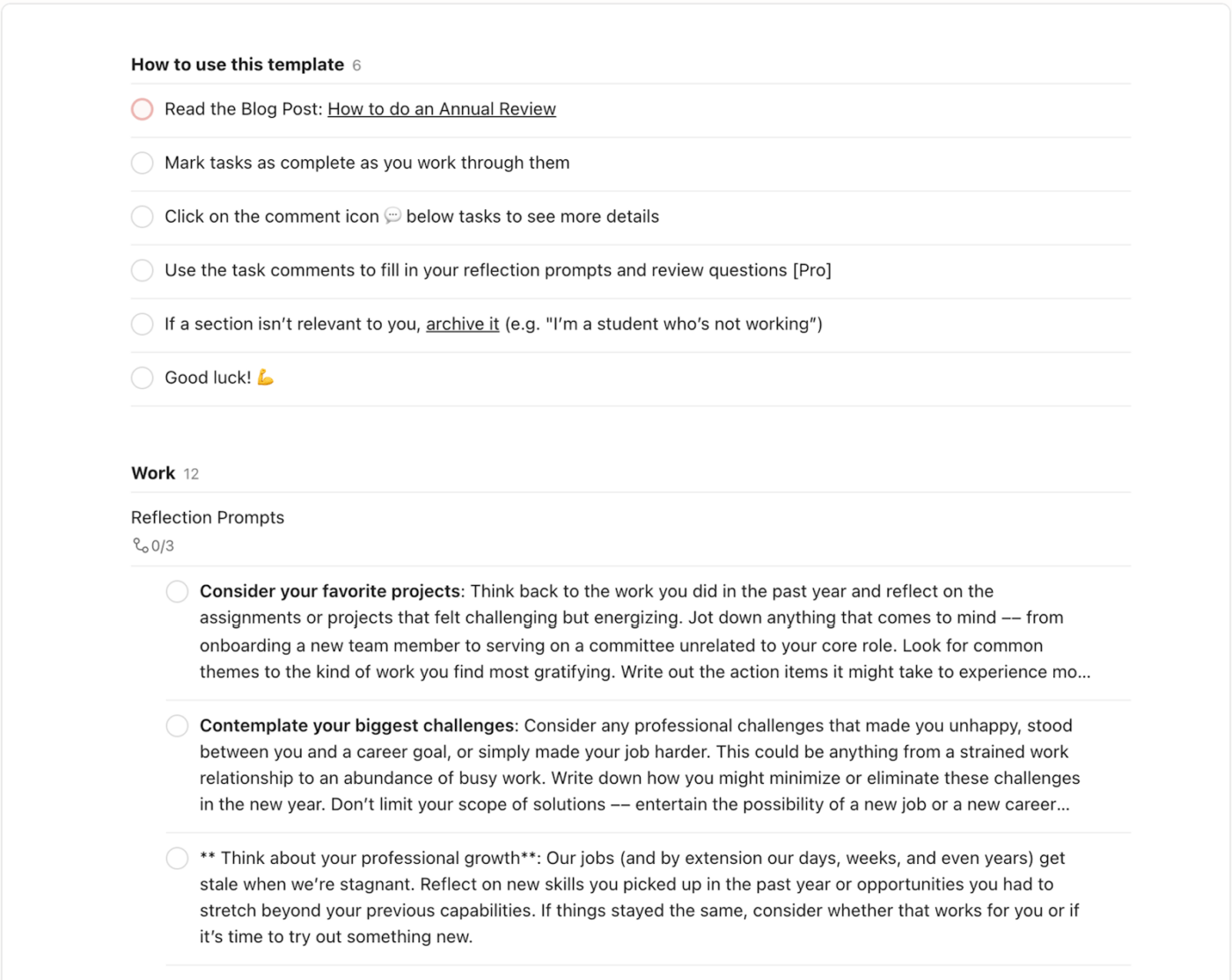
The Annual Reviews Template by Todoist is ideal for those looking to reflect on the past year. Whether work-related, personal, or a mix of both, this Todoist template allows you to explore the last 365 days and assess how the year unfolded.
From career accomplishments to personal growth, it helps you capture the bigger picture and set clear goals for the upcoming year. It’s the perfect tool to close the year on a reflective note.
Ideal for: Individuals who wish to cultivate a habit of reflection and strategic planning annually, ultimately leading to improved productivity and personal satisfaction.
💡Pro Tip: Enter your reflection prompts and review question responses directly in the task comments for easy access and organization.
While Todoist offers a variety of features, it’s important to acknowledge some of its limitations:
Although Todoist has adapted its to-do list features for modern work environments, it still falls short when compared to more dynamic task management tools.
It lacks the advanced features for complex project management, so you might need to turn to Todoist alternatives offering more robust features for task management.
This is where ClickUp stands out as a superior option.
ClickUp’s task list templates offer greater customization, allowing you to tailor workflows to your unique needs and keep your team organized. It offers a wide variety of templates for every possible use: project templates, marketing templates, product management templates, and even personal templates.
ClickUp also provides various features, such as Custom Fields and statuses, integrations, and real-time collaboration, and can support projects of all sizes.
And the best part? Many of these advanced features are available in ClickUp’s free version, making it a perfect choice for users seeking robust, user-friendly solutions without the added cost.
Now, let’s look at some dynamic templates that can spruce up your to-do lists:
A work-to-do template is a must-have for anyone looking to boost productivity and keep track of their tasks. For example, if your team is going to take on a new project, you can use this template to allocate tasks to each team member, prioritize them, and visualize task progress.
With ClickUp’s Work To Do Template, you can easily map out daily tasks and prioritize them based on urgency or importance. It’s designed to help you stay organized and get things done efficiently.
Here’s how this template can help:
Ideal for: Individuals looking to streamline their daily activities and improve personal productivity or teams that need to coordinate tasks and ensure everyone is on the same page with regard to daily priorities.
ClickUp’s Daily Things To Do Template helps you keep track of all your daily tasks with ease. Perfect for beginners, this template is customizable and ready to use, allowing you to account for everything you need to accomplish throughout the day.
With handy checklists and Custom Fields, staying organized has always been more complex.
This template can help you:
Ideal for: Individuals looking to keep daily tasks organized as well as team members or managers who need to coordinate tasks and track progress within a work environment.
Also Read: 10 Best To-Do List Apps (Free and Paid)
We all know that staying organized is the key to achieving our goals and getting things done, but managing multiple tasks can get a little tough at times.
The ClickUp Calendar To Do List Template can help you manage your work hours, deadlines, and goals.
This template offers a unified view of all your tasks, making it easy to plan your day, week, and future.
With this template, you can:
Ideal for: Anyone looking for a personal template to manage multiple tasks and deadlines efficiently.
Planning a project can be overwhelming, but the Project Checklist Template from ClickUp makes it easier by providing a clear roadmap.
This template includes general subtasks that outline the core requirements for any project, helping you and your team to get started without any hiccups. Track progress, assign tasks, manage deadlines, and more with this comprehensive project management tool.
Ideal for: Project managers and teams looking to improve efficiency, accountability, and organization in their workflows.
Keep all the tasks in check and plan ahead with ClickUp’s Weekly Checklist Template. This template helps you organize your to-dos for the entire week, ensuring you don’t miss anything important. With customizable categories and key reminders, staying on top of your responsibilities becomes a breeze.
Here’s how you can use this template:
Ideal for: Anyone looking to streamline their weekly planning and task management using a powerful organizational tool.
While Todoist offers a solid foundation for task management, its templates may fall short of meeting the diverse needs of professionals. Their limitations in customization, collaboration features, and advanced functionalities can hinder productivity and efficiency.
ClickUp offers a broader range of customizable templates tailored to various industries and workflows, providing a more comprehensive solution for professional task management. And of course, you can always create your own templates too!
With its advanced features, robust collaboration tools, and intuitive interface, ClickUp allows you to simplify your processes and achieve greater productivity.
Sign up to ClickUp today and discover how these templates can transform the way you work.
© 2026 ClickUp