Best Project Schedule Templates for Excel
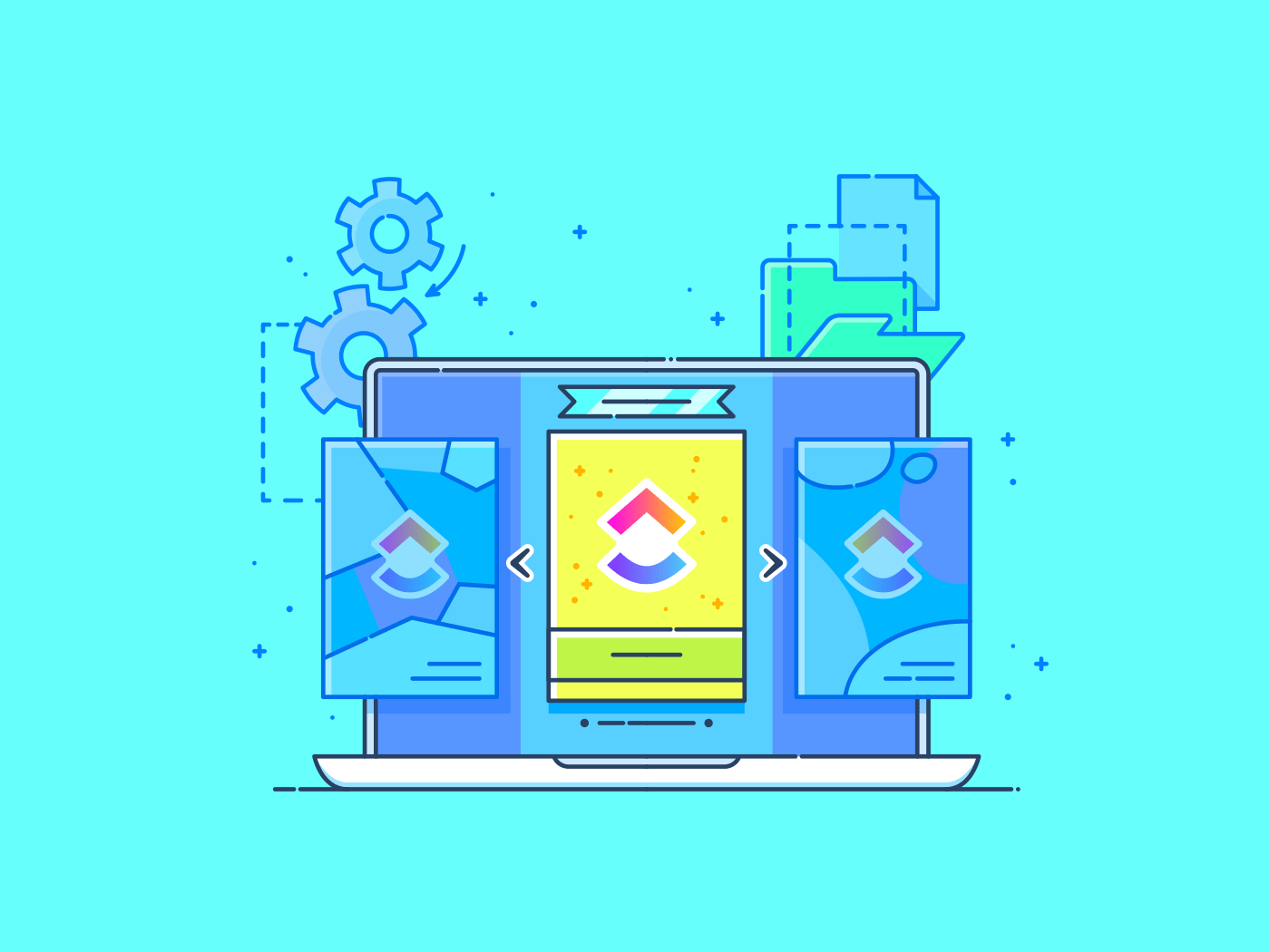
Sorry, there were no results found for “”
Sorry, there were no results found for “”
Sorry, there were no results found for “”
The trickiest part of project management is the one that seems the simplest—project scheduling.
Without clear task deadlines and milestones, your project can easily become disorganized.
Fortunately, there are strategies to help you avoid disaster, and some of the best tools in your project manager toolkit are Excel project schedule templates.
These templates save time, keep things consistent, and allow you to customize them to fit specific project requirements. In this article, we will explore useful project schedule Excel templates for managing your project schedule.
Think of a project schedule template as your project’s GPS. These templates help you break your project into easy-to-navigate chunks and help guide you through different steps.
Project management Excel templates help you plan your project and communicate every task from start to finish. You also have a bird’s-eye view of your entire project, including start and end dates, the project budget, resource allocation, work breakdown structure, and weekly and monthly schedules.
This helps leadership monitor project progress. Meanwhile, a solid project timeline template is a must for project managers when planning a new project schedule.
A good project schedule template should simplify your project, making it easy for teams to view tasks and project timelines with just a glance.
Here are a few key features of a template that will ensure a successful project:
To make things smoother, here is a list of Project Schedule Excel Templates to get you started with maximum efficiency (and minimum headaches).
If you’re looking for a no-fuss, visually appealing way to map out your project without getting tangled in the complexities of a Gantt chart, the Excel Project Schedule Template by Vertex42 is perfect.
Unlike typical Gantt charts, where task descriptions are located to the left, this template allows you to enter your task details right within the schedule. Need something to be automated? No worries—check out their Gantt chart template for that extra functionality.
Here are its key features:
✨ Ideal for: Project coordinators, operations managers, and business analysts seeking a simple, no-fuss project overview
With TeamGantt’s Excel Project Schedule Template, you’ll establish timelines, assign resources to each project task, and ensure everything runs smoothly.
Here’s why this template is a lifesaver:
Moreover, this template also allows you to customize your schedule, assign resources, and easily assign tasks by day or week. This ensures no one in your team gets lost in the shuffle of responsibilities.
✨ Ideal for: Project Managers, resource planners, and team leads who need to keep tasks, deadlines, and resources aligned
Feeling overwhelmed by looming deadlines and a mountain of scattered tasks? The Excel Project Schedule Template by Excel X can be your go-to solution if you’re a fan of simplistic templates that are not overloaded with features.
With this template, you’ll quickly establish project timelines, allocate resources, and simplify your assignment from start to finish.
Here’s how:
✨ Ideal for: Project supervisors, team Coordinators, and operations directors looking for a streamlined, minimalist project scheduling tool
Are you a big fan of tracking and monitoring? The Gantt Project Planner Template by Microsoft 365 is a fantastic tool for tracking and synchronizing project activities.
Built on the classic Gantt chart model, this template uses a simple visual representation to help you manage your project over time. Whether you’re tackling a small or large project, this Excel Gantt chart template keeps everything organized and is great for beginners.
Here’s why this template is a must-have:
✨ Ideal for: Project engineers, Program managers, and business leaders who need a clear, visual approach to tracking project activities
The Excel Project Timeline Template by the Project Manager simplifies the process of planning and visualizing your project from start to finish. The best part is that it automatically converts your project data into tasks, start dates, and end dates into a visual timeline.
You can achieve the following with this template:
This template is perfect for project managers but can also involve team members and stakeholders.
✨ Ideal for: Project managers, task coordinators, and stakeholders requiring real-time project timelines and task management
Sometimes, you have to trade ease of use for a comprehensive template. Well, not with the Excel Project Plan Template by Analysistabs. It is a must-have for any project manager looking to streamline tasks, timelines, and team coordination.
This template combines a Gantt chart with a simple dashboard, helping you plan, schedule, and track project progress in one place. This makes it especially useful for managing large projects with multiple stakeholders.
Here’s why this template is helpful:
✨ Ideal for: Senior project managers, portfolio managers, and project leads managing large projects with complex timelines and multiple stakeholders
In many cases, Excel can be your trusted companion for crunching numbers and organizing data. However, it does have significant drawbacks that can’t be overlooked.
Excel and teamwork don’t always mix well. Without real-time collaboration, your team might work on outdated versions, leading to miscommunication and delays. Imagine launching a product while everyone’s stuck on different versions—chaos!
Excel doesn’t like massive datasets. If you manage hundreds of tasks and resources, expect slow load times and the occasional file crash.
Excel is great for organizing data but lacks essential project management tools like issue tracking, risk management, or resource allocation. This makes it a headache to work on projects with multiple team members.
This is a big one—a single typo in Excel can lead to disaster. Forget a formula or miscalculate a budget; suddenly, your project’s financials are all over the place. There are no built-in safety nets—just you, your formulas, and a lot of pressure.
Need to visualize project timelines or dependencies? Excel’s basic charts and graphs aren’t quite up to the challenge, making tracking complex projects challenging. Looking for Gantt charts and Kanban boards? Excel does not support them natively.
Manually updating project statuses? Not ideal. Excel doesn’t have the automation capabilities to streamline repetitive tasks like report generation or status updates.
If you’re managing sensitive data in Excel, you must take extra precautions. Your project data can be at risk without proper encryption or user access controls.
Need it to integrate with inventory systems or project management software? You won’t find any 1-click integrations built in either.
As your projects grow, Excel struggles to keep up. For businesses scaling up, managing complex, multi-phase projects with Excel uses a lot more time than ideal.
Excel doesn’t offer dedicated project management support or regular updates to improve functionality. If you hit a snag, there’s no project-focused help desk to call. You need to figure it out yourself. Specialized project management tools, on the other hand, offer updates and support tailored to your needs.
So, what’s a helpful alternative to Excel? Where can you find a platform with all the features of Excel but without the limitations?
Say hello to ClickUp!
ClickUp is a project management tool that simplifies project scheduling by allowing teams to create tasks, set deadlines, assign responsibilities, and track real-time progress—all under one roof.
It offers features like task prioritization, timelines, and Gantt charts to ensure projects stay on schedule and organized. Sounds good? Here are the best ClickUp templates that will help you manage your projects like a pro:
The ClickUp Project Schedule Template is a powerful tool for managing all your projects in one place. Whether you’re a beginner or a seasoned pro, this ready-to-use, fully customizable template helps you keep track of incoming and active projects.
Here’s why this template is a lifesaver:
✨ Ideal for: Project managers, operations managers, and program directors needing to keep projects on track
Managing projects can be challenging, but things are different with the ClickUp Project Management Schedule Template. First, this feature-rich and fully customizable template makes it easy to plan, organize, and visualize your projects from start to finish.
Secondly, with features like custom statuses (Complete, In Progress, Delayed, etc.), custom fields (Contributors, Lead, Issue Level, etc.), and time-tracking capabilities, ClickUp’s Project Management Schedule Template keeps your project on time and within budget.
And there’s more:
✨ Ideal for: Project coordinators, PMO leaders, and senior managers responsible for overseeing large-scale projects
Have you ever been halfway through a project and realized your timeline is a bit optimistic? The ClickUp Project Work Plan Template helps you avoid that awkward scramble by keeping everything on track from day one.
This fully customizable template lets you plan, visualize, and manage the entire project lifecycle—whether a small side hustle or a major company-wide initiative.
Here are the key features:
✨ Ideal for: Project engineers, team leads, and scrum masters monitoring progress and adjusting timelines
You know that feeling when you’re balancing too many tasks. Well, having a bird’s-eye view can keep things from crashing down. The ClickUp Project Timeline Whiteboard Template has your back!
It’s perfect for plotting major project activities, highlighting milestones, and ensuring your team meets deadlines without the stress of manually putting it all together.
Here’s why you need this template:
✨ Ideal for: Product managers, creative directors, and UX/UI designers who need a visual approach to mapping project milestones
Sometimes, developing a new product or expanding your business is like walking through a minefield of unexpected challenges. The ClickUp Development Schedule Template is here to help you navigate the tricky terrain of product development.
Whether you’re launching something new or refining your current lineup, this template keeps your project on track.
Here’s why this template is a must-have:
✨ Ideal for: Software development engineers, product owners, and head of engineering managing product launches or business expansion
Could your creative projects use more structure to avoid last-minute fuss? In that case, the ClickUp Creative Project Timeline Template saves the day!
Whether you’re designing a website or launching a new product, this template helps you organize everything so you can focus on the important part—creating.
Here’s why this template is a must-have for creative teams:
✨ Ideal for: Creative directors, content strategists, and graphic designers organizing complex creative projects
Ever tried managing a project with so many moving parts that you feel like you’re spinning plates? The ClickUp Gantt Timeline Template is your go-to for visualizing tasks, timelines, and dependencies in one neat place, so you can stop spinning and start tracking easily.
Here’s how this template works:
✨ Ideal for: Operations managers, program managers, and executive directors tracking long-term projects with multiple dependencies
Do you wish you could got a clear view of who’s doing what without constant check-ins? The ClickUp Team Schedule Template gives instant clarity, letting you see your team’s workload in one snapshot.
Say goodbye to chaos and hello to a perfectly balanced team workload!
Three reasons you should explore this template right now:
✨ Ideal for: Team leads, resource managers, and HR coordinators balancing workloads and tracking team progress
Also Read: 10 Best Work Schedule Apps for Teams
Did you know that 81% of companies rely on spreadsheets, but a staggering 94% of them contain errors? Plus, making and maintaining spreadsheets can eat up to 50% of your time.
Still thinking about sticking with Excel for project management?
Excel has its place in the world, but when it comes to project management, you may need something more powerful and intuitive. Enter ClickUp, the game-changer for your projects.
Sure, you’re already familiar with the vast array of ClickUp templates, but that’s only the beginning. With features like AI-powered automation, real-time collaboration, and the ability to turn chats, conversations, and comments into actionable tasks, ClickUp takes productivity to a whole new level.
Sign up on ClickUp for free today and save time like never before!
© 2026 ClickUp