10 Project Kickoff Templates for Meetings in Docs & PPT

Sorry, there were no results found for “”
Sorry, there were no results found for “”
Sorry, there were no results found for “”

There are times in life and business when making a decision without a second thought is the best course of action. Still, when it comes to projects, starting with a strong foundation often leads to better outcomes. Project kickoff meetings with other project-related discussions offer significant advantages to your team as they establish the framework for the project timeline and goals.
Stay with us as we examine the crucial elements of the top 10 project kickoff templates and show you how to use their potential. These templates will come in handy for laying the bedrock for success throughout different project phases.
A project kickoff template provides project managers and their teams a structured framework that fosters alignment and clarity during and after a project launch. By incorporating several important elements, this tool plays a pivotal role in supporting seamless processes, including:
A good project kickoff template should encapsulate essential information, establish clear expectations, and foster effective communication among team members. Here are key features to look for:
You are prepared to begin a new project, and now is the time to meet with your team to discuss how to carry it out effectively. All participants should leave the project kickoff meeting with a clear understanding of the project’s scope and the deliverables required for its successful completion. So, you need a project kickoff template to ensure the initial session is productive.
With so many options on the market, how do you choose the right one? Check out our recommendations for the best templates to launch your project successfully!
Any project’s success depends on the success of the kickoff meeting. It provides a framework for setting expectations, discussing roles, assigning tasks, and understanding project schedules. The importance of these meetings highlights the need for effective tools to prepare for the session. ClickUp’s Project Kickoff Template does exactly that by speeding up the planning process.
This template helps you organize and manage important project meetings. It includes custom statuses, fields, and views for better tracking. With features like comment reactions, nested subtasks, and multiple assignees, you’ll have more flexibility and control over how you manage your project meetings.
With the help of this template, you can:
By using this template, you can easily assign roles and responsibilities to team members and clearly state the project’s objectives and goals to foster a shared vision. You can then carefully document important decisions and action items, keeping a methodically organized and forward-moving project direction. This comprehensive integration of crucial elements opens a clear path to success, enhancing the efficacy of your project management initiatives.
Crafting an adept project implementation plan helps define the project scope, establish precise timelines, outline deliverables, and more. ClickUp’s Project Implementation Plan Template makes it easier to monitor a project’s development with Custom Statuses, Custom Fields, Custom Views, and Project Management.
Using this template, you can seamlessly devise a comprehensive scheme that spans from project initiation to its culmination. Visualizing essential tasks, deadlines, and interdependencies becomes effortless within this singular, organized hub. The transparency enables real-time monitoring of progress and resource adaptation for a seamless execution process. ⏳
In order to guarantee the project’s timely completion, this template assists in supervising essential elements like resource allocation, budget planning, and timeline coordination. Consider these six steps to create a strong project implementation plan with this ClickUp template:
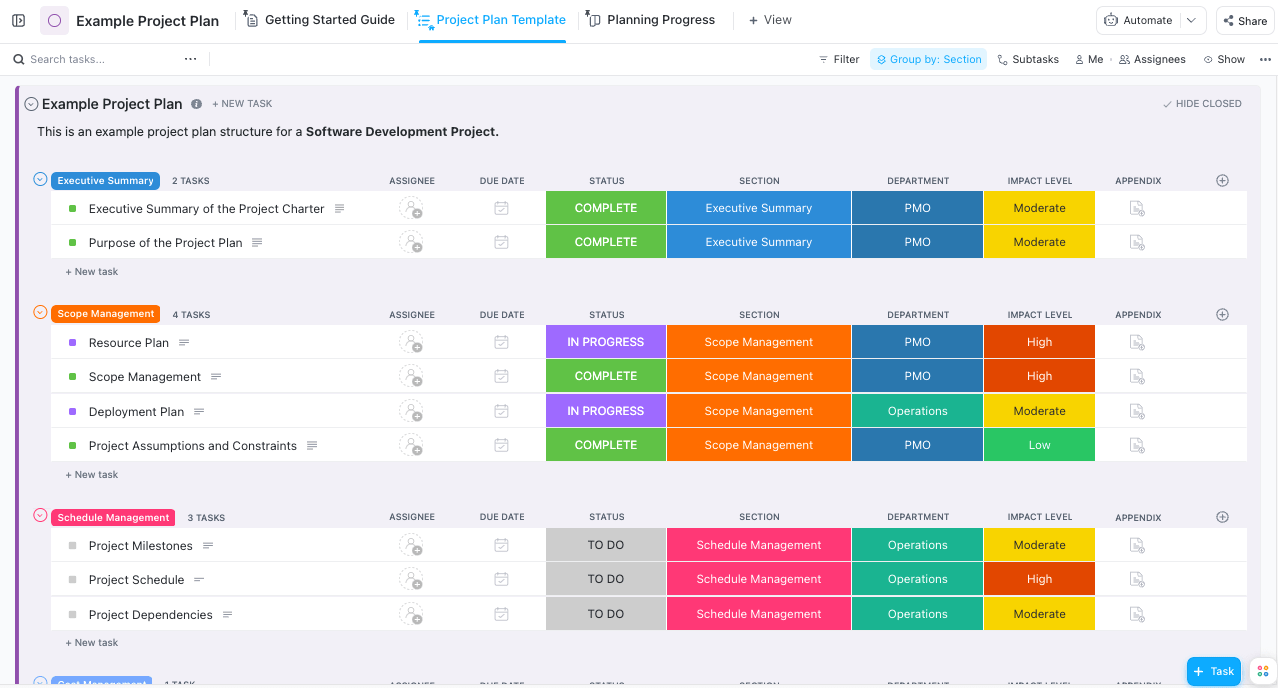
It can be difficult to navigate the complexities of project planning, and the solution lies in a seamlessly adaptable template that streamlines the process, fostering efficiency and transparency. ClickUp’s Example Project Plan Template combines all essential planning elements in a single platform.
You can create detailed plans with intuitive visual aids that improve overall comprehension, effectively arrange tasks, encourage smooth communication across multifaceted teams, and track progress against predetermined objectives, ensuring the project gets completed on schedule.
With this template, creating a clear timetable becomes a breeze. You can map out tasks and important milestones with ease, ensuring your project stays on track. The template also helps you identify task relationships so you can plan more effectively and avoid disruptions. Once you share this detailed plan with your team, it brings everyone on the same page, promoting agreement and better understanding among team members.
Whether a small project or a big venture, ClickUp’s High-Level Project Plan Template makes planning and managing any enterprise easier, regardless of its scope or complexity.
It lets you:
Using this template entails fantastic perks:
Project templates are invaluable for saving time and resources during planning. They provide a structured foundation, ensuring all vital steps are incorporated into the plan and fostering clear communication among team members and stakeholders.
This approach empowers teams to focus on the core project intricacies. ClickUp Planning a Project Template is your ally in streamlining project management. It guides you through each project stage, enabling you to grasp the project core, tailor plans to your needs, organize tasks effectively, and align team members for seamless execution.
Let’s see how you can make the most of this template:
Meetings hold the potential to boost collaboration and productivity, yet without a clear plan, they can become a waste of time. ClickUp’s Meeting Agenda Template steps in as your meeting ally, ensuring that every gathering is purposeful and efficient. This template helps you:
The beauty of it lies in its versatility. It’s suitable for any type of meeting or event.
ClickUp’s Meeting Agenda Template ensures that every discussion topic is given proper attention, leaving no subject overlooked. It provides participants with a thorough overview of the meeting’s key points, assisting in effective preparation. The meeting also gets a sense of structure and order, which significantly increases its overall effectiveness.
Most importantly, an agenda template promotes active participation from all attendees, leading to more interesting and fruitful discussions. ✨
📮 ClickUp Insight: 21% of respondents want to leverage AI to excel professionally by applying it to meetings, emails, and projects. While most email apps and project management platforms have AI integrated as a feature, it may not be seamless enough to unify workflows across tools.
But we cracked the code at ClickUp! With ClickUp’s AI-powered meeting management features, you can easily create agenda items, capture notes from meetings, create and assign tasks from meeting notes, transcribe recordings, and more—with our AI notetaker and ClickUp Brain. Save up to 8 meeting hours per week, just like our clients at Stanley Security!
The main objective of project, resource, and operations managers is to ensure that projects follow schedules and produce successful results. No matter how carefully a project is planned, timely completion with positive results can be challenging.
ClickUp’s Project Deliverables Template defines project phases and milestones comprehensively to offer a clear picture of each team member’s role and set attainable deadlines. Each deliverable, whether a task, product, or service, gets its timeline, associated responsibilities, and anticipated outcomes. The template extends its value to encompass budget allocation, essential milestones, and a contingency strategy should challenges arise.
Having these components at your disposal empowers you to ensure accountability in your team, enabling meeting deadlines and achieving successful outcomes.
The Project Deliverables Template elevates project management by aligning expectations, managing resources, and steering projects in the right direction.
When it comes to efficient project management, having a well-crafted Statement of Work (SOW) is a game-changer. The SOW outlines project goals, timelines, and deliverables, creating a shared understanding between your company and clients or contractors.
ClickUp’s Statement of Work Template helps you effortlessly create a comprehensive SOW, define project specifics with precision, and keep all stakeholders aligned throughout the project journey.
The project’s scope and each participant’s role are clearly laid out, setting realistic expectations. It also determines a clear timeline regarding the completion, which helps with project planning. By making responsibilities clear from the beginning, you can avoid misunderstandings among team members. Most importantly, it helps lower the chances of things going off track or not getting done right, which makes the whole project more likely to succeed.
You can take advantage of this template by:
With ClickUp’s Statement of Work Template, you can ensure projects are completed on time, within budget, and with the desired outcomes.
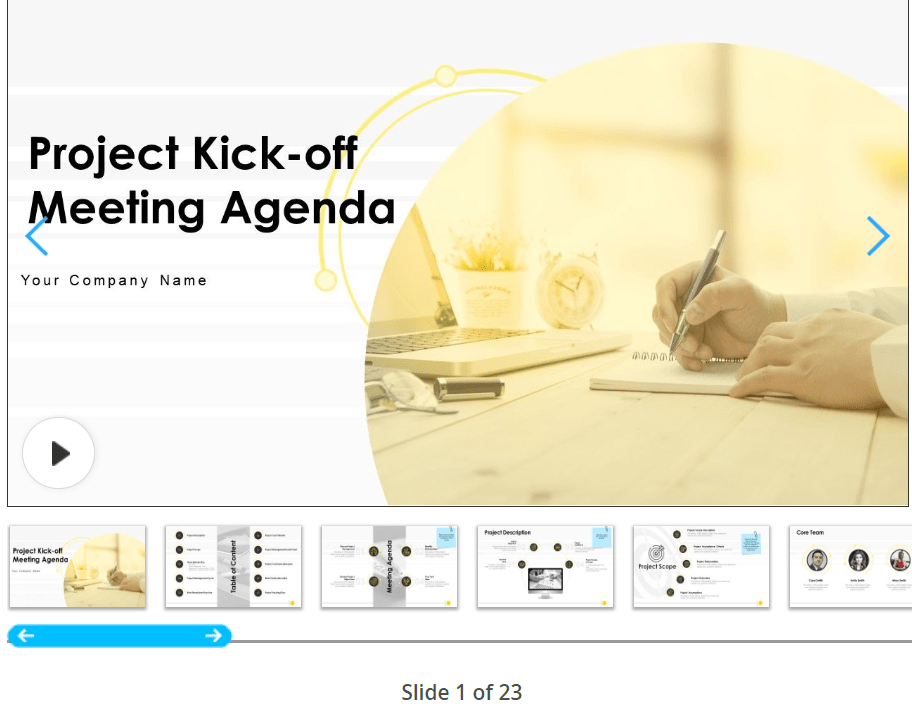
The comprehensive PowerPoint Project Kickoff Meeting Agenda Template by SlideTeam is a robust collection of 23 slides designed to facilitate the initiation of new projects. The deck encompasses vital elements such as project description and scope, core team details, project management team composition, rapid communication plan (RACI), project management cycle, work breakdown structure, project cost estimate, Gantt chart, communication plan, and tracking plan, among others.
This template empowers users to effortlessly build a presentation that covers all aspects of launching a new project. Its versatile nature allows easy customization of every element, ensuring presentations can be customized quickly to specific project requirements.
The template expands its usefulness to project agenda presentations, making it easier to communicate the project core, methodology, and organizational structure. It helps in outlining milestones, the project’s history, its business requirements, and its importance to stakeholders and the company.
Essentially, this template acts as a complete toolkit for project managers and teams, enabling them to clearly communicate project details, involve stakeholders, and prepare for productive meetings.
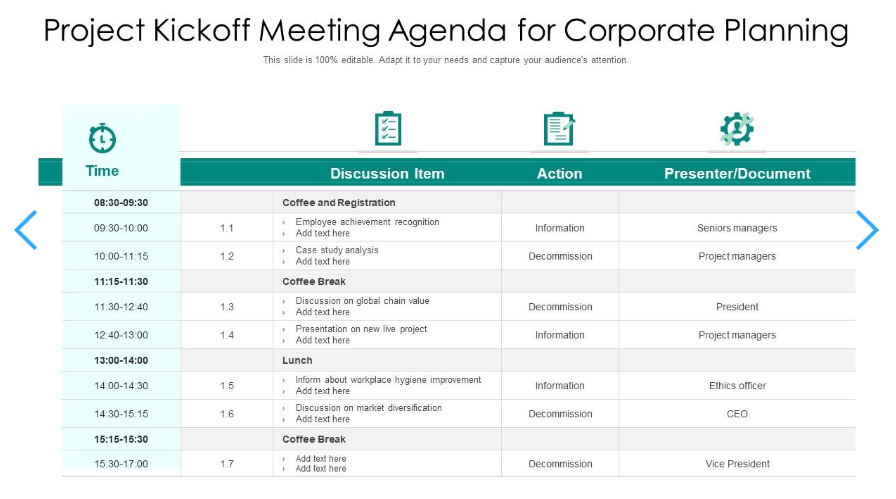
If you want to streamline your corporate planning efforts, the PowerPoint Corporate Project Kickoff Template by SlideTeam can help you with it. This presentation template comes with two pre-designed slides that seamlessly integrate into any presentation format, allowing you to make the most of your valuable time. The pre-made slides are a simple way to organize the agenda for your project kickoff meeting.
With this template, you can effortlessly polish your presentation, engage your audience, and ensure a successful corporate planning kickoff. This presentation covers all key components of a project kickoff meeting agenda designed for corporate planning.
It seamlessly opens in PowerPoint, offering you the flexibility to tailor it to your exact requirements. Easily eliminate any unnecessary text and replace it with your desired content. Modify colors and adjust layouts in a few clicks.
Planning complex projects requires thorough preparation and close collaboration with your team members and clients. These templates provide the complete toolkit for team leaders organizing a project launch or kickoff meeting. By leveraging these tools, you can set clear objectives, boost effective teamwork, and reach positive results, regardless of your project’s scope and demands.
© 2026 ClickUp