How to Create a Plot Diagram with Examples

Sorry, there were no results found for “”
Sorry, there were no results found for “”
Sorry, there were no results found for “”
Every writer has faced the challenge of staring at a blank page.
You might have an amazing story idea, interesting characters, and a detailed setting ready. But once you type “Pilot,” what’s next?
A story plot diagram can be a lifesaver here. Think of it as a roadmap for your creative writing journey, helping you stay on track and not get lost in the details.
Let’s explore what a plot chart is and how you can create one. We’ll also explore visualization techniques that can help you map out your plot effectively.
Let’s explore some tools you can use to keep your plot focused and flowing smoothly.
A plot diagram visually represents the structure of a story. When properly labeled, it gives you a clear idea of what the finished narrative will look like.
To fully understand how a plot diagram works, we need to define a few key terms.
While the distinction between “plot” and “story” can be debated, a general consensus is that the story encompasses what happens, while the plot details how it happens.
Every element in the plot has a purpose and contributes to the overall narrative. They should be used meaningfully in a story; every plot point in a plot structure diagram should be significant and advance the storyline.
Next, let’s define action. In this context, action refers to the level of complexity and tension in your plot, not just physical events like fight scenes or car chases. As your story arc progresses toward its climax, the action should escalate, peaking at the climax and then tapering off toward the resolution.
For a practical plot diagram example, this visualization helps you understand how to do a plot diagram effectively.
Plot diagrams are essential tools for mapping out a story’s flow and structure.
They typically include six key elements divided into three main parts: beginning, middle, and end. Here’s a quick breakdown:
| Beginning | Middle | End |
| Exposition | Rising Action | Falling Action |
| Conflict | Climax | Resolution |
The exposition is the starting point of your story where everything comes together—the setting, characters, and the initial situation are introduced.
Think of it as your story’s introduction, where the audience gets their first glimpse into the world you’ve built. This element is foundational to literary work, providing the context and background necessary for the narrative to unfold smoothly.
Conflict keeps the story’s wheels turning. It’s the protagonist’s main problem or obstacle—an internal struggle, an external confrontation with others, or a battle against forces beyond their control.
This element propels the narrative forward, capturing the audience and reader’s attention as they become invested in how these issues will be resolved.
The rising action kicks in once the conflict is in play, pulling the reader deeper into the story. This part consists of events that build tension, challenge characters, and add layers to the narrative. Each twist and turn complicates the storyline, enhancing the audience’s engagement.
Think of this stage as the point where the stakes climb higher, leading toward the dramatic climax.
The climax is the story’s high point, where everything comes to a head. It’s the most intense moment, marked by suspense and heightened emotion.
Here, the protagonist faces their biggest challenge head-on, resulting in significant change or revelation. The climax is not just a turning point; it’s the critical juncture that sets the course for what comes next.
Following the climax, the falling action begins to resolve any remaining conflicts, guiding the story to its conclusion. This phase ties up loose ends and sets the tone for the ending, bringing a sense of closure.
The resolution wraps everything up, providing a fitting end to the journey. It’s where conflicts are finally resolved, and all narrative threads are neatly tied together.
These six elements are critical in crafting a compelling and cohesive story. By balancing them effectively, writers can create narratives that not only captivate but also resonate deeply with their audience.
Whether you’re drafting a novel or screenplay or exploring workflow software for creative projects, understanding these elements can help you plot out your story with precision and flair.
💡Pro Tip: Feed the information about your plot, such as character arcs, scene sequences, relationships, and more, into ClickUp Brain’s AI Diagram Generator and let it transform your ideas into a connected plot using flow charts, mind maps, and network diagrams.
Not every story fits neatly into the Freytag Pyramid, the classic plot structure that resembles a triangle with rising action leading to a peak and falling action on the other side.

Developed by Gustav Freytag, this pyramid often captures the five-act drama structure—exposition, rising action, climax, falling action, and denouement.
But if that setup doesn’t quite spark your creativity, here are five other popular plot structures to consider.
The three-act structure breaks down the classic beginning, middle, and end into a more dynamic plot diagram with three smaller peaks.
These peaks represent crucial moments: the inciting incident that sets things in motion, a midpoint event that raises the stakes, and the climax, where everything comes to a head.
Each peak is followed by a “valley,” creating a rhythm that keeps the story engaging and unpredictable.
💡Pro Tip: A plot essentially serves as a workflow for your story, guiding what should happen and when. Process workflow templates can help you get started with a pre-designed framework of steps to be followed to reach your goal. Use them to outline your plot and get a graphic overview of the entire narrative.
While Shakespeare’s plays didn’t explicitly use acts and scenes, this structure was later popularized by editors of his works and adapted by broadcast TV for hour-long episodes with four commercial breaks.
The five acts are outlined as follows (note the placement of the climax):
Originally crafted for tragedies, this structure works for all sorts of tales, showing how storyboard templates can help visualize complex narratives.
Joseph Campbell’s concept of the ‘monomyth‘ explores how various cultures across the globe share similar story patterns. This theory gained widespread recognition as a story structure when George Lucas applied it to craft the original Star Wars trilogy.

The hero’s journey is typically represented as a circular narrative that guides the protagonist from their familiar world through a new and unknown realm and back to their original world.
Key elements of this plot structure include:
Dan Harmon adapted the Hero’s Journey into his own story structure, known as the story circle, which he uses to plot episodes of Rick & Morty.

The Fichtean curve takes a different visual approach, resembling a sharp, jagged line that looks almost like a fish fin.
It’s straightforward: start with the inciting incident and then stack crisis upon crisis until you hit the climax. This structure’s relentless pace is perfect for high-stakes genres like thrillers and mysteries.
Not all stories need to follow a straight line from start to finish.
Non-linear plots let you play with time, explore events from multiple viewpoints, or craft “slice of life” stories that meander without major conflict.
These plots are trickier and invite you to think outside the box, map them on mind mapping software to draw connections between ideas, and create a compelling narrative.
Grab a blank whiteboard and let your imagination take over—you might end up with a unique plot structure.
Read More: 10 Diagram Examples for Any Type of Project
In Harry Potter and the Philosopher’s Stone, the plot follows a classic pyramid structure.
The story begins with Harry living a mundane and unhappy life with the Dursleys. The plot progresses as Harry discovers he is a wizard and begins his journey at Hogwarts School of Witchcraft and Wizardry.
The plot diagram illustrates key moments:
This plot diagram example shows how the structure helps map out the progression of the narrative. The climax is the turning point where the central conflict reaches its highest tension.
If you’re a creative writer, you might think using a plot diagram feels too restrictive, like trying to squeeze your creativity into a box.
But here’s the thing: a plot diagram isn’t there to stifle your creativity—it’s more like a handy map that guides your narrative in the right direction.
A plot diagram helps you align your story with the familiar plot rhythms readers crave while giving you the creative freedom to play within that structure.
However, plot diagrams aren’t just for writers—they’re valuable tools for anyone who loves stories. Even if you’re not writing the next bestseller, understanding plot structure and character development can help you connect with stories deeper, making your reading experience richer and more engaging.
Creating a plot chart diagram involves several key steps that help structure your narrative effectively. ClickUp offers a range of tools to streamline this process, making it easier to visualize and organize your story.
Use its task management features to break down your novel or short story into manageable chunks, setting deadlines and priorities for each.
Plus, ClickUp’s document creation tools, such as ClickUp Notepad and ClickUp Docs, can help you brainstorm ideas, outline your plot, and keep track of character development.
Need to collaborate with an editor? We’ve got you there too.
Essentially, it’s a digital workspace that can streamline your writing process. Here’s a guide to using ClickUp to streamline your writing process.
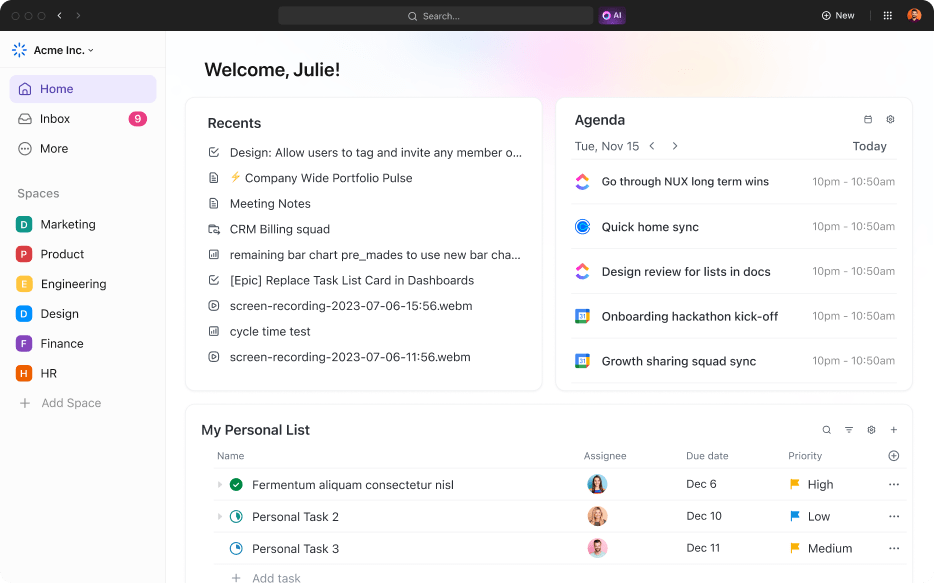
Begin by outlining the major events and stages of your story.
Identify the key moments such as the introduction, rising action, climax, falling action, and resolution. This step provides a clear roadmap of your narrative, helping you organize your ideas and ensure your story has a coherent structure.
You can use the ClickUp Blank Mind Map Whiteboard Template to brainstorm and organize your plot points.
This tool helps you map out the relationships between the different plot elements, offering a clear view of how each part fits into the overall narrative.
Visualizing your plot in this way allows you to:
With ClickUp Mind Maps, you can brainstorm complex ideas and turn your plot into actionable tasks, helping you understand where your story plot is heading and the changes required.
Translate your outlined plot points into a visual diagram. Arrange the key events in a graphical format illustrating their relationship and flow.
A visual representation helps you quickly grasp the basic structure of your story and identify any gaps or inconsistencies in the plot.
ClickUp Whiteboard provides a dynamic canvas to create and share your plot diagrams.
The Whiteboard tool allows for creative and flexible sketching, enabling you to customize your plot diagram according to your specific needs and preferences. You can also add notes, embed inspirational videos, use sticky notes for important reminders, and connect ideas easily.

To get started, navigate to + View, scroll down, and select Whiteboard. You’ll be greeted with a clean slate where you can outline and visualize your plot.
For each stage of your plot diagram, provide detailed descriptions of the main events. Flesh out each key moment to ensure clarity and depth in your narrative. Detailed descriptions ensure that each plot point is well-defined, helping to develop a rich and engaging story.
Use ClickUp Docs to create detailed notes and descriptions for each plot stage. This organized approach helps you keep track of each event’s specifics and ensures that no crucial detail is overlooked.
With the ClickUp Mind Map feature, you can visualize the flow of your story and how different elements interact. This tool helps you understand the connections between various plot points.
It further enhances your analytical skills and ability to see the relationships and dependencies between different parts of your story, which aids in creating a cohesive narrative.

ClickUp Mind Map allows you to structure and visualize the flow of your plot effectively. This tool is particularly useful for brainstorming and organizing complex storylines, making it easier to manage and develop your plot.
Meanwhile, the ClickUp Storyboard Template can help you lay out each scene or plan plot points in detail.
It lets you present the shot-by-shot progression of your video or project, capturing all the important details like shot duration, characters, and script notes. With this template, you can organize and store all your storyboard assets in one place, making it easy to keep track of everything from artwork to dialogue.
This template comes packed with features that can also help you:
So, if you’re creating a film, video game, or other visual project, this template can help you turn your vision into reality.
Once you have your initial plot diagram in place, it’s time to fine-tune and perfect it.
This is where ClickUp Brain becomes your ally. This advanced AI-powered tool is designed to elevate your storytelling process. It provides a suite of features to help you polish and enhance your plot diagram seamlessly.
Additionally, Brain excels in idea generation and research. If you’re stuck or need fresh perspectives, it can help brainstorm new ideas and provide insights to expand and deepen your plot.
For example, you can use some of the prompts listed below:
Prompt 1: How to refine a plot diagram?
Prompt 2: What are the best practices for generating a plot diagram?

You can easily visualize and adjust complex storylines, as the AI tool helps refine your plot based on your inputs. This ensures that different plot elements interact smoothly and your narrative flows cohesively.
Share your plot diagram with others to gather feedback. This allows you to refine your plot diagram based on external perspectives, leading to a more well-rounded and compelling story.
Take advantage of ClickUp’s collaborative features, such as @mentions or assigned comments, to share your Whiteboard and Mind Maps.

Ready to see your favorite books, movies, or short stories in a whole new light? Apply a plot diagram to them and watch how familiar elements suddenly become clear and insightful.
While we can’t write your story for you, ClickUp is here to help you keep your plot organized and compelling. With ClickUp’s Whiteboards and Mind Maps features, you can easily draw out your plot diagram and visualize your narrative.
Plus, ClickUp Brain ensures you never run out of ideas for that gripping plot twist.
Unleash your creativity and take control of your narrative today. Sign up for free and start transforming your storytelling process with ClickUp.
© 2026 ClickUp