NotebookLM vs. Notion: Which Note Taking App is Better?

Sorry, there were no results found for “”
Sorry, there were no results found for “”
Sorry, there were no results found for “”

Did you know that, on average, employees spend 1.8 hours every day, or nearly a full work day per week, just searching for information?
That’s a big chunk of time lost—whether you’re a student prepping for a test, a professional balancing multiple projects, or a freelancer managing deadlines.
Here, a note-taking app can help. Note-taking apps like NotebookLM and Notion help you capture action items and takeaways from meetings, organize that data into tasks and priorities, and collaborate with others.
But which note-taking one fits your style best?
In this blog, we’ll unpack the differences between NotebookLM vs. Notion to help you find the right one for your workflow. 🎯

Google Labs’ NotebookLM is an AI-powered research and note-taking assistant. It uses Google’s Gemini to provide various functionalities, tailoring it to individual user needs.
Unlike general AI models that draw from the broad internet database, NotebookLM grounds its responses in the specific materials you provide it. This reduces the chances of inaccuracies and hallucinations. You can ask it content-related questions or request summaries of answers.
Originally created for researchers and students, NotebookLM is now popular among other professionals who need a smart way to manage large datasets. Because it breaks down complex information, you can use it to draw meaningful insights or ideas based on your findings.
🎯Read More: How to Use Notebook LM to Manage Your Research
NotebookLM is a digital notebook packed with tools to help streamline research and documentation. From generating AI suggestions for innovative ideas to collaborating on research papers, the tool helps create actionable knowledge.
Let’s look at its features in detail. 👇

NotebookLM lets you create, save, and neatly organize your notes. It can turn selected notes into structured formats like outlines, study guides, tables of contents, or summaries to keep everything accessible.
This AI tool for note-taking also merges notes, critiques ideas, and shares related concepts. These features make your content easier to analyze while enriching your information.
🧠 Fun Fact: NotebookLM allows users to upload up to 50 sources, each containing up to 500,000 words. This makes it ideal for large-scale projects, such as dissertations or extensive research.

NotebookLM allows you to add content from different sources, such as Google Docs, PDF files, and URLs. These documents serve as the basis for generating interactions and insights.
Building on this writing process, the document management software analyzes the uploaded material to generate summaries, highlight key topics, and suggest questions. This process simplifies complex information, making it easier to understand and engage with.
💡 Pro Tip: Streamline your day with the ClickUp Daily Notes Template. Effortlessly capture, organize, and track your daily tasks, ideas, and priorities with this customizable template, designed to boost productivity and keep you focused.

NotebookLM enhances note-taking with features like image analysis and audio summaries. It can interpret and reference images embedded in documents, making it easier to incorporate visual data into your work.
Plus, you can use NotebookLM to generate podcast-style audio summaries of your content, providing an engaging, alternative way to review information while multitasking or on the go.

Notion is a versatile productivity and note-taking application that functions as an all-in-one workspace for individuals and teams.
Notion lets you create customized workspaces with pages, databases, and boards to organize your tasks, documents, and projects exactly how you need them. It also doubles as a knowledge management system to boost productivity.
Great for personal use, the platform allows you to set up customized pages, add content types, and incorporate calendars and task lists into your daily workflow.
🧠 Fun Fact: Ivan Zhao and others founded Notion in 2013. Since its initial release in 2016, the app has gained popularity due to its aesthetic appeal and functionality.
Notion’s flexible workspace offers several features to enhance collaboration and boost efficiency. Let’s look at these in detail. 👇

Notion has great customization options, letting you create personalized pages with content like text, images, tables, and more. This flexibility makes it easy to adapt the platform to different workflows, whether documenting research, managing projects, or organizing personal tasks.
Additionally, Notion offers real-time teamwork features. You can share documents, leave comments, and provide feedback instantly to your team for seamless alignment. These collaboration tools are useful for shared projects and progress tracking.

Notion provides strong project management tools, allowing you to visualize your projects in formats like Kanban boards and calendars. It supports cross-platform integration, connecting with tools like Google Drive to pull information directly into your Notion workspace.
For tasks that need to be repeated, Notion offers automation features to reduce the time spent on routine activities.

Notion’s integrated AI assistance enhances productivity, helping you brainstorm ideas, summarize content, and quickly generate relevant information.
Plus, Notion has over 20,000 templates to set up pages for any purpose, from project planning to different note-taking strategies. You can quickly start without having to design everything from scratch.
🔍 Did You Know? Notion supports inline equations using LaTeX. You can enter mathematical symbols or equations by typing/inline and selecting the ‘Inline equation’ option. It’s a handy feature for students, educators, and analysts.
📖 Also Read: Best Free Online Sticky Notes Apps
Both NotebookLM and Notion aim to tackle one of the most significant productivity challenges: wasted time. A recent McKinsey report found that businesses lose over $37 billion annually due to poor knowledge-sharing practices.
These two tools offer unique capabilities tailored to different needs. NotebookLM focuses on note-taking, research, and content analysis. In contrast, Notion provides customizable pages, project management tools, and real-time collaboration.
In this comparison, we’ll break down how each tool’s features stack up to help you decide which one is right for you. 💁
| Features | NotebookLM | Notion |
| Type | AI-powered note-taking and research tool | Note-taking, project management, and collaboration platform |
| AI integration | Uses Google Gemini for AI | Offers AI for summaries and brainstorming |
| Data handling | Processes uploaded documents for insights and summaries | Allows users to create databases and ask questions based on stored information |
| Unique factor | Converts documents into audio discussions and automates summary generation | Provides flexible templates, extensive database capabilities, and strong collaboration tools |
| User accessibility | Limits access with many users currently on a waitlist | Offers wide availability through multiple pricing plans, including a free version |
| Collaboration | Features limited options for team collaboration | Delivers a robust collaboration suite for teams |
| Customization | Focuses on document interaction with minimal customization options | Provides extensive customization through templates and third party integrations |
| Learning curve | Simplifies onboarding for users familiar with AI tools | Requires more training to use due to its extensive features |
NotebookLM
NotebookLM lets you upload documents like PDFs and text files and interact with them directly. Its AI generates summaries, insights, and audio versions of the content for a dynamic learning experience.
Notion
Notion supports document embedding and linking but lacks interactive AI features. This means you have to manually extract specific information from the data.
🏆 Winner: NotebookLM excels in providing immediate feedback and analysis from uploaded materials.
NotebookLM
NotebookLM offers basic sharing features that allow collaboration on notebooks, but it does not include advanced functionalities such as real-time editing or commenting.
Furthermore, it organizes notes into separate, unconnected notebooks, which may limit flexibility.
Notion
Notion offers robust collaboration tools, including task assignments, real-time updates, and shared workspaces for team projects.
Plus, it has extensive customization with Notion templates, interconnected databases, and flexible organizational structures for versatility.
🏆 Winner: Notion stands out for its flexibility, extensive customizability in organizing diverse content, and comprehensive collaboration features for team-based work.
🔍 Did You Know? The Cornell Note-Taking System, created at Cornell University, organizes all your notes into three sections: main points, supporting details, and a summary. This layout simplifies reviewing and boosts retention by encouraging active engagement with the material.
NotebookLM
NotebookLM focuses on simplicity with a straightforward and intuitive interface specifically for document interaction. Its clear structure makes it easy to engage with uploaded materials through guides.
Notion
Notion’s customizable interface lets you design your workspace with different content types. Its ability to link notes non-linearly enhances flexibility. However, the wide range of options can overwhelm users.
🏆 Winner: Notion takes the lead for its flexibility and ability to adapt to individual preferences despite its steeper learning curve.
We took to Reddit to see where people stand on NotebookLM vs. Notion. While there aren’t specific threads directly comparing the two, users have shared valuable insights about their experiences with each application.
I was using Notion for dumping my ideas as bullet points within my project pages. It was simple but not dynamic enough for my needs. So, I began exploring other note-taking tools to see how I could not only store my notes but also interact with them more intelligently[…] My first stop was Notebook LM, a promising tool indeed. However, it required a Proton VPN subscription to access it from the US. A significant drawback was its inability to search the web while interacting with my notes. This limitation was a deal-breaker for me, as I needed a more integrated approach.
Some users prefer NotebookLM as a Notion alternative.
I am still hoping Notion comes with something like NotebookLM, using their AI. It is incredibly frustrating to be context-bound with the Notion AI without being able to query across multiple notes & sheets etc.
While Reddit users prefer Notion to take notes, they’ve experienced some issues.
It works well- only issue is I have run into trouble with reaching usage limits. Notion doesn’t actually tell you what the token limits are so you have no idea. Once that happens the AI just “gets tired”… starts spitting out wrong information, hallucinating or not responding. This problem happened once or twice but I am not using it enough times to rule out any patterns…
While NotebookLM and Notion cater to specific productivity and notetaking needs, ClickUp offers a compelling alternative that combines their strengths.
With its robust task management, customizable workflows, and advanced collaboration tools all in one platform, its versatility is unmatched.
Let’s look at a few features that make it the best choice for diverse needs. 👀
ClickUp Notepad combines robust note-taking with advanced task management, perfect for brainstorming, organizing ideas, and executing plans.
It goes beyond simple note-taking with rich formatting features like headers, bullets, tags, and colors to keep everything clear and visually appealing. Checklists and nested tasks simplify workflows, while their ability to convert notes into trackable tasks ensures an easy transition from planning to action.
📌 Example: A student can outline research in the Notepad, transform key points into tasks, and track progress effortlessly.
With cross-platform accessibility via a mobile app and browser extension, you can take notes and manage tasks anytime, anywhere.
📮ClickUp Insight: 21% of respondents want to leverage AI to excel professionally by applying it to meetings, emails, and projects. While most email apps and project management platforms have AI integrated as a feature, it may not be seamless enough to unify workflows across tools.
But we cracked the code at ClickUp! With ClickUp’s AI-powered meeting management features, you can easily create agenda items, capture notes from meetings, create and assign tasks from meeting notes, transcribe recordings, and more—with our AI notetaker and ClickUp Brain. Save up to 8 meeting hours per week, just like our clients at Stanley Security!

Whether you’re organizing a knowledge base, managing projects, or crafting detailed notes, ClickUp Docs adapt to your needs and make your information clear and accessible.
You can create verified wikis for information sharing, roadmaps, and researched documents with rich formatting options, such as nested pages, tables, and templates. The research management software also supports advanced formatting, like color-coded banners and syntax-highlighted code blocks, making it ideal for creative and technical projects.
ClickUp also offers note-taking templates for quick setups and lets you search for specific content instantly. Privacy settings allow precise control over who can view or edit, ensuring private and sensitive information stays secure while remaining shareable with external collaborators.
🔍 Did You Know? You can nest an unlimited number of subpages within a single page in ClickUp Docs, enabling complex hierarchies and streamlined organization.
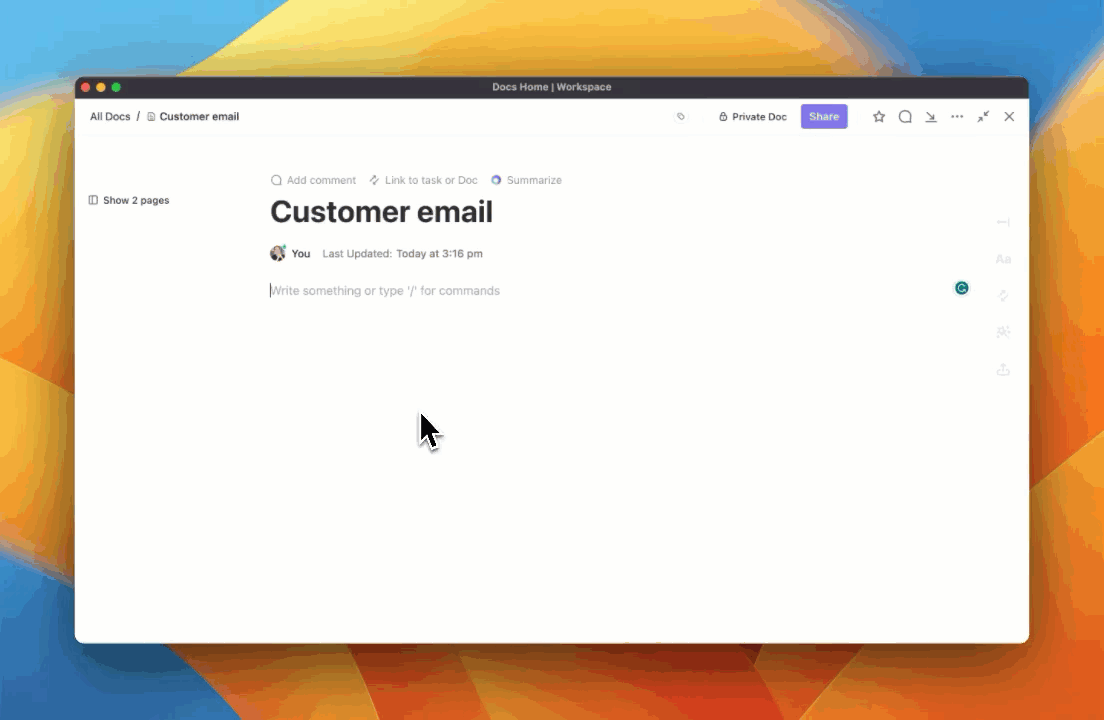
ClickUp Brain is an advanced AI assistant that gives you a centralized hub for tasks, documents, and organizational knowledge. Its seamless integration within your ClickUp Workspace, Google Workspace ecosystem, and project boards make it a go-to productivity tool.
📌 Example: Students can use ClickUp Brain’s ‘ask’ feature to quickly retrieve class notes, summaries, or locate a research paper within the platform, saving study time. A professional working on a marketing project can connect campaign documents and team updates, enabling quick decision-making with relevant insights.
Furthermore, its ‘write’ feature advanced content creation, letting you draft emails, reports, or project briefs with AI-generated suggestions and templates.
🔎 Did You Know? With ClickUp Connected Search, you can quickly find any file on ClickUp, any connected app, or even your local drive. You can add custom search commands like shortcuts to links and store text for later, making it easier to search for anything all in one place.
If you’re confused between NotebookLM vs. Notion, consider your specific needs. Whether you’re drawn to NotebookLM’s AI-driven insights or Notion’s unmatched customization is ideal for your projects, your choice ultimately depends on what best aligns with your workflow.
That said, if you’re looking for a tool with the best of both worlds, ClickUp is the answer!
ClickUp Notepad keeps your notes and tasks in sync for seamless organization. Need to sort your ideas or find important details? ClickUp Brain has you covered. And when it’s time to collaborate, ClickUp Docs makes working together in real time effortless.
Sign up to ClickUp and experience the perfect blend of note-taking, task management, and collaboration! ✅
© 2026 ClickUp