11 Free Multiple Project Tracking Templates
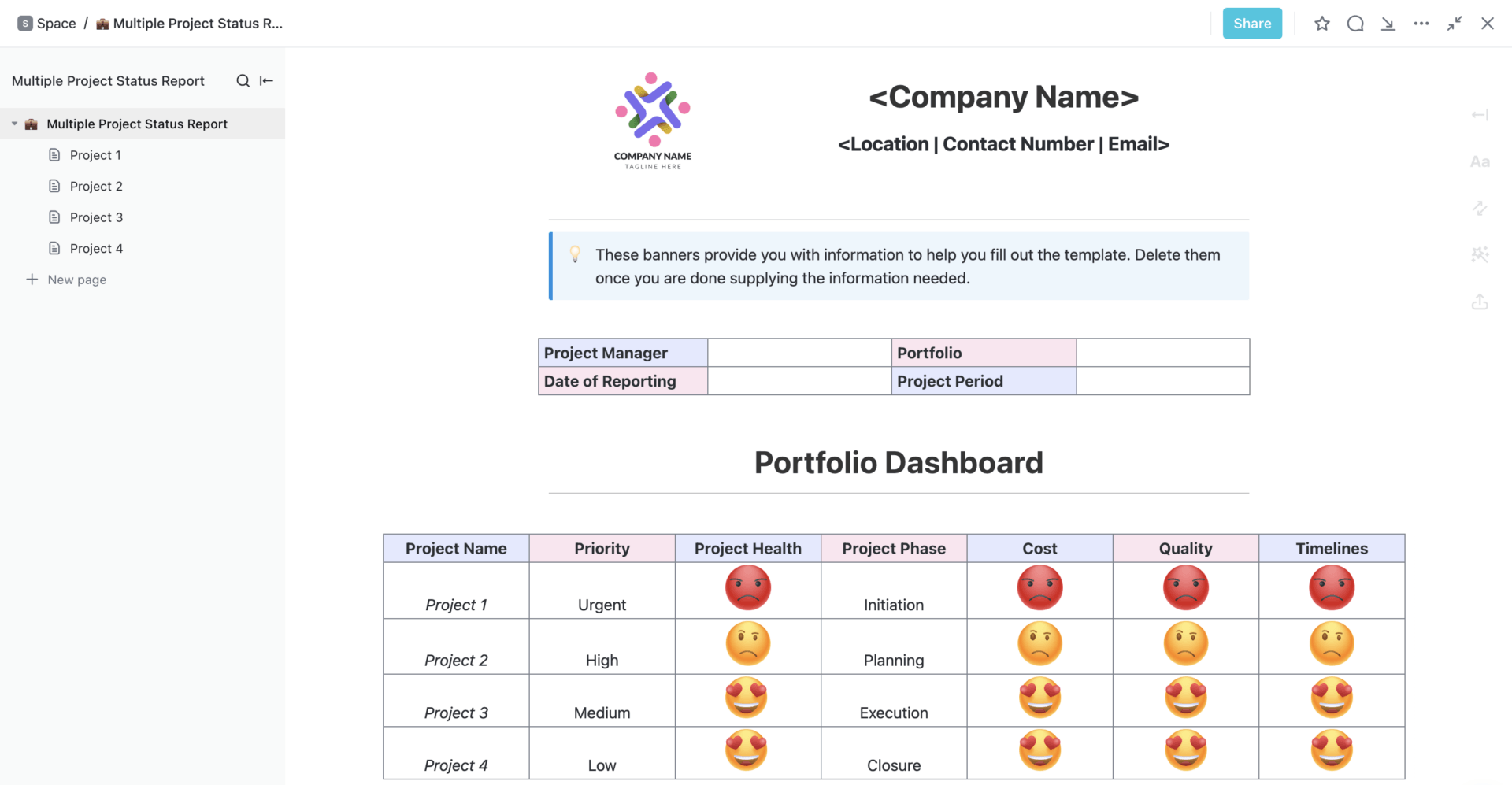
Sorry, there were no results found for “”
Sorry, there were no results found for “”
Sorry, there were no results found for “”
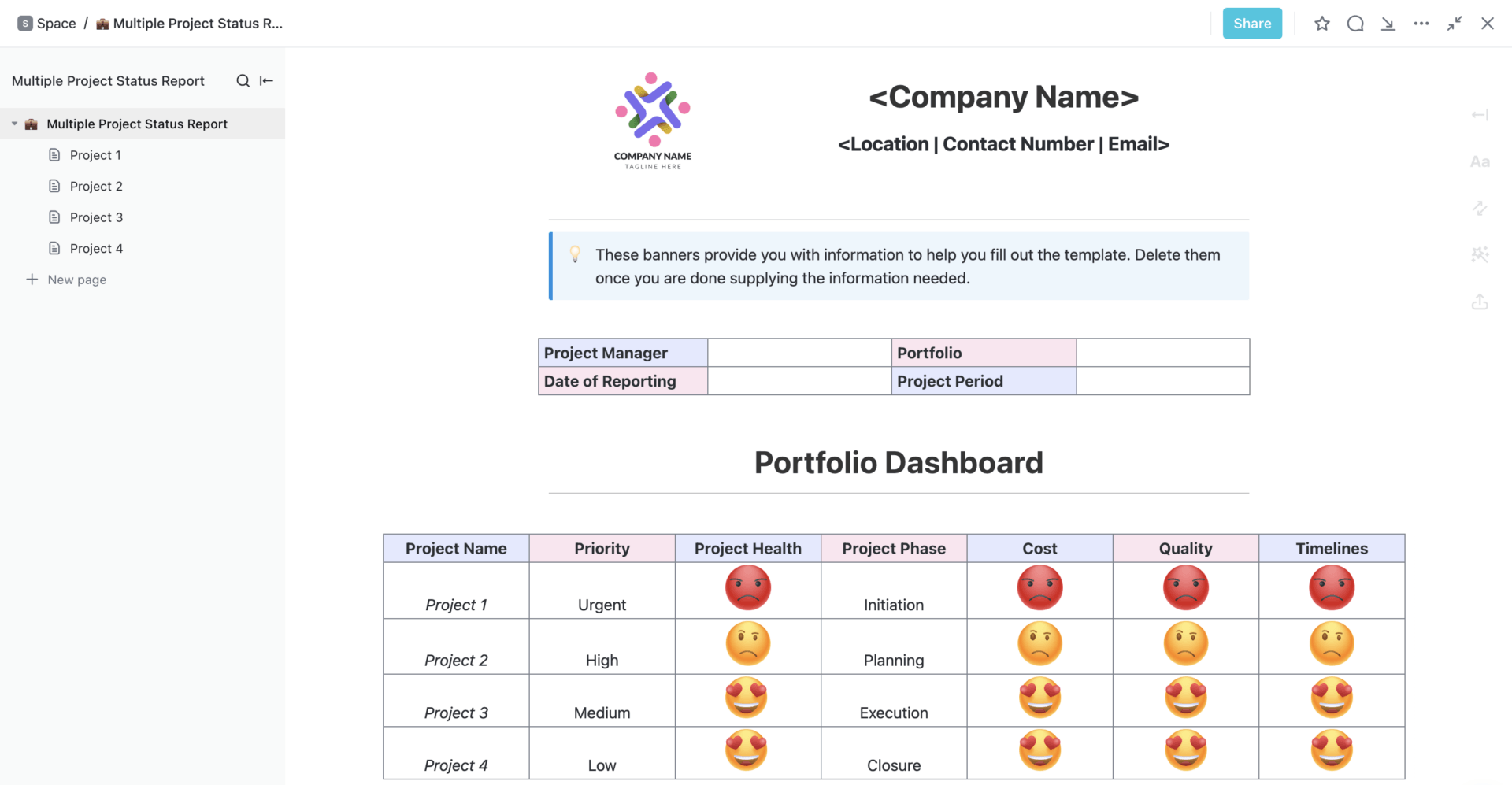
Managing multiple projects at once can be chaotic—just when one task gets sorted, another deadline pops up, or priorities shift. This constant shuffle can overwhelm project managers, team leads, and small entrepreneurs.
A simple fix? Search for ‘multiple project tracking template Excel.’ 💡
These templates use the tried-and-true features of Microsoft Excel to help get your projects in line. While an Excel template is great for simple needs, it requires manual updates, which can impact inter-project processes (especially in complex setups).
To help you make an informed choice, we’ve rounded up our favorite multiple project tracking templates below—including Excel-friendly options and some ClickUp favorites.
But first, let’s take a closer look at what these templates are all about.
Multiple project tracking templates are tools that help you manage several projects at once without losing track of individual deadlines or tasks. They provide a clear, organized view of each project side by side, so you can easily spot dependencies and prioritize tasks.
No more bouncing between spreadsheets, emails, and apps for your project management.
These templates also make it easy for cross-functional teams to stay in the loop and collaborate. Assign work, share updates, and align stakeholders on the same objectives.
For example, sales and customer success teams can use a multiple-project CRM template to track calls and emails with various clients at different stages of the customer lifecycle. They can also tag their sales reps to follow up on new leads or coordinate with the marketing team to whip up targeted promotional materials—all within the same platform.
💡Pro Tip: Integrate task management software with your project management template for real-time, granular insights into team workloads. This will help you dodge burnout and keep deadlines in check.
An effective multi-project tracking template centers on organization, teamwork, and your unique needs. Here are the must-have features:
Tracking multiple projects is a true test for any robust project management software. It requires more than just checking tasks off a list; you need clear insights into what’s happening, when it’s happening, and how it all ties back to your bigger goals.
ClickUp is a user-friendly project management software built to simplify workflows and keep your progress on track. From handling project tasks to integrating various tools and even using AI for smarter resource allocation, the ClickUp Workspace pulls all the essentials together in a single hub.
Whether you’re managing a single project or an entire portfolio, ClickUp’s Project Management Solution supplies real-time insights and automation to keep you on target.
Its advanced visualization and reporting capabilities help you gain complete visibility into resource and budget allocation, individual and team workloads, backlogs and dependencies, and more.
Below, we’ve gathered our top feature-rich multiple-project tracking templates. But if you prefer a more traditional approach, Excel’s simplicity has its charm. Explore the best of both worlds to find what fits your project management needs.
The ClickUp Multiple Project Status Report Template is a beginner-friendly option that keeps your projects organized and accessible.
At its core is a portfolio dashboard that visually summarizes the key aspects of each project (like priority, health, cost, and duration) using color-coded indicators and emojis. Each project has a dedicated page linked to this central Wiki. They start with a summary table highlighting top-level details like priorities and deadlines.
For deeper analysis, each page contains a project status report and health insights, like risk levels and action plans. It also tracks costs by comparing estimates with actuals, providing a clear picture of the remaining budget.
The ‘Quality Check’ table monitors the review status of deliverables, and the ‘Timeline Check’ table breaks down the time spent on each task, comparing estimated hours with the actual time worked. Given these capabilities, it doubles up as a multiple project timeline template too!
Ideal for: Marketing managers who want to track the status of concurrent campaigns.
The ClickUp Project Tracker Template offers a flexible way to track multiple projects, tasks, and timelines in one spot. You can toggle between different views to manage resources more effectively.
First, there’s a ‘General List’ view where you can add and label tasks within each project and details like key dates, people, and priorities. You can then arrange the tasks by project stage—think preparation, production, or live—and monitor progress using a simple RAG (Red, Amber, Green) system.
If you prefer a visual approach, the Gantt Chart View helps you see how tasks from various projects fit together on the same timeline.
There’s also a Board View that you can customize to display tasks from multiple projects, grouping them by assignees or project tags. This gives you a comprehensive overview of your team’s workloads.
Ideal for: Product development managers leading multiple product lines simultaneously.
ClickUp’s Simple Gantt Chart Template features a ‘Project Plan’ tab where you can enter details for all your different projects into one handy list.
Just label each task to specify its associated project and arrange them to ensure they’re completed in the correct order. This Gantt chart template then automatically syncs data, giving you a clear view of each project’s movements.
You can visualize all your projects on this chart, making it easy to see how they overlap and manage resources effectively. This also helps you spot potential roadblocks in advance and track project progress.
Ideal for: IT project managers overseeing web and mobile application development projects.
The ClickUp Project Reporting Template serves as a consolidated Wiki page to give you a quick snapshot of everything important for each project—key stakeholders, dates, progress updates, and more. You can set up a main Wiki page for your entire portfolio, with dedicated folders for individual projects.
For each project, this beginner-friendly template includes a color-coded activity timeline for easy visibility of priorities and status. If a deadline slips, this project status report template flags it, records the reasons, and tracks the impact along with necessary corrective actions.
Additionally, you get visuals, like bar and pie charts, to monitor project metrics—status, priorities, and budget breakdowns—all in one place.
Ideal for: Portfolio managers seeking to compile reports for a variety of projects across different sectors.
The ClickUp Project Closure Template is a beginner-friendly tool designed to optimize the wrap-up process of multiple projects in a centralized location.
In the ‘Task Management’ view, you can track the status of all closing tasks, complete with built-in formulas for delivery times, escalation needs, and project health.
You can also review team performance, communication, and lessons learned while prioritizing and scheduling any remaining tasks for each project.
Ideal for: Sales managers wrapping up multiple sales initiatives and refining future strategies using real-time data.
The ClickUp Project Roadmap Template is designed to map milestones across multiple projects, giving you a clear view that’s easy to share with clients.
This intermediate-level template features a Gantt chart for managing dependencies and timelines at the macro level, ensuring your teams stay in sync with upcoming tasks.
You can also create your project plan in ‘List View,’ where status, assignee, or type group tasks for greater flexibility in managing each project. Custom Fields help you track sprint numbers and progress bars, while the ‘Summary’ tab shows workloads by assignee—helping you optimize resource use.
Use the AI-driven knowledge of ClickUp Brain to generate context-rich insights from your ongoing projects automatically. This gives your team quick access to key information, keeping your roadmap agile and informed.
Ideal for: Teams compiling steps for change management, cultural shifts, or technology adoption.
The ClickUp Project Management Portfolio Template offers a structured way to track cross-functional projects. This multiple-project planning template organizes your projects at the folder level, ensuring systematic tracking and breaking down silos between teams.
The ‘PMO Roadmap’ folder outlines all key initiatives and milestones, with Custom Fields for priority markers, time estimates, and more. The ‘Project Health’ folder offers an overview of project-tagged tasks and even features a budget-tracking formula.
This beginner-friendly template features a ‘Weekly Status Reports’ view for quick visibility into ongoing tasks. You’ll also find workload charts for a detailed look at tasks, time estimates, and sprint points.
Ideal for: Program managers coordinating related projects within a larger program, like a product development cycle.
The ClickUp Project Management Template is built to handle complex, cross-functional projects end-to-end. This advanced-level template focuses on teamwork across different delivery teams and aligns project goals with company OKRs, helping you set effective project objectives.
The ‘PMO Wiki‘ serves as a repository for team overviews, SOPs, and more. The ‘PMO Roadmap’ section is where you track details like department, project description, success metrics, and a color-coded project phase. There’s even a ‘PMO Request Form’ for team members to ask for help when they need it.
You can manage the different stages of your projects with a ‘Progress Board’ to track milestones and an ‘Urgent Tasks’ section to highlight what needs immediate attention. Project managers can see each quarter’s objectives in a Kanban-style layout, complete with progress bars for tracking performance.
Ideal for: Digital marketing managers coordinating annual campaigns across social media, email, and website.
➡️ Read More: 20 Free Project Management Templates
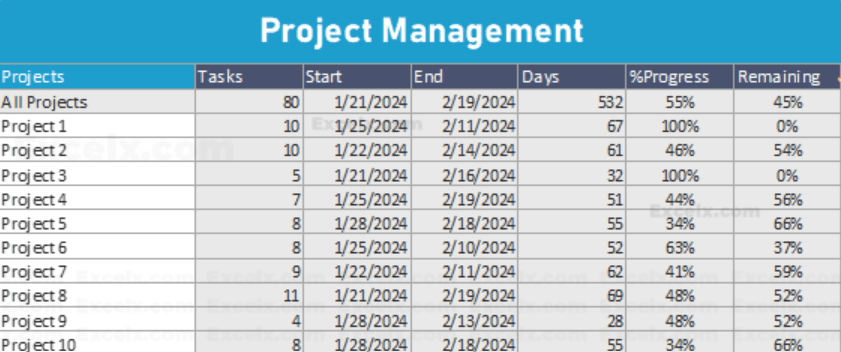
Using Excel for project management is a traditional hit.
The Multiple Project Tracking Template by Excel X offers a centralized Excel hub for all project details, making it easier to manage multiple projects simultaneously.
This template features a ‘Dashboard’ sheet with a clear overview of your projects and a Gantt Chart to visualize timelines and dependencies. You’ll also see a bar chart summarizing each project’s progress and a task completion breakdown that categorizes tasks by their completion percentage.
You can also create a Gantt chart in Excel for efficient project planning.
Ideal for: Marketing teams at local businesses, like cafés or gyms, looking for a simple tool to organize their marketing efforts.
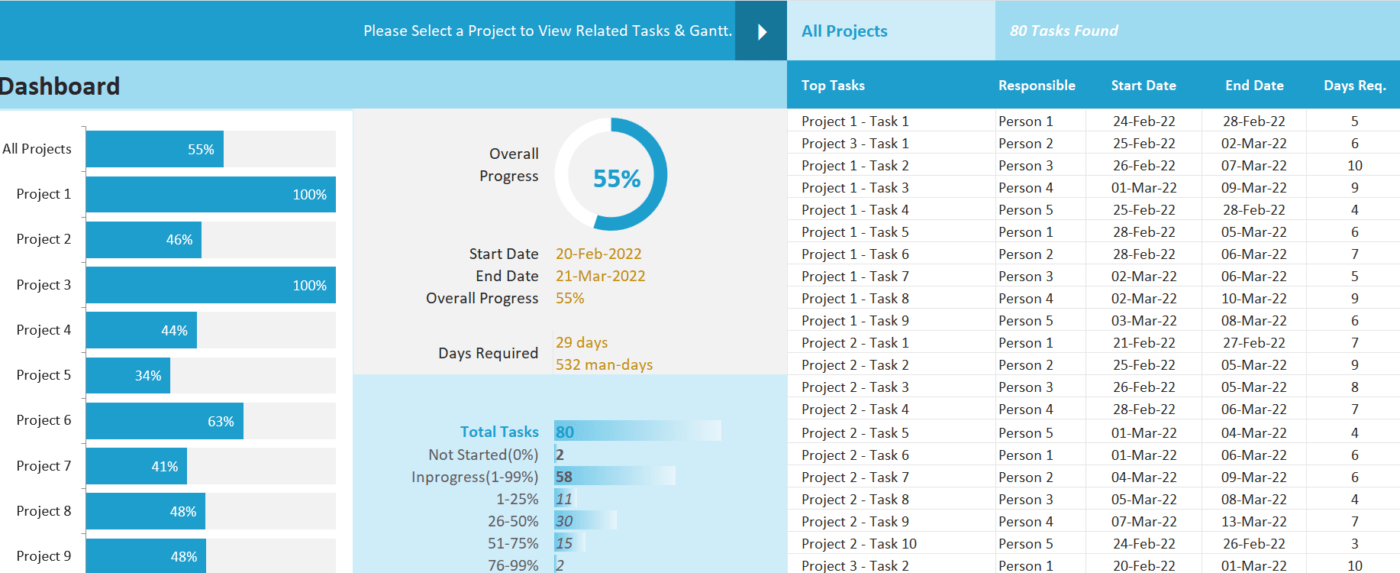
A specialized version of the Excel X layout, the Excel Multiple Project Tracking Template by Analysistabs consolidates all aspects of your projects into one user-friendly spreadsheet.
With pie charts for overall project progress and bar charts for completion percentage of tasks, you get a snapshot of your projects and key dates and person-days needed for completion
This project progress tracker template provides an up-to-date status overview, automatically refreshing to reflect your project statuses.
Ideal for: Retail managers overseeing multiple store openings and inventory restocks.
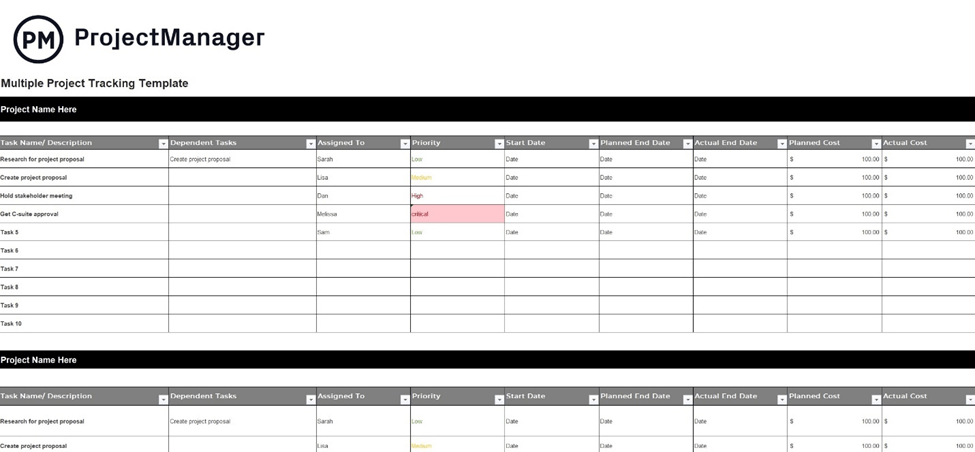
The Excel Multiple Project Tracking Template by ProjectManager is a high-level tool for managing multiple projects and their data. It simplifies resource allocation and provides a snapshot of KPIs across all your projects, effectively tracking performance.
You can also sequence task dependencies—like start-to-start and start-to-finish—and assign them to team members. There are also dedicated columns for tracking the percentage completion and status updates.
Ideal for: C-suite executives monitoring key initiatives and looking for a one-page summary for strategic alignment.
Project management Excel templates have long been a staple for simpler workflows. But as your team expands and project timelines stretch, those classic templates can turn cumbersome. That’s where ClickUp comes in.
Whether you’re managing 3 projects or 300, ClickUp helps you effortlessly scale your setup without the hassle of rigid formatting. With real-time updates, all teams stay in sync, and you can adjust your projects on the fly without impacting progress.
Plus, our advanced automation and integration features make managing workloads even easier. The cherry on top? These templates are completely free. ✨
Sign up on ClickUp for free and start managing all your projects in one intuitive platform.
© 2026 ClickUp