Lovable AI vs. Bolt: Which AI-Powered Platform Fits You Best?
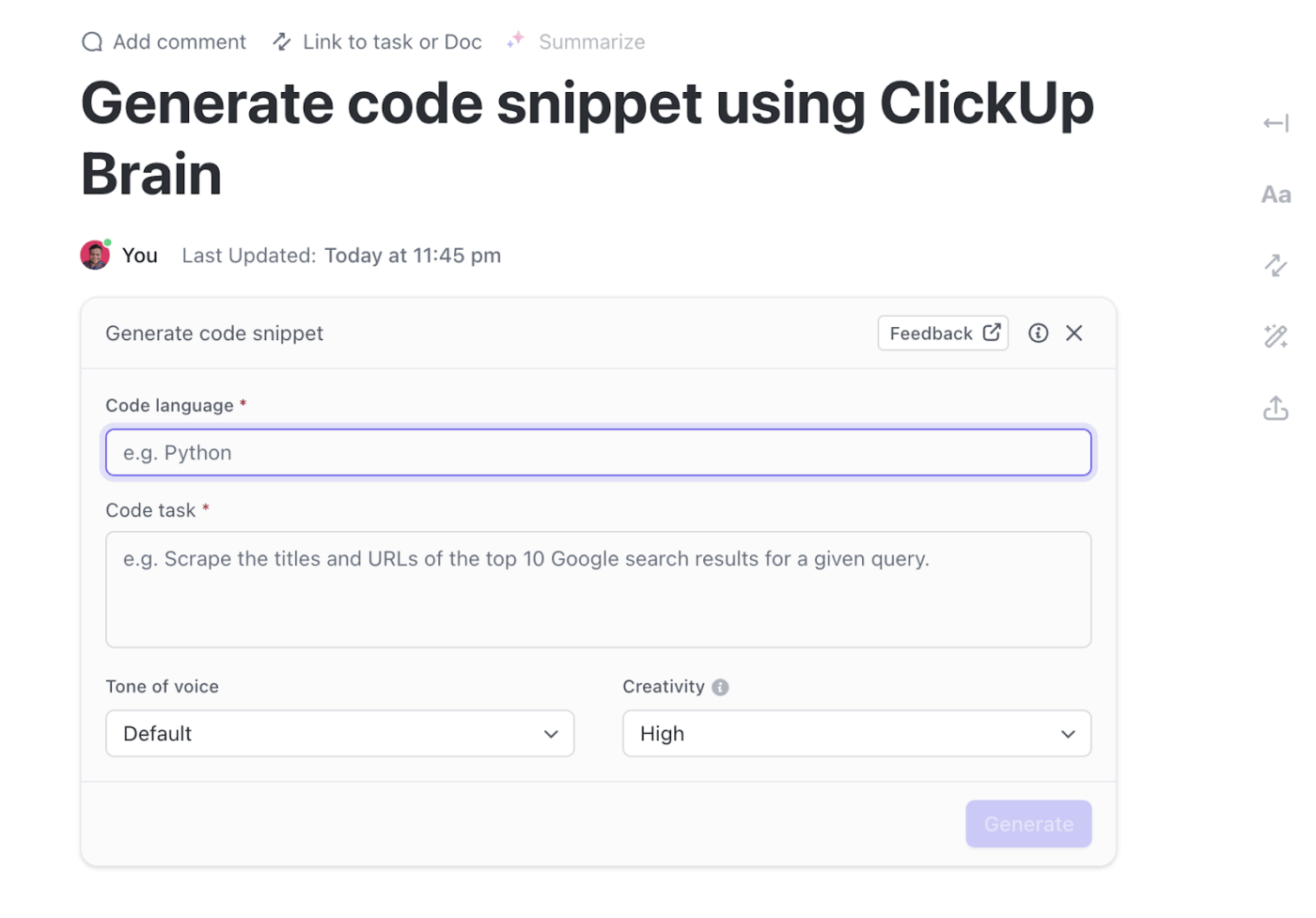
Sorry, there were no results found for “”
Sorry, there were no results found for “”
Sorry, there were no results found for “”
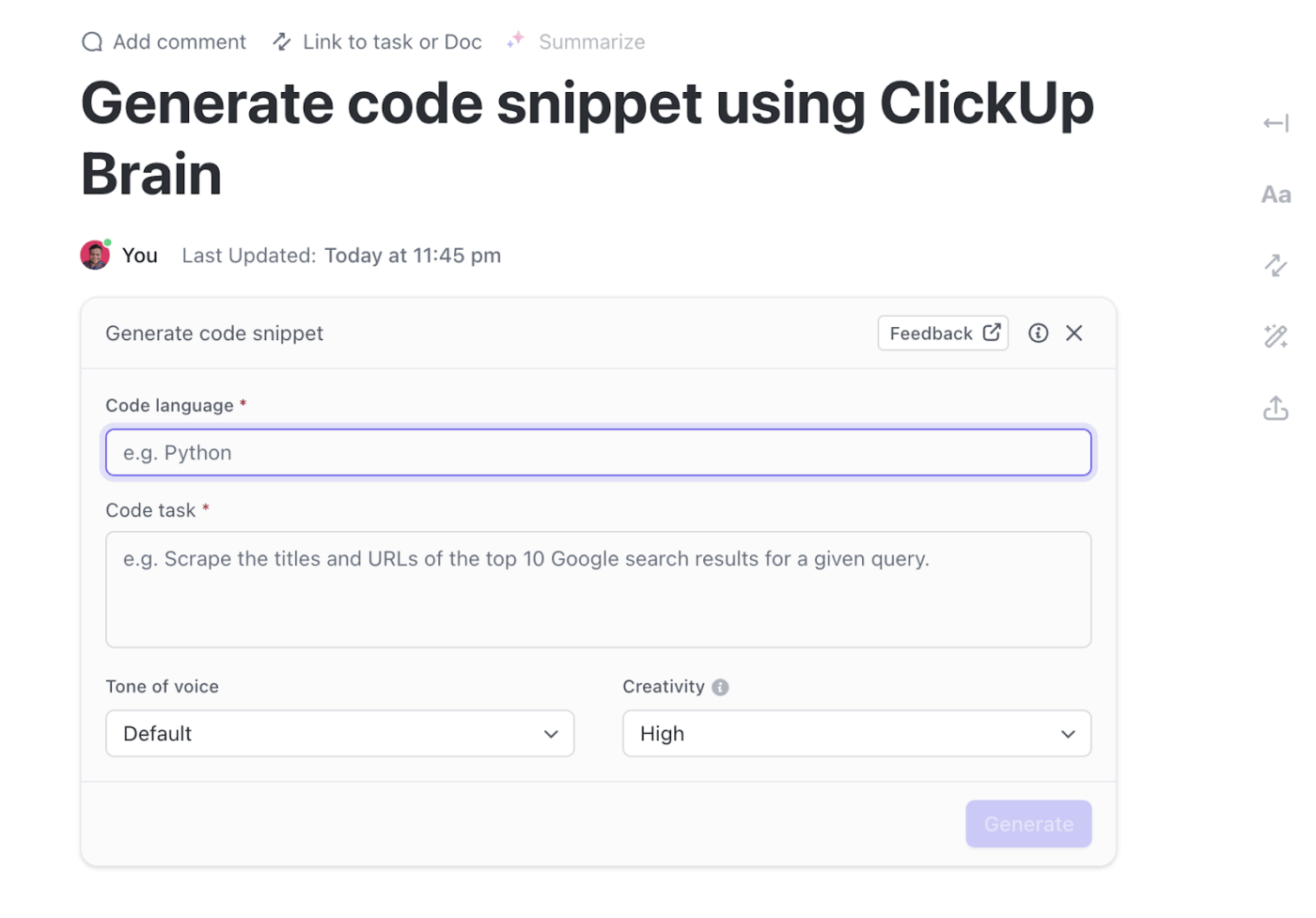
Imagine standing at a party, drink in hand, and someone casually drops, “So, what’s better, Lovable or Bolt?”
Welcome to a time where Lovable vs. Bolt debates are as common as arguing whether Batman could take on Superman. If you’re a developer or an app creator, chances are you’ve heard these two names tossed around like popcorn at a movie night.
Both platforms promise the smooth integration of AI in software development with better automation, faster app building, and dream team productivity. But which one actually fits your workflow, your budget, and your caffeine-fueled late-night coding sessions?
Let’s get into it. No jargon, no confusion, just a straight-up, side-by-side, honest comparison to help you pick your perfect development buddy.
And if you’re looking for an option that helps with all of this, and more, stick around. We’ll introduce you to ClickUp!
Our editorial team follows a transparent, research-backed, and vendor-neutral process, so you can trust that our recommendations are based on real product value.
Here’s a detailed rundown of how we review software at ClickUp.
| Feature | Lovable | Bolt | Bonus: ClickUp |
| Non-coder friendly | ✔️ No-code app generation with natural language prompts | ❌ Code-generating tool targeting developers | ✔️ Highly no‑code/low‑code focused with ClickUp Brain’s natural language processing |
| Generation speed | ❌ One-click deployment, GitHub sync for rapid prototyping | ✔️ Instant deployment, faster iteration with ‘diffs’ and real-time coding | ⚡ Fast setup with templates, automations, real‑time collaboration; no GitHub needed, but code export is possible |
| GitHub integration | ✔️ Native GitHub integration | ❌ Indirect GitHub integration (Chrome extension/StackBlitz) | ✔️ Native GitHub integration |
| Primary use case | ✔️ Rapid app prototyping, empowering non-coders, and business automation | ✔️ Fast-paced web development, real-time team coding, rapid iteration | ✔️ All‑in‑one work management: tasks, docs, goals, time tracking, automation—supports both no‑code workflows and dev teams |
| Pricing | ✔️ Message-based model Free forever Pro: $25/month Teams: $30/month Enterprise: Custom pricing | ✔️ Token-based model Free forever Pro: $20/month Pro 50: $50/month Pro 100: $100/month Pro 200: $200/month Teams 60: $60/month per user Teams 110: $110/month per user Teams 210: $210/month per user Enterprise: Custom pricing | ✔️ Freemium model Free forever Paid plans start at $7/user/month Customizations available for enterprises |
Lovable is an AI-driven platform that helps users build, automate, and launch applications by using artificial intelligence for code generation, workflow automation, and deployment.
Lovable acts like a hyper-intelligent assistant for developers and app creators. It takes your user prompts, analyzes existing code, and helps you create complex apps without wrestling with every tiny detail yourself.
You can automate tasks, generate working apps, speed up deployments, and even manage DevOps automation without switching between five different tabs.
🧠 Fun Fact: JavaScript, the language behind much of modern web development, was created in just 10 days by Brendan Eich in 1995.
Lovable packs a suite of AI-driven features designed to accelerate app creation and boost productivity for teams of all skill levels. Here are some of its best features.
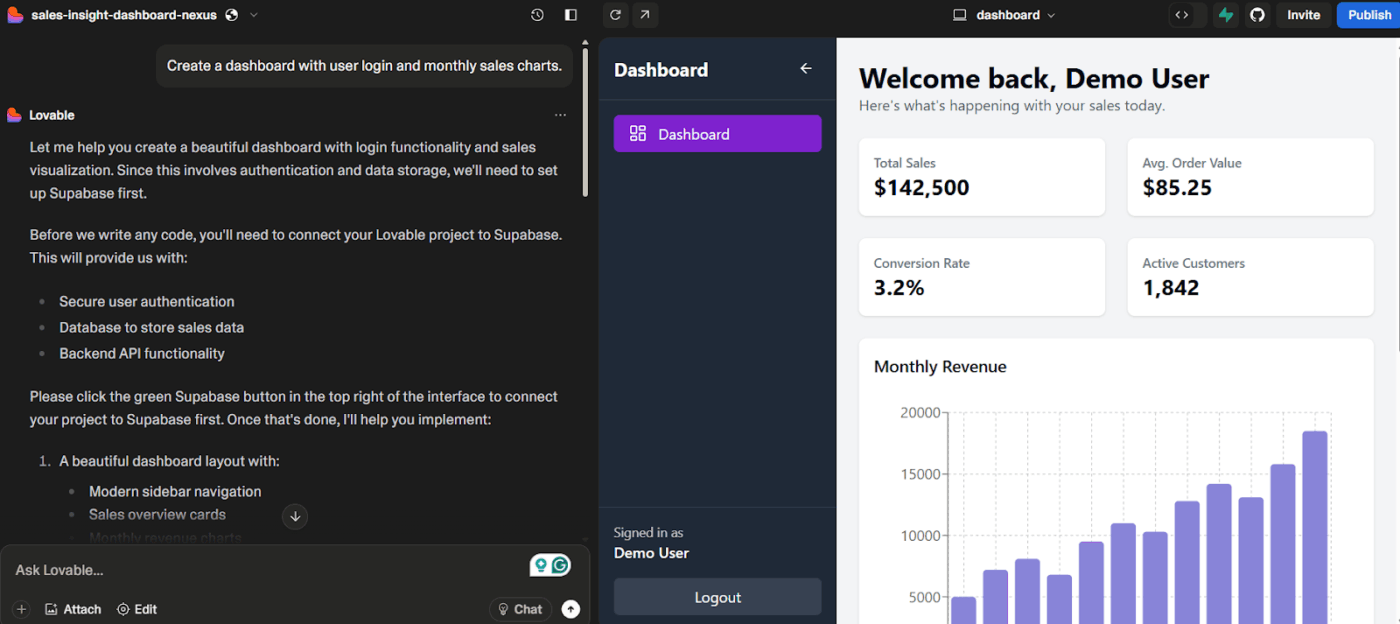
Don’t know any coding? Not a problem when using Lovable. It’s a no-code app that turns simple English into working apps. You tell it what you want, and it handles the technical heavy lifting.
It can read prompts like ‘create a dashboard with user login and monthly sales charts’ and instantly generate the basic structure.
The system excels at modern frameworks like React, Vue, and Angular and understands component architecture and state management patterns. It does all this without requiring you to use technical jargon. It also helps you with product idea generation, adding to its user-friendliness.
Deploying apps doesn’t need hours of your time. With Lovable’s one-click deployment feature, you build your app, and it goes live with just a click. The platform automatically handles environment configuration, dependency resolution, and server provisioning across popular hosting services.
There’s no manual server setup, no confusing hosting steps, and no endless waiting for approvals. It gives you the freedom to test, showcase, and iterate apps without slowing down.
Lovable’s GitHub integration brings AI assistance directly into your existing development workflow. It can analyze your repositories, suggest improvements to existing codebases, and even generate pull requests with AI-recommended changes.
This simplifies team collaboration. Your version control also stays clean, professional, and fully updated.
Plus, Lovable also offers integrations with Supabase, Vercel, and other popular platforms, making your deployment and backend management even easier.
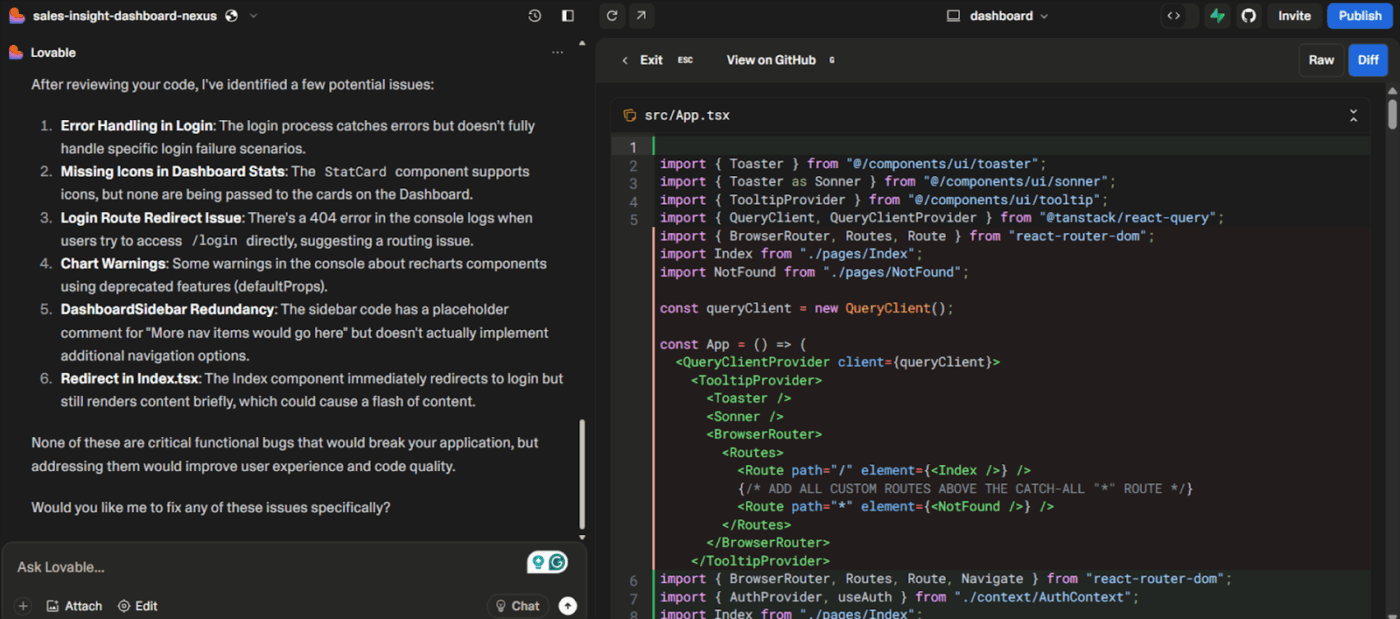
The AI code generator also helps automatically identify and fix bugs in your code. Its debugging assistant analyzes the problem and suggests specific solutions in simple language rather than leaving you to decipher cryptic error messages.
It also recognizes patterns across millions of debugging scenarios to identify not just what went wrong, but why it happened and how to fix it. This keeps your code clean and ensures faster shipping for complex apps.
Lovable’s dedicated workspace setup makes managing projects and teams smooth. Each workspace serves as a centralized hub where you can easily organize projects, assign roles, and manage access controls.
Admins can invite team members, create project-specific workspaces, and collaborate without overlapping tasks. Lovable also offers real-time activity tracking and version history, ensuring accountability and smooth collaboration across teams.
👀 Did You Know? 75% of software executives experience a reduction of up to 50% in development time with AI and automation.
Bolt is an AI-powered web development platform that helps users build, deploy, and manage complex apps through natural language, automation, and code.
Bolt functions as your development team’s efficiency engine, handling tedious coding tasks while you tackle creative challenges. It actively generates implementations, automates deployments, and suggests architectural improvements.
It focuses on production-ready code rather than just prototypes, integrating easily with your existing tech stack to maintain your established patterns and standards.
🧠 Fun Fact: Bolt and Netlify powered over 1 million AI-generated websites in just five months from November 2024 to March 2025.
Bolt is engineered for speed, flexibility, and easy team collaboration, making it a standout choice for modern web development. Here are its key features.
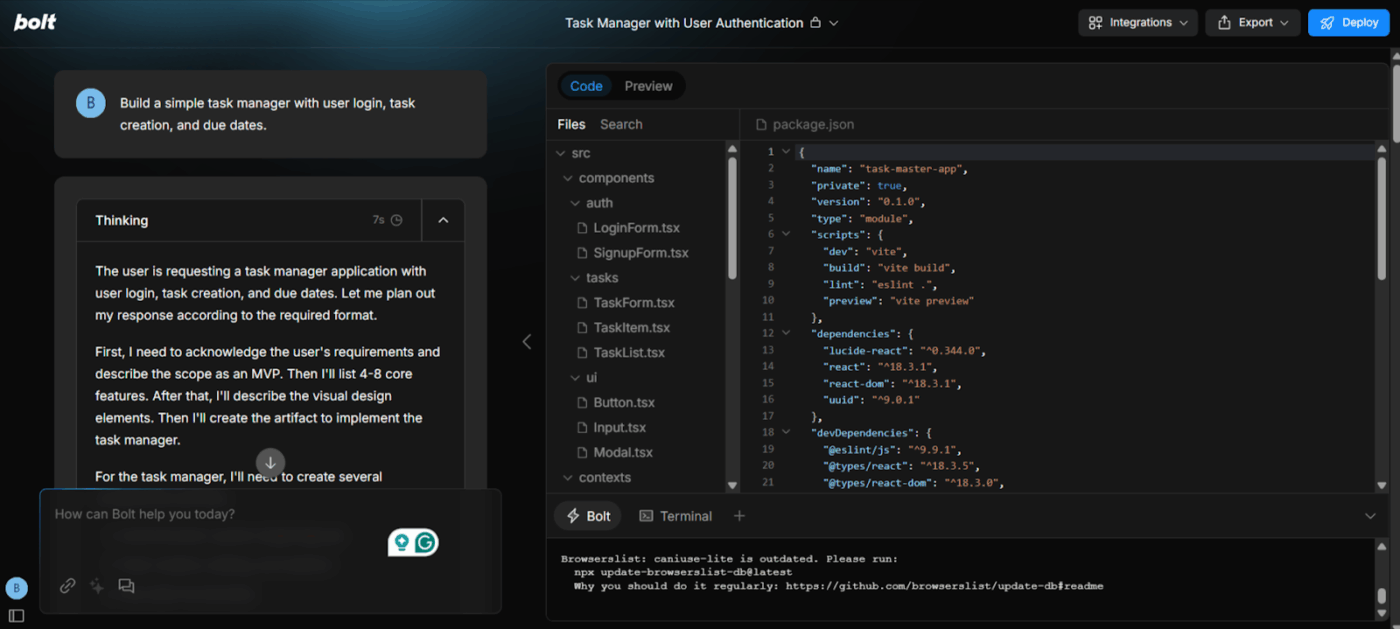
Bolt’s AI-powered code generation lets you go from idea to working app in minutes. Just describe your project in plain English, and Bolt generates a full, functional codebase in minutes.
Its smart ‘diffs’ feature only updates the parts of code that need changes, making iteration lightning-fast. This speeds up prototyping, MVP building, and shipping production-ready apps without the usual back-and-forth of manual code edits.
Bolt is fully browser-based and powered by StackBlitz’s WebContainers. It allows you to work with leading frameworks like Astro, Vite, Next.js, Svelte, Vue, and more.
Use it to install NPM packages, set up backend services, and integrate databases. Whether you’re building lightweight prototypes or complex full-stack applications, Bolt’s wide framework and package support ensure you have all the powerful tools you need at your fingertips.
Bolt streamlines project organization and teamwork. It allows you to break down projects into actionable tasks, assign them, and track progress within the platform.
Its live collaboration feature lets you invite teammates, edit code together, leave comments, and resolve bugs instantly. With real-time updates and built-in task management, your team stays organized, efficient, and focused without needing separate project management or messaging tools.
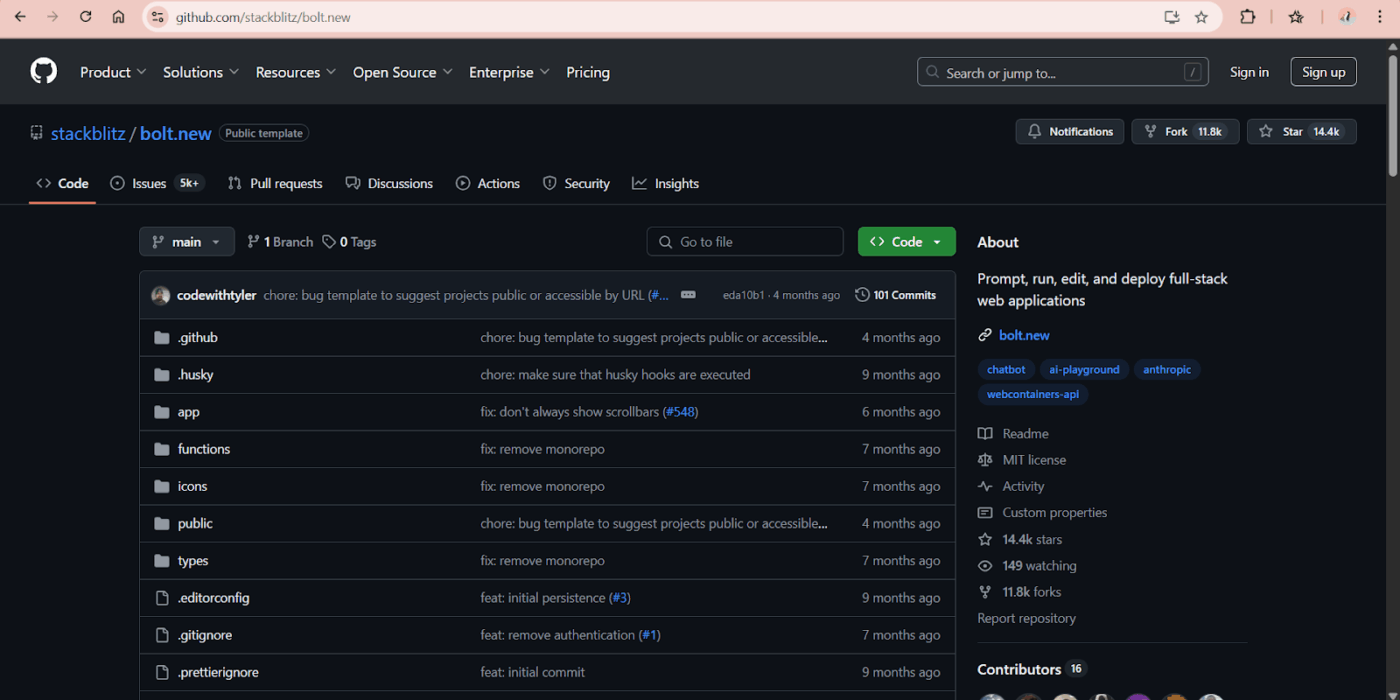
While Bolt doesn’t offer a direct, built-in GitHub integration, you can connect your projects to GitHub by opening them in StackBlitz. StackBlitz powers Bolt and offers GitHub features you can use. You can also use the free ‘Bolt to GitHub’ Chrome extension.
Bolt natively integrates with third-party tools like Supabase, Expo, Netlify, and Stripe, streamlining your development workflow. Plus, it includes strong integration with prototyping tools like Figma.
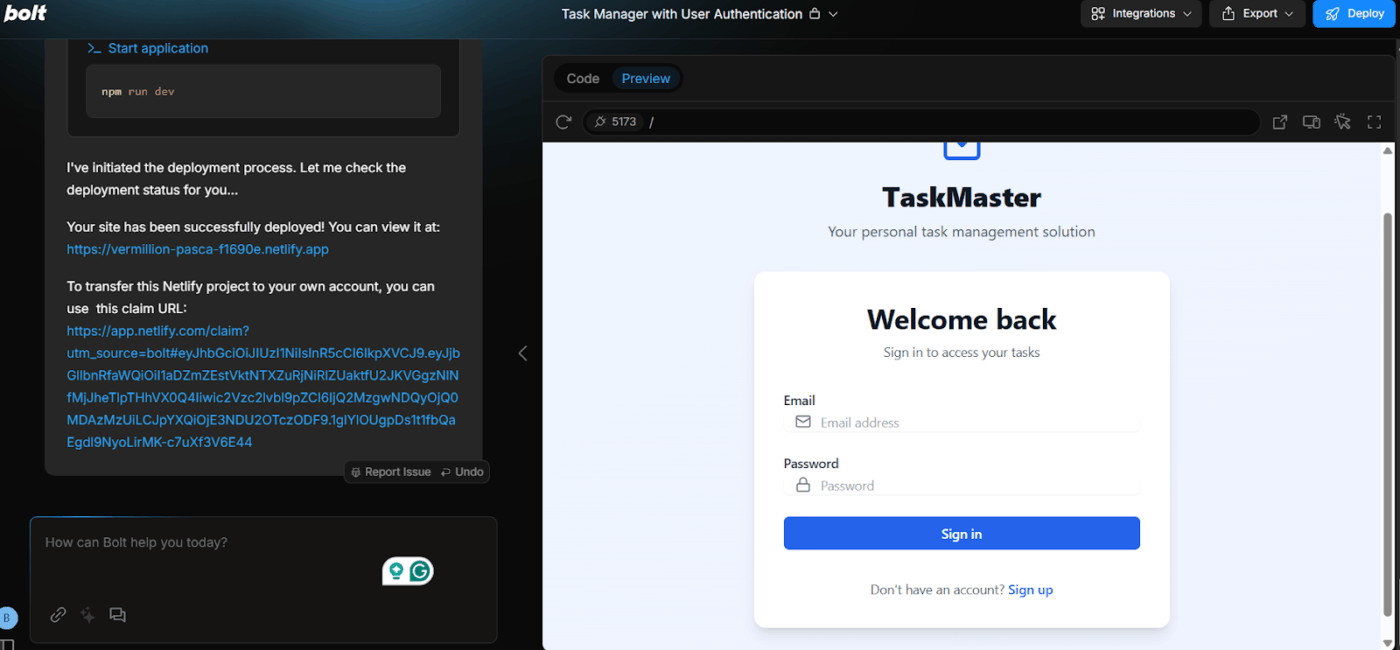
Once your app is ready, Bolt lets you deploy it instantly, straight from the browser. With just a few clicks, you can push your project live without wrestling with complicated hosting setups.
Its integration with platforms like Netlify ensures your web apps are up and running quickly. This instant deployment feature is perfect for testing, demos, client reviews, or even full-scale launches.
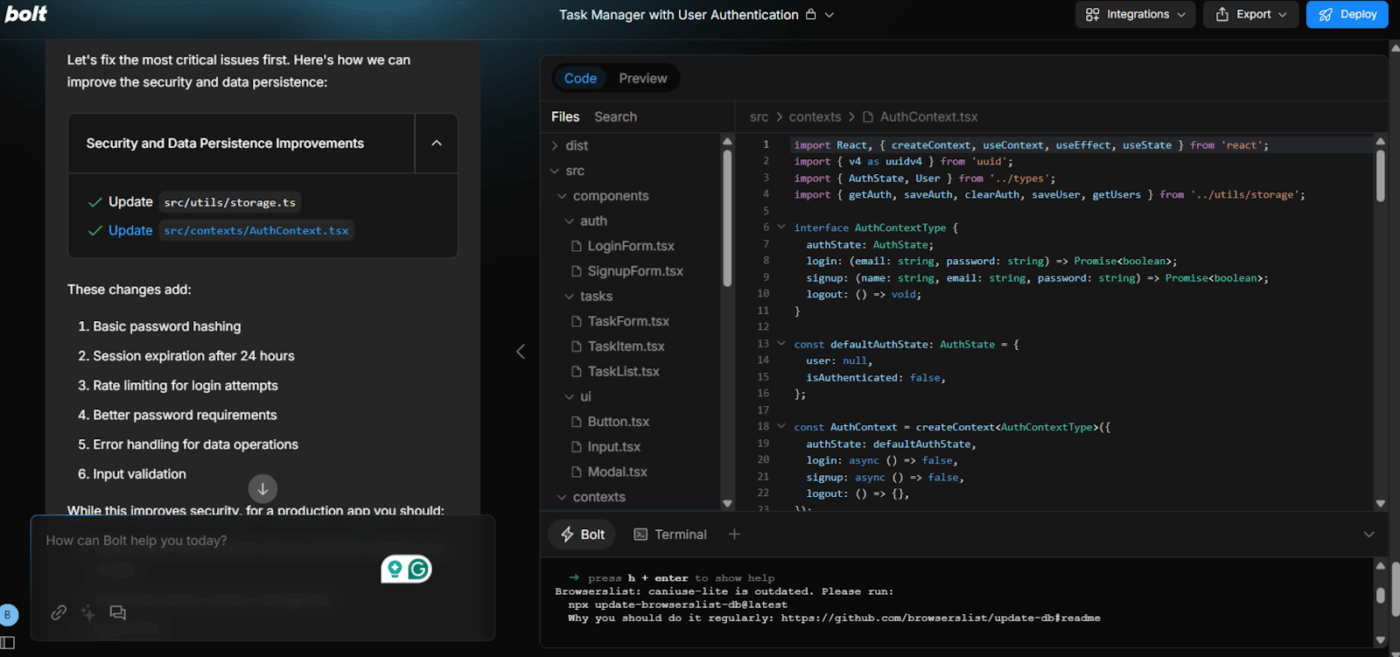
Bolt’s AI-powered error detection continuously monitors your app in real-time, highlighting issues directly in the live preview or console. It suggests or even auto-implements fixes, saving hours of manual debugging.
You can also describe problems in simple English, and Bolt’s AI will help troubleshoot and resolve them. The process makes debugging faster, smarter, and less frustrating for developers.
💡 Pro Tip: A thriving community is a great sign that a no-code tool will stick around and improve. Look at forums, blogs, and official support to gauge their activity—you’ll want a reliable support system when things go wrong.
That’s all about the individual features, but how do Lovable and Bolt perform in comparison with each other? Let’s find out feature by feature.
Lovable: Generates complete apps through simple natural language prompts without needing to touch any code.
Bolt: Instantly creates a fully editable, production-ready codebase from a natural language project description.
🏆 Winner: It’s a tie. Lovable excels for non-coders and prototyping, while Bolt is better suited for developers who need complete code control.
Lovable: Offers native GitHub integration and smooth database connections for simplified version control and app expansion.
Bolt: Provides native integrations with third-party apps and GitHub access via a Chrome extension or StackBlitz’s integration.
🏆 Winner: Lovable. Its direct GitHub integration gives it an edge for collaborative workflows.
Lovable: Automates backend logic, APIs, and workflows to help non-tech users build complex apps easily.
Bolt: Automates developer tasks like environment setup, real-time collaboration, deployment, and project management automation.
🏆 Winner: It’s a tie again! Lovable is geared towards business automation for non-technical users, while Bolt excels in developer-centered workflow automation examples. Choose your tool based on your focus.
Lovable: Enables one-click app deployment and GitHub sync for rapid prototype launches.
Bolt: Bolt supports real-time multiplayer coding, instant NPM package installs, and immediate browser-based deployment, optimizing for rapid iteration with its instant ‘diffs’ feature.
🏆 Winner: Bolt. Real-time coding and instant deployment speed make it faster for fast-moving development teams.
Lovable: Lovable uses a message-based model, charging per prompt or interaction.
Bolt: It uses a token-based pricing model. Users pay based on AI code generation and fixes, enjoying more flexibility.
🏆 Winner: It’s a tie. The winning choice depends heavily on your usage pattern. Lovable is more predictable for business users, while Bolt offers more flexibility for heavy AI code generation.
Feature-based comparisons are great on paper, but real-world experiences matter more. When it comes to a hot topic like Bolt vs. Lovable, Reddit users don’t hold back on what’s working (and what’s not).
Here’s what we found out.
A Reddit user, srilake, shares on r/boltnewbuilders how Lovable has a lower error rate than Bolt.
When comparing these two platforms, one key factor stands out: error rate. Fixing errors consumes tokens, which I find frustrating. Lovable has a significantly lower error rate, allowing me to generate more features compared to Bolt. With Bolt, I spend more time troubleshooting issues than innovating or creating new features, which is disappointing. This is my second attempt using Bolt, and this month, nearly 90% of my tokens have gone toward fixing errors
Another user, throwaway-alphabet-1, says they find Bolt to be a more suitable choice.
Bolt is a way better product for building. They do in browser virutalization which is way faster than loveable. It’s not even close…
Then there are users who use (and even pay for) both simultaneously, like entri_ai:
Whenever I want to just create something impressive in a single prompt to make someone go Uhhhh about AI, I use Bolt.
Whenever I want to build a working full stack app I currently use Lovable, Supabase just works much better there and I have an easier time integrating with all kinds of products.
As much as we’d like to give you a clear verdict, Reddit is divided—and maybe the best way to decide is to try both the tools out for yourself.
📮 ClickUp Insight: 13% of our survey respondents want to use AI to make difficult decisions and solve complex problems. However, only 28% say they use AI regularly at work.
A possible reason: Security concerns! Users may not want to share sensitive decision-making data with an external AI. ClickUp solves this by bringing AI-powered problem-solving right to your secure Workspace. From SOC 2 to ISO standards, ClickUp is compliant with the highest data security standards and helps you securely use generative AI technology across your workspace.
Both Lovable and Bolt project similar yet distinct AI use cases in application creation, but ClickUp brings something entirely different to the table.
While most teams swear by its project management capabilities, ClickUp—the everything app for work—is fast gaining the confidence of tech teams for its impressive AI coding features. Unlike Lovable and Bolt, it also manages the entire web development lifecycle, from idea to deployment and cross-functional team collaboration, in one place.
Let’s understand how.
Wouldn’t it be convenient if your AI coding assistant were integrated into your workflow? It would save you so much time by preventing context-switching!
ClickUp Brain does just that! Plus, it not only generates code snippets but also summarizes meetings and drafts project briefs.
So, if you’re building a login system, ClickUp Brain can generate the necessary HTML, CSS, and JavaScript code. It can also provide server-side scripts in Python or Node.js tailored to your database setup.
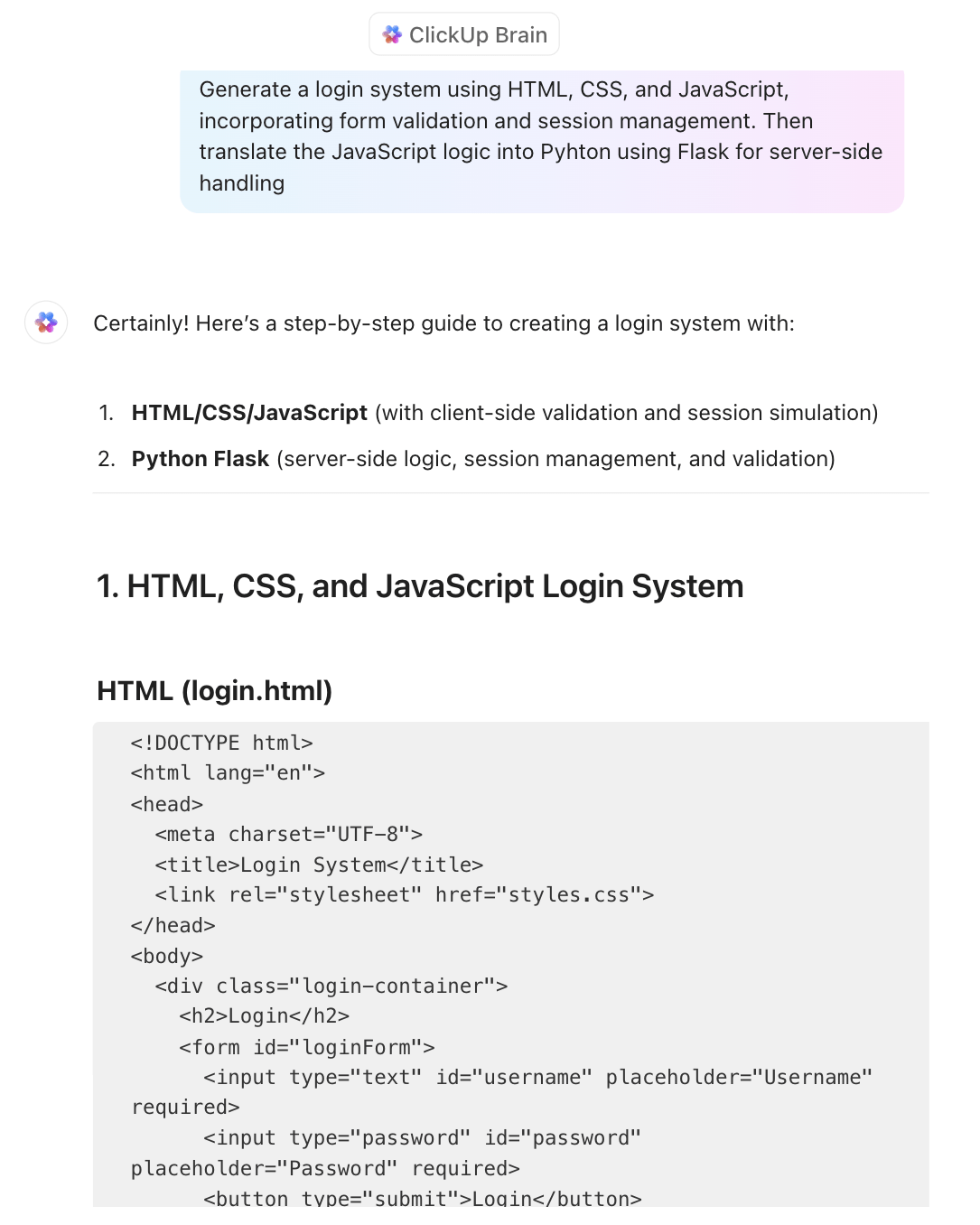
The best part? It also helps you translate code from one language to another without spending hours on it.
What makes it so competent is that it understands your coding style and project goals, offering context-aware suggestions that align with your development process.
Here’s what a Reddit user, t1138, says about ClickUp Brain’s capabilities for coding.
I’ve used it to write tons of pythons scripts for 3d apps like Houdini and Unreal, I’ve even used it to write stand alone apps. I’ve used all the AIs and ClickUp brain surprises me. It does a better job at generating functional code than even the ChatGPT website. And it sounds like ClickUp Brain is a custom variation of openAi. ClickUp Brain paired with the docs system has been a game changer for me
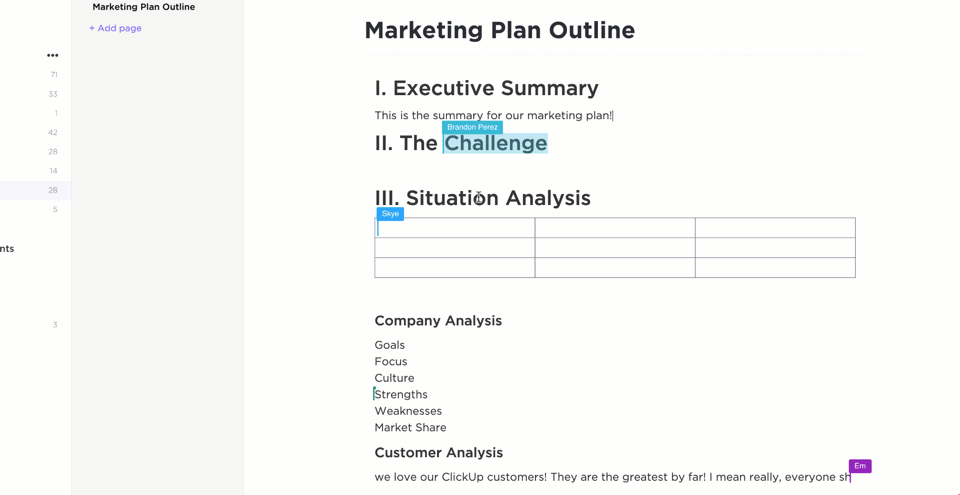
Need to tweak the generated code? ClickUp Docs’ document editor offers a collaborative environment where you and your team can edit in real time, ensuring everyone stays on the same page.
With built-in version control, every change is tracked, allowing you to view, compare, or revert to previous versions effortlessly. Permission controls also let you manage who can view or edit documents, keeping sensitive information secure and confidential.
Additionally, ClickUp Docs supports embedding code blocks with syntax highlighting, making it easier to document and share code snippets within your team.
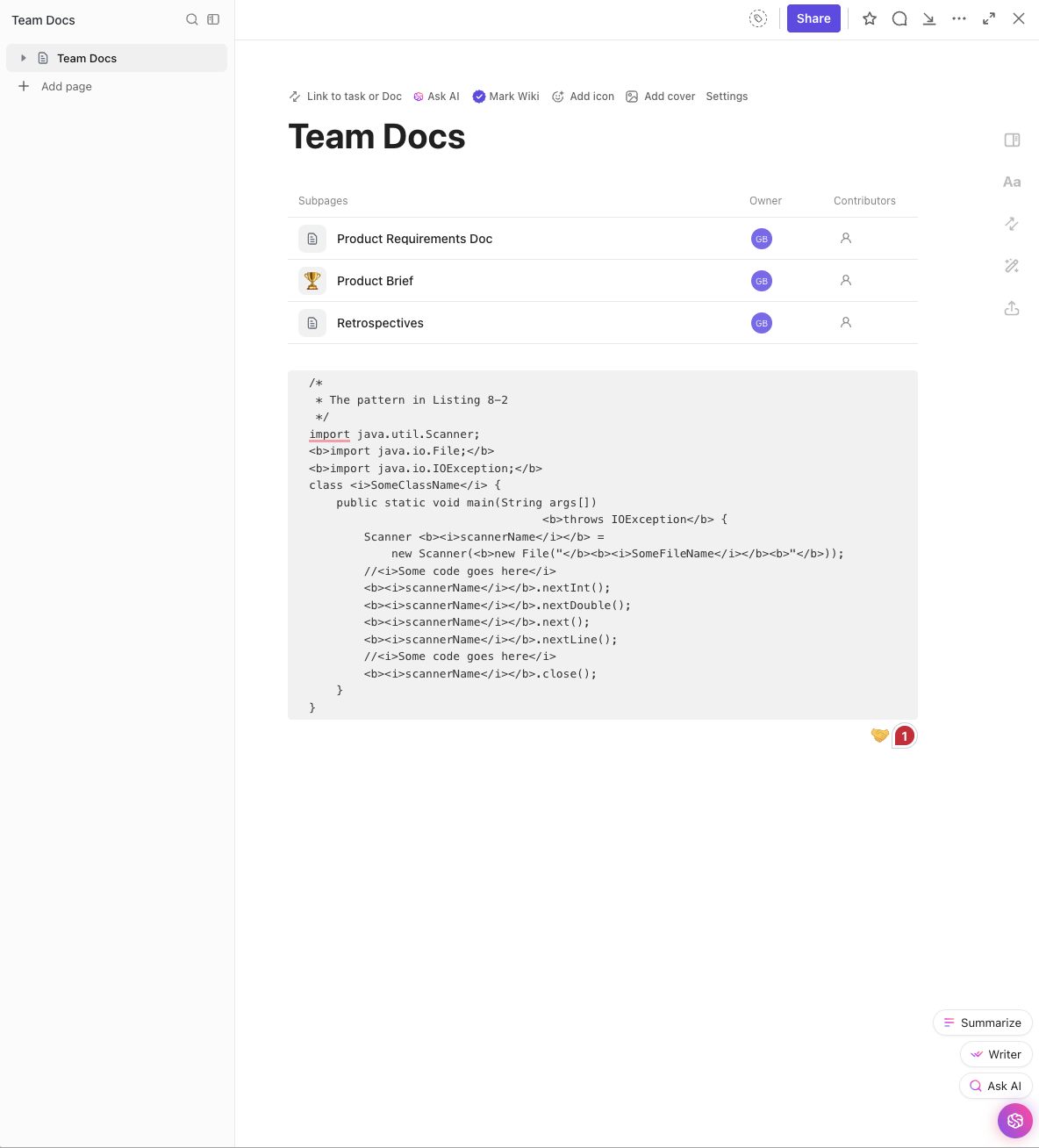
💡 Pro Tip: To embed a code block in ClickUp Docs with syntax highlighting, simply type three backticks (“`) followed by the language name (like javascript, python, or html)—then paste your code underneath. Close the block with three backticks again. ClickUp will automatically format it with syntax highlighting for that language, making it easy to scan and share clean, readable code with your team.
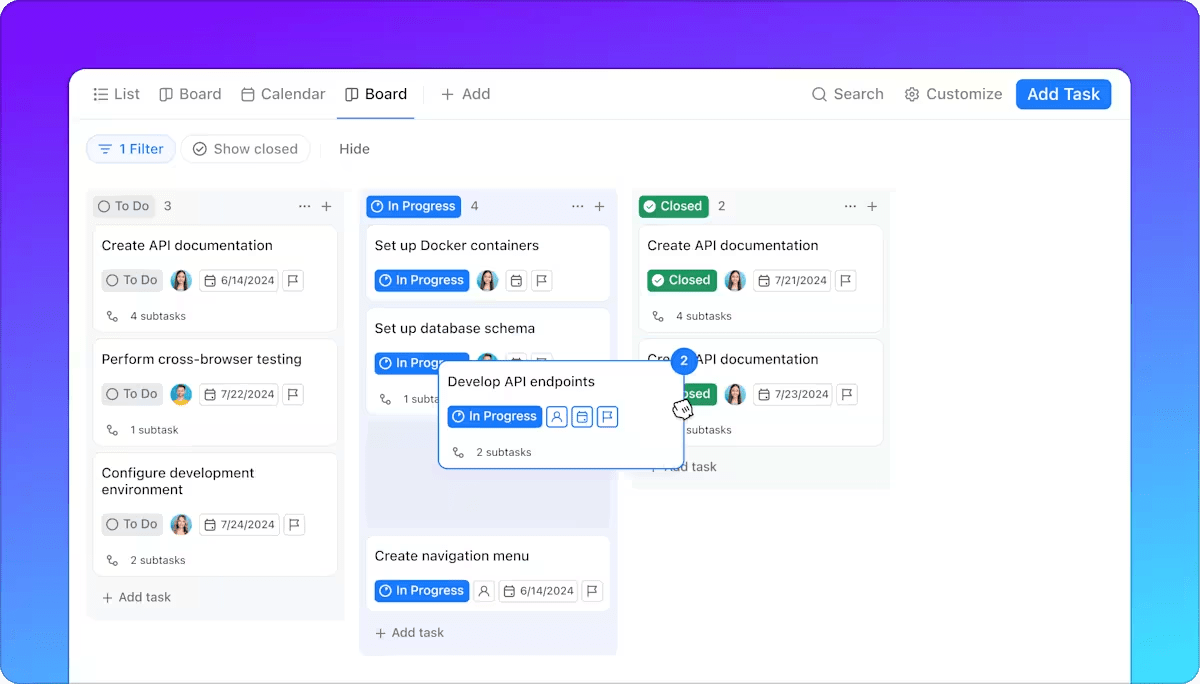
Managing a feature or app development project involves more than just coding. ClickUp Tasks allow you to break down complex projects into manageable tasks, set dependencies, track time, and collaborate with your team in real time.
With features like sprint management, burndown charts, and customizable templates, this task management software ensures your team stays on schedule and maintains high productivity levels.
You can further optimize your experience with different task views, Custom Fields, and Custom Statuses to make your workflows work according to your preferences.
This is what Sarah McKinney, Senior Lead Engineer at SkylineWeb Solutions, says about her experience with ClickUp.
We use ClickUp to track our software development projects in-house; managing multiple projects and teams makes things easier for me, this is one of the best tools I have used so far for handling my scrum and modern agile projects.
The ClickUp-GitHub Integration bridges the gap between your codebase and project management tools. You can link commits, pull requests, and code diffs directly to your tasks, providing full visibility into your development process.
Tired of manually updating task statuses after every commit? With ClickUp’s GitHub integration, your tasks can automatically reflect the latest code activity.
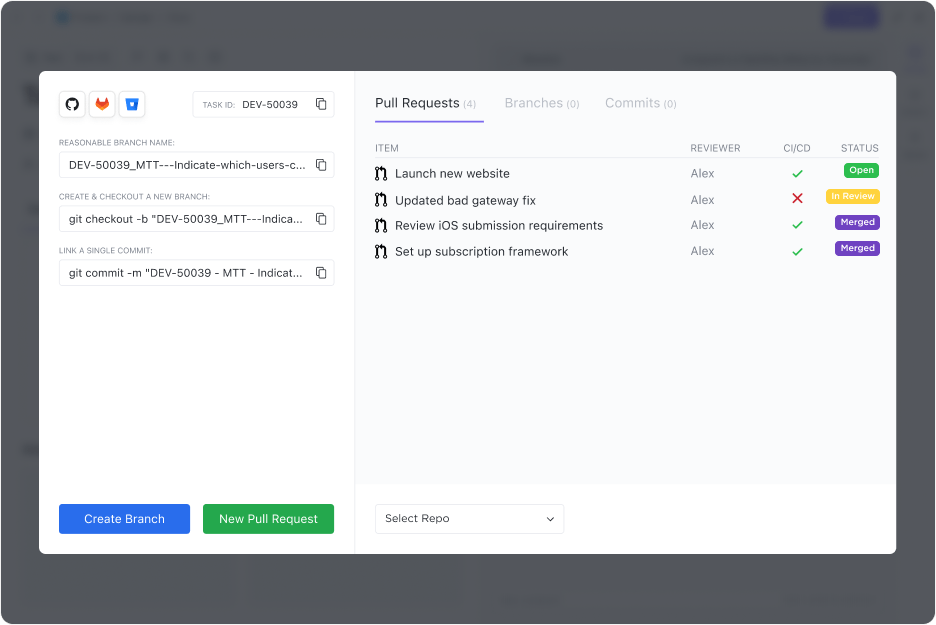
Plus, you can track essential development metrics directly within your tasks using Custom Fields. Monitor code review statuses, log bug reports, and even record metrics like bug severity or fix deadlines.
While other tools offer GitHub integrations, ClickUp provides a built-in solution that keeps your team aligned and informed, right where they work.
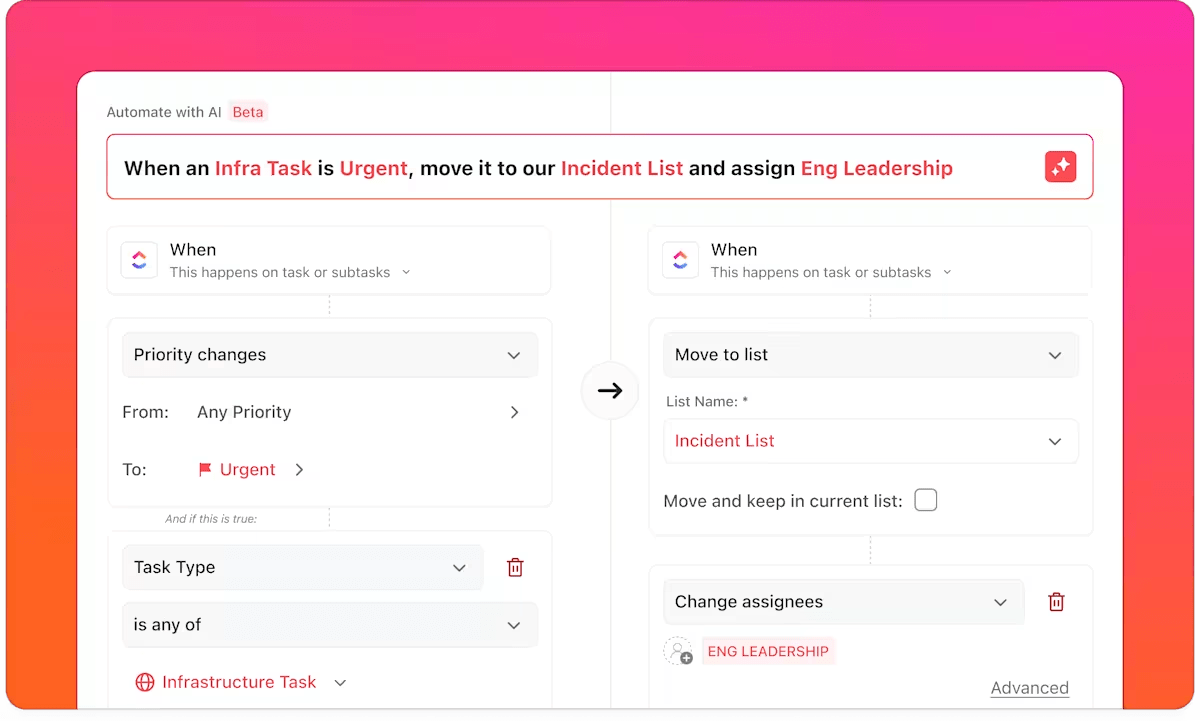
Repetitive tasks can bog down your development process. ClickUp Automations enable you to automate actions such as assigning tasks, updating statuses, and sending notifications.
With over 100 pre-built automation example templates, you can set up complex workflows in minutes, without writing a single line of code.
Want to move a task to the next phase once a pull request is merged? Consider it done without manual intervention! This level of automation is beyond what Lovable and Bolt offer, making ClickUp a better choice for managing your development pipeline.
Going beyond simple code generation, ClickUp for Software Teams offers a holistic approach to project management, covering every aspect of your development process.
💡 Pro Tip: Want to get a head start with software team management on ClickUp? Explore the ClickUp template library and select the software development template that best fits your requirements.
The final verdict? Lovable and Bolt are great for generating code, but ClickUp takes your development projects to a whole new level!
With AI-powered ClickUp Brain, real-time collaborative Docs, and automation handling all the repetitive tasks, ClickUp ensures your projects run like a dream. Plus, its GitHub integration ties everything together effortlessly.
So, if you’re looking to make your overall software development journey easier, look no further. Sign up for a free ClickUp account today!
© 2026 ClickUp