Travel Smarter: Free Itinerary Excel Templates for Your Next Trip

Sorry, there were no results found for “”
Sorry, there were no results found for “”
Sorry, there were no results found for “”

Planning a trip—whether for business or pleasure—can be exciting and overwhelming at the same time. Between coordinating transportation, accommodations, activities, and budgets, it’s easy to feel bogged down.
Studies examining over 22,000 trips reveal a significant link between longer trip durations and a decrease in mood, often due to rising stress, fatigue, and feelings of sadness on extended journeys. 😟
Itinerary Excel templates can come in handy here. With the right template, you can plan a trip of the perfect duration and streamline the planning process, ensuring every detail is accounted and you can focus on enjoying your journey. 📝📅
The best part? You can download these travel itinerary templates for free!
In this guide, we’ll explore the top free Excel templates, each designed to make travel planning seamless and stress-free.
So before we say Bon Voyage, let’s first plan our vacation itinerary!
A good itinerary template balances organization, flexibility, and ease of use. It should serve as a practical and reliable guide throughout your trip planning.
Here are some essential features to look for when choosing an itinerary Excel template:
With the right template, you can neatly arrange all details in one place—whether for a business trip or a family vacation—making it easy to stay on schedule, track expenses, and ensure every aspect of your journey runs smoothly.
Here are some of the top itinerary Excel templates to consider:
Whether you’re a busy professional navigating back-to-back meetings or planning your first work conference, our Excel Travel Itinerary Template is your ultimate organizational companion for business and personal trips.
This practical spreadsheet keeps all your critical travel information neatly organized—from personal details and flight times to hotel bookings with check-in/out times and a complete day-by-day schedule—all within the familiar Excel environment you already know how to use.
Ideal for: This template is perfect for planning business and personal travel. You won’t have to shuffle through emails or apps to find your next appointment!
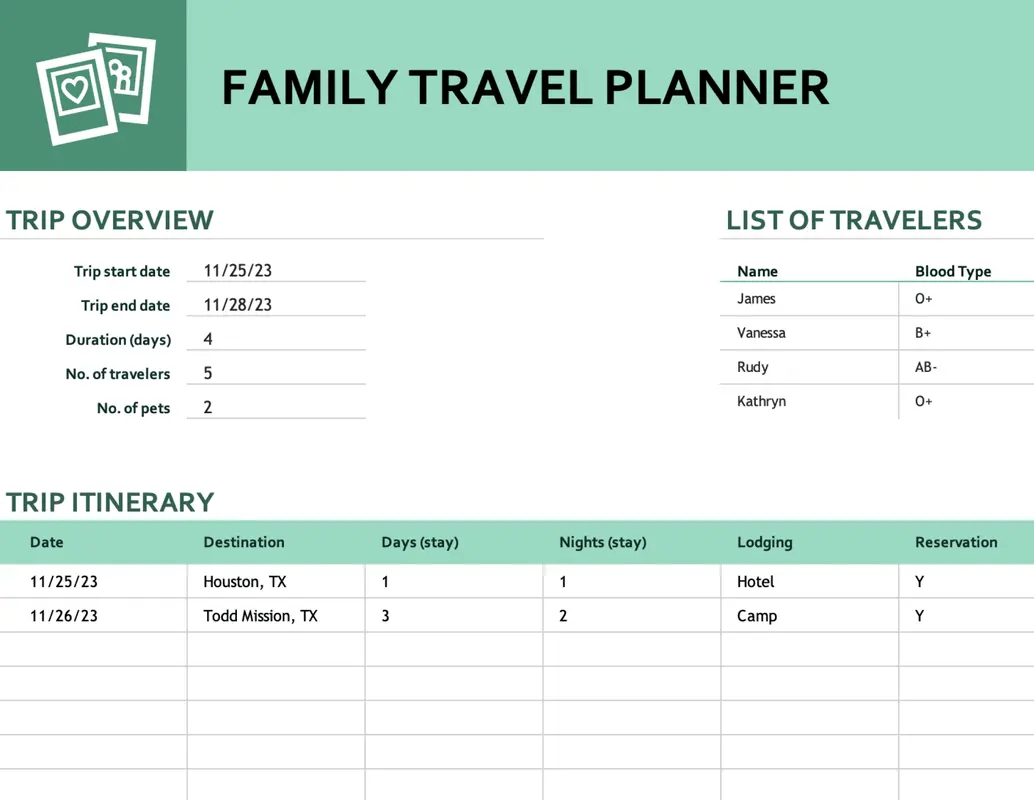
The Family Travel Planner Template by Microsoft 365 is a popular tool for organizing all the important details for family trips. It helps you keep track of daily activities, meals, and specific needs of each family member.
The planner breaks down the day in a way that’s easy to update, so last-minute changes don’t interrupt the flow. Great for families with kids, it even includes space for notes on family-friendly attractions and nearby dining options!
Ideal for: This template is perfect for planning family vacations. Its sections are dedicated to activities for all age groups, especially families with young children.
👉🏽Also Read: Travel Planner Google Sheets Templates
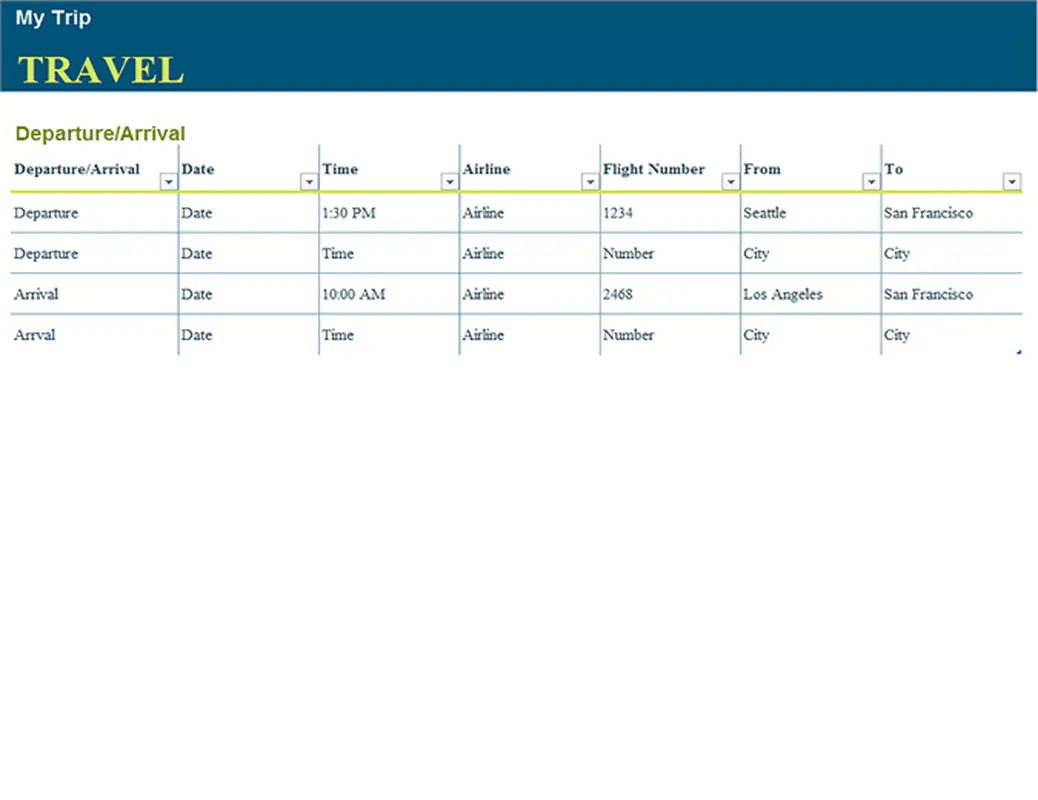
The Trip Planner Worksheet Template helps you manage your travel details efficiently. It has sections for daily schedules, accommodations, transportation, to-do lists, and budgeting, making it easy to keep track of your trip expenses.
This 100% fully customizable template allows you to easily change text, images, and more to tailor it to your unique travel needs.
You can also get creative with thousands of photos, graphics, and fonts and even add animations, transitions, or videos to enhance the itinerary. Once your plan is ready, it’s simple to share, ensuring you have access to your travel details whenever you need them.
Ideal for: This template is perfect for individuals and families planning a weekend getaway, offering a detailed overview of must-visit attractions, dining spots, and activities to make the most of a short trip.
➡️ Read More: 10 Best Free Digital Planner Apps
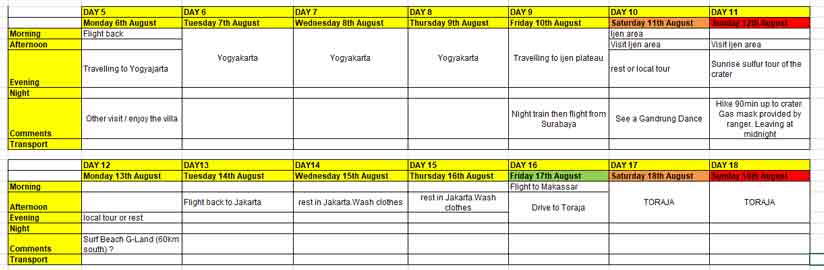
For those who love organizing with spreadsheets, this Excel Travel Itinerary Template by The Travel Itch is a dream come true! It combines structure with flexibility, enabling you to make your schedule by adding rows for extra activities or adjusting travel times.
It is perfect for planners who want a meticulous breakdown of each day’s schedule and accommodates details like transportation, accommodation, and special events.
Ideal for: The template is great for multi-city travel, as it allows you to record each location’s must-see spots, related costs, public holidays, etc.
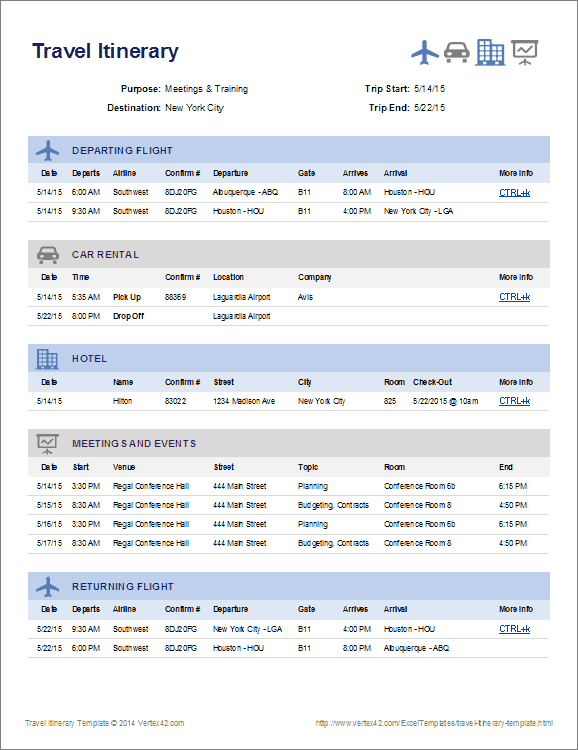
The Vertex42 Travel Itinerary Excel Template is a straightforward itinerary Excel template that keeps all your travel details at your fingertips. It organizes each day’s agenda in one place, with columns for time, location, activity, and notes.
The framework lets you add details of the departing flight, car rental, accommodation, your meetings and events, and the returning flight. It also provides easy customization and planning flexibility for both short business trips and lengthy vacations.
Ideal for: It is ideal for organizing a short business trip with back-to-back meetings or events. It is also suitable for tracking a festival itinerary and scheduling events and meals.
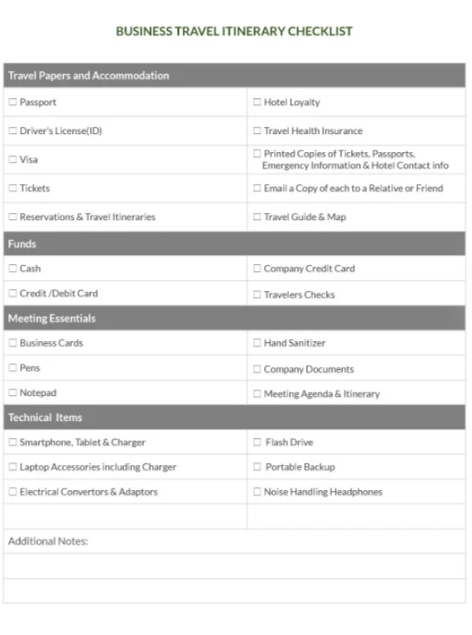
The Business Travel Itinerary Checklist Template is ideal for professionals looking to optimize their travel planning. With dedicated sections for meetings, accommodations, and key contacts, this template ensures you stay organized and focused on your work.
It includes a space for important details like addresses, confirmation numbers, and points of contact, helping you navigate a busy schedule with ease. You can also jot down meeting essentials and technical requirements to ensure nothing is overlooked during your trip.
Ideal for: This template is ideal for professionals who need a quick reference to stay organized while packing and managing a business trip.
➡️ Read More: 10 Best Travel & Expense Software to Use
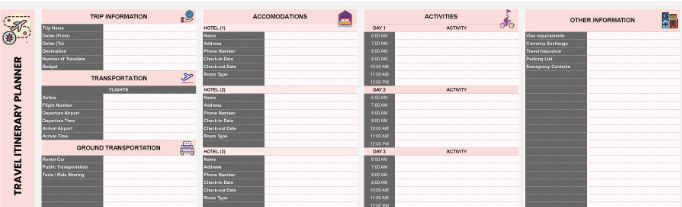
Another great option from TEMPLATE.NET, the Travel Itinerary Planner Template, is perfect for creating a well-balanced schedule, whether you prefer a packed itinerary or a more relaxed pace.
With dedicated sections for transportation, accommodations, and daily activities, this planner helps ensure your trip runs smoothly. You can plan your days down to the hour by adding separate activities, giving you complete control over your travel experience.
Ideal for: This template is ideal for planning a sightseeing or weekend getaway. Use it to explore a new city’s top attractions, organize group trips, and coordinate activities, ensuring you make the most of your vacation.

Planning a wedding? The Rose-Style Wedding Itinerary Template is your perfect companion. It combines elegance with functionality, keeping every detail organized while adding a stylish touch to your wedding planning.
Beautifully designed, this template is easy to customize and share with guests or your wedding party, ensuring everyone knows where they need to be and when.
It also provides a detailed schedule for the big day, from the ceremony to the reception, helping you keep track of each moment and ensuring a smooth celebration.
Ideal for: The template is perfect for planning the entire wedding day schedule, from pre-ceremony to reception.
While Microsoft Excel can be a useful tool for creating itineraries, some Excel templates have limitations that may complicate the planning process.
Here are some key drawbacks to consider:
💡 Pro Tip: Want to make the most out of your event planning templates?
Here are some quick strategies:
While Excel is a great tool for creating itineraries, its limitations—such as complex formatting, mobile accessibility issues, and difficulty with collaboration—can make the process more challenging.
Fun Fact: Around 1.3 million business trips take place every day in the U.S. alone! With all the meetings, deadlines, and travel logistics to juggle, business travel can quickly become stressful. 😓✈️
This is where ClickUp comes in. As an all-in-one productivity platform, ClickUp offers free itinerary templates that address these shortcomings, making your travel planning much smoother.
Let’s explore some of the top ClickUp itinerary templates to simplify your next trip:
The Business Travel Itinerary Template is designed to make your work trips seamless and stress-free. It allows you to work remotely and travel with ease. It also handles all your travel planning in one place, keeping everything organized.
The template has six essential sections: business travel details, departure flight, car rental, hotel check-in, itinerary, and returning flight.
In the itinerary section, you can easily add your daily activities, including times and locations, so you no longer have to juggle between multiple apps or sift through countless emails. This ensures all the details are at your fingertips, letting you focus on what truly matters—your work and goals.
Ideal for: This free travel itinerary template is great for people traveling frequently for business. It helps you track client visits and meetings with location, time, and extra notes.
Ready to make your dream vacation happen? The ClickUp Vacation Planning Template lays it all out, from deciding on destinations to packing lists and sightseeing spots.
Think of it as your ultimate travel buddy, keeping you on top of all the exciting details. With sections for budget, transportation, hotels, and daily activities, you’re free to map out each day or leave room for impromptu fun.
Ideal for: Use this template when planning a long road trip with stops and must-see places. It is also perfect for scheduling a solo backpacking adventure with key sights and budget goals.
The Travel Planner Template by ClickUp is perfect for any type of trip. It gives you space to jot down destinations, travel routes, accommodations, and must-see spots. The layout is easy to update, which means it’s great for planners and spontaneous explorers alike.
This template enables you to create a clear map of your trip and easily track destinations, flight information, and hotel bookings. You can also share the template with friends or family to collaborate and manage group trips.
Ideal for: This free itinerary template is great for both business and leisure travel. Its easy customization and organization make it perfect for traveling and working remotely.
➡️ Read More: The Best Places to be a Digital Nomad
Meet your new go-to for hassle-free trips: the Trip Planner Template by ClickUp! This template is a comprehensive guide for trip planning with customizable features like Views, Custom Statuses, and Fields.
Set your budget, research possible destinations, and create comprehensive travel itineraries—all within the template. Use statuses such as Canceled, Complete, and Not Started to keep track of the different stages of your trip planning.
Ideal for: It is ideal for those who prefer to plan every detail of their trip. This template allows you to create a comprehensive schedule, track key stops and highlights, and outline events, ensuring no detail is overlooked.
Planning an event? The ClickUp Event Planning Template is designed to simplify the process and ensure your event runs smoothly. From managing the guest list to organizing the timeline and budget, this template turns chaos into an actionable, streamlined plan.
You can access the template in three flexible views—list View, Board View, and Calendar View—giving you the flexibility to organize tasks in the way that works best for you.
It includes pre-saved lists for activities, pre-event preparations, and billing, helping you stay on top of every detail. With these features, event planning becomes not only easier but more efficient.
Ideal for: This template is perfect for organizing multiple corporate events that require a high level of collaboration, progress tracking, and delegation.
The ClickUp Conference Agenda Template is a game changer for anyone looking to pull off a successful conference. It offers a structured layout for every session, speaker, and networking opportunity.
Use the template to outline the conference schedule. Share it seamlessly with attendees, ensuring they know what to expect. The template is great for maintaining the flow of the event and helping everyone stay engaged and informed.
Ideal for: This template is useful for organizing multi-day in-person or virtual conferences with various tracks and keynotes. It enables you to plan breakout sessions, ensuring all topics are covered.
Imagine having a clear, detailed view of your day from morning to night, helping you maximize productivity and ensuring you don’t miss a single task. That’s precisely what the 24-Hour Schedule Template by ClickUp offers!
Designed for busy days, this template breaks your schedule down by the hour, allowing you to prioritize tasks and activities with ease. Use the Tasks List View to organize your tasks by due date. You can set the status, priority, start and due dates, task type, and even add notes for each item, keeping your day fully organized and on track.
Ideal for: This template is perfect for busy professionals, parents, or students. It helps you plan a jam-packed workday, balancing schoolwork/office work with extracurricular activities.
➡️ Read More: 12 Best Online Schedule Maker Apps (Free & Paid)
The ClickUp Basic Agenda Template is your go-to tool for smooth, productive meetings. It keeps everything organized in one place, clearly outlining topics, speakers, and time slots so everyone knows what to expect.
With this template, you can ensure that every agenda item is covered without going off track. Break down tasks and assign responsibilities to team members, ensuring everyone is prepared, and the meeting runs efficiently.
You can use the post-meeting details section to plan follow-up meetings. For clarity, add the recorded meeting link, date, time, and location of the next meeting.
Ideal for: This template is perfect for team meetings, one-on-one catch-ups, workshops, or planning sessions. It promotes focus and participation, helping everyone stay engaged and informed.
The ClickUp Board Meeting Agenda Template is designed to help you focus on and quickly address key issues during your meeting. Use it to effectively communicate agenda items to all attendees, whether present or absent, ensuring everyone is aligned.
When making travel itinerary plans, this template can be adapted to ensure your travel details are clearly outlined and easily accessible. It helps you focus on essential items such as flight schedules, accommodation, meetings, and activities, ensuring that every part of your trip is well-organized and accounted for.
Ideal for: This template is perfect for organizing regular board meetings and strategic planning sessions. It ensures that all key topics are covered and long-term goals are clearly outlined.
➡️ Read More: 10 Best Remote Collaboration Tools for Virtual Teams
Creating a well-organized itinerary is the foundation of any successful trip. It ensures that every detail is covered and easily accessible.
While Excel offers a functional starting point for basic itineraries, some Excel templates lack design flexibility, collaboration, and adaptability.
For those planning more complex trips or events or working with a team, ClickUp offers the perfect travel itinerary templates. Its powerful features, including real-time editing, customizable layouts, and seamless sharing, provide the flexibility and ease you need for stress-free travel planning.
Sign up on ClickUp and experience the power of seamless planning today!
© 2026 ClickUp