How to Track OKRs More Efficiently

Sorry, there were no results found for “”
Sorry, there were no results found for “”
Sorry, there were no results found for “”
If your OKR process is causing more confusion than clarity, it’s time to hit the pause button and reevaluate. ⏸️
We get it. OKR tracking can be overwhelming, especially if you’re doing it for the first time. There are dozens of business priorities to choose from, condense into key results, and measure. Often, team members have quite a few questions when the objectives and key results (OKRs) are rolled out.
For example, “Why are OKRs more important than the regular key performance indicators (KPIs) on our scorecard?” If your OKR metrics differ from the team’s business-as-usual KPIs, concerns about what to prioritize may arise.
If it’s any consolation, you are not alone in facing challenges related to your team’s OKR progress or what OKRs to measure. According to the Global State of OKRs Report 2023, 55.8% of teams rated ‘too many OKRs’ as a top concern.
Ultimately, it’s all boils down to how you track OKRs to:
In this blog, we will dive deep into how to track OKRs effectively, the challenges you are likely to face, and the tools and best practices for automated progress tracking and OKR management.
Sound like a plan? Let’s get started.
OKR tracking tells you if your team is on track to achieving business goals. By analyzing specific metrics and quantitative key results, you can assess whether your team is focused on the right tasks and if any problems are getting in the way.
Based on this OKR data, you can realign teams, optimize workflows, and adjust or iterate your business goals. An effective OKR tracking system or OKR management increases the odds of achieving the overarching company goals while providing valuable insights for future cycles and continuous improvement.
You can either track the progress status manually across various OKR initiatives or use an OKR tool to centralize and automate your OKR progress tracking.
Given the roster of companies that use OKR goal-setting and tracking—including Google, Netflix, and Adobe—the benefits of OKR tracking cannot be overlooked. They include:
The OKR framework lets teams identify what tasks they need to do to achieve the goal. This enables your employees to better prioritize their activities as a team to navigate business complexities.
OKRs are meant to challenge and motivate teams to deliver their best. They enable individual employees to see how their work impacts the business. Moreover, by assigning responsibility for specific OKRs to different people, you can motivate them to work as a team and create alignment toward the high-level company objectives.
OKRs bring cross-functional teams on the same page, aligning metrics or KPIs and getting everyone working in the right direction. It plays a key role in breaking down silos and increasing collaboration as everyone works toward OKR completion.
OKR tracking helps uncover workflow gaps by identifying inefficiencies. This allows you to iterate and improve company OKRs over time.
With OKR tracking, you can drive incremental growth through:
OKRs provide a framework for aligning team/department goals with the business’s strategic goals. This includes breaking down goals into metrics, scoring them, and prioritizing activities.
It provides visibility into how each activity fits the overall plan beyond regular performance management methods. The feedback collected through OKR check-ins allows leadership to set long-term goals while managers build incremental strategies to achieve them.
Standalone metrics only provide linear reporting and indicate if performance goals have been met. However, OKRs tie them to specific KPIs and initiatives over a predefined period (usually 90 days). Moreover, they also quantify the goal in specific terms, making it measurable.
For example, as an OKR owner, you need to increase repeat sales by 10% in Q3 of 2024. Establishing a performance baseline allows you to set clear goals for one or more key results and increase the odds of achieving them.
By tracking OKRs, software development teams are more likely to close projects on time and within budget.
Case in point: How tracking OKRs makes agile teams more effective.
Suppose you’re a project manager at an agile software development team. With the help of agile OKRs, you can map development workflows to specific outcomes.
By analyzing incidents or failures in the testing phase, you can help development teams optimize deployment timeframes.
The OKR data allows you to prioritize key testing activities, define timelines, track progress, and deliver customer satisfaction.
OKR example for software development
Objective: Develop a mobile version of the software by [quarter and year]
Key results:
OKRs enable organizations to achieve better focus on results, improve transparency, and facilitate strategic alignment of the overarching company goals with the team’s OKRs.
However, leadership teams can get hung up on tracking activities completed rather than the actual outcomes achieved, which can make OKRs feel very similar to traditional scorecard metrics. The danger here is that OKRs can start to blend in with everyday tasks, losing sight of their true purpose: driving significant results.
The OKR framework is meant to help structure your objectives and key results into a seamless hierarchy. In an ideal scenario, OKRs should enable managers to see how to connect them in a way that drives business growth, helping managers become outcome-oriented in their thinking.
But, without a solid OKR tracking system, your business may lose time and resources working on unrealistic goals. Moreover, team members will fail to see how their performance impacts business priorities.
An effective OKR tracking system enables organizations to set meaningful goals, track consistent progress, keep all stakeholders informed, and create momentum toward achieving specific goals based on data-driven decisions.
Setting OKRs involves taking high-level company objectives and narrowing them down to three to five key results.
For example, if the goal is to increase customer satisfaction, you would naturally focus on key results like first contact resolution, response time, net promoter score NPS, customer satisfaction score CSAT, etc.
If there are multiple business priorities, strategic planning can sequence them so that each cycle builds on the next until the goal is attained. To do this:
Strategic planning helps deconstruct goals into specific metrics and further into activities, enabling visibility and collaboration.
KPIs are specific metrics that indicate growth within a given aspect of the business. For example, employee attrition rates directly relate to your performance as an ideal employer.
A specific KPI can be used to compare performance across two or more OKR cycles. You can then measure the percentage change across your KPIs and combine the results with team feedback to understand what worked well and what didn’t.
From a strategic planning perspective, historical trends can give insights into what key result to target.
For example, in your OKR software, comparing conversion rates across Q1 and Q2, you can drill down into the specific ad campaigns that drove incremental sales and decide whether to continue with the same ones for Q3.
As part of the leadership or OKR team, you will define objectives based on overall business needs. This includes setting key results for the different departments you oversee. You’ll also need to designate OKR champions to support teams at the operational level.
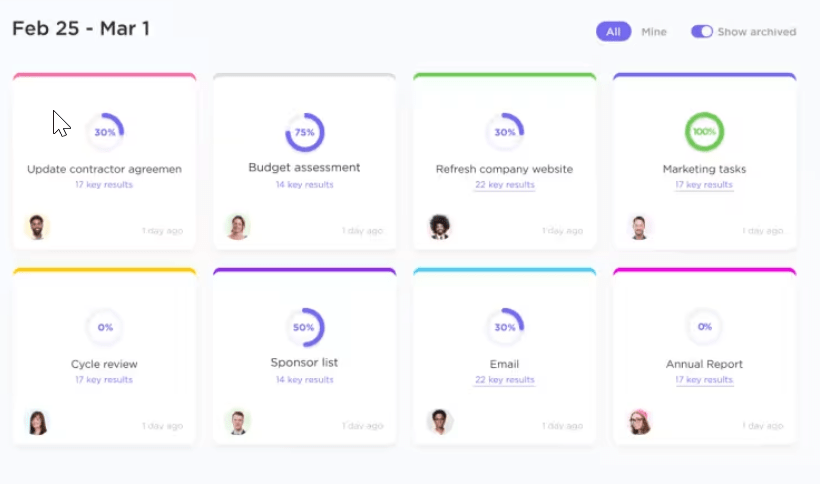
Once the process is rolling, the OKR champions will share progress updates with you, schedule regular check-ins with teams, and provide feedback. At the team level, you’ll also need to look at providing one-on-one coaching and support, especially for new employees, to ensure everyone understands the OKRs.
The OKR champion will then assign ownership for specific key results to one or more people on each team. These owners are responsible for helping the team stay on track toward achieving their goals.
Here’s a best practice: Appoint OKR champions from within your department. They should be familiar with the department’s workflow and can provide specific and relevant feedback.
OKR check-ins are typically scheduled each week for you to assess team performance and collect feedback. During these check-ins, you’ll have the opportunity to interact with the OKR champion, team managers, and other relevant individuals.
Together, you can conduct a SWOT analysis to identify strengths, weaknesses, opportunities, and threats. Based on the feedback and analysis, you can adjust timelines, objectives, or anything else to optimize your approach.
Whether you’re part of a startup leading a small team or managing multiple departments at a larger organization, consider using an OKR software like ClickUp to automate OKR tracking.
For example, ClickUp has OKR templates that provide a structured framework for assigning OKR owners, tracking their responsibilities, and ensuring everyone is on the same page.
The two most common templates used by agile teams are:
ClickUp’s OKR Folder Template
At an organizational level, the ClickUp OKR Folder Template is a comprehensive planning tool for helping leaders set and achieve high-performance goals.
The customizable template has a planning cadence to outline the basic structure for OKR development.
The OKR Lists break down goals into smaller chunks, allow managers to monitor progress, and ensure everyone stays on track throughout the year.
ClickUp’s OKR Framework Template ensures all teams across the organization are focused on the same objectives.
Here’s how managers use this OKR template to set and track objectives and key results:
Scheduling regular and frequent OKR check-ins ensures that team managers track progress and report it to you.
On their part, team managers can also share feedback from their one-on-one coaching sessions and identify roadblocks at an individual OKR level before they impact team OKRs.
As employees update their OKRs, the information can be synced in real time to the dashboard. This will streamline data collection across teams and make analysis easier.
Once you’ve assigned owners, the OKR champion needs to ensure that all team members and managers have access to the OKR plan.
Each team member should have access to the OKRs based on job role and function. The project manager (champion) must ensure everyone understands how business-level OKRs align with the individual OKRs.
While OKRs can be shared over a Google Doc or spreadsheet, this can be an issue for larger teams with multiple key results.
For example, data could be entered incorrectly if you have multiple rows within a spreadsheet. Quite often, the sheet may not show each update right away. This only gets worse as you scale.
This is where ClickUp’s OKR software comes handy.
You can set and track the OKRs in real time using ClickUp Goals, make edits as required, and notify everyone of the changes—bringing transparency to the OKR cycle.
You can even set task dependencies, add team members, and timelines, and automate progress tracking. Or break down larger goals into smaller targets that can then be tackled.
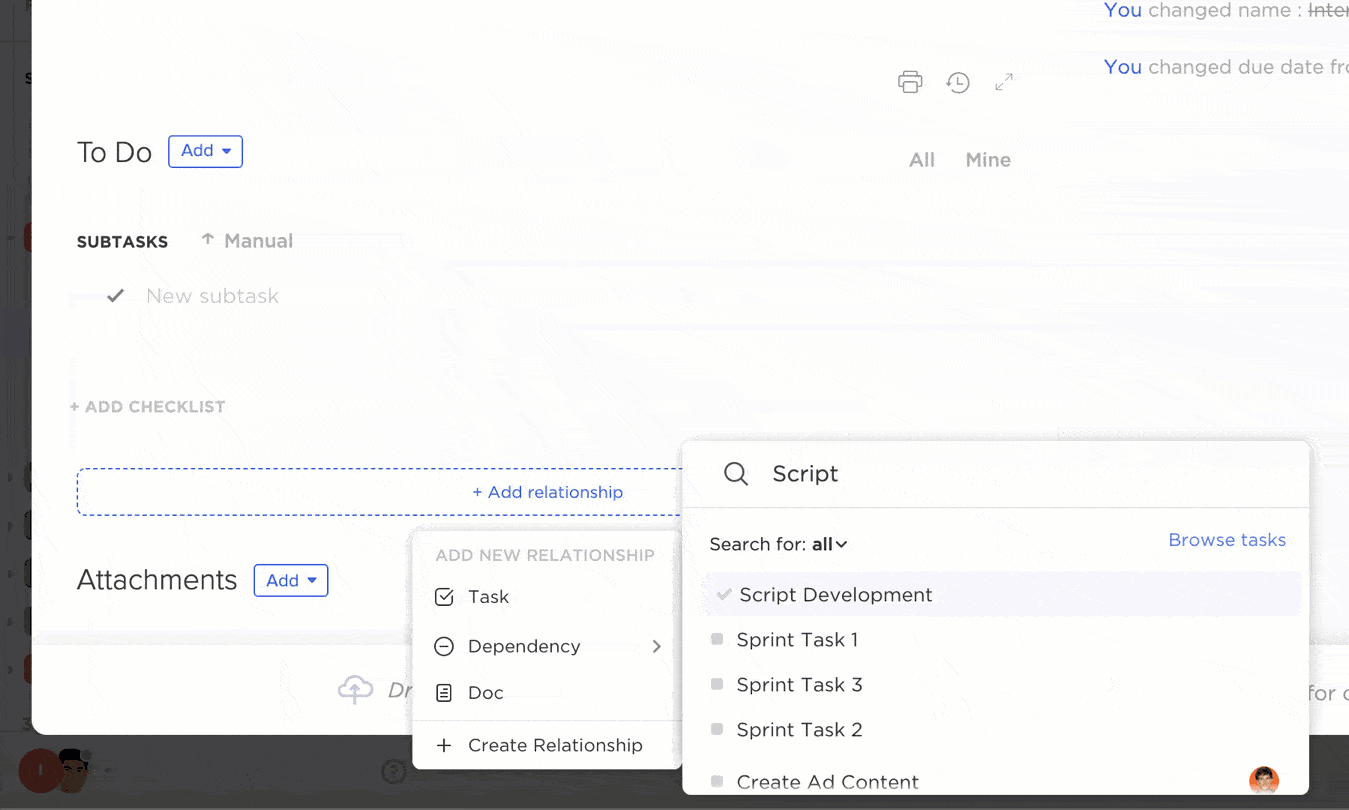
Based on the OKRs you’re targeting, you can assign a priority level to each key result. For this, you can either estimate the relative weightage of each metric or adopt a scoring method with predefined criteria.
Each OKR cycle brings lessons you can build into the next. The key is sharing feedback constructively and without judgment. Remember, achieving 100% of your objectives is not the idea. OKRs are meant to push your team beyond their comfort zones to achieve aspirational objectives and goals.
However, if you can regularly make OKR progress, it’ll motivate your team to push harder. When checking in with the team, make it a point to appreciate the small wins and acknowledge their efforts.
If every team in your organization uses a different system or spreadsheet to capture and manage OKRs, this data will remain in silos while tracking organizational goals.
Leaders may be unable to track business performance with the given data scattered across multiple spreadsheets. Ideally, you want leaders to review the business and organizational performance with transparency—in one place.
An OKR software centralizes individual, team, departmental, and organizational data, giving everyone a holistic view of the organization is progress at any given time.
Does this sound familiar? The key difference between KPIs vs. OKRs is that KPIs measure the business-as-usual matrix whereas OKRs are aspirational objectives and audacious goals. They cannot be used interchangeably, rather work alongside each other.
You want to use an OKR tool like ClickUp to track KPIs and OKRs.
For example, C-suite executives or project managers can use ClickUp Dashboard to create an OKR dashboard to track goal progress and summarize large volumes of data for actionable insights.

ClickUp’s Dashboard breaks down OKRs into trackable initiatives, making the project digestible and ensuring everyone understands their contributions and roles.
The ClickUp KPI Template, on the other hand, enables team members to track success metrics that will help achieve the OKRs. Everyone is aligned on the objectives and can track performance over time using easy-to-read visuals.
A key challenge with OKR is when goals are set enthusiastically at the start of the quarter, but as priorities shift and deadlines loom, tracking becomes an afterthought.
The ‘set and forget’ approach destroys alignment as work becomes disconnected from company objectives and the team’s focus narrows.
ClickUp Milestones provide organization-wide visibility into real-time progress. Teams are connected through evolving OKRs, keeping the goals in sight, and visualizing how far you are in achieving them.
OKRs are planned quarterly at the team level. At the organization level, they tend to run in cycles and can be somewhat iterative. This means every quarter, you have the chance to re-map your OKRs as a team manager.
At this point, does everyone in your team have access to the data you collected? Does everyone know the hits and misses?
Do you have documentation on what worked and what didn’t? You want to optimize the OKR tracking process with real-time data and document it rather than using guesswork or intuition.
ClickUp Docs is a centralized repository where team members, project managers, team leaders, and the C-suite can store all information related to OKRs. This can include data about the previous OKR cycles, the causes of success and failure, standard operating procedures, how the goals were tracked, etc.
ClickUp Docs’ real-time editing and rich-formatting options ensure that documents are collaborative, intuitive, and updated with the latest information.

Even a well-designed map can be confusing without a compass. Similarly, inadequate tracking tools can hinder a solid OKR process.
If you’re a growing organization, manually tracking OKR progress and limited data analysis can cause strategic blindspots or, worse, revenue loss.
With ClickUp, OKR tracking is as simple as it gets. From creating a hierarchy to aligning company and team goals, assigning tasks, pre-built OKR templates, and updating progress reports, ClickUp provides a single version of the truth, updated in real time and with easy scalability.
Let ClickUp’s OKR software handle the grunt work of tracking OKRs while you focus on the growth strategy. To start your OKR tracking journey, we recommend you sign up on ClickUp for free and take it for a test drive.
© 2026 ClickUp