How to Overcome Camera Shyness at Work
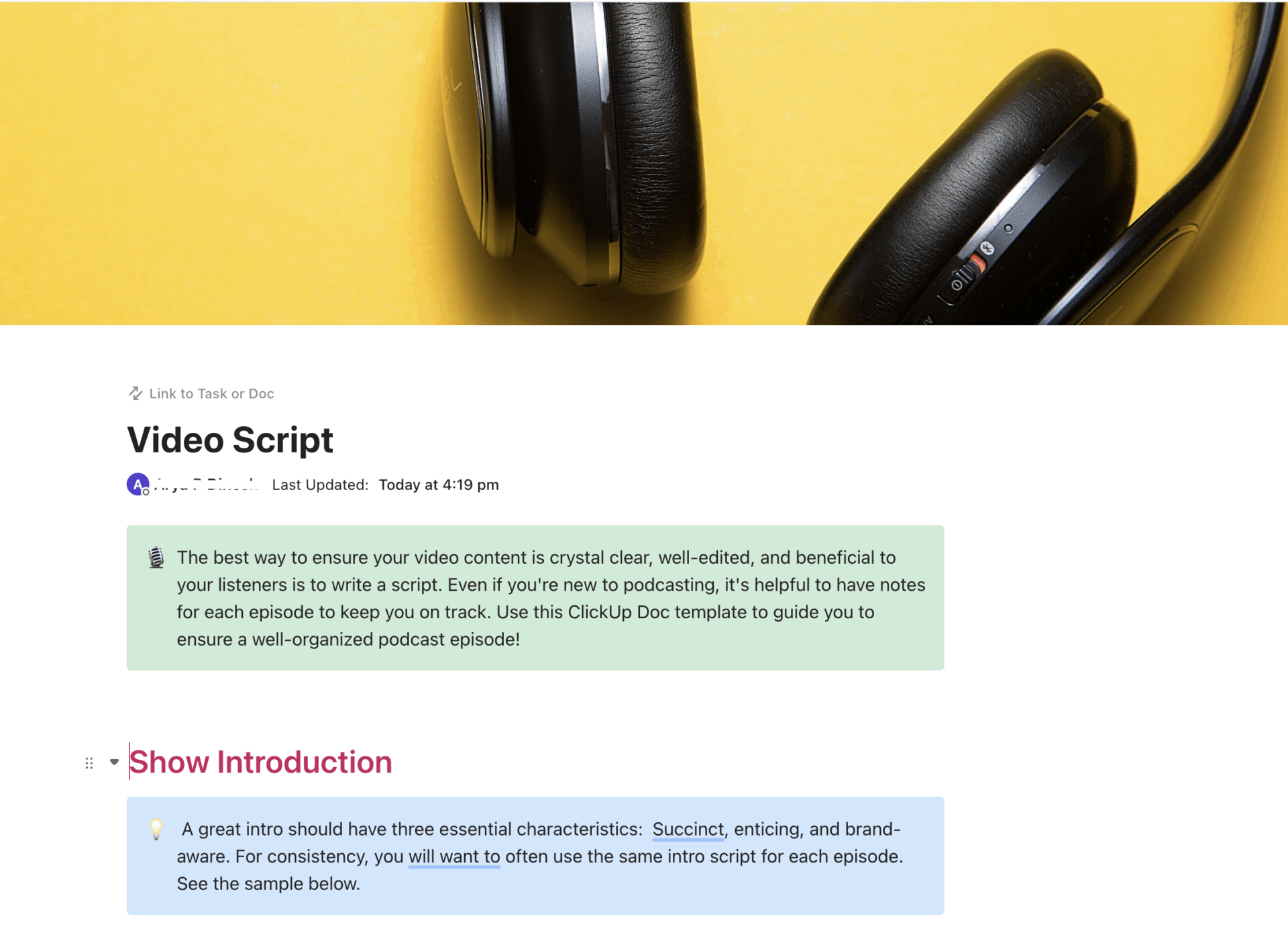
Sorry, there were no results found for “”
Sorry, there were no results found for “”
Sorry, there were no results found for “”
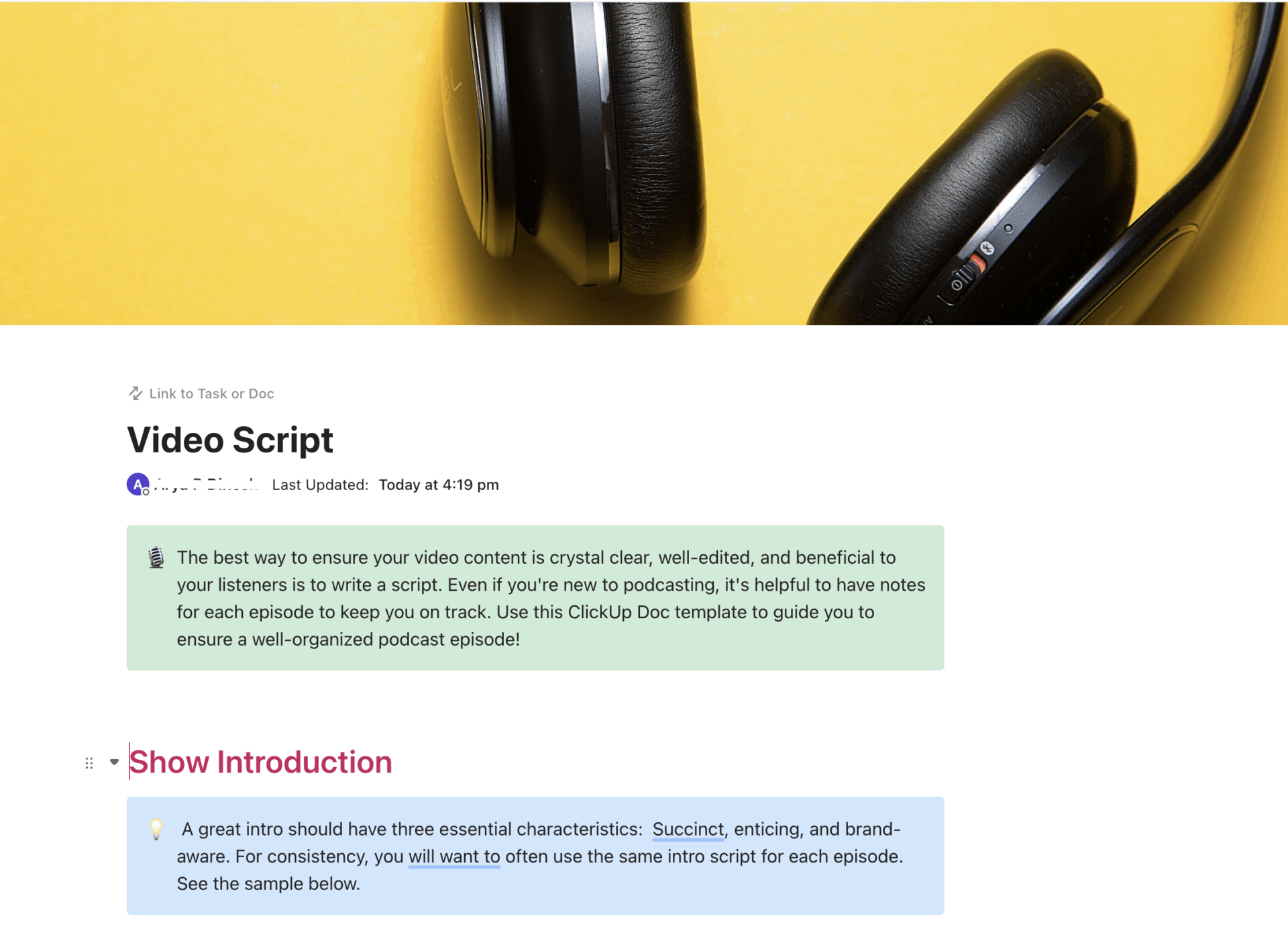
Lights, camera, anxiety? Don’t worry, you’re not alone.
Most of us get awkward in front of cameras or become tongue-tied, feeling a heavy weight on our shoulders when faced with that dreaded lens. To top it all, we hear terrible advice—it’s all in our head, we should stay natural, or no one else notices anything. This hardly helps.
Instead of running away from cameras, know that camera shyness and anxiety are natural. It’s okay to feel nervous or have negative thoughts before hitting ‘record’. In this blog, we’ll explore how to overcome camera shyness. But first, let’s define camera shyness and how it affects us.
Let’s start with the basics. Camera anxiety, also known as camera shyness or scopophobia, is that prickly feeling you get when you’re in front of a camera lens. It’s like stage fright, but with a twist—instead of facing a live audience, you’re staring at the unblinking eye of a camera.
Now, you might think, ‘Why does the camera make me feel like a deer caught in headlights?’ For starters, there’s the pressure to perform—to look and sound perfect under the scrutiny of the lens. Then there’s the fear of judgment—what if I mess up? What if I look silly? These psychological factors can turn a simple photo op into a full-blown panic attack.
But here’s the thing: camera shyness isn’t just about being awkward—it’s often linked to social anxiety. For many folks, the fear of being judged or scrutinized extends beyond the camera lens and into their everyday interactions. It’s like a double whammy of anxiety, and it can make even the most outgoing person want to hide under a rock when the camera starts rolling.
Camera shyness can impact more than just how you show up on video—it can shape your relationships, confidence, and career visibility over time.
So, how do camera fear and anxiety affect our lives? Let’s break it down.
Camera shyness and anxiety can significantly affect your personal life, particularly in today’s age, where making videos is so common. Individuals who struggle with being on camera may find themselves avoiding social interactions that involve video calls or recording memories through video. This can lead to feelings of isolation and disconnection from friends and family.
Furthermore, camera shyness can hinder opportunities for personal growth and self-expression. Whether participating in online classes, joining virtual social events, or sharing personal experiences through vlogs or video diaries, being camera shy can prevent you from gaining valuable experiences and opportunities for self-discovery.
Camera shyness can also impact relationships in social settings. If your friends or family members make videos for Instagram stories, you might hesitate to engage in conversations or express your thoughts, leading to a sense of inhibition and insecurity. Over time, this can impact confidence and self-esteem, affecting overall well-being.
In the professional sphere, camera shyness and anxiety can pose significant challenges, particularly in roles that require frequent video communication, such as remote work, virtual meetings, presentations, and public speaking engagements.
Camera shyness can prevent collaboration with colleagues, hindering productivity and teamwork. It also limits career advancement opportunities because you might come across as a solo player who avoids interacting with team members.
Moreover, you might lose out on leadership roles since you don’t convey ideas confidently and persuasively in virtual meetings or presentations.
Camera shyness also causes missed opportunities for networking and building professional relationships, impacting overall career growth.
To overcome camera anxiety at work, start with low-pressure practice and gradually build confidence—then use async tools to communicate clearly without always needing live video.
Overcoming camera anxiety takes time. You have to take baby steps. Get familiar with recording screen videos without a camera. You can use Chrome extension screen recorders. Once you get comfortable, you can slowly switch on your cameras for video meetings or screen recordings.
You can try ClickUp, an all-in-one productivity tool, to record quick videos when assigning tasks, sharing feedback, or collaborating in real time. With ClickUp Clips, an advanced screenshare software, you can instantly create screen recording videos in any conversation and share them with one click. Moreover, you can turn Clips into tasks, so your team members know what needs to be done.
ClickUp Brain automatically transcribes all videos, so you don’t have to worry about your message getting lost in videos.

That’s not all. You can always go back to any Clip to get quick information. Put the query in ClickUp Brain, and it will scan through the Clips to give appropriate answers.
Here are some of the best features of ClickUp Clips:
You don’t have to let camera shyness impact your personal and professional lives. Let’s see some effective tips for Zoom or other platforms on how to get over the fear of cameras:
Whether it’s the fear of appearing silly, hearing your voice, or feeling anxious, it’s common to feel discomfort when facing the camera. We’ve all witnessed mishaps, like someone unintentionally revealing casual attire during an interview or a family member unexpectedly appearing on screen during a live broadcast.
These incidents occur regularly, even if you follow the basic Zoom meeting etiquettes, and most people are forgiving. Embracing human moments and flaws can make you feel less conscious. When you accept yourself, imperfections included, you get over mental blocks.
Feeling at ease often starts with having a visually pleasing setup. One simple yet effective trick for how to get over the fear of cameras is to record a raw video to assess the setup. For professional meetings, join a few minutes early to pay attention to lighting, background, and your appearance in the frame. Make adjustments until you’re satisfied.
Here are some pointers:
Alternatively, create a new meeting and join alone to check how you would appear in the actual meeting and practice speaking on camera.
To avoid any mishaps on camera, acquaint yourself with the essential functions. Your checklist should cover:
One of the best tips for sounding more confident on camera is to write down bullet points for whatever you want to say. You can create notes for presentations, personal introductions, or team discussions.
This way, you build a manageable rhythm and appear less flustered on camera even if you forget something or become tongue-tied.
It’s also important to go beyond merely memorizing your script. Anticipate and prepare for potential hiccups, such as technical glitches or unexpected questions, so you don’t feel uncomfortable.
Turn off the self-view during your presentation to prevent distractions. Many of us tend to focus on our image during meetings, which can increase stress. By removing the self-view, you’ll be less conscious. Instead, maintain eye contact with other participants.
Pretend you’re chatting with a friend instead of staring into the abyss of the lens. Take a deep breath, slow your speech, and let your charisma shine through.
While recording yourself, analyze your facial expressions and smile as much as possible, especially while preparing for semi-formal meetings.
💡Pro Tip: Use the Talk to Text feature in ClickUp Brain MAX, your AI desktop companion, to sharpen those skills!
After wrapping up, take a moment to congratulate yourself for completing the task despite being afraid. Acknowledge your achievement and then review your performance when the camera is off. If you can handle it, offer self-critique or seek feedback from a trusted individual to refine your approach for future endeavors.
In addition to practical tips, incorporating emotional strategies can help soothe those camera jitters:
Now, let’s talk about the light at the end of the tunnel—the benefits of overcoming camera shyness and anxiety:
There you have it, folks—a roadmap to conquering camera shyness and anxiety that will enhance your communication skills. Remember, you’re not alone in this journey. It’s okay to feel vulnerable. You can shine bright in front of the camera with practice and perseverance. So go ahead, build your confidence, and spread your charisma—the lens is waiting for you!
Remember, you can always use ClickUp Clips to avoid the hassle of getting on a video call to get task updates or share feedback.
Sign up for free on ClickUp and make that record button do the work for you!
Yes, camera anxiety, also known as camera shyness or scopophobia, is a natural phenomenon that affects many people.
The fear of cameras is called scopophobia or camera phobia, an excessive fear of being watched.
Camera anxiety is also known as camera shyness or photophobia.
Overcoming camera anxiety involves a combination of practical tips, emotional strategies, and gradual exposure to cameras.
Conquering camera anxiety requires practice, preparation, and a shift in mindset toward self-compassion and authenticity.
© 2026 ClickUp