How Matt Upham Uses ClickUp’s LineUp To Create Viral Content
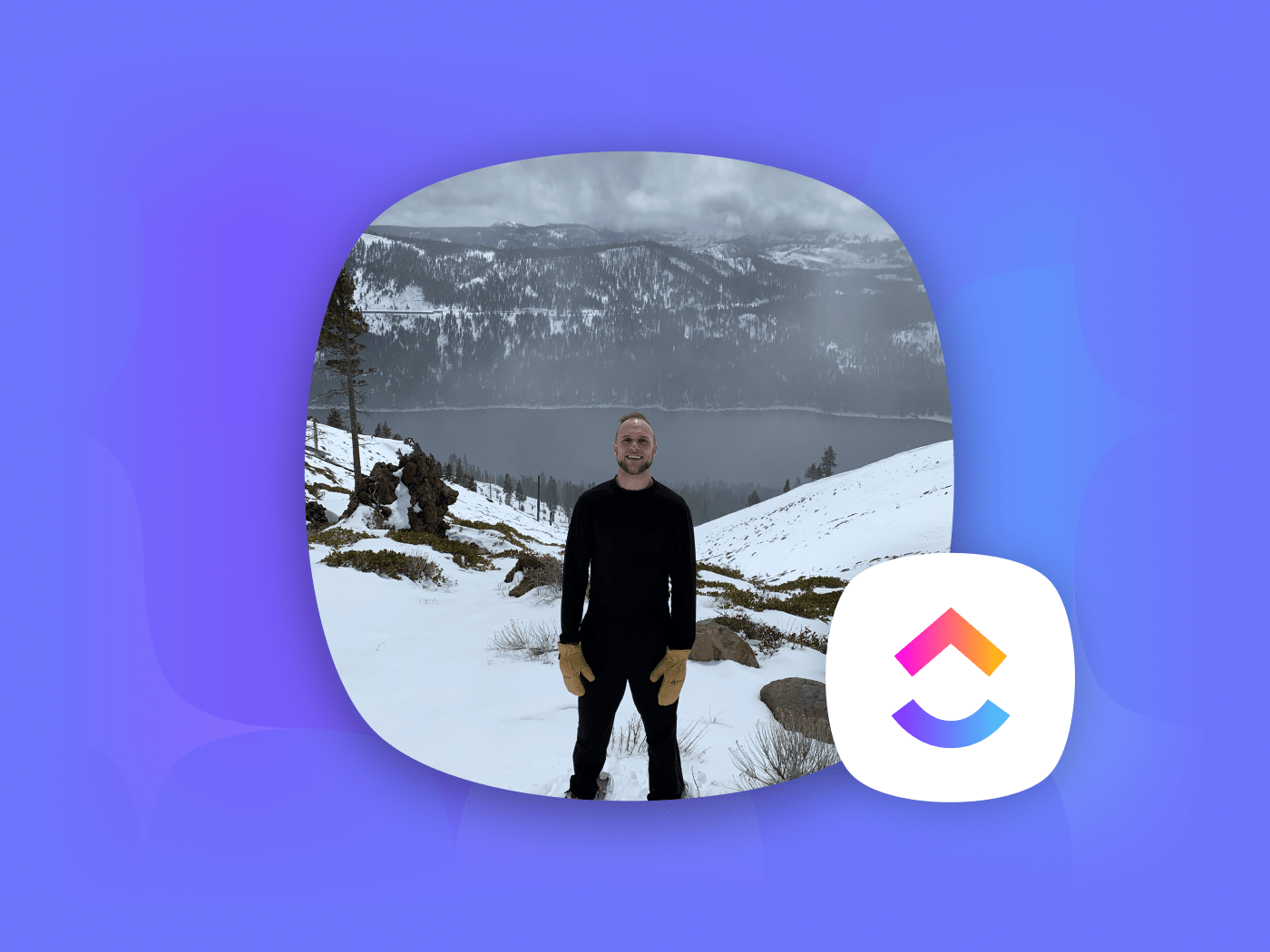
Sorry, there were no results found for “”
Sorry, there were no results found for “”
Sorry, there were no results found for “”
Staying competitive in the world of software development requires constant research and access to a great support system. Fortunately, there are thousands of communities spanning online and social media that exist for this exact reason.
The best of these communities are created and maintained by an industry expert who can guide fellow programmers through the pitfalls of the industry and share tricks of the trade.
Needless to say, being one of these experts, and educating and engaging a community of thousands, provides its share of logistical and organizational challenges.
And these are exactly the kinds of challenges ClickUp was built to help solve!
We were fortunate enough to grab some time with Matt Upham, a software engineer and ClickUp power user, who runs his own community that inspires people to explore technology and programming, and build careers they love.
Matt makes informative and entertaining content online as well as runs coding courses—all of which are organized in ClickUp!
Discover the key to his success in the interview below:
LineUp for sure! I have tons of tasks and projects to juggle at any given time, and it can be tough to see what’s most important when everything is bundled together in Home or spread out over several Lists or Spaces.
Having LineUp at the top of my Home allows me to stay focused on the most pressing tasks, which improves my productivity overall.
All I have to do is prioritize my tasks in LineUp at the beginning of each day, then I can quickly refer back to it when I’m wondering what I need to be working on next.

I integrate my Google Calendar with ClickUp to get a high-level overview of both my calendar and important tasks, as well as full projects!
Combining this calendar integration with LineUp keeps me super on-track. It allows me to prioritize projects, meetings, and all the little things that come up throughout in one place.
At the end of the day, organization is key to being efficient at work, and using ClickUp helps me complete my projects on time.
I would say I save at least 5 hours a week. I’m able to spend those extra hours doing things I love like hiking, skiing, snowboarding, or creating social media content, which is a key part of building my community!
Being organized has allowed me to stay focused and have clarity on my work. It’s been awesome to have a tool that helps improve my work and allows me to get more done!
My biggest piece of advice would be to put all of your thoughts and ideas somewhere daily (such as in ClickUp). From there, break down tasks into small pieces and prioritize a few daily tasks to always keep the momentum going.
Looking to follow along on Matt’s journey? Check him out here and sign up for ClickUp today to start organizing your own viral content strategy!
© 2026 ClickUp