Supercharge Digital Planning With the Best Goodnotes Planner Templates
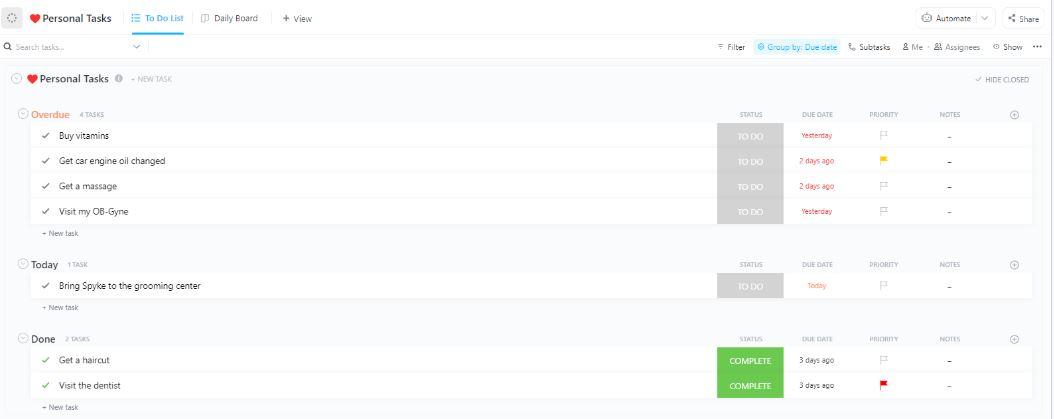
Sorry, there were no results found for “”
Sorry, there were no results found for “”
Sorry, there were no results found for “”
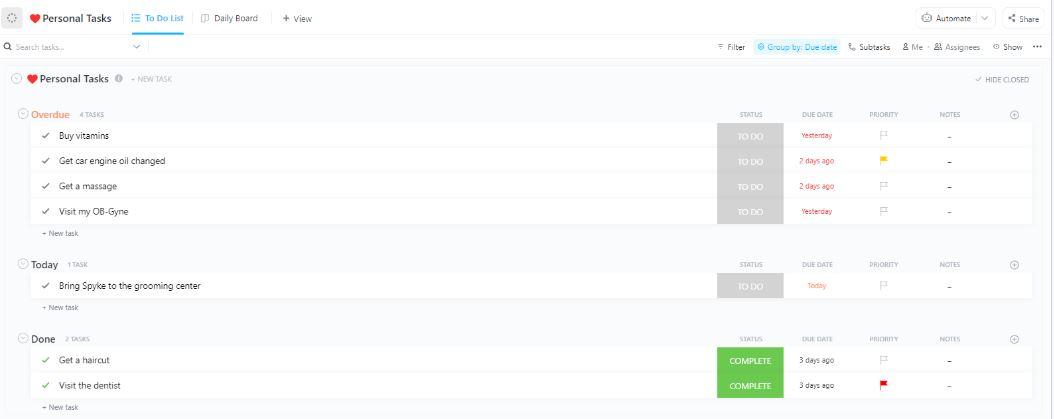
Life can feel like an endless cycle of to-dos—urgent meetings, forgotten deadlines, personal tasks, and missed goals.
What if you had a tool to simplify it all? Enter digital planner apps—the ultimate productivity solution. 💡
Digital planners combine flexibility, customization, and easy navigation to help you stay on top of everything. Say goodbye to messy erasures or juggling multiple notebooks. Instead, track your goals, manage deadlines, and plan effortlessly.
And if you’re using the Goodnotes app, you’re in for a treat. Discover some incredible Goodnotes planner templates that will simplify your life like never before.
We’ve also included 10 free digital planner alternatives, including ClickUp, which blends planning with task management and collaboration for a more streamlined workflow.
🧠 Fun Fact: The concept of digital note-taking dates back to 1992, when the first PDA devices were introduced with basic planning features.
Digital planning isn’t just a trend—it’s a more efficient way to manage your schedule. Whether you’re tracking habits, managing work tasks, or organizing personal goals, Goodnotes templates provide practical solutions that help you stay on top of it all.
They’re perfect for students, professionals, businesses, and anyone seeking seamless digital planning solutions. Here are the key benefits:
Goodnotes templates organize tasks, schedules, and goals in one beautifully structured space, reducing clutter and stress. Choose from daily, weekly, or monthly Goodnotes planners that suit your style. A well-designed plan helps you tackle deadlines and commitments with confidence.
Tailor your free digital planner page to your lifestyle. Goodnotes templates come in various layouts, allowing you to add, remove, or modify sections.
Track fitness goals, plan study schedules, or build task lists. Use these planners for personal to ensure that they align with your specific workflow, making planning intuitive and engaging.
Stay motivated by visualizing your achievements. Goodnotes templates often feature built-in habit trackers and productivity grids.
These planners give you insights into your progress, helping you identify areas for improvement and celebrate academic, professional, or personal successes.
Carrying paper planners everywhere? Not anymore. Goodnotes templates keep your plans portable and paperless. Digital templates eliminate the need for bulky notebooks, offering ultimate convenience for on-the-go lifestyles.
💡 Pro Tip: Boost your productivity by habit stacking-combine new routines with existing habits for better results. For example, update your Goodnotes template while sipping your morning coffee or wrapping up your day.
Consistency is essential for maximizing the benefits of digital planning!
Below are free 5 Goodnotes templates that provide functional layouts and custom features to help you stay organized. These planners offer a user-friendly interface tailored to meet diverse needs, whether tracking your day or planning your year.
Stay on top of your schedule with this easy-to-use digital planner. It is designed to help you manage your day efficiently in different color themes, such as light and dark mode. This Daily Digital Planner focuses on simplicity while providing tools for staying systematic and productive.
Beyond simple task management, this intuitive daily planner features SMART goals, habit trackers, and financial tools to help you manage personal and professional growth.
📌 Ideal for: Professionals balancing work and life, goal-oriented individuals, and students needing a practical, customizable digital daily planner for productivity.
Are you looking to build strong habits and stay motivated? This Everyday Habit Tracker Template is here to help you stay consistent. Track up to 19 habits every month, whether you’re focusing on fitness, studying, or personal growth.
This simple yet effective Goodnotes template gives you a visual record of your progress, helping you stay on track.
The best part? It is available in fillable PDF format if you love the feel of a traditional paper planner. It works perfectly on note-taking apps like Goodnotes for easy tracking.
📌 Ideal for: Habit builders, self-care and improvement enthusiasts, and busy moms striving to establish and maintain consistent routines in their daily lives.
Ignite your creativity with this All-in-One Digital Planner. It features layouts for yearly, monthly, weekly, and daily planning and is crafted for seamless organization and artistic expression.
This Goodnotes template is one of the best digital planners available at the Goodnotes Marketplace for a productivity-focused design.
The digital all-in-one planner, with dedicated sections for life administration, nutrition, finances, and more, allows you to manage every aspect of your day. Whether you’re meal planning, scheduling, managing projects, or tracking wellness, this planner does it all!
📌 Ideal for: Lifestyle enthusiasts looking for all-in-one digital planners integrating fitness goals, including weight loss and workout routines, alongside financial objectives.
This 2025 Portrait Digital Planner is your ultimate companion for the year ahead. Its sleek portrait layout and custom color options (Frost, Almond, and Rose) keep you focused while adding a personal touch.
This Goodnotes template has versatile layouts that adapt to your needs, whether you need a high-level overview or a detailed daily schedule. Integrated monthly calendar shortcuts allow you to log details and plan with precision.
📌 Ideal For: Individuals who want a stylish and efficient digital planner to start planning personal, professional, and wellness goals.
Plan for two years with the 2025-2026 Grid Digital Planner. Its simple, clean layout is perfect for organizing your days and weeks.
With updated blank pages and a flexible grid design, this Goodnotes template adapts to your planning style, whether you prefer structure or creativity.
This digital planner covers 2025 and 2026, making it ideal for tracking long-term goals and progress. Use the grids for detailed planning, habit tracking, or even jotting down spontaneous ideas. A minimalist design allows you to customize your experience fully.
📌 Ideal for: Long-term planners, creative minds, and anyone seeking a simple and customizable Goodnotes template for the next two years for maximum productivity.
While Goodnotes is a powerful digital planner app, it has a few limitations that affect user experience. Here’s a breakdown of the key drawbacks:
GoodNotes is great for personal planning but is not the best choice for team collaboration or integrated task management.
Considering the limitations of Goodnotes templates, you might want to explore other digital planners that give you cost-effective instant download options.
ClickUp, the everything app for work, is here to assist! It streamlines planning for individuals and teams. In contrast to Goodnotes, it effortlessly combines tasks, calendars, and workflows into a single platform.
Its highly customizable features let you design a planning system that works precisely for you. Whether you’re managing work or personal projects, ClickUp delivers flexibility with pre-built templates and personalized views.
With ClickUp, you can elevate your productivity and focus on what truly matters—effortlessly getting things done.
Hear from Dayana Mileva to understand how Pontica Solutions is using ClickUp to save time:
The innovative minds within our organization always strive to be better and constantly look for ways in which we can save another minute or another hour, or sometimes even a whole day. ClickUp solved a lot of issues for us that, looking back at it, we were trying to handle using unscalable tools such as Excel tables and Word documents.
Here are the top ten ClickUp templates for digital planning.
Struggling to juggle your daily to-dos? The ClickUp Daily Planner Template is here to make life simpler! With notable features like task categories, priority labels, and progress tracking, it’s your go-to solution for effortless planning.
From work deadlines to personal errands, this free digital planner template keeps you organized and stress-free. Want to build better habits or never miss a deadline? It’s got you covered!
Create recurring tasks, manage deadlines, and visualize your progress with charts and graphs. Plan your day strategically and create room for what truly matters—your success and happiness!
📌 Ideal for: Professionals, remote workers, students, and families aiming to stay on top of daily tasks, deadlines, and personal or work goals while minimizing stress.
🔍 Did You Know? Research shows that people who write down their goals are 42% more likely to achieve them. Digital planners make it even easier!
Feel like time slips through your fingers? The ClickUp Daily Hour Schedule Template helps you regain control by organizing your day hour by hour. Whether you’re juggling meetings or managing a busy team, this customizable digital planner ensures every minute counts.
Track tasks, prioritize effectively, and fine-tune workflows to maximize productivity. With notable features like time tracking, task categorization, and detailed views, it’s the ultimate planner for streamlining your schedule.
Stop stressing over time management—plan it effortlessly and achieve your goals!
📌 Ideal for: Time managers, team leaders, and professionals balancing multiple responsibilities seeking planners for better time management and task prioritization
Managing a project can feel overwhelming, but the ClickUp Project Planner Template simplifies the chaos.
This powerful planner organizes every detail, tracks plans, visualizes progress, and streamlines communication. It also lets you document goals, delegate tasks, and assess risks effectively.
Whether launching a product or coordinating a team, the template’s customizable fields, Kanban boards, and Custom views ensure maximum efficiency. With everything in one place, you can plan smarter, deliver faster, and effortlessly avoid potential roadblocks.
📌 Ideal for: Project planners, team leaders, and business managers seeking an efficient way to organize, track, and deliver projects successfully.
💡 Pro Tip: Discover ultimate productivity with ClickUp Brain. This AI-powered assistant connects tasks, docs, and people for instant answers and progress updates. Automate work summaries and get personalized suggestions to manage projects flawlessly.
Holidays are meant to be relaxing, not stressful. Yet coordinating schedules, bookings, and activities can feel overwhelming. That’s where the ClickUp Holiday Planner Template comes in!
This intuitive planner simplifies planning by organizing every detail—from vacation dates to travel documents—in one place. It lets you stay ahead by visualizing availability, approved leaves, and other essential details.
Whether you’re planning a family getaway, a team retreat, or just tracking employee time off, this free digital planner ensures that everything is covered.
📌 Ideal for: Busy families, HR teams, and anyone looking to plan vacations and simplify holiday organization by logging all vacation activities.
📮 ClickUp Insight: 74% of employees use two or more tools just to find the information they need—while jumping between emails, chat, notes, project management tools, and documentation. This constant context-switching wastes time and slows down productivity. As the everything app for work, ClickUp unifies all your work—email, chat, docs, tasks, and notes—into a single, searchable workspace, so everything is exactly where you need it.
Keeping track of your tasks shouldn’t feel like a task itself! With the ClickUp Calendar To Do List Template, you get a streamlined solution to organize, prioritize, and conquer your workload.
This planner gives you a clear view of your tasks and deadlines. Plan your day, week, or month seamlessly and keep track of your goals without the stress.
This digital planner helps you manage time and boost productivity. It features clear task categories and easy-to-use views that adapt to your unique needs.
📌 Ideal for: Time planners, professionals, and multitaskers needing a versatile to-do list template to organize their tasks and manage deadlines efficiently
💡 Pro Tip: Want to make task management even easier? Use ClickUp Calendar View to view all your work how you want! Here’s how:
Simplify your yearly planning with the ClickUp Annual Calendar Template. This comprehensive planner helps you set goals, hit milestones, and plan tasks in a structured format.
Visualize activities across months for a clear, organized workflow. Whether it’s team projects, company goals, or event planning, this free digital planner ensures nothing slips through the cracks.
With an easy-to-read format, you’ll always know what’s coming up and what’s already been accomplished. Stay organized, manage deadlines effectively, and make every month count with a clear roadmap for success.
📌 Ideal for: Project managers, team leads, and organizations aiming to streamline yearly planning and track important goals across various project and team initiatives.
💡 Pro Tip: Color-code tasks and milestones based on priority or type. This adds clarity to your calendar, making it easy to focus on high-impact activities.
Staying on top of your week can be challenging, but the ClickUp Weekly Planner Template simplifies the process. This tool offers a clear and organized view of your week, helping you manage tasks, track deadlines, and keep meetings on schedule.
This planner makes prioritizing and staying focused easy with customizable fields, statuses, and views.
From managing personal goals to team projects, this handy planner helps you plan and track progress in one comprehensive space. With it, you can organize your week smarter, not harder!
📌 Ideal for: Professionals, project managers, and individuals looking to organize their week and maximize productivity.
💡 Pro Tip: Make your weekly planner more efficient with ClickUp Tasks. Here’s how you get to supercharge your week with it:
Ready to launch a successful blog? The ClickUp Blog Planner Template makes content creation a breeze. From idea generation to publishing, this planner helps you brainstorm and collaborate on blog posts in one place.
It centralizes your workflow, making it easier to execute content strategies. You can easily assign tasks, track progress, and organize with customizable views and fields.
Whether you’re a solo blogger or part of a team, this digital planner will streamline your content creation process and keep you on schedule.
📌 Ideal for: Bloggers, content creators, and marketing teams aiming to deliver highly-quality content without the hassle.
Planning the perfect wedding is no small feat, but the ClickUp Wedding Planner Template makes it easy. From tracking tasks to organizing vendors and budgets, this tool ensures stress-free planning.
Collaborate with your partner, family, and vendors to guarantee a memorable day. This digital planner is your wedding planning companion, ensuring you never miss an important detail.
Everything is organized from the first invite to the final song for a smooth and seamless experience. Make your dream wedding a reality with this perfect planner.
📌 Ideal for: Couples, wedding planners, and anyone looking to coordinate all wedding details to run everything smoothly and in-budget.
Managing a successful YouTube channel can feel like juggling multiple tasks—video ideas, publishing dates, editing, and analytics. The ClickUp YouTube Content Planner Template helps streamline the entire process.
Organize your content ideas, track deadlines, and analyze video performance, all from a single dashboard. This digital planner ensures you stay on top of your YouTube content creation and management.
📌 Ideal for: Content creators, YouTubers, and digital marketing teams who want to streamline their YouTube video production and optimize their content strategy.
Strategically prioritizing tasks for better time management can be challenging, especially when you have a lot to handle.
Digital planners like Goodnotes templates help you stay organized and productive. However, limitations like the lack of interlinking features or higher costs hinder user experience. That’s where ClickUp shines as the ultimate planning solution.
It combines seamless customization, powerful collaboration, and multiple calendar integrations in one platform. ClickUp redefines how you manage personal and professional tasks with ease.
Ready to make the most of your time? Sign up for free today and embrace smarter, faster planning! 🚀
© 2026 ClickUp