The 10 Best Online Flowchart Makers in 2026

Sorry, there were no results found for “”
Sorry, there were no results found for “”
Sorry, there were no results found for “”
Managing projects becomes easier with flowcharts as they are incredible at visualizing complex processes.
Flowcharts are the starting point of designing processes and workflows and help you troubleshoot and correct deviations as the project progresses.
Whether it’s workflow management, a product launch, or a social media campaign—all processes have moving parts. A well-designed flowchart makes it easier to understand how each component interacts.
Today, software has made creating a flowchart much easier. With the right tools, build flowcharts, make changes, and collaborate efficiently.
However, with so many online flowchart software options, picking the right one takes time and effort.
To simplify it, we’ve compiled a list of the 10 best flowchart makers.
The features available in a flowchart maker will significantly impact its usability and effectiveness. While each business has its unique requirements, some functions are must-haves.
Here are some of the key features to look for in online flowchart software:
In addition, look flowchart tools that all team members will find easy to use, regardless of technical expertise.
Simplify your search with our curated list of the top 10 free online flowchart makers tailored to diverse needs and preferences.
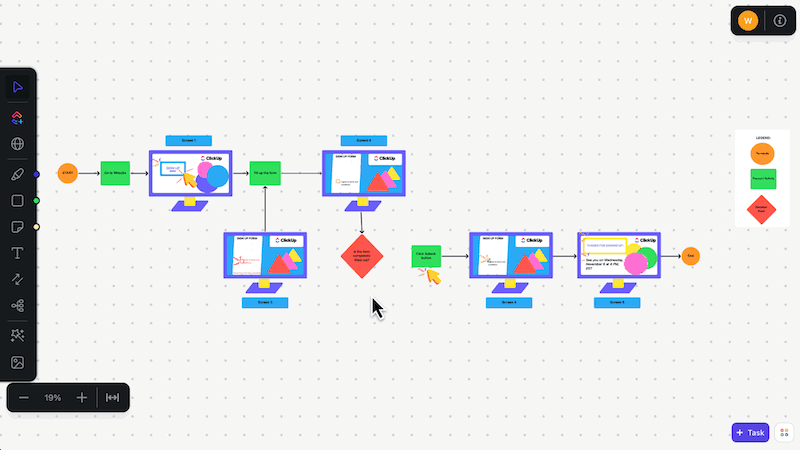
ClickUp is more than a tool for flowcharts. With ClickUp’s Mind Maps, creating smart, collaborative, and professional flowcharts takes less than a few minutes.

Use the interactive Whiteboards to start building flowcharts along with your team, even if you work remotely. The interactive whiteboards allow you to collaborate with colleagues in real-time to create workflows and map processes.
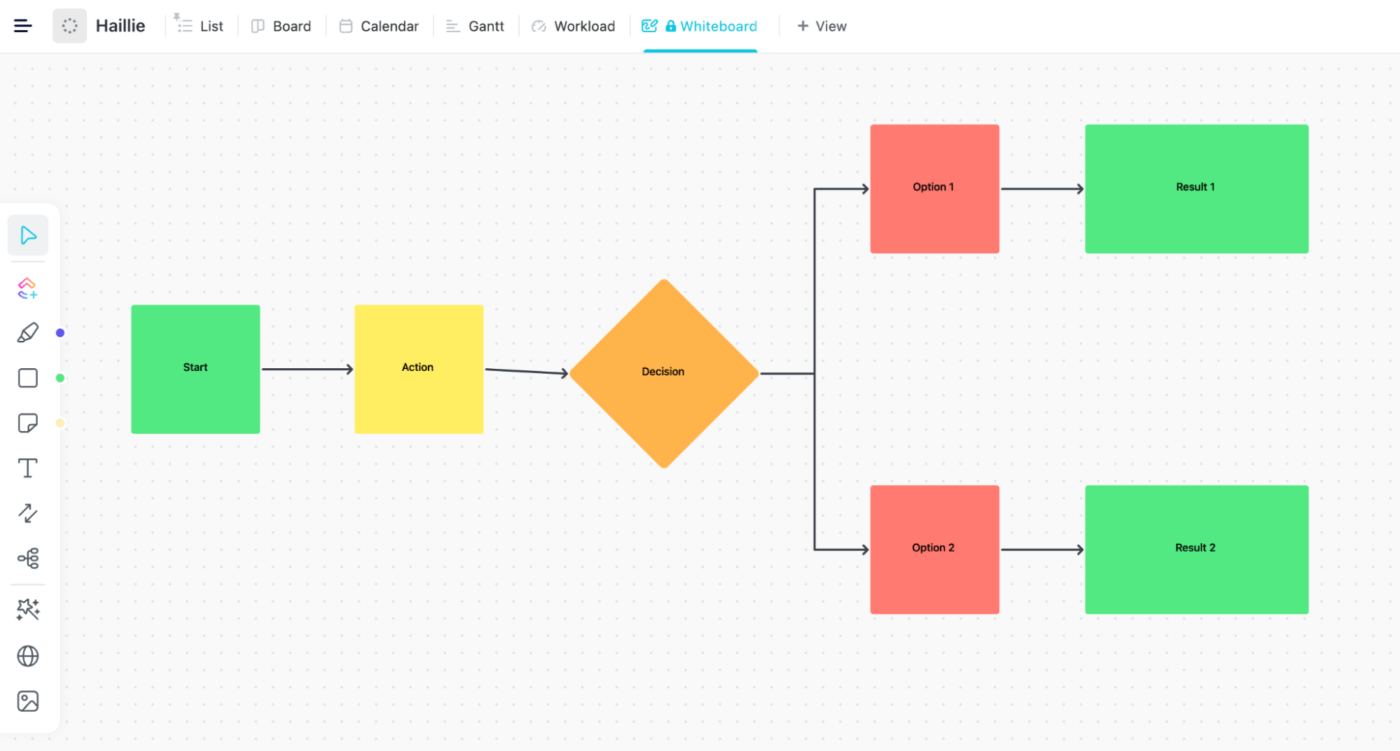
Also, leverage ClickUp’s flowchart templates to demonstrate a customer journey map or product roadmap.
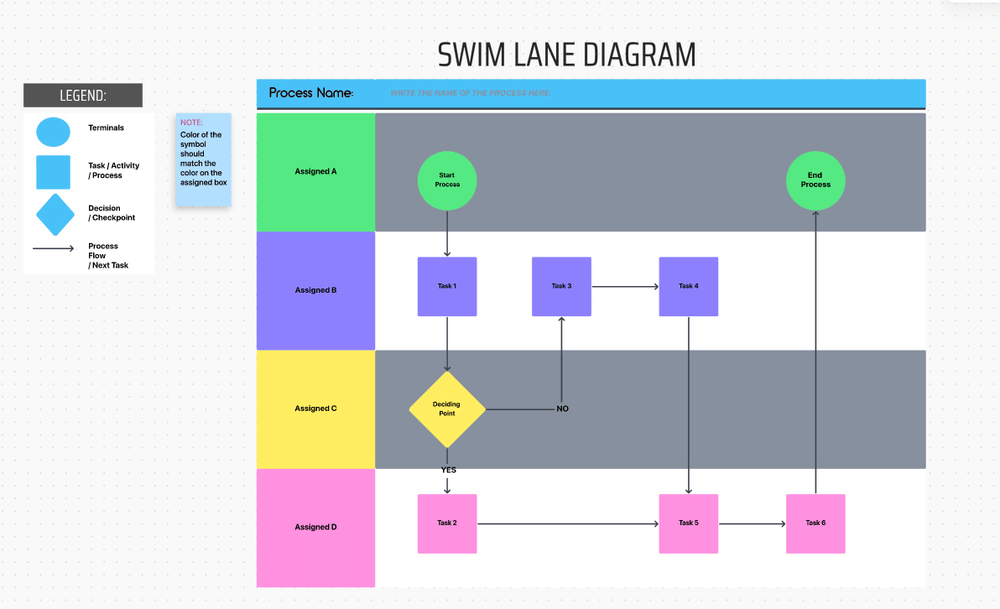

Zen Flowchart is a lightweight yet robust free flowchart maker for crafting high-quality flowcharts, graphs, and diagrams.
This tool features multiple cliparts, elements, and themes to enhance your flowchart creation process. Use drag-and-drop elements and create nodes with a single click.
One feature that stands out is the tool’s commitment to user privacy. Zen Flowchart requires no personal information, allowing users to create flowcharts without any preliminary data submission. But, flowchart templates are limited.
For those familiar with Microsoft Drawing tools, transitioning to Zen Flowchart is seamless, thanks to their similar design structures.

Visual Paradigm is a versatile flowchart maker tool tailor-made for product and software development teams. The tool goes beyond traditional flowcharting, offering various modeling and diagramming capabilities.
A vital advantage of this tool is its UML or unified modeling language support, allowing users to create flowcharts and other diagrams essential for software design and system architecture, such as class diagrams, sequence diagrams, and more.
Collaborate with your team members with real-time editing, comments, and discussion threads.
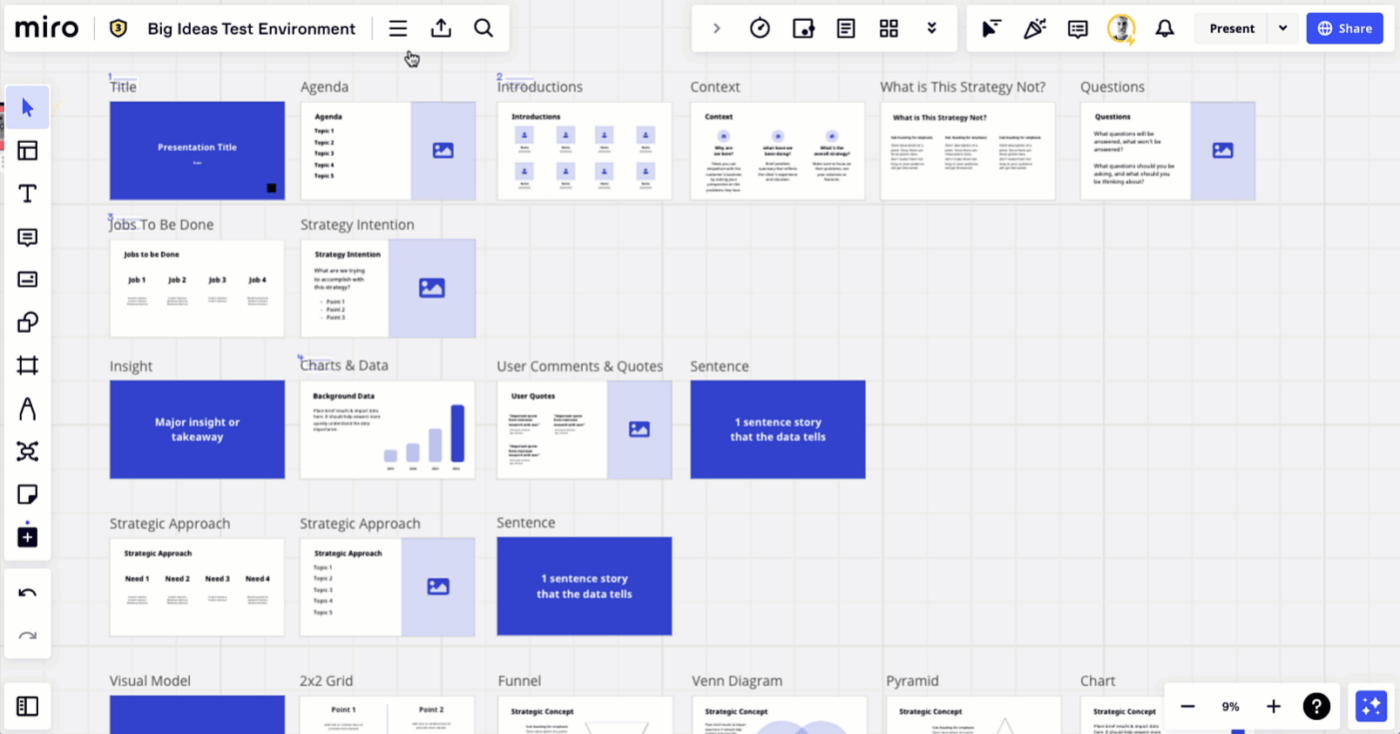
Miro is a reliable and intuitive flowchart maker. What sets Miro apart is its robust design system, an extensive library of templates, and different features catering to specific business needs.
This equips users with the tools to create flowcharts, organizational charts, and other visual assets.
Miro features robust collaboration capabilities. Miro’s innovative whiteboard system permits multiple users to edit simultaneously, complete with clear cursor indicators, so everyone remains in sync.

Gliffy is a user-friendly online flowchart creator that delivers an outstanding experience for both beginners and experienced users. While some might initially see it as limited to basic designs, Gliffy surprises with its impressive support for professional-grade features.
For example, to create a process flowchart, users can access various tools and functions, including different shapes, elements, customizable color schemes, and more, through Gliffy’s editor.
Gliffy allows users to explore its capabilities at no cost. Use the tool’s graph- and chart-making features by signing up for a free account.
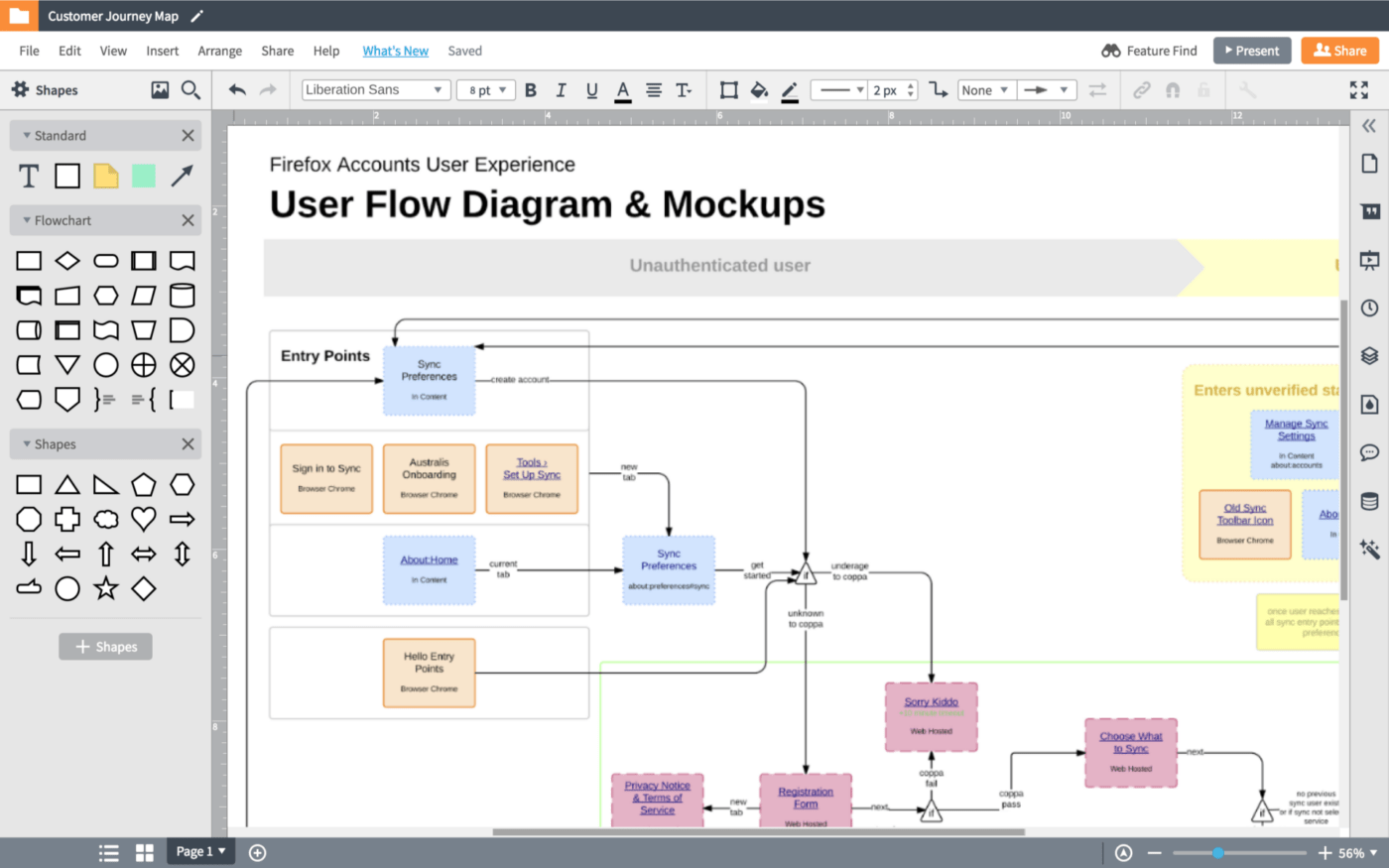
Lucidchart is among the most popular online free flowchart makers.
The online flowchart maker has numerous templates and features, enabling users to import data and customize chart shapes. Create distinctive flowcharts tailored to your business requirements.
It also has a user-friendly interface. The auto-formatting feature ensures a seamless flowchart creation experience, automatically adjusting the design to perfection as you work.
Lucidchart also allows uninterrupted sharing with team members. Comment on individual shapes, ensuring everyone stays on the same page during the collaborative process.
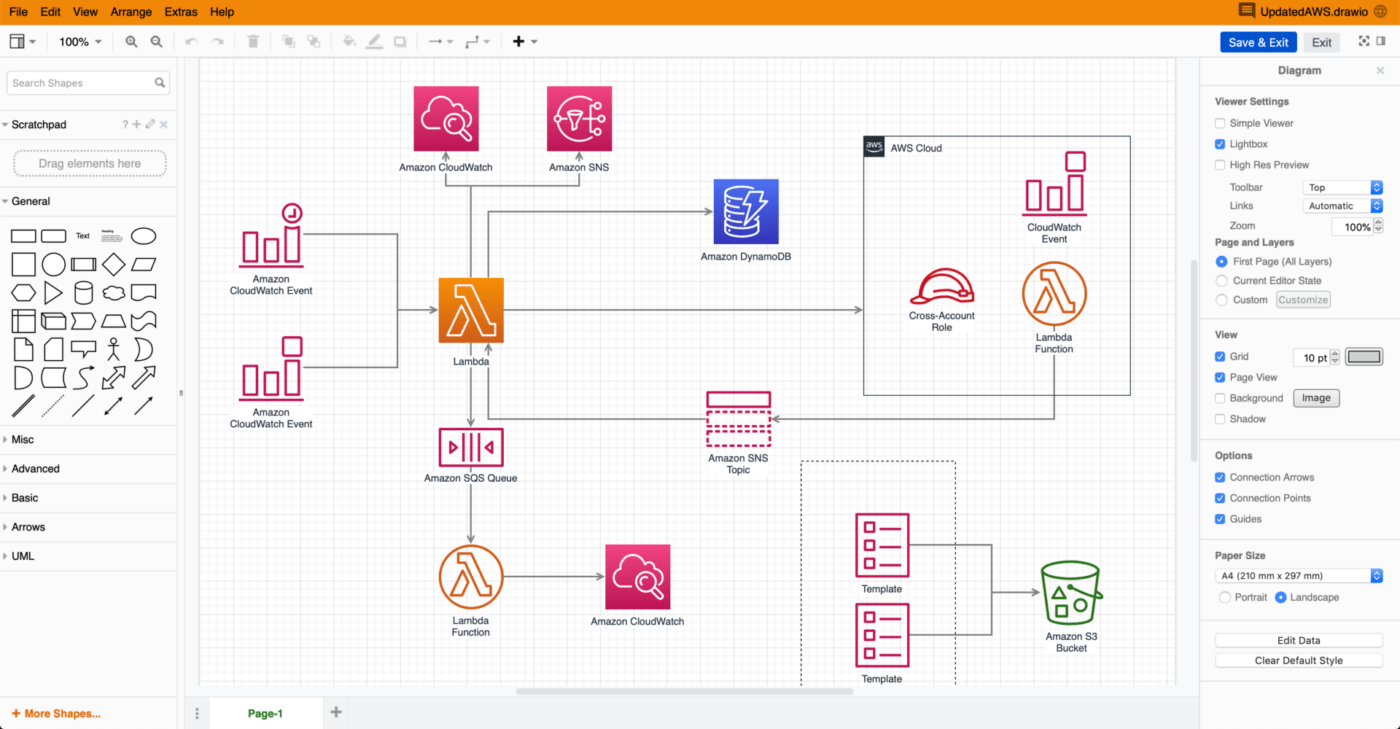
Draw.io is a free online flowchart maker that gets you into creation mode instantly. You don’t need to log in or pay—simply launch the tool and build the flowchart on the whiteboard.
The flowchart maker’s charm lies in its simplicity; its major limitation is its comparatively limited feature set, which may not be suitable for teams with extensive diagramming needs.

Canva is synonymous with design, but it’s also a great choice for those seeking a more creative approach to creating flowcharts.
It has an intuitive drag-and-drop editor that transforms templates into stunning flowcharts within minutes. You can also customize designs with Canva’s extensive library of illustrations and icons, ensuring your flowchart is informative and unique.
Canva places a strong emphasis on seamless collaboration. To create something like a process flowchart—adding comments to sharing designs, the tool simplifies the whole process for your team. Users can also create different versions of the same design, further streamlining collaborative efforts.

Whimsical is a creative AI tool for creating imaginative flowcharts, wireframes, and documents.
The flow chart creator has features such as a drag-and-drop interface, real-time collaboration with team members, and integrations with popular apps.
Among its features is an integrated AI mind-mapping tool that suggests new topics to enhance your mind map. Though not necessarily key to the flowchart-building process, it adds a delightful touch and contributes to Whimsical’s uniqueness.

SmartDraw is a flowchart maker that enables users to generate over 70 types of diagrams, spanning from flowcharts to schematics. Its strength lies in powerful customization and collaboration features.
With advanced features like CAD drawings, SmartDraw goes beyond flowcharts and simple diagrams to cater to more complex design requirements.
Drawing flowcharts manually is not an option for most teams; it is time-consuming, difficult to store, and impossible to improve and collaborate on.
With a free flowchart maker, designing quickly and collaborating with your team is easy. Also, features that enable drawing diagrams with an intuitive editor, automatically connecting shapes, resizing shapes dynamically, and entering and editing text will add value.
With the addition of predefined templates, advanced design features, and integrations, process creation and improvement become more easier and quicker.
The best way to evaluate software is by testing it first-hand, and ClickUp is a great option for that! Create diagrams, collaborate with your team, and track your progress without leaving your browser.
Try ClickUp’s Interactive Whiteboard and process flowchart templates today for free, and discover how ClickUp works as a one-stop shop for all your flowcharting needs.
© 2026 ClickUp