Free Excel Performance Review Templates for Easy Evaluation
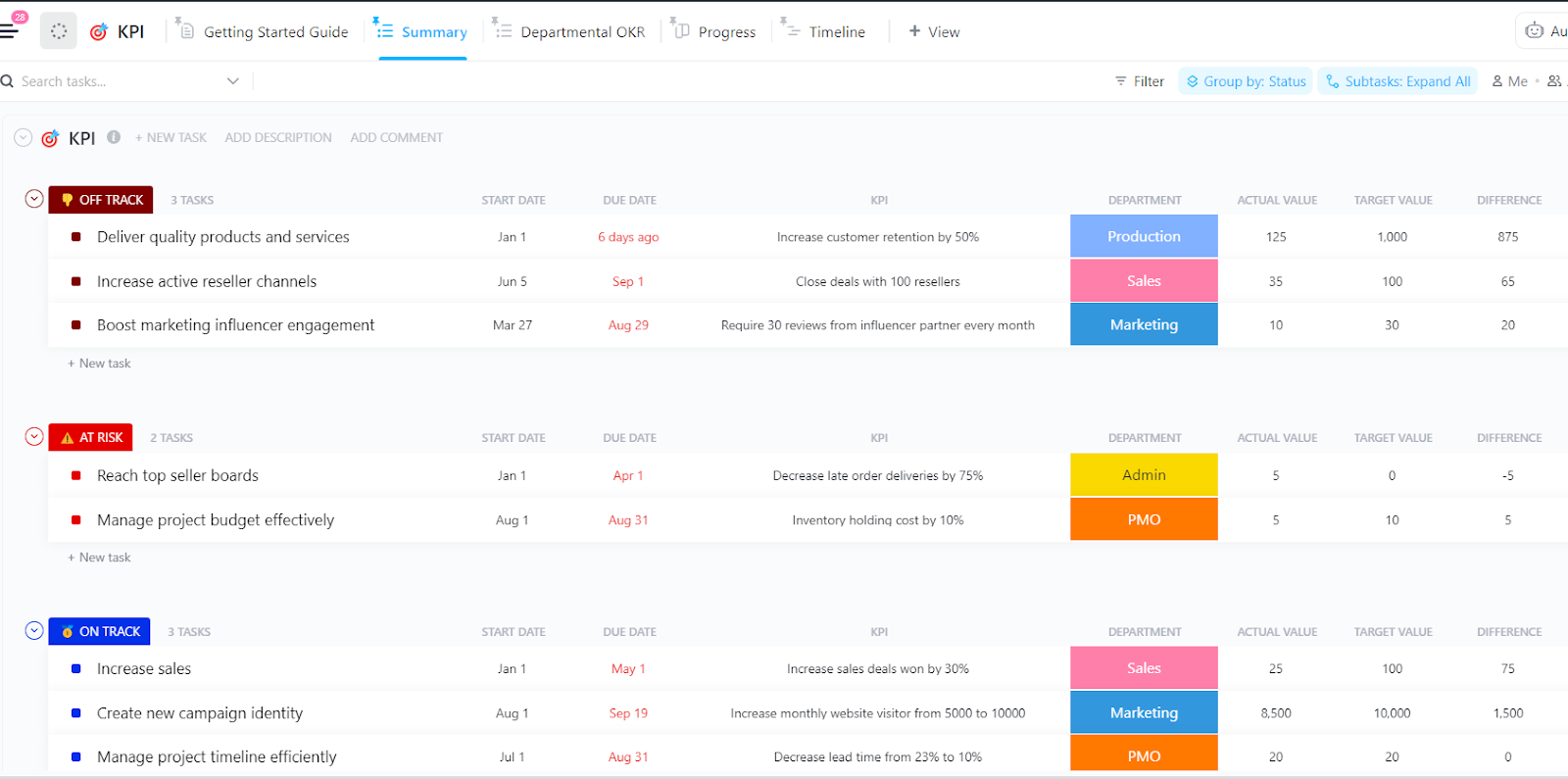
Sorry, there were no results found for “”
Sorry, there were no results found for “”
Sorry, there were no results found for “”
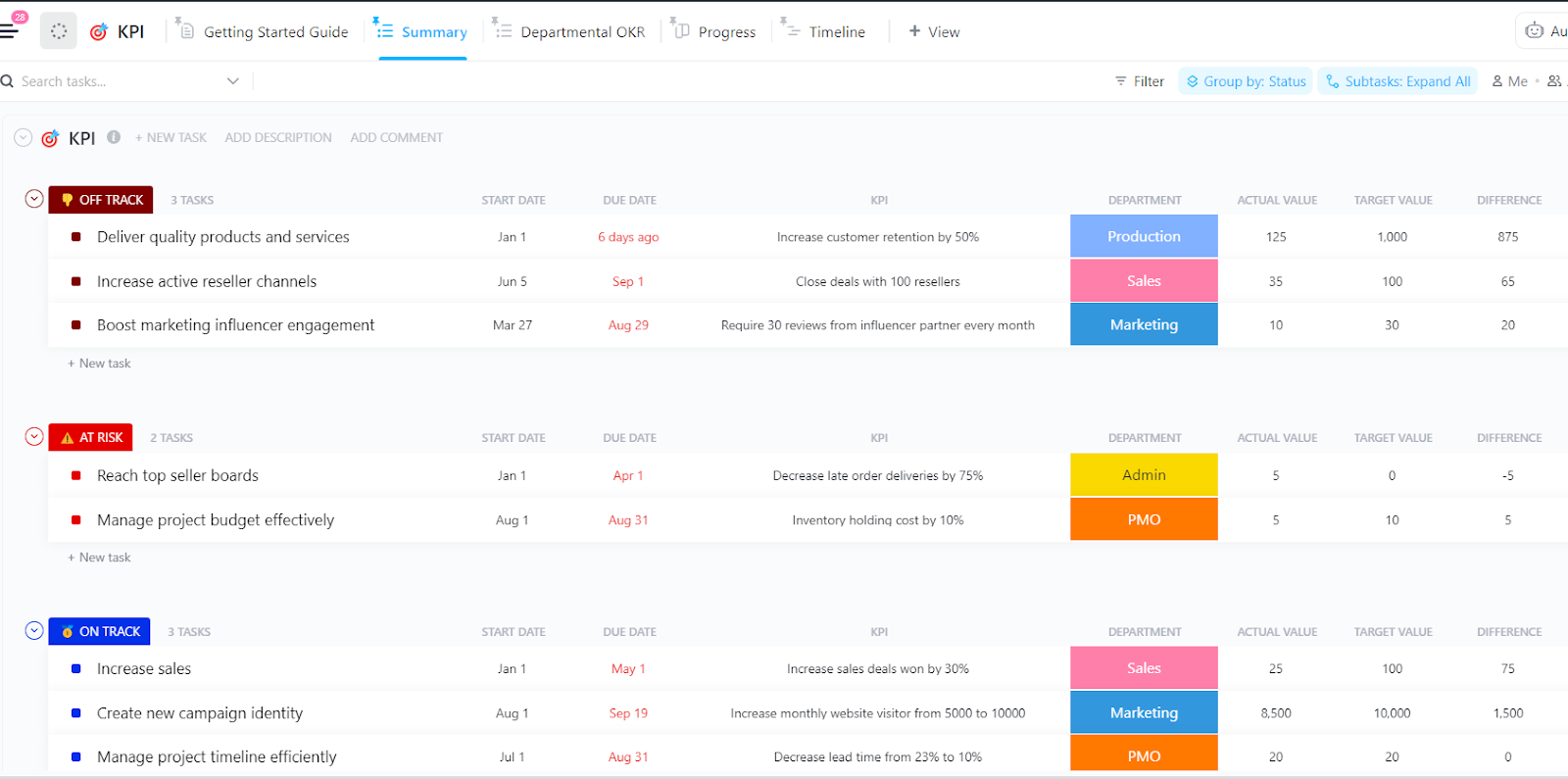
Performance reviews are essential for fostering employee growth and aligning team goals, but they can often feel overwhelming.
Evaluating employee performance, scrummaging through Excel spreadsheets, and giving personalized feedback can take weeks to complete.
And the worst part? If the organization is large, things get much more complicated and exhausting.
To simplify this process, we’ve compiled a collection of free Excel performance review templates designed to make evaluations straightforward and efficient.
Let’s explore how you can transform performance reviews into a more positive and productive experience!
Effective performance reviews enable an organization to provide constructive feedback to its employees. While this sounds easy, it’s only possible if your performance review process is systematic—and Excel performance review templates stand at the crux of it. Here are five attributes that make for an ideal Excel performance review template.
Read More: Discover our 10 Performance Improvement Plan Templates for Managers to guide you in setting clear goals and fostering growth!
Looking for free performance review templates? Here are six Excel and Google Docs resources to help you manage employee performance reviews and feedback:
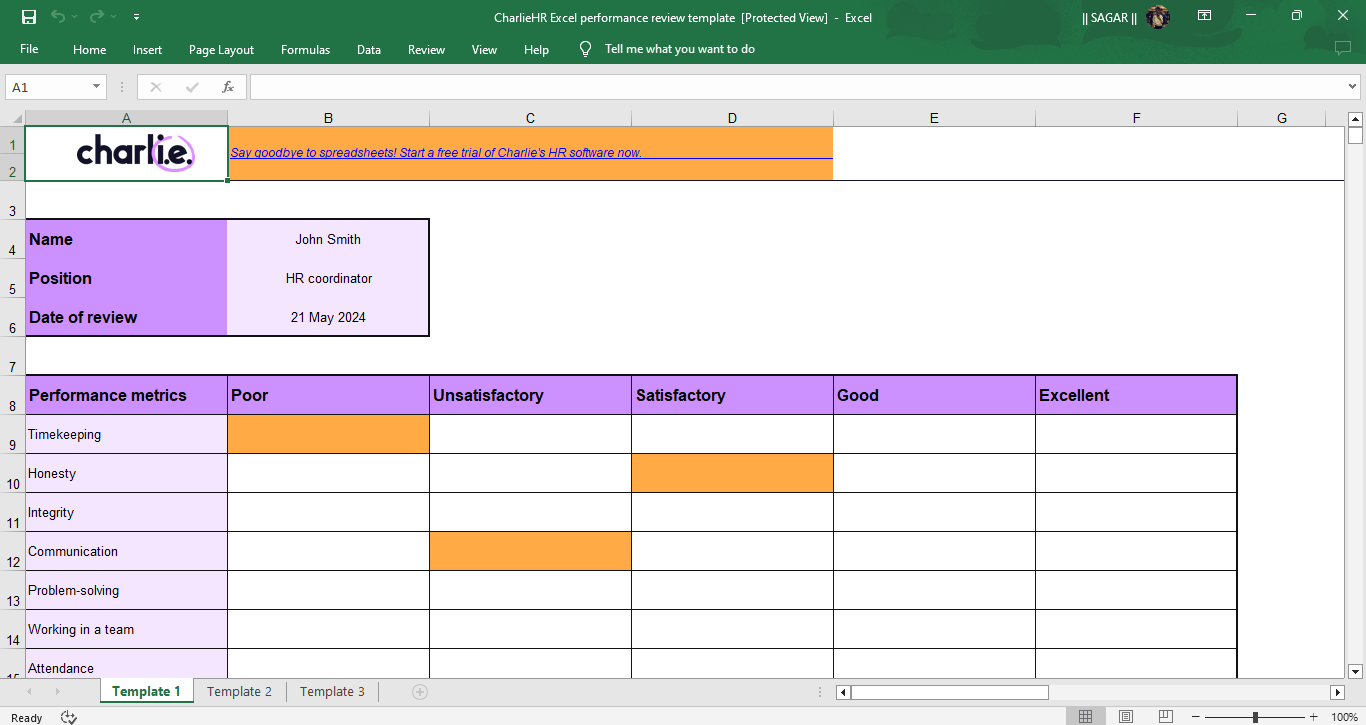
The Performance Review Template by Charlie HR is exclusively designed for small teams and businesses. If you’re looking for a tool that requires minimum expertise, this one may appeal to you.
The template has a simple design and navigation. Based on a rating system, it lets you customize employee performance review metrics according to your needs.
For example, let’s say you want to review the performance of every employee involved in a project. With this tool, start setting goals unique to that project and provide feedback on each one for a comprehensive evaluation.
Ideal for: Small teams requiring a simple performance review template for employee performance management.
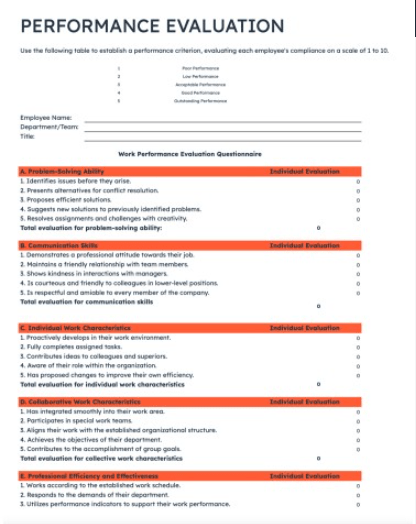
The Performance Evaluation Template by HubSpot lets you assess every aspect of an employee’s performance and give constructive feedback—all without excessive manual effort.
Designed like a questionnaire, this employee evaluation form works on Google and Excel Sheets. It is also sufficiently versatile and comprehensive. You have the option to edit it and add or remove essential information to rate employees based on different performance categories and subcategories, such as communication, skills, collaboration, etc.
Ideal for: Assessing the performance of new employees with customizable metrics in a versatile format.
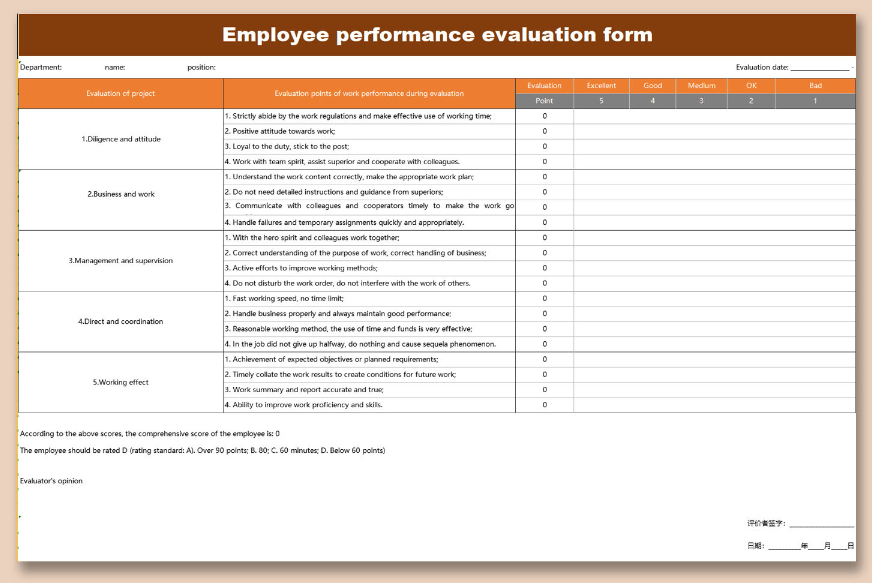
If you’re looking for a concise yet descriptive annual performance review template, the Employee Performance Evaluation Form by WPS is the one for you.
With this free tool, you get to judge every employee’s job performance via an easy-to-understand rating system. But that’s not all—the template also lets you provide descriptive feedback about every criterion, so your points get conveyed clearly. The template works on MS Excel and supports all Windows, MAC, and Android devices.
Ideal for: Managers needing a concise, descriptive template to evaluate employee performance with clear feedback.
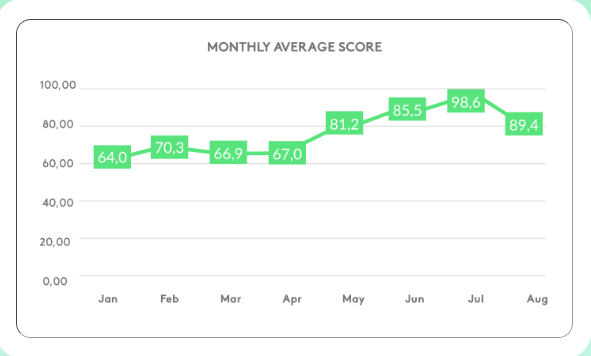
Typically, an employee performance review document lacks the ability to store data records in Excel, but the Advanced Performance Review Template by Kenjo doesn’t. A customizable tool, this template simplifies feedback-giving and data storage.
This template lets you create visual performance reviews based on a rating scale. You could present employee performance data in charts, graphs, etc. It also enables you to create visual performance summaries for every month, year, bi-annually, and even the past year for year-on-year comparisons.
Ideal for: This template is perfect for creating visual and data-storing performance reviews for short- and long-term evaluations.
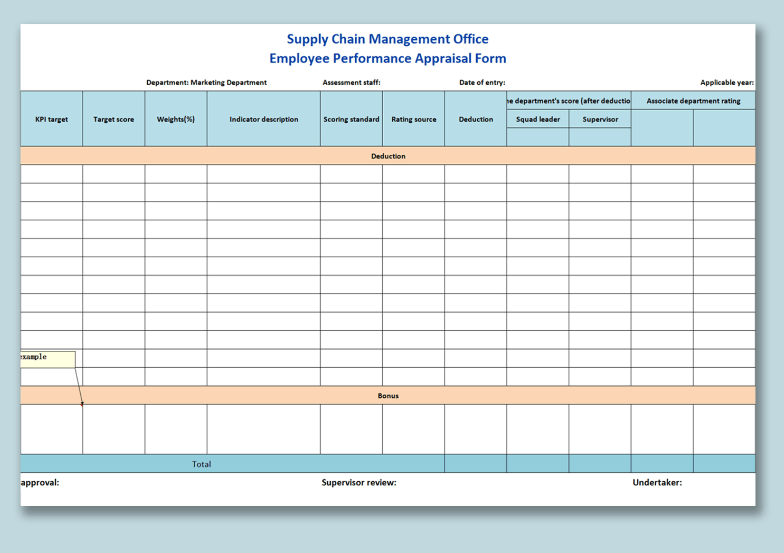
If you’re looking for a performance appraisal template tailored for supply chain management, choose the Employee Performance Appraisal Form Template for SCM by WPS. This Excel spreadsheet template is compatible with Windows, MAC, and Android and is easy to use and customize.
The template lets you add/remove KPIs, metrics, targets, etc. You may also tailor it for other departments in your business to achieve all-encompassing results. Moreover, the calculations are fully automated, so all performance scores are accurate and generated within minutes.
Ideal for: Conducting performance appraisals in supply chain management with automated KPI tracking and scoring.
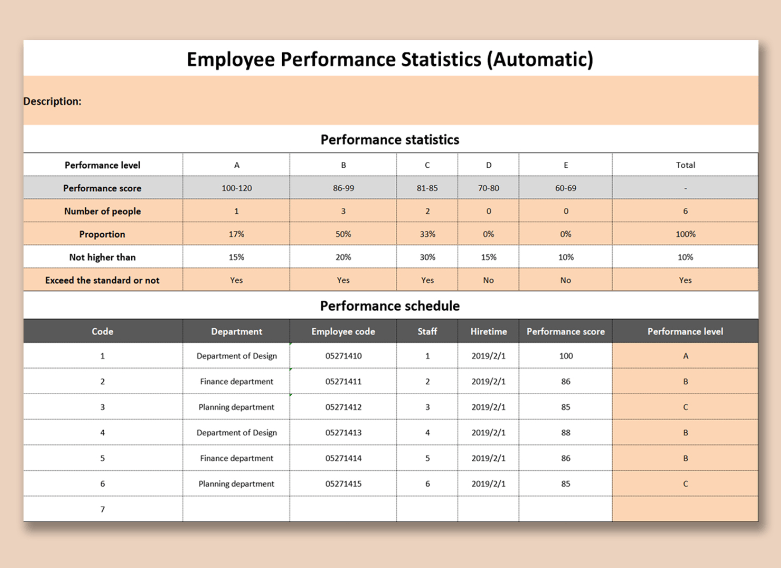
Evaluating an employee’s performance through the rule of thumb never gives you any insights into their effectiveness. But that’s where the Employee Performance Statistics Template by WPS comes into play.
This free and editable template takes every employee’s data into account and lets you rate them based on grades. As a result, it becomes easier to measure achievable goals and make data-driven decisions.
Ideal for: Performing data-driven employee evaluations using grades and measurable goals.
While the Excel performance review templates listed above are useful for providing feedback, they do have some drawbacks. For instance:
Here are seven alternative and free performance review templates from project management expert ClickUp that simplify the entire performance review process:
Every team in any organization has a set of performance goals to achieve. To track their progress, they have specific key performance indicators, metrics, and standards set in place. The ClickUp KPI Tracker Template keeps track of these.
The template is highly customizable and easy to read. It visualizes KPIs in an engaging and simple way. There are three main KPI rating categories: Off Track, At Risk, and On Track. Based on these, you define your core values and metrics while also tracking their progress in a quantifiable way.
Since the doc is also highly collaborative, it promotes team-wide cooperation, ensuring every member has clarity about every goal and its progress.
Ideal for: Tracking team KPIs with customizable metrics, ensuring clarity on performance goals and progress monitoring.
Employee performance reviews work in a simple way—the more you create them, the better are the chances of your employees improving their performance and productivity.
However, creating thorough Excel spreadsheets to evaluate employee performances can be taxing. But not if you have the ClickUp Quarterly Performance Review Template.
Built explicitly for a quarter-long review period, this template is a great help for organizations that want to optimize their teams’ performance. It allows you to track goals, OKRs, and other performance metrics every three months.
Furthermore, you also provide structured feedback on each criterion and monitor employee progress in real time. Mimicking the design of a resume, this one-page document subtly captures every piece of data vital to building a consistent growth framework in the organization.
Ideal for: Tracking employee performance, ensuring comprehensive evaluations every three months.
Read More: Continuous Performance Management—A Complete Guide to Understanding and Implementing the System
If you are looking for a template to make your performance review process easier, more exhaustive, and to the point, the ClickUp Performance Review Template is the best option.
It is easy to use and navigate. The format is also super clean, with a rating system at its core to convey feedback concisely. In fact, as managers, you also have the option to seek an employee’s personal opinion and their colleagues’ opinion about their performance.
The best part? Its customizability! This ClickUp template offers incredible room for personalization regarding goals and metrics, making it suitable for every job role and title.
Ideal for: Small and medium-sized teams seeking a simple performance review template to manage employee performance effectively.
📮ClickUp Insight: Low-performing teams are 4 times more likely to juggle 15+ tools, while high-performing teams maintain efficiency by limiting their toolkit to 9 or fewer platforms. But how about using one platform?
As the everything app for work, ClickUp brings your tasks, projects, docs, wikis, chat, and calls under a single platform, complete with AI-powered workflows. Ready to work smarter? ClickUp works for every team, makes work visible, and allows you to focus on what matters while AI handles the rest.
Managers often need help identifying and implementing corrective measures to improve team performance. The ClickUp Corrective Action Performance Review Template is here to help!
This template simplifies performance assessment and tracking by letting you organize data in a user-friendly manner. Fields list areas of improvement, problems, possible solutions, etc.
Suppose you want to enhance your team’s communication skills. This template lets you list the major reasons hindering efficient communication and enlist tips for eliminating them in bullet points. You could also assign these tasks to specific team members and set KPIs to measure their progress.
Ideal for: Managers looking to identify areas for improvement and implement corrective actions using a structured, visual approach.
Want a template that encapsulates and facilitates the entire performance review process while allowing you to provide detailed feedback to each employee separately? Go for the ClickUp Comprehensive Performance Review Template.
It has a wide range of custom fields, making assigning and tracking employee performance easy. For instance, you may specify the department that needs improvement, define regions they need to work on, track progress, and so on.
This performance review template provides unique insight into an employee’s performance. So, let’s say an employee believes they are good at leading projects or taking initiative. With the self-evaluation feature, they may highlight this aspect of their professional personality, which you may further dig into through collaborative career conversations.
Ideal for: Providing an overall performance assessment with detailed insights and personalized action items for every employee.
If you want a simple yet insightful annual performance review template, this ClickUp Performance Evaluation Form Template is for you.
This template isn’t a traditional employee evaluation form, per se. It’s more of a document that lets you gather employee information and feedback from your team to analyze their performance.
With its help, you can track every employee’s individual progress and identify areas for improvement. This template is easy to use and navigate, versatile, and apt for use across teams.
Ideal for: Teams needing a versatile, simple-to-use form to evaluate employee performance and gather insightful feedback.
If you’re a manager handling multiple projects, ensuring everyone’s progress is vital but difficult. The ClickUp Employee Daily Activity Report Template can make this much easier.
With its help, it’s possible to evaluate the performance of every team member involved in a project by quantifying their productivity. You can define tasks, track time, and specify the date they were accomplished.
You evaluate performance to ensure the overall project is profitable and every team member—including you—is aligned with its procedures and objectives.
Ideal for: Monitoring job performance by tracking daily activities and ensuring team alignment with project objectives.
Employee performance review is vital for every organization. It enables your business to provide feedback to its members and cultivate a sense of growth and improvement.
However, for managers, the performance review process often turns out to be all about managing spreadsheets!
If this is the case with you, too, turn to ClickUp. An all-in-one work management suite, ClickUp offers many free templates and resources that augment your organization’s performance management system.
Sign up today and discover how ClickUp eases employee performance reviews!
© 2026 ClickUp