16 Best Enterprise Communication Tools to Consider in 2026

Sorry, there were no results found for “”
Sorry, there were no results found for “”
Sorry, there were no results found for “”
Even when working from the office, if your team isn’t communicating well enough, it will affect your overall productivity and output quality.
The answer? An enterprise communication tool that enables unified communications. These tools help you with requirements like video conferencing, instant messages, file sharing, screen sharing, and other collaboration features.
But how do you choose an enterprise communication tool for your team? Should you focus on customer relationship management features or improving business communications?
I faced a similar dilemma when I had to pick an enterprise communication tool.
After extensive research and testing, I compiled a list featuring the best ones on the market. Read on to learn my recommended options for overall and specific needs.
How exactly did I pick the best enterprise communication system?🤔
By being specific, to start with. Most enterprise communication tools are designed to address a particular challenge. So, knowing your team’s requirements and workflows is key to finding the right tool.
Over the years, I’ve learned that a few key features help bridge the communication gaps in the workplace for internal and external communications. These features include:
➡️ Read More: 10 Best Team Communication Software & Apps
By focusing on these key features and the crucial enterprise communication requirements, we zeroed in on 16 unique tools. Let’s understand the benefits and limitations of each tool one by one.
If you ask me how to measure effective communication within a company, my parameters would be productivity and team collaboration.
And the one tool that manages both? ClickUp.
ClickUp consistently ranks among the best enterprise communication tools thanks to its versatile features.
As an all-in-one productivity platform, it offers a unified communications platform for effective internal and external communication. You can use it to bring all your team messaging, private discussions, and in-document comments or task-specific follow-ups under one unified workspace.

ClickUp Chat lets you manage projects and business communications in one window. It lets you stay in touch with your team, discuss project-related activities, and share updates without switching between multiple tools. Its integrated features include ‘Link to Task,’ which lets you connect specific chat threads to tasks.
Moreover, with ClickUp Chat, your conversation happens within the same tool, eliminating the need to switch to a different tool to message your team. Bye-bye, toggle tax!
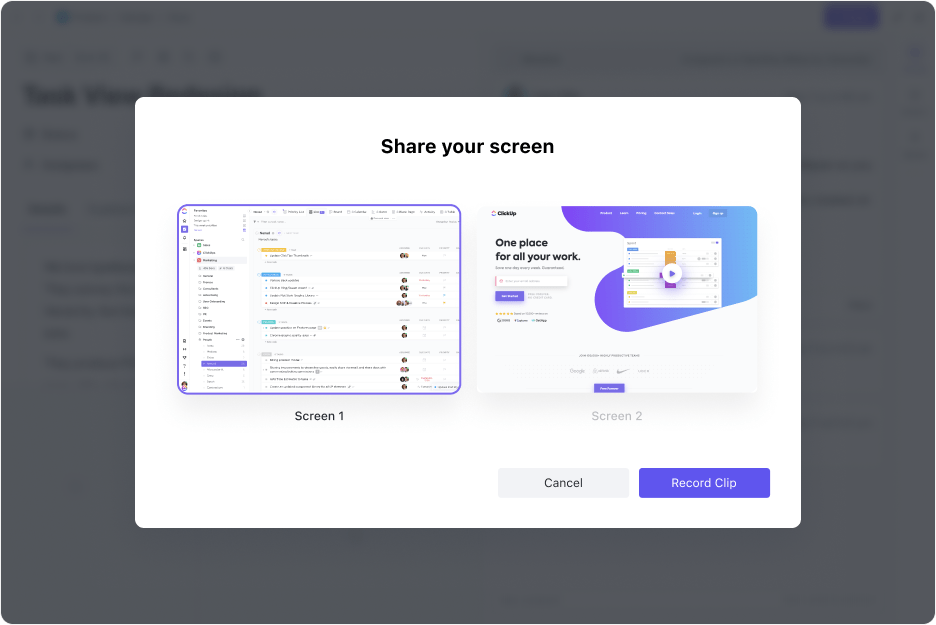
Plus, you can easily record and send screen recordings for more complex discussions using ClickUp Clips. This adds more context to your discussions, and the built-in AI features assist in transcribing your messages for further clarity.

Another aspect of enterprise communication systems is optimizing workflows and allowing real-time collaboration. With ClickUp Whiteboards, you get a virtual canvas for planning and brainstorming sessions that are perfect for remote and hybrid workplaces.

Of course, there will be cases where you want to add further notes for someone in a document or a task. ClickUp’s Assign Comments feature shines here. It instantly creates an action item when you assign a comment to someone, whether in a document or team discussion, ensuring it doesn’t slip through the cracks!
To tie it all together, you can highlight text in a comment or a Doc and “quote” it to add a comment providing feedback or seeking clarification.
The best part about ClickUp is the vast options of communication plan templates that help you get started easily. I found two templates that can help with enterprise communication channels: The ClickUp Internal Communications Template and the ClickUp Communication Plan Template.

For organizations already using Microsoft 365, Microsoft Teams is a natural choice.
Microsoft Teams is an all-in-one enterprise communication hub that brings together everything a team needs to communicate efficiently: instant messaging, video conferencing, or file sharing. It is extremely useful for internal team communication since all your team communications are in one place. Plus, any file you wish to share with your team members can be shared as a link, allowing for real-time updates and the ability to sort these files into folders.
This makes it the ideal option for a highly secure enterprise communication system flexible enough to facilitate day-to-day activities.
Slack has become synonymous with team messaging, and for good reason. It’s a highly asynchronous communication tool designed to streamline communication across teams, departments, and even entire organizations.
If your team thrives on instant messaging and real-time collaboration, Slack’s channel-based structure and threads will keep everything organized.
My favorite is the Canvas feature, which lets me pin all related threads in one place, ensuring conversations aren’t lost in the jungle.

Google Workspace is the go-to tool for users who prefer to work with the Google ecosystem.
Formerly known as G Suite, it combines all of Google’s workplace tools into one cohesive platform, including Gmail, Google Drive, Google Docs, Google Meet, and more.
What I like about G Suite is the ability to share files and documents with external third-party users effectively. I share a view-only link so the user can access the document’s contents without having the option to make changes. They will have to request edit access to make edits or updates. This effective feature lets you enjoy complete control over your documents.
Plus, Google Workplace is accessible from any device, mobile or desktop, ensuring that you can continue working even when on the move.

Zoom is used across all types of enterprise businesses for customer interactions and internal team communications. I have used it multiple times during the pandemic to host meetings and share presentations virtually.
Mainly, I favor the tool for its ease of use and incredible features.
It lets host high-quality audio and video meetings, share screens, send documents or files to the attendees, and even have virtual breakout rooms to facilitate seamless communication and collaboration among various stakeholders.
It is particularly suited for large organizations, as it supports multiple attendees and has excellent features for hosting large-scale webinars successfully.

If your sales, marketing, or other departments usually spend most of their time on call, RingCentral is the ideal option for you.
This comprehensive and unified platform allows for seamless enterprise communications by managing phone calls, messages, and video meetings under one roof.
What I liked about this tool is the AI-powered communication features, which give you personalized insights into your business discussions. Whether you’re using live call notes, real-time translation, or instant answers to customer queries, the AI assistant optimizes operations and improves productivity.

If the simple Kanban board is your go-to team communications and productivity view, you must try Trello. This visual project management tool excels at helping teams organize tasks and projects using a card-based system.
I enjoyed Trello’s ability to organize all project and task information into a flexible structure, such as Kanban boards, lists, or cards. This lets your teams know what they need to do, track progress, and assign tasks easily. Plus, comments within Trello cards can be used to provide additional context or clarify doubts.
Such ease of use makes it ideal for most cases, be it a formal setup or a creative team that needs to understand its priorities.

If your internal team members prefer integrating project management with communication, Asana is a great platform for managing tasks and avoiding miscommunication in the workplace.
This project management platform helps you organize, track, and manage your tasks, ensuring that all task-related discussions are transparent.
Asana’s comprehensive project coordination and communication approach ensures all teams use it effectively. I also noticed that non-technical team members especially appreciated its clean and user-friendly interface.
It allows users to easily create projects, assign tasks, and set deadlines without too much hand-holding.

Confluence is a powerful collaboration tool designed for teams to create, share, and manage project documentation.
Part of the Atlassian ecosystem, I found the tool extremely useful for creating detailed wikis and project resources.
If you are like me and get stressed looking at a blank canvas, Confluence has countless templates you can pick from depending on your use case. This helps you get started quickly, and you may also use its AI editor to fill in the blanks, making it easier to put your thoughts onto paper (or on a virtual document, in this case).

Discord started as a platform for gamers but has evolved into a versatile communication tool suitable for teams of all types. Its real-time voice, video, and text chat features are excellent for collaboration, particularly for remote or dynamic teams.
This tool has the ability to create channels within a group, helping me optimize discussions and retrieve information later. I could also act as the group moderator, setting rules for the community and ensuring people abide by them to streamline communication and document management.

Dropbox is a leading file storage and sharing platform that enables teams to collaborate efficiently on documents and projects. Its intuitive interface allows users to easily upload, share, and manage files in a secure environment.
What I like about Dropbox is its ability to synchronize files across devices, ensuring team members can access the most up-to-date documents no matter where they are.

Skype is among the oldest and most recognizable names in communication tools.
Initially designed for personal use, it has evolved to support businesses with its comprehensive features, including video calls, instant messaging, and file sharing.
I still like Skype because of its familiar interface and ease of use. It is a go-to choice for teams seeking a straightforward communication platform.

Several virtual whiteboard tools exist, but they rarely match the simplicity of Miro. This collaborative whiteboard platform enables teams to brainstorm, plan, and execute projects in real-time.
It was incredibly useful for me during brainstorming sessions with remote teams. You dump your ideas and notes into the virtual canvas, and Miro AI will create summaries, flow diagrams, briefs, and more in minutes. These help you structure discussions and create interactive workflows that are easily added to your project sprints or day-to-day activities.

Chanty is a simple yet powerful team messaging app designed to enhance organizational communication and collaboration. It provides an intuitive platform for teams to seamlessly share messages, files, and ideas.
I like Chanty for its focus on simplicity, which makes it easy for team members to get started without a steep learning curve.

You may miss important insights and feedback if you primarily communicate via email or chat.
For this purpose, it is always ideal to use an email alternative that will allow team members to organize their thoughts better and even share anonymous feedback.
SurveyMonkey does just that, allowing you to create surveys, collect feedback, and analyze data better.
I have used it to generate surveys to capture team feedback, customer satisfaction, and even marketing research. While simple and easy to fill out, the answers get converted into realistic reports and insights that drive business impact. You could also share these responses with other stakeholders, helping you make data-driven decisions based on the survey responses and insights gained.

For those considering free and open-source business communication tools, Jitsi is a fantastic option. This open-source video conferencing tool offers a no-cost solution for virtual meetings and even allows calls without creating an account.
Jitsi, despite being an open-source platform, is simple for non-technical users. The interface was easy to use. The tool is available on multiple platforms, including Android, iOS, Linux, macOS, and Windows.
➡️ Read More: How to Improve Hybrid Workplace Communication
While several remote teams and hybrid workplace communication options exist, each tool focuses on addressing a specific business area. With remote work becoming increasingly common, finding solutions supporting synchronous and asynchronous communication across various time zones is vital.
So, the best tool isn’t about the gimmicky features; it should help you build end-to-end enterprise communication systems that address all your essential requirements.
This is where ClickUp shines, with its all-in-one project management, communication, and collaboration features.
Sign up with ClickUp and experience the power of a unified communication platform.
© 2026 ClickUp