Free Engineering Report Templates to Streamline Documentation

Sorry, there were no results found for “”
Sorry, there were no results found for “”
Sorry, there were no results found for “”

You finally wrap up weeks of testing, calculations, and revisions, only to spend your Friday cobbling together a report from scratch.
Headers, tables, formatting…none of it billable, but all of it necessary.
For engineers and project leads, reporting is proof of progress. But starting with a blank page every time? That’s just inefficient.
In this blog post, we’ll explore 15 engineering report templates to ensure documentation becomes less of a chore, more of a tool. 📝
Engineering report templates are standardized, pre-formatted documents to help engineers efficiently create clear, organized, and professional reports for technical, administrative, and project-related purposes.
These templates include structured sections for the title page, executive summary, table of contents, recommendations, and appendices. Whether you’re assembling a whole report from scratch or updating an existing report, these templates streamline the process.
The best engineering report templates strike a balance between technical depth and readability. Here’s what you should look out for to create effective software engineering documentation:
🧠 Fun Fact: Early builders and inventors mostly relied on personal notebooks and sketches to document their work before formalizing engineering reports.
ClickUp, the everything app for work, offers some excellent engineering report templates that you must check out.
Let’s explore the options this free project management software offers! ⚓
Built specifically for engineering teams, the ClickUp Engineering Report Template bridges the gap between technical execution and cross-functional communication. This makes it easier for you to align stakeholders, monitor milestones, and stay on top of timelines.
The template brings all critical information, like risk assessments, stakeholder details, progress updates, and key deliverables, into a single workspace. You can simplify complex project data into digestible reports that are easy to create, read, and share.
📌 Ideal For: Engineering managers, technical and mechanical leads, and cross-functional teams who need a reliable, repeatable format to track project milestones.
Management projects have become a lot easier between all departments at the company. When a new project comes in, we can use a template that raises all the tickets for us straight away. Not only that but everyone is automatically assigned their tasks so there’s no confusion about who should be doing which bit of work.
The ClickUp Project Status Report Template offers built-in automation and visual reporting to generate real-time charts and graphs on key project metrics at a glance.
With pre-labeled sections for everything from project summaries and milestones to risks, resource constraints, and next steps, it guides you through building a complete snapshot of any project. Sticky notes and color-coded shapes make it easy to drop in insights on what went well, what needs work, and what’s next.
What sets it apart? The whiteboard-style layout blends structure and creativity, encouraging real-time collaboration, fast ideation, and flexible reporting without paper.
📌 Ideal For: Project managers, equipment managers, cross-functional teams, and agile squads looking for a visual, collaborative way to capture project status reports and any related case study.
🔍 Did You Know? Engineering reports became standardized thanks in part to professional societies like ASME (1880) and ASCE (1852), which started publishing technical journals and set the tone for how engineers should document their work.
Are your project updates scattered across emails, sticky notes, and meetings? The ClickUp Project Tracker Template offers the clarity you’re craving. The template offers a clean, color-coded structure that helps you track tasks by stage, spot bottlenecks early, and stay focused on what’s moving.
What makes it special? It’s organized into distinct phases like Preparation, Production, and Live, with each task clearly labeled by status, priority, RAG indicators (Red, Amber, Green), and due dates. Plus, the timeline, assignee, and time-tracking columns let you monitor performance without having to dig.
📌 Ideal For: Project managers, team leads, and operations pros who need a streamlined way to monitor progress and determine risks.
Pro Tip: Use ClickUp Brain, your AI assistant, to summarize your data and notes and present them in a digestible manner to engineering leaders.
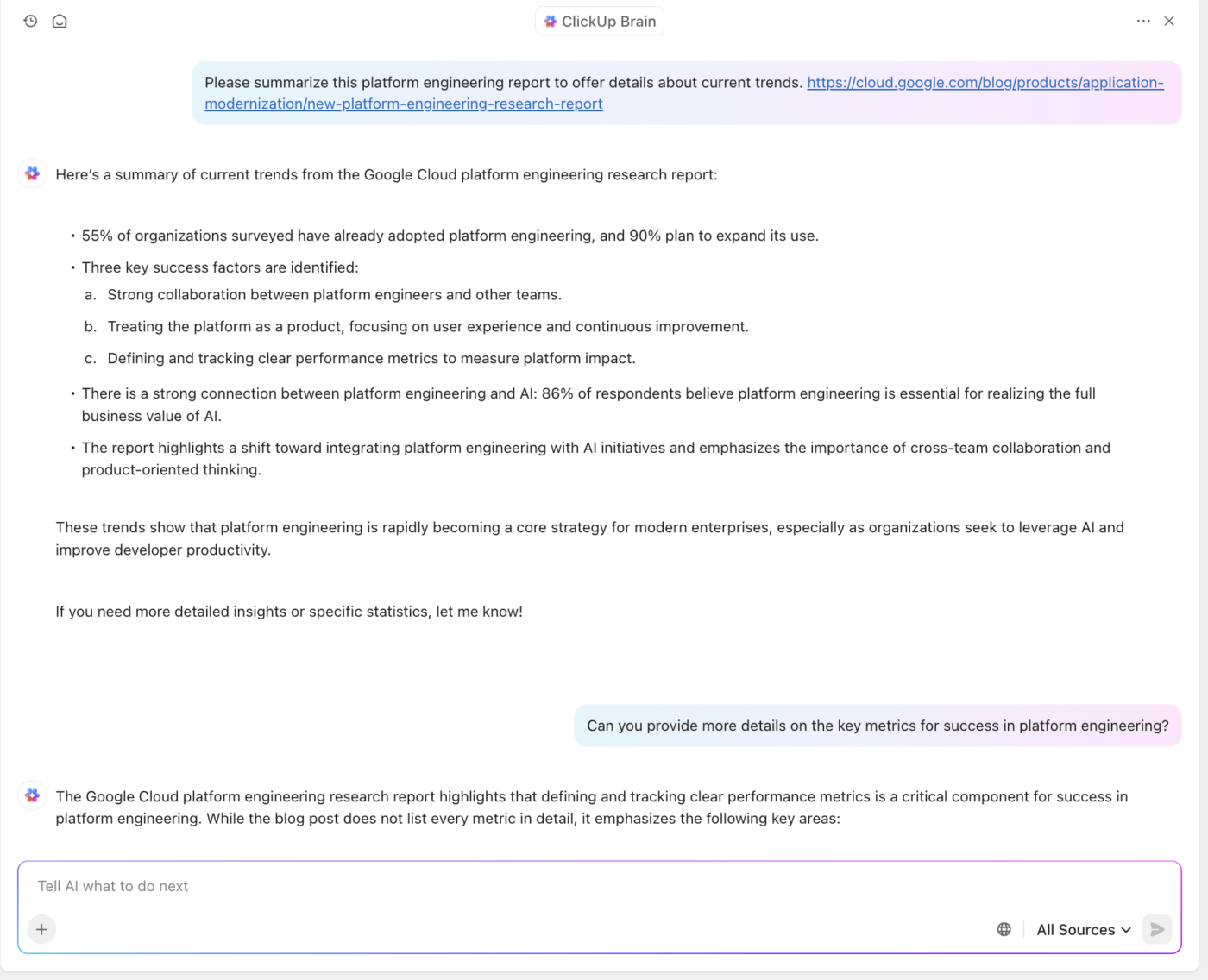
The ClickUp Project Progress Report Template makes it easy to share clear, consistent updates with stakeholders, without starting from scratch every time.
It gives you a polished layout to report all the essentials: project name, manager, sponsor, reporting period, and status.
You’ll find smartly organized sections for your project summary, key accomplishments, milestones, planned activities, and project issues. The progress report template is great for keeping leadership aligned, documenting wins, and flagging support needs or blockers before they become problems.
📌 Ideal For: Project managers, team leads, and departments that need to provide project updates to stakeholders, sponsors, or clients.
The ClickUp Monthly Project Status Report Template is a structured report template that helps teams track monthly progress with precision. Its sidebar provides quick navigation to critical sections like Elements at Risk & In Danger, Project Elements, and Acknowledgements, encouraging deeper insight and transparency across all levels.
The project status report begins with key project metadata, like project name, manager, and reporting period. It’s followed by a section dedicated to reviewing last month’s projections—what was achieved, what was missed, and who was responsible.
📌 Ideal For: Project coordinators and team leads who want a consistent, monthly check-in format that highlights wins, flags issues, and builds a habit of review and refinement.
The ClickUp Development Schedule Template is a detailed, ready-to-use project management layout specifically designed for teams working on product development cycles. It breaks down a project into clear phases and tasks.
At the top, it offers a project summary table capturing key details such as the package reference number, description, development lead, start date, and end date. This acts as a quick reference snapshot for stakeholders. Then, tasks are grouped by development stage categories like Ideation and Research, each expandable to reveal a list of granular tasks.
Plus, the template includes subtask hierarchies, which allow teams to break down complex deliverables into smaller components.
📌 Ideal For: Engineers, product managers, and cross-functional teams looking to streamline their workflow from ideation to execution.
💡 Pro Tip: Before writing, ask: Who’s reading this? Executives want summaries. Engineers want data. Clients want clarity. Write with their needs in mind so your report drives action, not confusion.
The ClickUp Bug Tracking Report Template brings everything into a transparent workflow, so your dev, QA, and product teams stay synced from report creation to resolution. Its smart, status-based layout moves bugs through stages like Open, Triage, In Progress, Need Info, and Testing.
Each entry includes rich context, like task ID, source (internal or customer), report type, environment (Web, Mobile, Desktop), and product feature, so your team can triage and prioritize efficiently.
You also get pre-saved Lists for Hotfixes, Internal Bugs, and Backlogs that further organize issue tracking and crucial aspects of bug inspection.
📌 Ideal For: Development teams, QA testers, and product managers who need a centralized, customizable way to report, track, and resolve bugs.
📮 ClickUp Insight: We found that 27% of survey respondents use digital notepads for meetings, while only 12% use AI note-takers. This gap is striking because 64% of respondents struggle with unclear next steps in nearly half their meetings.
ClickUp AI Notetaker transforms meeting follow-up! It automatically captures every important detail, clearly identifies action items, and instantly assigns tasks to team members—eliminating those frustrating “What did we decide?” follow-ups. You can use the AI Notetaker to present your engineering report and take notes from stakeholders.
💫 Real Results: Teams using ClickUp’s meeting management features report a whopping 50% reduction in unnecessary conversations and meetings!
The ClickUp Activity Report Template helps individuals and departments compose updates clearly and consistently. The project report provides a structured format to log your daily, weekly, or even project-based activities.
Sections include Delivered Tasks, Pending Tasks, Next Week’s To-Dos, Small Wins, and even a spot for Suggested Process Improvements, empowering teams to reflect, prioritize, and improve continuously.
📌 Ideal For: Employees, freelancers, team leads, and departments that want to track progress, communicate work completed, and plan next steps.
🧠 Fun Fact: Government and military agencies like NASA and the U.S. Department of Defense have archived millions of engineering reports, some dating back to World War I. Many are still accessible today for research and education.
The ClickUp Final Project Report Template is your go-to reporting tool for wrapping up any project with clarity and insight.
It begins with key project details like the project name, lead, and team members, followed by a structured section for Planned vs. Actual performance. This portion lets you evaluate your start and end dates, project duration, and budget, highlighting gaps, differences, and efficiency in execution for writing a progress report.
Built-in fields for metrics like % Difference and Remarks allow teams to dig deeper into performance variances and timelines. The sidebar checklist also guides users through sections on Management Effectiveness, Project Learnings, and Performance Rating.
📌 Ideal For: Project managers, team leads, and stakeholders conducting final evaluations or preparing presentations for project closure and lessons learned.
ClickUp offers the tools needed for remote teams need to complete and deliver projects. The features and functionality it offers is powerful with its ease of use. Also it is more customizable to meet the needs of our developers, project managers and remote team.
Want to streamline weekly updates? The ClickUp Weekly Status Report Template is perfect for collecting and sharing updates with stakeholders. It gives you a clear Reporting Overview section where you can define the project name, week, date, project manager, and sponsor.
Next, it guides you through logging Major Accomplishments so you can highlight what’s been achieved in a given week. Plus, thoughtful prompts and color-coded banners make the project documentation easy to fill out.
📌 Ideal For: Project managers, team leads, and cross-functional teams looking to provide consistent, organized weekly progress reports.
💡 Pro Tip: Frame your report like a story: What was the problem? What did you do? What did you find? Why does it matter? Go beyond the data to explain the impact. Use checklists to ensure consistency and catch minor errors before they snowball.
The ClickUp Professional Report Template is a ready-to-use, structured document for teams and project managers who need to present research findings, technical developments, or project updates. It breaks down complex content into well-defined sections like Introduction, Background of the Project, Objectives, and Technical Workflow.
Each section includes helpful guide questions and icons to prompt clear, focused technical writing, while also offering space for detailed input.
From visual elements like company branding to the four-phase workflow structure (Planning, Development, Testing, and Implementation), this template ensures that every aspect of your project is presented clearly and professionally.
📌 Ideal For: Professionals and project teams who need a clean, customizable report format to present research, updates, and technical processes.
🤝 Friendly Reminder: Proofread, check numbers, and confirm visuals. A clean report shows professionalism, avoids rework, and builds trust with stakeholders.
The ClickUp Work Incident Report offers a structured and easy-to-use format for documenting employee-related incidents in the workplace. It includes clearly labeled sections such as Information of Person Involved, Incident Details, Witness Information, and Follow-up Recommendations.
With editable fields for personal contact info, emergency contacts, and incident narratives, it ensures all critical details are captured efficiently and professionally. A built-in table layout and sidebar navigation make this template both practical and user-friendly
📌 Ideal For: HR teams and safety leads who need a quick, organized way to report and manage workplace incidents.
📖 Also Read: Best Meeting Management Software
The ClickUp Report Register Template provides a categorized, color-coded, and centralized overview of all reported workplace incidents, making it easy to manage both Lost Time Injuries and Minor Injuries. This template enables you to track each incident’s number, status, like Closed, Escalated, New Reports, dates, location, and essential details.
Grouping by incident type ensures clear visibility, and the layout supports quick updates and escalation tracking. It also streamlines safety audits, improves accountability, and ensures timely follow-up with a structured, real-time log accessible to key stakeholders across departments.
📌 Ideal For: Safety and compliance teams needing a real-time, trackable log of all workplace incidents organized by severity and response status.
🔍 Did You Know? One of the turning points for formal engineering documentation was the Grover Shoe Factory explosion in 1905. It led to the first Boiler & Pressure Vessel Code in 1915—because detailed reports = better safety!
The ClickUp Scrum Meeting Template is the perfect tool to centralize stand-up meetings in agile teams. It provides a structured layout that helps team members stay aligned on short-term goals and priorities.
The template is divided into three main sections: What did you do yesterday? What will you do today? And any blockers?—guiding the flow of the discussion and ensuring that key updates are consistently shared.
Each team member is represented by a name tag with a color-coded smiley icon, making it easy to track individual contributions across the board. Sticky notes are used to log daily updates, tasks, and any challenges that may be affecting progress. You can arrange these notes within a grid for quick visual scanning.
📌 Ideal For: Agile and Scrum teams who conduct daily stand-up meetings and need a visual tool to track progress, tasks, and blockers in real time.
📖 Also Read: How to Plan Your Week: Ways to Be More Productive
The ClickUp Meetings Template is a great way to capture everything that matters during your meetings without clutter. You’ll find a Meeting Overview section to document key details like meeting title, date, attendees, and organizer. This helps keep all your discussions organized and searchable later.
Below that, the template provides clear sections for Discussion Topics, Action Items, and Decisions Made, so your team can easily reference outcomes and responsibilities. The template combines simplicity with accountability, reducing follow-up confusion and helping turn talk into action.
📌 Ideal For: Team leaders, project managers, client-facing roles, and anyone who wants to keep meetings productive, documented, and actionable.
With the right technical report templates, documenting designs, progress, or technical findings doesn’t have to eat into your real engineering work.
ClickUp’s free engineering report templates are designed to save you time, reduce errors, and keep every stakeholder in the loop with enough information, without compromising on clarity or professionalism.
If you’re managing product development, field tests, or internal audits, the platform gives you flexible materials ready to go.
Want to download a copy? Sign up for ClickUp for free today! ✅
© 2026 ClickUp