Top 12 Data Center Infrastructure Management Software
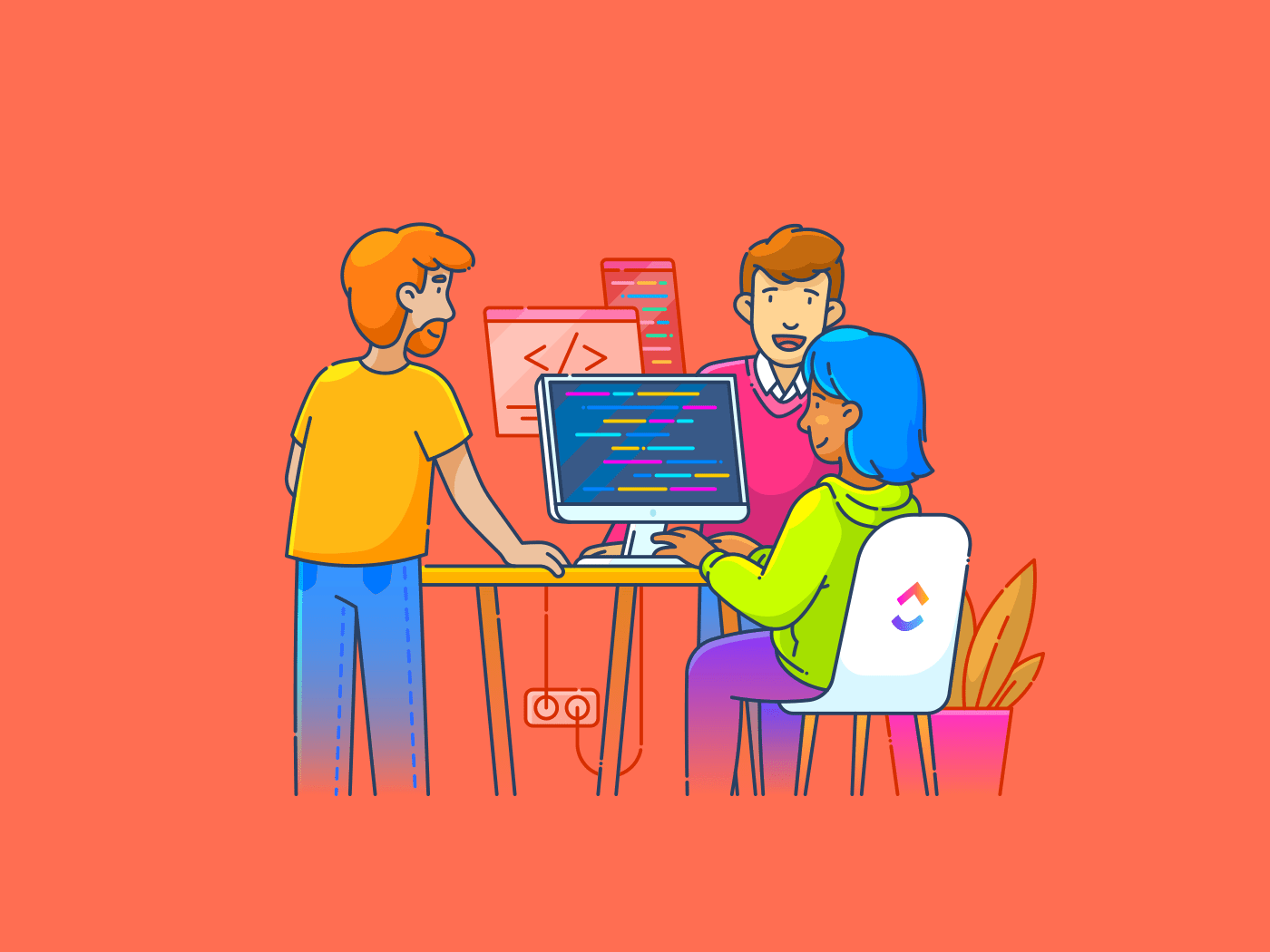
Sorry, there were no results found for “”
Sorry, there were no results found for “”
Sorry, there were no results found for “”
IT operations play a key role in a business’s efficiency and productivity. That should come as no surprise. Switching the default laptop model and closely monitoring data server bills can drastically affect the bottom line.
Data Center Infrastructure Management (DCIM) provides crucial insights into a business’s health and control over its outputs. Choosing the right software requires meticulous examination of every feature, making the selection process cumbersome.
In fact, data center infrastructure management (DCIM) facilitates real-time data tracking, driving a $76.85 billion IT infrastructure market.
Leveraging my experience and the expertise of the ClickUp team, I’ve curated a list of the 12 best DCIM software options you should consider before making your final decision.
Here are a few key features to consider in every DCIM software to make an informed choice:
In addition to these key features, I ensure that DCIM software offers solid customer support and can integrate with external IT management platforms.
After extensive research, here are my top 12 data center infrastructure management solutions:
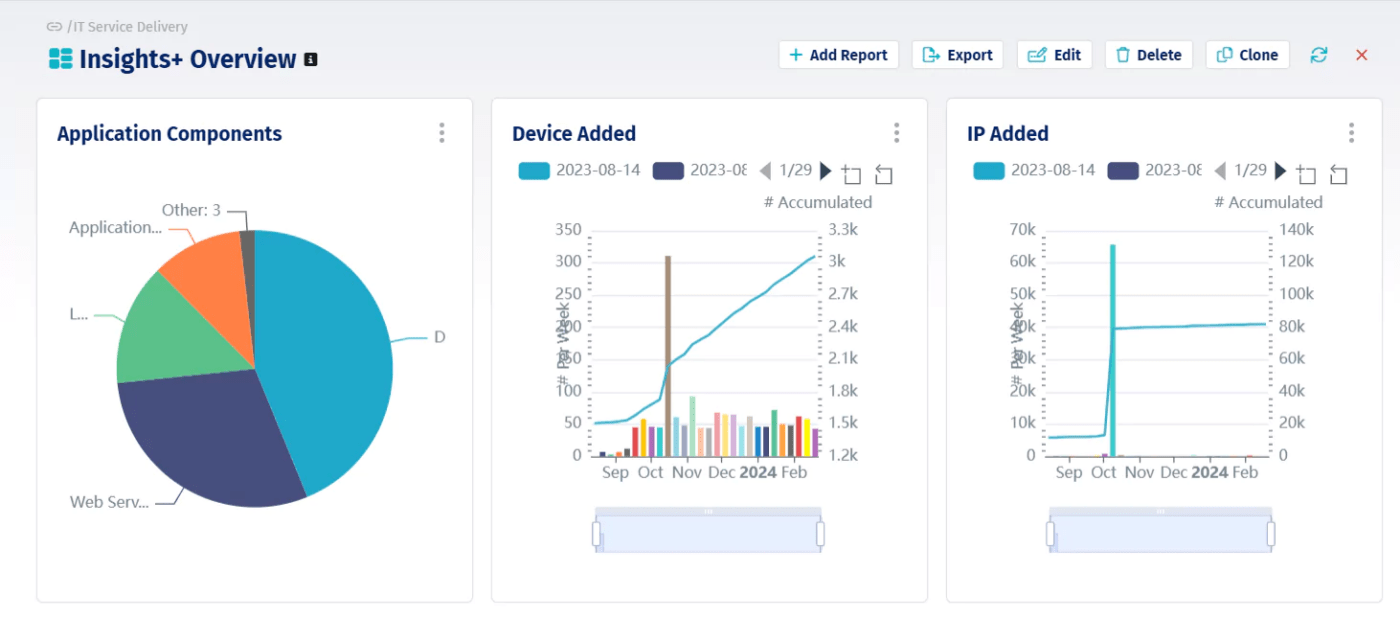
Device42 is an agentless DCIM solution recognized for its powerful auto-discovery capabilities. This software is at the top of my list because of its comprehensive mapping and tracking features.
Device42 focuses on IT governance across complex data center environments. Its strength lies in detailed asset management and extensive integrations with various IT systems, proving helpful for data center operators.
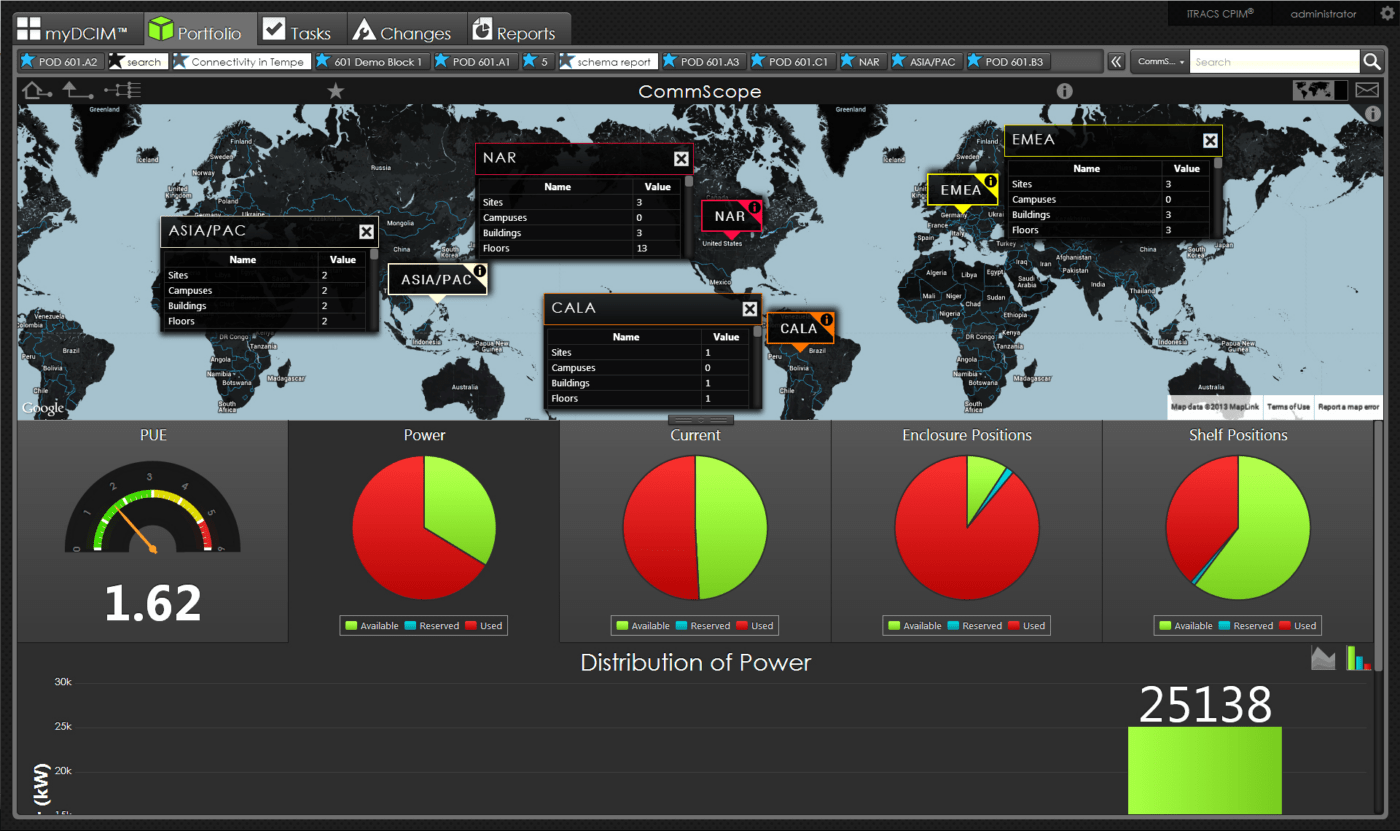
iTRACS is a data center infrastructure management software solution that excels in infrastructure management through visualization. Its ability to provide in-depth graphical representations of multiple data centers streamlines the decision-making process.
iTRAC’s features are ideal for large enterprises looking to boost physical asset efficiency. It is also best suited for power management, capacity planning, and dependency mapping.
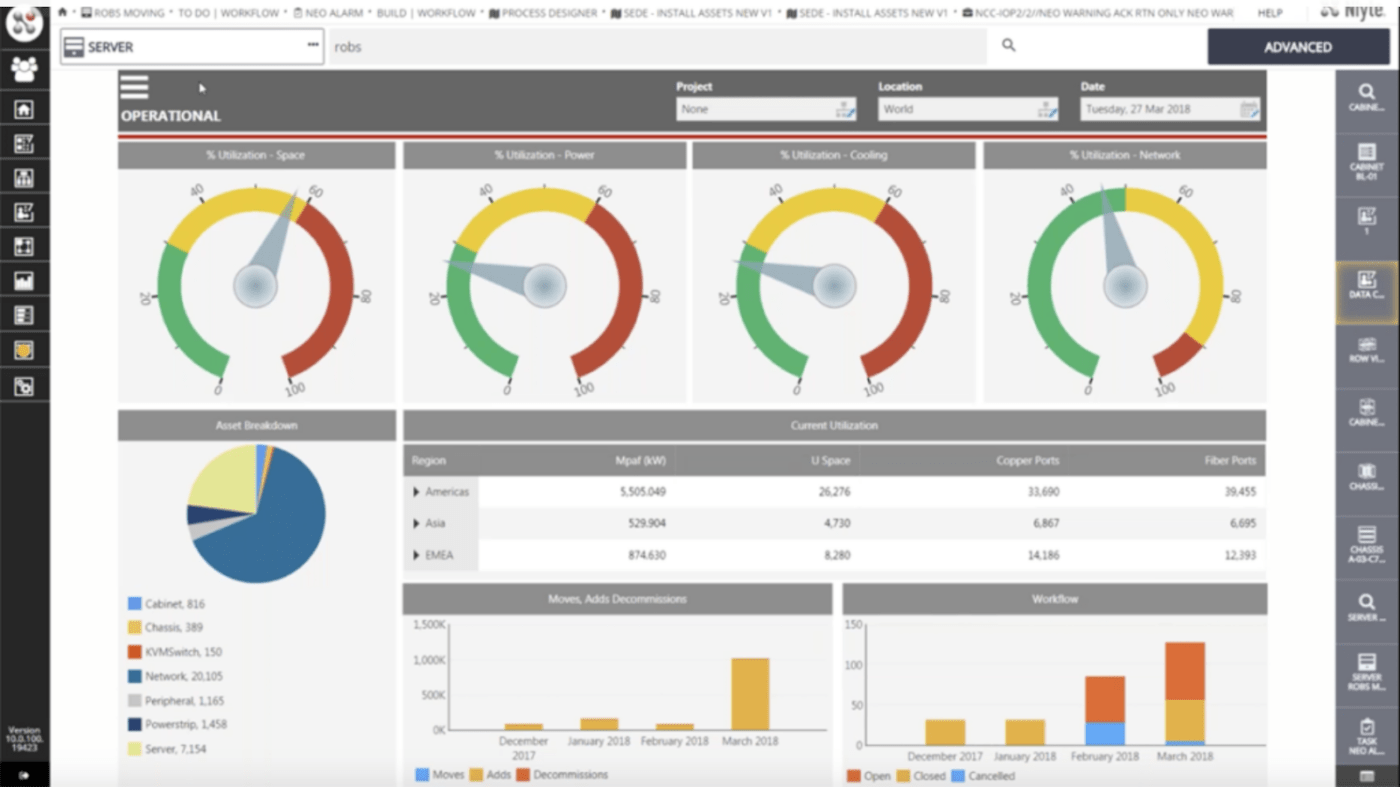
Nylte is a software solution that emphasizes automation and change management. It features energy optimizers and asset monitoring to ensure efficient data center operations and resource utilization.
Nlyte streamlines bottleneck management with its predictive intelligence and management controls, making data center ops a breeze.
Another standout DCIM solution is IT hardware giant Schneider Electric’s EcoStruxure IT. Known for its cloud-based platform, EcoStruxure IT provides real-time monitoring and IoT-driven insights that optimize data center performance.
Its seamless integration with existing infrastructure and powerful remote management capabilities are key advantages. With detailed insights into power consumption and incident management, Schneider Electric effectively reduces downtime and ensures efficiency, resilience, and sustainability.
If you’re looking for a solution specialized in network monitoring, the ManageEngine OpManager is what you need. This DCIM software extensively monitors network devices such as routers, switches, firewalls, and load balances.
ManageEngine is known for its simplicity and affordability without compromising on feature quality.
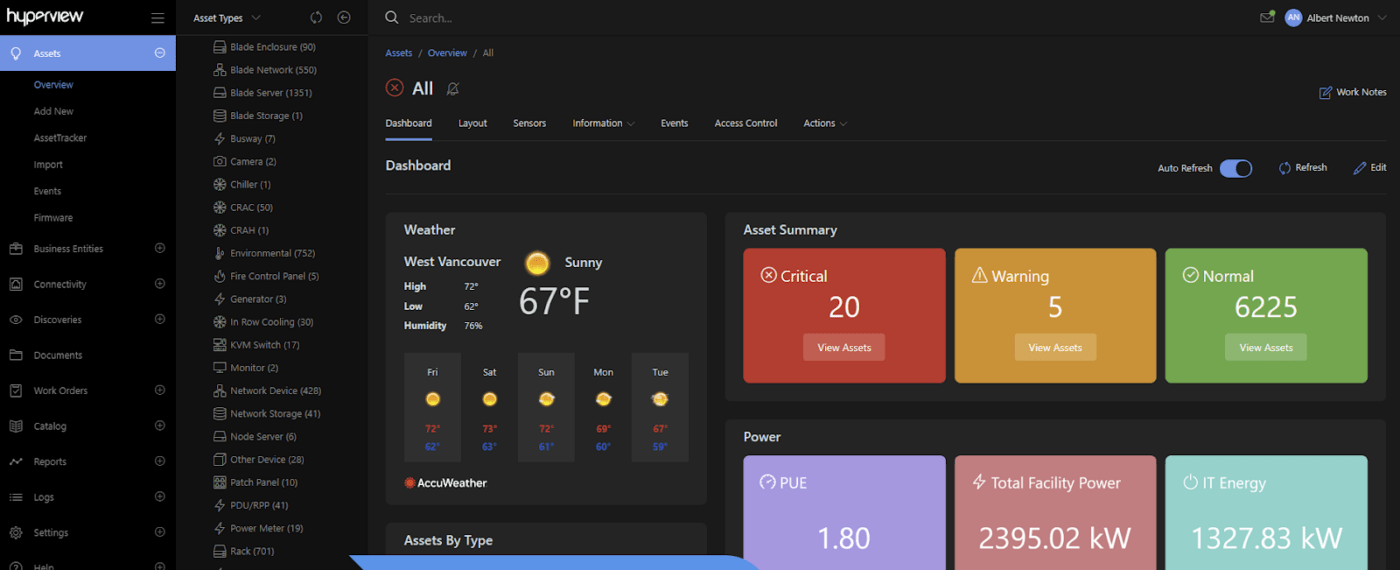
Hyperview is cloud-based DCIM software that aims to deliver scalability, flexibility, and accessibility. Unlike traditional on-premise solutions, this software quickly deploys and fits businesses of all sizes.
Hyperview also offers an intuitive interface and straightforward navigation, making it easy to start almost immediately. Since it’s cloud-based, it drives collaboration, access, and real-time performance updates.
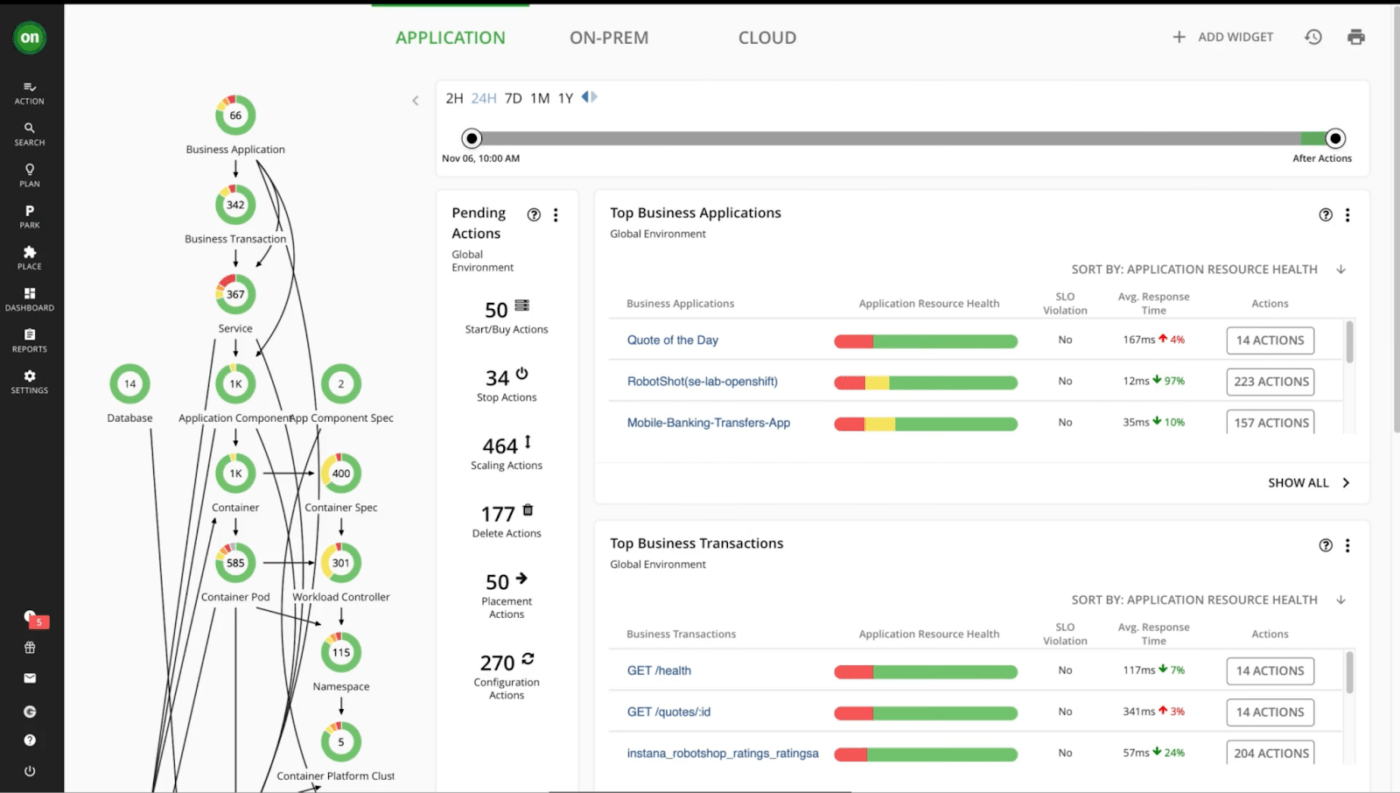
After reviewing data center infrastructure management tools (with a focus on resource management), I found IBM Turbonomic to be a good fit. Its AI-powered automation allows businesses to optimize IT systems and ensure efficient resource allocation for peak performance.
It’s also ideal for managing data center assets and controlling power consumption. Turbonomic’s focus on lifecycle management and network monitoring makes it a comprehensive solution for maximizing efficiency and cost savings.
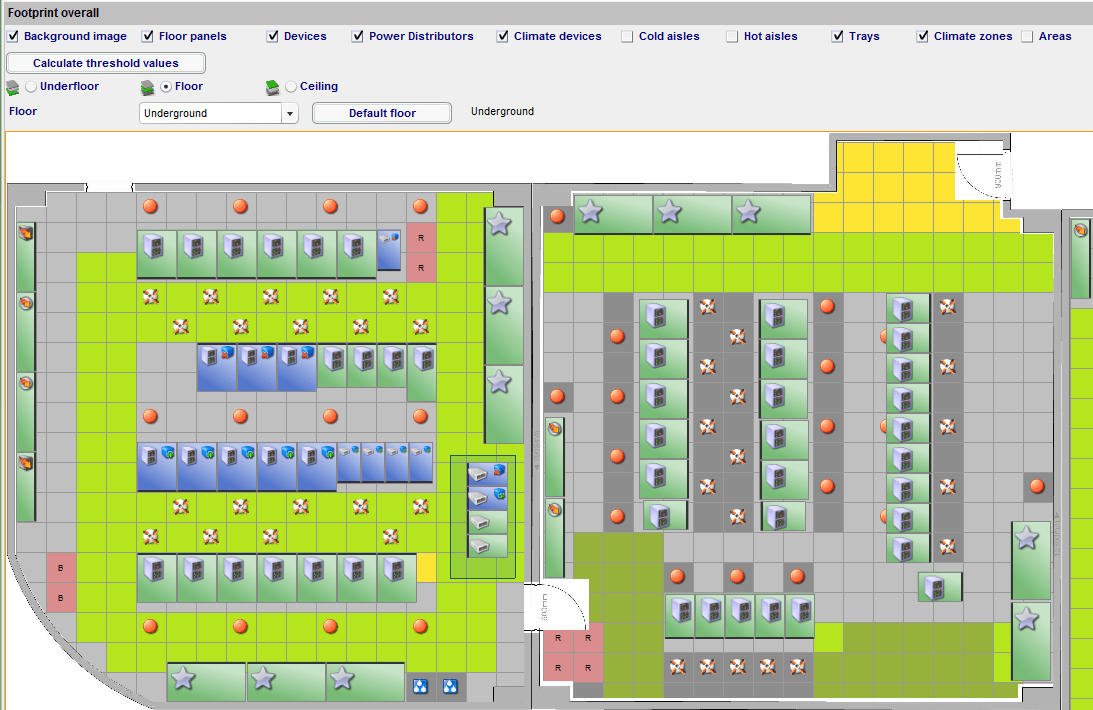
The FNT Command is one data center infrastructure management software that offers comprehensive data modeling capabilities and network infrastructure management. It’s particularly well-suited for large enterprises and telecommunication companies with complex IT and network environments.
FNT Command focuses on helping businesses gain control over their entire IT landscape.
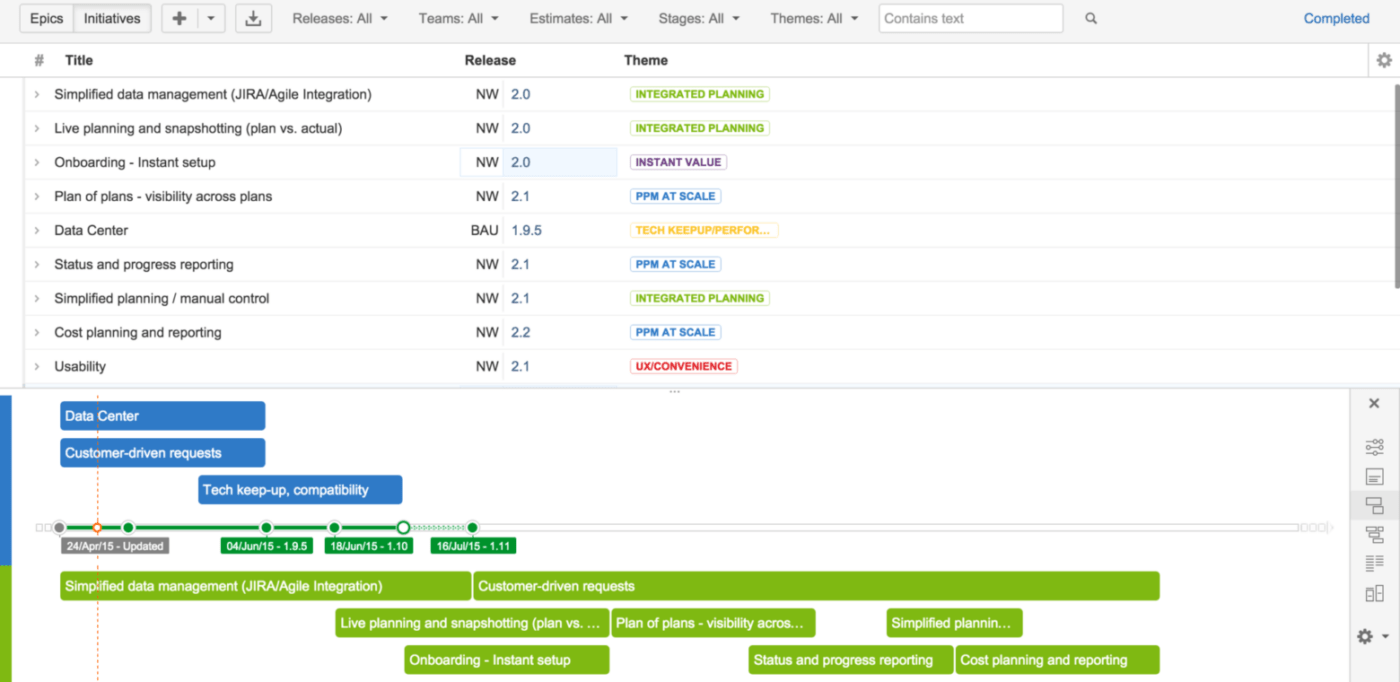
For those looking to manage a high volume of mission-critical IT operations, the Atlassian Data Center is a go-to solution. This DCIM software’s specialty lies in enabling scalability and security. It allows collaboration and seamless management of complex workflows without significant downtime issues.
With all these features, the Atlassian Data Center best fits large-scale operations and organizations.
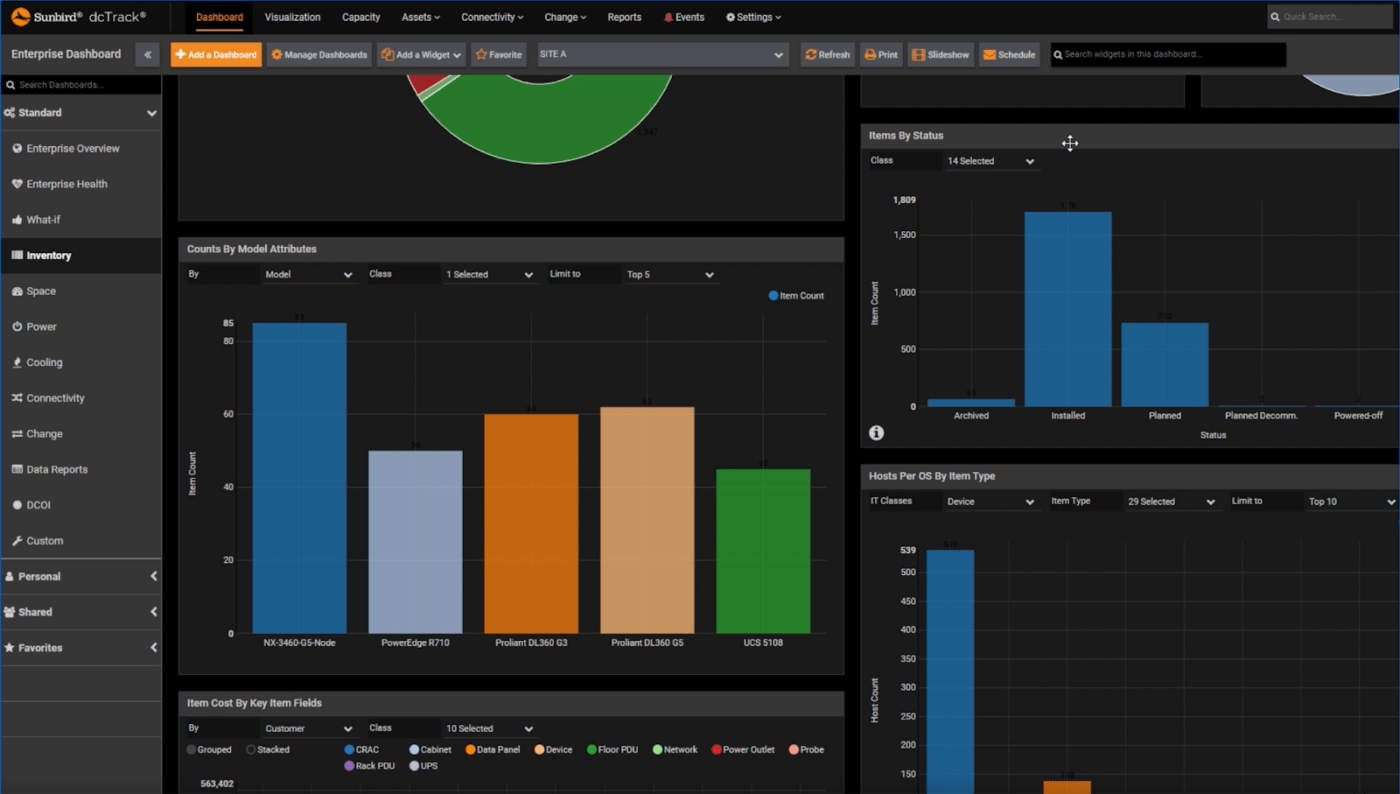
Sunbird DCIM is a software solution best suited for power management. Its comprehensive features extend to real-time consumption tracking and automation for addressing potential outages.
The software delivers all its features in a simple yet intuitive interface. Sunbird DCIM also includes environmental monitoring and uptime analysis and management.
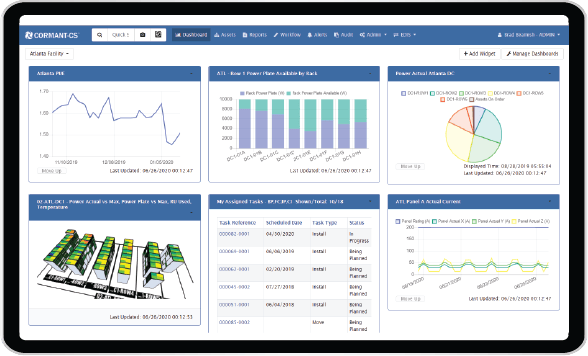
Cormant-CS is a software solution focused on mobility in managing data center infrastructure. It excels at creating 3D models of data centers, and this specialization extends to real-time insights on space utilization, power consumption, and thermal conditions.
Cormant-CS is a favorite for businesses seeking to maximize data center efficiency and plan for future growth.
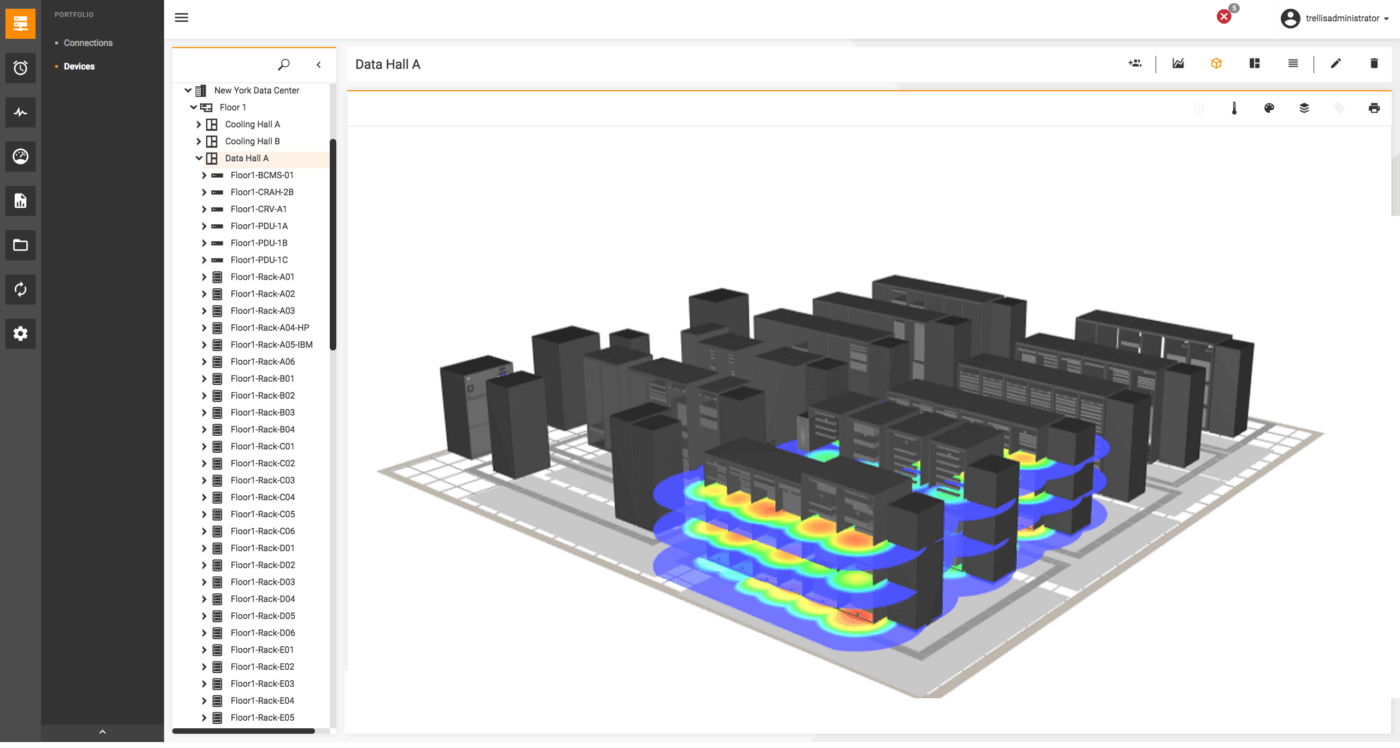
Vertiv Trellis offers DCIM software solutions focused on maximizing efficiency and uptime. The software specializes in customized systems like Environet™ and Environet™ Alert.
Vertiv Trellis provides comprehensive real-time monitoring and capacity planning, which is ideal for businesses looking to optimize their power management.
Specialized DCIM software is essential for strengthening infrastructure and operational efficiency. However, a project-based tool, like ClickUp, can be a game-changer, especially in aligning IT systems with the broader business.
With its extensive features, ClickUp focuses on streamlining workflows and enhancing collaboration.
These capabilities are crucial for effective infrastructure management. They also help businesses manage IT and other operations, like CRM and HR.
Here’s how ClickUp functions as an IT project management tool to optimize operations, capacity, and infrastructure health:
With real-time DCIM insights, it’s vital to close the loop tasks that come from it, such as planned downtime and upgrades. ClickUp offers a comprehensive set of task management features to facilitate this.
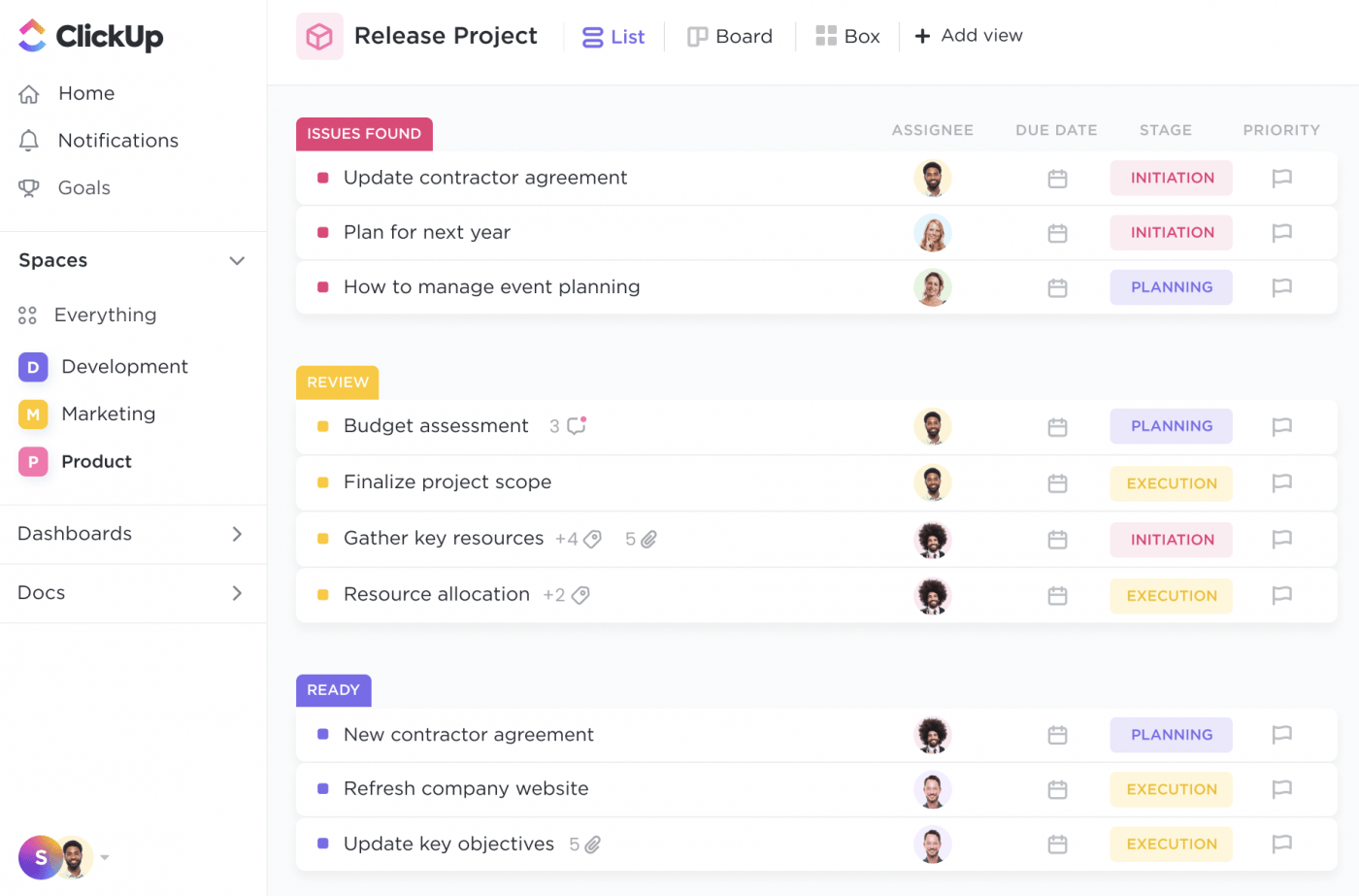
ClickUp Tasks is a task management feature, ideal for addressing any changes due to IT infrastructure. It helps streamline task execution and tracking with instant task creation and delegation features.
ClickUp Tasks also facilitates change management with its live task progress visualization. This builds an accountable and progressive IT environment.
Managing routine maintenance and scheduling projects may get tedious and repetitive. That’s why having a framework to streamline all operational tasks is crucial.
ClickUp features a bunch of user-friendly IT templates to standardize your business processes.
ClickUp Data Center Project Plan Template is my go-to solution for streamlining all projects connected to the IT roadmap. It also helps improve IT infrastructure and planning capacity and aligns actions with IT goals.
The template’s sprint and milestone features help break down projects into manageable phases. It also includes views such as Migration Roadmap and Project Gantt for clear resource allocation. Besides, this ClickUp platform has live collaboration features to promote teamwork and accountability.
When your DCIM tools highlight changes in power use and data flow, it’s vital to update all stakeholders. At this point, communication tools shouldn’t be more than a click away.
ClickUp has a dedicated tool to loop stakeholders and bottleneck teams in for swift action.
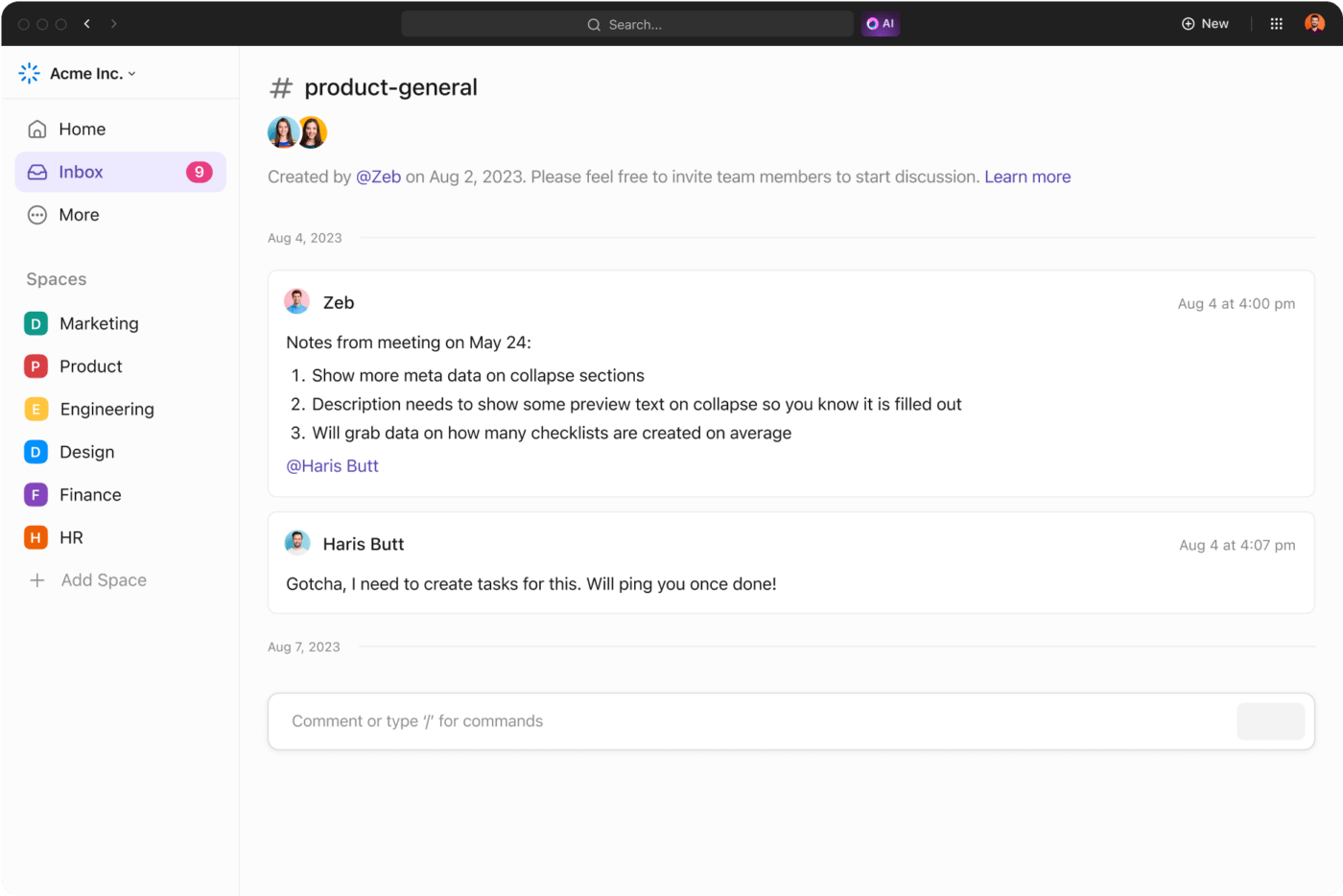
ClickUp Chat is a communication feature that is excellent for proactive information sharing. When it’s time to share reports and start tasks, this tool ensures everyone is on the same page.
ClickUp Chat comes with instant tagging and rich markdown features. It helps you instantly emphasize the priority of your IT updates and loops each of the updates to the relevant stakeholders. It also allows you to create tasks within the chat and delegate.
A DCIM software shares insights on IT health and data center status. But an analytical dashboard is best for visualizing how these IT indicators connect to your business projects.
ClickUp’s visualization tools help ensure sharing insights is quick and easy.

For those who want to customize IT metrics with visualizations, ClickUp Dashboards is an ideal choice.
With an integrated data center management tool, ClickUp Dashboards relays real-time insights. You can easily visualize graphs and charts on energy consumption and server utilization data, helping you get a pulse on the whole IT infrastructure in one glance.
ClickUp Dashboards also allow you to convert any insight into a task. This approach enables IT teams to start addressing any gaps in the infrastructure immediately.
DCIM software generates massive data. ClickUp offers businesses a customized AI solution to ensure DCIM software data is used to its full potential.

ClickUp Brain is the perfect tool for businesses looking beyond basic automation. This software perfectly suits IT infrastructure improvement, from instant summaries to optimization strategies.
ClickUp Brain also lets you predict future resource needs based on usage trends. It enables businesses to generate project summaries instantly from the latest DCIM insights and helps you track IT health with its automated reports and insights.
Taking these features one step further, ClickUp also features a dedicated IT management solution to streamline your operations.

ClickUp IT PMO is an IT project management solution perfect for converting DCIM insights into live tasks and potential improvements.
IT PMO instantly reduces manual tasks with automated workflows and reporting. It offers real-time resource allocation and task management to ensure timely project completion. ClickUp IT PMO also organizes your data with centralized cloud storage, providing instant access to all platform features.
DCIM software helps businesses optimize their IT assets and use infrastructure resources better. The 12 options we’ve covered, plus a project management tool, make adapting and executing IT strategies seamless.
With live dashboards and AI capacity planning, ClickUp is a great choice to integrate DCIM into your business.
So, don’t wait! Sign up with ClickUp today!
© 2026 ClickUp