10 Free Coda Templates for Project Management with Alternatives

Sorry, there were no results found for “”
Sorry, there were no results found for “”
Sorry, there were no results found for “”
There’s a reason why Coda is such a popular software choice for project and task management. This powerful doc editor lets you use building blocks to synchronize documents, brainstorming notes, spreadsheets, and other project management data.
But with so many ways to use Coda’s intuitive features, you might be wondering which Coda templates are best for managing tasks and projects.
Fortunately, we’re here to help. This guide highlights some of the best free Coda templates to speed up your workflow. Plus, we’re throwing in a few fantastic alternatives you might not have considered. ✨
Coda templates are tested, customizable, and pre-made Coda docs that make it easier to organize your project documentation into the platform’s modular system.

Project managers use Coda templates alongside (or instead of) Jira and Notion templates due to Coda’s modular approach and sizable template library. Some even use Coda templates to set objectives, track key results, and motivate teams, much like your typical OKR software.
Of course, Coda isn’t the only resource for free project management templates. In fact, we’ve compared it against other top choices in the past—check out our Coda vs. Notion post if you’re curious. Still, Coda remains a strong player in this category.
Like many of the best project management tools, the right Coda templates for your team will vary on your team size, use case, and processes. Still, there are some key elements to consider when searching for the best fit:
If you’re like us, you’re ready to put these tips to the test and get to the good stuff. It’s time to find the best Coda project management templates—and a few additional template surprises! 🎉
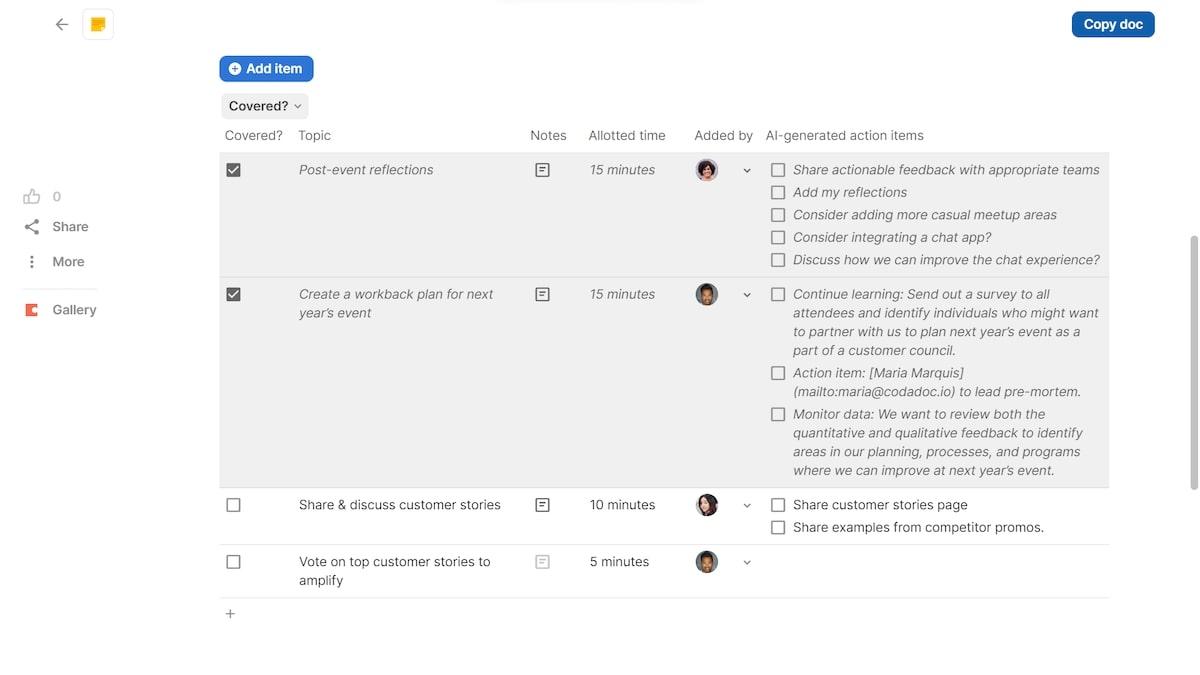
The Coda Meeting Notes with AI Template uses Coda AI to simplify note-taking and take the hassle out of capturing action items. 🤩
This template is designed to make productive meetings the norm. Plan, execute, and document your meetings using its simple dashboard and three organizational sections:
The best part? Coda AI highlights key topics, important decisions, and critical action items to give you an at-a-glance overview.

The Coda Team Brainstorm Meeting Template is arranged on a Kanban board to help you and your team organize brainstorming sessions in a single workspace.
You don’t need to change anything about how you work to use the template. Everyone can bring their ideas to the table and discuss them as usual.
From there, you can organize the ideas into categories by team member, and you’re good to go! 🙌
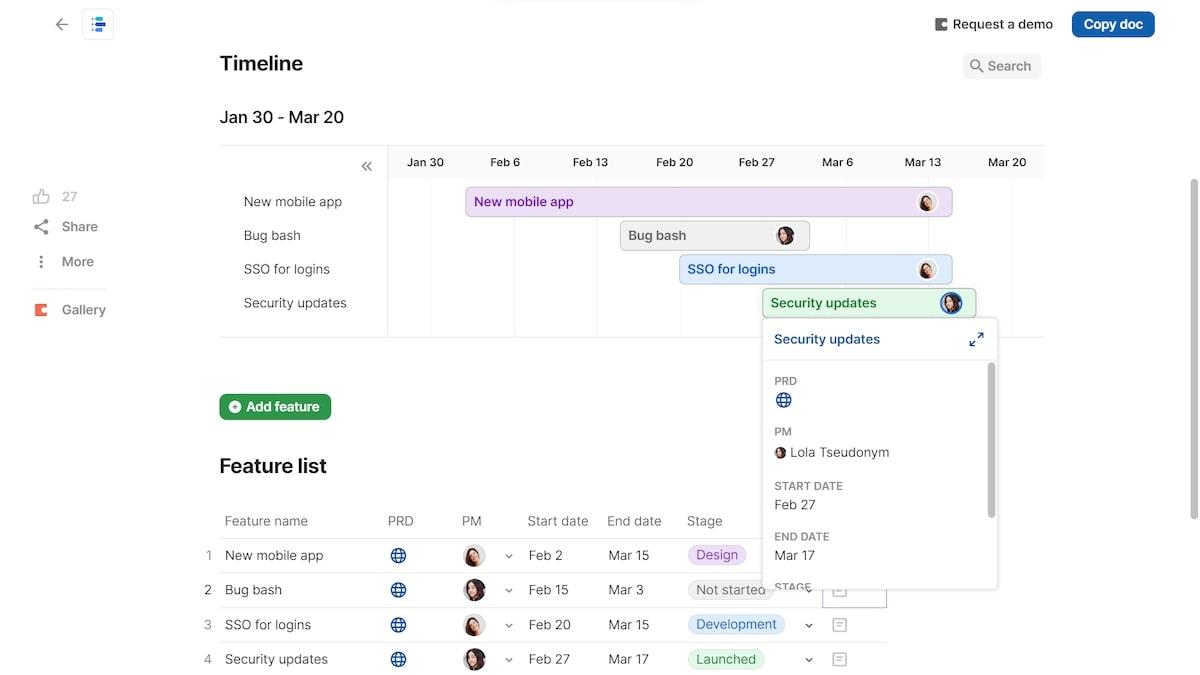
The Coda Product Roadmap Template is a simple document that’ll help you plan your feature launches and stay updated on your progress. 🌻
It includes two essential sections: Timeline and Feature list.
The timeline provides a more visual representation of the feature list table. When you make a change in one section, it’s updated in the other.
While it’s not a complete product requirements document, it’ll help you track statuses, outline your plans, and keep everyone on the same page.
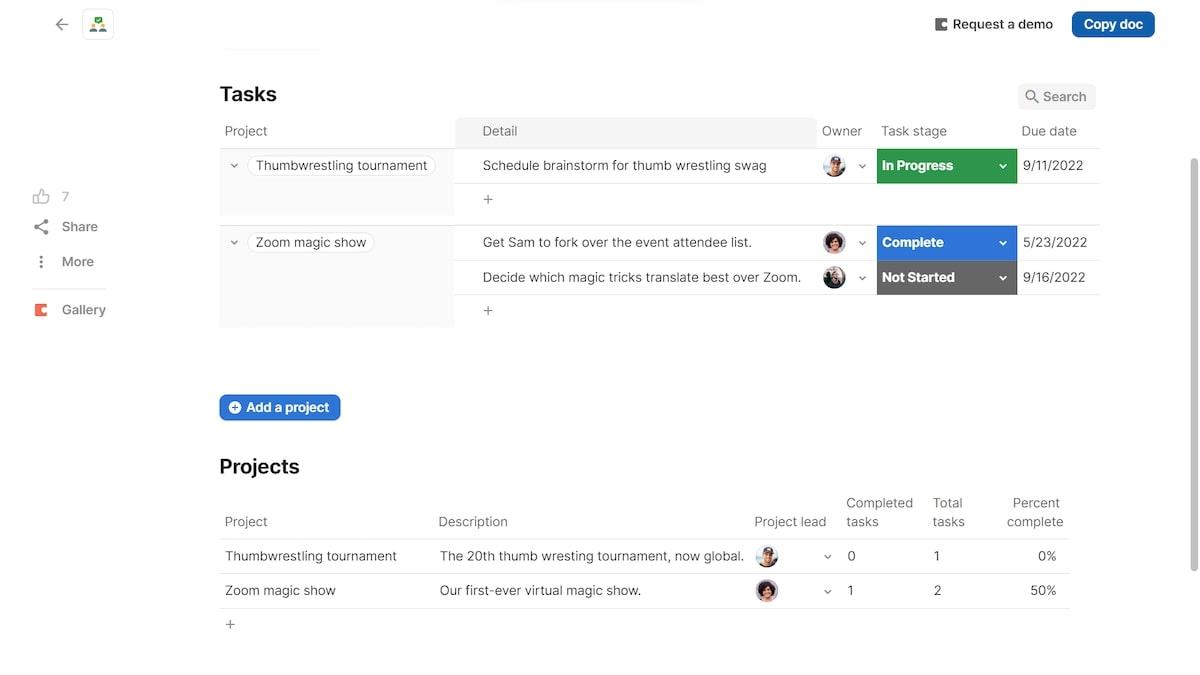
The Coda Task & Project Tracker Template is a straightforward way to track and execute all your projects.
It includes two tables—one to organize your projects and another to list the tasks each project requires. This setup means you can make it as simple or as detailed as your projects demand.
This template also features two key sections—Tasks and Projects.
In the Tasks section, add details, stages, due dates, and owners to each task to make sure everything gets done. Meanwhile, the Projects table includes total tasks, completed tasks, and completion percentages to give you a bird’s eye view of your team’s workload.
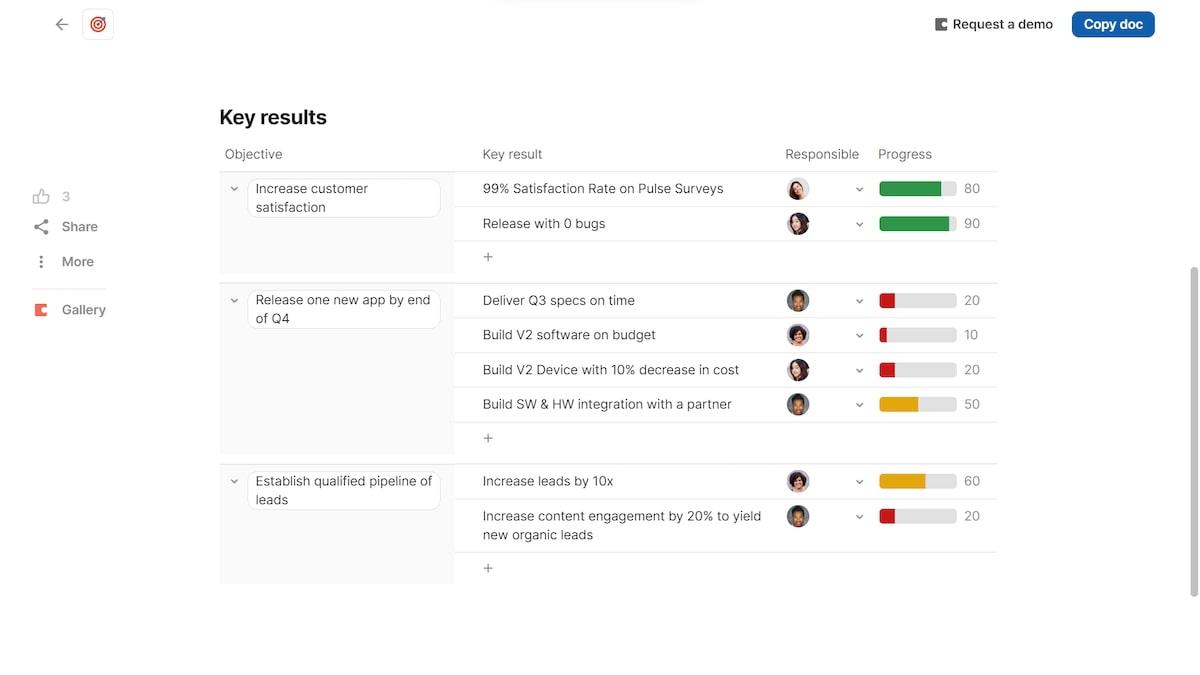
The Coda OKR Tracker Template keeps your team headed in the same direction and helps you improve your team’s performance.
Coda lets your OKRs live alongside other pages like goals, meeting notes, and project tracking so everything can grow and evolve alongside your team’s progress. ✨
If you’re familiar with OKRs, you probably already know which two sections you’ll find in this template: Objectives and Key Results.
These sections ensure you’ll be able to track and manage your team’s priorities based on your current measurable goals.
While these five Coday templates will help you learn the basics of project and task management, they can only take you so far. There’s a reason why so many continue to seek out Coda alternatives to boost productivity, and we’re not going to let you fend for yourself on that front either! Here are five excellent Coda template alternatives you can find right here in ClickUp.
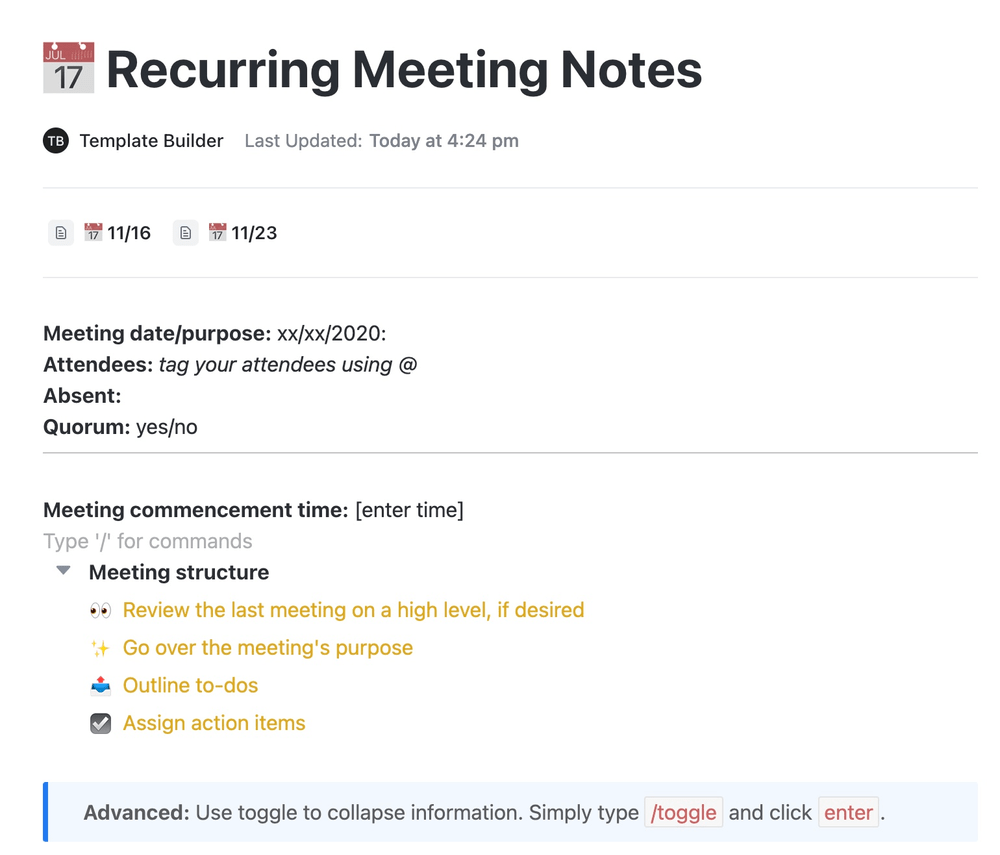
The Meeting Notes Template by ClickUp ensures you have streamlined, organized, and useful meetings. Because, believe it or not, meetings are supposed to reduce headaches, not induce them!
This beginner-friendly ClickUp Docs will help you review your last meeting like a seasoned pro. Think of it as a guide to ensure your meetings have purpose and move your team’s goals forward. 🎯
Manage agenda items, assign action items, and outline any next steps. It can also help you review retrospectives to identify, highlight, and summarize things like what went right, what went wrong, and how your team can improve in the future.
The template helps organize the:
Like all ClickUp Docs, this note taking template features ClickUp AI to simplify your work. This AI-powered document automation software can take comprehensive meeting notes, highlight action items, create meeting summaries, and keep your team on track.
It’s like having your own personal work assistant whose primary job is to keep things running smoothly. And who couldn’t use one of those? 🙌

The Brainstorming Template by ClickUp makes the best parts of team collaboration even better—because who doesn’t love a good brainstorming sesh? 🧠🌩️
This Coda template alternative helps you organize your workspace and makes collaboration more seamless across the team.
It’s a beginner-friendly List level Doc template that gives you endless space to manage your team’s ideas, solve problems, and develop new concepts. It also has several Custom Fields and view types to make it even more straightforward to keep track of those lightbulb moments. 💡
The template includes customizable elements like:
The Automations and AI functionality found in this template are also major wins for this template. Track when a task was created, set Custom Fields, and even post comments automatically.

The Product Roadmap Template by ClickUp makes product-specific projects more manageable. Whether you’re developing a new app or redesigning your company’s primary B2B software, it’s got you covered. 🌻
This roadmap template helps visualize the product lifecycle so you can break down, assign, and prioritize tasks, track progress, and review resources from one convenient ClickUp Whiteboard. It’s an advanced Folder-level template that gives you the clarity and structure necessary to successfully map out your product development from ideation to launch.
Some of this template’s key features include:
In addition to AI-powered features, ClickUp makes it easy to communicate and collaborate with stakeholders, team members, and other parties. ClickUp integrates with 1,000+ tools, including Slack, Google Sheets, Gmail, Figma, Asana, and many other project management, CRM, and social media platforms.
If you don’t see the integration you need for your project, you can build it with ClickUp API.
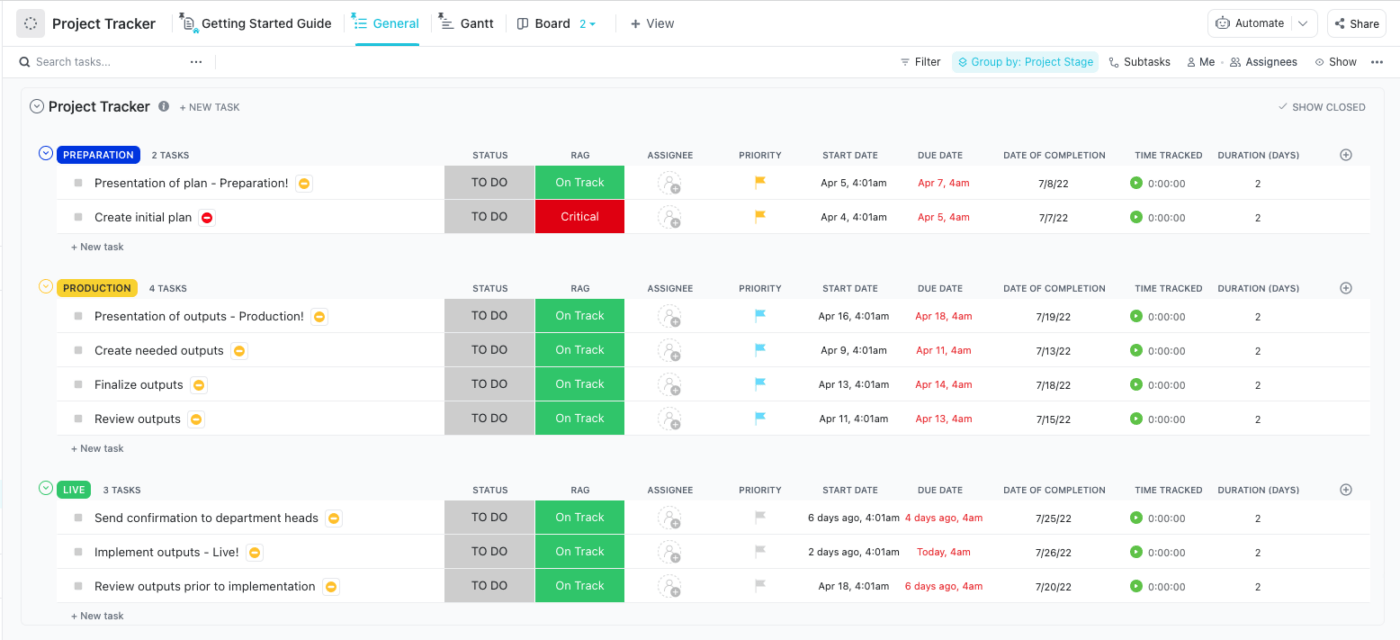
The Project Tracker Template by ClickUp is designed to make simple projects easy to track, so you can put your time and effort into the work that matters most.
This intermediate List template allows you to group tasks into designated project stages so you can track them hassle-free. It’s also a collaboration asset, allowing assignees to plot their tasks alongside co-members of each project so everyone’s on the same page. 📖
Of course, we can’t guarantee that everything will get done on time every time. Still, ClickUp’s Project Tracker Template helps manage the inevitable so you can roll with those unpredictable setbacks that project managers know all too well.
This template includes customizable features such as:
ClickUp’s powerful AI can also help create recurring tasks, track meeting notes, and summarize objectives to make project execution easier. Plus, tons of advanced integrations make it easier for remote and asynchronous teams to collaborate without a hitch.
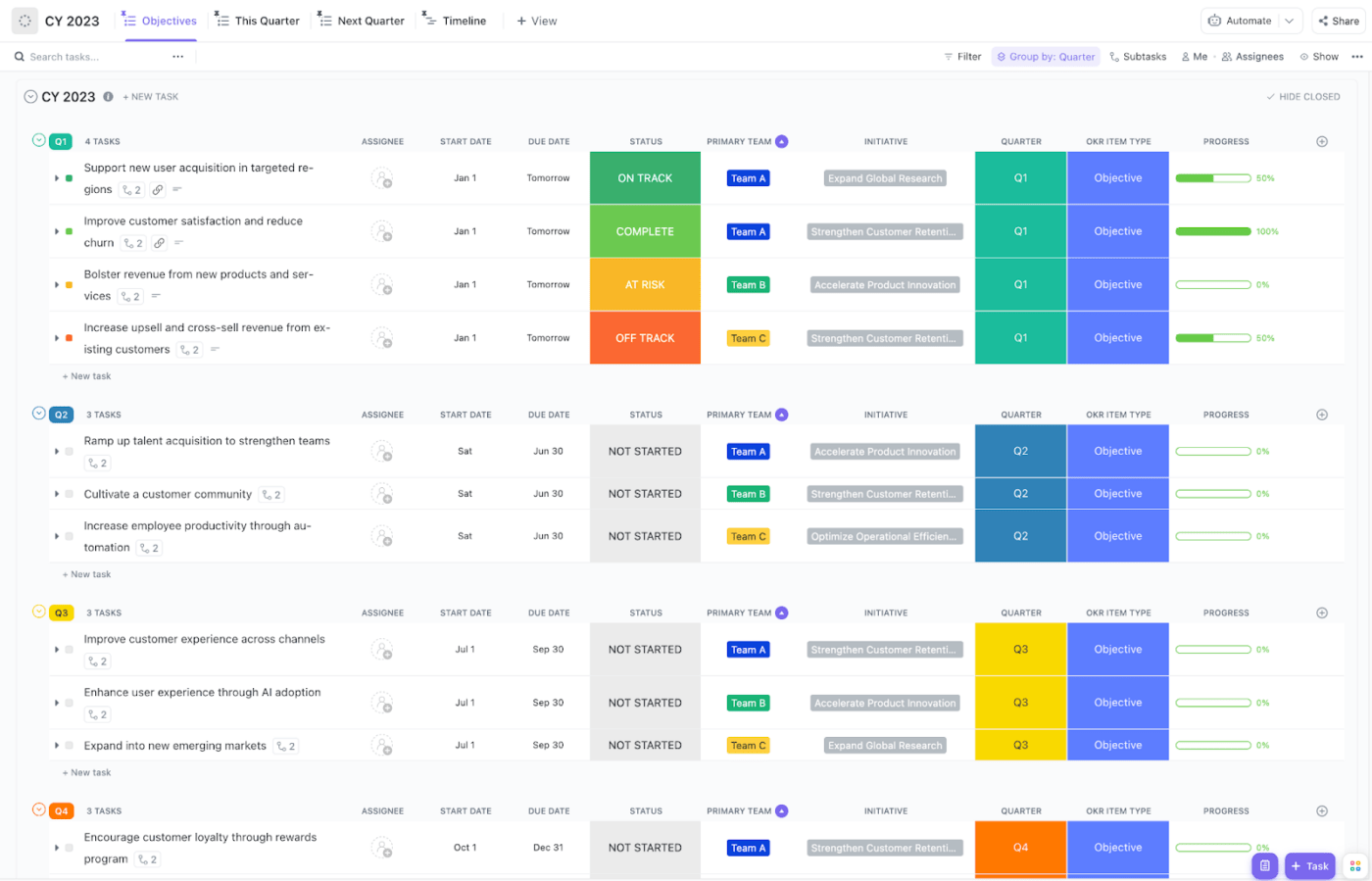
The OKR Template by ClickUp is a comprehensive planning resource created to help individuals and teams of any size set and accomplish their objectives. Because there’s nothing quite like the feeling of checking a big goal off your to-do list. ✅
This intermediate-level Folder template outlines basic OKR development structures and planning cadence using pre-built Lists. These ready-made resources will help you and your teams stay on track throughout the year by breaking down larger goals into bite-sized tasks and monitoring progress accordingly.
Here are some of the custom features in this template:
You’ll get a bird’s eye view of your OKR progress with project views to visualize your progress on a calendar and multiple Custom Fields to filter and group your objectives by team, quarter, or initiative.
The right project management templates make managing everything from simple to-dos to complex projects a breeze. Any of the free resources listed above will help you and your team start off on the right foot. But to truly take your productivity to new heights, starting with a template by ClickUp is truly your best bet.
Access the templates found above and over 1,000 more from ClickUp’s vast template library. Plus, a rich set of project management features across every pricing plan—even Free Forever— when you sign up for ClickUp today. ✨
© 2026 ClickUp