

There are absolutely no words to describe the panic that ensues following irreparable coding mistakes. In fact, for many coders, accidentally deleting a block of code has to be one of their worst nightmares. ?
Luckily, code repositories have been a game-changer for protecting the integrity of your work, thanks to options for secure code hosting and version control.
Bitbucket is a popular web-based repository hosting service for version control, catering to source code developers and, in particular, businesses handling private and proprietary code.
While it boasts an array of features, you may want an alternative product for numerous reasons. For instance, you might be looking for a more secure dashboard, or perhaps you need native support for canary deployments and feature flags.
We’ve carefully curated a list of the top 10 Bitbucket alternatives currently available on the market. Explore our mini reviews to find your ideal tool that fills Bitbucket’s gaps and seamlessly aligns with your coding and software development needs.
What Is Bitbucket and How Does It Work?
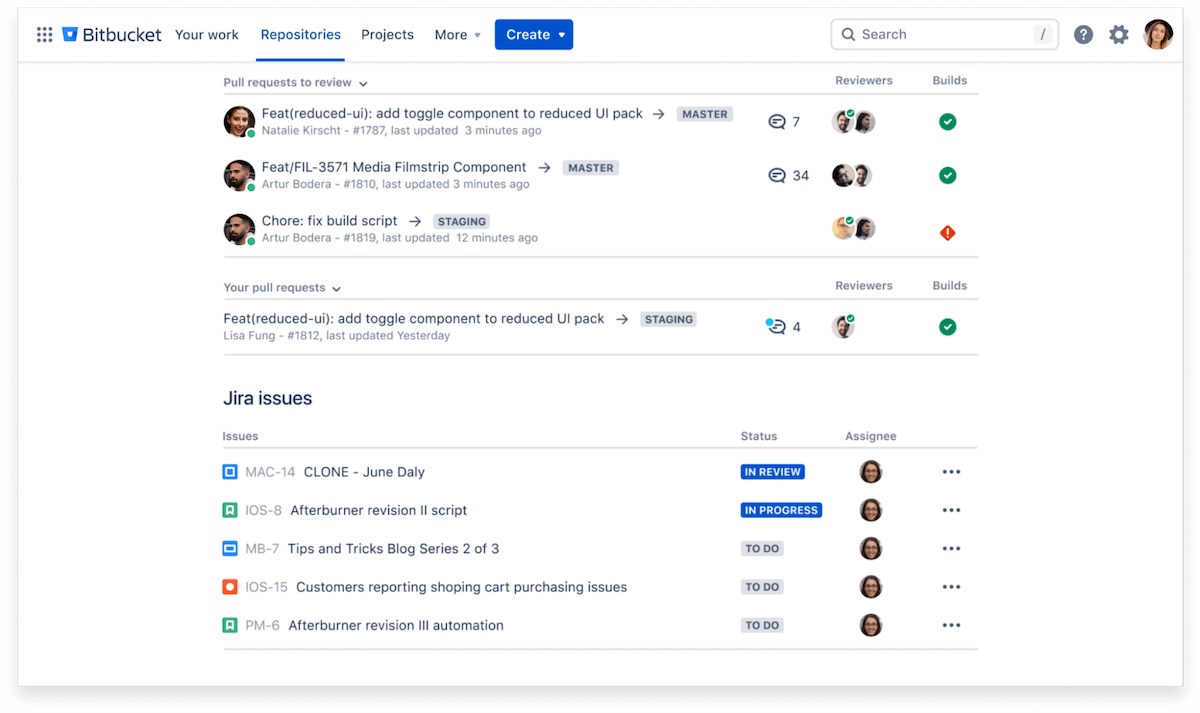
Bitbucket is a scalable cloud-based code repository platform that simplifies code storage, management, and version control. It serves as a centralized hub for overseeing Git repositories, allowing software development teams to contribute, initiate, test, and deploy code efficiently. ??
Developers use repositories like Bitbucket to track, review, and approve changes made by contributors and revert to prior versions if necessary. These tools work by storing not just code but also related assets, such as documentation, tests, and scripts, facilitating team collaboration through more organized workflows.
In general, repositories can be hosted:
- Locally on a server
- On network-attached storage (NAS)
- Remotely in the cloud (as is the case with Bitbucket)
What features to look for in a Bitbucket alternative
A worthy Bitbucket alternative should ideally have the following key features:
- Git and Mercurial support: It should support both Git and Mercurial version control systems (VCS), giving users flexibility in their choice
- Branching strategies: See if the alternative supports branching strategies to generate independent lines of work from a main codebase
- Pull requests: It should offer a robust pull request system that enables code review, discussions, and collaboration among team members
- CI/CD pipeline: Look for a built-in CI/CD (continuous integration and continuous deployment) pipeline to automate code build, testing, and delivery processes
- Access control: It should include access control that allows you to permit and restrict access to your repositories, ensuring data security ?
- Integrations: Desirable integrations with tools and services, such as bug and issue tracking systems and project management tools, streamline software development workflows
10 Best Bitbucket Alternatives for Your Source Code Needs
Presenting our selection of the top 10 Bitbucket alternatives that provide secure code storage and enable seamless collaboration with your team—let’s take a look! ?
1. GitHub
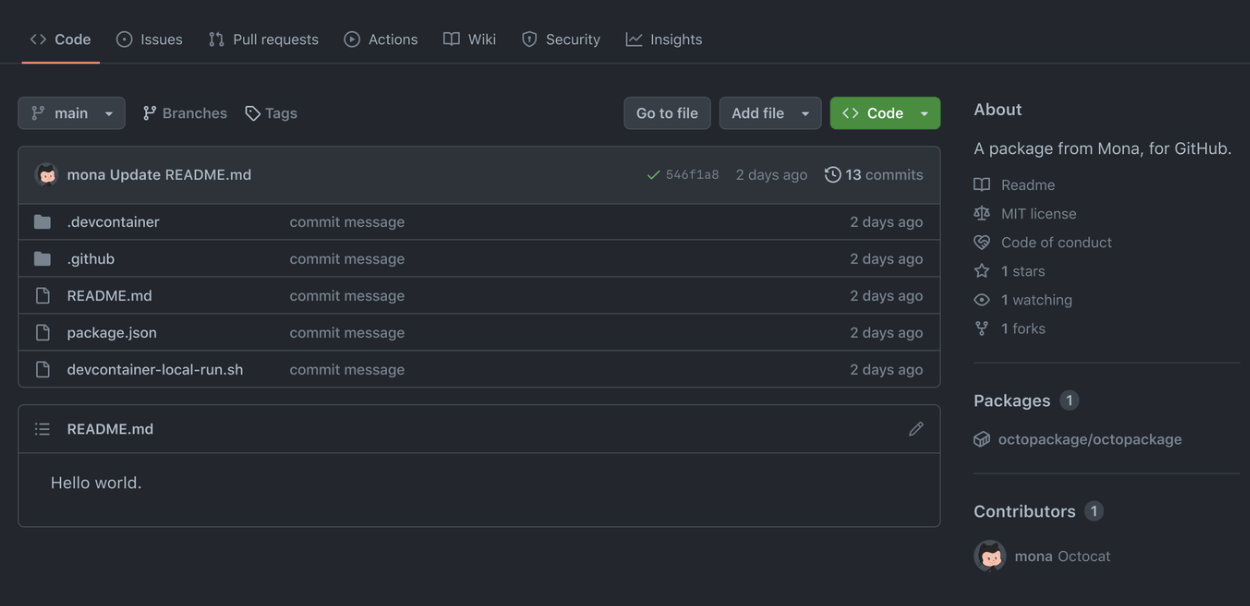
GitHub boasts 100 million repositories and 40 million users worldwide, making it the ultimate hub for source code hosting and Git version control. ?
The platform offers private and public repositories for developers, flaunting options for repository management, code reviews, bug tracking, pull requests, and inline editing with Markdown support. With two-factor authentication enabled, you can keep your files safe from unauthorized access.
The software primarily focuses on public code and is written in Ruby and Erlang language models, providing versatility to developers. It also offers desktop clients for Windows and Mac, seamless integration with popular apps, and Git and SVN (partial) support, making it suitable for both personal and business development projects.
GitHub best features
- Supports 200+ programming languages
- Offers Git support
- Two-factor authentication
- Hosts numerous open-source projects
- Systematic code review options
GitHub limitations
- The code search and comparison functionalities could be improved
- Integration with other tools may be challenging
GitHub pricing
- Free
- Team: $3.67/month per user
- Enterprise: $19.25/month per user
*All listed prices refer to the yearly billing model
GitHub ratings and reviews
- G2: 4.7/5 (2,000+ reviews)
- Capterra: 4.8/5 (5,000+ reviews)
2. GitLab
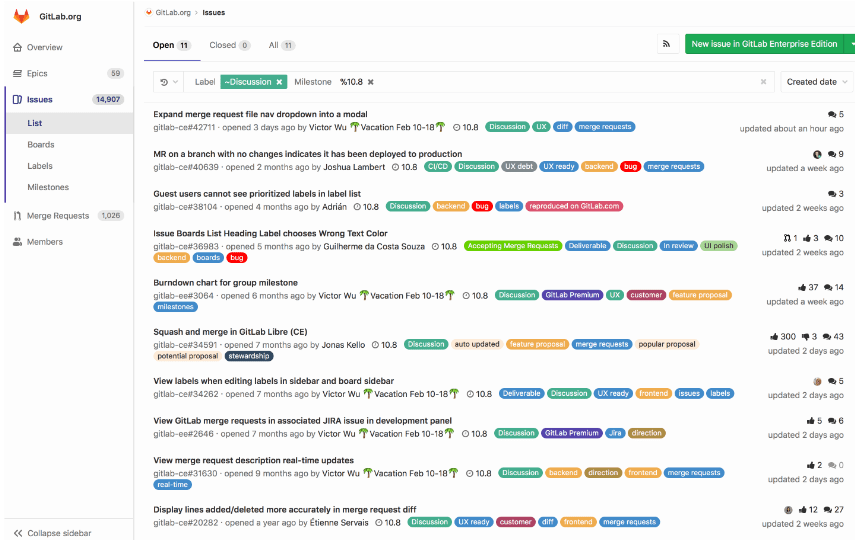
GitLab transforms the way you collaborate and construct software. Built around Git, this open-source web interface uses its own source control system and operates through a single application, aiding teams throughout the entire development process and significantly reducing cycle time.
The platform contributes to cost reduction in the development process and boosts developer efficiency. Plus, it offers a comprehensive DevOps service with native security features, such as container and dependency scanning, license compliance checks, and secret detection. ?
In addition, GitLab boasts versatile deployment options, including self-managed, on-premises, and cloud-based SaaS. The result? You can ensure feature consistency across deployment models, simplifying transitions for customers while keeping functionality intact.
GitLab best features
- Built-in CI/CD framework
- Kanban boards for work organization
- DevSecOps tools for speed and security
- AI coding tool for workflow automation
- Deployment flexibility for open-source projects
- Gitlab Buddy, a handy Chrome extension
GitLab limitations
- Could use more UI features for CI/CD
- Upgrading may require a considerable amount of customization
GitLab pricing
- Free
- Premium: $29/month per user
- Ultimate: $99/month per user
*All listed prices refer to the yearly billing model
GitLab ratings and reviews
- G2: 4.5/5 (700+ reviews)
- Capterra: 4.6/5 (1,000+ reviews)
3. Sourcetree

Sourcetree by Atlassian is a Git desktop client that streamlines interactions with your code, enhancing repository management through intuitive visualizations. Its user-friendly interface caters to beginners while offering productivity-boosting features for seasoned users.
The platform allows you to effortlessly stay in sync with team updates using its rich branching diagrams. You can cherry-pick across branches, review changesets, and stash code with ease. ?
Thanks to its Git Large File Support, teams can conveniently monitor significant data assets from a centralized location. Sourcetree also simplifies complex distributed version control tasks, helping you efficiently handle larger projects.
Sourcetree best features
- Compatible with Windows and Mac
- Detailed branching diagrams
- Works with Git and Mercurial
- Local search through commit points
- Supports large files
Sourcetree limitations
- May lag occasionally
- A significant learning curve for new developers
Sourcetree pricing
- Free
Sourcetree ratings and reviews
- G2: 4.3/5 (300+ reviews)
- Capterra: 4.7/5 (10+ reviews)
4. Phabricator

Phabricator’s versatile toolset covers software development, sprint management, code hosting, and comprehensive code review. With full support for Mercurial and SVN repositories, it is a scalable, high-speed solution. Phabricator is entirely open-source, which differentiates it from Bitbucket’s enterprise-focused approach.
Within Phabricator, you can conduct code reviews efficiently using Differential, host repositories locally, and keep tabs on those hosted externally. Enhance continuous integration processes through internal chat channels. ?
The platform extends its functionality with source code auditing through Herald, allowing you to initiate audits and track bugs. Additionally, it provides flexibility in addressing bugs through tailored task forms and delegated task management.
Phabricator best features
- API for writing scripts that interact with Phabricator
- Hosts a document wiki for text creation and conflict resolution
- Supports Git, Mercurial, and SVN
- Source code audits
- Chat channel for easy communication
Phabricator limitations
- Challenging to accommodate specific business needs
- Somewhat perplexing to navigate for new users
Phabricator pricing
- Free
Phabricator ratings and reviews
- G2: 4.3/5 (20+ reviews)
- Capterra: 4.1/5 (10+ reviews)
5. Azure DevOps Server
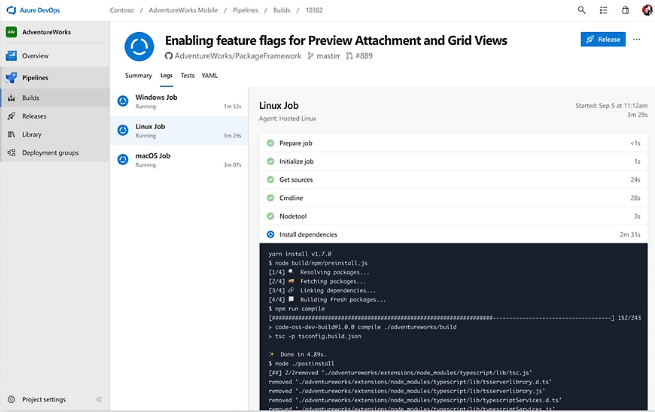
Streamline code sharing, work tracking, and software delivery through Azure DevOps Server’s integrated tools. It’s an enterprise-grade Microsoft server that can serve as an excellent integrated development environment (IDE). ?
It allows developers to plan work, collaborate on code development, and build or deploy applications, encompassing tools like:
- Azure Repos: Offers cloud-hosted private Git repositories for source code control
- Azure Pipelines: Implements CI/CD across various languages, platforms, and cloud environments
- Azure Boards: Has agile tools for work planning and tracking, Scrum, Kanban, and code defect management
- Azure Test Plans: Provides tools for app testing, including continuous and manual/exploratory testing
- Azure Artifacts: Enables package sharing from public or private sources, easily integrated into your pipeline
Hosted on-premise, Azure DevOps Server facilitates cross-functional teamwork, regardless of project size. Your team would love its collaboration tools like customizable dashboards, built-in wikis, and configurable notifications.
Azure DevOps Server best features
- Integrates with GitHub Enterprise Server
- Fosters a collaborative work culture
- Works well with extensions like Excel, Code Search, and Replace Tokens
- Team foundation version control
- Continuous integration
Azure DevOps Server limitations
- A slightly steeper learning curve for handling backlog items
- Limited dashboard capabilities
Azure DevOps Server pricing
- Basic Plan: $6/month per user
- Basic + Test Plan: $52/month per user
Azure DevOps Server ratings and reviews
- G2: 4.2/5 (100+ reviews)
- Capterra: 4.5/5 (100+ reviews)
6. Gitea
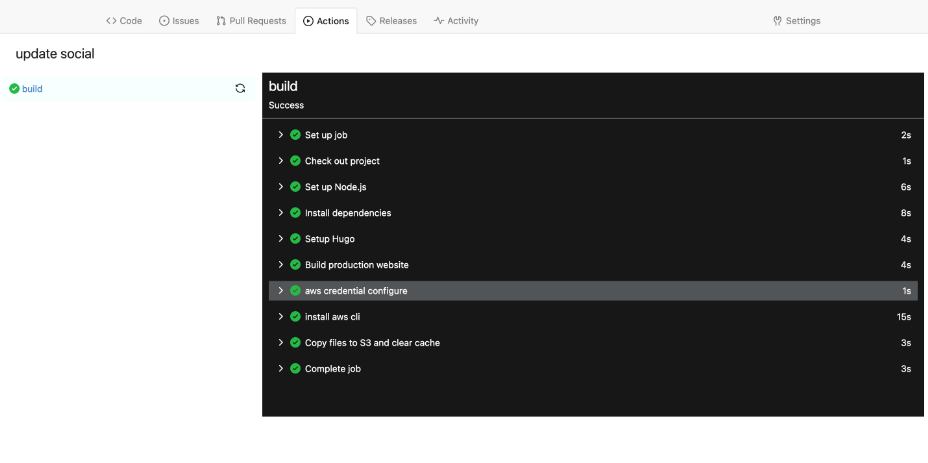
Gitea is a practical gem in the world of Git services. It’s built on the Go programming language, making it lightweight and user-friendly, with the benefit of being released under the MIT license. ?
The primary aim of this open-source platform is to provide users with a quick, straightforward way to establish a self-hosted Git service. Use code hosting for repository creation, coding file management, and branch handling. Review code effortlessly through Pull Request and AGit workflows and manage projects through Kanban boards.
Gitea is compatible with any platform that supports Go. It also boasts easy installation and imposes minimal system requirements, which sets it apart from many competitors.
Gitea best features
- Compatible with major operating systems (Windows, macOS, and Linux)
- Works well on processors like PowerPC, ARM, and i386
- Light and easy-to-navigate interface
- Supports 20+ kinds of package managers like Cargo, Chef, and Conan
- Integration with databases like SQLite, MySQL, and PostgreSQL
Gitea limitations
- Backup and restore functionality has room for improvement
- Often challenging to get started compared to other software for open-source projects
Gitea pricing
- Available upon contact
Gitea ratings and reviews
- G2: 4.7/5 (10+ reviews)
- AlternativeTo: 4.4/5 (less than 10 reviews)
7. Assembla
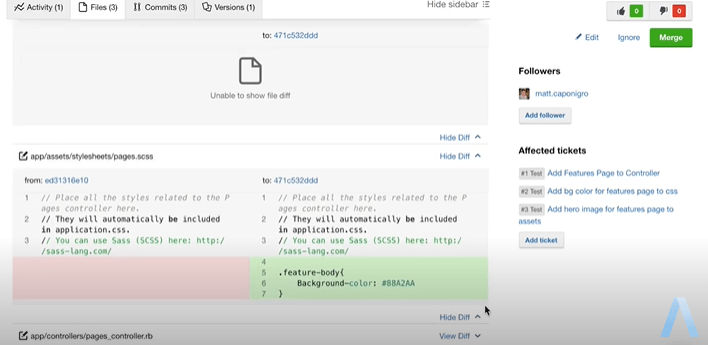
Assembla stands out as a secure project collaboration and version control platform. It safely hosts Git, Apache Subversion, and Perforce repositories in the cloud within a single platform.
The platform’s version control system assists development teams with compliance standards such as HIPAA, PCI, SOC2, and GDPR. Easily navigate compliance within a unified dashboard that manages your source code and open-source projects.
Assembla sets itself apart by being the only platform on our list to offer NextGen SVN. Plus, it enhances user experience with features such as code search, locking, and merge request functions, seamlessly accessible through mobile, desktop, and web applications.
This all is delivered within the secure confines of the SOC2 framework. ?
Assembla best features
- NextGen SVN support
- Integrates with tools like GitHub, Slack, and Zapier
- Advanced branch protection and IP whitelisting
- Fast performance
- Global scalability
Assembla limitations
- The signup process occasionally presents challenges for some software development teams
- Hard to configure for an environment with numerous projects
Assembla pricing
- Perforce Cloud: $52.25/month per user
- Perforce Enterprise: Custom pricing
- Subversion Cloud: $19/month per user
- Subversion Enterprise: Custom pricing
*All listed prices refer to the yearly billing model
Assembla ratings and reviews
- G2: 4.2/5 (100+ reviews)
- Capterra: 4.2/5 (90+ reviews)
8. Gogs
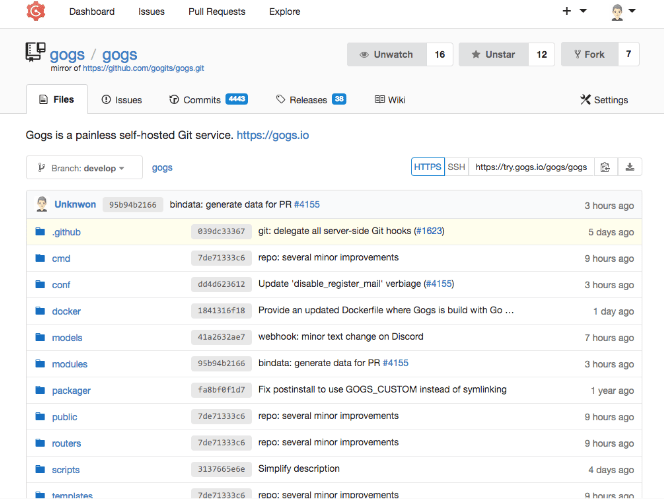
Gogs is a Go-based, open-source Git server designed for self-hosting. It welcomes both public and private repositories, offering a web interface with extensive configuration options. ⚙️
Its unique features include support for SSH keys and HTTP authentication and the ability to manage multiple repositories.
The built-in audit log helps monitor changes to milestones, permissions, and issues, while its integrated wiki has file comparison and syntax highlighting abilities.
The platform’s repository-level access control ensures complete authority over file viewing and modification permissions. Additionally, its issue tracker provides comprehensive tools for tracking bugs and milestones, streamlining project management.
Gogs best features
- Compatible with Windows, Mac, Linux, and ARM
- Useful audit logs
- Enables file comparison
- Robust viewing controls
Gogs limitations
- Searching data within reports can be somewhat challenging
- Notification systems can be unreliable at times
Gogs pricing
- No information available
Gogs ratings and reviews
- G2: 4.3/5 (10+ reviews)
- AlternativeTo: 4.6/5 (Under 10 reviews)
9. Helix Core
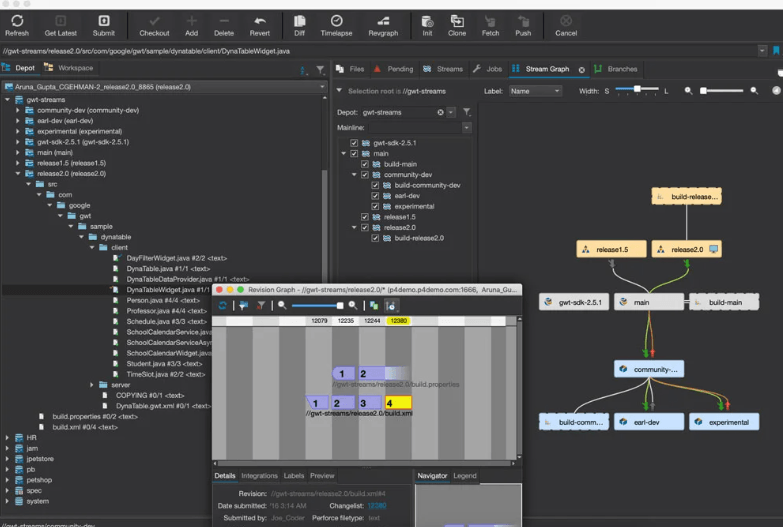
Step into the world of Helix Core, an enterprise-grade versioning engine focused on development collaboration, no matter your team size. ?
This platform simplifies complex workflows for large-scale product development, ensuring faster product creation. Helix Core supports Mercurial repositories and diligently tracks and manages changes to digital assets like code, video, large binary files, and IPs. It also scales endlessly while maintaining top-notch performance.
The platform integrates with your current workflow and toolchain. It works well with Git and offers APIs, so you can connect it with any tool, even if there’s no plugin available.
Helix Core best features
- Integrates with popular tools like Visual Studio and Git
- Supports Mercurial repositories
- Seamless collaboration in an agile setup
- End-to-end traceability across the development lifecycle
Helix Core limitations
- Managing multiple workspaces can be demanding
- The interface isn’t easy to master
Helix Core pricing
- Free for up to 20 users—pricing available upon contact for larger teams
Helix Core ratings and reviews
- G2: 4.2/5 (90+ reviews)
- Capterra: 4.6/5 (20+ reviews)
10. Beanstalk
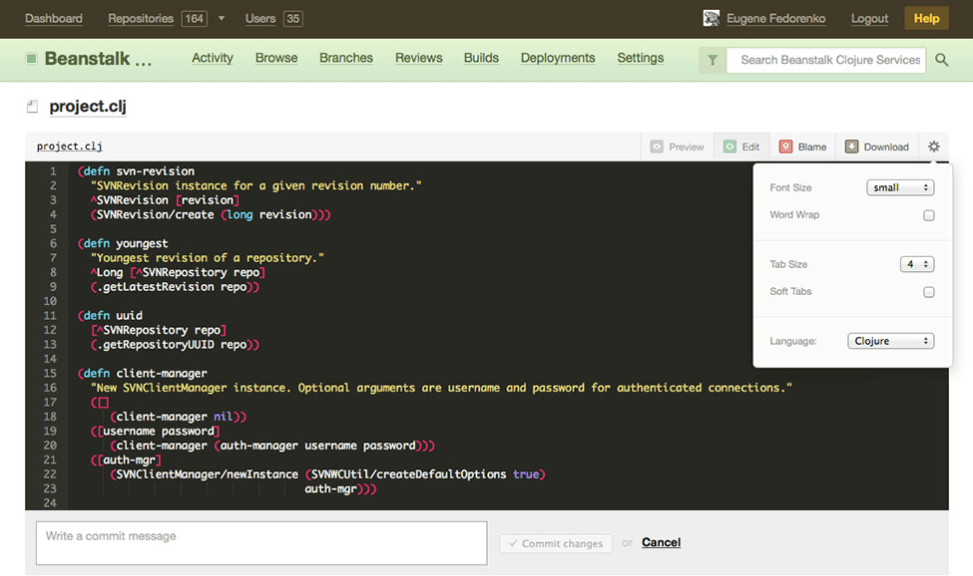
Ascend to new coding heights with the magic powers of Beanstalk. ?
The platform provides a comprehensive workflow, empowering developers to create, review, and deploy code without stressing. This hosted version control service offers support for both SVN and Git repositories.
It’s great for startups and freelancers looking for security features like access and IP restrictions, along with priority support and flexible deployment options.
The Beanstalk code review process is expertly designed to initiate early discussions and seamlessly integrate with your branch, encouraging more input and feedback from your team. You can also check out code review stats to tailor deployment configurations for each environment based on your needs.
Beanstalk best features
- SVN and Git hosting
- Seamless code review through Issues and Discussions
- Bank-level encryption
- Supports Heroku, DreamObjects, FTP, and Shell
Beanstalk limitations
- Could benefit from interface improvements
- Offers a limited set of features compared to its competitors
Beanstalk pricing
- Bronze: $15/month
- Silver: $25/month
- Gold: $50/month
- Platinum: $100/month
- Diamond: $200/month
Beanstalk ratings and reviews
- G2: 4.1/5 (20+ reviews)
- Capterra: 4/5 (less than 10 reviews)
Other Tools
While Bitbucket and its alternatives serve as sound source code repository platforms, you still need a reliable collaboration and task management tool to succeed in your development endeavors. According to statistics, 77% of high-performing projects are handled with the help of a project management solution.
That’s why we’re introducing ClickUp, a top-ranked project management platform with high scalability. With features to manage data through customizable Docs and AI and automation support for everyday tasks, it can lighten the load for overworked software teams. ✅
ClickUp

ClickUp is all about enabling your team to ship software at top speed! ?
Use ClickUp Docs as a repository for your coding roadmaps, workload plans, and release notes. Store, organize, and share product requirements and feedback with your team, and streamline your DevOps and CI/CD pipeline with precision. Docs support real-time editing and smart categorization for easy searchability.
With Hierarchy-based controls, you can manage permissions to keep your records private—use a shareable link to grant access to select teammates. ClickUp is available on the cloud, so you can seamlessly collaborate on coding and deployment plans whether you’re in the office or at home. ?
Build a stable and well-connected software team with ClickUp!
The ClickUp Software Teams Suite is designed to consolidate the distributed development work of cross-functional teammates. Use Mind Maps and Whiteboards to collaborate with product teams and brainstorm easily to speed up production.
The platform offers templates to fast-track your work—complete any coding project at top speed with product management and agile templates. Struggling to handle Sprint backlogs?
The ClickUp Bug & Issue Tracking Template can streamline your workflow by creating an overview of defects, collecting reported bugs, and gathering product limitations alongside potential solutions. ?
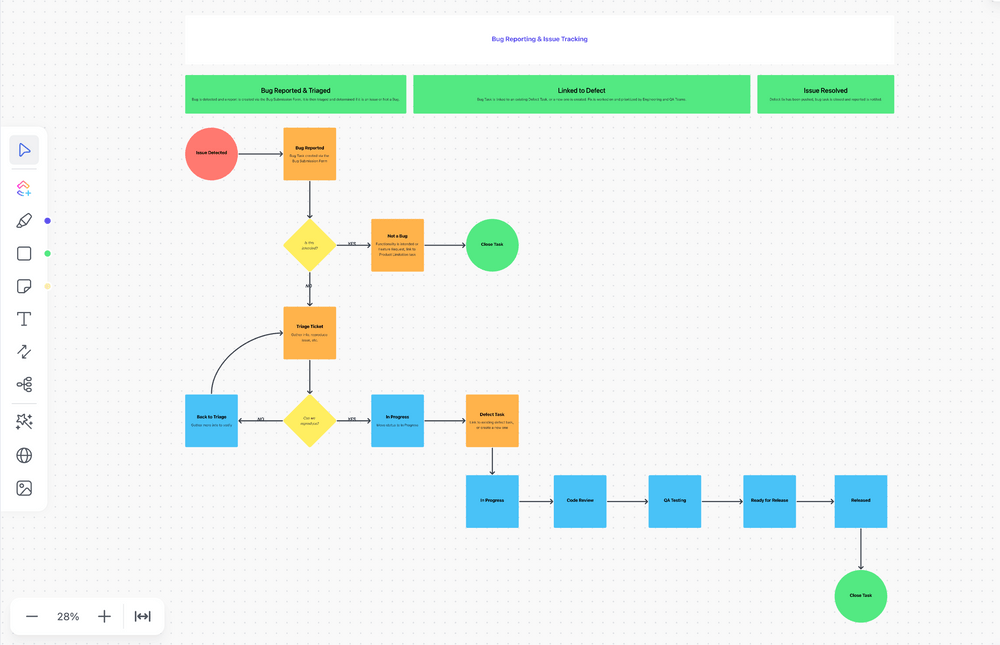
You can also use forms for software teams to report bugs, review code, and manage feature requests. Track the work of your development teams with ClickUp Dashboards, entailing time tracking and reporting tools.
The platform’s native AI content creation capabilities can transform the way you work. With ClickUp AI, you can accelerate your development strategies and documentation processes with readymade prompts.
Generate product ideas, deployment timelines, technical documents, and even roadmaps to optimize the code review and testing process. The AI tool can also help you brainstorm test cases for any product or system—all you have to do is feed it information about your database, and it will generate a schema to represent your data model in seconds.
Make your development journey smooth sailing with ClickUp integrations. Connect with GitLab, GitHub, and Bitbucket, or use Slack and Microsoft Teams integrations to facilitate efficient team communication.
ClickUp best features
- Centralized documentation support
- Highly trained AI assistant for writing and generating ideas
- 1,000+ templates with dedicated options for software teams
- Task Automation to save time
- Progress tracking with burndown and burnup charts
- Seamless bug and issue tracking
- ClickUp Whiteboards for collaborative brainstorming
- 15+ customizable ClickUp views, including List, Kanban board, Gantt chart, and Chat view
- Integrates with 1,000+ tools
- ClickUp Dashboards with Widgets for Sprints and time tracking
ClickUp limitations
- The mobile app is not full-featured yet
- The abundance of features can feel overwhelming initially
ClickUp pricing
- Free Forever
- Unlimited: $7/month per user
- Business: $12/month per user
- Enterprise: Contact for pricing
- ClickUp AI is available on all paid plans for $5 per Workspace member per month
*All listed prices refer to the yearly billing model
ClickUp ratings and reviews
- G2: 4.7/5 (8,000+ reviews)
- Capterra: 4.7/5 (3,000+ reviews)
Pick Your Bitbucket Alternative and Kickstart Your Project with ClickUp
Measuring up to Bitbucket can be challenging, but our top 10 Bitbucket alternatives are well-equipped to get the job done. Once you zero in on your ideal tool, give ClickUp a try!
This all-in-one solution can streamline your code management tasks like no other, ensuring your team is focused and productive at all times! ❤️?



