10 Free ClickUp and Google Analytics Report Templates
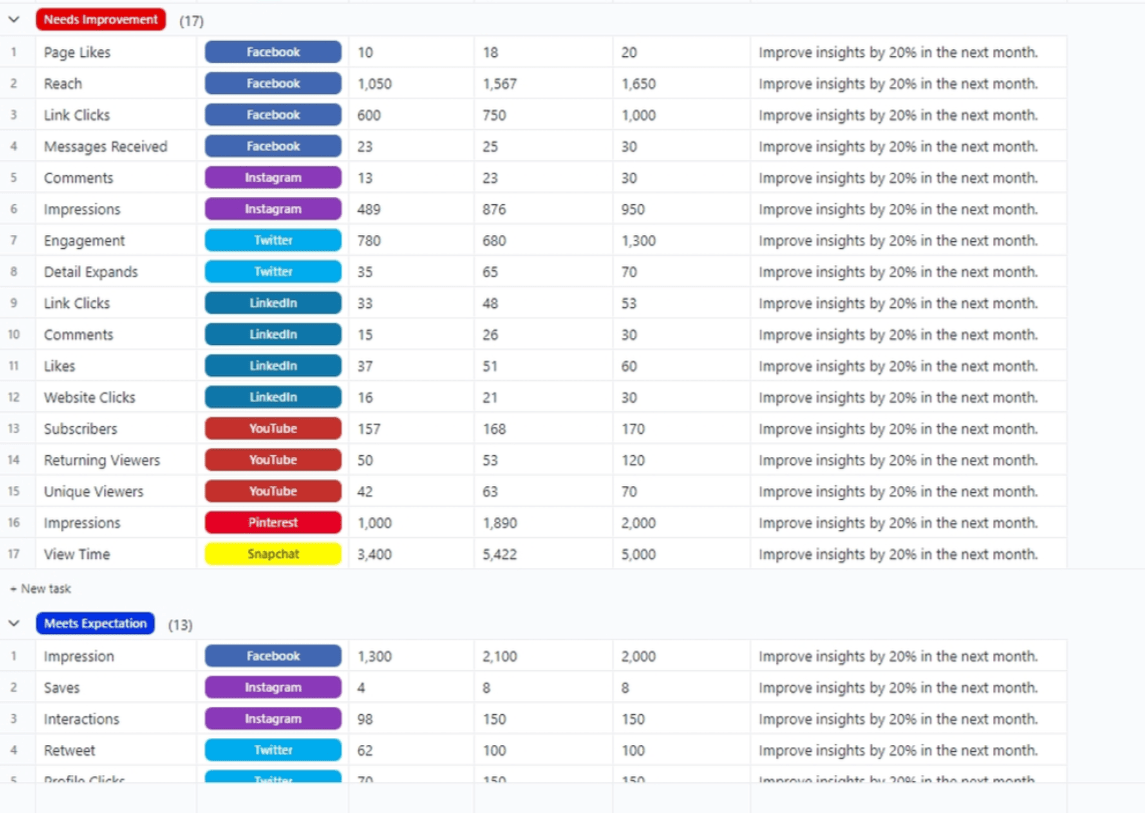
Sorry, there were no results found for “”
Sorry, there were no results found for “”
Sorry, there were no results found for “”
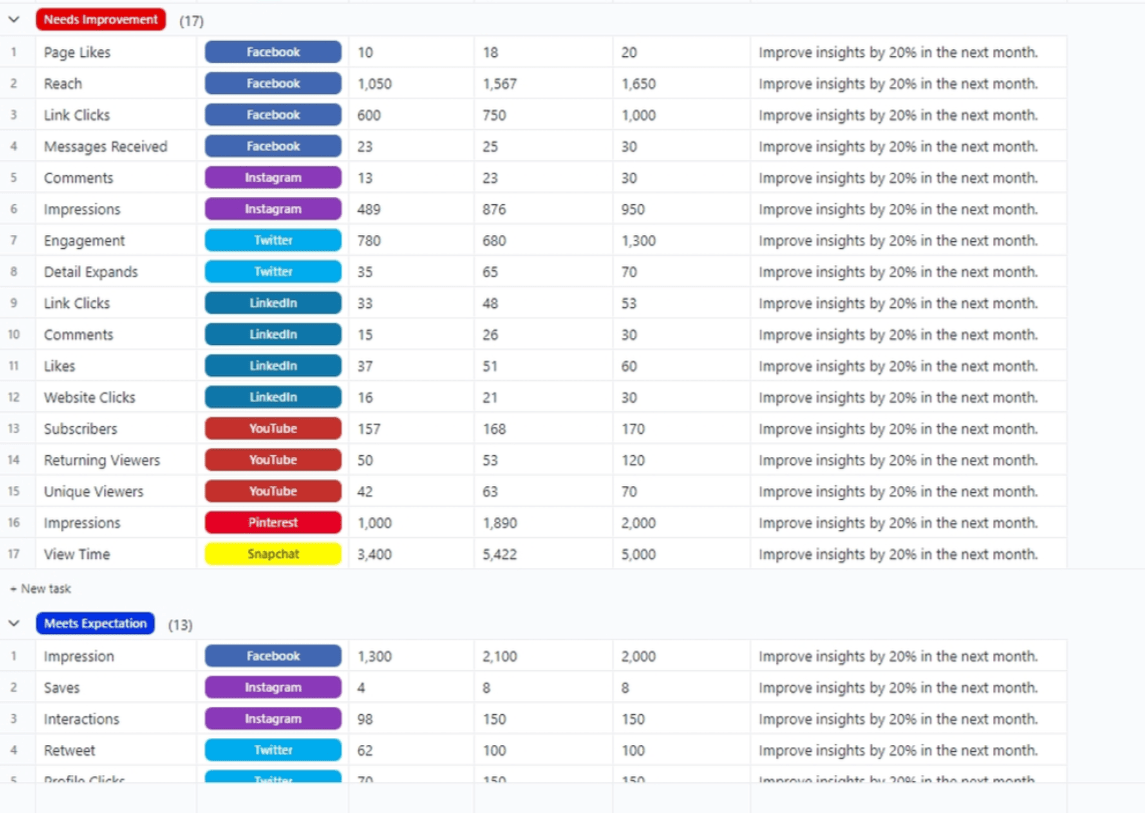
Is your desk cluttered with sticky notes and printouts, each bearing cryptic messages? Do you spend hours wrestling with spreadsheets, desperately trying to find a signal amid the noise? Sounds familiar, right?
Businesses everywhere are struggling to find the insights that drive decisions in this sea of information. But wait! There’s a beacon of hope—the wide variety of analytics tools and templates available to derive meaningful business insights without the painstaking manual effort.
Whether you want to measure your website’s or competitors’ performance, quarterly business performance, or product performance, there are ready-to-use templates available to automate and ease your task.
Follow along as we introduce you to various free analytics templates from Google and ClickUp.
Analytics templates allow you to represent data in a standardized visual format so that you can interpret it better. You can use analytics templates for various business functions, such as sales, marketing, customer support, finance, product analytics, etc., to make your monthly reporting faster.
They can help you:
You can use an analytics template for virtually any business process. But how do you choose an analytics template for your business? Here are some pointers to guide you.
While templates can be used across any business or function, one size doesn’t fit all when it comes to analytics!
So, we have picked 10 of our favorite free analytics templates equipped with the best features, must-haves, and download links so you can get started immediately.
Ready? Let’s go 🚀
The ClickUp Social Media Analytics Template is a must-have for your marketing team if you plan to build a strong social media presence for your business. With its fully customizable subcategories, you can tweak the template according to your needs, regardless of your industry.
The performance table is a useful feature of the template. It gives a bird’s-eye view of the parameters that need improvement and those that meet expectations.
You can also track social media trends and monitor the social media channels performing well and those that need improvement, allowing you to tweak your marketing strategies accordingly.
This template’s detailed subcategories help you better understand your target audience and tailor your campaigns.
While the previous template gives you a good foundation to set up your social media analytics, you can dig deeper into your campaigns with ClickUp’s Campaign Tracking and Analytics Template.
It’s an intermediate-level template app with four view types—List view, Calendar view, Doc view, and Timeline view in a single screen. This consolidated view lets you prioritize the most important tasks and save time.
However, the biggest advantage of this template is its 10 custom field options that let you track your budget, cost per acquisition (CPA), cash conversion cycle (CCC), clicks, and conversions. So you have a detailed insight into budget, spending, and overall marketing performance from a single view.
ClickUp Campaign Report Template gives you the foundation to generate your first campaign custom reports in a presentable format.
You can use it to get a quick overview of all your total costs, revenue, conversion, and clicks from a single dashboard. It also gives you channel-based insights, including the Google ads cost, ad spend, and ad performance, so you know which channel is performing well and which needs your attention.
Use a Table view to understand your campaign’s performance on different channels. This view also breaks down each channel’s impressions, click per cost, conversions, and cost per click so you can have all the information in a single view, irrespective of the number of campaigns you’re running.
If you’re an agency running multiple campaigns for your clients, you’ll enjoy working with this template.
ClickUp Data Analysis Report Template has all the resources to analyze any business data.
Whether your sales team needs to forecast projections or you want to run analytics for crucial business decision-making, you’ll find this template useful.
The template comes with custom statuses that let you keep track of the different stages in your data analysis projects. You can categorize and add attributes to your data to get more visibility with the custom fields.
The custom views let you build your workflow like a List, Gantt chart, Workload, and Calendar, allowing you to visualize your data better.
Once you have the data in the desired workflow, use Clickup’s advanced features like ClickUp Clips for screen recording or ClickUp Automations to share the resource with your team and work collaboratively.
We understand the pain you go through as a marketer. From creating campaigns to tracking client metrics to conversion, creating visuals, and reports is a lot of work!
That’s why we have created this one template that you’ll love using every time you need to measure the performance of any campaign. With the ClickUp Marketing Report Template, you can create and manage marketing report projects by setting clear goals, assigning tasks, and collaborating with stakeholders.
The template’s comprehensive visualization features will enable you to effectively monitor progress, keep key stakeholders updated, and generate comprehensive reports. For instance, if you want to see your projects based on a timeline or calendar based view, go for the Calendar view in the template.
This template can be especially helpful when visualizing key marketing KPIs like website visits, customer demographics, and sales figures. You can use ClickUp Dashboards or Table View to build your own customized view based on the team’s unique needs.
For social media marketers who need to keep track of all social media campaigns, whether Facebook insights or Twitter, ClickUp Social Media Metrics Report will help you stay on top of all the marketing KPIs. You can track, analyze, and optimize each campaign’s performance with powerful visualization analytics.
Whether you run 10 campaigns on one platform or 6 platforms, this template lets you easily measure success and compare performance reports. The template lets you create tasks with custom statuses like complete, in review, to-do, etc, so you can easily keep track of the progress of your metrics.
However, the main highlight of this template is its custom fields, where 10 different custom attributes like followers, members, profile visits, net promoter rate, amplification rate, and click actions are available to save vital information about your social media performance and easily visualize your data.
The custom report views give you different viewing options, such as the Metrics Table, Metrics Report Form, and Social Media View, so that all the information is easy to access and stays well organized.
If you’re a sales manager, you’ll love the ClickUp Sales Monthly Report Template, which will help you keep track of all the sales calls your sales team makes every month.
Having clear visibility of your sales activity through this template will let you analyze what’s working and where you need to intervene. The template is useful for identifying your top performers, the number of calls made, the conversion rate, and how it has impacted the company’s overall revenue.
This template lets you record all the key metrics of your sales activity, including revenue, expenses, and profit/loss. It offers powerful visual formats in graphs and charts so you can quickly gain insights and identify areas for improvement.
The custom statuses are handy for filtering your sales performance data based on specific stages of the lead-qualifying process. Plus, the custom fields let you categorize and add attributes to manage your sales performance and track progress.
This beginner-friendly report template is ideal for new and pro sales professionals who want to have all the sales reports at their fingertips.
Want to convince your stakeholders with your data analysis findings? Use the ClickUp Data Analysis Finding Report Template to present your case in an organized manner.
Whether you want to highlight user needs, optimize a process, or prioritize a product feature identified through data analysis, you need a comprehensive report template that allows you to present your findings to the relevant stakeholders clearly and concisely. That’s exactly what the purpose of this template is.
You can use ClickUp Docs to define your problem statement, method of research and then create the workflow that works best for your team. Use the Board view within the template to showcase all the data trends in a rich, visual format.
This is beginner-friendly template, with easy-to-access drop-down menus to help you format your report better.

If you’re an SEO manager who wants to measure campaign performance or an e-commerce business owner who has Google analytics and wants to track your website performance, then this Google Analytics 4 Studio Template is what you need.
The template can help you analyze the web traffic, campaign results, events, landing pages, and conversions to get an in-depth insight into the campaign/website performance.
For example, the dashboard is intuitive and lets you find answers to important questions, like how many page views the site generates and how you can improve it with more engaging content. Or what the customer lifetime value of the visitors to your site is. Find the rate of returning users and customers, calculate the conversion rate for each traffic source, and do much more.

This template provides an all-in-one solution that lets you streamline web analytics. With a Google Analytics template that combines essential marketing metrics like conversions, engagement rates, and web sessions without investing in marketing analytics software, then you’ll love this power-packed template by Agency Analytics.
Just log in to access the template that automatically pulls important website metrics to power up your reporting and present it to the stakeholders in an easy-to-understand format. The template captures all the key elements to give the stakeholders complete insight into how the marketing campaign or website performance is progressing.
The template can capture several key metrics, including:
Analytics templates can be used for any business and have endless use cases. All these 10 templates listed here can immensely benefit you in starting to report and make data-driven decisions.
ClickUp is useful for any team, regardless of the size and industry. And the best part? It has 100+ templates for each of your business needs. Moreover, It’s packed with functional tools to build your analytics from scratch.
And did we tell you that these templates are free? So, sign up for ClickUp and get yours now!
© 2026 ClickUp