10 Best AI Coding Tools and Assistants in 2026
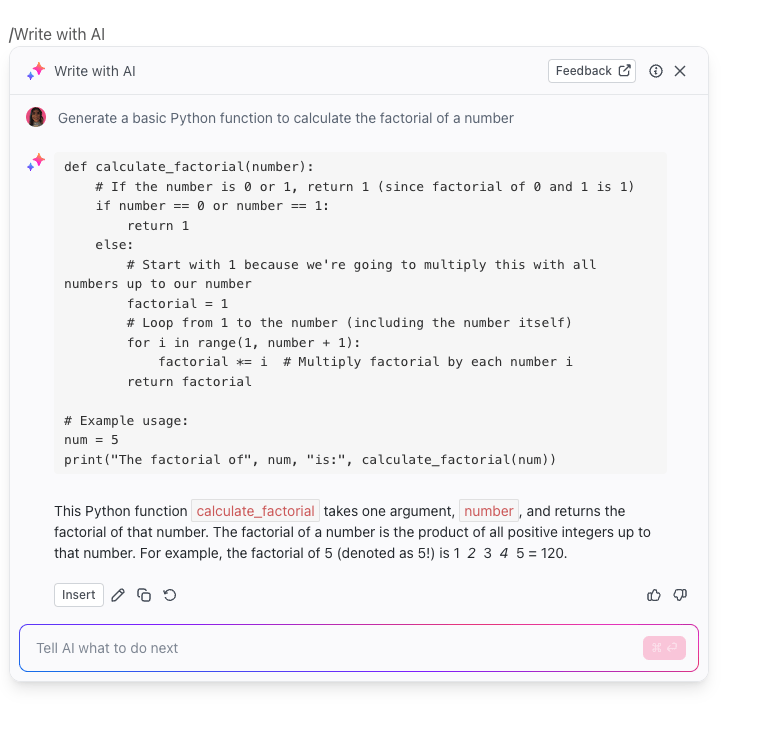
Sorry, there were no results found for “”
Sorry, there were no results found for “”
Sorry, there were no results found for “”
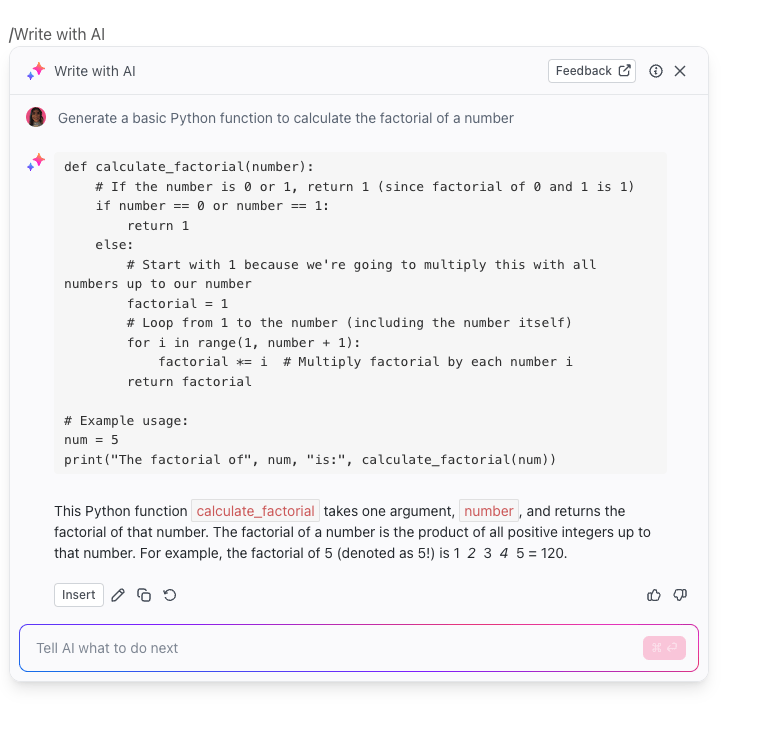
We all want to write clean, efficient code—but let’s be honest: sometimes it’s 2 a.m., the bug is winning, and your brain is fried. That’s when an AI coding assistant becomes your best teammate.
AI tools for developers have gone way beyond simple autocompletes. Today, they can write full functions, catch security vulnerabilities, summarize your own code, and even suggest tests—right inside your IDE. Some even help you understand large codebases or automate documentation.
But with so many options out there, which ones are actually worth your time?
I tested the top AI coding assistants to see which tools make development faster, more secure, and dare I say—more fun. Whether you’re an indie hacker, an enterprise team, or just someone learning Python on the side, you’ll find a tool that fits your workflow below.
AI coding tools are software programs that use artificial intelligence and machine learning algorithms to assist developers in their coding tasks. These tools can perform a variety of tasks such as writing and debugging code, analyzing code quality, and even suggesting improvements or solutions to coding problems.
To get the most out of your AI assistant, you need to make sure it can handle the coding tasks that your team takes on every day. It also needs to support the tools and languages you use. So before you invest in AI code tools, make sure these features align with your workflow. 💪
📮 ClickUp Insight: While 78% of our survey respondents are big on setting goals, only 34% take time to reflect when those goals don’t pan out. 🤔 That’s where growth often gets lost.
With ClickUp Docs and ClickUp Brain, a built-in AI assistant, reflection becomes part of the process, not an afterthought. Automatically generate weekly reviews, track wins and lessons, and make smarter, faster decisions moving forward.💫 Real Results: ClickUp users report a 2x increase in productivity because building a feedback loop is easy when you have an AI assistant to brainstorm with.
| Tool | Best Feature | Primary Use Case | Pricing |
|---|---|---|---|
| ClickUp | Combines AI code generation, bug tracking, sprint planning, and docs | Cross-functional product and dev teams managing code, tasks, and docs in one platform | Free forever; Customization available for enterprises |
| ChatGPT | Conversational coding, debugging, multi-modal support with GPT-4o | Solo devs, learners, and teams needing quick logic help or prototyping | Free; Paid plans start at $20/month |
| StarCoder | Open-source, multi-language generation with fine-tuning | Security-conscious or research-focused teams building custom AI workflows | Free and open-source |
| Code Llama 2 | Enterprise-scale code generation with long-context support | Enterprises with infrastructure for private code assistant deployment | Free (under open-weight license) |
| Mutable AI | In-IDE docstrings, tests, instant functions | Small to mid-sized teams using VS Code for fast code generation and cleanup | Custom pricing |
| Tabnine | Fast, predictive completions with local/private hosting | Privacy-first solo developers or small teams needing autocomplete | Free trial; Paid plans start at $9/month |
| Snyk Code | Real-time security scanning and CVE fixes in IDE | Security-conscious dev teams needing live vulnerability detection | Free; Paid plans start at $25/month |
| GitHub Copilot | IDE-native code suggestions powered by OpenAI | Developers using VS Code/JetBrains for real-time AI pairing | Free; Paid plans start at $10/month |
| Replit Ghostwriter | Browser-based AI IDE with voice-to-code and live deployment | Beginners, solo coders, and teams rapidly prototyping in-browser | Free; Paid plans start at $25/month |
| Cody by Sourcegraph | Codebase-aware answers, repo summaries, and search | Engineering orgs navigating large codebases or onboarding devs | Paid plans start at $19/user/month |
Our editorial team follows a transparent, research-backed, and vendor-neutral process, so you can trust that our recommendations are based on real product value.
Here’s a detailed rundown of how we review software at ClickUp.
These 10 tools will help you generate code, review code, and debug faster. They work with your software development team to make their lives easier and less frustrating.
ClickUp isn’t just another productivity platform—it’s an everything app for work that brings together project management, documentation, and AI (ClickUp Brain) to supercharge every step of your development process.
I use ClickUp Brain to generate, explain, and summarize code with natural prompts, making technical collaboration faster and more accessible. Meanwhile, the rest of my team handles documentation, task tracking, bug reporting, and sprint planning—all from the same platform.
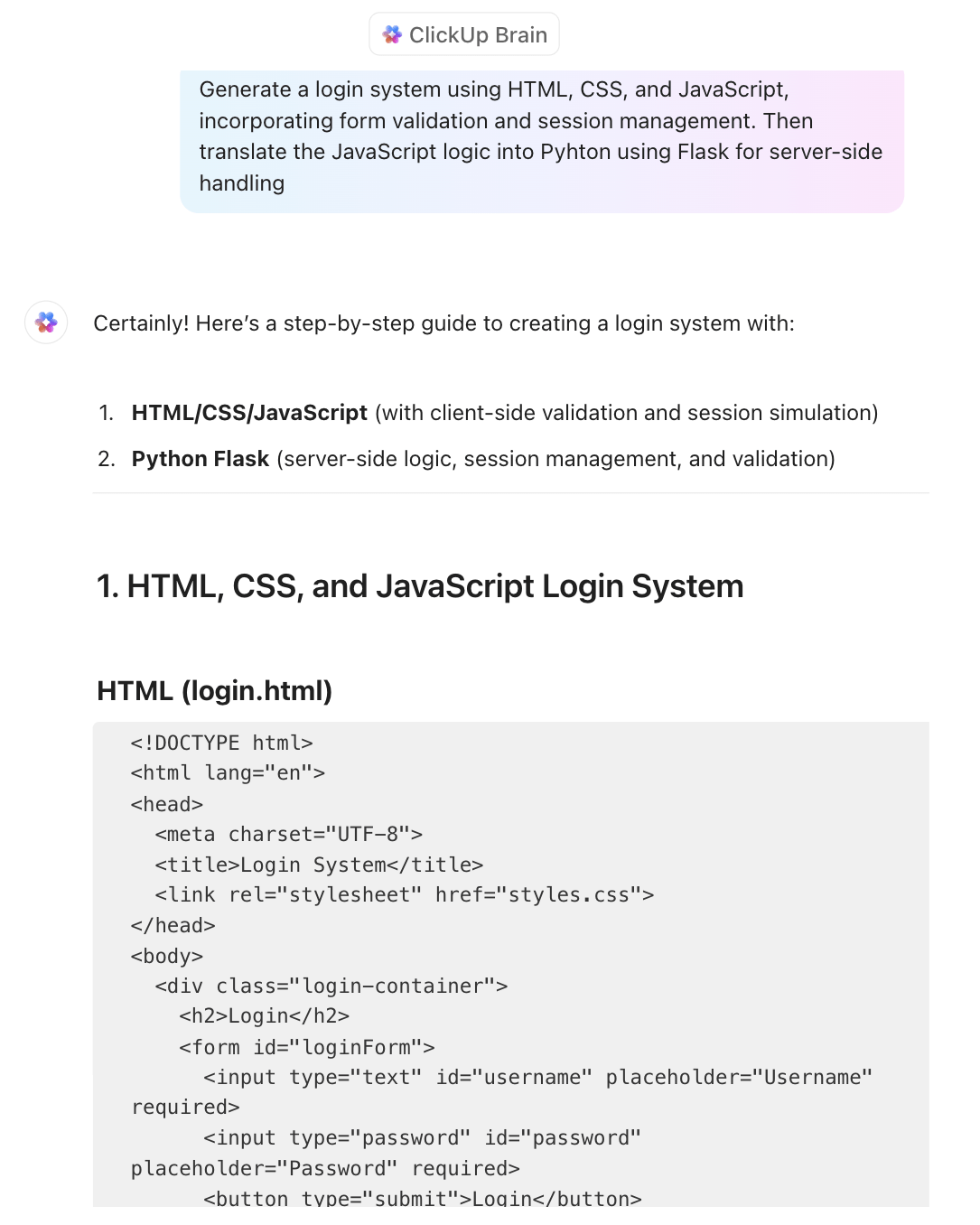
The real magic? I can ask ClickUp Brain to suggest unit test code, explain code snippets, or summarize code changes across multiple tasks—and it gives me a contextual, accurate response in seconds.
ClickUp Brain can also generate technical documentation, answer code-related questions, and even help draft release notes or changelogs directly inside tasks and docs. It’s like having an AI-powered coding assistant and technical writer, right where your team works.
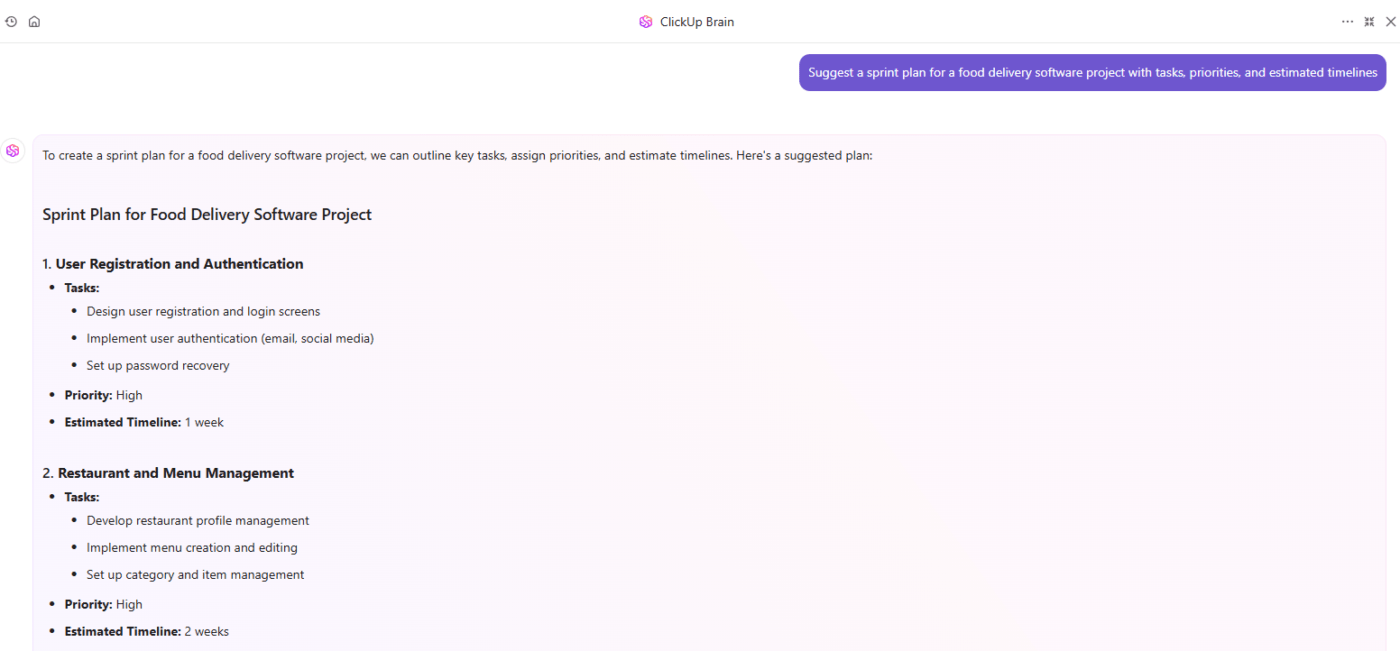
ClickUp’s AI also helps with sprint planning and retrospectives. For example, you can ask ClickUp Brain to summarize sprint progress, highlight blockers, or suggest action items based on recent activity. This keeps everyone aligned and ensures nothing falls through the cracks.
💡 Pro Tip: While ClickUp Brain is powerful for code-related queries, it’s not a replacement for dedicated code review or CI/CD tools. Use it to enhance your workflow, not to replace your existing development stack.
For instance, I use the ClickUp Bug Report Template to log issues from our QA team, then link each bug to a dev task inside our sprint folder. ClickUp’s robust integrations with GitHub, GitLab, and Bitbucket let us automatically link pull requests and commits to tasks, so our development workflow stays transparent and traceable.
With ClickUp Automations, the task status updates automatically when a pull request is merged—provided the integration and automation are set up. This means developers spend less time on manual updates and more time building features.
Developers, QA, and product managers can comment, assign, and track code-related tasks in real time, all in one place.
ClickUp’s granular permissions and privacy controls ensure your code and documentation stay secure and accessible only to the right people. You can also set up custom views—like Kanban boards, Gantt charts, or timelines—to visualize your team’s workload and progress at a glance.
💡 Pro Tip: ClickUp offers a library of customizable templates for user stories, sprints, and bug tracking—so you can tailor your workflow to fit your team’s needs.
With everything connected—tasks, docs, code, and AI—ClickUp empowers development teams to move faster, collaborate smarter, and deliver higher-quality software. Whether you’re a solo developer or part of a large engineering team, ClickUp adapts to your workflow and scales with your needs.
⏩ AI Capability:
Beyond code assistance and automation, ClickUp’s AI excels at transforming how teams find and leverage information. With ClickUp Brain, you can instantly search across all your tasks, documents, chats, and attachments using natural language—surfacing relevant insights, historical decisions, and project context in seconds.
The AI understands relationships between work items, so you can ask complex questions like “What blockers did we face last quarter?” or “Summarize all feedback on the new feature,” and get actionable, context-rich answers. This intelligent knowledge management ensures that critical information is never siloed, making onboarding, decision-making, and cross-team collaboration faster and more effective.
Team size: Small startups to enterprise-scale dev teams
Absolutely. ClickUp is the one app I trust to run everything—from product planning to AI-assisted code reviews. It eliminates the need for five separate tools and helps our entire team stay aligned. If you want a system that goes beyond just writing code and helps you ship it faster, ClickUp is your best bet.
Writing clear, effective release notes doesn’t have to be hard. This video walks you through real examples and templates to make your product updates shine—whether you’re writing for devs, users, or stakeholders: Watch on YouTube 🚀
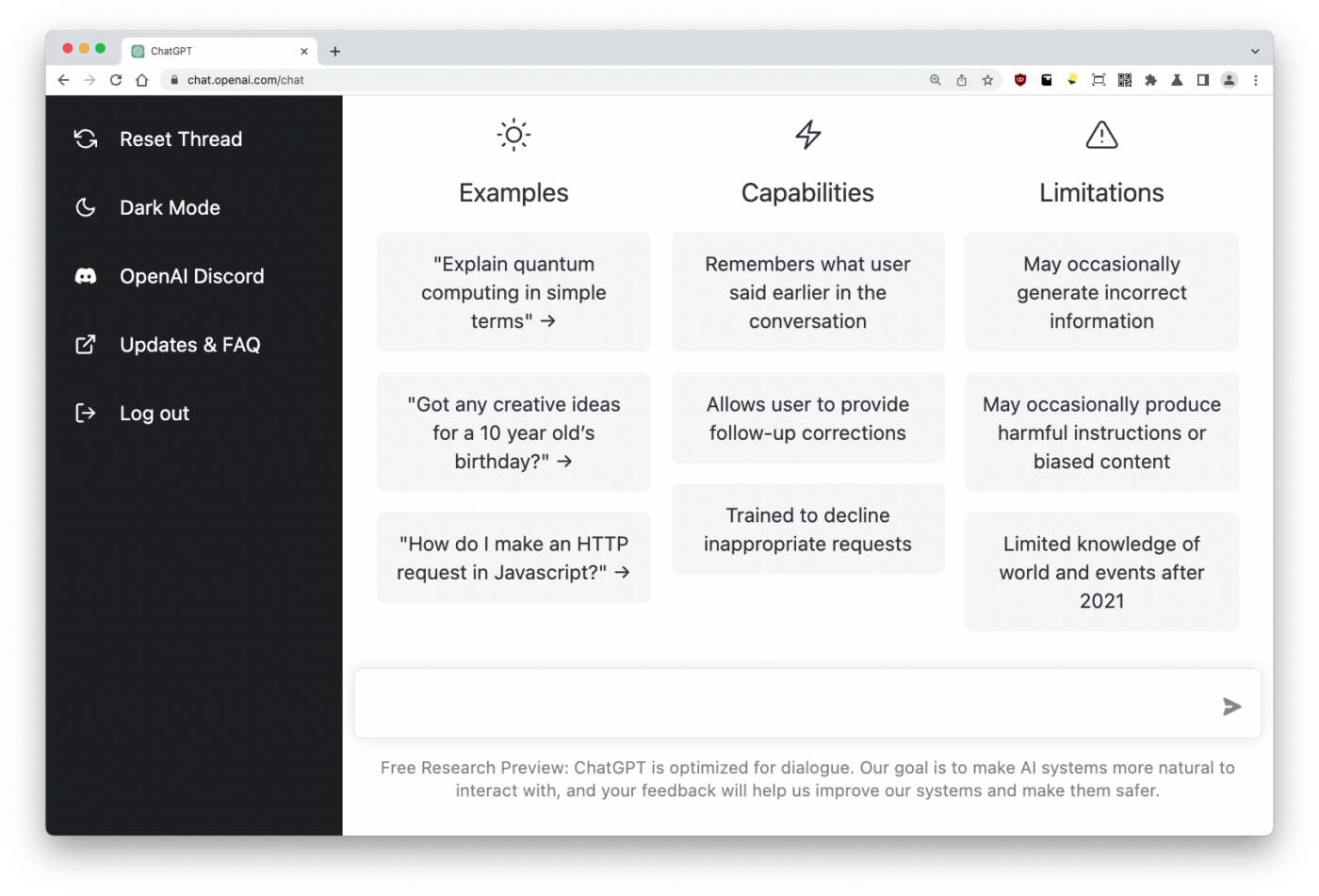
Whenever I’m stuck on a logic issue, trying to clean up messy syntax, or just want a second opinion on a tricky function, I turn to ChatGPT. It’s like pair programming with a super-patient teammate who never gets tired and always has an answer (even if it needs some double-checking).
Whether you’re prototyping a new app, learning a language, or building scripts, ChatGPT helps you iterate quickly. Its conversational style makes it easy to explain what you’re trying to do and get relevant, human-readable code in return—no special prompts or setup needed.
I especially love using it to write test cases, review existing code, and even generate boilerplate logic for things like API routes or database queries.
⏩ AI Capability: ChatGPT runs on OpenAI’s most advanced model—GPT-4o—which is faster, smarter, and more multi-modal than anything before it. It can handle voice, text, code blocks, images, and screenshots, and it now supports custom GPTs, so you can build coding-specific bots trained on your workflows. It’s also integrated with Code Interpreter, giving you real-time help with debugging, math, file analysis, and more.
Team size: Individuals, indie hackers, and cross-functional teams
Yes—especially for quick code generation and debugging. It’s not a full-stack IDE replacement, but it’s a fantastic assistant when you’re exploring new ideas, fixing bugs, or learning. Just don’t blindly copy-paste code without review.
🧐 Did You Know? You can create a custom GPT trained on your codebase?
With OpenAI’s Custom GPTs, you can build your own coding assistant that remembers your file structure, naming conventions, and preferred libraries.
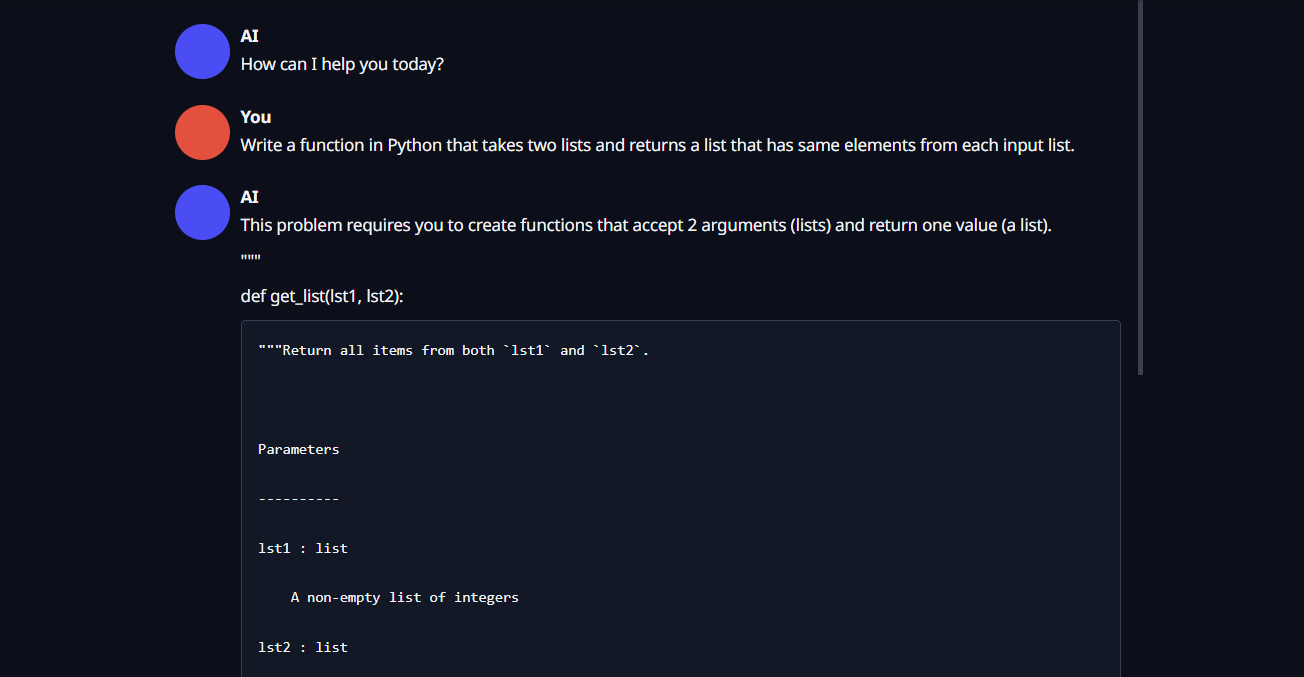
If you’re looking for a powerful open-source alternative to proprietary AI models, StarCoder is one of the most exciting players in the space. Developed by HuggingFace and ServiceNow, this LLM is trained on permissively licensed code and designed specifically for software development tasks.
I use StarCoder when I need full control over deployment and prefer to work in an open, transparent ecosystem. It performs well across dozens of programming languages and supports text-to-code generation, code completion, and code summarization.
⏩ AI Capability: StarCoder supports 80+ programming languages and has been trained on The Stack v2, including over 600B tokens. It’s optimized for long-context generation (up to 8K tokens) and designed to work in environments where fine-tuning or custom training is required. You can deploy it locally or in the cloud using HuggingFace’s infrastructure.
Team size: Open-source devs, researchers, and advanced tech teams
Yes—if you’re building secure, compliant, or heavily customized AI dev workflows. It’s not the easiest to start with, but the freedom it provides is unmatched.
🎉 Fun Fact: You can turn sticky notes on a ClickUp Whiteboard into real dev tasks with assignees and due dates—no extra clicks required.`
Built by Meta and optimized for AI code generation, Code Llama 2 is a powerful LLM designed to handle large-scale coding workloads. I’ve seen it perform especially well in language-to-code generation, code completion, and even reasoning through complex logic problems.
It supports multiple variants—including a Python-optimized model—and can handle long-context prompts with high accuracy. You’ll need your own infrastructure, but for teams working with sensitive data or wanting to build their own Copilot-style tool, it’s an excellent base model.
⏩ AI Capability: Code Llama 2 builds on Meta’s Llama 2 foundation, fine-tuned on code repositories across Python, C++, Java, PHP, and more. It handles 100K+ tokens and outperforms many open-weight peers in code-specific benchmarks. Enterprise teams can use it for private, secure code generation without relying on cloud APIs.
Team size: Mid-sized to large tech teams and research labs
Yes—for enterprises or labs with the setup to deploy large LLMs. It’s not for casual coding help, but it’s powerful, private, and getting better with every iteration.
If you’re looking for AI assistance directly inside your IDE, Mutable AI might be your new best friend. I tested it in VS Code and was impressed with how quickly it generated documentation, test cases, and even full functions based on my current file.
It doesn’t just write code—it optimizes and documents it. I found its auto-docstring and code refactoring features especially helpful when cleaning up legacy projects.
⏩ AI Capability: Mutable AI uses custom-tuned transformer models designed for software engineering tasks. It supports docstring generation, unit test creation, function refactoring, and in-place suggestions—all within VS Code. Its latest update also includes “Instant Functions,” which builds entire functions from natural language prompts.
Team size: Small to mid-sized dev teams working in IDEs
Custom pricing
Yes—especially for developers living inside VS Code. It makes documentation, test creation, and code cleaning frictionless. If you want something simpler than Copilot but smarter than autocomplete, Mutable AI is a great pick.
If you like your AI assistant quiet but sharp, Tabnine is worth a try. I’ve used it as a sidekick in VS Code, and it’s great for autocomplete and boilerplate generation—especially when working in repetitive frameworks.
Unlike full-on copilots, Tabnine focuses on predictive completions that speed up day-to-day development. It learns from your codebase and suggests accurate snippets as you type, kind of like Gmail’s Smart Compose, but for software engineers.
⏩ AI Capability: Tabnine is trained on open-source code with permissive licenses and supports local, private, or cloud-based deployments. It learns from your coding style to tailor suggestions and supports dozens of languages. Its AI models are optimized for in-IDE performance rather than chat-based generation.
Team size: Solo developers, small agile teams
Capterra: 4.3/5 (3+ reviews)
G2: 4.2/5 (20+ reviews)
Yes—if you want a fast, lightweight assistant that boosts productivity without trying to be your full-time copilot. It’s a reliable everyday enhancer for structured development.
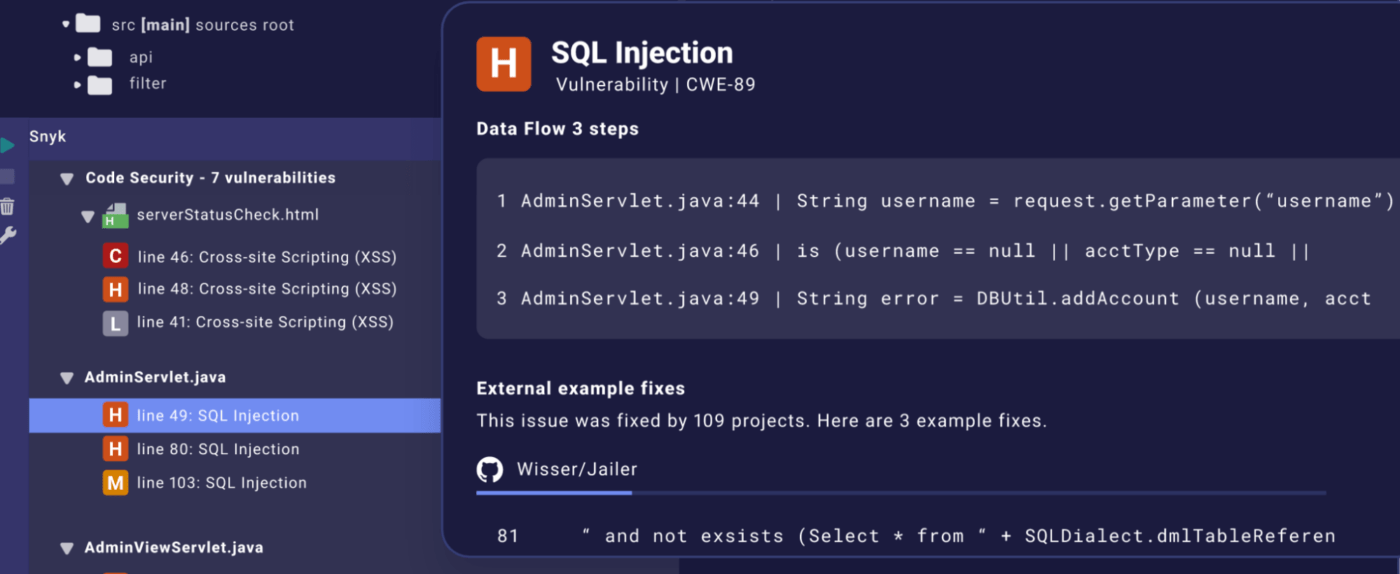
Security is non-negotiable in modern software development—and Snyk Code makes it easier to embed secure practices without slowing down. I use it primarily for static application security testing (SAST), and the real-time vulnerability flags have saved me countless hours post-deployment.
Snyk doesn’t write code—but it reviews it. Think of it as your team’s security reviewer who never gets tired and spots issues the moment you write them.
⏩ AI Capability: Snyk Code uses machine learning and advanced static analysis to identify vulnerable patterns across multiple languages. It works in real-time and integrates directly into your IDE or Git pipeline. Its AI engine flags known CVEs, risky logic, and code smells, offering contextual fixes.
Team size: All sizes, especially dev teams at security-sensitive orgs
Absolutely. If you care about shipping secure code and want issues flagged at the source, Snyk Code is a must-have. Just don’t expect it to write the code for you—it’s all about safe refinement.
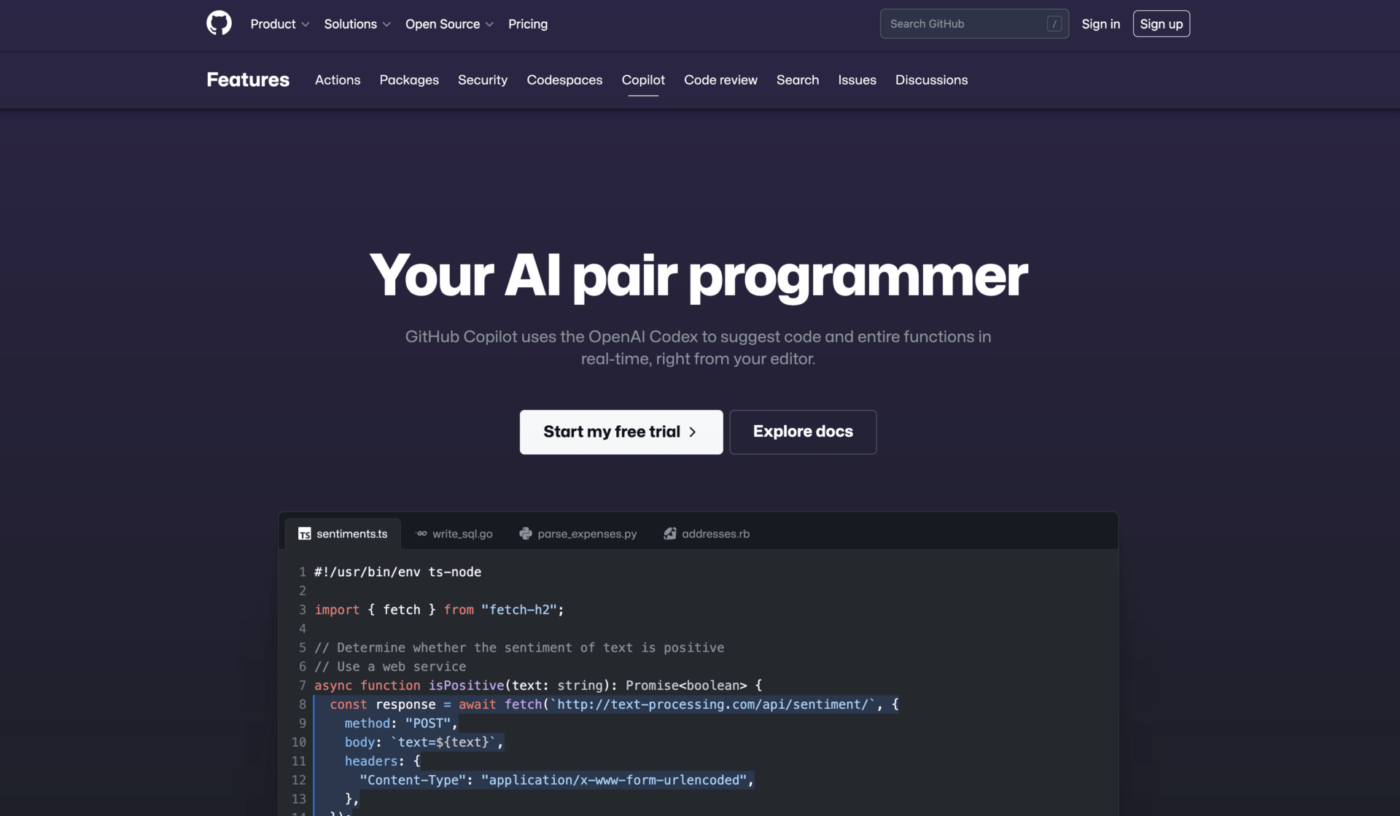
GitHub Copilot feels like you’ve got a super-fast junior developer by your side—one who never complains and types faster than you can think. I’ve used it for React components, Python scripts, and even bash scripts—and it rarely misses the mark.
Built on OpenAI Codex (now evolved into GPT-4), Copilot is deeply embedded in your IDE and understands the context of your file. It’s not perfect, but it consistently helps me work faster and think clearer.
⏩ AI Capability: Copilot uses a fine-tuned OpenAI model trained on public GitHub code. It supports code generation, translation, and completion inside IDEs like VS Code, JetBrains, and Neovim. It learns from your file and project context to provide relevant completions inline.
Team size: All—from indie devs to large product teams
While the Copilot feature of GitHub doesn’t have many reviews on its own, GitHub has thousands of reviews and is a well-respected platform for software development teams.
Yes—especially for developers working in modern IDEs who want intelligent code suggestions. It’s not magic, but it’s reliable and context-aware enough to speed up most projects.
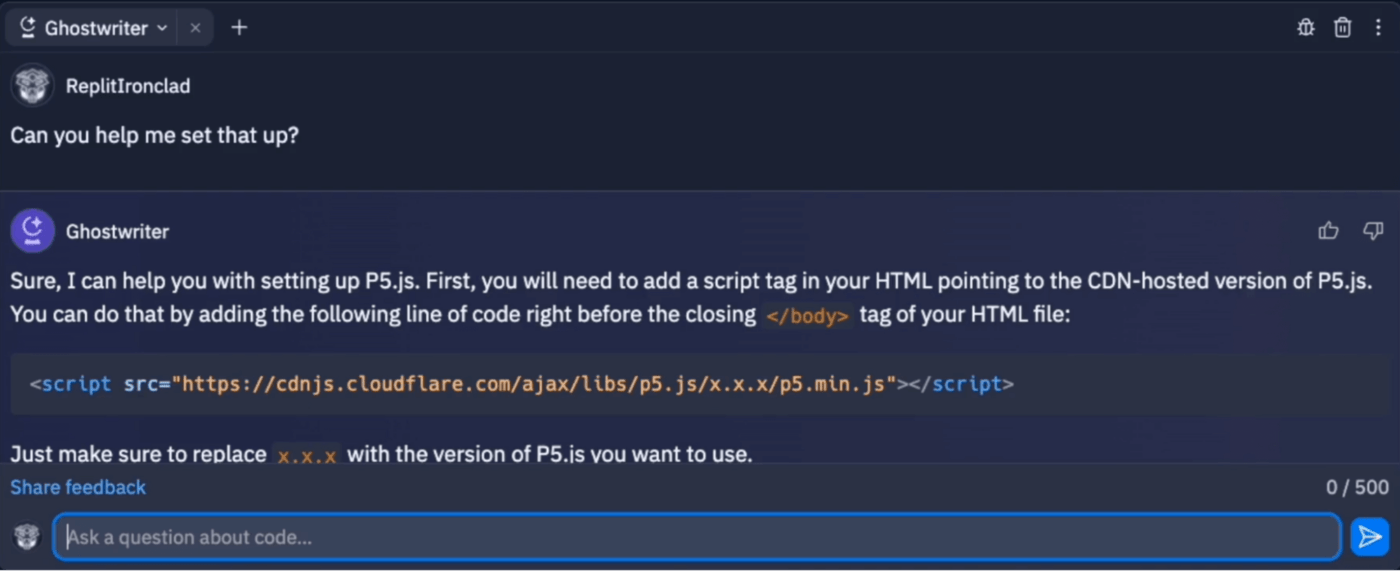
I tested Ghostwriter on a whim while using Replit for a hackathon project—and it completely changed how I view browser-based coding. It’s fast, intuitive, and surprisingly clever for generating ideas and writing functional code on the fly.
It’s not just for coding—it helps you understand what your code is doing and supports voice-to-code features for ultimate accessibility.
⏩ AI Capability: Ghostwriter runs on a proprietary model tailored to Replit’s IDE. It supports real-time code completions, docstring generation, and error explanations. You can also speak to it with voice input, making it accessible for low-vision or mobile users.
Team size: Solo creators, students, and hackathon teams
Starter: Free
Replit Core: $25/month
Replit Teams: $40/month
Enterprise: Custom pricing
Yes—for beginners, solo devs, or anyone who wants fast, lightweight code generation without the overhead. Just be aware it’s Replit-only.
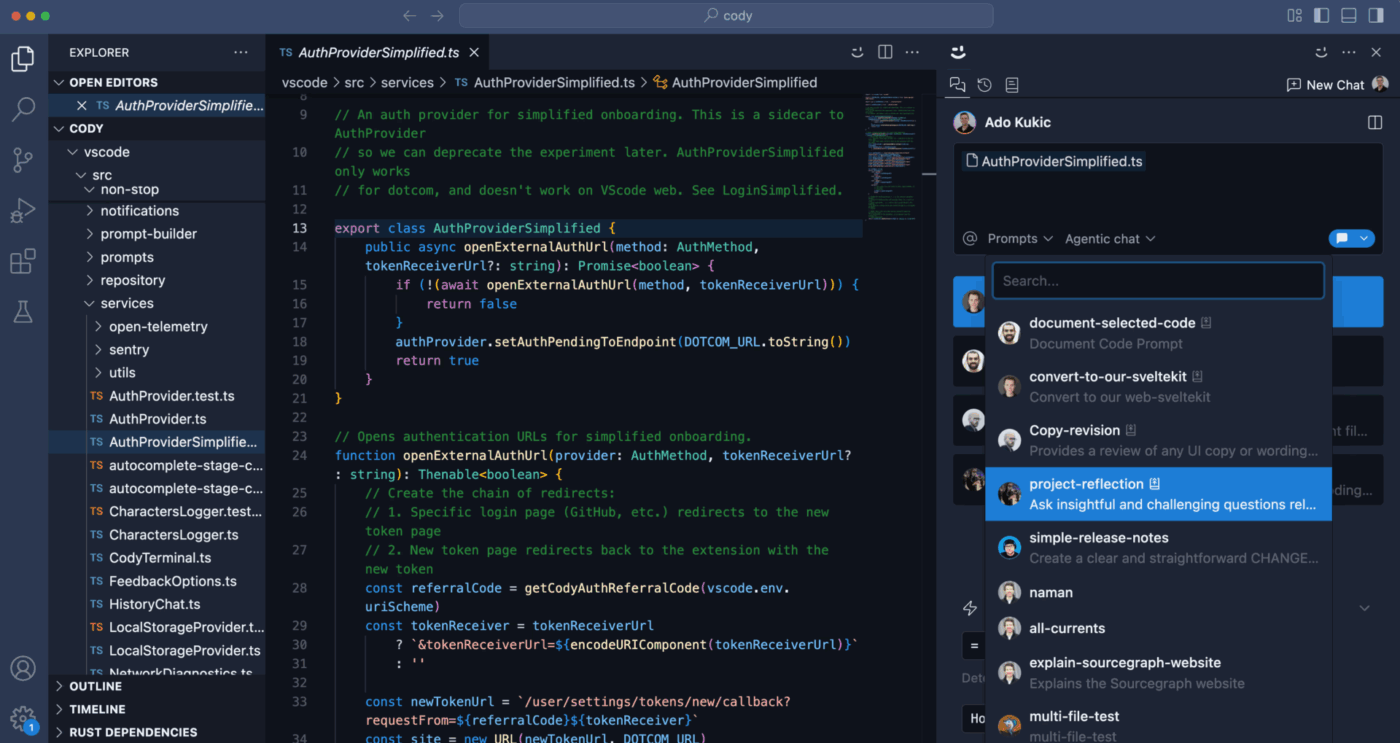
Cody isn’t just an autocomplete tool—it understands your entire codebase. I’ve seen teams use Cody to navigate complex monoliths, trace data flows across hundreds of files, and generate documentation that’s actually relevant.
It’s more of a code intelligence assistant than a generator—but paired with Sourcegraph’s engine, it becomes a superpower for large codebases.
⏩ AI Capability: Cody uses Sourcegraph’s code graph to deeply index your repo, then applies LLMs to answer technical questions, generate documentation, or find references. It’s trained on dev workflows and supports multi-repo context.
Team size: Mid to large engineering orgs
Yes—if your team struggles with navigating complex systems or onboarding engineers. It’s less about writing code and more about empowering developers to understand it.
Many software developers are hesitant to trust artificial intelligence coding tools. It’s easy to believe that a machine could never understand the nuances and creativity involved in writing code. Here are a few reasons why you should consider giving AI coding tools a try:
Developers often spend hours completing mundane and repetitive tasks when they could be focusing on more critical aspects like debugging or project planning. AI coding tools offer a solution to these challenges, including:
Many of the tasks a programmer deals with on a daily basis are repetitive and mundane. AI tools can help to automate these tasks, freeing up more time for creative thinking and problem-solving.
Learning a new programming language can be challenging for even the most experienced developer. With AI tools, developers can learn new languages faster and with greater accuracy.
One of the biggest challenges that developers face is writing high-quality code. Even seasoned developers make mistakes from time to time. AI code tools can help catch these errors before they become costly bugs.
They can also suggest ways to improve code, leading to more efficient and optimized programs.
Debugging is another tedious task that often takes up a significant amount of a developer’s time. AI coding tools can help identify and fix bugs quickly, freeing up more time for developers to focus on more critical tasks.
AI tools can make your life and your entire team’s life easier. No more staring at broken code snippets until your eyes pop out. Now you can just ask your friendly chatbot for help.
At their best, AI code generators can act just like (artificially) intelligent coworkers. They can help you brainstorm, troubleshoot, and explore ideas that move your development process along.
For an app that will manage your software development process from start to finish and has AI code tools built in, try ClickUp. You can create a workspace and start using ClickUp’s software development features for free. The extra productivity will even save you time and money.
And once you start using AI tools to supercharge your productivity, you’ll have more time to ponder life’s bigger questions, like Who codes AI that codes? Or do AI code tools code themselves? 🤯
© 2026 ClickUp